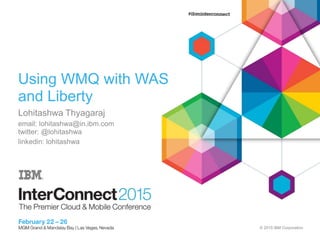
Using WMQ with WAS and Liberty
- 1. © 2015 IBM Corporation Using WMQ with WAS and Liberty Lohitashwa Thyagaraj email: lohitashwa@in.ibm.com twitter: @lohitashwa linkedin: lohitashwa
- 2. 1 IBM® WebSphere® Application Server Enterprise standard Java™ Application Server Highly scalable: single server up to massive network deployment Web gui and command line interface (wsadmin)
- 3. 2 Liberty Using WebSphere MQ with WebSphere Application Server and the Liberty Profile Lightweight, Developer focussed Eclipse based: server.xml and WAS Developer Tools wasdev.net Bundled in WebSphere Application Server version 8.5.5
- 4. WAS’ messaging in a slide • WebSphere Application Server (WAS) is a JEE application server, JEE includes support for asynchronous messaging using JMS (Java Message Service) • Allows Java application interactions to be loosely coupled • Temporal and transactional decoupling of applications • A standardised programming interface • Implemented by a JMS provider • JMS applications can be coded to be ignorant of the underlying JMS provider – Provider specific configuration, such as how to connect to a messaging provider, is contained within JMS resources held in JNDI, defined at application deployment time • JMS is not a transport protocol – No standardised ability to couple different JMS providers • JMS Supports two messaging models • Point-to-point – using queues • Publish/subscribe – using topics • WebSphere Application Server provides first class support for two JMS messaging providers • An embedded messaging provider, the Default Messaging provider (or Service Integration Bus) • WebSphere MQ as an external messaging provider
- 5. IBM MQ in a slide • IBM MQ (WMQ) • WMQ is IBM’s flagship asynchronous messaging product • Queues are managed by queue managers • Queue Managers can be connected together to form a network, or cluster • Messaging applications connect to queue managers to access queues – Applications can send messages to any queue in the network from their queue manager – Applications can receive messages from queues on their queue manager • WMQ supports the point-to-point and publish/subscribe messaging models • WMQ as the JMS provider in WAS • WMQ supports the JMS programming interface for Java applications. • Applications in WAS can use JMS to interact with WMQ queues (and topics) – WAS V6 and V6.1 contains a WMQ JMS client to enable this – WAS V7 contains the WMQ V7 JCA resource adaptor • WAS applications connect to a queue manager using: – Bindings – when application and queue manager are on the same server – Client – when application server and queue manager are on separate, networked, servers - using a TCP/IP socket
- 6. Service integration bus in a slide • Service Integration Bus (SIBus) • SIBus is a native component of WAS, forming the asynchronous messaging platform for application server based products • Logically: – A bus is a logical entity that contains destinations (e.g. queues/topic spaces) – Messaging applications connect to the bus to access the destinations – A bus is location transparent, all destinations and their messages are available from anywhere in the bus • Physically: – A WAS cell contains application servers, or clusters of application servers – These can optionally be made a member of a bus – Destinations are assigned to bus members – Bus members run messaging engines within the application server JVMs – Messaging engines manage the runtime and persistent state of messages in the bus – Messaging applications form a connection to a messaging engine – Messages are routed from any messaging engine in the bus to the application • SIBus as the JMS provider in WAS • SIBus supports the JMS programming interface for Java applications. – Natively supporting both point-to-point and publish/subscribe messaging models • SIBus is the default JMS provider in WAS – hence the “Default messaging provider”
- 7. Options for accessing your WMQ backbone • Three key options 1. Use WMQ as the JMS provider in WAS 2. Use the service integration bus in WAS and connect that messaging system with your WMQ backbone 3. Use SIBus for intra-WAS messaging, use WMQ for inter-system messaging
- 8. Option 1 WMQ QMgr Application Server Application Server WMQ QMgr WMQ QMgr Application Application WebSphere MQ as the JMS provider in WAS WMQ QMgr Existing WMQ application CICS application WAS WMQ backbone Applications connect directly into the WMQ backbone
- 9. 8 Version 6 Messaging Architecture Using WebSphere MQ with WebSphere Application Server and the Liberty Profile
- 10. 9 The solution now Picture courtesy: public domain Source: http://www.livescience.com/20404-gallery-sun-gods-goddesses.html Using WebSphere MQ with WebSphere Application Server and the Liberty Profile RA
- 11. 10 Introducing the IBM® WebSphere® MQ JMS Resource Adapter Using WebSphere MQ with WebSphere Application Server and the Liberty Profile wmq.jmsra.rar
- 12. 11 Why have a Resource Adapter? Java Enterprise Edition (Java EE) Java Connector Architecture (JCA) Using WebSphere MQ with WebSphere Application Server and the Liberty Profile
- 13. 12 Harnessing the Resource Adapter: WAS Using WebSphere MQ with WebSphere Application Server and the Liberty Profile Deployed inside WebSphere Application Server WAS is shipped with a validated RA RA can be a different version to the Queue Manager
- 14. 13 Harnessing the Resource Adapter: Liberty Supported from Liberty version 8.5.5 Download from IBM Fix Central – search 'Resource Adapter' Using WebSphere MQ with WebSphere Application Server and the Liberty Profile <server description="new server"> <!-- Enable features --> <featureManager> <feature>jsp-2.2</feature> <feature>localConnector-1.0</feature> <feature>ejbLite-3.1</feature> <feature>jmsMdb-3.1</feature> <feature>jndi-1.0</feature> <feature>wmqJmsClient-1.1</feature> </featureManager> <variable name="wmqJmsClient.rar.location" value="C:MY_RA_FOLDERwmq.jmsra.rar"/> </server>
- 15. 14 Managing the Resource Adapter Using WebSphere MQ with WebSphere Application Server and the Liberty Profile Client mode – no configuration necessary Bindings mode: WAS: set 'native library path' on Resource Adapter Liberty: <wmqJmsClient nativeLibraryPath="/opt/mqm/java/lib64"/> Updates to RA: WAS: WAS Fix Packs and iFixes Liberty: updated download from Fix Central
- 16. 15 Version 7 onwards Messaging Architecture Using WebSphere MQ with WebSphere Application Server and the Liberty Profile
- 17. 16 Practical benefits: standardised, well-versioned connections Photo courtesy: public domain Source: http://pixabay.com/en/industrial-mess-electric-power-69750/ Using WebSphere MQ with WebSphere Application Server and the Liberty Profile Photo courtesy: public domain Source: http://pixabay.com/en/communication-connection-113613/
- 18. 17 Bindings mode architecture Using WebSphere MQ with WebSphere Application Server and the Liberty Profile
- 19. 18 Practical benefits Using WebSphere MQ with WebSphere Application Server and the Liberty Profile Simplified maintenance Ease of migration Easier consumption of Multi-Version WMQ
- 20. 19 Multi-instance queue manager Using WebSphere MQ with WebSphere Application Server and the Liberty Profile
- 21. 20 Multi-instance queue manager Using WebSphere MQ with WebSphere Application Server and the Liberty Profile
- 22. 21 Multi-instance queue manager Using WebSphere MQ with WebSphere Application Server and the Liberty Profile
- 23. 22 High availability with Multi-Instance Queue Managers Using WebSphere MQ with WebSphere Application Server and the Liberty Profile WebSphere MQ Automatic Client Reconnect is NOT supported with Java EE Application Servers Configure WAS to automatically reconnect instead
- 24. 23 High availability with Multi-Instance Queue Managers with Activation Specifications Using WebSphere MQ with WebSphere Application Server and the Liberty Profile Connection Factory Connection Name List – host(port) for Active instance, host(port) for standby instance CCDT (Client Channel Definition Table) Resource Adapter Reconnection Retry Count – default is 5 Reconnection Retry Interval – default is 5 minutes Activation Specification Connection Name List – host(port) for Active instance, host(port) for standby instance Stop endpoint if message delivery fails Number of sequential delivery failures before suspending endpoint
- 25. 24 High availability with Multi-Instance Queue Managers with Listener Ports Using WebSphere MQ with WebSphere Application Server and the Liberty Profile Connection Factory Connection Name List – host(port) for Active instance, host(port) for standby instance CCDT (Client Channel Definition Table) Message Listener Service Maximum Retries (on listener port) – default is 0 Custom property: MAX.RECOVERY.RETRIES – default is 5 Custom property: RECOVERY.RETRY.INTERVAL – default is 60 seconds
- 26. Let’s look at other 2 Options !!!
- 27. WMQ QMgr Application Server Application Server WMQ QMgr WMQ QMgr Application Application Messaging Engine SIBus for WAS application messaging, An SIBus interacts with WMQ to access the messaging backbone SIBus WMQ backbone WAS Existing WMQ application CICS application Messages flow between SIBus and WMQ where interactions with the WMQ backbone are necessary Application Server Messaging Engine Application Option 2
- 28. Asynchronous connectivity to WMQ through the SIBus
- 29. Asynchronous connectivity to WMQ WMQ-to-WMQ • WMQ queue managers can be networked together, allowing messages to be asynchronously sent from applications connected to one queue manager to queues located on other queue managers • Store and forward of routed messages • Network connections using channels • Message routing using remote queue managers and remote queues Queue Manager app app WMQ network Queue Manager
- 30. Asynchronous connectivity to WMQ SIBus-to-WMQ • So, it’s just a matter of joining the two together… • The WMQ queue manager sees the connected SIBus as another remote queue manager, connected via a sender and receiver channel, allowing messages to be routed through to the SIBus as for any other connected queue manager. • The SIBus sees the connected queue manager as another bus, connected via a foreign bus connection, allowing messages to be routed through to the queue manager as for any other connected bus. • Messaging applications on either side are not aware of the transition. AppServer AppServer ME app Bus SIBus network app WMQ network Queue Manager Queue Manager
- 31. Asynchronous connectivity with WMQ • What does this add? • Ability to asynchronously queue messages in the WAS system while connectivity with the WMQ backbone is unavailable • All JMS resources defined are SIBus resources, referring to SIBus objects. – Fine grain authorisation access to those resources can be managed using SIBus authorisation, within the WAS configuration domain. – WMQ configuration is restricted to the SIBus configuration domain. – WMQ topology is hidden from JMS resource configuration • What does it cost? • Extra latency • Only able to send messages to WMQ queues, unable to receive from WMQ queues – WMQ applications must send to queues located in the SIBus (using remote WMQ queues) • Additional configuration • Additional runtime management SIBus network WMQ network
- 32. Synchronous connectivity to WMQ through the SIBus
- 33. Synchronous connectivity with WMQ • When WMQ is the JMS provider in WAS, a JMS application will connect directly to a queue manager • This requires a WMQ JMS ConnectionFactory, defining where the queue manager is and how to connect to it. • The embedded WMQ JMS client in WAS is then used to synchronously connect to the queue manager. • The application will also require a WMQ JMS Queue which defines the actual queue located on that queue manager. • This allows synchronous style messaging with WMQ WMQ JMS client AppServer app WMQ network Queue Manager WAS config JNDI ConnectionFactory <QMgr location> JMS Queue <WMQ queue name> WMQ JMS
- 34. SIBus synchronous connectivity with WMQ • It is possible to insert the SIBus runtime between the application and the queue manager, such that the JMS application actually connects to the SIBus runtime and the bus manages the synchronous connection to a queue manager when required. • This requires an SIBus JMS ConnectionFactory, defining which bus to connect to, and an SIBus JMS Queue, defining which SIBus queue to send or receive messages from. • The configuration detailing which queues are available on which queue managers, and how to connect to those queue managers is contained in the SIBus configuration. • A connection will then be made to a messaging engine in the bus, which will then make a synchronous connection to the correct queue manager. • This allows synchronous style messaging with WMQ AppServer WMQ network Queue Manager WAS config SIBus config WMQ bus member <QMgr location> JNDI SIBus queue <WMQ queue> app ME ConnectionFactory <SIBus name> JMS Queue <SIBus queue name> SIBus JMS WMQ
- 35. SIBus synchronous connectivity with WMQ • What does this add? • All JMS resources defined are SIBus resources, referring to SIBus objects within the WAS configuration domain. – WMQ configuration is restricted to the SIBus configuration domain. • WMQ shared queue on z/OS can be fully utilised from WAS – Supports transaction recovery across multiple members of the queue sharing group, enabling full shared queue workload balancing and high availability. • What does it cost? • Extra code path, slower performance • Additional overall configuration complexity • Additional runtime management WMQ network WAS config SIBus config JNDI
- 36. WMQ QMgr Application Server Application Server WMQ QMgr Application SIBus for WAS-WAS application messaging, WMQ for WAS-‘other’ messaging SIBus WMQ backbone WAS Existing WMQ application CICS application WMQ QMgr Application Server Application Messaging Engine Application Messaging Engine Application Option 3
- 37. 37 Product Connectivity Scenarios Information Centre Hands on, scenario based education for MQ:WAS and MQ:Liberty inter-operation Using WebSphere MQ with WebSphere Application Server and the Liberty Profile
- 38. 38 IBM Product Information Using WebSphere MQ with WebSphere Application Server and the Liberty Profile See the new IBM Knowledge Center – No more infocenters from 2014!
- 39. 39 Summary Different options to connect to WMQ from WAS WebSphere MQ JMS RA provides MQ messaging to WAS Easier maintenance and upgrading MuIti Instance Queue Managers – configure your Application Server Using WebSphere MQ with WebSphere Application Server and the Liberty Profile
- 40. Questions?
- 41. Notices and Disclaimers Copyright © 2015 by International Business Machines Corporation (IBM). No part of this document may be reproduced or transmitted in any form without written permission from IBM. U.S. Government Users Restricted Rights - Use, duplication or disclosure restricted by GSA ADP Schedule Contract with IBM. Information in these presentations (including information relating to products that have not yet been announced by IBM) has been reviewed for accuracy as of the date of initial publication and could include unintentional technical or typographical errors. IBM shall have no responsibility to update this information. THIS DOCUMENT IS DISTRIBUTED "AS IS" WITHOUT ANY WARRANTY, EITHER EXPRESS OR IMPLIED. IN NO EVENT SHALL IBM BE LIABLE FOR ANY DAMAGE ARISING FROM THE USE OF THIS INFORMATION, INCLUDING BUT NOT LIMITED TO, LOSS OF DATA, BUSINESS INTERRUPTION, LOSS OF PROFIT OR LOSS OF OPPORTUNITY. IBM products and services are warranted according to the terms and conditions of the agreements under which they are provided. Any statements regarding IBM's future direction, intent or product plans are subject to change or withdrawal without notice. Performance data contained herein was generally obtained in a controlled, isolated environments. Customer examples are presented as illustrations of how those customers have used IBM products and the results they may have achieved. Actual performance, cost, savings or other results in other operating environments may vary. References in this document to IBM products, programs, or services does not imply that IBM intends to make such products, programs or services available in all countries in which IBM operates or does business. Workshops, sessions and associated materials may have been prepared by independent session speakers, and do not necessarily reflect the views of IBM. All materials and discussions are provided for informational purposes only, and are neither intended to, nor shall constitute legal or other guidance or advice to any individual participant or their specific situation. It is the customer’s responsibility to insure its own compliance with legal requirements and to obtain advice of competent legal counsel as to the identification and interpretation of any relevant laws and regulatory requirements that may affect the customer’s business and any actions the customer may need to take to comply with such laws. IBM does not provide legal advice or represent or warrant that its services or products will ensure that the customer is in compliance with any law.
- 42. Notices and Disclaimers (con’t) Information concerning non-IBM products was obtained from the suppliers of those products, their published announcements or other publicly available sources. IBM has not tested those products in connection with this publication and cannot confirm the accuracy of performance, compatibility or any other claims related to non-IBM products. Questions on the capabilities of non-IBM products should be addressed to the suppliers of those products. IBM does not warrant the quality of any third-party products, or the ability of any such third-party products to interoperate with IBM’s products. IBM EXPRESSLY DISCLAIMS ALL WARRANTIES, EXPRESSED OR IMPLIED, INCLUDING BUT NOT LIMITED TO, THE IMPLIED WARRANTIES OF MERCHANTABILITY AND FITNESS FOR A PARTICULAR PURPOSE. The provision of the information contained herein is not intended to, and does not, grant any right or license under any IBM patents, copyrights, trademarks or other intellectual property right. • IBM, the IBM logo, ibm.com, Bluemix, Blueworks Live, CICS, Clearcase, DOORS®, Enterprise Document Management System™, Global Business Services ®, Global Technology Services ®, Information on Demand, ILOG, Maximo®, MQIntegrator®, MQSeries®, Netcool®, OMEGAMON, OpenPower, PureAnalytics™, PureApplication®, pureCluster™, PureCoverage®, PureData®, PureExperience®, PureFlex®, pureQuery®, pureScale®, PureSystems®, QRadar®, Rational®, Rhapsody®, SoDA, SPSS, StoredIQ, Tivoli®, Trusteer®, urban{code}®, Watson, WebSphere®, Worklight®, X-Force® and System z® Z/OS, are trademarks of International Business Machines Corporation, registered in many jurisdictions worldwide. Other product and service names might be trademarks of IBM or other companies. A current list of IBM trademarks is available on the Web at "Copyright and trademark information" at: www.ibm.com/legal/copytrade.shtml.
- 43. Thank You Your Feedback is Important! Access the InterConnect 2015 Conference CONNECT Attendee Portal to complete your session surveys from your smartphone, laptop or conference kiosk.
