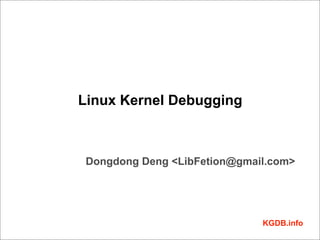
Linux Kernel Debugging Techniques
- 1. Linux Kernel Debugging Dongdong Deng <LibFetion@gmail.com> KGDB.info
- 2. Overview of Talks • Kernel Problems • Collect System Info • Handling Failures • Debugging Techniques • Crash Analyse • Debugging Process • Debugging Tricks KGDB.info
- 3. Kernel Problems • Root cause of problems – self problem (Logic Implementation) – cooperating problem (incorrect API/Function usage) – platform problem (hardware) • Phenomenon – system behave incorrectly – oops/panic – system hang KGDB.info
- 4. Collect System Info • System error logs – dmesg #dmesg | tail – /var/log/ #ls /var/log/ • Console – local console – remote console • Others – log by programer KGDB.info
- 5. Handling Failures • System behave incorrectly – compare with normal behavior – analyze and fix • System Crash – collect and analyze oops/painc data – collect and analyze dump data • System Hang – look at the hang using ICE/JTAG – trigger magic sysreq keys – look at the hang using kgdb/kdb(If possible) – hacking codes to use NMI features (if support) KGDB.info
- 6. Debugging Techniques • Basic – Printk() • Best – JTAG, ICE, • Better – Virtual Machine backend debugger – Kdump/Kexec • Good – KGDB / KDB • Others – Kprobe – Perf – Ftrace.. so on.. KGDB.info
- 7. printk() • Works like printf() – printk(KERN_DEBUG ”Get printk: %s:%in”, __FILE__, __LINE__); – printk(KERN_CRIT "OOO at %pn", pointer); • Output with priorities – KERN_ERR, KERN_WARNING, KERN_INFO, so on… – pr_err().pr_warning(),pr_info()… #define pr_err(fmt, …) printk(KERN_ERR pr_fmt(fmt), ##__VA_ARGS_) • Increase Log buffer – CONFIG_LOG_BUF_SHIFT • Modify the console printk level – #echo 8 > /proc/sys/kernel/printk or #dmesg -n 8 – integers range from 0 to 7, with smaller values representing higher priorities. KGDB.info
- 8. How printk() work printk() can be called from any context. Why? void printk() { spin_lock(&logbuf_lock); emit_log_char() --> add data to logbuf if (!down_trylock(&console_sem)) { spin_unlock(&logbuf_lock); return; } console --> output device logbuf --> a store buffer for printk data spin_unlock(&logbuf_lock); logbuf_lock -> an spinlock for operating logbuf console_sem -> an semaphore for operating release_console_sem(); console device } KGDB.info
- 9. How printk() work void release_console_sem() { for (; ;) { spin_lock(&logbuf_lock); if (logbuf_start == logbuf_end) break; out_start = logbuf_start; out_end = logbuf_end; spin_unlock(&logbuf_lock); call_console_device (out_start, out_end); } up(&console_sem); spin_unlock (&logbuf_lock); } KGDB.info
- 10. How printk() work printk() { spin_lock(&logbuf_lock); emit_log_char(logbuf); spin_unlock(&logbuf_lock); down (&console_sem)); spin_lock(&logbuf_lock); call_console_device (logbuf); à write output device… spin_unlock(&logbuf_lock); up(&console_sem); } KGDB.info
- 11. printk() • advantages – easy using – not need any other system support • disadvantages – have to modify/rebuild source – cann't debug online Interactively – affect time / behavior – working linear • Do we need a debugger? KGDB.info
- 12. Debugger • How debugger works • Interrupt – hardware interrupt – exception ---->debug exception – software interrupt • Key components of debugger – take over the debug exception – pick and poke system info (registers, memory) – communicable ----> could receive and deliver data with others KGDB.info
- 13. KGDB KGDB.info
- 14. KGDB using • KGDB was merged to kernel since 2.6.28 • KGDB Config make menuconfig – CONFIG_KGDB – CONFIG_KGDB_SERIAL_CONSOLE – CONFIG_DEBUG_INFO – CONFIG_FRAME_POINTER – CONFIG_MAGIC_SYSRQ – CONFIG_DEBUG_RODATA = n KGDB.info
- 15. KGDB using • Kgdboc – build in kernel echo "ttyS0,115200" >/sys/module/kgdboc/parameters/kgdboc – module Insmod kgdboc.ko kgdboc="ttyS0,115200" • Gdb – gdb /usr/src/work/vmlinux – (gdb) set remotebaud 115200 – (gdb) target remote /dev/ttyS0 Remote debugging using /dev/ttyS0 kgdb_breakpoint () at kernel/debug/debug_core.c:983 983 wmb(); /* Sync point after breakpoint */ (gdb) • Trap to kgdb by magic key ----> echo "g" >/proc/sysrq-trigger KGDB.info
- 16. KGDB using • Gdb – (gdb) b address/functions – (gdb) s / si / n / c – (gdb) bt – (gdb) info register/break/threads – (gdb) watch/rwatch (currently only x86 support) – (gdb) m addr – (gdb) set val=abc – (gdb) l* function+0x16 KGDB.info
- 17. KGDB arch KGDB.info
- 18. Unoptimized debugging • un-optimize single file CFLAGS_filename.o += -O0 • un-optimize entire directory of files EXTRA_CFLAGS += -O0 • un-optimize kernel module – make -C build linux.modules COPTIMIZE=-O0 M=path_to_source • DO NOT UN_OPTIMEZ the whole kernel – some codes were hacked as compiler specific. KGDB.info
- 19. Got a timing problem? Use variables • Use a conditional variable to control a printk() – If (dbg_con) { printk(“state info ...”); } • Use a conditional to execute a variable++ – If (dbg_con) { var++; } • Use a conditional to execute a function – If (dbg_con) { xxx_function(); } • Debugger set conditional counter – (gdb) set dbg_con=1 KGDB.info
- 20. Questions of Debugger • How kernel debugger works on multi-cpus (SMP) – Before enter debugger core route --- hold on the others slave cpu through IPI – Before quit debugger route --- release the slave cpus (tips: run flag à atomic variable, spinlock, row_spinlock) • How kernel debugger works on multi-processes – Have problems? single step on specified process, schedule • Other debugger questions? KGDB.info
- 21. Crash Analyse • Where are the crash coming – BUG – Oops – Panic • Other info – Linux/Documentation/oops-tracing.txt KGDB.info
- 22. Crash Analyse BUG: unable to handle kernel NULL pointer dereference at (null) IP: [<c01683c7>] proc_dowatchdog+0x7/0xd0 *pde = 00000000 Oops: 0002 [#2] PREEMPT Modules linked in: Pid: 1126, comm: sh Tainted: G D 3.0.0-rc2-dirty #4 Bochs Bochs EIP: 0060:[<c01683c7>] EFLAGS: 00000286 CPU: 0 à Register Info EIP is at proc_dowatchdog+0x7/0xd0 EAX: c069fcc4 EBX: 00000001 ECX: b7838000 EDX: 00000001 ESI: c069fcc4 EDI: 00000004 EBP: b7838000 ESP: d7623f30 DS: 007b ES: 007b FS: 0000 GS: 0033 SS: 0068 Process sh (pid: 1126, ti=d7622000 task=d749f4a0 task.ti=d7622000) Stack: d749f4a0 c069f6c0 c069f6c0 c069fcc4 c0202c77 d7623f50 d7623f9c 00000000 00000004 d7623f9c 00000004 b7838000 c0202cb0 c0202cc8 d7623f9c 00000001 d7428e00 c01b4d50 d7623f9c 00000002 00000001 d7428e00 fffffff7 081d1300 Call Trace: [<c0202c77>] ? proc_sys_call_handler+0x77/0xb0 [<c0202cb0>] ? proc_sys_call_handler+0xb0/0xb0 [<c0202cc8>] ? proc_sys_write+0x18/0x20 [<c01b4d50>] ? vfs_write+0xa0/0x140 [<c01b4ec1>] ? sys_write+0x41/0x80 [<c0539d10>] ? sysenter_do_call+0x12/0x26 Code: 75 0f c7 03 01 00 00 00 e8 57 69 fd ff 85 c0 74 db a1 48 c0 69 c0 c7 00 00 00 00 00 31 c0 83 c4 04 5b c3 90 56 53 89 d3 83 ec 08 <c7> 05 00 00 00 00 05 00 00 00 8b 54 24 18 89 54 24 04 8b 54 24 EIP: [<c01683c7>] proc_dowatchdog+0x7/0xd0 SS:ESP 0068:d7623f30 CR2: 0000000000000000 ---[ end trace 8b37721a29dead5b ]-- KGDB.info
- 23. Crash Analyse (gdb) l* proc_dowatchdog+0x7 0xc01683c7 is in proc_dowatchdog (kernel/watchdog.c:522). 517 void __user *buffer, size_t *lenp, loff_t *ppos) 518 { 519 int ret; 520 521 int* xx = NULL; 522 *xx = 5; 523 524 ret = proc_dointvec_minmax(table, write, buffer, lenp, ppos); 525 if (ret || !write) 526 goto out; (gdb) KGDB.info
- 24. Debugging process • Reproduce problem – find/read all related documents of problem – version back up/go forward – reduce dependence • Analyse problem – do more experiments, no guess !!! • Fix problem – got real root cause? – patch --- simple, clear – enjoy and play kernel! KGDB.info
- 25. Debugging tricks Kernel Hacking config • Get debugging information in case of kernel bugs – CONFIG_FRAME_POINTER • Lockup (soft/hard) detector – CONFIG_LOCKUP_DETECTOR • SpinLock detector – CONFIG_DEBUG_SPINLOCK • RCU cpu stall detector – CONFIG_RCU_CPU_STALL_DETECTOR • softlockup / time interrupt – check hang system – soft watchdog – softlockup.c : softlockup_tick() • NMI – check hang system – hardware watchdog: nmi_watchdog=1 KGDB.info
- 26. Print Functions • Some useful Print function for development – BUG_ON() – WARN_ON – show_backtrace() – panic() – die() – show_registers() – print_symbol(pointer) – get function caller: return_address() à gcc __builtin_return_address(0) KGDB.info
- 27. Thanks Feedback to: libfetion@gmail.com Or visiting: http://www.kgdb.info KGDB.info