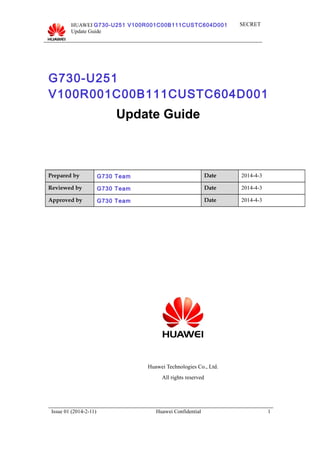
Huawei g730 u251 v100 r001c00b111custc604d001 update guide
- 1. HUAWEI G730-U251 V100R001C00B111CUSTC604D001 Update Guide SECRET G730-U251 V100R001C00B111CUSTC604D001 Update Guide Prepared by G730 Team Date 2014-4-3 Reviewed by G730 Team Date 2014-4-3 Approved by G730 Team Date 2014-4-3 Huawei Technologies Co., Ltd. All rights reserved Issue 01 (2014-2-11) Huawei Confidential 1
- 2. HUAWEI G730-U251 V100R001C00B111CUSTC604D001 Update Guide SECRET Contents 1 Basic Requirements...............................................................................................3 1.1 Update Environment Requirements............................................................................................3 1.2 Update Package...........................................................................................................................3 2 Update Preparations.............................................................................................4 2.1 microSD Card Update.................................................................................................................4 2.2 USB Update................................................................................................................................4 3 Update Description...............................................................................................5 3.1 Update Method............................................................................................................................5 3.2 Precautions..................................................................................................................................5 4 Update Procedure..................................................................................................6 4.1 Performing a USB Update..........................................................................................................6 4.2 Performing a microSD Card Update.........................................................................................10 4.2.1 Prerequisites .......................................................................................................................10 4.2.2 Update Procedure................................................................................................................10 4.2.3 Exceptions...........................................................................................................................13 4.2.4 Log File...............................................................................................................................14 5 Verification...........................................................................................................15 Issue 01 (2014-2-11) Huawei Confidential 2
- 3. HUAWEI G730-U251 V100R001C00B111CUSTC604D001 Update Guide SECRET 1 Basic Requirements 1.1 Update Environment Requirements This guide is applicable to G730-U251 mobile phones. You can update the mobile phone either using a microSD card, or by connecting the mobile phone to a computer with a USB cable and performing the update on the computer. For a microSD card update, prepare a readable and writable microSD card. For a USB update, prepare a computer that runs Windows XP or Windows 7 and a USB cable. 1.2 Update Package Update Method Update Package USB update SoftwareUser_signpkg_sign microSD card update UPDATE.APP Issue 01 (2014-2-11) Huawei Confidential 3
- 4. HUAWEI G730-U251 V100R001C00B111CUSTC604D001 Update Guide SECRET 2 Update Preparations 2.1 microSD Card Update Make sure the microSD card is readable and writable. 2.2 USB Update Make sure the computer runs Windows XP or Windows 7. Step 1 Decompress Driver for Service -2012-11-27.rar, double-click Handset WinDriver1.3.exe, and follow the installation wizard to install the driver for Flash_tool. Step 2 Install the mobile phone driver on the computer. 1. Power on the mobile phone, and connect it to the computer using a USB cable. The Inside Disc dialog box is then displayed. 2. Click Yes to open the virtual drive. 3. Open My Computer (on a computer running Windows XP) or Computer (on a computer running Windows 7). You will then see CD Driver (G):HiSuite. Double-click it to find Setup.exe. 4. Double-click Setup.exe and follow the setup wizard to install HiSuite. If HiSuite is already installed on the computer, double-clicking Setup.exe will uninstall it before the installation The USB driver is installed along with the installation of HiSuite. ----End Issue 01 (2014-2-11) Huawei Confidential 4
- 5. HUAWEI G730-U251 V100R001C00B111CUSTC604D001 Update Guide SECRET 3 Update Description 3.1 Update Method USB update or microSD card update 3.2 Precautions Before the update, make sure the mobile phone has enough battery power. User data will be erased during the update. Back up important data before the update. Issue 01 (2014-2-11) Huawei Confidential 5
- 6. HUAWEI G730-U251 V100R001C00B111CUSTC604D001 Update Guide SECRET 4 Update Procedure 4.1 Performing a USB Update Use SP_Flash_Tool_exe_v3.1324.0.177_Secboot.rar to download the update package. Make sure the Flash_tool version is v3.1324.0.177, because using an earlier version may result in download failures. Step 1 Decompress SP_Flash_Tool_exe_v3.1324.0.177_Secboot.rar, open it, and double-click Flash_tool.exe. Figure 1.1 Opening Flash_tool Step 2 On Options, make sure USB MODE is selected, and click Download. Issue 01 (2014-2-11) Huawei Confidential 6
- 7. HUAWEI G730-U251 V100R001C00B111CUSTC604D001 Update Guide SECRET Figure 1.1 Clicking Download Step 3 If the update package is a compressed file, decompress it first. Then click Scatter-loading. Figure 1.1 Clicking Scatter-loading Step 4 Select the MT6582_Android_scatter.txt file in the update package, and click Open. Issue 01 (2014-2-11) Huawei Confidential 7
- 8. HUAWEI G730-U251 V100R001C00B111CUSTC604D001 Update Guide SECRET Figure 1.1 Clicking Open Step 5 If the mobile phone is connected to the computer using a USB cable, disconnect the USB cable. Click Firmware -> Upgrade. Figure 1.1 Clicking Firmware ->Update The screen shown in Figure 1.2 is then displayed. Issue 01 (2014-2-11) Huawei Confidential 8
- 9. HUAWEI G730-U251 V100R001C00B111CUSTC604D001 Update Guide SECRET Figure 1.2 After clicking Firmware ->Update Step 6 Install the battery to the mobile phone, keep it off, and connect it to a computer using a USB cable. The download tool then starts the download. The download progress is displayed, as shown in Figure 1.1. Figure 1.1 Download progress If the download succeeded, the screen shown in Figure 1.2 is displayed. If an error message is displayed during the update, repeat the update procedure from Step 1. Issue 01 (2014-2-11) Huawei Confidential 9
- 10. HUAWEI G730-U251 V100R001C00B111CUSTC604D001 Update Guide SECRET Figure 1.2 Update succeeded ----End 4.2 Performing a microSD Card Update 4.2.1 Prerequisites Make sure the current software version is G730-U251 V100R001C00B111CUSTC604D001 Format the microSD card using FAT32. Create a dload folder in the microSD card's root directory, copy the update package UPDATE.APP to the dload folder, and insert the microSD card into the mobile phone. 4.2.2 Update Procedure Forcible Update Remove the mobile phone's battery and install it back. Then press and hold the volume up, volume down, and power buttons to power on the mobile phone. When the mobile phone vibrates, release the power button. Do not release the volume up and down buttons until the screen shown in Step 2Figure 1.1 is displayed. Update in Engineering Mode Step 1 Power on the mobile phone as usual, enter *#*#1673495#*#* on the dialer to access engineering mode. Issue 01 (2014-2-11) Huawei Confidential 10
- 11. HUAWEI G730-U251 V100R001C00B111CUSTC604D001 Update Guide SECRET Figure 1.1 Engineering mode Step 2 Choose SD card upgrade. The mobile phone then automatically restarts and displays the screen shown in Figure 1.1 after the logo, which means that a microSD card update is in progress. A progress bar is displayed. Issue 01 (2014-2-11) Huawei Confidential 11
- 12. HUAWEI G730-U251 V100R001C00B111CUSTC604D001 Update Guide SECRET Figure 1.1 Update started After the update succeeds, the screen shown in Figure 1.2 is displayed. The mobile phone then automatically restarts. Issue 01 (2014-2-11) Huawei Confidential 12
- 13. HUAWEI G730-U251 V100R001C00B111CUSTC604D001 Update Guide SECRET Figure 1.2 Update succeeded ----End 4.2.3 Exceptions If the update fails, the screen shown in Figure 1.1 is displayed with the failure cause. If no cause is displayed, capture the update log and contact the R&D personnel. Issue 01 (2014-2-11) Huawei Confidential 13
- 14. HUAWEI G730-U251 V100R001C00B111CUSTC604D001 Update Guide SECRET Figure 1.1 Update failed 4.2.4 Log File Apart from the update information displayed on the mobile phone screen, most information is saved in the sdload.log file, which you can find in the dload folder. Issue 01 (2014-2-11) Huawei Confidential 14
- 15. HUAWEI G730-U251 V100R001C00B111CUSTC604D001 Update Guide SECRET 5 Verification Check whether the updated software version is the target one in either of the following ways. Input Output Query the version number in engineering mode. For the detailed operations, contact the R&D personnel. G730-U251 V100R001C00B111 In normal mode, choose Settings > About Phone > Software Version. G730-U251 V100R001C00B111CUSTC604D001 Issue 01 (2014-2-11) Huawei Confidential 15
- 16. HUAWEI G730-U251 V100R001C00B111CUSTC604D001 Update Guide SECRET Input Output Make sure your phone number as the pic Issue 01 (2014-2-11) Huawei Confidential 16