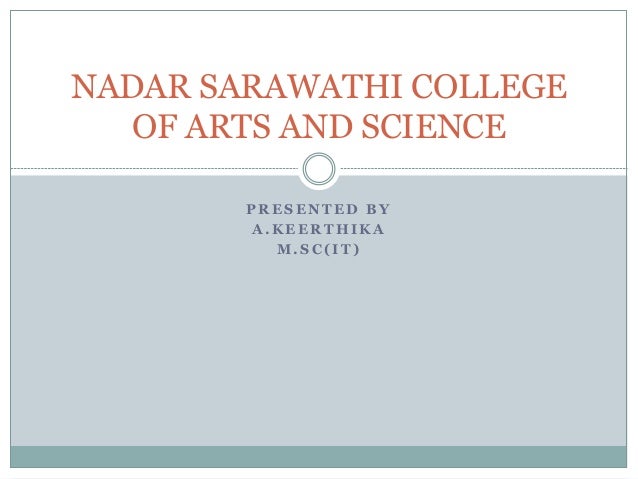
python programming
- 1. P R E S E N T E D B Y A . K E E R T H I K A M . S C ( I T ) NADAR SARAWATHI COLLEGE OF ARTS AND SCIENCE
- 2. SHARING DATA USING SOCKET Socket programming is a way of connecting two nodes on a network to communicate with each other. One socket(node) listens on a particular port at an IP, while the other socket reaches out to the other to form a connection. The server forms the listener socket while the client reaches out to the server. They are the real backbones behind web browsing. In simpler terms, there is a server and a client. Socket programming is started by importing the socket library and making a simple socket.
- 3. import socket s = socket.socket(socket.AF_INET, socket.SOCK_STREAM) Here we made a socket instance and passed it two parameters. The first parameter is AF_INET and the second one is SOCK_STREAM. AF_INET refers to the address-family ipv4. The SOCK_STREAM means connection-oriented TCP protocol. Now we can connect to a server using this socket.3
- 4. Connecting to a server Note that if any error occurs during the creation of a socket then a socket. error is thrown and we can only connect to a server by knowing its IP. You can find the IP of the server by using this : $ ping www.google.comYou can also find the IP using python: import socket ip = socket.gethostbyname('www.google.com') print ipHere is an example of a script for connecting to Google.
- 5. # An example script to connect to Google using socket # programming in Python import socket # for socket import sys try: s = socket.socket(socket.AF_INET, socket.SOCK_STREAM) print ("Socket successfully created") except socket.error as err: print ("socket creation failed with error %s" %(err)) # default port for socket port = 80 try: host_ip = socket.gethostbyname('www.google.com') except socket.gaierror: # this means could not resolve the host print ("there was an error resolving the host") sys.exit() # connecting to the server s.connect((host_ip, port)) print ("the socket has successfully connected to google") Output : Socket successfully created the socket has successfully connected to google on port == 173.194.40.19
- 6. Server A server has a bind() method which binds it to a specific IP and port so that it can listen to incoming requests on that IP and port. A server has a listen() method which puts the server into listening mode. This allows the server to listen to incoming connections. And last a server has an accept() and close() method. The accept method initiates a connection with the client and the close method closes the connection with the client.
- 7. # first of all import the socket library import socket # next create a socket object s = socket.socket() print ("Socket successfully created") # reserve a port on your computer in our # case it is 12345 but it can be anything port = 12345 # Next bind to the port # we have not typed any ip in the ip field # instead we have inputted an empty string # this makes the server listen to requests # coming from other computers on the network s.bind(('', port)) print ("socket binded to %s" %(port)) # put the socket into listening mode s.listen(5) print ("socket is listening") # a forever loop until we interrupt it or # an error occurs while True: # Establish connection with client. c, addr = s.accept() print ('Got connection from', addr ) # send a thank you message to the client. encoding to send byte type. c.send('Thank you for connecting'.encode()) # Close the connection with the client c.close() # Breaking once connection closed break First of all, we import socket which is necessary. Then we made a socket object and res
- 8. # first of all import the socket library import socket # next create a socket object s = () print ("Socksocket.socketet successfully created") # reserve a port on your computer in our # case it is 12345 but it can be anything port = 12345 # Next bind to the port # we have not typed any ip in the ip field # instead we have inputted an empty string # this makes the server listen to requests # coming from other computers on the network s.bind(('', port)) print ("socket binded to %s" %(port)) # put the socket into listening mode s.listen(5) print ("socket is listening") # a forever loop until we interrupt it or # an error occurs while True: # Establish connection with client. c, addr = s.accept() print ('Got connection from', addr ) # send a thank you message to the client. encoding to send byte type. c.send('Thank you for connecting'.encode()) # Close the connection with the client c.close()
- 9. Client Now we need something with which a server can interact. We could tenet to the server like this just to know that our server is working. Type these commands in the terminal: # start the server $ python server.py # keep the above terminal open # now open another terminal and type: $ telnet localhost 12345If ‘telnet’ is not recognized. On windows search windows features and turn on the “telnet client” feature. Output : # in the server.py terminal you will see # this output: Socket successfully created socket binded to 12345 socket is listening Got connection from ('127.0.0.1', 52617)# In the telnet terminal you will get this: