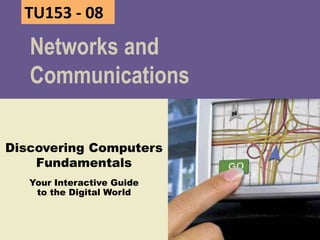
Tu153 บทที่ 8 2/2560
- 1. Discovering Computers Fundamentals Your Interactive Guide to the Digital World Networks and Communications Chapter EightTU153 - 08
- 2. Objectives Overview Discuss the purpose of the components required for successful communications Describe these uses of computer communications: wireless messaging services, wireless Internet access points, cybercafés, global positioning systems, collaboration, groupware, voice mail, and Web services Differentiate among types of networks: LANs, MANs, and WANs Explain the purpose of communications software Discovering Computers Fundamentals, Chapter 8 2See Page 313 for Detailed Objectives
- 3. Objectives Overview อธิบายวัตถุประสงค์ของส่วนประกอบต่างๆที่ทา ให้การสื่อสารประสบความสาเร็จ สามารถแยกแยะชนิดของระบบเครือข่าย networks แบบต่างๆ: LANs, MANs, and WANs สามารถอธิบายจุดมุ่งหมายของ communications software บรรยาย ประโยชน์ในการใช้งานการสื่อสารทาง คอมพิวเตอร์ต่อไปนี้; บริการส่งข้อความ wireless; wireless access point; cybercafes, GPS, collaboration, groupware, voice mail และ Web services Discovering Computers Fundamentals, Chapter 8 3See Page 313 for Detailed Objectives
- 4. Objectives Overview Describe various types of lines for communications over the telephone network Describe commonly used communications devices Discuss different ways to set up a home network Describe various physical and wireless transmission media Discovering Computers Fundamentals, Chapter 8 4See Page 313 for Detailed Objectives
- 5. Objectives Overview อธิบายชนิดของสาย lines สาหรับการสื่อสารในระบบ เครือข่ายโทรศัพท์ อธิบายการใช้งานอุปกรณ์สื่อสาร ที่ใช้โดยทั่วไป บรรยายวิธีการติดตั้ง home network แบบต่างๆ บรรยาย media สาหรับรับส่ง ข้อมูลทั้งแบบ physical และ แบบ wireless Discovering Computers Fundamentals, Chapter 8 5See Page 313 for Detailed Objectives
- 6. Communications: การสื่อสาร • computer communications describes a process in which two or more computers or devices transfer data, instructions, and information • for a successful communication, we need the following: Discovering Computers 2012: Chapter 9 6Page 460 Sending Device Communications Channel Receiving Device Communication Device e.g. modem, NIC (connect the sending/receiving device to a communication channel)
- 7. Communications: การสื่อสาร • การสื่อสารทางคอมพิวเตอร์ computer communications คือการบรรยาย กระบวนการที่คอมพิวเตอร์ หรืออุปกรณ์สื่อสาร computers or devices สอง เครื่องหรือมากกว่านั้น ถ่ายโอน transfer ข้อมูล dataคาสั่ง instructions และ สารสนเทศ information • การสื่อสารที่สาเร็จต้องประกอบไปด้วยสิ่งต่อไปนี้: Discovering Computers 2012: Chapter 9 7Page 460 อุปกรณ์ส่ง ข้อมูล ช่องทางในการ สื่อสาร อุปกรณ์ รับข้อมูล Communication Device e.g. modem, NIC (connect the sending/receiving device to a communication channel)
- 8. Communications: (2) sending devices initiate transmitting of data, instructions, or information communication device connect the sending device to a communications channel communication channel (transmission media): on which the data, instructions, or information travel communication device connect the communications channel to a receiving device receiving devices accept the transmitted data, instructions, or information Discovering Computers 2012: Chapter 9 8
- 9. Communications: (2) sending devices เริ่มการส่ง data, instructions, or information communication device เชื่อมต่อ sending device เข้ากับ a communications channel communication channel (สื่อสาหรับ การรับส่งข้อมูล transmission media): สื่อที่ data, instructions, or information เดินทาง communication device เชื่อมต่อ communications channel เข้ากับ receiving device receiving devices รับ data, instructions, or information ที่ส่งมา Discovering Computers 2012: Chapter 9 9
- 10. A sample communication system 10Pages 314 – 315 Figure 8-1 Can you identify some sending and receiving devices? คุณสามารถบอกได้ไหมว่าอันไหนคือ sending และ receiving devices?
- 11. USES OF COMPUTER COMMUNICATIONS Discovering Computers Fundamentals, 2012 Edition Chapter 8 11
- 12. Uses of Computer Communications: การประยุกต์ใช้การสื่อสารด้วยคอมพิวเตอร ์ Blogs Chat rooms E-mail Fax FTP Instant messaging Internet Newsgroups RSS Video conferencing VoIP Web Web 2.0 Web folders Wikis Discovering Computers 2012: Chapter 9 12Page 462
- 13. Wireless instant messages • ผู้ใช้สามารถส่งและรับ wireless messages โดยใช้ wireless messaging services • Options – Mobile to Mobile – Mobile to E-mail – Web to Mobile – Mobile to Provider • Techniques – Text messaging: short message service (SMS) – Picture/Video messaging: multimedia message service (MMS) – Wireless Instant messaging (IM) 13Page 317 Figure 8-3
- 14. Text Messaging: SMS • Mobile to Mobile: ส่งข้อความจาก Mobile phone เครื่องหนึ่งไปยัง อีกเครื่องหนึ่ง • Mobile to Email: ส่ง text จาก Mobile device ไปยัง email address • Web to Mobile: ส่งข้อความจาก Web site ไปยัง Mobile device หรือการขอให้ Web site ส่ง alert เช่นข่าวด่วน breaking news หรือ update ต่างๆ เช่น ผลการแข่งขันกีฬา ราคาหุ้น สภาพอากาศ เป็นต้น • Mobile to Provider: ส่งข้อความจาก mobile phone โดยป้อน หมายเลขของผู้ให้บริการ (content หรือ wireless service provider) ตามด้วยข้อความอาทิเช่น โวต (vote) ให้ผู้แข่งขันในรายการทีวี เป็นต้น Discovering Computers Fundamentals, 2012 Edition Chapter 8 14
- 15. Picture/video Messaging: MMS • Video messaging ผู้ใช้สามารถส่ง clips สั้นๆ e.g. 30 วินาที • Mobile to Mobile: ส่ง Pic/Video จาก Mobile phone เครื่อง หนึ่งไปยังอีกเครื่องหนึ่ง • Mobile to Email: ส่ง Pic/Video จาก Mobile device ไปยัง email address Discovering Computers Fundamentals, 2012 Edition Chapter 8 15
- 16. Wireless Instant Messaging: IM • คือบริการที่อนุญาตให้ mobile device แลกเปลี่ยนข้อมูลกับ device อื่น และผู้ใช้ online • Mobile to Mobile: ส่งข้อความ IM จาก Mobile phone เครื่องหนึ่ง ไปยังอีกเครื่องหนึ่ง • Mobile to Personal Computer: สื่อสารโดยใช้ IM service ระหว่าง Mobile device และ PC หรือ Notebook • Web to Mobile: ส่งข้อความจากผู้ให้บริการ IM (Instant Messenger) ไปยัง Mobile device Discovering Computers Fundamentals, 2012 Edition Chapter 8 16
- 17. Wireless Internet access points • Wireless Internet access points คืออุปกรณ์ที่ allow people to connect wirelessly to the Internet . • ผู้ใช้สามารถเชื่อมต่อกับ access points ด้วยอุปกรณ์ computers หรือ devices ที่มี 1) built-in wireless capability, 2) wireless network card, 3) USB network adapter, 4) Express Card module or 5) PC Card. Discovering Computers Fundamentals, Chapter 8 17Pages 318 – 319 Figure 8-4 Hot spot • a wireless network that provides Internet connections to mobile computers and devices • Wi-Fi, WiMAX, Bluetooth Mobile wireless network • 3G, 4G
- 18. Cybercafé • คือ a coffeehouse, restaurant, or other location that provides personal computers with Internet access to its customers • Some Cybercafés are also hotspots. – Hotspot คือ location ที่มีเครือข่าย wireless network ที่ให้บริการ Internet แก่ mobile Computers หรือ devices Discovering Computers Fundamentals, Chapter 8 18Page 319
- 19. Global positioning system (GPS) • a navigation system that consists of one or more earth-based receivers that accept and analyze signals sent by satellites in order to determine the GPS receiver’s geographic location • GPS receivers contain an antenna, a radio receiver, and a processor. • GPS receivers are: Discovering Computers Fundamentals, Chapter 8 19Page 320 Built into many mobile devices Available as a handheld device Available with new vehicles
- 20. Global positioning system (GPS) • navigation system ประกอบไปด้วย one or more earth- based receivers ที่รับและวิเคราะห์สัญญานที่ส่งมาจากดาวเทียมเพื่อ คาณวนหาตาแหน่งภูมิศาสตร์บนพื้นโลกของ GPS receiver • GPS receivers มีส่วนประกอบได้แก่ an antenna, อุปกรณ์รับ สัญญานวิทยุ a radio receiver , and a processor. • GPS receivers are: Discovering Computers Fundamentals, Chapter 8 20Page 320 สร้างอย่ใน mobile devices สร้างเป็น handheld device เป็นอุปกรให้ ผู้ใช้ถือโดยเฉพาะ สร้างขึ้นเป็นส่วนหนึ่งของ ยานพาหนะใหม่ๆ new vehicles
- 21. Uses of Computer Communications Discovering Computers Fundamentals, Chapter 8 21Page 320 Figure 8-5
- 22. Uses of Computer Communications Discovering Computers Fundamentals, Chapter 8 22Page 320 Figure 8-5 • Step1: ดาวเทียม GPS ที่โคจรอยู่รอบโลก ส่งสัญญานระบุตาแหน่ง ปัจจุบันของมันให้กับ GPS receiver ทุก 1/1000 วินาที • Step2: GPS receiver (ที่อาจอยู่ใน รถ หรือ อุปกรณ์สวมใส่เช่น นาฬิกาข้อมือ สมารท์โฟน อุปกรพกพา handheld หรือ ปลอกสวมใส่ collar) พิจารณาหาตาแหน่งของตนเองบนโลก โดยวิเคราะห์สัญญานจาก ดาวเทียมอย่างน้อย 3 ดาวเทียม จาก ดาวเทียม GPS ที่โคจารอยู่รอบโลก
- 23. Collaboration software • includes tools that enable users to share documents via online meetings and communicate with other connected users • often has chat, whiteboard, and video/audio conferencing capabilities. 23Page 321 Online meetings •users share documents with others in real time Web conferences •online meeting via Web. •Eg. Cisco WebEx, Skype, FUZE. Document management systems •store and manage a company’s documents, presentations, spreadsheets. •Eg. Google docs, Office365
- 24. Groupware and Voice mail Groupware • Helps groups of people work together on projects and share information over a network • Component of workgroup computing • Major feature is group scheduling • Eg. IBM Verse, MS Sharepoint, HyperOffice, Google Apps Voice mail • Allows someone to leave a voice message for one or more people • Computer in voice mail system converts an analog voice message into digital form • A voice mailbox is a storage location on a hard disk in the voice mail system Discovering Computers Fundamentals, Chapter 8 24Pages 321 - 322
- 25. Groupware and Voice mail Groupware • ช่วยให้กลุ่มคนทางานร่วมกันใน projects ใดๆโดย share information ทาง ระบบ network • เป็นส่วนประกอบของ workgroup computing • feature หลักคือ group scheduling • Eg. IBM Verse, MS Sharepoint, HyperOffice, Google Apps Voice mail • อนุญาตให้ someone ทิ้ง a voice message ให้กับคนๆหนึ่งหรือกลุ่มหนึ่ง • Computer ในระบบ voice mail system แปลง analog voice message ให้เป็นแบบ digital • A voice mailbox คือ storage location บน hard disk ที่ใช้เก็บ digital voice message ในระบบ voice mail system Discovering Computers Fundamentals, Chapter 8 25Pages 321 - 322
- 26. Web services • Web services enable programmers to create applications that communicate with other remote computers over the Internet or on an internal business network – Eg. เวปเซอร์วิสกรมสรรพากร (http://www.rd.go.th/publish/42546.0.html) , เวป เซอร์วิสเพื่ออ่านค่าอัตราแลกเปลี่ยนเงินตราของธนาคารแห่งประเทศไทย, ค้นหารูปใน Flickr, เช็คสภาพอากาศ (WeatherBug), เก็บหมายเลข IP Address, • A mashup is a Web application that combines services from two or more sources – Eg. woozor.com uses Google Maps, Weather.com web services to provide 10 day weather forecasts Discovering Computers Fundamentals, Chapter 8 26Page 322
- 27. NETWORKS Discovering Computers Fundamentals, 2012 Edition Chapter 8 27 1. Types of networks: LAN, WLAN, MAN, WAN 2. Connectivity architecture: Client/Server, Peer-to-peer, P2P 3. Topology: star, bus, ring 4. Network for organizations: Intranet, Extranet 5. Network communication standards: Ethernet, Token ring, TCP/IP, Wi-Fi, Bluetooth, UWB, IrDA, RFID, WiMAX, WAP
- 28. Networks • A network is a collection of computers and devices connected together via communications devices and transmission media • Advantages of a network include: Discovering Computers Fundamentals, Chapter 8 28Page 322 Facilitating commu- nications Sharing hardware Sharing data and infor- mation Sharing software
- 29. Networks • เครือข่าย network คือกลุ่ม collection ของ computers และ devices ที่เชื่อมต่อเข้าด้วยกันผ่านอุปกรณ์สื่อสาร communications devices และสื่อ transmission media • ข้อดีของ network รวมถึง: Discovering Computers Fundamentals, Chapter 8 29Page 322 ทาให้สื่อสารกัน ได้ ทาให้ Sharing hardware ได้ ทาให้ Sharing data and infor- mation ได้ ทาให้ Sharing software ได้
- 30. Network type (1/2) • A local area network (LAN) is a network that connects computers and devices in a limited geographical area • A wireless LAN (WLAN) is a LAN that uses no physical wires Discovering Computers Fundamentals, Chapter 8 30Page 323 Figure 8-7
- 31. Network types (2/2) • A metropolitan area network (MAN) connects LANs in a metropolitan area • A wide area network (WAN) is a network that covers a large geographical area Discovering Computers Fundamentals, Chapter 8 31Page 324 Figure 8-8
- 32. Network architecture (1/2) • The design of computers, devices, and media on a network is sometimes called the network architecture Discovering Computers Fundamentals, Chapter 8 32Page 325 Figures 8-9 – 8-10 Peer-to-peer networkClient/server network
- 33. Network architecture (2/2) • P2P describes an Internet network on which users access each other’s hard disks and exchange files directly over the Internet Discovering Computers Fundamentals, Chapter 8 33Page 326 Figure 8-11
- 34. Network topology • A network topology refers to the layout of the computers and devices in a communications network (คือ รูปแบบการ เชื่อมต่อกันของคอมพิวเตอร์และอุปกรณ์ในระบบเครือข่าย) Discovering Computers Fundamentals, Chapter 8 34Pages 326 – 328 Figures 8-12 – 8-14 Star network Bus network Ring network
- 35. Network for organizations An intranet is an internal network that uses Internet technologies E.g. ภายใน มธ An extranet allows customers or suppliers to access part of its intranet E.g. เว็บ www.tu.ac.th Discovering Computers Fundamentals, Chapter 8 35Page 328 TU
- 36. Network Communications Standards Ethernet Token ring TCP/IP Wi-Fi Bluetooth UWB IrDA RFID WiMAX WAP Discovering Computers Fundamentals, Chapter 8 36Pages 329 - 330
- 37. Network Communications Standards Ethernet is a network standard that specifies no computer controls when data can be transmitted คือมาตรฐานของระบบเครือข่ายที่ ไม่ต้องใช้คอมพิวเตอร์หรืออุปกรณ์กลาง (central computer or devices) ใดๆในระบบเครือข่ายมากาหนดว่าการถ่ายโอน (transmit) ข้อมูลหนึ่งๆจะเกิดขึ้นเมื่อใด นั่น คือ คอมพิวเตอร์ในระบบเครือข่ายจะส่งข้อมูลเข้าสู่ระบบเครือข่ายทันทีเมื่อมันเห็นว่าระบบเครื่อข่ายพร้อมที่จะ รับข้อมูลนั้น ในกรณีที่ข้อมูลเกิดการชนกัน (collision) ในระบบเครือข่ายและสูญหาย คอมพิวเตอร์ผู้ส่งแต่ ละเครื่องจะพยายามส่งข้อมูลใหม่โดยอัตโนมัต ปัจจุบันระบบ LAN ส่งนใหญ่จะใช้เทคโนโลยี Ethernet นี้ และใช้กับเครือข่ายที่เป็นแบบ Bus หรือ Star topology Discovering Computers Fundamentals, Chapter 8 37Page 329
- 38. Network Communications Standards The token ring standard specifies that computers and devices on the network share or pass a special signal (token) Token คือข้อมูล bit พิเศษที่เป็นเหมือนตั๋ว ticket สาหรับส่งข้อมูล computer ที่มี token เท่านั้นถึงจะเป็นผู้ส่งข้อมูลได้ และใน ระบบเครื่อข่ายหนึ่งมี token เดียวเท่านั้น token ring ใช้ได้บนระบบเครื่อข่ายแบบ Ring หรือ Star topology TCP/IP is a network standard that defines how messages are routed from one end of a network to another คือมาตรฐานของกฏในการจัดการๆเดินทางของข้อมูล (route) ระหว่างคอมพิวเตอร์เครื่องหนึ่งไปอีกเครื่องหนึ่งบนระบบ internet มาตรฐาน TCP/IP ระบุการแบ่งข้อมูลเป็นชิ้นเล็กๆเรียกว่า packet ระบุการกาหนดค่า Internet address บน Packet เหล่านั้น ระบุการตรวจจับและแก้ไขความผิดพลาดในข้อมูล ระบุการไหลของข้อมูล (หรืออันดับการส่งรับข้อมูล) เป็นต้น Discovering Computers Fundamentals, Chapter 8 38Page 329
- 39. Network Communications Standards • Wi-Fi identifies any network based on the 802.11 standard that facilitates wireless communication • Sometimes referred to as wireless Ethernet Discovering Computers Fundamentals, Chapter 8 39Page 329
- 40. Network Communications Standards • Bluetooth defines how two Bluetooth devices use short- range radio waves to transmit data (10 m – 100 m) • UWB (ultra-wideband) specifies how two UWB devices use short-range radio waves to communicate at high speeds (2 m – 10 m) (e.g. transfer data from digital camera, print pcs from camera, download media to media player, display slides on projector) • IrDA transmits data wirelessly via infrared (IR) light waves • RFID uses radio signals to communicate with a tag placed in or attached to an object, animal, or person RFID reader จะส่งคลื่นวิทยุเพื่อแสดงความต้องการอ่านข้อมูลมายัง tag (ซึ่งจะส่งข้อมูล ของมันกลับไปให้) และรับสัญญานวิทยุจาก tag และส่งข้อมูลไปให้กับคอมพิวเตอร์ Discovering Computers Fundamentals, Chapter 8 40Pages 329 - 330
- 41. Network Communications Standards WiMAX (802.16) • Developed by IEEE • Towers can cover a 30-mile radius • Two types are fixed wireless and mobile wireless • Provides wireless broadband Internet access Wireless Application Protocol (WAP) • Specifies how some mobile devices can display the content of Internet services • Web • E-mail • Chat rooms • Uses a client/server network Discovering Computers Fundamentals, Chapter 8 41Page 330
- 42. Network Communications Standards WiMAX (802.16) • Developed by IEEE • Towers can cover a 30-mile radius • มีสองชนิดคือ fixed wireless เช่น Desktop คอม และ mobile wireless ได้แก่ notebook และ smart phone เป็นต้น • ให้บริการ wireless broadband Internet access Wireless Application Protocol (WAP) • กาหนดมาตรฐานการแสดงผล content of Internet services บนอุปกรณ์มือ ถือ ได้แก่ • Web (ใช้ microbrowser) • E-mail • Chat rooms • ใช้เครือข่ายแบบ client/server Discovering Computers Fundamentals, Chapter 8 42Page 330
- 43. COMMUNICATION SOFTWARE Discovering Computers Fundamentals, 2012 Edition Chapter 8 43
- 44. Communications Software • consists of programs that: – Help users establish a connection to another computer or network • ช่วยผู้ใช้สร้างช่องทางสื่อสารกับคอมพิวเตอร์เครื่องอื่นๆหรือกับระบบเครือข่าย – Manage the transmission of data, instructions, and information • จัดการการส่ง ข้อมูล ชุดคาสั่ง(ซอฟต์แวร์) และสารสนเทศ – Provide an interface for users to communicate with one another • ให้บริการ interface สาหรับสื่อสารกับผู้ใช้ ที่ต้องการติดต่อสื่อสารกันและกัน • Eg. e-mail, FTP, Web broser, newsgroup/message board, chat rooms, instant messaging. Discovering Computers Fundamentals, Chapter 8 44Page 330
- 45. COMMUNICATION OVER THE TELEPHONE NETWORK Discovering Computers Fundamentals, 2012 Edition Chapter 8 45
- 46. Communications Over the Telephone Network • The public switched telephone network (PSTN) is the worldwide telephone system Discovering Computers Fundamentals, Chapter 8 46Page 331 Figure 8-15
- 47. Communications Over the Telephone Network • เครือข่ายโทรศัพท์ทั่วโลกคือ public switched telephone network (PSTN) • PSTN สามารถนามาใช้เพื่อสื่อสารระหว่างคอมพิวเตอร์ได้ด้วย • การติดต่อสื่อสาร Data, instructions, และ information บน เครือข่าย PSTN นั้นทาได้โดยใช้บริการ – Dial-up Lines – Dedicated Lines Discovering Computers Fundamentals, Chapter 8 47Page 331 Figure 8-15
- 48. Communications Over the Telephone Network Dial-up lines (or Narrowband) • a temporary connection , dialing to a destination modem to establish the Internet connection via analog telephone line. Dedicated line • an always-on connection, can be either analog or digital. • Types of digital dedicate lines • ISDN (Integrated Services Digital Network) • DSL (Digital Subscriber Line) • FTTP (Fiber to premise) or (Fiber to Home) • T-carrier line • ATM (Asynchronous Transfer Mode) Discovering Computers Fundamentals, Chapter 8 48Pages 331 - 332
- 49. Communications Over the Telephone Network Dial-up lines (or Narrowband) • เป็นช่องทางสื่อสารชั่วคราว (เปิดเมื่อใช้ ปิดเมื่อใช้เสร็จ) temporary connection, dialing to a destination modem เพื่อสร้าง ช่องทางสื่อสาร Internet connection บน analog telephone line. Dedicated line • เป็นช่องทางสื่อสารเปิดตลอดเวลา always-on connection, เป็นได้ทั้ง แบบ analog หรือ digital. • ชนิดของ digital dedicate lines • ISDN (Integrated Services Digital Network) • DSL (Digital Subscriber Line) • FTTP (Fiber to premise) or (Fiber to Home) • T-carrier line • ATM (Asynchronous Transfer Mode) Discovering Computers Fundamentals, Chapter 8 49Pages 331 - 332
- 50. ชนิดของ Dedicated Lines • ISDN เป็นมาตรฐานการสื่อสารบนสายโทรศัพท์ให้บริการเร็วกว่า Dialup ไม่เป็นที่นิยม นักในปัจจุบัน • DSL เป็นมาตรการสื่อสารบนสายโทรศัพท์ที่เร็วกว่า Dialup เช่นกัน ADSL เป็น DSL ชนิดหนึ่งที่มีอัตราการรับ download ข้อมูล สูงกว่าอัตราการ upload ข้อมูล • FTTP หรือ Fiber to The Premise คือบริการลากสาย Fiber optic สาหรับ สื่อสาร Internet ความเร็วสูงไปถึงหน้าสถานที่ของผู้ใช้ • T-carrier Lines เป็น long-distance telephone lines ที่สามารถส่ง สัญญานได้หลายๆสัญญานบนสายเดียวกัน มีความเร็วสูงและราคาแพง ส่วนใหญ่ใช้กับ องค์กรบริษัทใหญ่ๆ ธุรกิจส่วนใหญ่จะใช้ T1 line สาหรับ Internet backbone จะใช้ T3 line • ATM ให้บริการสื่อสารข้อมูลความเร็วสูงมาก Discovering Computers Fundamentals, 2012 Edition Chapter 8 50
- 51. Discovering Computers Fundamentals, 2012 Edition Chapter 8 51
- 52. COMMUNICATION DEVICES Discovering Computers Fundamentals, 2012 Edition Chapter 8 52
- 53. Communications Devices • A communications device is any type of hardware capable of transmitting data, instructions, and information between a sending device and a receiving device • A dial-up modem converts signals between analog and digital – เป็นอุปกรณ์รับส่งข้อมูลบน Dialup Lines – Dial-up modem แปลงสัญญาณ Digital เป็นสัญยาน Analog เพื่อส่ง ข้อมูลผ่านเครือข่าย PSTN และแปลงข้อมูลจาก Analog กลับมาเป็น Digiatal บนฝั่งผู้รับ Discovering Computers Fundamentals, Chapter 8 53Page 333
- 54. Communications Devices • A digital modem sends and receives data and information to and from a digital line • Digital Modem คืออุปกรณ์รับส่งข้อมูลกับ Digital lines ได้แก่ Discovering Computers Fundamentals, Chapter 8 54Page 333 ISDN modem DSL modem Cable modem
- 55. Communications Devices Discovering Computers Fundamentals, Chapter 8 55Page 333 Figure 8-17 • ISDN modem รับสัญญาน Digital จากคอมพิวเตอร์และส่งเป็นสัญญาน Digital ออกสู่ ISDN line และรับสัญญาน Digital จาก ISDN line และส่งเป็นสัญญาน Digital ให้คอมพิวเตอร์ปลายทาง • DSL modem รับสัญญาน Digital จากคอมพิวเตอร์และส่งเป็นสัญญาน Digital ออกสู่ DSL line และรับสัญญาน Digital จาก DSL line และ ส่งเป็นสัญญาน Digital ให้คอมพิวเตอร์ปลายทาง • ISDN modem และ DSL modem ส่วนใหญ่จะเป็นอุปกรณ์ภายนอก External device ที่มีสายด้านหนึ่งต่อเข้ากับสานโทรศัพท์และอีกด้านหนึ่ง ต่อเข้ากับ computer • Cable Modem คืออุปกรณ์ที่ส่งและรับสัญญาน Digital บนสายเคเบิ้ลทีวี CATV ในเครือข่ายเคเบิ้ลทีวี
- 56. Communications Devices Discovering Computers Fundamentals, Chapter 8 56Page 333 Figure 8-17
- 57. Communications Devices • A wireless modem uses the cell phone network to connect to the Internet wirelessly from a notebook computer, a smart phone, or other mobile device • Wireless modem ทาให้ notebook และคอมพิวเตอร์ อื่นๆสามารถใช้ cell phone Network ได้ Discovering Computers Fundamentals, Chapter 8 57Page 334 Figure 8-18
- 58. Communications Devices • A network card enables a computer or device to access a network – เป็นอุปกรณ์ที่ทาให้ตอมพิวเตอร์ติดต่อระบบ เครื่อข่ายได้ – เรียกอีกอย่างว่า network adapter • Available in a variety of styles – เป็น ExpressModule PC card ก็มี • Wireless network cards often have an antenna (เสาอากาศ) Discovering Computers Fundamentals, Chapter 8 58Pages 334 – 335 Figure 8-19
- 59. Communications Devices • A wireless access point is a central communications device that allows computers and devices to transfer data wirelessly among themselves or to a wired network • A router connects multiple computers or other routers together and transmits data to its correct destination on a network • Many are protected by a hardware firewall Discovering Computers Fundamentals, Chapter 8 59Page 335 Figure 8-20
- 60. Communications Devices • A wireless access point คือ central communications device ที่อนุญาตให้ computers และ devices ได้ถ่ายโอน (transfer) ข้อมูลซึ่งกันและกัน (หรือถ่ายโอนกับ เครือข่ายแบบมีสาย) ได้แบบไร้สาย • A router เชื่อมต่อคอมพิวเตอร์หลายๆเครื่องเข้า ด้วยกัน หรือเชื่อมต่อคอมพิวเตอร์เหล่านั้นกับ router อื่นๆ และให้บริการ รับส่งข้อมูลระหว่าง คอมพิวเตอร์ใดๆกับจุดหมายปลายทางของข้อมูล เหล่านั้นบนระบบเครือข่ายอย่างถูกต้อง • Router โดยมากจะมีระบบ firewall สร้าง แบบ built-in เรียกว่า hardware firewall Discovering Computers Fundamentals, Chapter 8 60Page 335 Figure 8-20
- 61. HOME NETWORK Discovering Computers Fundamentals, 2012 Edition Chapter 8 61
- 62. Home Networks • Home networks provide computers with the following capabilities: Discovering Computers Fundamentals, Chapter 8 62Page 336 Connect to the Internet at the same time Share a single high- speed Internet connection Access files and programs on other computers Share peripherals Play multiplayer games Connect game consoles to the Internet Subscribe to and use VoIP
- 63. Home Networks • Home networks ให้บริการต่อไปนี้กับคอมพิวเตอร์ในบ้าน: Discovering Computers Fundamentals, Chapter 8 63Page 336 เชื่อมต่อ Internet จาก คอมพิวเตอร์หลายๆเครื่องได้ พร้อมๆกัน คอมพ์ในบ้าน แชร์ high- speed Internet connection เดียวกัน เข้าถีง files และ programs บนคอมพิวเติรอร์ เครื่องอื่นๆ แชร์อุปกรณ์ต่อพ่วง peripherals บน คอมพิวเตอร์เครื่องอื่นเช่น printer เล่น multiplayer games ได้ เชื่อมต่อ game consoles เข้ากับ Internet สมัครใช้บริการ Subscribe และใช้ VoIP ได้
- 64. Types of Home Networks Wired Home Networks • Ethernet network ต่อ Ethernet (ต่อ LAN ในบ้าน) • Powerline cable network ต่อคอมพิวเตอร์หลายๆเครื่องในบ้านด้วยสายไฟฟ้า • Phoneline network ต่อคอมพิเตอร์เข้ากับเครือข่ายโทรศัพท์ภายในบ้าน Wireless Home Networks • Most home networks use a Wi-Fi network. • Signals send through the air at distances of up to 457 meters. สัญญานส่งผ่านอากาศได้ไกลสุดคือ 457 เมตร (จาก access point) Discovering Computers Fundamentals, 2012 Edition Chapter 8 64
- 65. Home Networks 65
- 66. Home Networks Discovering Computers Fundamentals, Chapter 8 66Page 333 Figure 8-17 • Step1: สมัครใช้งาน high speed internet service คุณอาจเลือกใช้แบบ Cable (เช่นของ true) หรือ DSL modem (เช่นของ ToT) บริษัทเขาก็ส่งคนมา ติดตั้ง Cable Modem หรือ DSL modem ให้ • Step2: เชื่อมต่อสายเคเบิ้ลจาก Desktop computer เข้ากับอุปกรณ์ที่เป็นทั้ง router และ wireless access point • Step3: เชื่อมต่อสายเคเบิ้ลจากอุปกรณ์ที่เป็นทั้ง router และ wireless access point เข้ากับ Cable modem หรือ DSL modem (ที่ทาไว้ใน step 1) • Step4: ติดตั้ง wireless network card หรือ network adapter เข้ากับ system unit ของ Desktop เครื่องอื่นๆในบ้าน • Step5: ถ้าคุณซื้อ notebook ที่สามารถเชื่อมต่อกับ Wi-Fi ได้อยู่แล้ว (เรียกว่า built-in Wireless capability)ก็ไม่ต้องทาอะไร แต่ถ้าไม่มีก็ต้องเสียบ USB network adapter หรือ Express Card Module หรือ PC card เข้ากับ notebook • Step6: ซื้อหา smart phone ที่มี built-in wireless capability มาใช้
- 67. COMMUNICATION CHANNELS Discovering Computers Fundamentals, 2012 Edition Chapter 8 67
- 68. Communications Channel • The amount of data that can travel over a communications channel sometimes is called the bandwidth • Transmission media carries one or more signals • Broadband media transmit multiple signals simultaneously Discovering Computers Fundamentals, Chapter 8 68Pages 337 - 338 Figure 8-22
- 69. Communications Channel • bandwidth คือปริมาณของ ข้อมูลที่ช่องทางสื่อสารอันใดอันหนึ่ง สามารถถ่ายโอนได้ – ตัวอย่างเช่น cable/dsl modem มี bandwith สูงกว่า dialup modem • การส่งข้อมูลผ่านช่องทางสื่อสาร communication channel หนึ่ง อาจมีการส่งข้อมูลผ่าน transmission media มากกว่าหนึ่ง media โดยเฉพาะ ในการส่งข้อมูลทางไกล Discovering Computers Fundamentals, Chapter 8 69Pages 337 - 338 Figure 8-22 • Transmission media (Trans media) คือสื่อที่สามารถนาส่ง สัญญานได้หนึ่งสัญญานหรือมากกว่านั้น (one or more signals) • Trans media มีสองชนิดได้แก่ physical trans media และ wireless trans media • Broadband media สามารถ รับส่งหลายๆสัญญาน (จากคอมพิวเตอร์ หรือ device หลายๆเครื่อง) ได้พร้อมๆ กัน – E.g. CableTV, DSL, Satellite
- 70. Discovering Computers Fundamentals, 2012 Edition Chapter 8 70
- 71. ตย การส่ง request บน a communication channel • Step 1: sending device ส่วข้อมูลคาร้อง request (ขอบริการหรือ สารสนเทศ เช่น คาขอข้อมูล webpage) ผ่าน physical trans media เช่นสาย LAN หรือ Cable หรือผ่าน wireless trans media เช่น WiFi – สัญญานจะถูกส่งให้ ISP • Step 2: เมื่อ request ถูกส่งออกจาก ISP มันอาจถูกส่งผ่านหลาย trans media เช่น สาย T1 หรือ microwave station หรือ จานสงสัญญาน ดาวเทียว และดาวเทียม จนกระทั่งถึง intenet backbone • Step 3: request ถูกส่งผ่านสาย T3 ของ internet backbone • Step 4: request ถูกส่งผ่านสาย T1ไปยังเครื่อง server ปลายทาง (destination network server) (เช่น web server เป็นต้น) Discovering Computers Fundamentals, 2012 Edition Chapter 8 71
- 72. Physical Transmission Media Discovering Computers Fundamentals, Chapter 8 72Pages 339 - 340 Figures 8-23 – 8-25 Twisted-pair cable Coaxial cable Fiber-optic cable
- 73. Physical Transmission Media • Twisted Pair cable ใช้กัน มากในระบบเครือข่าย LAN และ เครื่อข่ายโทรศัพท์ ประกอบไปด้วย สาย twisted pair wire หนึ่ง สายหรือมากกว่าม้วน bundle อยู่ ด้วยกัน สาย twisted pair แต่ ละสายประกอบไปด้วยสายทองแดง ที่ห่อด้วยฉนวนสองสายบิดรวมกันอยู่ • Noise คือสัญญาน electronic ที่รบกวนการส่ง ข้อมูลของสื่อ Discovering Computers Fundamentals, Chapter 8 73Pages 337 - 338 Figure 8-22 • Coaxial Cable ประกอบไปด้วย สายทองแดงห่อหุ้มด้วยวัสดุสามชั้น ดังภาพ มักใช้กับ cable tv และ เชื่อมต่อคอมพิวเตอร์ได้ดังภาพ • Fiber Optic cable ปะกอบไป ด้วยสายใยแก้ว optical fiber เล็กสิบๆหรือร้อยๆสาย ซึ่งใช้ สัญญานแสงในการสื่อสารข้อมูล มี ความเร็วสูงมาก มีการรบกวนจาก noise น้อย ข้อเสียคือแพงและ ติดตั้งยาก
- 74. Wireless Transmission Media Infrared IR ใช้ IrDA port Broadcast radio เช่น bluetooth, UWB, Wi-Fi, WiMAX Cellular radio แบ่งโซนการรับส่ง ข้อมูลเป็น cell เช่น 3G 4G Microwaves ส่งสัญญาน radio wave ความเร็วสูง จากเสารหนึ่งไปอีกเสาหนึ่ง ใช้ในที่ๆการ ติดตั้งแบบอื่นทาได้ยากเช่นทะเลทราย Communications Satellite รับ สัญญาน microwave จาก station บนโลกขยายสัญญานและส่งกลับไปยัง station บนพื้นอื่นๆ Discovering Computers Fundamentals, Chapter 8 74Page 341
- 75. Summary Overview of communications terminology and applications How to join computers into a network Various communications devices, media, and procedures Discovering Computers Fundamentals, Chapter 8 75Page 342
Editor's Notes
- News group คือ บริการ onlinr ที่ผู้ใช้สามารถเขียนข้อความแลกเปลี่ยนความคิดเห็นกันเกี่ยวกับเรื่องใดเรื่องหนึ่งได้บน internet RSS คือ Really Simple Syndicate เป็น web feed หรือระบบที่อนุญาตให้ผู้ใช้ subscribe เข้าใช้บริการและแจ้งการ update ข้อมูลบนเว็บไปยังผู้ใช้ ยกตัวอย่างเช่น news aggregator ที่ให้บริการแจ้งการ update ข่าวไปยังผู้ใช้เป็นระยะๆตามที่ผู้ใช้กำหนด ผ้ใช้ต้องมีโปรแกรม feed reader ซึ่งเมื่อติดตั้งแล้วโปรแกรมจะ register ไปยังเว็บผู้ให้บริการและจะแจ้งข่าวมาให้ Web 2.0 คือ Web 2.0 is the current state of online technology as it compares to the early days of the Web, characterized by greater user interactivity and collaboration, more pervasive network connectivity and enhanced communication channels. Types of social media sites and applications include forums, microblogging, social networking, social bookmarking, social curation, and wikis. A Web Folder is a virtual drive which contents (files and folders) are hosted on a website. This folderuses WebDAV technology / DAV Protocol and you can work with your files as if they were on your local hard drive. So you can access your files from any computer connected to the Internet! Wikipedia is a free encyclopedia, written collaboratively by the people who use it. It is a special type of website designed to make collaboration easy, called a wiki.
- http://1.bp.blogspot.com/-DOHHQfVL1RQ/VOaS2NU4huI/AAAAAAAAAKM/2UKThfu8-O8/s1600/175%2Bitok%3D_XACqfXc.jpg http://www.cisco.com/c/en/us/products/conferencing/webex-meeting-center/index.html#
- http://www.ibm.com/cloud-computing/social/us/en/startatrial/
- http://www.ibm.com/cloud-computing/social/us/en/startatrial/
- http://items2.niems.go.th/t_items_front/index.aspx
