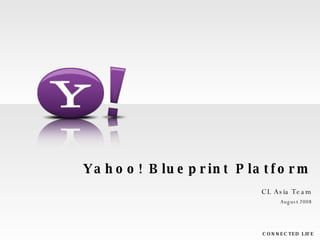
BluePrint - Mobile Widget Platform
- 1. Yahoo! Blueprint Platform CL Asia Team August 2008
- 3. Building Mobile Applications Multiple brands – Multiple phone models Multiple Operating Systems Different screen resolutions Different memory capabilities
- 4. Blueprint coverage Coverage Symbian Java ME XHTML Blueprint Technology iPhone Android
- 7. Blueprint Mobile Platform Open Platform Easy to Mobilize Maximum Reach Free!
- 8. Write once, run it across multiple devices, platforms and operating systems Yahoo! Go 3.0 Downloadable Java app Yahoo! Mobile Homepage http:// beta.m.yahoo.com Covers 270+ phone models 2+ Million active users / per month Customized rendering for iPhone, HTML and xHTML browsers 28+ Million active users / per month 2 ways for user to access your widget
- 10. Building Mobile Widgets What Do I Need? Any web-Server Use any scripting language Use any existing publishing tools Return Blueprint!
- 11. Widgets Development Process
- 14. Building Mobile Widget Yahoo! Server Widget Submission Application Package Widget Request Widget Content HTTP Request Blueprint (XML) Your Web Server 2 3 2. Create static/dynamic pages to return Blueprint 3. Create your application package and submit 2 Develop your widget
- 15. Building Mobile Widget Yahoo! Server Your Server Mobile Phone User opens Widget Request entry point HTTP request to Widget publisher URI specified in config.xml Includes language and location headers Blueprint page returned Includes Content-Type header; may include cache-control headers; may include cookies for Widget publisher Widget content returned (Cookies stored on Yahoo! server) User requests new data HTTP request … Request new content Data flow
- 16. Building Mobile Widget Interfacing with Yahoo! Servers Content Types: Content-Type: application/x-ywidget+xml Content-Type: application/x-ysnippet+xml Use only the UTF-8 character set. Using Cookies: Your server can set/retrieve cookies exactly as if you are serving HTML instead of Blueprint markup. The cookies are stored on Yahoo! servers Cache Control: Wherever possible, Blueprint pages are cached on the user’s device. To control caching, use the following standard HTTP headers when serving pages: Cache-Control, ETag, and If-None-Match. Only these headers affect caching
- 17. Building Mobile Widget Interfacing with Yahoo! Servers Internationalization and Localization: When Yahoo! Mobile application server sends a page request, the request may contain several HTTP headers, including: Accept-Language RFC 4646/4647 language code (Example: Accept-Language: en-US) Geo-Country ISO 3166 country or UN M.49 region code (Example: Geo-Country: CA) You can use the information in the headers to decide what content to return.
- 22. Widgets development process Summary 1 2 3 4 5 6 Download the Blueprint SDK Develop your widget Package your widget Upload your mobile widget Test your mobile widget Publish your mobile widget
- 24. Overview of the Blueprint Language Containers Controls Inline elements Containers are Grouping elements. They contain containers as well as controls and inline elements Controls presents content to the user and allow data input. They contain other controls as well as inline elements Inline elements contain text, references, or simple presentation constructs. Form-support components Events Actions UI Elements Non UI Elements includes
- 25. Overview of the Blueprint Language Hello World! Widget Example Note: Please check Blueprint documentation to know about all the other constructs UI Elements: Containers Contains inline data (text, images, spans) block Contains blocks, controls and nested modules module A wrapper for the display elements within a Widget page. Contains modules content A single screen in a widget. Includes a content element, which contains at least one module page <page> <content> <module> <header layout="simple"> <layout-items> <block>Greeting</block> </layout-items> </header> <block>Hello World!</block> </module> </content> </page>
- 26. Overview of the Blueprint Language <Page> <content> (Exactly one) <models> (Zero or one) <page-header> (Zero or one) <controls> (Zero or more) <controls> (Zero or more) <Data> (Text) <module> (One or more) <block> (Zero or more) <Inline elements> (Zero or more) <module> (Zero or more) Widget Structure
- 27. Overview of the Blueprint Language <page> <page-header> <masthead layout="simple"> <layout-items> <block>My Widget</block> </layout-items> </masthead> </page-header> <content> <module> <header layout="simple"> <layout-items> <block>Greeting</block> </layout-items> </header> <block>Hello World!</block> </module> </content> </page> Page Header Blueprint (XML) UI Elements: Controls A title (with an optional icon) for a page page-header
- 28. Overview of the Blueprint Language <page> <page-header> <masthead layout="simple"> <layout-items> <block>My Widget</block> </layout-items> </masthead> </page-header> <content> <module> <header layout="simple"> <layout-items> <block>Greeting</block> </layout-items> </header> <block>Hello World!</block> </module> </content> </page> Header for module Blueprint (XML) UI Elements: Controls A title (with an optional icon) for a module header
- 29. Overview of the Blueprint Language <page> … <content> … <module> <placard layout="card"> <layout-items> <block class="title">Capricorn</block> <block class="description">Dec 22 - Jan 19</block> <image size="medium“ resource="http://../c.jpg"/> </layout-items> <load event="activate" resource="h?t=d&ss=c"/> </placard> </module> … </content> </page> Placard with image, text and sub-text Blueprint (XML) UI Elements: Controls Provides flexible predefined layouts using blocks and images placard
- 30. Overview of the Blueprint Language <page> <content> <module> <header layout="simple"> <layout-items> <block>Greeting</block> </layout-items> </header> <block>Hello World!</block> <trigger appearance="button"> <label>Click Me</label> <load event="activate" resource="http://../c.html"/> </trigger> </module> </content> </page> Use Trigger or Submit to create a button Blueprint (XML) UI Elements: Controls A button or clickable label trigger
- 31. Overview of the Blueprint Language < <page> <content> <options> <option> <label>Delete</label> <load-page event="activate" page="delete.bp"/> </option> <option> <label>Reply</label> <load-page event="activate" page="reply.bp"/> </option> <option> <label>More</label> <load-page event="activate" page="more.bp"/> </option> </options> <module> … </module> </content> </page> Blueprint (XML) UI Elements: Controls A choosable item that usually appears on a main menu Option
- 32. Overview of the Blueprint Language <page> <content> <module> … <navigation-bar> <back> <label>Back to Inbox</label> <load event="activate" resource="back.php"/> </back> <prev> <label>Prev</label> <load event="activate" resource="prev.php"/> </prev> <next> <label>Next</label> <load event="activate" resource="next.php"/> </next> </navigation-bar> </module> </content> </page> Blueprint (XML) UI Elements: Controls A navigation bar with next/back buttons navigation-bar
- 33. Overview of the Blueprint Language <page> <models> <model> <instance> <data xmlns=""> <name/> </data> </instance> <submission resource="q.php" method="urlencoded-post"/> </model> </models> <content> ... <module> … <input ref="name"> <label>Name:</label> </input> <submit appearance="button"> <label>Get Quotes</label> </submit> </module> </content> </page> Input Forms, Events and Actions A single line edit box for data entry Input
- 34. Step by Step Tutorial Building a “Hello World” widget
- 35. Building a “Hello World” widget Yahoo! Server Widget Submission Application Package Widget Request Widget Content HTTP Request Blueprint (XML) Your Web Server 2 2. Write static/dynamic pages to return Blueprint 2 Develop your widget
- 36. Building a “Hello World” widget Your Web Server 2 <?php header( "Content-Type: application/x-ywidget+xml" ); header( "Cache-Control: no-cache" ); require_once( "lib/blueprint.php" ); blueprintSetErrorHandler(); $writer = new XMLWriter(); $writer->openMemory(); $writer->setIndent( true ); // Create Page and Section nodes $page = new Blueprint_Page(); $module = new Blueprint_Module(); $page->addContent( $module ); // Add main content block $module->addContent( new Blueprint_Block( "Hello World!" ) ); $module->setHeader ( "Greeting" ); // Write everything to memory buffer $page->Emit( $writer ); // Return buffer & flush print( $writer->outputMemory() ); ?> Server (Using PHP 5.2 and above)
- 37. Building a “Hello World” widget Your Web Server 2 Blueprint (XML) Blueprint (XML) Server (Using PHP 5.2 and above) <page> <content> <module> <header layout="simple"> <layout-items> <block>Greeting</block> </layout-items> </header> <block>Hello World!</block> </module> </content> </page>
- 38. Building a “Hello World” widget Yahoo! Server Widget Submission Application Package Widget Request Widget Content HTTP Request Blueprint (XML) Your Web Server 3 3. Create your application package and submit 3 Package your application
- 39. Building a “Hello World” widget <?xml version="1.0" encoding="UTF-8"?> <config xmlns:xsi="http://www.w3.org/2001/XMLSchema-instance" xmlns="http://mobile.yahoo.com/widgets/schema/1.0/config/" xsi:schemaLocation="..."> <title>Hello World!</title> <version>1.0</version> <identifier>hello-world-1</identifier> <description>My Hello World! Widget</description> <icon>ybang</icon> <author organization="Yahoo! Inc" href="http://www.yahoo.com" email="pkirtane@yahoo-inc.com"> Prashant Kirtane </author> <!-- change this widget base to your server url --> <widget base="http://yourserver.com/HelloWorld/"> <preview> <icon>ybang</icon> <label>Hello World!</label> </preview> <shortcuts> <item default="true"> <label>Y! Mobile</label> <href>test.php</href> </item> </shortcuts> </widget> </config> Widget Submission 3 Yahoo! Server Application Package Application Package (config.xml)
- 40. Building a “Hello World” widget <?xml version="1.0" encoding="UTF-8"?> <gallery xmlns:xsi="http://www.w3.org/2001/XMLSchema-instance" xmlns="http://mobile.yahoo.com/widgets/schema/1.0/gallery/" xsi:schemaLocation="..."> <description lang="en"> Hello World! Widget </description> <tags> <!-- Use tags which identify your widget to other users --> <tag>Yahoo!</tag> <tag>Mobile</tag> <tag>widget</tag> <tag>development</tag> </tags> <languages> <!-- Use languages your widget supports --> <lang>en-US</lang> <lang>en-UK</lang> </languages> </gallery> Widget Submission 3 Yahoo! Server Application Package Application Package (gallery.xml)
- 41. Building a “Hello World” widget Widget Submission 3 Yahoo! Server Application Package Application Package (HelloWorld/resources/images)
- 43. Building a “Hello World” widget Yahoo! Mobile Front-page http://beta.m.yahoo.com Hello World! Widget My Widget page http://beta.m.yahoo.com 5 Test your mobile “HelloWorld” widget
