STF Jira-Conf.pptx
•Download as PPTX, PDF•
0 likes•6 views
STF Jira-Conf
Report
Share
Report
Share
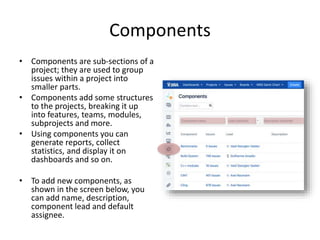
Recommended
New GUI Features of ADF 12C. Skin Editor and new Oracle ADF 12c features. AMIS Oracle JDeveloper 12c 07 ADF faces skin editor-Betty van Dongen

AMIS Oracle JDeveloper 12c 07 ADF faces skin editor-Betty van DongenGetting value from IoT, Integration and Data Analytics
https://app.box.com/s/7hlvjxjalkrik7fb082xx3jk7xd7liz3TỔNG ÔN TẬP THI VÀO LỚP 10 MÔN TIẾNG ANH NĂM HỌC 2023 - 2024 CÓ ĐÁP ÁN (NGỮ Â...

TỔNG ÔN TẬP THI VÀO LỚP 10 MÔN TIẾNG ANH NĂM HỌC 2023 - 2024 CÓ ĐÁP ÁN (NGỮ Â...Nguyen Thanh Tu Collection
More Related Content
Similar to STF Jira-Conf.pptx
New GUI Features of ADF 12C. Skin Editor and new Oracle ADF 12c features. AMIS Oracle JDeveloper 12c 07 ADF faces skin editor-Betty van Dongen

AMIS Oracle JDeveloper 12c 07 ADF faces skin editor-Betty van DongenGetting value from IoT, Integration and Data Analytics
Similar to STF Jira-Conf.pptx (20)
IBM Planning Analytics Workspace (PAW) is a web-based interface for IBM Cogno...

IBM Planning Analytics Workspace (PAW) is a web-based interface for IBM Cogno...
James Jara Portfolio 2014 - Enterprise datagrid - Part 3

James Jara Portfolio 2014 - Enterprise datagrid - Part 3
AMIS Oracle JDeveloper 12c 07 ADF faces skin editor-Betty van Dongen

AMIS Oracle JDeveloper 12c 07 ADF faces skin editor-Betty van Dongen
2022-12-02 Trailblazer Winter Coming to the Town.pptx

2022-12-02 Trailblazer Winter Coming to the Town.pptx
Project Management Software – An Overview of Jira Features

Project Management Software – An Overview of Jira Features
Synergis University 2014 - Inventor Performance Optimization

Synergis University 2014 - Inventor Performance Optimization
Improving Business Agility through IBM Business Insight Advanced

Improving Business Agility through IBM Business Insight Advanced
Recently uploaded
https://app.box.com/s/7hlvjxjalkrik7fb082xx3jk7xd7liz3TỔNG ÔN TẬP THI VÀO LỚP 10 MÔN TIẾNG ANH NĂM HỌC 2023 - 2024 CÓ ĐÁP ÁN (NGỮ Â...

TỔNG ÔN TẬP THI VÀO LỚP 10 MÔN TIẾNG ANH NĂM HỌC 2023 - 2024 CÓ ĐÁP ÁN (NGỮ Â...Nguyen Thanh Tu Collection
Recently uploaded (20)
TỔNG ÔN TẬP THI VÀO LỚP 10 MÔN TIẾNG ANH NĂM HỌC 2023 - 2024 CÓ ĐÁP ÁN (NGỮ Â...

TỔNG ÔN TẬP THI VÀO LỚP 10 MÔN TIẾNG ANH NĂM HỌC 2023 - 2024 CÓ ĐÁP ÁN (NGỮ Â...
ICT Role in 21st Century Education & its Challenges.pptx

ICT Role in 21st Century Education & its Challenges.pptx
Basic Civil Engineering first year Notes- Chapter 4 Building.pptx

Basic Civil Engineering first year Notes- Chapter 4 Building.pptx
21st_Century_Skills_Framework_Final_Presentation_2.pptx

21st_Century_Skills_Framework_Final_Presentation_2.pptx
Beyond_Borders_Understanding_Anime_and_Manga_Fandom_A_Comprehensive_Audience_...

Beyond_Borders_Understanding_Anime_and_Manga_Fandom_A_Comprehensive_Audience_...
Fostering Friendships - Enhancing Social Bonds in the Classroom

Fostering Friendships - Enhancing Social Bonds in the Classroom
On National Teacher Day, meet the 2024-25 Kenan Fellows

On National Teacher Day, meet the 2024-25 Kenan Fellows
HMCS Vancouver Pre-Deployment Brief - May 2024 (Web Version).pptx

HMCS Vancouver Pre-Deployment Brief - May 2024 (Web Version).pptx
Jual Obat Aborsi Hongkong ( Asli No.1 ) 085657271886 Obat Penggugur Kandungan...

Jual Obat Aborsi Hongkong ( Asli No.1 ) 085657271886 Obat Penggugur Kandungan...
Python Notes for mca i year students osmania university.docx

Python Notes for mca i year students osmania university.docx
HMCS Max Bernays Pre-Deployment Brief (May 2024).pptx

HMCS Max Bernays Pre-Deployment Brief (May 2024).pptx
STF Jira-Conf.pptx
- 1. Components • Components are sub-sections of a project; they are used to group issues within a project into smaller parts. • Components add some structures to the projects, breaking it up into features, teams, modules, subprojects and more. • Using components you can generate reports, collect statistics, and display it on dashboards and so on. • To add new components, as shown in the screen below, you can add name, description, component lead and default assignee.
- 2. Jira Screen • “Screen”, is used by Jira to build the interface in order to create, modify and display an issue. • A Screen is defined with – a name and description – …. it needs to be configured by adding a list of fields • In order to associate a Screen to an issue operation it is needed to create a “Screen Scheme” by assigning a name a description and a “Screen” • To add or associate an issue operation with a screen you have to: – go in main menu and click on Issues – then click on Screen Schemes and – then click on "Associate an issue operation with a screen" and – add the screen according to the requirement. In this example the specified fields of a “bug” issue type are displayed by using the following screen:
- 3. Custom fields • It is possible to create new customized fields for each project whenever there is need for that. • It may be useful in some cases to use project specific custom fields because the projects are dynamic and may change their requirements in time. For example, using a “field” with values from a predefined list, it may be a problem if it is needed to modify the list in case it is used by other projects also in the same Jira instance. • Jira disposes of a wide type of field types that may be chosen from a predefined list which is shown in the next slide
- 4. Standard Custom Field Types Source: https://aevolu.atlassian.net/wiki/spaces/JINC/pages/58884098/List+of+supported+Custom+Fields+and+Custom+Field+Types
- 5. Conclusion • The SFT Jira instance is a private instance which is maintained by our group for all functional aspects and we ask for the support of IT for specific issues like “upgrade” or for complex problems that we cannot solve. • It has the advantage of being able to define as many new specific “Screens” and “Custom fields” as needed for the best functionality of our projects. This is not possible in the central instance of Jira because of the high number of projects.
