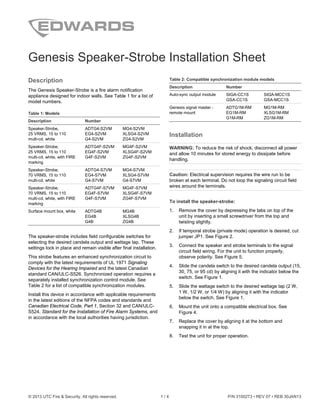
Edwards Signaling EG4RFS7VM Installation Manual
- 1. © 2013 UTC Fire & Security. All rights reserved. 1 / 4 P/N 3100273 • REV 07 • REB 30JAN13 Genesis Speaker-Strobe Installation Sheet Description The Genesis Speaker-Strobe is a fire alarm notification appliance designed for indoor walls. See Table 1 for a list of model numbers. Table 1: Models Description Number Speaker-Strobe, 25 VRMS, 15 to 110 multi-cd, white ADTG4-S2VM MG4-S2VM EG4-S2VM XLSG4-S2VM G4-S2VM ZG4-S2VM Speaker-Strobe, 25 VRMS, 15 to 110 multi-cd, white, with FIRE marking ADTG4F-S2VM MG4F-S2VM EG4F-S2VM XLSG4F-S2VM G4F-S2VM ZG4F-S2VM Speaker-Strobe, 70 VRMS, 15 to 110 multi-cd, white ADTG4-S7VM MG4-S7VM EG4-S7VM XLSG4-S7VM G4-S7VM G4-S7VM Speaker-Strobe, 70 VRMS, 15 to 110 multi-cd, white, with FIRE marking ADTG4F-S7VM MG4F-S7VM EG4F-S7VM XLSG4F-S7VM G4F-S7VM ZG4F-S7VM Surface mount box, white ADTG4B MG4B EG4B XLSG4B G4B ZG4B The speaker-strobe includes field configurable switches for selecting the desired candela output and wattage tap. These settings lock in place and remain visible after final installation. This strobe features an enhanced synchronization circuit to comply with the latest requirements of UL 1971 Signaling Devices for the Hearing Impaired and the latest Canadian standard CAN/ULC-S526. Synchronized operation requires a separately installed synchronization control module. See Table 2 for a list of compatible synchronization modules. Install this device in accordance with applicable requirements in the latest editions of the NFPA codes and standards and Canadian Electrical Code, Part 1, Section 32 and CAN/ULC- S524, Standard for the Installation of Fire Alarm Systems, and in accordance with the local authorities having jurisdiction. Table 2: Compatible synchronization module models Description Number Auto-sync output module SIGA-CC1S SIGA-MCC1S GSA-CC1S GSA-MCC1S Genesis signal master - remote mount ADTG1M-RM MG1M-RM EG1M-RM XLSG1M-RM G1M-RM ZG1M-RM Installation WARNING: To reduce the risk of shock, disconnect all power and allow 10 minutes for stored energy to dissipate before handling. Caution: Electrical supervision requires the wire run to be broken at each terminal. Do not loop the signaling circuit field wires around the terminals. To install the speaker-strobe: 1. Remove the cover by depressing the tabs on top of the unit by inserting a small screwdriver from the top and twisting slightly. 2. If temporal strobe (private mode) operation is desired, cut jumper JP1. See Figure 2. 3. Connect the speaker and strobe terminals to the signal circuit field wiring. For the unit to function properly, observe polarity. See Figure 5. 4. Slide the candela switch to the desired candela output (15, 30, 75, or 95 cd) by aligning it with the indicator below the switch. See Figure 1. 5. Slide the wattage switch to the desired wattage tap (2 W, 1 W, 1/2 W, or 1/4 W) by aligning it with the indicator below the switch. See Figure 1. 6. Mount the unit onto a compatible electrical box. See Figure 4. 7. Replace the cover by aligning it at the bottom and snapping it in at the top. 8. Test the unit for proper operation.
- 2. 2 / 4 P/N 3100273 • REV 07 • REB 30JAN13 Figure 1: Field-configurable switches 1. Candela switch 2. Indicator 3. Wattage switch 4. Bottom Figure 2: Strobe settings 1. JP1: Strobe signal output: Cut to change from 1 flash per second (public mode) to temporal (private mode) Note: If the strobe is set to temporal (private mode), this device is no longer UL 1971 or ULC-S526 Listed or FM Approved but is UL 1638 Listed. Figure 3: UL 1971 minimum light output (% of rating vs. angle) 1. Percentage of candela horizontal spec. 2. Percentage of candela vertical spec. Figure 4: Mounting diagram
- 3. P/N 3100273 • REV 07 • REB 30JAN13 3 / 4 Figure 5: Wiring Diagram 1. First speaker-strobe 2. Last speaker strobe 3. EOL resistor, voltage determined by control panel 4 Amplifier output voltage must match the voltage ratings of the speaker (25 or 70 VRMS) Note: Signal polarity is shown in the alarm condition. Table 3: Strobe operating current in RMS (A) 15 cd 30 cd 75 cd 110 cd VDC 0.096 0.130 0.239 0.294 VFWR 0.120 0.169 0.329 0.375 VDC = Volts direct current, regulated and filtered VFWR = Volts full wave rectified Operating currents shown above were measured by UL at 16 VDC and 16 VFWR. Table 4: Sound level output (dBA) Wattage Output 1/4 W 80 1/2 W 83 1 W 86 2 W 89 UL 1480: Sound level output at 10 ft (3.05 m) measured in a reverberant room using 400 to 4,000 Hz band limited pink noise. ULC-S541: Meets or exceeds 85 dBA in an anechoic chamber at 10 ft (3.05 m). Directional characteristics: Within 6 dB of on-axis sound level when measured 90° off-axis (horizontal). Maintenance This unit is not serviceable or repairable. Should the unit fail to operate, contact the supplier for replacement. Perform a visual inspection and an operational test twice a year or as directed by the local authority having jurisdiction. Do no change the factory-applied finish. Specifications Operating voltage Speaker Strobe 25 VRMS (model S2) or 70 VRMS (model S7) 24 VDC, 24 VFWR Supervisory voltage 30 V maximum Strobe operating current See Table 3 Sound level output See Table 4 Speaker response 400 to 4,000 Hz Light output Selectable at 15, 30, 75, and 110 cd Default settings 1 flash per second (fps) Wire size 12 to 18 AWG (0.75 TO 2.50 mm²) Compatible electrical boxes North American 4 in. square electrical box, 2-1/8 in. deep (no extension ring) G4 Series surface mount box: See Table 1 Operating environment Temperature Relative humidity 32 to 120°F (0 to 49°C) 0 to 93% noncondensing Intended Installation Indoor dry Regulatory information Manufacturer Edwards, A Division of UTC Fire & Security Americas Corporation, Inc. 8985 Town Center Parkway, Bradenton, FL 34202, USA Year of manufacture The first two digits of the DATE MFG number (located on the product identification label) are the year of manufacture UL/ULC rating Regulated 24 DC and 24 FWR This device was tested to the regulated 24 DC/FWR operating voltage limits of 16 V and 33 V. Do not apply 80% and 110% of these values for system operation. Environmental class UL: Indoor Synchronization Meets UL 1971 requirements. Maximum allowed resistance between any two devices is 20 Ω. Refer to specifications for the synchronization control module, this strobe, and the control panel to determine allowed wire resistance. Agency listings UL 1638, UL 1480, and UL 1971 CAN/ULC S526, ULC-S541 BS EN 60065:2002 [1] [1] Nameplate marking is located on the inside surface of the device. Contact information For contact information, see www.edwardsutcfs.com. 3 4 STROBE + STROBE – SPEAKER – SPEAKER +
- 4. 4 / 4 P/N 3100273 • REV 07 • REB 30JAN13
