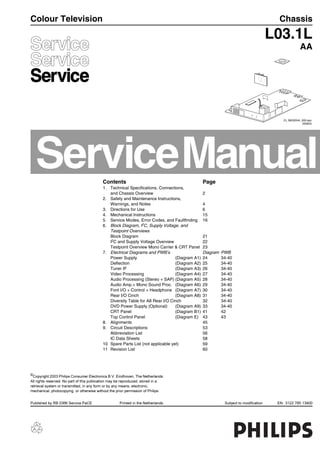
L03.1 l aa tv philips
- 1. Published by RB 0366 Service PaCE Printed in the Netherlands Subject to modification EN 3122 785 13900 © Copyright 2003 Philips Consumer Electronics B.V. Eindhoven, The Netherlands. All rights reserved. No part of this publication may be reproduced, stored in a retrieval system or transmitted, in any form or by any means, electronic, mechanical, photocopying, or otherwise without the prior permission of Philips. Colour Television Chassis L03.1L AA CL 36532044_000.eps 020603 Contents Page 1. Technical Specifications, Connections, and Chassis Overview 2 2. Safety and Maintenance Instructions, Warnings, and Notes 4 3. Directions for Use 6 4. Mechanical Instructions 15 5. Service Modes, Error Codes, and Faultfinding 16 6. Block Diagram, I2 C, Supply Voltage, and Testpoint Overviews Block Diagram 21 I2 C and Supply Voltage Overview 22 Testpoint Overview Mono Carrier & CRT Panel 23 7. Electrical Diagrams and PWB’s Diagram PWB Power Supply (Diagram A1) 24 34-40 Deflection (Diagram A2) 25 34-40 Tuner IF (Diagram A3) 26 34-40 Video Processing (Diagram A4) 27 34-40 Audio Processing (Stereo + SAP) (Diagram A5) 28 34-40 Audio Amp.+ Mono Sound Proc. (Diagram A6) 29 34-40 Font I/O + Control + Headphone (Diagram A7) 30 34-40 Rear I/O Cinch (Diagram A8) 31 34-40 Diversity Table for A8 Rear I/O Cinch 32 34-40 DVD Power Supply (Optional) (Diagram A9) 33 34-40 CRT Panel (Diagram B1) 41 42 Top Control Panel (Diagram E) 43 43 8. Alignments 45 9. Circuit Descriptions 53 Abbreviation List 56 IC Data Sheets 58 10 Spare Parts List (not applicable yet) 59 11 Revision List 60
- 2. Technical Specifications, Connections, and Chassis OverviewEN 2 L03.1L AA1. 1. Technical Specifications, Connections, and Chassis Overview 1.1 Technical Specifications 1.1.1 Reception Tuning system : PLL Colour systems : NTSC M : PAL M : PAL N Sound systems : Mono, or : BTSC with SAP A/V connections : NTSC M : PAL M : PAL N Channel selections : 181 Presets/ Channels : Full-Cable IF frequency : 45.75 MHz Aerial input : 75 ohm (F type), Coax 1.1.2 Miscellaneous Audio output : Mono: 3 W rms : Stereo: 2 x 3 W rms Mains voltage : 90 - 276 V (± 10 %) Mains frequency : 50 / 60 Hz (± 5 %) Ambient temperature : + 5 to + 45 deg. C Minimum air pressure : 60 kPa (=600 mBar) Maximum humidity : 90 % Power consumption : 36 W (14”) to : 50 W (21”) Standby Power consumption : < 3 W 1.2 Connections 1.2.1 Front Connections and Front / Top Control Figure 1-1 Front Connections. Headphone 1 - Headphone, 3.5 mm 8 - 600 Ω / 4 mW Audio / Video In 2 - Video 1 Vpp / 75 ohm 3 - Audio Mono 0.2 V rms / 10 kohm 1.2.2 Rear Connections Figure 1-2 Rear Connections. Monitor Out 1 - Video 1 Vpp / 75 ohm 2 - Audio L (0.5 Vrms / 1 kohm) 3 - Audio R (0.5 Vrms / 1 kohm) AV1 In (YUV) 1 - Y 0.7 Vpp / 75 ohm 2 - U 0.7 Vpp / 75 ohm 3 - V 0.7 Vpp / 75 ohm AV1 In 4 - Video 1 Vpp / 75 ohm 5 - Audio L (0.5 Vrms / 10 kohm) 6 - Audio R (0.5 V rms / 10 kohm) INSTALL MENU - VOLUME + LED IR LED VIDEO AUDIO - VOLUME + CHANNEL INSTALL/MENU TOP CONTROL CL36532044.019.eps 060603 V+V- P- P+ MONITOR OUT AV1 IN AV1 INCVIAVout CL36532044_020.eps 200603 V L R Y U V V L R 75 Ohm ANT.
- 3. Technical Specifications, Connections, and Chassis Overview EN 3L03.1L AA 1. 1.3 Chassis Overview Figure 1-3 Chassis overview B1 MAIN CHASSIS PANEL A1 E A2 A3 A4 A8 POWER SUPPLY TOP CONTROL PANEL LINE DEFLECTION A5 AUDIO AMP + MONO SOUND PROC. TUNER IF VIDEO PROCESSING FRONT I/O + FRONT CONTROL + HEADPHONE AUDIO PROCESSING (STEREO +SAP) REAR I/O CINCH DVD POWER SUPPLY A9 CL 36532044_021.eps 020603 CRT PANEL A6 A7
- 4. Safety and Maintenance Instructions, Warnings, and NotesEN 4 L03.1L AA2. 2. Safety and Maintenance Instructions, Warnings, and Notes Index of this chapter: 1. Safety Instructions for Repairs 2. Maintenance Instructions 3. Warnings 4. Notes 2.1 Safety Instructions for Repairs Safety regulations require that during a repair: • Due to the 'hot' parts of this chassis, the set must be connected to the AC power via an isolation transformer. • Safety components, indicated by the symbol , should be replaced by components identical to the original ones. • When replacing the CRT, safety goggles must be worn. Safety regulations require that after a repair, the set must be returned in its original condition. Pay particular attention to the following points: • General repair instruction: as a strict precaution, we advise you to resolder the solder connections through which the horizontal deflection current is flowing, in particular: – all pins of the line output transformer (LOT) – fly-back capacitor(s) – S-correction capacitor(s) – line output transistor – pins of the connector with wires to the deflection coil – other components through which the deflection current flows. Note: This resoldering is advised to prevent bad connections due to metal fatigue in solder connections and is therefore only necessary for television sets more than two years old. • Route the wire trees and EHT cable correctly and secure them with the mounted cable clamps. • Check the insulation of the AC power cord for external damage. • Check the strain relief of the AC power cord for proper function, to prevent the cord from touching the CRT, hot components, or heat sinks. • Check the electrical DC resistance between the AC plug and the secondary side (only for sets that have an isolated power supply). Do this as follows: 1. Unplug the AC power cord and connect a wire between the two pins of the AC plug. 2. Turn on the main power switch (keep the AC power cord unplugged!). 3. Measure the resistance value between the pins of the AC plug and the metal shielding of the tuner or the aerial connection of the set. The reading should be between 4.5 MOhm and 12 MOhm. 4. Switch the TV 'off' and remove the wire between the two pins of the AC plug. • Check the cabinet for defects, to prevent the possibility of the customer touching any internal parts. 2.2 Maintenance Instructions It is recommended to have a maintenance inspection carried out by qualified service personnel. The interval depends on the usage conditions: • When the set is used under normal circumstances, for example in a living room, the recommended interval is three to five years. • When the set is used in an environment with higher dust, grease or moisture levels, for example in a kitchen, the recommended interval is one year. • The maintenance inspection includes the following actions: 1. Perform the 'general repair instruction' noted above. 2. Clean the power supply and deflection circuitry on the chassis. 3. Clean the picture tube panel and the neck of the picture tube. 2.3 Warnings • In order to prevent damage to ICs and transistors, avoid all high voltage flashovers. In order to prevent damage to the picture tube, use the method shown in Fig. 2-1, to discharge the picture tube. Use a high voltage probe and a multi-meter (position Vdc). Discharge until the meter reading is 0 V (after approx. 30 s). Figure 2-1 Discharge picture tube • All ICs and many other semiconductors are susceptible to electrostatic discharges (ESD ). Careless handling during repair can reduce life drastically. When repairing, make sure that you are connected with the same potential as the mass of the set by a wristband with resistance. Keep components and tools also at this potential. • Available ESD protection equipment: – Complete kit ESD3 (small tablemat, wristband, connection box, extension cable, and ground cable) 4822 310 10671. – Wristband tester 4822 344 13999. • Together with the deflection unit and any multi-pole unit, flat square picture tubes form an integrated unit. The deflection and the multi-pole units are set optimally at the factory. Adjustment of this unit during repair is therefore not recommended. • Be careful during measurements in the high voltage section and on the picture tube. • Never replace modules or other components while the unit is switched 'on'. • When you align the set, use plastic rather than metal tools. This will prevent any short circuits and the danger of a circuit becoming unstable. 2.4 Notes 2.4.1 General • Measure the voltages and waveforms with regard to the chassis (= tuner) ground (), or hot ground (), depending on the area of circuitry being tested. • The voltages and waveforms shown in the diagrams are indicative. Measure them in the Service Default Mode (see “Service Modes, Error Codes, and Faultfinding” section) with a color bar signal and stereo sound (L: 3 kHz, R: 1 kHz unless stated otherwise) and picture carrier at 61.25 MHz (NTSC, channel 3). • Where necessary, measure the waveforms and voltages with () and without () aerial signal. Measure the voltages in the power supply section both in normal operation () and in standby (). These values are indicated by means of the appropriate symbols. V CL96532156_040.eps 140501
- 5. Safety and Maintenance Instructions, Warnings, and Notes EN 5L03.1L AA 2. • The picture tube panel has printed spark gaps. Each spark gap is connected between an electrode of the picture tube and the Aquadag coating. • The semiconductors indicated in the circuit diagram and in the parts lists are completely interchangeable per position with the semiconductors in the unit, irrespective of the type indication on these semiconductors. 2.4.2 Schematic Notes • All Resistor values are in ohms and the value multiplier is often used to indicate the decimal point location (e.g. 2K2 indicates 2.2 kOhm). • Resistor values with no multiplier may be indicated with either an 'E' or an 'R' (e.g. 220E or 220R indicates 220 Ohm). • All Capacitor values are expressed in Micro-Farads (µ = x10-6), Nano-Farads (n = x10-9), or Pico-Farads (p = x10-12 ). • Capacitor values may also use the value multiplier as the decimal point indication (e.g. 2p2 indicates 2.2 pF). • An 'asterisk' (*) indicates component usage varies. Refer to the diversity tables for the correct values. • The correct component values are listed in the Electrical Replacement Parts List. Therefore, always check this list when there is any doubt. 2.4.3 Practical Service Precautions • It makes sense to avoid exposure to electrical shock. While some sources are expected to have a possible dangerous impact, others of quite high potential are of limited current and are sometimes held in less regard. • Always respect voltages. While some may not be dangerous in themselves, they can cause unexpected reactions - reactions that are best avoided. Before reaching into a powered TV set, it is best to test the high voltage insulation. It is easy to do, and is a good service precaution. • Before powering up the TV set with the back cover off (or on a test fixture), attach a clip lead to the CRT DAG ground and to a screwdriver blade that has a well insulated handle. After the TV is powered on and high voltage has developed, probe the anode lead with the blade, starting at the case of the High Voltage Transformer (flyback - IFT). Move the blade to within two inches of the connector of the CRT. If there is an arc, you found it the easy way, without getting a shock! If there is an arc to the screwdriver blade, replace the part which is causing the problem; the High Voltage Transformer or the lead (if it is removable).
- 6. Directions for UseEN 6 L03.1L AA3. 3. Directions for Use 5 YoucanviewtheplaybackofVCRtapes(Video Discplayers,camcorders,etc.)byusingtheAUDIO andVIDEOINPUTsocketsontherearoftheTV. –ConnecttheVIDEOandAUDIOIN socketsontherearoftheTVtothe AUDIOandVIDEOOUTsocketson theVCR. YoucanviewtheplaybackofDVDdiscsbyusing theCOMPONENTVIDEOINPUTsocketsonthe rearoftheTV. –ConnecttheY,PbandthePrINPUT socketsontheTVtotheY,PbandPr OUTPUTsocketsontheDVDtoview playbackofDVDdiscs. CONNECTINGTHEAUDIO/VIDEOSOCKETS(PLAYBACK) DVD(Equipped with"Y","Pb" and"Pr"and Outputsockets)OUTOUT AUDIORL AVsockets onrearofTV AV1inAVoutCVI L R VIDEO AUDIO YPbPr BackofDVD VCR(Equipped withVideoand AudioInput sockets ANTENNA OUT IN OUT IN AUDIORL VIDEO OUT IN AVsockets onrearofTV BackofVCR AV1inAVoutCVI L R VIDEO AUDIO 4 PositioningoftheTVset •PlaceyourTVsetonasolidbase,strongenough towithstandtheweightoftheset. •Leaveaspaceofatleast10cmaroundeachside oftheTVsettoalloeforproperventilation. ªDonotplaceTVsetneararadiatororother sourcesofheat. •DonotplaceTVsetwhereitcanbeexposedto rainorexcessivemoisture. AntennaConnection •Connecttheaerialplugtotheantennasocket¬¬¬¬¬ onthebackcover. MainsConnection •Insertthemainsplugintothewallsocket. Forcorrectmainsvoltage,refertotypestickerat therearoftheTVset •Consultyourdealerifmainssupplyisdifferent. Note:Thisdiagramisnotrepresentativeofthe actualplugandsocket. SwitchingontheSet •Pressthemainpowerbuttontoswitchon/ offtheTV. •Ifthesetisonstandby(indicatorisred), pressthePowerbuttonontheremote controltoswitchonset. HOOKINGUPYOURTV(BASICCONNECTION) USE/CAREOFREMOTECONTROL •Insertthecorrecttypeofbatteriesintothe compartment. •Ensurethebatteriesareplacedintheright direction. 10cm 10cm 75 g ➩10cm ➩ ➩
- 7. Directions for Use EN 7L03.1L AA 3. 7 OSD POWER MENU SMARTPICTURESMARTSOUNDSURF TIMERSTEREOAV DVD MUTE SLEEPCC 123 456 789 0 VOLCH àÉáÇ FUNCTIONSOFREMOTECONTROL & “ ( § ç 0 ‘ 1 é ! è &Powerbutton –Switchsetofftemporarilytostandbymode. (Theredlightindicatorlightsupwhentheset isonstandbymode). –Toswitchonsetfromstandbymode,press Channel+/–,Digit(0-9)orPowerbutton. éDVDButtons Allowsyouaccesstotherewind,stop,playand forwardfunctionsoftheDVDplayer. “TimerButton Allowsyoutosettheclocktoswitchtoanother channelataspecifiedtimewhileyouarewatching anotherchannelorwhenthesetisonstandby mode. ‘Stereobutton AllowsyoutoswitchfromStereotoMonosound duringstereotransmission (SmartSoundButton PresstheSmartSoundbuttonrepeatedlyto access4differenttypesofsoundsettingsand chooseyourdesiredsetting. §Surfbutton Allowsyoutoselectuptoamaximumof8 channelsandviewquicklytheselectedchannels. èMenuButton Displaysthemainmenu.Alsoexitsmenufrom screen. !CursorLeftButton Allowsyoutoselectthesub-menusandadjust thesettings. çCursorDownButton Allowsyoutoselectthenextitemonthemenu. 0Volume+/–Button Increasesordecreasesvolume. 1SleepButton Allowsyoutoselectatimeperiodafterwhichthe setwillswitchtostandbymodeautomatically. (Refertosectionon“ActivatingtheSleeptimer” 6 CONNECTINGTHEAUDIO/VIDEOSOCKETS(RECORDING) Connectionforrecordingfrom theTVchannel –ConnectthecorrespondingINPUT socketsoftheVCRtothe MONITOROUTPUTsocketson therearoftheTV. –ToenhancethesoundofyourTV, connecttheAUDIOLandR socketstoanexternalaudioystem insteadoftheVCR.Formono equipment,connectonlythe AUDIOLsocket. Connectionforrecordingfrom oneVCRtoanotherVCR –ConnectthesocketsoftheVCR whichyouwishtorecordfrom,tothe correspondingsocketsateitherAV1 orAV2 –Connectthesocketsofthereceiving VCRtotheMONITOROUTPUT socketsontherearoftheTV. ANTENNA OUT IN OUT IN AUDIORL VIDEO OUT IN VCR(Equipped withVideoand AudioInput sockets AVsockets onrearofTV AV1inAVoutCVI L R VIDEO AUDIO VCR2 ANTENNA OUT IN OUT IN AUDIORL VIDEO OUT IN VCR(Equipped withVideoand AudioInput sockets ANTENNA OUT IN OUT IN AUDIORL VIDEO OUT IN AVsockets onrearofTV VCR1 BackofVCR AV1inAVoutCVI L R VIDEO AUDIO
- 8. Directions for UseEN 8 L03.1L AA3. 9 FUNCTIONSOFTVCONTROLS &MainsPowerbuttonSwitchmainspoweronoroff. éStandbylightindicatorIndicateredlightwhenstandbymodeisactivated. “RemoteSensorActsasasensorforactivatingthecontrolsofthe TVwhenremotecontrolhandsetisaimedatit. ‘Volume+/–buttonsAdjustsoundvolumesofter/louder. (Channel7/6buttonsSelectchannelindescending/ascendingorder. Note •YoucanenterthemainmenubypressingboththeVolume-and+buttonsatthe sametime. •PresstheChannel7or6buttontoselectthenextitemonthemenu. •PressVolume-or+buttontoaccesssub-menuandadjustthesettings. ➩ ‘(“ VOLUMELK INSTALLMENU CHANNEL˚¸ nVIDEOAUDIO é & 8 FUNCTIONSOFREMOTECONTROL 8 OSD POWER MENU SMARTPICTURESMARTSOUNDSURF TIMERSTEREOAV DVD MUTE SLEEPCC 123 456 789 0 VOLCH àÉáÇ 3 4 5 6 7 9 21 20 2 22 2SurroundSoundButton –AllowsyoutoselectStereoorIncredibleSurround soundwhentransmissionisinstereomode. –AllowsyoutoselectbetweenSpatialSoundandMono whentransmissionisinmonomode. 3A/VButton AllowsyoutoselecttheAVchannels. 4SmartPictureButton PresstheSmartPicturebuttonrepeatedlyto access5differenttypesofpicturesettingsand chooseyourdesiredsetting. 51OSDbutton Allowsyoutodisplaythecurrentchannelnumber. Italsoallowstoexitmenufromthescreenafter controladjustments. 61CursorRightButton Allowsyoutoaccessthesub-menusandadjust thesettings. 71FormatButton Allowsyoutoaccessthedifferentscreenformats. (Refertosectionon“UsingtheFormatFunction”. 8CursorDownButton Allowsyoutoselectthenextitemonthemenu. 9Channel+/–Buttons Allowsyoutoselectchannelsinascendingor descendingorder. 20MuteButton Mutessound.Torestoresound,pressbuttonagain. 21Digit(0-9) Allowsyouselectachannel.Note:Fora2-digit number,theseconddigitmustbeenteredbefore the“–”signdisappears. 22CC(ClosedCaption) Allowsyouthehearingimpairedtoreadthevoice contentoftelevisionprogramswhen“ON”opton isselected.Toselectyourdesiredcaptionmode, refertosectionon“UsingtheClosedCaption” 23
- 9. Directions for Use EN 9L03.1L AA 3. 11 ACCESSINGTHEINSTALLATIONMENU Pressbutontoentermainmenu.PressorbuttontoselectInstalland pressbuttontoenterthesub-menutoaccessthedifferentfuntions. Language:TheLanguagefeatureallowsyoutosettheTV’son-screenmenutobe showninyourdesiredlanguage. PressCursorRightorCursorLeftbuttontoselectthe language(English,EspañolorPortuguês)ofyourchoice. System:Thisfeatureallowsyoutoselectyourdesiredsystem(Auto,NTSC, PAL-MorPAL-N). PressCursorRightorCursorLeftbuttontoselectthe system(Auto,NTSC,PAL-MorPAL-N)ofyourchoice. TunerMode:IntheTunerModeoption,youcanselectAuto,CableorAutoasyour choicefortheTVreception. PressCursorRightorCursorLeftbuttontoselectthe modeAuto,AntennaorCableofyourchoice. AutoProgram:Thisfeatureallowsyoutotunethechannelsautomatically PressCursorRightorCursorLeftbuttontostart automatictuningofchannels. OSDPressOSDbuttontostopAutoProgram. Installo ✔LanguageEnglishÉ ■System ■TunerMode ■AutoProgram ■Manual ■ChannelEdit œ OSDMENU 10 ACCESSINGTHEMAINMENUANDSUB-MENUS ThemainmenuallowsyoutoaccesstothePicture,Sound,FeaturesandInstallmenus Howtocallupthemainmenu Pressthe(MENU)buttontoenterthemainmenu. The4buttons,,and(Cursor Down,Up,LeftandRight)ontheremotecontrolallow youtoselectthedesiredmenuitem,makeadjustments andaccessthesub-menus. Picture Brightness Color Contrast Sharpness Tint ColorTemperature Contrast+ Format Sound Treble Bass Balance AVL IncredibleSurround UltraBass Sound MainMenu Picture Sound Features Install Install Language System TunerMode AutoProgram Manual ChannelEdit Features Timer ActiveControl ClosedCap VolumeLimiter SignalStrength OVERVIEWOFMAINMENUANDSUB-MENUS Maino ✔PictureÉBrightness ■SoundColor ■FeaturesContrast ■InstallSharpness Tint More... œ
- 10. Directions for UseEN 10 L03.1L AA3. 13 Pressbutontoentermainmenu.PressorbuttontoselectPictureand pressbuttontoenterthePicturemenu. ADJUSTINGTHETVPICTURE Pictureo ✔Brightnessp❘❘❘❘❘❘❘❘❘❘❘❘❘❘❘❘❘❘❘❘❘❘❘59π ■Color ■Contrast ■Sharpness ■Tint ■ColorTemp œ Pictureo ✔Tintp❘❘❘❘❘❘❘❘❘❘❘❘❘❘❘❘❘❘❘❘❘❘❘59π ■ColorTemp ■Contrast+ ■Format œ ThePicturemenuallowsyoutomakeadjustmentstothepicture. PressCursorRightorCursorLeftbuttontoadjustlevelorselectdesiredsetting . OSDPressOSDbuttontoexitmenufromscreen. PicturemenuitemsActivities BrightnessIncreaseordecreasebrightnesslevel. ColorIncreaseordecreasecolorlevel. ContrastIncreaseordecreasecontrastlevel. SharpnessIncreaseordecreasesharpnessleveltoimprovedetail inpicture. TintIncreaseordecreaseintensity.Thisfunctionisonly applicableforNTSCtransmissions. ColortemperatureChoosefrom3settings(Normal,WarmorCool). Contrast+Select“On”toallowyoutooptimisethetotalcontrast forimprovedpicturequality. FormatAllowsyouachoiceofdifferentformatsforyourviewing pleasure,namely,4:3andExpand4:3(Refer tosectionon“UsingtheScreenFormat”). OSDMENU 12 Pressbutontoentermainmenu.PressorbuttontoselectInstalland pressbuttontoenterthesub-menutoaccessthedifferentfuntions. .........ACCESSINGTHEINSTALLATIONMENU Manualo ✔FineTuneÑ❘❘❘❘❘❘❘❘❘❘❘❘❘❘❘❘❘❘❘❘❘❘❘❘π ■Store œ Installo ✔LanguageEnglishÉ ■System ■TunerMode ■AutoProgram ■Manual ■ChannelEdit œ OSDMENU Manual:Thisfeatureallowsyoutoadjustpicturereceptioninareaofweak (FineTune)reception. PressCursorRightbuttonto enterFineTunemenu. Selectthechannelyouwantto adjustbytheDigit(0-9)button. PressCursorRightorCursor Leftbuttontostartfinetuning. Finetunechanneluntildesired andsoundisobtained. SelectStore. PressCursorRightbuttontostoretunedchannel. PressMENUbuttontoreturntoinstallmenu. ChannelEdit:Thisfeatureallowsyoutoskiporeditchannelswhichhavebadoreweak TVsignalorchannelsthatyoudonotwatchoften.Note:Onceachannel isskipped,youcannotaccessthechannelbytheChannel+or–button. YoucanonlyaccessitbytheDigit(0-9)buttons PressCursorRightbuttonto enterChannelEditmenu. Selectthechannelyouwantto skipbytheDigit(0-9)button. PressCursorDownbuttontoselectSkipped. PresstheCursorRightbuttontoselectOnoptiontoskip channel. OSDPressOSDbuttontoexitmenufromscreen. ChannelEdito ■ChannelNo ✔SkippedOn œ
- 11. Directions for Use EN 11L03.1L AA 3. 15 ACTIVATINGTHETIMERFUNCTION Pressbutontoentermainmenu.PressorbuttontoselectFeatures andpressbuttontoentertheFeaturesmenu. TheTimerfeatureallowsyoutosetthetimertoswitchtoanotherchannelataspecified timewhileyouarewatchinganotherchannelorwhentheTVisonstandbymode. Note:Forthetimertofunction,thesetmustnotbeswitchedoff.Oncethesetisswitched off,thetimerisdisabled. PressCursorRightbuttontoentertheTimer menu. Time:UsetheDigit(0-9)buttonstokey inthecurrenttimetoenablethe functioningoftheTimermenu. StartTime:UsetheDigit(0-9)buttonstokeyinthetimeyouwantthe programtobeswitchedon. StopTime:UsetheDigit(0-9)buttonstokeyinthetimeyouwantthe programtobeswitchedoff. ChannelNo:UsetheDigit(0-9)buttonstokeyinthechannelnumber. Activate:UsetheCursorRightorLeftbuttonstoselectbetweenOnce andDailymodeandactiverthetimer. Display:UsetheCursorRightorLeftbuttonstoselectOnoptionto displaythecurrenttimeonthescreen. Featureso ✔TimerπTime ■ActiveControlStartTime ■ClosedCapStopTime ■VolumelimiterChannel ■SignalStrengthActivate Display œ Timero ✔Timeπ08:30 ■StartTime ■StopTime ■ChannelNo. ■Activate ■Display œ OSDMENU 14 Pressbutontoentermainmenu.PressorbuttontoselectSoundand pressbuttontoentertheSoundmenu. TheSoundmenuallowsyoutomakeadjustmentstothepicture. PressCursorRightorCursorLeftbuttontoadjustlevelorselectdesiredsetting. OSDPressOSDbuttontoexitmenufromscreen. ADJUSTINGTHETVSOUND Soundo ✔Treblep❘❘❘❘❘❘❘❘❘❘❘❘❘❘❘❘❘❘❘❘❘❘❘2π ■Bass ■Balance ■AVL ■Incr.Surround ■UltraBass œ Soundo ✔Balancep❘❘❘❘❘❘❘❘❘❘❘❘❘❘❘❘❘❘❘❘❘❘❘8π ■AVL ■Incr.Surround ■UltraBass ■Sound œ SoundmenuitemsActivities TrebleIncreaseordecreasehighfrequencylevel. BassIncreaseordecreaselowfrequencylevel. BalanceIncreaseordecreasetoadjustbalancelevel. AVL(AutoVolumeLeveller)Select“On”optiontoenablevolumetoremainata pre-determinedlevelshouldtherebeasuddenchangein volumeduringcommercialbreaksorchannelswitching. IncredibleSurroundAllowsyoutoselectIncredibleSurroundsoundandStereo whentransmissionisinstereomode.Alsoallowsyouto selectbetweenSpatialandMonosoundwhentransmission isinmonomode. UltraBassSelect“On”optiontoenjoyenhancedbassoutput. SoundAllowsyoutoselectbetweenStereo,MonoandSAP. SAPoptionallowsyoutoselectupto2different languagesinsimultaneoustransmissionwhenprogramis transmittedinSAPmode.IfaSAPsignalisnotpresent withaselectedprogramtheSAPoptionwillnotbe available.AfterwatchingaprogramwithSAPmodeand youdecidedtoswitchtoanotherchannel,theSAPmode willbeswitchedoffifyouswitchbacktotheprevious channel(withSAP).YouhavetoreselecttheSAPoption. Note:IfStereoisnotpresentonaselectedshowonly MONOindicationwillappearonscreen. OSDMENU
- 12. Directions for UseEN 12 L03.1L AA3. 17 TheSignalStrengthfeatureallowstoviewthesignalstrengthlevelwhentheOnoptionis selected.Thesignalstrengthlevelwillbeindicatedatthebottomofthescreenwheneveryou switchchannel. PresstheCursorRightbuttontoselectOn optiontoactivatetheSignalStrengthmode. Note:Whensignalstrengthispoor,youcanproceedtotheActiveControlfeatureinthe FeaturemenuandselectOnoptiontoautomaticallyadjustsettingsforoptimal picturequality(Refertosectionon“UsingtheActiveControl”). Featureso ■Timer ■ActiveCtrl ■ClosedCap ■VolumeLimiter ✔SignalStrengthOn œ ACTIVATINGTHESIGNALSTRENGTHFEATURE USINGTHEFORMATFUNCTION InthePicturemenu,Formatfunctionallowsyouachoiceoftwoformatsforyourviewing pleasure,namely:-4:3,andExpand4:3sndCompress16:9. PresstheCursorRightorLeftbuttontocycle throughthevariousscreenformatsandselectthe formatofyourchoice. WhentousetheScreenFormats 4:3format Selectthe4:3formatifyouwanttodisplaythe4:3 pictureusingthefullsurfaceofthescreen. Expand4:3format SelecttheEXPAND4:3formatifyouwanttoexpand movieimagesrecordedintheletterboxformat.When thisformatisselected,theblackhorizontalbarsatthe topandbottomareexpandedthusfillinguptheentire TVscreen. Note:Youcanalsoaccessthescreenformats directlybytheandbuttons. Pictureo ■Tint ■ColorTemp ■Contrast+ ✔Format4:3π œ ➩ ➩ ➩ 16 ACTIVATINGTHECLOSEDCAPTIONFUNTION ClosedCaption(CC)allowsyoutoreadthevoicecontentoftelevisionprogrammesontheTV. Designedtohelpthehearingimpaired,thisfeatureuseson-screen“textboxes”toshow dialogueandconversationswhil;etheTVprogrammeisinprogress. PresstheCursorRightorLeftbutton toselectfromthevariousCloseCaption modes(CCOff,CC1,CC2orCCMUTE). USINGTHEACTIVECONTROL Thisfeatureautomaticallyadjustsettingsforoptimalpicturequalitycontinuouslyunderany signalconditions.ToactivatetheActiveControlfeature,selectthe“ON”optionintheActive Controlmenu. PresstheCursorRightorLeftbuttontoselect OnoptiontoactivateActiveControlmode. IfOn+Displayoptionisselected,thesettingsof Brightness,Contrast,Sharpness,Contrast+ andNoiseReductionwillbedisplayedonthe screenwhenthesetisswitchedonorwhenyou switchtoanotherchannel. Featureso ■Timer ✔ActiveControlOn ■ClosedCap ■Volumelimiter ■SignalStrength œ Featureso ■Timer ■ActiveControl ■ClosedCapCC1 ■VolumeLimiter ■SignalStrength œ USINGTHEVOLUMELIMITERFUNCTION VOL VolumeLimiterfunctionallowsyoutotunetoyourdesiredvolumelevelforallchannels manuallybyselectingthe“On”optionintheVolumeLimitermenu. PresstheVolume+/–buttonandtuneyour desiredvolumelevel. PresstheCursorRightbuttontoselectOn optiontoactivatetheVolumeLimitermode. Note:AfterVolumeLimiter“On”optionisselected,a message“VolumeLimiterActivated’togetheryour desiredmaximumVolumelevelwillappearonthe screenwheneveryoupressedtheVolume+buttonto increasethevolume. VolumeLimiterActivated Volume............18 Featureso ■Timer ■ActiveControl ■ClosedCap ✔VolumeLimiterOn ■SignalStrength œ
- 13. Directions for Use EN 13L03.1L AA 3. 19 Belowisalistoffrequentlyoccurredsymptoms.Beforeyoucallforservice,makethesesimple checks.Someofthesesymptomscaneasilyberectifiedifyouknowwhattodo. SymptomWhatyoushoulddo Colourpatch•SwitchofftheTVbythemainspowerbutton.Waitfor20 (uneveness)minutesbeforeswitchingonagain. •ChecktheTVisnotplacedtoonearspeakersormagnetic objects. Nopower•ChecktheTV’sACpowercordispluggedintothemains socket.Ifthereisstillnopower,disconnectplug.Waitfor 60secondsandre-insertplug.SwitchontheTVagain. Nopicture•ChecktheantennaconnectionattherearoftheTV. •PossibleTVstationproblem.Tryanotherchannel. Goodpicture•Tryincreasingthevolume. butnosound•Checkthatthesoundisnotmuted.Ifitismuted,pressthe Mutebuttonontheremotecontroltorestoresound. Goodsoundbutpoor•Tryincreasingthecontrastandbrightnesssetting. colourornopicture Snowishpictureand•CheckantennaconnectionattherearoftheTV. noise Horizontaldottedlines•Possibleelectricalinterferencee.g.hairdryer,vacuum cleaner,etc.Switchoffappliances. Doubleimagesor•Possiblepoorpositioningofantenna.Usingahighly “Ghost”imagesdirectionalantennamayimprovereception. TVnotrespondingto•Checklifespanofbatteriesofremotecontrolhandset. remotecontrolhandset•Aimremotecontrolhandsetdirectlyatremotecontrol sensorlensontheTV. BEFORECALLINGSERVICE 18 USINGTHESMARTPICTURECONTROL Whetheryouarewatchingamovieorvideogame,yourTVhasautomaticvideocontrol settingsmatchedtoyourcurrentprogramsourceorcontent.TheSmartPicturefeaturequickly resetsyourTV’svideocontrolsofprogramforanumberofdifferenttypesofprogramsand viewingconditionsyoumayhaveinyourhome.EachSmartPicturesettingispresetatthe factorytoautomaticallyadjusttheTV’sBrightness,Colour,PictureandSharpnesslevels. Pressbottonrepeatedlytocyclethroughthe5settingsnamely,Personal,Rich, Natural,SoftandMultimediaandselectyourdesiredpicturesetting. DefintionofPictureSettingsP Personal:Picturesettingsaresettoyourpreference. Rich:Emphasizeveryvibrantcolours.Thissettingistheoptimalsettingwhenyou areviewingTVprogrammesinabrightly-litroom. Natural:Emphasizeoriginalcolours. Soft:Emphasize“soft”colours.(Suitablefordimly-litroomconditionandgives cinema-likeeffectwhenlightisswitchedoff). Multimedia:Emphasize“warm”colours.(Suitableforplayingcomputergames,surfing,etc.) Note:ThePersonalsettingisthesettingthatyousetupusingthePicturemenuinthemain menu.ThisistheonlysettingintheSmartPicturesettingsthatcanbechanged.Alltheother settingsarepre-setatthefactory. SMARTPICTURE Whetheryouarewatchingamovieorvideogame,yourTVhasautomaticsoundcontrol settingsmatchedtoyourcurrentprogramsourceorcontent.TheSmartSoundfeaturequickly resetsyourTV’ssoundcontrolsofprogramforanumberofdifferenttypesofprogramsand viewingconditionsyoumayhaveinyourhome.EachSmartSoundsettingispresetatthe factorytoautomaticallyadjusttheTV’sTrebleandBasslevels. Pressbottonrepeatedlytocyclethroughthe4settingsnamely,Personal,Theatre, MusicandVoiceandselectyourdesiredsoundsetting. DefinitionofSoundSettings Personal:Soundsettingsaresettoyourpreference. Theatre:Emphasizesensationtoaction.(BassandTrebleboosted) Music:Emphasizelowtone(Bassboosted). Voice:Emphasizehightone(trebleboosted). SMARTSOUND USINGTHESMARTSOUNDCONTROL ACTIVATINGTHESLEEPTIMER Sleeptimerfunctionallowsyoutoselectatimeperiodinwhichthesetwillswitchtostandby modeautomaticallyuponreachingtheselectedtimeperiod.Youhaveachoiceoftimeperiod startingfrom15minutesuptoamaximumof240minutes PresstheSleepbuttontodisplaythetimeperiod. PresstheSleepbuttonrepeatedlytocyclethroughthevarioustimeperiodsand selectthetimeperiodofyourchoice. Note:DuringthelastminuteofaSleeptimesetting,anon-screencountdownwillbe displayed.Pressinganybuttonontheremotecontrolduringthecountdownwillcancelthe Sleep-timer.Duringthelast10secondsofaSleeptimersetting,anon-screendisplaywillread Goodbye. SLEEP SLEEP
- 14. Directions for UseEN 14 L03.1L AA3. PersonalNotes: 20 20PT4331 Picturetubescreensize48cm Picturetubevisiblearea47cm AudioOutput: Speaker2x3W SoundSystemBTSCwithSAP TVSystemNTSCM(3.58-4.5) PALM PALN PlaybackSystemPALB/G SetDimensions: Length66.6cm Width55.5cm Height54.5cm NetWeightofSet20kg(approximate) Note ForOperatingVoltage,Frequency,PowerConsumptionandVersionNumber,refertothe typenumberattherearoftheset. SPECIFICATIONS
- 15. Mechanical Instructions EN 15L03.1L AA 4. 4. Mechanical Instructions Index: 1. Rear cover removal. 2. Service Position Main panel. 3. Rear cover mounting. 4.1 Rear Cover Removal 1. Remove all fixation screws of the rear cover. 2. Now pull the rear cover in backward direction to remove it. 4.2 Service Position Main Panel 1. Disconnect the strain relief of the AC power cord. 2. Remove the main panel, by pushing the two center clips outward [1]. At the same time pull the panel away from the CRT [2]. 3. If necessary disconnect the degaussing coil by removing the cable from (red) connector 0212. 4. Move the panel somewhat to the left and flip it 90 degrees [3], with the components towards the CRT. Figure 4-1 Service Position 4.3 Rear Cover Mounting Before you mount the rear cover, perform the following checks: 1. Check whether the mains cord is mounted correctly in its guiding brackets. 2. Re-place the strain relief of the AC power cord into the cabinet. 3. Check whether all cables are replaced in their original position A B 1 CL 16532016_006.eps 220501 2 1 3
- 16. Service Modes, Error Codes, and Fault FindingEN 16 L03.1L AA5. 5. Service Modes, Error Codes, and Fault Finding Index: 1. Test points. 2. Service Modes. 3. Problems and Solving Tips. 4. ComPair 5. The Blinking LED Procedure. 6. Protections. 7. Repair Tips. 5.1 Test Points This chassis is equipped with test points in the service printing. In the schematics test points are identified with a rectangle box around Fxxx or Ixxx. Table 5-1 Test Point Overview Perform measurements under the following conditions: • Service Default Alignment Mode. • Video: color bar signal. • Audio: 3 kHz left, 1 kHz right. 5.2 Service Modes Service Default Alignment Mode (SDAM) offers several features for the service technician. There is also the option of using ComPair, a hardware interface between a computer (see requirements) and the TV chassis. It offers the ability of structured trouble shooting, error code reading and software version readout for all chassis. Requirements: To run ComPair on a computer (laptop or desktop) requires, as a minimum, a 486 processor, Windows 3.1 and a CD-ROM drive. A Pentium Processor and Windows 95/98 are however preferred (see also paragraph 5.4). Table 5-2 SW Cluster 5.2.1 Service Default Alignment Mode (SDAM) Purpose • To change option settings. • To create a predefined setting to get the same measurement results as given in this manual. • To display / clear the error code buffer. • To override SW protections. • To perform alignments. • To start the blinking LED procedure. Specifications • Tuning frequency: 61.25 MHz (channel 3) for NTSC-sets (LATAM). • Color system: PAL-M for LATAM BI/TRI/FOUR-NORMA. • All picture settings at 50 % (brightness, color contrast, hue). • Bass, treble and balance at 50 %; volume at 25 %. • All service-unfriendly modes (if present) are disabled, like: – (Sleep) timer, – Child/parental lock, – Blue mute, – Hotel/hospitality mode – Auto switch-off (when no “IDENT” video signal is received for 15 minutes), – Skip / blank of non-favorite presets / channels, – Auto store of personal presets, – Auto user menu time-out. • Operation hours counter. • Software version. • Option settings. • Error buffer reading and erasing. • Software alignments. How to activate SDAM Use one of the following methods: • Use a standard customer RC-transmitter and key in the code 062596 directly followed by the “M” (menu) button or • Temporarily connect jumper wire 9257 to pin 4 of 7200 on the mono carrier (see Fig. 8-1) and apply AC power. Then press the power button (remove the connection after start- up). Caution: Activating SDAM by temporarily connecting jumper wire 9257 to pin 4 of 7200 will override the +8V- protection. Do this only for a short period. When doing this, the service-technician must know exactly what he is doing, as it could lead to damaging the set. • Or via ComPair. After activating SDAM, the following screen is visible, with S at the upper right side for recognition. Figure 5-1 SDAM Menu • LLLL. This is the operation hours counter. It counts the normal operation hours, not the standby hours. TEST POINT CIRCUIT DIAGRAM Fxxx, Ixxx POWER SUPPLY A1 Fxxx, Ixxx Deflection A2 Fxxx, Ixxx TUNER & IF A3 Fxxx, Ixxx VIDEO PROCESSING A4 Fxxx, Ixxx AUDIO PROCESSING A5 Fxxx, Ixxx AUDIO AMPLIFIER + MONO SOUND PROCESSING A6 Fxxx, Ixxx FRONT IO + FRONT CONTROL + HEAD- PHONE A7 Fxxx, Ixxx DVD POWER SUPPLY A9 Fxxx, Ixxx CRT PANEL B1 SW Cluster Software name UOC type UOC Diversity Special Features L3SLM1 L03LM1 x.y TDA9370 55K ROM Size Trinorma Mono L3SLM1 L03LM1 x.y TDA9377 55K ROM Size NTSC Mono L3SLS1 L03LS1 x.y TDA9370 55K ROM Size Trinorma BTSC SAP Stereo L3SLS1 L03LS1 x.y TDA9377 55K ROM Size NTSC BTSC SAP Stereo Abbreviations in Software name: L = Latam, M = Mono, S = Stereo. L L L L A A A B C D X . Y S E R R X X X X X X X X X X X X X X X X X X X X X X X X X X X X X X X C L E A R C L E A R ? O P T I O N S > 0A K B T U N E R > W H I T E T O N E > G E O M E T R Y > A U D I O > CL 36532044_033.eps 130603
- 17. Service Modes, Error Codes, and Fault Finding EN 17L03.1L AA 5. • AAABCD-X.Y. This is the software identification of the main micro controller: – A = the project name (L03). – B = the region: E= Europe, A= Asia Pacific, U= NAFTA, L= LATAM. – C = the feature of software diversity: N = stereo non- DBX, S = stereo dBx, M = mono, D = DVD – D = the language cluster number: – X = the main software version number. – Y = the sub software version number. • S. Indication of the actual mode. S= SDAM= Service Default Alignment mode. • ERR. The error buffer. Five errors possible. • OPTION BYTES. Seven codes possible. • CLEAR. Erase the contents of the error buffer. Select the CLEAR menu item and press the CURSOR RIGHT key. The content of the error buffer is cleared. • OPTIONS. To set the Option Bytes. See chapter 8.3.1 for a detailed description. • AKB. Disable (0) or enable (1) the “black current loop” (AKB = Auto Kine Bias). • TUNER. To align the Tuner. See chapter 8.3.2 for a detailed description. • WHITE TONE. To align the White Tone. See chapter 8.3.3 for a detailed description. • GEOMETRY. To align the set geometry. See chapter 8.3.4 for a detailed description. • AUDIO. Use default value (Stereo set only), align when necessary. See chapter 8.3.5 for a detailed description. How to navigate • In SDAM, select menu items with the CURSOR UP/DOWN key on the remote control transmitter. The selected item will be highlighted. When not all menu items fit on the screen, move the CURSOR UP/DOWN key to display the next / previous menu items. • With the CURSOR LEFT/RIGHT keys, it is possible to: – Activate the selected menu item. – Change the value of the selected menu item. – Activate the selected submenu. • When you press the MENU button twice, the set will switch to the normal user menus (with the SDAM mode still active in the background). To return to the SDAM menu press the OSD / STATUS button. • When you press the MENU key in a submenu, you will return to the previous menu. How to store settings To store settings, leave the SDAM mode with the Standby button on the remote. How to exit Switch the set to STANDBY by pressing the power button on the remote control (if you switch the set 'off' by removing the AC power, the set will return in SDAM when AC power is re- applied). The error buffer is not cleared. 5.3 Problems and Solving Tips 5.3.1 Picture Problems Note: Below described problems are all related to the TV settings. The procedures to change the value (or status) of the different settings are described. No colors / noise in picture 1. Press the MENU button on the remote control. 2. Select the INSTALLATION sub menu. 3. Select and change the SYSTEM setting until picture and sound are correct. 4. Select the STORE menu item. Colors not correct / unstable picture 1. Press the MENU button on the remote control. 2. Select the INSTALLATION sub menu. 3. Select and change the SYSTEM setting until picture and sound are correct. 4. Select the STORE menu item. Picture too dark or too bright Increase / decrease the BRIGHTNESS and / or the CONTRAST value when: • The picture improves after you have pressed the “Smart Picture” button on the remote control. The new “Personal” preference value is automatically stored. White line around picture elements and text Decrease the SHARPNESS value when: • The picture improves after you have pressed the “Smart Picture” button on the remote control. The new “Personal” preference value is automatically stored. Snowy picture • No or bad antenna signal. Connect a proper antenna signal. • Antenna not connected. Connect the antenna. • No channel / pre-set is stored at this program number. Go to the INSTALL menu and store a proper channel at this program number. • The tuner is faulty (in this case the CODES line will contain error number 10). Check the tuner and replace / repair if necessary. Snowy picture and/or unstable picture • A scrambled or decoded signal is received. Black and white picture Increase the COLOR value when: • The picture improves after you have pressed the “Smart Picture” button on the remote control. The new “Personal” preference value is automatically stored. Menu text not sharp enough Decrease the CONTRAST value when: The picture improves after you have pressed the “Smart Picture” button on the remote control. The new “Personal” preference value is automatically stored. 5.3.2 Sound Problems No sound or sound too loud (after channel change / switching on) Increase / decrease the VOLUME level. Press the Smart Sound button repeatedly to access 4 different types of sound settings and choose your desired setting. 5.4 ComPair 5.4.1 Introduction ComPair (Computer Aided Repair) is a service tool for Philips Consumer Electronics products. ComPair is a further development on the European DST (Dealer Service Tool), which allows faster and more accurate diagnostics. ComPair has three big advantages: • ComPair helps you to quickly get an understanding on how to repair the chassis in a short time by guiding you systematically through the repair procedures. • ComPair allows very detailed diagnostics (on I2C level) and is therefore capable of accurately indicating problem areas. You do not have to know anything about I2C commands yourself because ComPair takes care of this. • ComPair speeds up the repair time since it can automatically communicate with the chassis (when the
- 18. Service Modes, Error Codes, and Fault FindingEN 18 L03.1L AA5. microprocessor is working) and all repair information is directly available. When ComPair is installed together with the SearchMan electronic manual of the defective chassis, schematics and PWBs are only a mouse click away. 5.4.2 Specifications ComPair consists of a Windows based faultfinding program and an interface box between PC and the (defective) product. The ComPair interface box is connected to the PC via a serial or RS232 cable. In case of the L03 chassis, the ComPair interface box and the TV communicate via a bi-directional service cable via the service connector (located on the Main panel, see also figure 8-1 suffix D). The ComPair faultfinding program is able to determine the problem of the defective television. ComPair can gather diagnostic information in two ways: • Automatically (by communication with the television): ComPair can automatically read out the contents of the entire error buffer. Diagnosis is done on I2C level. ComPair can access the I2C bus of the television. ComPair can send and receive I2C commands to the micro controller of the television. In this way, it is possible for ComPair to communicate (read and write) to devices on the I2C busses of the TV-set. • Manually (by asking questions to you): Automatic diagnosis is only possible if the micro controller of the television is working correctly and only to a certain extend. When this is not the case, ComPair will guide you through the faultfinding tree by asking you questions (e.g. Does the screen give a picture? Click on the correct answer: YES / NO) and showing you examples (e.g. Measure test-point F001 and click on the correct oscillogram you see on the oscilloscope). You can answer by clicking on a link (e.g. text or a waveform picture) that will bring you to the next step in the faultfinding process. By a combination of automatic diagnostics and an interactive question / answer procedure, ComPair will enable you to find most problems in a fast and effective way. Beside fault finding, ComPair provides some additional features like: • Up- or downloading of pre-sets. • Managing of pre-set lists. • If both ComPair and SearchMan (Electronic Service Manual) are installed, all the schematics and the PWBs of the set are available by clicking on the appropriate hyperlink. Example: Measure the DC-voltage on capacitor C2568 (Schematic/Panel) at the Mono-carrier. – Click on the 'Panel' hyperlink to automatically show the PWB with a highlighted capacitor C2568. – Click on the 'Schematic' hyperlink to automatically show the position of the highlighted capacitor. 5.4.3 How To Connect ComPair 1. First install the ComPair Browser software (see the Quick Reference Card for installation instructions). 2. Connect the RS232 interface cable between a free serial (COM) port of your PC and the PC connector (marked with “PC”) of the ComPair interface. 3. Connect the AC power adapter to the supply connector (marked with “POWER 9V DC”) on the ComPair interface. 4. Switch the ComPair interface OFF. 5. Switch the television set OFF (remove the AC power). 6. Connect the ComPair interface cable between the connector on the rear side of the ComPair interface (marked with “I2C”) and the ComPair connector on the mono carrier (see figure 8-1 suffix D). 7. Plug the AC power adapter in the AC power outlet and switch on the interface. The green and red LEDs light up together. The red LED extinguishes after approx. 1 second while the green LED remains lit. 8. Start the ComPair program and read the “introduction” chapter. Figure 5-2 ComPair connection 5.4.4 How To Order ComPair order codes: • Starter kit ComPair32/SearchMan32 software and ComPair interface (excl. transformer): 3122 785 90450. • ComPair interface (excluding transformer): 4822 727 21631. • Starter kit ComPair32 software (registration version): 3122 785 60040. • Starter kit SearchMan32 software: 3122 785 60050. • ComPair32 CD (update): 3122 785 60070. • SearchMan32 CD (update): 3122 785 60080 (year 2002), 3122 785 60120 (year 2003). Note: If you encounter any problems, contact your local support desk. • ComPair interface cable: 3122 785 90004. 5.4.5 Error Buffer The error code buffer contains all detected errors since the last time the buffer was erased. The buffer is written from left to right. When an error occurs that is not yet in the error code buffer, it is written at the left side and all other errors shift one position to the right. 5.4.6 How To Read The Error Buffer You can read out the error buffer in 3 ways: • On screen via the SDAM (only if you have a picture). Examples: – ERROR: 0 0 0 0 0: No errors detected – ERROR: 6 0 0 0 0: Error code 6 is the last and only detected error – ERROR: 9 6 0 0 0: Error code 6 was first detected and error code 9 is the last detected (newest) error • Via the blinking LED procedure (when you have no picture). See next paragraph. • Via ComPair. 5.4.7 How To Clear The Error Buffer The error code buffer is cleared in the following cases: • By activation of the CLEAR command in the SDAM menu: • If the content of the error buffer has not changed for 50 hours, it resets automatically. Note: When leaving SDAM by disconnecting the set from AC power, the error buffer is not reset. 86532027_003.EPS 050898 PC VCR I2CPower 9V DC
- 19. Service Modes, Error Codes, and Fault Finding EN 19L03.1L AA 5. 5.4.8 Error Codes In case of non-intermittent faults, clear the error buffer before you begin the repair. These to ensure that old error codes are no longer present. It is wise to write down the errors of the error buffer before you clear it. If possible, check the entire contents of the error buffer. In some situations an error code is only the result of another error code and not the actual cause (e.g., a fault in the protection detection circuitry can also lead to a protection). Table 5-3 Error Code Table 5.5 The Blinking LED Procedure Via this procedure you can make the contents of the error buffer visible via the front LED. This is especially useful when there is no picture. When the SDAM is activated, the LED will blink the contents of the error-buffer. • n short blinks (n = 1 - 14), • When all the error-codes are displayed, the sequence finishes with a LED blink of 3 s, • The sequence starts again. Example of error buffer: 12 9 6 0 0 After activating SDAM: • 12 short blinks followed by a pause of 3 s, • 9 short blinks followed by a pause of 3 s, • 6 short blinks followed by a pause of 3 s, • 1 long blink of 3 s to finish the sequence, • the sequence starts again. 5.6 Protections If a fault situation is detected an error code will be generated and if necessary the set will be put in the protection mode. Blinking of the red LED at a frequency of 3 Hz indicates the protection mode. In some error cases the microprocessor does not put the set in the protection mode. The error codes of the error buffer can be read via the service menu (SDAM), the blinking LED procedure or via ComPair. To get a quick diagnosis the chassis has one service mode implemented: • The Service Default Alignment Mode (SDAM). Start-up of the set in a predefined way and adjustment of the set via a menu and with the help of test patterns. 5.7 Repair Tips Below some failure symptoms are given, followed by a repair tip. • Set is dead and makes hiccupping sound. “MainSupply” is available. Hiccupping stops when de-soldering L5563, meaning that problem is in the “MainSupply” line. No output voltages at LOT, no horizontal deflection. Reason: line transistor 7421 is defective. • Set is dead, and makes no sound. Check power supply IC 7520. Result: voltage at pins 2, 6, 7, 9 and 11 are about 180 V and pin 14 is 0 V. The reason why the voltage on these pins is so high is because the output driver (pin 11) has an open load. That is why MOSFET 7521 is not able to switch. Reason: feedback resistor 3523 is defective. Caution: be careful measuring on the gate of 7521; circuitry is very high ohmic and can easily be damaged! • Set is in hiccup mode and shuts down after 8 s. Blinking LED (set in SDAM mode) indicates error 5. As it is unlikely that the “POR” and “+8V protection” happen at the same time, measure the “+8V”. If this voltage is missing, check transistor 7491 & 7496. • Set is non-stop in hiccup mode. Set is in over current mode; check the secondary sensing (opto coupler 7515) and the “MainSupply” voltage. Signal “Stdby_con” must be logic low under normal operation conditions and goes to high (3.3 V) under standby and fault conditions. • Set turns on, but without picture and sound. The screen shows snow, but OSD and other menus are okay. Blinking LED procedure indicates error 11, so problem is expected in the tuner (pos. 1000). Check presence of supply voltages. As “Vlotaux+5V” at pin 5 and 7 are okay, “VT_supply” at pin 9 is missing. Conclusion: resistors 3449 & 3450 are defective ERROR Device Error description Check item Diagram 0 Not applicable No Error - - 1 Not applicable X-Ray Protection (USA) - - 2 Not applicable Horizontal Protection 7421, 7422, 7423 A2 3 Not applicable Vertical Protection 7461, 7462, 7463, 7464, 7465, 7466 A2 4 AN5891K & AN5829S Tone control & Audio processor I2C identification error 7821 (tone IC), 7841 (Stereo/Sap) A5 5 TDA93XX POR 3.3V / 8V Protection 7200, 7541, 7491, 7493, 7496 A4, A1 6 I2C bus General I2C bus error 7200, 3604, 3605 A4 7 Not applicable - - - 8 Not applicable E/W Protection (Large Screen) - - 9 M24C16 NVM I2C identification error 7641, 3641, 3642, 3643 A4 10 Tuner Tuner I2C identification error 1000, 3003, 3004 A3 11 Not applicable Black current loop protection 3313, 7307, 7308, 7309, 7310, 7311, 7312, 7313, 7314, 7315, 7316, 7317, 7318, CRT B1 12 Not applicable MAP I2C identification error (USA) - - 13 Not applicable VC I2C identification error (Eu) - - 14 Not applicable DVD I2C identification error - -
- 20. Service Modes, Error Codes, and Fault FindingEN 20 L03.1L AA5. Personal Notes:
- 21. Block Diagram, I2C, Supply Voltage, and Testpoint Overview 21L03.1L AA 6. 6. Block Diagram, I2C, Supply Voltage, and Testpoint Overview Block Diagram POWER SUPPLY 0212 43 2 1 2 8 9 12 13 3 6 2 5 6 1 3504 CL 36532044_030.eps 190603 F510 I505 F567 F568 I533 I848 I830 I847 I836 0211 0231 (NOT USA) MAINS SWITCH 3543 5562 3544 6522 2528 A1 Degaussing Coil t 1515 5520 7580 7520 TEA1506 7200-D TDA93XX DRAIN DRIVER SENSE DEMAG CONTROL IC CTRL Vcc ENERGIZING CIRCUIT (optional) AC DC 65045500 10 1 2 4 3 1500 T4E 2503 6562 6563 6561 MAIN SUPPLY -12V 5563 5560 6560 F542 F540 I553 Vaux/Vaudio PW-ADJ DVD-SUPPLY 3549 A4 A4 A9 A2 Std_Con HOT GROUND COLD GROUND 7540, 6540 REFERENCE CIRCUIT 7541 +3V3B STANDBY CIRCUIT 7515 TCET1103 3527 3525 3523 3526 752114 11 9 3522 7 D S G F566 I514 6520 3528 7523 3506 5570 6570 (OPTIONAL) 1185 1124 1184 1121 DVD POWER SUPPLY (optional) A9 1 3 5 1572 1 4 1571 A1 A3 FRONT I/OA7 V L AUDIO PROCESSING (STEREO + SAP) (FOR STEREO SETS ONLY) A5REAR I/OA8 MONO V L 6 1 4 2 1 3 2 1 3 6 1 4 V L L1_IN R1_IN R R STEREO F905 AUDIO AMPLIFIERA6 A4 7901 AN7522N (STEREO) 7902 AN7523N (MONO) 6 2 L+ L 8 9VOLUME 1 0280 F906 4 L- F907 10 R- F908 12 R+ R 4 5 1 2Vaux/Vaudio A5 A4 A5 A8 A5 A5 A4 A4 A4 V L MONITOR OUTPUT YUV INPUT AV1 FRAME LINE R L-OUT SEL_AV1_AV2 SY_CVBS_IN L1_IN 7841 AN5829S 7821 AN5891K R1_IN 7161, 7162 CVBS_TER_OUT 7101 R-OUT V L R G-SC1_IN_Y_IN B-SC1_IN_U_IN R-SC1_IN_V_IN A4 A4 A4 A5 A5 C-IN L2-IN R2-IN V L R 4 6 5 1 5 4 32 SVHS AV2 (OPT.) STATUS2 MATRIX SWITCH 10 9 11 A8 A8 A4 A8 R2_IN 24 21 22 3 22 12 15 L_OUT Main_OutR Main_OutL R_OUT L_OUT R_OUT 23 2 3 14 19 3842 3843 SDA SCL 3828 3827 L_OUT MONO L2_IN SWITCH STEREO + SAP DEMODULATOR ERR 4 SURR TONE ERR 4 18 14 13 7451 3549 EHT 7570 SI2306D 7571 L4978 3 2 1 3571VTsupply-A DVD_SUPPLY MAINSUPPLY 5571 5572 5575 5574 5573 Vcc 4 1 CONTROL OUT 5 6571 +12V-DVD +8V-DVD DEFLECTIONA2SYNC.A4 A1 I461 F461 F422 F449 F448 A2 A1 F425 I462 I462 I468 -12V 7421 BUT11APX 5461 F407 3424 0221 1 2 HOR. DEFL. COIL 0222 1 2 VERT. DEFL. COIL 5445 1 V H 7 2 36 FOCUS VG2 EHT 10 EHT A4EHT 0 A4 A4 A3 A4 A2 BEAM- LIMIT 3447 9 33 22 34 21 20 6446 8 5 4 6463 3445 3446 3475 VT_SUPPLY 6447 +160V -12V FILAMENT 3448 3459 6452 6451 F446 6444 3443 3444 FRAME OUT 6422 2423 6408 6407 2406 5401 3402 3403 7423 7422 3425 6423 Vaux/Vaudio FILAMENT A2 EHT 0 H-DRIVE Hflybk H-DRIVE 2nd LOOP H-SHIFT V-DRVE + GEOMETRY VIDEO INTERNAL EW + GEOMETRY H/V SYNC SEPERATOR H-OSC +PLL TO MPEG CARD (optional) TO DVD ENGINE (optional) 3463 3465 3464 7463 7461 7465 7462 -12V V-DRIVE - N.C. V-DRIVE + 3470 7466 7464 3474 3451 2455 HEADPHONEA7 L+ L- R- R+ L+ L- R- R+ F642 F643 5602 36423643 3605 3604 56035601 A3 A1 A5 FRONT CONTROLA7 E TOP CONTROL CONTROLA4 +3.3V WP 36013602 +3V3 +3.3V F691 57 1621 12MHz58 1 KEYBOARD LOCAL KEYBOARD LOCAL KEYBOARD CHANNEL + / - VOLUME + / - CHANNEL + / - VOLUME + / - 7200-B TDA93XX VST PWM- DAC ROM RAM CPU IIC BUS I/O PORTS 11 7 3 2 5 8 6 5 54 61 56 IR 67 LED 11 8 7641 M24C04 EEPROM (NVM) SDA SCL Pvv_ADJ 7 63 64 ITV_POR A4 6 ITV_CLOCK A1 A4 1 Std_Con A8STATUS 2 A8SEL_AV1_AV2 60 A4POR (ITV) A6 4 VOLUME SDA N.C. N.C. N.C. SCLOR 9257 SDAM 1/10 PAGES MEMORY TELE TEXT/CC + OSD CVBS SYNC ERR 9 ERR 6 6692 TSOP1836 +3V3 IR LED 6691 OR 0239 1010 2 SPEAKER 2 X 5W 16 Ohm 2 X 3W 8 Ohm 2 X 1W 8 Ohm CRTB1 1300 1 2 3 5 6 7 8 3305 3309 3301 F301 F302 F303 F309 F310 4 R G B R G B CRT (9P) 25kV FOCUS EHT EHT VG2 VG2 7 9 3 4 5 6 8 7313 7314 R 7317 7318 B 7315 7316 G 0165 AQUADAG 6318 3418 +160V 3313 +160 V A8 A8 A8 A8 5201 IF, VIDEOA4 VIF_1 VIF_2 TUNER_AGC (MONO) +8V +8VD 23 38 7202 3203 3205 7201 44 24 27 L1_IN 35 AUDIO CARRIER FILTER 7200-A TDA93XX VIDEO IF AGC VIDEO PLL DEMOD. VIDEO AMPLIFIER SOUND FM-DEMOD. DE-EMPH. AUDIO SWITCH SOUND AMPL. + AVL F603 A8CVBS_TER_OUT AM_FM_MONO 40 1201 4.5MHz C-IN 43 SY-CVBS-IN 42 7200-C TDA93XX I/O SWITCHING Y-DELAY R-Y B-Y U V R G B RED GREEN BLUE 51 52 53 49 Y VIDEO FILTERS RGB MATRIX RGB INSERT BLACK STRETCH WHITE STRETCH RGB CONTROL OSD/TEXT/CC INSERT BLUE STRETCH WHITE-P. ADJ VIDEO IDENT 1622 PAL/NTSC DECODER BASE BAND DELAY 3620 3619 3621 R_SC1_IN_V_IN G_SC1_IN_Y_IN B_SC1_IN_U_IN FBL_SC1_IN 4746 48 45 50 F604 F605 1 2 3 4 5 6 7 8 OSD A2BEAM-LIMIT A2 FRAME_OUT +160 V A2 A2 FILAMENT F003 1003 SDA SCL COMPAIR CONNECTOR 5002 TV TUNER 3003 SDA SCL 3004 6001 BZX79-C33 TUNER IFA3 A4 A4 A2 1000 UV1336 6, 7 9 1 2 1 +5V VT_SUPPLY_AVT_SUPPLY VT AGC 5 4 IF 2 3 11 1001 ERR 10 9282 DVD EJECT POWER (USA only)
- 22. 22L03.1L AA 6.Block Diagram, I2C, Supply Voltage, and Testpoint Overview I2 C and Supply Voltage Overview POWER SUPPLY 0212 43 2 1 2 8 12 10 13 3 6 2 5 6 1 3504 CL 36532044_032.eps 160603 F510 I505 I533 3543 5562 3544 6520 2528 A1 Degaussing Coil t 1515 5520 7580 7520 TEA1507 DRAIN DRIVER SENSE DEMAG VCC CONTROL IC CTRL Vcc ENERGIZING CIRCUIT (optional) AC DC 65045500 9 1 2 4 3 2503 6562 6563 6561 MAIN SUPPLY -12V 5563 5560 6560 F542 F540 I553 Vaux/Vaudio 2 x 1 x DVD-SUPPLY 3549 Std_Con HOT GROUND COLD GROUND 7540, 6540 REFERENCE CIRCUIT 7541 +3V3B STANDBY CIRCUIT 7515 TCET1103 3527 3525 3523 3526 752114 11 9 3522 7 D S G I514 6520 3528 7523 3506 5570 6570 (OPTIONAL) FRAME LINE 3549 7451 EHT PW_ADJ DEFLECTIONA2 A1 F461 F422 F449 F448 H DRIVE A4 F425 -12V 7421 BUT11APX 5461 3424 0221 1 2 HOR. DEFL. COIL 0222 1 2 VERT. DEFL. COIL 5441 1 7 2 FOCUS VG2 EHT 10 EHT A4EHT 0 A4BEAM- LIMIT 3447 9 6446 8 5 4 6463 3445 3446 VT_SUPPLY 6447 +160V -12V 1x 2x 2x 2x 2x 3448 3459 6452 6451 F446 6444 3443 3444 FILAMENT 6422 2423 6408 6407 2406 5401 3402 3403 7423 7422 3425 6463 Vaux/Vaudio FILAMENT 3463 3465 3464 7463 7461 7465 7462 -12V 3470 7466 7464 3474 3451 2455 TUNER IFA3 FOCUS EHT VG2 CONTROLA7 TUNER IFA3 3605 7641 M24C04 EEPROM (NVM) 3604 3643 3642 65 3 2 11 WP 7 ERR 9 7200-B SET PROCESSOR PART OF VIDEO- PROCESSOR TDA9370 ERR 6 SDA SCL SCL SDA 3602 +3.3V 3644 +3.3V 3601 +3.3V 1000 TUNER UV1336 3003 3004 45 ERR 10 1 2 1003 3 AUDIO PROCESSING (only for stereo sets) A5 7821 AN5891K AUDIO PROC. 3828 3827 1314 ERR 4 7841 AN5829S AUDIO DECODER 3842 3843 4119 ERR 4 SCL SDA FOR COMPAIR ONLY I2C BUS INTERCONNECTION DIAGRAM ERROR CODE LIST A4 A4 A2 + 5 V + 5 V + 5 V + 8V 1300 7 8 9282 VT supply VT supply VT supply-A VT Supply-A CRTB1 VIDEO PROCESSINGB1A4 EHT FOCUS FILAMENT 160 V VG2 AUDIO PROCESSINGA5 7 - 7841 5841 5821 23 - 7821 + 5V AUDIO AMPLIFIERA6 1 - 7901 or 1 - 7902 + 5V FILAMENT FILAMENT + 3V3A + 3V3B AUDIO FRONT I/OA7 +3V3B 4698 3693 3 - 6692 + 8 V REAR I/O CINCHA8 +8V 4163 +8VA Vaux/Vaudio Vaux/VaudioFILA- MENT 160VD FILAMENT 4379 3493 7 1622 8 7493 3494 3 A1 A2 In 1 3495 5482 4491 +3V3 +5V +8V 1x 1x 1x +8VD +3V3A 6491 7494 6492 3496 3497 7496 7491 3492 3491 VTSupply-A -12V, FILAMENT, Vaux/Vaudio VT supply-A, VT supply, FILAMENT A4 V DRIVE- V DRIVE- 1x 1x 2x Error Device Error description Check item Diagram 0 Not applicable No Error - - 1 Not applicable X-Ray Protection (USA) - - 2 Not applicable Horizontal Protection 7421, 7422, 7423 A2 3 Not applicable Vertical Protection 7461, 7462, 7463, 7464, 7465, 7466 A2 4 AN5891K & AN5829S Tone control & Audio processor I2C identification error 7821 (tone IC), 7841 (Stereo/Sap) A5 5 TDA93XX POR 3.3V / 8V Protection 7200, 7541, 7491, 7493, 7496 A4, A1 6 I2C bus General I2C bus error 7200, 3604, 3605 A4 7 Not applicable - - - 8 Not applicable E/W Protection (Large Screen) - - 9 M24C16 NVM I2C identification error 7641, 3641, 3642, 3643 A4 10 Tuner Tuner I2C identification error 1000, 3003, 3004 A3 11 Not applicable Black current loop protection 3313, 7307, 7308, 7309, 7310, 7311, 7312, 7313, 7314, 7315, 7316, 7317, 7318, CRT B1 12 Not applicable MAP I2C identification error (USA) - - 13 Not applicable VC I2C identification error (Eu) - - 14 Not applicable DVD I2C identification error - - 0211 0231 (NOT USA) MAINS SWITCH 1500 T4E F567 F568 F566 DVD POWER SUPPLY (optional) A9 1 3 5 1572 1 4 1571 7570 SI2306D 7571 L4978 3 2 1 3571VTsupply-A DVD_SUPPLY 5571 5572 5575 5574 5573 Vcc 4 1 CONTROL OUT 5 6571 +12V-DVD +8V-DVD +8V-DVD TO MPEG CARD (optional) TO DVD ENGINE (optional) Vaux/Vaudio
- 23. Block Diagram, I2C, Supply Voltage, and Testpoint Overview 23L03.1L AA 6. Testpoint Overview CL 36532044_031.eps 200603 Mains Switch COLD IRRCR HOT LIVE PART Supply Control Supply Output Line Output Power Trafo 5520 7 7 6 5 3 7421 6447 5441 LOT 6570 6560 0246 39033905 7496 3643 In Out 7901 7902 6562 2405 6446 7464 7465 7463 0222 6444 74617462 D C B E SG 2 1 10 9 8 5 B E C B B EE C C 4 3 2 6 7 1 8 1 B C E 112 2413 2 1 5 12 1 14 5 8 32 3364 44 18 9 10 12 13 12 8 14 COLDHOT F407 F510 I847 I848 I462 F481 F643 I553 I542 F603 F604 F605 I540 I533I505 F425 I514 I836 I830 F449 F448 F446 I461 I465 7520 + F422 F461 1 6692 F691 F907 F908 F909 F906 F903 F901 C B F 1 11 1 1 3 Audio Output Video Processor Tuner Compair conn. NVM Audio Processor Audio Demodulator Frame Output 7841 3488 1622 7200 1000 1003 2413 112 15 7821 F491 F494 F492 F493 F494 I211 F642 F003 3 45 6 7 8 8 9 10 11 12 1302 1300 CRT Socket F310 B F308 R F309 G F301 F302 F303 23 1 CRT TRACK SIDE VIEWMONO CARRIER TRACK SIDE VIEW F003 200mV / div AC 20µs / div. F308 50V / div DC 20µs / div. F309 50V / div DC 20µs / div. F310 50V / div DC 20µs / div. F407 100V / div DC 20µs/div. 7641 7493 6491 7494 F425 5V / div AC 20µs / div. F446 2V / div DC 20µs / div. F448 10V / div DC 20µs / div. F449 50V / div DC 20µs / div. F461 20V / div DC 5ms / div. F481 0,5V / div DC 20µs / div. F491 2V / div DC 20µs / div. F492 2V / div DC 20µms / div. F493 2V / div DC 20µs / div. F494 2V / div DC 20µs / div. F510 50V / div DC 5µs / div. F603 1V / div DC 20µs / div. F604 1V / div DC 20µs / div. F605 1V / div DC 20µs / div. F301 1V / div DC 20µs / div. F302 1V / div DC 20µs / div. F303 1V / div DC 20µs / div. F642 0.5V / div DC 20µs / div. F643 0,5V / div DC 20µs / div. F691 1V / div AC 2ms / div. F901 0.5V / div AC 1ms / div. 0.5V / div AC 1ms / div. F903 F905 0,5V / div AC 1ms / div. F906 0,5V / div AC 1ms / div. F907 0.5V / div AC 1ms / div. F908 0.5V / div AC 1ms / div. I211 1V / div DC 1ms / div. I461 0.5V / div DC 5ms / div. I462 0.5V / div DC 5ms / div. I465 1V / div AC 5ms / div. I533 2V / div DC 5µs / div. I830 1V / div DC 1ms / div. I836 1V / div DC 1ms / div. I847 0.5V / div DC 1ms / div. I848 0.5V / div DC 1ms / div. I514 100V / div DC 5µs / div. F422 97V DC F540 97V DC F542 13V5 DC I505 =17V8 DC 3642 A2 A1 K 21 22 E B C E B C
- 24. 24L03.1L AA 7.Circuit Diagrams and PWB Layouts 7. Circuit Diagrams and PWB Layouts Mono Carrier: Power Supply V START-UP CURRENT SOURCE VALLEY START-UP CURRENT SOURCE CURRENT SENSING OUTPUT DRIVER OVER POWER LOGIC CONTROL CIRCUIT MAXIMUM ON-TIME PROTECTION VOLTAGE CONTRLLED OSCILLATOR OVER TEMPERATURE PROTECTIOM POWER-ON RESET SUPPLY MANAGEMENT FREQUENCY Demag Driver PROTECTION CONTROL INPUT CONTROL CIRCUIT BURST DETECTOR Drain Sense Vcc Gnd Ctrl t +t Rs Rp +t G A B C D E F G 0211 C1 0212 B1 0213 C5 0231 C2 1500 B2 1501 B3 1508 E7 1509 E7 1515 A7 1516 E7 1520 B7 1560 D7 2503 1 2 3 4 5 6 7 8 9 10 11 1 2 3 4 5 6 7 8 9 10 11 A B 1N4148 6521 C D E F I505 1570 C8 2452 F11 2453 F10 2500 C3 2501 B5 2502 B5 2503 B6 2504 B6 2505 B2 2507 B6 2515 C7 2520 G2 2521 E2 2522 D6 2523 E6 2524 E5 2525 F5 2526 E2 2527 F1 2528 G6 2540 F9 2541 G9 2542 G7 2543 F6 2560 D8 2561 D9 2562 D9 2564 D10 2570 C9 2571 C8 2580 B7 2584 C6 2585 E6 3452 F11 3453 F10 3454 F9 3456 F11 3500 C2 3501 D2 3502 C4 3503 B4 3504 B4 3505 C4 3506 D4 3507 D2 3508 B4 3509 C3 3510 D3 3519 F6 1508 DVD_Gnd 3520 G2 3521 F2 3522 E5 3523 E5 3524 E5 3525 E5 3526 E6 3527 D5 3528 F1 3541 F8 3542 E9 3543 E10 3544 F9 3545 G8 3546 F11 3547 F9 3548 F9 3549 E9 3550 E10 3580 A7 3581 F6 3582 D10 4560 D8 5500 B4 5501 C4 5502 D4 5506 C7 5509 G4 5515 E5 5520 C7 5521 D6 5560 D8 5562 C9 5563 C10 5570 C7 6500 B5 6501 B5 6502 B5 6503 B5 6504 B5 6505 D2 6520 E2 6521 E6 6522 F6 6540 F8 6541 E9 6560 D8 6561 D9 2n2 2501 6562 C9 6563 C9 6570 C8 6580 A8 2585 1n 7451 F10 7515 F7 7520 D2 7521 E6 7522 F6 7523 F1 7540 F9 7541 G8 7580 A7 9500 B2 9501 C2 9502 C4 1570 9503 A6 9506 C7 9509 G4 9515 E5 9520 D6 9560 D7 3526 1n0 2543 400V 5521 1K0 3548 15K 2K2 3527 16V 150u 2504 3 6 7 8 9 4560 3541 470R PDTC114ET 7541 4n7 2453 11 12 132 3 5 6 7 8 9 330K 3522 1 4 2 5501 9509 3542 1K5 2542 470n 2520 47K 3456 3543 5560 0212 1 2 6K8 3544 6561 6560 SB340 5570 2 0211 1 3506 2580 47u 9501 BC857B 7451 10 11 142 7520 3503 1 2 S 56p 7521 * 90 - 276 V FULL RANGE 6561 3V3 100u/400V STP7NK80ZFP - - 5520 - - 1W/0R151W/0R18 9500 6V2 (..V..) Standy Mode 0V * * 0V * * 2V9 * * 220V AC 309V (317V) * MAINS 0V 22V60V * 1n5 T2.5AE 250V * MAINS SWITCH A4 D * 820K T4E.250V 82n TEA1506T SS28010-06 BZX79-C9V1 3V3 G RES RES 17V8 RES JUMP * - - 22K330K330K330K330K3547 21RF 3M3 * RES HOT GROUND LATAM * 3V3 * 9V3 * - For ITV 2503 0231 Size 8V3 3523 * * For Relay Cct. 302V 6K8 9501 330K - POWER SUPPLY NAFTALATAMITEM STP7NK80ZFP A2 STP5NK80ZFP "$" STP5NK90ZFP S359B4-09SS28010-06 1W/0R15 BYW76-RAS15/10 6V8 10R-PTC RES 15RF/20"/21"Mexico14"MEXICO15RF/20"/21" JUMPJUMP 2V6 14" NFR25 68R 150u/400V SWITCH 100u/400V Region * SWITCH 3526 * S359B4-09 - (13V8) BYW76-RAS15/10 1V3 JUMP 150u/400V NFR25 68R FOR ITV ONLY NFR25 47RNFR25 47R JUMP COLD GROUND 330K 1W/0R18 FOR MAINS 120V AC 170V (177V) - ..V.. Normal Operation in " SERVICE MODE " A4 RES * 7V7 T1.8AE 250V 4V9 150 - 276 V SINGLE RANGE 2V6 RES 1515 G5P 23 14 2502 2n2 4V6 HOT 303V 302V ONLY COLD 2505 3503 3504 5500 9503 5502 Relay Cct. YES NO YES DMF2820 YES NO NO NO YES NO C914 NO YES YES RES RES RES DEGAUSSING COIL 3M3 "$" * * 5509 RES RES - - - - - - - 7523 BC857B BC547B 7540 3510 DSP 50V22u 2528 3521 F510 7521 1N5062 (COL) 6503 7580 BC847B 220p 2584 2505 2n2 2n2 2560 9520 6562 BYW76 1N5062 (COL) 6501 F540 1N5062 (COL) 6502 6500 1N5062 (COL) 1 2 3 2525 3504 470p 3582 1n0 2526 3581 1K0 3453 100K 10n 2541 3520 1K2 2527 6580 1M5 3508 1N4148 27u 5563 BZX384-C22 6505 3507 33K 3500 BYW29EX 6563 3580 47K 2515 2500 470n 22u 2521 BYD33D 6522 15n 2540 5506 7522 PDTC143ZT 9506 2523 1n8 220R 3549 2507 2522 470p PFC5000 1501 9560 47u 15209500 2564 I553 2n2 2562 I533 3547 3m3 2570 100n 2524 3502 3528 10K 1560 6541 3519 10K 3454 3K3 TCET1103(G) 7515 14 3 2 C914 5502 31 46 3452 3505 5520 1 10 5562 3545 2K2 2452 6520 BYD33D 9503 4 2 3 BZX79-B6V8 6540 5500 DMF-2820 1 9515 3 DVD_Gnd 5515 0213 1516 10n 2571 3509 220R 16V2m2 2561 1500 PFC5000 82K 1509 STPS10L60D 65701 2 56 3 4 3523 ESB92 0231 10n 3501 9502 35253524 47K 3550 10K 3546 I514 F542 6504 GBU8K PW_ADJ DVD_Supply (OPTIONAL) Vaux/Vaudio ITV_Vbatt EHT L_GND -12V Std_Con MainSupply +3V3B AudioSupplyGnd_A 3139 123 5596.1 CL 36532044_001.eps 200603 F540 97V DC F542 13V5 DC I505 17V8 DC F510 50V / div DC 5µs / div I533 2V / div DC 5µs / div I514 100V / div DC 5µs / div
- 25. Circuit Diagrams and PWB Layouts 25L03.1L AA 7. Mono Carrier: Deflection VG2 EHT FOCUS G A B C D E F G 0221 B4 0222 F6 1462 F6 1463 E7 2405 D3 2406 D4 2407 C4 2408 D4 2420 B2 2421 B2 2423 A4 2424 A4 2426 B1 2427 B1 2428 C1 2429 B1 2441 C9 2444 D8 2446 D8 2447 D7 2455 C8 2457 D7 2460 E5 1 2 3 4 5 6 7 8 9 10 1 2 3 4 5 6 7 8 9 10 A B C D E F 9505 2461 E1 2462 E3 2426 1n 2463 E3 2464 F3 2465 E5 2470 F5 0221 VH 1 4 2471 B1 2472 G4 2473 C7 3402 D4 3403 D3 3422 A3 3424 A1 3425 C1 3426 B3 33K 3449 3428 B2 3430 C2 3432 C2 3439 C8 3440 C8 3441 C7 3442 C7 3443 C6 3444 D6 3445 B6 3446 D6 3447 B8 3448 D6 3449 B8 3450 B8 3451 C8 3455 C9 3459 C7 3460 C9 3461 F1 3462 F1 3463 E2 3464 G2 3465 F2 3466 F2 3468 E3 3469 E4 3470 F4 3471 F4 3472 F4 3473 G5 3474 G5 3475 F5 3476 F5 3477 G4 3478 F5 4405 D3 5401 D4 5402 D4 5421 B3 5441 A5 5505 F8 6407 D4 6408 D4 6421 A4 6422 A3 6423 C1 6426 B2 3474 3R3 6444 D7 6445 C7 6446 D7 6447 D7 6451 C9 6452 C8 6453 C8 6460 E3 6461 E5 6462 E5 6463 E5 6464 E3 7421 A3 7422 B2 7423 C2 7440 C8 7461 F2 220R 7462 F2 7463 F3 7464 E4 7465 F4 7466 F3 9402 D4 9445 9407 C4 9445 B6 9446 E6 9448 D6 9505 F8 3446 1R 2R2 2455 10u16V 9446 82R 3425 MainSupply HDRIVE -12V VDrive- Frame_FB VDrive+ VTSupply MainSupplyGND -12V -12V Vaudio Filament -12V 160VD FILAMENT Beam_Limit Hflybk Frame_OUT EHTO FILAMENT EHT 2460 56n 2406 470n 3403 1K 3460 100K 9402 RGP10D 6447 I461 I462 6421 BYW76 3463 2K2 RGP10D 6463 68R 3469 6461 RGP10D 6460 3468 330R 1K 3432 9448 3428 68R I465 160V10u 2465 6422 BYD33M 2444 470u BAS316 8K2 3451 2K2 3464 BC857B 7461 HORIZONTAL 22n 100n 2453 - - 0V4 12V212V8 RES 12V2 0V6 0V9 120K A4 5V7 0V 94V4 TO PICTURE TUBE TO CRT PANEL DEFLECTION 3V3 0V3 0V9 1V5 A4 3V3 12V2 0V8 12V8 100K 150K - 68u/LHL08 10K NFR25H 2K2 1n5/2KV 3456 2K22K2470R 3R3- 47K 47K - 680n/250V 560n/250V 2423 5401 COIL DEFLECTION 5V4 A4 Frame Deflection 120K 0V9 4R73474 A4 VERTICAL 0V 20V6 3R33R93R9 A4 A4 A2 2K2 8K2 Line Deflection 0V5 5441 47K 3450 33K 47K - 3460 100K 3451 220K 150K150K 100K220K3447 Tube 2406 LINE DEFLECTION LPDLPDCPT 3455 8K21K8680R LPD CPT 3442 3R3- 360n/250V - JF0501-19255 15n/1K6V15n/1K6V13n/1K6V13n/1K6V 33u/LHL08 - 2424 1n/2KV - - - - 00425/82u 47K 15n 33n 2452 - 10n 3441 15n 2408 560n/250V 22n - 470p/500V 1n/2Kv 3646 JF0501-19276 - JF0501-19255 LPD 21"FSQ20" 10K 56K LATAMRegion Size 00511/33u--5402 14" 15RF 1M 1M - JF0501-19255 LINE DEFLECTION LPDLPD Size 0V RES A4 COIL A1 A4 15RF14" Tube 3473 470p 2457 2441 DEFLECTION LOT A2 RES RES RES RES RES 2n2 - 2457 - LATAMRegion 3402 - - NFR25H 2K2 20" 21"FSQ 100K 4R7 2R2 3441 3465 1K 1n 2461 F448 F449 1N4004 6423 F446 BC817-25 7422 BAV21 6408 3439 3R3 100K 3447 2471 22n 2472 2470 15n 3473 3R3 6451 2427 100n BAS316 3440 33K F461 6452 BAS316 3444 1R 1R0 3478 F425 3470 3455 2K2 3471 BC807-25 7423 470p 2464 2423 10n 2447 10u F422 3402 2K2 RGP10D 6446 DC12 5402 6444 EGP20DL BAS316 6426 5505 2420 100n 3422 330K 6407 BAV21 2428 47u 220R 3472 9407 1 10 2 3 4 5 6 7 8 9 F407 1142 5441 BZX79-C33 6453 33u 5401 150K 3459 470u 2446 BD135 7464 3476 8K2 3424 22R BF423 7440 1R 3445 2463 100u50V 33n2441 6462 RGP10D 1K 3466 3430 1K0 2407 100p 1R 3448 7465 BD136 6445 BAS316 PSD10-204B 1 3 5 65421 6464 BAS316 1R 3443 3426 47R 100n 2421 7463 1462 BC546B 2408 12n 2424 820p BUT11APX 7421 2473 470p 2429 220n 1M 3461 2K2 1n 2462 3462 3477 3R3 2405 47u 1463 3475 10K 3442 7462 BC857B 4405 1 2 7466 BC847B VH 0222 3139 123 5596.1 CL 36532044_002.eps 200603 F407 F422 97VDC F449 50V / div DC 20µs / div F461 20V / div DC 5ms / div 100V / div DC 20µs/div F448 10V / div DC 20µs / div F446 2V / div DC 20µs / div F425 5V / div AC 20µs / div I461 0.5V / div DC 5ms / div I462 0.5V / div DC 5ms / div I465 1V / div AC 5ms / div
- 26. 26L03.1L AA 7.Circuit Diagrams and PWB Layouts Mono Carrier: Tuner IF GND NC A B C 0283 C7 0285 C7 1000 B3 1001 B6 1003 B1 2001 B2 2002 B3 2003 C3 2004 C3 2005 B5 1 2 3 4 5 6 7 1 2 3 4 5 6 7 A B C 2006 B1 2007 B5 3001 A2 3002 B2 3003 B2 3004 B2 3005 A1 4000 C4 4001 C2 5001 B5 5002 A4 5003 A4 6001 B5 9002 A4 100u 2002 9282 A4 2005 220n 10u 2007 4001 1000 TUNER UV13363002 RES TUNER IF A4 RES A4 A4 A4 A4 F003 22K 100R 3003 0285 0283 BZX79-C33 6001 3004 100R 22p 2003 3001 4K7 2004 22p 5001 820n 2 3 4 5 9002 2001 10n OFWG1984M 1001 1 9282 5002 5003 EH-B 1003 1 2 3 VS 9 VTS 4000 1 AGC 3 AS 10 11 IF 12 13 14 15 6 8 4 SCL 5 SDA 2 TU 7 3005 100R 10V470u 2006 +5V SCL SDA VIF_1 VIF_2 TUNER_AGC +5V VTSupply_A VTSupply 3139 123 5596.1 CL 36532044_003.eps 200603 F003 200mV / div AC 20µs / div
- 27. Circuit Diagrams and PWB Layouts 27L03.1L AA 7. Mono Carrier: Video Processing H-OSC + PLL AGC CIRCUIT NARROW BAND PLL DEMODULATOR VIDEO SWITCH VIDEO IDENT. VIDEO FILTERS VISION-IF ALIGNMT-FREE PLL DEMOD AGC/AFC VIDEO AMP DEEMPHASIS AUDIO SWITCH VOL CONTR RGB/YUV INSERT RGB/YUV MATRIX SATURATION YUV/RGB/MATRIX CPU I2C-BUS VST PWM-DAC I/O PORTS ROM/RAM TELETEXT CLOSED CAPTION ACQUISITION 1/10 PAGE MEMORY TXT/OSD/CC DISPLAY EW GEOMETRY V-DRIVE + GEOMETRY H-DRIVE 2nd LOOP H-SHIFT H/V SYNC SEP. G A B C D E F G 0217 C10 0240 F2 1201 B2 1202 D1 1621 B4 1622 E10 2201 A2 2202 A3 2203 A2 2204 B2 2205 B3 2206 B4 2207 B2 2208 C2 2209 C2 5u65601 1 2 3 4 5 6 7 8 9 10 11 1 2 3 4 5 6 7 8 9 10 11 A B C D E F 2210 D2 2211 D1 2212 D2 2231 F6 2232 F6 2233 F7 2481 F3 2482 F2 2483 F2 2484 F2 2485 F3 2486 F3 2487 F4 2488 F5 2489 F5 2490 F6 2491 E1 2492 B9 2493 A9 1u0 2494 B7 2495 G1 2496 G4 2497 G5 2498 F2 2601 B4 2602 B5 2603 B5 2604 A5 2605 C7 2606 C7 2607 C7 2608 C8 2609 A6 2612 D8 2615 E7 2616 E8 2641 B11 2642 B10 2643 F2 3201 A3 3202 A2 3203 A4 3204 B2 3205 B3 3206 B3 3207 B3 3208 C2 3209 C2 3210 D2 3231 F7 3232 F8 3233 F8 3410 G5 3479 B8 3480 F4 4661 F604 3481 F3 3482 G3 3483 F4 3484 F5 3485 G5 3486 G5 3487 G6 3488 G4 3489 G6 3490 G4 3491 A7 3492 B7 3493 B8 3494 A8 3495 A9 3496 A10 3497 A10 3498 G3 3499 G3 3601 A5 3602 A5 3603 A5 3604 B5 3605 B5 3606 A5 3607 B6 3608 B6 3609 B7 3618 A5 3619 D7 3620 D8 3621 D7 3624 E9 3631 A7 3632 B7 3633 A7 3634 C8 3641 A11 3642 C10 3643 B11 3644 A10 3645 C9 3646 F2 4491 A9 4602 A7 4603 A7 4604 A6 4606 A4 NC 6 SCL 5 SDA M24C04 7641 2 E1 3 E2 1 4661 C9 5201 B2 5482 E1 5601 B8 5602 C8 5603 C8 3634 1K0 6481 G3 6491 B9 6492 A10 6624 E9 6625 D10 6626 D8 6627 D8 6628 D8 6681 E8 7200 C2 7201 B3 7202 A4 7491 A7 7493 B9 7494 A10 7495 G2 7496 A8 7601 D9 33p 7641 A10 9201 A3 9240 G1 9286 A6 9410 G5 9604 A6 F605 A4 A8 3481 18K 2492 22u25V I211 33K 3487 2602 33p 2485 1u 10V F493 3498 10K 100R 3631 0217 1 2 3 4 5 6 7 8K2 3632 2K2 3602 3491 56K 2612 220u 100R 3604 F481 3643 100R 3488 100R 6626 BAS316 470R 3621 2K2 3601 3607 100R 1n 2641 100n2605 2608 1u 2231 22n 9201 22K 3492 A2 1V 2V3 SDAM 3V2 A4 9257 3V6 A2 A4 A2 4V 0V 3V8 1V6 1V6 2V7 0V 1V3 1V4 3V2 0V 0V 100p 3V4 A2 Stereo To 1300 4n7 A3,A5 A4 12V A1 A4,A6 6V7 A3 A3 A4 A4 A4 6V3 3V3 3V3 3V4 8V 2V3 8V 5V 3V2 2V3 FOR ITV ONLY 3V8 0V8 3V4 3V9 3V8 1V9 A8 1N ITEM # A5 A1 A7 10R 3V3 2206 A8 3V6 4V 2V6 2V7 RES A8 A4 A8 2V7 A5 A4 A7 2V7 8V A6 A7 A4 4M5 A4 10R A8 A3,A5 A1 A4 A4 A4 A4 13V4 9V3 8V7 A8 4V A2 3V4 3V3 A8A8 0V 2V4 0V2 1V5 3V4 NVM 1V9 1V9 3V3 4V 0V 0V 3V3 3V3 0V2 0V2 3V3 3V3 0V2 3V3 7V7 3V1 3V2 0V 3V7 0V2 0V4 1V Mono A4 3V3 3V3 5V 6V3 A2 VIDEO PROCESSING A4 A4 A8 A2 A2 A2 5V7 of CRT PANEL 3V3 A3 6V3 39K 3480 3618 2K2 3V3 0V 1V1 1V9 A2 4603 4604 2u22498 6624 BAS316 TPS 1201 2G 1 I 3 O 12M 1621 1K 3206 3232 1K0 3231 560R 1K0 3645 3202 100R 2604 10u16V 348439K F494 BC847B 7202 7601 PDTA114ET 6625 3205 270R BZX79-C8V2 1M03646 2212 220n 4K7 3644 3482 3K3 100R 3641 2210 220n 7201 BC847B 9604 470u 2491 2207 100n 1n 2211 100n 2208 4606 4u7 5201 F491 680R 3494 BAS316 6481 3603 2K2 2490 4u7 2202 820p 1n0 2496 2603 BZX384-C5V6 6492 4491 3497 390R 470R 3619 2495 22u25V 3496 10R 100n 2488 100n 2203 3207 390R 2201 4n7 2489 100n 6681 BAS316 1K0 3633 2606 1202 100n 2486 4n7 6628 BAS316 7491 BC847B 16V 470R 3209 3499 27K 3489 1M 3483 5u65603 10K 5602 5u6 2483 360610K 22n 2232 4u7 2482 2205 10u 220n 2209 2 3 4 5 6 7 8 2487 2n2 1622 1 100n2484 5482 10u F642 F643 F603 2607100n 22n 2233 BAS316 6627 3605 100R 25V220u 2494 3201 2K7 34851K0 8 VCC 4 VSS 7 WC_ 26091n0 7494 BC337-25 3495 33R 100p 2481 6 4602 EH-B 0240 1 2 3 4 5 9286 3486 1K0 3493 10V 1n0 2615 2493 470u 1n0 2497 2616 10u16V 100R 3210 LE50CZ 7495 GND INOUT F492 82R 3204 1K0 3624 7496 BD135 660 616263 647 8 9 3620 470R 5 50 51 52 53 5455 56575859 40 41 42 43 44 4546 47 48 49 31 32 3334 35 36 37 38 39 4 2122 23 24 25 26 27 2829 3 30 11 12 13 14 15 1617 18 19 2 20 7200 TDA93XX 110 3K3 3490 220p2643 2206 4n7 L78L33 7493 2 GND 1 IN 3 OUT 470n 2601 BAV70 6491 3208 470R 100K 3608 10K 3609 1n0 2642 3479 100R 3642 3410 68K 9240 2204 56p 3233 100R 1K0 3203 9410 TV_BUZZER ITV_PORT ITV_MSG TV_BUZZER AM_FM_MONO +5V +8V +8VD GREEN RED BLUE +3V3 FILAMENT Vaudio (Vaux) VDrive+ EHTO +8V +3V3 +5V Frame_OUT +8V Hflybk Beam_Limit Frame_OUT SEL_AV1_AV2 Std_Con PW_ADJ ITV_DATA_OUT STATUS2 RESERVED_B RESERVED_A BLK_IN FILAMENT 160VD ITV_CLOCK ITV_PORT VDrive- ITV_CLOCK FILAMENT +8V VTSupply_A SY_CVBS_IN C_IN +8VD WP KEYBOARD L1_IN +5VS Vaux +5V +3V3A +8V G_SC1_IN_Y_IN ITV_DATA_IN POR WP ITV_DATA_IN POR ITV_DATA_OUT B_SC1_IN_U_IN R_SC1_IN_V_IN FBL_SC1_IN CVBS_TER_OUT +8V SDA SCL SANDCASTLE SANDCASTLE VOLUME +3V3 LED VIF_1 VIF_2 TUNER_AGC HDRIVE SCL SDA +3V3 +8VD IR +3V3 REFO 3139 123 5596.1 CL 36532044_004.eps 200603 LUMA DELAY PEAKING BLACK STRETCH PAL/SEC/NTSC DECODER BASE-BAND DELAY LINE CONTR/BRIGHTN OSD/TXT INSERT CCC WHITE-P ADJ Y Y H V R R G B G B R G B BL U V F481 0,5V / div DC 20µs / div I211 1V / div DC 1ms / div F494 2V / div DC 20µs / div F603 1V / div DC 20µs / div F493 2V / div DC 20µs / div F643 0,5V / div DC 20µs / div F492 2V / div DC 20µms / div F642 0.5V / div DC 20µs / div F604 1V / div DC 20µs / div F491 2V / div DC 20µs / div F605 1V / div DC 20µs / div
- 28. 28L03.1L AA 7.Circuit Diagrams and PWB Layouts Mono Carrier: Audio Processing (Stereo + SAP) PLL PILOT DET MPX IN SAP DET AGC AUXL1 AUXR1 OFFCAN1 OFFCAN2 WB TIME Vcc WB DET SPEC FIL SPEC TIME SPEC DET NOISE DET AUXL2 AUXR2 Rout Lout PE SDA SCL GND SUPER BAS BAL BAL VCA 10 11 A B C D E F A B C D E F 1821 A1 2821 A4 2822 B4 2823 D2 2824 D3 2825 B4 2826 A4 2827 B5 2828 E3 2829 E3 1 2 3 4 5 6 7 8 9 10 11 1 2 3 4 5 6 7 8 9 2830 F7 2831 E3 2832 C3 2833 B5 2834 A2 2835 C3 2836 C3 2837 B2 2838 E7 2839 D6 2841 C8 2842 B10 2843 B10 2844 C8 2845 D8 2846 D8 2847 D7 2848 D8 2849 D8 2850 E8 2851 E8 2852 E8 2855 C9 2856 C9 2857 D9 2858 E9 2859 E9 2860 E9 2861 B5 2862 A4 2863 D7 3822 D2 3823 D2 2K2 3824 3824 C2 3825 B2 3826 C2 3827 E5 3828 E5 3841 C8 3842 D9 3843 D9 3852 E8 4821 B8 4822 B8 4841 E10 4842 E10 4843 C10 4844 C10 4845 D10 4847 A3 4848 A3 4849 B2 4850 C2 4851 C3 5821 A4 5841 D10 7821 B3 7841 C8 9821 F11 100n 2860 100u 3825 2K2 35V 10n 282810u 2831 2846 10u 16V 4844 4847 330n 2848 2834 15n 2826 4848 I830 I836 I847 3842 100R JMP JMP JMP --- 2V7 2V1 4V1 4V1 3V 2V1 8V 4V1 4V1 1V1 0V5 4V1 4V1 3V3 3V3 1u RES AUDIO PROCESSING (STEREO + SAP ) A8 AN5829S 3V4 2V3 2V3 5V 0V6 1V 2V2 2V2 2V2 2V2 2V2 2V3 0V7 A4 A4 ITEM MONO BTSC STEREO 4841 --- A8 A8 A4 , A8 A8 A8 A6 1u 180K 3841 47n 2857 21VREF 4V1 4V1 4V1 4V1 4V1 4V1 4V1 4V1 A6 A4 A4 A4 3V2 2V2 3V5 3V2 3V3 3V3 2V2 2V2 2V2RES RES RES 4842 4845 --- RIN22 ROUT 15 RT18 SCL13 14SDA TD 16 VCC23 VD 11 12 LT8 MODE24 1PF1 PF24 5PF3 PF46 RB19 AGC2 BB20 BD 10 BLD 17 7GND LB9 LIN3 LOUT AN5891K 7821 LEVEL SENSE VOL TONE CONTROL AGC SURR AGC TONE VOL IIC BLOCK 10u 10u 2838 2832 1u 2856 2850 2858 2852 100n 4842 100u 2847 14 15 16 17 18 19 2 20 21 22 23 24 3 4 5 6 7 8 9 AudioSupplyGnd 7841 1 10 11 12 13 3843 100R 220p 2861 2K2 3826 33n 2822 1 2 3 470n 2837 1821 4841 10u 2824 3828 100R 2829 100n 10u 39n 2825 1u 2859 1u0 1u0 2842 2843 10u 2833 2839 10u16V 220p 2863 4843 2821 2830 10u 2855 1u 3827 100R 100n 2851 10u 5821 3823 2K2 50V2u2 2844 4845 10u 5841 4821 100n 2836 4849 2841 4u7 3852 2M2 2823 10u 22n 2849 33n 2827 2845 4u7 10n 2835 2862 220p 4822 4850 9821 4851 +5V R_OUT L_OUT I848 3822 220K L1_IN R2_IN SCL SDA +8V SDA SCL R1_IN L2_IN Main_OutL Main_OutR AM_FM_MONO 3139 123 5596.1 CL 36532044_005.eps 200603 AUDIO SOUND PROCESSOR SOUND MULTIPLEX DECODER I836 1V / div DC 1ms / div I847 I848 0.5V / div DC 1ms / div 0.5V / div DC 1ms / div I830 1V / div DC 1ms / div
- 29. Circuit Diagrams and PWB Layouts 29L03.1L AA 7. Mono Carrier: Audio Amplifier + Mono Sound Processing F905 10 A B C D E F A B C D E F 0246 B10 0251 F2 1n 2905 1 2 3 4 5 6 7 8 9 10 1 2 3 4 5 6 7 8 9 2901 A6 2903 A5 2904 B4 2905 B4 2906 C4 2907 C4 2908 C2 2909 D4 2947 C8 2948 C9 2949 C9 2950 C9 2951 B5 2952 C5 3551 F2 3901 A4 3902 A4 3903 B3 3904 B4 3905 C3 3906 C4 3907 D4 3908 B2 3909 B3 3910 B3 3911 C3 4921 A3 4922 C8 6565 F2 6908 D2 6909 D3 7901 B6 7902 D6 9565 F2 9901 B8 9902 B8 9903 B3 4922 9905 C3 9921 A3 9921 330K 3908 100p 2949 15K 3903 6909 1N4148 3906 F906 10K 3904 9902 0246 1 2 3 4 5 9903 A7 5V2 SPEAKER AmpOutR_Pos A7 A7 RES A4 A7 * 1V4 RES RES 2 X 1W 2 X 5W 8 ohm 5V2 AmpOutL_Pos RES RES RES RES 3906 YES NO 7901 A4 - 8 ohm 0V3 2 X 3W 5V2 6V 13V5 AN7523N FOR ITV ONLY - 7902 * 6V 16 ohm * * 1u 1V4 5V2 3V8 1V4 0V4 A4 MONO OUTPUT STEREO OUTPUT MONO * AUDIO_AMPLIFIER + MONO_SOUND_PROCESSING 11V8 3V7 2901 F903 0246 3 Pin 5 PinAN7522N A4 STEREO 1u 2904 CH1+ 2 CH1- 4 CH1-IN6 CH2+ 12 CH2- 10 CH2-IN8 GNDCH1 3 GNDCH2 11 GNDINP 7 STB 5 VCC 1 VOL9 7901 AN7522N 99011N4148 6565 1 2 3 4 3551 10K 2948 100p 0251 EH-B 3907 3K3 BZX384-C2V7 6908 330K 3909 3K3 3902 4921 2952 820p820p 2951 2903 100p 2947 2908 10u16V 2909 10u F907 F908 F901 100K 3911 5 VCC 1 VOL9 7902 AN7523N CH1+ 2 CH1- 4 CH1-IN6 GNDCH1 3 GNDINP 7 8 NC STB 3901 1K 2950 100p 1u 2906 9565 330K 3910 9905 1n 2907 15K 3905 Main_OutL AmpOutL_Neg AmpOutL+ TV_BUZZER FILAMENT Vaudio (Vaux) ITV_Vbatt +5V Vaux Vaudio (Vaux) VOLUME +5V AmpOutR_Pos AmpOutR+ AmpOutR_Neg Main_OutR AmpOutL_Pos 3139 123 5596.1 CL 36532044_006.eps 200603 L R F901 0.5V / div AC 1ms / div 0.5V / div AC 1ms / div F903 F908F907 0.5V / div AC 1ms / div 0.5V / div AC 1ms / div F905 0,5V / div AC 1ms / div F906 0,5V / div AC 1ms / div
- 30. 30L03.1L AA 7.Circuit Diagrams and PWB Layouts Mono Carrier: Font I/O + Front Control + Headphone B C D E F A B C D E F 0218-A C1 0218-B B1 0218-C B1 0232 E4 0239 B6 0259 E8 0277-A B1 0277-B B1 1181 A2 1182 B2 1183 C2 1184 A4 1185 B4 1603 1 2 3 4 5 6 7 8 9 1 2 3 4 5 6 7 8 9 A 4692 1600 B9 1601 B9 1602 B8 1603 B8 1604 B8 1606 B7 1681 E9 1981 E3 1982 F3 2181 A3 2182 B3 2183 C3 2185 B2 2186 C2 2691 D9 2693 F7 2694 F7 2695 F8 2696 F8 1182 2981 E2 2982 E3 2983 F2 2984 F3 3181 A2 3182 A2 3183 B2 3184 B3 3185 C2 3186 C3 3681 A9 3682 B9 3683 A7 3684 A7 3685 A8 3686 A8 3687 A9 3688 B9 3689 B6 3691 D8 3692 D7 3693 D9 3694 D8 3695 C7 3981 E2 3982 F2 4692 D7 4694 F6 4695 C8 4698 C8 4699 C9 4981 E2 4982 E2 4983 F2 4984 F2 6181 A3 6691 D7 6692 D8 9181 B3 9683 A7 9694 D7 9982 E2 3687 2K2 3186 47K F691 3692 3 4 5 RES A6 DVD Eject 2 3 3691 330R 0232 3183 150R 2696 200R 3688 5 100u 2983 1604 3 0239 1 2 47K 3184 7 8 9 4698 1184 1 6691 LTL-10224WHCR RES HEADPHONE TO 1121 * SOCKET YES NO RES R A4 FRONT CINCH OF 0R * FOR ITV ONLY OF A4 * TO 1124 FRONT CONTROL ONLY volume+ TO A6 A6 A6 ITEM INTERF. FOR MTV YES TO volume- RES FRONT 0218 0277 MONO STEREO NO channel+ PANEL HEADPHONE POWER channel- RES RES RES L * FOR ITV ONLY MONO SET A4 * USA * RES FRONT IO + FRONT CONTROL + HEADPHONE RES For Engg Purpose Only RES RES TS RES V * 1010 OF RES RES 1681 1 2 0218-C 1 2 3 1600 3682 2695 1181 2694 2185 220R 3693 3689 2183 330p BZX79-C6V8 6181 4984 4983 9683 9694 1982 2982 470p 0218-A 0218-B 4 5 6 9982 2984 470p 1 2 3 4 5 6 7 8 9 1981 3181 75R 1606 2691 100u 2693 3185 150R 3685 200R 1185 1 2 3 4 5 6 0259 1 2 3 4 1183 4981 4982 4699* 3684 3K3 4695 4694 TSOP1836 6692 2 GND 1 OUT 3 VS 3182 100R 1602 22p 2181 120R 3981 3695 9181 3681 1K0 3694 4K7 2981 100u 120R 3982 330p 2182 2186 3686 430R 3683 120R 16010277-B IR_OUT IR IR +3V3B 0277-A +5VS AmpOutL+ AmpOutR+ LED LED_OUT KEYBOARD AmpOutL_Pos AmpOutR_Pos +3V3A 3139 123 5596.1 CL 36532044_007.eps 200603 F691 1V / div AC 2ms / div
- 31. Circuit Diagrams and PWB Layouts 31L03.1L AA 7. Mono Carrier: Rear I/O Cinch E F G A B C D E F G 0223-A A10 0223-B E1 0223-C C1 0223-D A1 0224 A6 0225-A D10 0225-B D10 0229 F9 0242 E2 0262 G5 1101 A2 1102 B2 1103 B2 1104 C2 1105 C2 1106 D2 1107 F1 1108 F1 1109 G1 1 2 3 4 5 6 7 8 9 10 1 2 3 4 5 6 7 8 9 10 A B C D 1110 A9 1111 B9 1112 B9 1113 C9 1114 D9 1115 E9 1116 C3 1117 C3 1118 D3 1119 A2 1121 E3 1122 F4 1124 F3 1125 E2 1126 F3 1127 G3 2101 A3 2102 A3 2103 B3 22p 2121 2104 B3 2105 B4 2106 B4 2107 B2 2108 B2 2111 C4 2112 C4 2113 D4 2121 F2 7161 BC847B 2122 F2 2123 F5 2124 G2 2125 F5 2127 F2 2128 G2 2131 B8 2132 B7 2133 B8 2134 B7 2135 C8 2136 D8 2137 B9 2138 B9 2141 E9 2161 D6 2163 D8 3101 A3 2127 3102 A3 3103 B3 3104 B3 3105 B3 3106 B3 3111 C2 3112 C4 3113 C2 3114 C4 3115 D2 3116 D4 3121 F2 3122 E2 3123 F2 3124 F2 3125 F2 3126 G2 3131 B8 3132 B8 3133 B8 3134 B8 330p 2122 3135 C9 3136 C8 3137 D9 3138 D8 3141 E9 3151 C4 3152 C4 3153 D4 3154 A4 3155 B4 3156 B5 3157 B5 3158 B4 3159 B5 3161 D7 3162 D7 3163 D7 4126 3164 D7 4101 B1 4102 B2 3153 4104 B1 4105 B1 4112 C4 4114 C4 4116 D4 4121 C9 4122 F3 4123 F3 4124 G3 4126 F5 4127 F5 4128 E5 4129 E2 4131 C9 4132 E5 4133 A7 4151 B4 4152 B5 4161 E7 4162 E8 4163 G2 4164 G2 6127 F3 6151 A4 6152 A5 6161 D8 7101 A4 7151 A5 7152 B4 7161 D7 7162 D7 3151 9101 D2 9102 C2 9103 C2 9121 F1 9125 F5 9126 E5 1109 1 2 3 EH-B 0224 3116 100R 75R 3135 L_OUT R_OUT +8VA +8VA +8VA +8V +8VA +8V 3111 75R 4133 2161 1u0 9101 4116 BC848B 7152 4114 4124 3136 3121 75R 1107 3106 220K 1117 4128 For ITV Only Y For ITV Only To 1126 1V8 FOR ITV ONLY (FOR SETS WITH 9 +3 P CINCH) U For ITV Only RES A4 A4 A4 A5 A5 FOR 1184 OF FOR 1185 OF RES To 1127 For ITV Only FOR ITV ONLY R RES SET RES RES R 2V4 V AV1 YUV INPUT V L For ITV Only (FOR SETS WITH AV1 & SVHS ONLY) AV2 INPUT INPUT V FOR ITV ONLY For ITV Only To 1116 * RES MONITOR OUTPUT * L OUT * REAR I/O CINCH SVHS INPUT VIDEO L WITH To SPLS Panel To 1125 To 1117 For ITV Only To 1118 RES A4 A4 A4 A4 A4 A5 A4 A4 A5 A5 A5 RES SET W/O SVHS FOR ITV ONLY R SET WITH VIDEO OUT RES 1 2 3 3141 1K0 4162 8V V RES FOR ITV ONLY RES 4131 0225-A 2 7 3 8 1 1113 5 10 4 9 6 11 0225-B 1127 1126 150R 3105 100p 2137 4 5 6 3123 150R 2u2 2123 2u2 2125 1119 4132 1101 1118 4129 10K 3154 3158 10K 1125 1116 47K 3126 1108 BZX384-C5V6 6151 3137 75R 3152 2103 330p 100R 3122 7101 BC847B 6152 BZX384-C5V6 22p 2102 100p 2138 11121111 2 4 1 1110 0223-A 3 9103 1115 1104 3103 150R 3112 100R 3155 2163 10K 1u0 BC848B 7151 4152 BZX384-C6V8 6127 22p 21352133 330p330p 2131 4101 22p 2112 0242 1 2 3 4 5 6 7 5K6 3164 7162 BC847B 4105 2128 3138 100R 4102 10u 4104 2105 4123 EH-B 1122 1 2 3 4 150R 3125 1105 3132 47K 4112 100K 3156 3157 10K 2u2 2134 2u2 2132 9126 4127 9121 0229 3115 75R 3124 47K 3133 150R 3 150R 3131 0262 67 89 1 2 4161 2108 9102 100R 2113 22p 4164 16 13 470n 2101 0223-D 15 14 1103 2141 330p 47K 3134 10K 3162 33K 3161 1114 9125 2136 22p 2111 22p BZX384-C6V8 6161 330p 2104 2107 3163 1K0 7 6 8 5 2124 330p 0223-B 0223-C 11 10 12 9 2106 10u 4121 4 5 6 75R 3113 1 2 3 1124 1 2 3 3114 1121 100R 4122 3159 100K 4151 4163 1K 3102 1106 3101 68R 1102 220K 3104 G_SC1_IN_Y_IN B_SC1_IN_U_IN R_SC1_IN_V_IN STATUS2 SY_CVBS_IN R2_IN SEL_AV1_AV2 R1_IN L2_IN L1_IN C_IN +8V GND FBL_SC1_IN CVBS_TER_OUT ITV_MSG 3139 123 5596 .1 CL 36532044_008.eps 200603 ** ** ** AV2 and SVHS inputs NOT for LATAM
- 32. 32L03.1L AA 7.Circuit Diagrams and PWB Layouts Mono Carrier: Diversity Table for Rear I/O Cinch - BC847B BZX384-C6V8 - JMP - - JMP - JMP JMP JMP JMP 75R 100R JMP 150R 47K - - - - - - ITEM - 1 2 3 4 5 1 - JMP - 2 3 4 5 A B C D E F A B C D E F - - 22P 330P 1U - - - - - - - 220N 1N 22N JMP 22N - JMP 68R 1K 150R 220K - - - - - - - 150R - JMP 4133 JMP JMP JMP JMP JMP JMP JMP JMP JMP JMP JMP JMP 1K - - 47K - 100R 560R 1K - JMP - JMP - - - - 100R - - - - - - - - JMP - - - - - BZX79-C6V8 - - - - - - JMP - 470N 22P 330P 10U - - - 22P 330P 220N - - - - - - - - - - - - 22N - - - - - - - - - - - - 75R 100R JMP 47K JMP JMP - - BZX79-C6V8 - - - JMP - - - - JMP - JMP - - - - - - - - - 1U - - - - 75R - 75R 100R 75R 100R 150R - 150R 47K - - - - 100R 560K - - - JMP JMP JMP - JMP BZX79-C6V8 BC847B JMP - - 1U - 47K 470N JMP 330P 330P 10U 10U 22P 22P 22P 22P 330P 1U 1U 1U 1U 330P - - - 220N 1N 22N 22N 22N JMP JMP 68R 1K 150R 220K 150R 220K - 100R JMP - - - 75R 100R 150R 47K - - 100R - - JMP - - - - JMP JMP - - - JMP JMP - - BZX79-C6V8 BC847B - - 22P - 1U - - - - 22P 330P - 220N - - - - - - - JMP 68R 1K 150R 220K - - - - - - - - - JMP - - 2113 22P 2122 - JMP JMP JMP JMP JMP JMP JMP - - BC847B JMP JMP JMP JMP - - - 470N 22P 330P - 10U - 330P - 1N 22N 22N 22N - - - - - - - - - - - - - - - - - - 75R 100R 150R 47K 150R 100R 560R 1K 100R - JMP - 75R 100R 150R 47K 150R 47K 100R 560R 1K - - - - BZX79-C6V8 - - - - - - - - - 1U 1U 1U 22P 330P 330P 220N 10U 22P 22P - - - 1U 1U 1U 22P 330P 330P 220N 1N 22N - 22N JMP JMP 68R 1K 150R 220K 150R 220K 75R 100R 75R 100R 75R 4101 - 4104 4122 4123 4124 4126 4127 4129 4132 4151 4152 4161 6127 6181 7101 9101 - 9103 9125 CN-F.11-ST- LA/NA L03S CN-F.11-MN- LA CN-R.11/10- MN-LA 470N 22P 330P 2231 10U 2233 2842 2843 3101 3102 3103 3104 3105 3106 3111 3112 3113 3114 3115 3116 22N 3122 3123 3124 3125 3126 3181 3182 3183 3184 3185 3186 3210 3231 3232 3121 4102 CN-R.11/10- YUV-F.11-ST- LA/NA CN-R.11/10- F.11-MN-LA L03S CN-R.11/10- YUV-ST- LA/NA L03S 2101 2102 2103 2104 2105 Diversity Table For 9102 2106 2111 2112 2121 2123 2124 2125 2132 2134 2181 2182 2183 2210 2211 Rear IO Cinch 2232 3139 123 5596.1 CL 36532044_009.eps 200603
- 33. Circuit Diagrams and PWB Layouts 33L03.1L AA 7. Mono Carrier: DVD Power Supply (Optional) VCC OSC SS_INH COMP GND BOOT OUT FB 1 2 3 4 5 6 1 2 3 4 5 6 A B A B 1571 B6 1572 A6 2572 A2 1572 2573 A2 2574 B2 2575 B2 2576 B3 2577 B3 2578 B4 2579 B4 2581 A6 2582 A6 2583 B6 3570 B1 3571 A1 3572 A2 3573 B3 3574 A5 3575 B5 5571 A1 5572 A4 5573 A6 5574 A6 5575 B6 DVD_Gnd DVD_Gnd 6571 B4 7570 A1 7571 A3 9570 A1DVD_Gnd F566 SI2306DS 7570 3 1 2 DVD_Gnd DVD_Gnd 1n0 2578 DVD POWER SUPPLY (OPTIONAL) RES ToDVDEngine 10u DVD_Gnd 10u 10u ToMPEGCard 10u 2K7 VTSupply_A +5V_DVD +12V_DVD DVD_Supply 16V DVD_Gnd 1m0 2579 25V100u 2572 100n 2577 5571 22n 2576 F568 DVD_Gnd 8K2 3573 DVD_Gnd DVD_Gnd 5574 100n 1571 1 2 3 4 2575 2n2 2574 22K 3572 4K7 DVD_Gnd 3574 3575 5572 47u 6571 SB340 10V470u 2583 DVD_Gnd 5573 33K 3571 33K 3570 2582 470u 10V 10V470u 2581 5575 F567 9570 220n 2573 DVD_Gnd DVD_Gnd DVD_Gnd 1 2 3 4 5 6 7571 L4978 1 2 3 4 5 67 8 3139 123 5596.1 CL 36532044_010.eps 200603
- 34. 34L03.1L AA 7.Circuit Diagrams and PWB Layouts Layout Mono Carrier: Top Side
- 35. Circuit Diagrams and PWB Layouts 35L03.1L AA 7. Mapping Mono Carrier: Top Side 0211 A2 0212 B2 0213 B3 0217 D4 0218 C1 0221 A5 0222 C6 0223 D6 0224 D6 0225 C7 0229 C6 0231 A2 0232 B1 0239 D1 0240 E4 0242 D6 0246 D3 0251 C3 0259 C2 0262 E6 0277 B1 0283 E5 0285 E6 1000 E6 1001 E5 1003 E6 1116 D6 1117 D6 1118 D6 1119 D6 1121 D6 1122 D6 1124 D6 1125 D6 1126 D6 1127 D6 1184 C1 1185 D1 1201 D5 1202 E5 1462 C6 1463 C6 1500 A2 1501 A2 1508 B4 1509 B4 1515 B3 1516 B4 1520 A4 1521 B2 1522 B2 1523 B2 1524 B2 1560 C4 1570 C3 1571 D2 1572 D2 1600 C1 1601 C1 1602 D1 1603 D1 1604 D1 1606 A1 1621 D4 1622 D4 1681 C2 1821 D4 2002 E6 2006 E6 2007 E6 2105 C6 2106 C6 2205 E5 2405 B5 2406 B5 2407 B5 2408 B5 2423 A5 2424 A5 2428 C5 2441 A6 2444 B6 2446 B6 2447 A6 2455 C5 2457 A6 2460 B6 2463 C6 2465 B6 2470 C6 2488 E5 2491 E5 2492 E3 2493 E3 2494 E3 2495 E3 2498 E5 2500 A2 2501 A3 2502 A3 2503 A4 2504 A4 2505 B2 2507 A4 2515 B4 2521 B3 2523 B4 2528 B3 2560 C4 2561 C4 2562 C4 2564 C5 2570 C3 2571 C3 2572 C3 2579 C2 2580 C2 2581 D2 2582 C2 2583 C2 2584 B4 2604 E5 2612 D4 2616 D5 2691 B1 2821 D4 2823 C5 2824 C4 2830 C4 2831 D4 2832 C4 2833 D4 2834 D4 2838 C4 2839 C4 2844 D5 2845 D5 2846 D5 2847 D5 2850 D5 2903 D3 2908 D3 2909 D3 2981 B1 2983 B1 3005 E6 3136 C6 3164 D6 3181 B1 3182 B1 3183 C1 3185 C1 3208 D5 3210 D5 3232 D5 3402 B5 3403 B5 3410 D5 3422 A5 3424 C5 3425 C5 3426 A5 3428 C5 3439 C5 3442 A6 3443 B6 3444 B6 3445 A6 3446 B5 3448 A6 3449 C5 3450 C5 3452 C3 3459 C5 3464 C6 3468 C6 3469 C6 3470 B6 3471 C6 3472 C6 3473 C6 3474 C6 3475 C6 3476 C6 3477 C6 3478 B6 3479 E3 3482 D4 3483 E5 3484 E5 3488 D5 3490 D5 3491 E3 3493 E3 3494 E3 3495 E4 3496 E4 3497 E3 3498 D4 3500 A3 3501 A4 3502 A3 3503 B3 3504 B3 3505 A3 3506 B3 3507 B3 3508 B2 3509 A2 3510 B2 3519 B3 3521 B3 3523 A4 3526 A4 3527 B4 3542 B3 3543 C3 3544 B3 3546 C3 3549 B3 3550 C3 3572 D3 3574 C2 3582 B4 3603 E4 3604 E4 3605 E4 3606 E4 3618 E4 3619 D5 3620 D5 3621 D4 3624 D4 3631 E4 3632 E4 3633 D4 3634 D4 3641 E4 3683 B1 3693 A1 3825 C4 3827 D4 3828 D4 3842 C5 3843 C5 3901 D3 3902 D3 3903 D3 3905 D3 3908 D3 3981 B1 3982 B1 5001 E6 5002 E6 5003 E5 5201 D5 5401 B5 5402 B5 5421 C5 5441 A6 5482 D5 5500 B2 5501 B2 5502 B2 5505 C6 5506 A5 5509 C4 5515 A4 5520 B4 5521 B4 5560 C4 5562 B4 5563 B5 5570 B3 5571 C3 5572 C2 5573 D2 5574 C2 5575 C2 5601 D4 5602 D4 5603 D4 5821 D4 5841 D5 6001 E6 6181 B1 6407 B5 6408 B5 6421 A5 6422 A5 6423 C5 6444 B6 6446 B6 6447 A6 6453 C5 6461 B6 6462 B6 6463 B6 6500 A3 6501 A3 6502 A3 6503 A3 6504 A3 6520 B4 6521 B4 6522 B3 6540 B3 6541 B3 6560 C4 6561 C4 6562 C4 6563 C4 6565 C3 6570 C3 6571 C2 6580 C2 6625 D4 6691 A1 6692 B1 6909 D3 7200 E5 7421 A5 7440 C5 7463 B6 7464 C6 7465 B6 7493 E3 7494 E4 7495 E3 7496 E3 7515 B3 7521 A4 7540 B3 7571 C3 7641 E4 7821 C4 7901 D3 7902 D3 9002 E6 9101 D6 9102 D6 9103 D6 9121 D6 9125 D6 9126 C6 9140 C6 9141 C6 9142 C6 9143 C6 9144 D6 9145 D6 9146 D6 9147 C6 9148 D6 9149 D6 9150 D5 9151 D6 9152 D5 9181 D1 9186 D1 9201 E5 9240 D3 9241 D3 9242 D4 9243 D4 9244 D4 9245 D4 9246 D4 9247 D4 9248 D4 9249 D4 9250 D4 9251 E3 9252 E3 9253 E3 9254 E3 9255 E3 9256 E3 9257 E4 9258 E4 9259 E4 9260 E4 9261 E4 9262 E4 9263 E4 9264 D5 9265 D5 9266 D5 9267 D5 9268 D5 9269 D5 9270 D5 9271 D5 9273 D5 9274 D5 9275 D5 9276 D5 9277 D5 9278 D5 9279 E5 9282 E5 9283 E6 9284 D4 9285 E3 9286 E4 9287 E5 9288 E5 9400 C5 9402 B5 9407 B5 9410 D5 9445 A6 9446 B5 9448 A6 9500 A2 9501 A2 9502 A3 9503 B2 9504 C4 9505 C6 9506 A5 9507 B3 9508 C3 9509 C4 9510 C3 9513 B5 9514 C6 9515 A4 9516 C3 9517 C4 9518 B5 9519 B5 9520 B4 9521 B5 9522 C2 9523 C3 9524 C3 9525 C3 9526 C6 9560 C4 9565 C3 9570 C3 9581 C3 9604 D4 9683 B1 9685 C2 9691 B1 9694 C2 9696 D2 9697 D2 9698 D2 9821 C4 9840 C4 9841 C3 9842 C3 9843 D4 9844 D4 9845 D4 9847 C5 9848 C5 9849 C5 9850 C5 9851 C5 9852 C5 9853 C5 9854 C5 9855 C5 9856 D5 9857 D5 9901 D3 9902 D3 9903 D3 9905 D3 9910 D3 9911 D3 9912 D3 9913 D3 9914 D3 9915 C3 9916 C3 9917 D3 9918 D3 9919 D3 9920 C3 9921 C3 9922 D2 9982 B1 CL 36532044_17m.eps 220503 Mapping Mono Carrier: Bottom Side CL 36532044_18m.eps 220503 2001 A6 2003 A6 2004 A6 2005 A6 2101 B6 2102 A6 2103 B6 2104 B6 2107 B7 2108 B7 2111 B6 2112 B6 2113 B6 2121 B6 2122 B6 2123 B6 2124 B6 2125 B6 2127 B7 2128 B7 2131 C6 2132 C6 2133 B6 2134 C6 2135 C6 2136 C6 2137 C7 2138 B7 2141 C6 2161 B6 2163 B6 2181 D1 2182 C1 2183 C1 2185 D1 2186 C1 2201 A5 2202 A5 2203 B5 2204 B5 2206 A5 2207 A5 2208 A5 2209 B5 2210 B5 2211 B5 2212 A5 2231 B5 2232 B5 2233 B5 2420 C5 2421 C5 2426 C5 2427 C5 2429 C6 2452 C3 2453 C3 2461 C6 2462 C6 2464 D6 2471 C5 2472 D6 2473 C5 2481 B4 2482 A5 2483 A5 2484 A5 2485 A5 2486 A5 2487 A5 2489 A5 2490 A5 2496 A5 2497 A5 2520 D3 2522 D4 2524 E3 2525 E3 2526 D4 2527 D3 2540 D3 2541 D3 2542 D3 2543 D3 2573 C3 2574 C2 2575 C2 2576 C3 2577 B3 2578 C2 2585 E4 2601 A4 2602 A4 2603 A4 2605 A4 2606 B4 2607 A4 2608 B4 2609 A4 2615 A5 2641 A4 2642 A4 2643 A5 2693 C2 2694 C2 2695 C2 2696 C2 2822 C4 2825 C4 2826 C4 2827 C4 2828 C4 2829 C4 2835 C4 2836 C4 2837 B4 2841 B5 2842 C5 2843 C5 2848 B5 2849 B5 2851 B5 2852 B5 2855 C5 2856 C5 2857 C5 2858 C5 2859 C5 2860 C5 2861 B4 2862 B4 2863 C5 2901 B3 2904 B3 2905 B3 2906 B3 2907 B3 2947 B3 2948 B3 2949 B3 2950 B3 2951 B3 2952 B3 2982 D1 2984 D1 3001 A6 3002 A6 3003 A6 3004 A6 3101 A6 3102 A6 3103 B6 3104 B6 3105 B6 3106 B6 3111 B6 3112 B6 3113 B7 3114 B6 3115 B7 3116 B6 3121 B6 3122 B6 3123 B6 3124 B6 3125 B6 3126 B6 3131 C6 3132 C6 3133 B6 3134 B6 3135 C6 3137 C6 3138 C6 3141 C6 3151 A6 3152 B6 3153 B6 3154 C6 3155 C6 3156 C6 3157 C6 3158 C6 3159 C6 3161 B6 3162 B6 3163 B6 3184 C1 3186 C1 3201 A5 3202 B5 3203 B4 3204 B5 3205 B5 3206 B5 3207 A5 3209 B5 3231 A5 3233 B5 3430 C5 3432 C5 3440 D5 3441 E6 3447 C5 3451 C5 3453 D3 3454 D3 3455 C5 3456 C3 3460 C5 3461 C6 3462 C6 3463 D6 3465 C6 3466 C6 3480 A5 3481 A5 3485 A5 3486 A5 3487 B5 3489 A5 3492 A3 3499 B4 3520 D3 3522 D3 3524 E3 3525 E4 3528 D3 3541 D3 3545 D3 3547 D3 3548 D3 3551 C3 3570 C3 3571 C3 3573 C3 3575 C3 3580 C3 3581 D3 3601 A4 3602 A4 3607 A4 3608 A4 3609 A4 3642 A4 3643 A4 3644 A4 3645 B4 3646 A5 3681 C1 3682 C1 3684 B1 3685 B1 3686 B1 3687 C1 3688 C1 3689 B1 3691 E1 3692 E1 3694 E1 3695 C2 3822 C4 3823 C4 3824 C5 3826 C4 3841 B5 3852 B5 3904 B3 3906 B3 3907 B3 3909 B3 3910 B3 3911 B3 4000 A6 4001 A5 4101 A6 4102 B6 4104 B6 4105 B6 4112 B6 4114 B6 4116 B6 4121 B6 4122 B6 4123 B6 4124 B6 4126 B6 4127 B6 4128 B6 4129 B6 4131 C6 4132 B6 4133 B6 4151 C6 4152 C6 4161 B6 4162 B6 4163 B6 4164 C6 4405 D5 4491 A3 4560 C4 4571 C5 4602 B4 4603 A4 4604 A4 4606 B4 4610 B4 4661 B4 4692 C2 4694 C1 4695 E1 4698 B2 4699 B2 4821 C5 4822 C5 4841 C5 4842 C5 4843 C5 4844 C5 4845 C5 4847 B4 4848 B4 4849 B4 4850 C4 4851 C4 4921 B3 4922 B3 4981 D1 4982 D1 4983 D1 4984 D1 6127 B6 6151 C6 6152 C6 6161 C6 6426 C5 6445 C5 6451 C5 6452 C5 6460 C6 6464 C6 6481 B4 6491 A3 6492 A4 6505 D3 6624 B5 6626 B4 6627 B4 6628 B4 6681 B4 6908 B3 7101 B6 7151 C6 7152 C6 7161 B6 7162 B6 7201 B5 7202 B4 7422 C5 7423 C5 7451 D3 7461 C6 7462 C6 7466 C6 7491 A3 7520 E3 7522 E4 7523 D3 7541 D3 7570 C3 7580 C3 7601 B4 7841 C5
- 36. 36L03.1L AA 7.Circuit Diagrams and PWB Layouts Layout Mono Carrier (Overview Bottom Side)
- 37. Circuit Diagrams and PWB Layouts 37L03.1L AA 7. Layout Mono Carrier (Part 1 Bottom Side)
- 38. 38L03.1L AA 7.Circuit Diagrams and PWB Layouts Layout Mono Carrier (Part 2 Bottom Side)
- 39. Circuit Diagrams and PWB Layouts 39L03.1L AA 7. Layout Mono Carrier (Part 3 Bottom Side)
- 40. 40L03.1L AA 7.Circuit Diagrams and PWB Layouts Layout Mono Carrier (Part 4 Bottom Side)
- 41. Circuit Diagrams and PWB Layouts 41L03.1L AA 7. CRT Panel Blue Green Red 3V 99V 17V Pin 3Blue Pin 10Pin 4Heater Pin 9Pin 5 8V 3V6 Pin 7 Blue Pin 8 D E F G A B C D E F G VG2 F9 0165 A7 1300 B1 1301-1 B7 1302-A D7 1303 A7 390R SM JUMP SM JUMP 4304 - SOC N-NECK 4303 1 2 3 4 5 6 7 8 9 10 11 1 2 3 4 5 6 7 8 9 10 11 A B C 2300 B3 2301 D4 2302 E4 2303 F2 2304 F1 14"/15RF 3311 - 330R SIZE 2318 E4 3300 A3 3301 C5 3302 B2 3303 B3 3304 B3 3305 C5 3306 C2 3307 D3 3308 D4 3309 D5 3310 D2 3311 E4 3313 A4 3318 E4 3319 E6 4300 B2 4301 C2 4302 D2 4303 B1 4304 B1 4305 B1 4306 B1 4307 E2 6301 E3 6307 E2 6313 B4 Ground Heater Heater Heater 371V TOCRTSOCKET SM JUMP4305 - 6316 C4 6317 D4 6318 E4 7307 B2 7308 B3 7309 C2 7310 C3 7311 D2 7312 D4 7313 A4 7314 B4 7315 B4 7316 C4 7317 C4 7318 D4 3V6 BAS321 BAS321 CRT PANEL 680p Red BAS321 102V 4306 3V Pin 8 Pin 7 TO1622OF EHT CRT VG2 - R 100V - 20"/21" 1301 SOC M-NECK - 1302 98V 120V TO CRT SOCKET FOCUS FROM MAIN CHASSIS TO LOT 2V2 5V9 98V 3V6 2V2 5V4 SM JUMP B 97V 17V Pin 11 171V 99V 8V 8V 3V 95V VG1 VG1 G 2V3 2V3 5V4 3V 2V3 RES Red Green Aquadag RES RES RES CRT 9 Pin 12 Pin GND Pin 1 Pin 1 & 12 F302 F303 BZX284-C8V2 6318 Pin 6 Pin 6 Pin 5 Green Pin 9 VG2 H1 9 RES 7312 BF422 GND_CRT 3308 BF422 7308 9 3319 1K5 BF423 7318 6 GND 12 GND_CRT 2304 47n 6313 3309 1K5 1302-A G3 1 4300 1301-1 160V 0165 F308 F309 3303 220R BF422 7317 BAS316 6301 G2 P7 7 VG2 GND_CRT P3 3 GND_CRT CG P8 8 7 CR 8 11 GND_CRT 2302 180p CB 6 7 8 4305 DIPMATE 1300 1 2 3 4 5 7307 6317 F310 6316 GND_CRT1 7309 7311 220R 3310 4301 P1 1 160V GND_CRT GND_CRT 33K 4306 1303 7316 BF423 4303 GND_CRT1 160V 3305 1K5 3306 220R 7310 BF422 H2 10 GND_CRT1 160V 4307 3302 220R GND_CRT 2318 1n 7315 BF422 P5 5 BF423 7314 BAS316 3307 220R 6307 2303 1K5 3301 3318 220R P6 6 2301 180p GND_CRT1 P4 4 F301 P9 G1 5 3311 220R 2300 180p 4302 4304 3300 33K 33K 3304 BF422 7313 Filament 160V 68R 3313 GREEN BLUE RED 3139 123 5604.1 CL 36532044_011.eps 200603 F310 50V / div DC 20µs / div F301 1V / div DC 20µs / div F309 50V / div DC 20µs / div F308 50V / div DC 20µs / div F302 1V / div DC 20µs / div F303 1V / div DC 20µs / div
- 42. 42L03.1L AA 7.Circuit Diagrams and PWB Layouts Layout CRT Panel (Top Side) Layout CRT Panel (Bottom Side) CL 36532044_015.eps 2205033139 123 5604.1 VG2 A2 0165 A1 1300 A2 1301 A1 1302 A1 1303 A1 2303 A2 2304 A2 3300 A2 3301 A2 3304 A2 3305 A1 3308 A2 3309 A1 3310 A2 3313 A2 3318 A1 3319 A1 7308 A2 7310 A2 7312 A2 7313 A2 7314 A2 7315 A2 7316 A2 7317 A2 7318 A2 9300 A2 9302 A2 9303 A2 9304 A2 9314 A2 9315 A2 9316 A2 9317 A2 9318 A2 2300 A2 2301 A2 2302 A2 2318 A2 3302 A2 3303 A2 3306 A2 3307 A2 3311 A2 4300 A2 4301 A2 4302 A2 4303 A2 4304 A2 4305 A2 4306 A2 4307 A2 6301 A2 6307 A2 6313 A2 6316 A2 6317 A2 6318 A2 7307 A2 7309 A2 7311 A2 CL 36532044_016.eps 2205033139 123 5604.1 Personal Notes:
- 43. Circuit Diagrams and PWB Layouts 43L03.1L AA 7. Top Control Panel Layout Top Control Panel (Top Side) 1014 1 2 3 1 2 3 A B A B 1010 A1 1011 B3 1012 B3 1013 B2 1014 B2 3010 A1 3011 A2 3012 A2 3013 A3 430R 3012 3014 A3 3015 A3 3016 A3 1010 1 2 3 TO 0239 RES TOP CONTROL PANEL 30131013 V+C+ C- V- 0R OF PLUG&PLAY MENU 200R 3011 3010 10113014 200R 1012 3016 2K2 1K0 3015 3139 123 5716.1 CL 36532044_012.eps 130603 3139 123 5716.1 CL 36532044_013.eps 220503 1010 A2 1011 A2 1012 A1 1013 A1 1014 B1 Layout Top Control Panel (Bottom Side) 3139 123 5716.1 CL 36532044_014.eps 220503 3010 A1 3011 A1 3012 B2 3013 A1 3014 A1 3015 A2 3016 A2
- 44. 44L03.1L AA 7.Circuit Diagrams and PWB Layouts Personal Notes: Personal Notes: