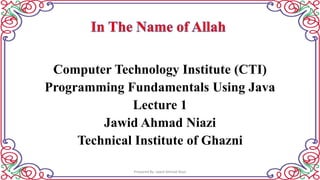
Lecture java01
- 1. Computer Technology Institute (CTI) Programming Fundamentals Using Java Lecture 1 Jawid Ahmad Niazi Technical Institute of Ghazni Prepared By: Jawid Ahmad Niazi 1
- 2. • Java technology is both a programming language and a platform • The Java programming language is a high-level language that can be characterized by all of the following – Simple – Architecture neutral – Object oriented – Portable Prepared By: Jawid Ahmad Niazi 2
- 3. • In the Java programming language, all source code is first written in plain text files ending with the .java extension. • Those source files are then compiled into .class files by the Java compiler (javac). • A .class file does not contain code that is native to your processor; it instead contains bytecodes-- the machine language of the Java Virtual Machine. Prepared By: Jawid Ahmad Niazi 3
- 4. Prepared By: Jawid Ahmad Niazi 4 • Name the person(s) who developed Java? • Answer: Java was developed by James Gosling & Patrick Naughton at Sun Microsystems, Inc. in 1991. • What was the initial name of Java? • Answer: Java language was initially called “Oak” and was renamed “Java” in 1995.
- 5. • Important features of JAVA. • Java is a platform - independent language It is highly reliable • It is a distributed language • It is an object oriented language • What kind of files contain Java source code? • Answer: The Java source code is saved in files with names the end with “.java”. Prepared By: Jawid Ahmad Niazi 5
- 6. Prepared By: Jawid Ahmad Niazi 6 • What is source code? • Answer: Source code is the plain text that makes up the part or all of a computer program. • What is bytecode? • Answer: Bytecode is a low-level computer language translation of Java source code program.
- 7. Prepared By: Jawid Ahmad Niazi 7 • The Java launcher tool (java) then runs your application with an instance of the Java Virtual Machine.
- 8. Prepared By: Jawid Ahmad Niazi 8 Platform Independen 8 ce Java Program Java Compiler (javac) Java Byte Code Can be executed MS-DOS Windows (X) UNIX Any other (O.S.) Source Code JavaVirtual Machine
- 9. Prepared By: Jawid Ahmad Niazi 9 • Because the Java Virtual Machine is available on many different operating systems, the same .class files are capable of running on – Microsoft Windows, – the Solaris TM Operating System (SolarisOS), – Linux, or – MacOS.
- 10. Prepared By: Jawid Ahmad Niazi 10 What is a Java virtual machine? Answer: A Java virtual machine(JVM) is a software system that translates and executes Java bytecode. Name two types of Java programs? Answer: We can develop two types of Java programs 1. Stand-alone application 2. Web applets
- 11. Prepared By: Jawid Ahmad Niazi 11 • Your first application, HelloWorldApp, will simply display the greeting "Hello world!". To create this program, you will: Create a source file. A source file contains text, written in the Java programming language, that you and other programmers can understand. You can use any text editor to create and edit source files. Compile the source file into a .class file. The Java compiler, javac, takes your source file and translates its text into instructions that the Java Virtual Machine can understand. The instructions contained within this file are known as bytecodes. Run the program. The Java launcher (java) uses the Java Virtual Machine to run your application.
- 12. • First, start your editor. You can launch the NotePad editor from the Start menu by selecting Programs > Accessories > NotePad. In a new document, type in the following code: • /** • * The HelloWorldApp class implements an application that • * simply displays "Hello World!" to the standard output. • */ • class HelloWorldApp { • public static void main(String[] args) { • //Display "Hello World!" • System.out.println("Hello World!"); • } • } • You can save the file as HelloWorldApp.java Prepared By: Jawid Ahmad Niazi
- 13. Prepared By: Jawid Ahmad Niazi • You can save the file as HelloWorldApp.java 13
- 14. Prepared By: Jawid Ahmad Niazi 14 • Bring up a shell, or "command," window • You can do this from the Start menu by choosing MS-DOS Prompt (Windows 7/8/10) or Command Prompt (Windows NT/XP), or by choosing Run... and then entering cmd
- 15. Prepared By: Jawid Ahmad Niazi 15 • To Compile the Program, execute the compiler, javac, specifying the name of the source file on the command line C:> javac HelloWorldApp.java • The java compiler creates a file called HelloWorldApp.class • To run the program, we must use the Java Interpreter called Java by, java HelloWorldApp • The output is displayed, Hello World!
- 16. Lab Assignment • 1. Write a program to display the following output • My name is I am years old • I study in Technical Institute at Ghazni Prepared By: Jawid Ahmad Niazi 16
- 17. Any Question…… Prepared By: Jawid Ahmad Niazi 17