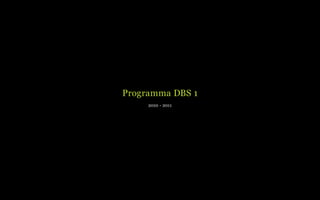
100928 programma dbs1
- 1. Programma DBS 1 2010 - 2011
- 2. Eerste semester LW01 Theorie: Binaire code, analoge data naar digitale data, compressie, bestandsformaten jpg, tif, pdf, ind, ai, psd, raw. Praktijk: Bridge Demo: tagging, batch en image processing Flickr.com: uploader, sets, collections, tagging, geo-tagging, network, groups. DropBox.com: aanmaken en instellen van account Oefening: batch manipulatie foto’s met image processor en actions LW02 Theorie: Beeldresolutie, image resampling, output en resolutie in functie van aantal pixels Praktijk: scannen, beelden downloaden van internet, image resampling, descreening. Oefening: beeld scannen met en zonder descreening, internetbeeld testen naar print en druk. Overzicht orga- niseren in Bridge met metadata, labels, tags, folders LW03 Theorie: CMYK - RGB, kleurenmenging, werking van het oog, digitale camera’s, kleurenblindheid Praktijk: Adobe PhotoShop: histogram en basic beeldcorrectie, crop, color-range, selective color, masks, ad- justment layers. Oefening: beeldcorrectie van een opgegeven foto en eigen foto (voor en na in verschillende lagen en logische opbouw correctielagen).
- 3. LW04 Theorie: Basisprincipes van de fotografie, sluitertijd, scherptediepte, iso, diafragma ... + basis Camera Raw Praktijk: Adobe PhotoShop retoucheer tools en strategie, niet-destructieve organisatie (Dove - evolution) + inleiding Camera Raw Convertor Oefening: Beeldretouche van gelaat in gestructureerde psd-file. Retouche beelden van introductieopdracht Brussel. LW05 Praktijk: Inleiding Adobe InDesign UI, master pages, paragraph styles, buttons and behaviors PDF: Portable Document Format Delicious.com: Organisatie en gebruik. Linken opslaan uit interactieve pdf. Oefening: interactieve pdf-presentatie: 5 website-reviews rond één media-kunstenaar (beelden en teksten van internet opkuisen, organiseren en plaatsen in basislayout, beelden bat- chen naar juiste bestandsformaat). LW06 Praktijk: Tekstmanipulatie in Adobe InDesign: alignment, justification, tracking, kerning, leading, hyphena- tion, ... . Oefening: Bodytext - paragraph style, uitproberen van alle tekstparameters om een alinea vorm te geven. Telkens 9 variaties per pagina, voortbouwend op de gekozen paragraaf van de vorige pagina. Na meerdere zoekrondes de paragraph style toepassen op langere tekst.
- 4. LW07 Theorie: vectoriëel versus bitmap. Praktijk: Adobe Illustrator path, anchor point, convert anchor point, manual trace. Oefening: Vectorpath with pen tool, eerst vingeroefeningen, dan overtrekken van bestaande vormen. (kaart?) LW08 Praktijk: Adobe Illustrator overzicht: organising layers, advanced layer options, appereance palet, transform and manipulation tools. Adobe InDesign layers, transform and manipulation tools. Oefening: organiseren van layers en sublayers in Illustrator, appereances bewaren en toepassen, exact posi- tioneren van objecten tov elkaar LW09 Praktijk: Selecties in Adobe PhotoShop. CIB 03 Magic wand, quick selection tool, color range, channels for saving selections, combining selection tools with shortcuts, paths, clipping paths, alpha channels and quickmasks. Importing tiff in Adobe InDesign with alpha channels or/and clipping paths. Oefening: Importeren van beelden in InDesign met alpha channels en clipping paths.
- 5. LW10 Praktijk: Stopmotion in Adobe PhotoShop met layerstacks, frame rate, tweens ... exporteren naar video. Oefening: stopmotion (digitaal fototoestel meebrengen). Groepswerk per 2. Foto’s maken en stills in bridge en photoshop omzetten naar animatie met extra adjustmentlayers en tweens. LW11 Theorie: Inleiding videoformaten Praktijk: basis videomontage in FCP + exporteren naar verschillende videoformaten, uploaden naar Vimeo. com en YouTube.com Oefening: Montage showreel stopmotions van de klas. LW12 Buffer + inhaalles + herhalingsles + individuele begeleiding (extra PhotoShop les?).
- 6. Tweede semester LW01 Workshop: Structureren van tekst en data met HTML5 LW02 Workshop: Vormgeving en typografie met CSS LW03 Workshop: Interactiviteit toevoegen met JavaScript
- 7. LW04 Praktijk: Adobe InDesign automatisatie: Find & Change, character styles nested in paragraph style (repea- ting nested styles), tabs, keep options... Oefening: Opkuisen aangeleverde tekst en aanmaken van paragraph styles met tabs, indents en nested cha- racter styles. Begeleiding: individuele Portfolio aanzet LW05 Praktijk: Adobe Illustrator: PathFinder,blends, brushes, live trace & paint, wacomtablet. Adobe PhotoShop brushes, bitmap brushes, wacom tablet, basic patterns. Oefening: Comic inkleuren: vectoriëel versus bitmap. Eigen of andere tekening inkleuren op nondestructive manier in PhotoShop. Zelfde tekening Livetrace en LivePaint in Adobe Illustrator. Begeleiding: individuele Portfolio aanzet LW06 Praktijk: Adobe Illustrator, swatches, gradients, patterns, effects, repeating effects, creating patterns, 3D revolve. (eventueel reeds javascript in AI en Processing demonstreren) Oefening: Adobe Illustrator limits. Zoek 3 limieten van de vectoriële mogelijkheden van Adobe Illusrtator. Begeleiding: individuele Portfolio aanzet
- 8. LW07 Praktijk: Adobe PhotoShop: Advanced layer techniques with masks, blendmodes, clippingmasks and effects Oefening: CIB lesson 6. Workshop: Advanced layer compositions with smart objects, align with photomerge, panorama, variance... Complexe oefening op organisatie met maskers. Begeleiding: individuele Portfolio aanzet LW08 Theorie: Camera RAW voordelen en gebruik. Praktijk: Adobe PhotoShop: vanishing point, smart filters, noise reduction, Camera Raw convertor advanced & synchronising Raw settings. Oefening: Camera RAW foto’s omzetten en synchroniseren. Raw convertor gebruiken om HDR te simuleren. Begeleiding: individuele Portfolio aanzet LW09 Praktijk: Retouch van reproducties tekenen en foto’s portfolio in Adobe PhotoShop met color samplertool, adjustment layers > levels en gradient masks & Optimaliseren van beelden in Adobe InDesign. Ac- tual en effective ppi. Begeleiding: individuele Portfolio Oefening: foto’s van tekeningen en schetsboek nemen in de les en retoucheren
- 9. LW10 Praktijk: Adobe InDesign: Package, update links, missing links, missing fonts, embedded fonts, preflight, overset text, edit original. Oefening: test preflight van de portfolio-opzet, drukklaar maken, cropmarks, bleed, overdruk & kleurscheidin- gen. Begeleiding: individuele Portfolio LW11 Praktijk: Table of Content op basis van paragraphstyles. Update TOC, Apply paragraph and character styles to TOC, textvariables op basis van character styles. Begeleiding: individuele Portfolio Oefening: Aanmaken TOC en footer textvariable ipv sectionmarker. LW12 Buffer + inhaalles + herhalingsles + individuele begeleiding
