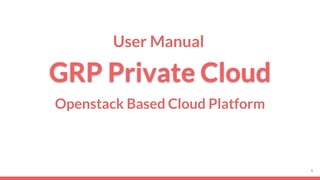
Bangladesh e-Government ERP Project (GRP) OpenStack Private Cloud Demo Handover
- 1. GRP Private Cloud Openstack Based Cloud Platform 1 User Manual
- 2. Introduction Openstack ➢ Cloud operating system. 1 ➢ Provides Infrastructure as a Service (IaaS). ➢ Free and open source. ➢ Used for creating both private and public clouds. ➢ Controls large pools of compute, storage, and networking resources. ➢ Horizontally scalable. ➢ Managed through a dashboard or via the OpenStack API. ➢ Core services are : i. Identity service (Keystone) iv. Networking service (Neutron) ii. Image service (Glance) v. Dashboard (Horizon) iii. Compute service (Nova) ➢ A joint project of Rackspace Hosting and NASA. ➢ World’s largest brands like Walmart, CERN, Volkswagen AG, Nike, T-Mobile rely on OpenStack.2 1. https://www.openstack.org/ 2. https://www.openstack.org/user-stories/ 2
- 3. Scope Summary 1. Administrator a. Create and edit Project with quotas (core, ram, disk) b. Create User c. Create external network to connect with physical networks (switch and router) d. Resource Overview and enable/disable compute engines 2. Users a. Image Upload (qcow2, iso, img) b. Create Virtual Networks (Private network) i. Router ii. Network iii. Subnet iv. DHCP server c. Manage security groups and Network ACLs d. Create Virtual Instances e. Take snapshots and create instance from snapshots 3
- 4. Dashboard Login Url : http://172.16.21.174/dashboard 4
- 5. Project Creation 5 - Login as Admin - Identity -> Projects - Click Create Project
- 6. Project Creation Cont. 6 Project Information - Domain ID: default - Domain Name: Default - Name: Project Name - Description: Something description for project - Enabled: CHECKED
- 7. Project Creation Cont. 7 Project Members - Add users for access the project - Click Create Project Note: User can be add during User Creation process.
- 8. Project Creation Cont. 8 Edit Quotas - Identity -> Projects - Click dropdown button from the action column - Select Modify Quotas
- 9. Project Creation Cont. 9 Edit Quotas - Edit Compute - Edit Network - Click Save
- 10. User Creation 10 - Login as Admin - Identity -> Users - Create User
- 11. User Creation Cont. 11 - Domain ID: default - Domain Name: Default - User Name: User Name - Description: Something description for project - Email: User Email - Password : Password - Primary Project: Select a project - Role : User - Enable: [CHECKED]
- 12. User Creation Cont. 12 User Details: - Identity -> Users - Click on User Name
- 13. User Creation Cont. 13 Update User: - Login as Admin - Identity -> Users - From the action column Click Edit
- 14. User Creation Cont. 14 Change Password : - Login as Admin - Identity -> Users - Click dropdown from Action column - Click Change Password
- 15. User Creation Cont. 15 - Enter new password - Click Save
- 16. External Network 16 - Login as Admin - Admin -> Network -> Networks - Click Create Network
- 17. External Network Cont. 17 Network tab - Name: provider - Project: admin - Provider Network Type: VLAN - Physical Network: provider - Segmentation ID : 401 Subnet tab - Subnet Name: provider - Network Address: 172.21.16.0/22 - IP Version: IPv4 Subnet details - Enable DHCP: CHECKED - Allocation Pools: 172.21.18.45,172.21.18.60 - DNS Name Servers: 114.130.54.123 114.130.54.124
- 18. Flavor Creation 18 - Login as Admin - Admin -> Compute -> Flavor - Click Create Flavor
- 19. Flavor Creation Cont. 19 Flavor Information Enter following info - Name - ID - VCPUs - RAM (MB) - Root Disk (GB) - Swap Disk (MB) Flavor Access Select Projects which will use this flavor Click Create Flavor
- 20. Resource overview 20 - Login as Admin - Admin -> Overview
- 21. Resource overview Cont. 21 - Login as Admin - Admin -> Compute -> Hypervisors
- 22. Resource overview Cont. 22 - Login as Admin - Admin -> Compute -> Hypervisors - click Compute Host
- 23. Image Upload 23 - Login as User [gerp] - Project -> Compute - Compute -> Images
- 24. Image Upload Cont. 24 - Login as User [gerp] - Project -> Compute - Compute -> Images - Click Create Image
- 25. Private Network 25 - Login as User - Project -> Network - Network -> Networks
- 26. Private Network Cont. 26 - Login as User - Project -> Network - Network -> Networks - Click Create Network
- 27. Router Creation 27 - Login as User - Project -> Network - Network -> Routers
- 28. Router Creation 28 - Login as User - Project -> Network - Network -> Routers - Click Create Router
- 29. Subnet Creation 29 - Login as User - Project -> Network - Network -> Network Topology
- 30. Subnet Creation Cont. 30 - Login as User - Project -> Network - Network -> Network Topology - Click Add Interface
- 31. Subnet Creation Cont. 31 - Login as User - Project -> Network - Network -> Network Topology
- 32. Key-pair Creation 32 - Login as User - Project -> Compute - Compute -> Key Pairs
- 33. Key-pair Creation Cont. 33 - Login as User - Project -> Compute - Compute -> Key Pairs - Click Create Key Pairs
- 34. Key-pair Creation Cont. 34 - Login as User - Project -> Compute - Compute -> Key Pairs - Click Key Pairs name
- 35. Security Group Creation 35 - Login as User - Project -> Network - Network -> Security Group
- 36. Security Group Creation Cont. 36 - Login as User - Project -> Network - Network -> Security Group - Click Create Security Group
- 37. Security Group Creation Cont. 37 - Login as User - Project -> Network - Network -> Security Group - Click Manage Rules
- 38. Security Group Creation Cont. 38 - Login as User - Project -> Network - Network -> Security Group - Click Add Rules
- 39. Security Group Creation Cont. 39 - Login as User - Project -> Network - Network -> Security Group - Click Add
- 40. Instance Creation 40 - Login as User - Project -> Compute - Compute -> Instances
- 41. Instance Creation Cont. 41 - Login as User - Project -> Compute - Compute -> Instances - Click Launch Instances - Click Details
- 42. Instance Creation Cont. 42 - Click Source
- 43. Instance Creation Cont. 43 - Click Flavor
- 44. Instance Creation Cont. 44 - Click Networks
- 45. Instance Creation Cont. 45 - Click Security Group
- 46. Instance Creation Cont. 46 - Click Key Pair
- 47. Instance Creation Cont. 47 - Click Configuration - Sample script #cloud-config password: 123 chpasswd: { expire: False } ssh_pwauth: True
- 48. Instance Creation Cont. 48 - Click Launch Instance
- 49. Instance Creation Cont. 49 - Login as User - Project -> Compute - Compute -> Instances
- 50. Instance Creation Cont. 50 - Login as User - Project -> Compute - Compute -> Instances - Click Instances Name - Click Overview
- 51. Instance Creation Cont. 51 - Login as User - Project -> Compute - Compute -> Instances - Click Instances Name - Click Interfaces
- 52. Instance Creation Cont. 52 - Login as User - Project -> Compute - Compute -> Instances - Click Instances Name - Click Log
- 53. Instance Creation Cont. 53 - Login as User - Project -> Compute - Compute -> Instances - Click Instances Name - Click Console - Click “Click here to show only console”
- 54. Instance Creation Cont. 54 - Login as User - Project -> Compute - Compute -> Instances - Click Instances Name - Click Activity
- 55. Snapshot Creation 55 - Login as User - Project -> Compute - Compute -> Instances
- 56. Snapshot Creation Cont. 56 - Login as User - Project -> Compute - Compute -> Instances - Click Create Snapshot
- 57. Snapshot Creation Cont. 57 - Login as User - Project -> Compute - Compute -> Images
- 58. Backup ➢ Snapshots of running/shutdown instances ➢ There is no hardware level backups in GERP openstack cloud infrastructure. Openstack don’t suggest the manual server backups processes. ➢ See more 58
- 59. References 1. https://www.openstack.org/ 2. https://docs.openstack.org/newton/admin-guide/dashboard.html 3. https://docs.openstack.org/horizon/rocky/user/ 4. https://wiki.openstack.org/wiki/OpsGuide-Backup-Recovery 59
