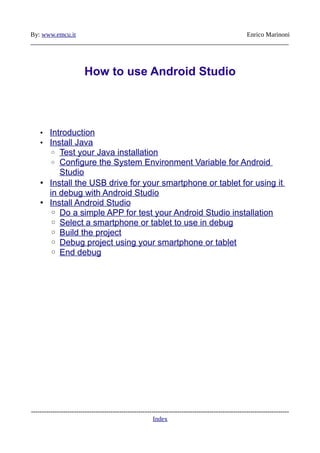
How to use Android Studio in 40 steps
- 1. By: www.emcu.it Enrico Marinoni ________________________________________________________________________________ How to use Android Studio • Introduction • Install Java ◦ Test your Java installation ◦ Configure the System Environment Variable for Android Studio • Install the USB drive for your smartphone or tablet for using it in debug with Android Studio • Install Android Studio ◦ Do a simple APP for test your Android Studio installation ◦ Select a smartphone or tablet to use in debug ◦ Build the project ◦ Debug project using your smartphone or tablet ◦ End debug ------------------------------------------------------------------------------------------------------------------------ Index
- 2. By: www.emcu.it Enrico Marinoni ________________________________________________________________________________ Introduction This tutorial was tested on Win7 64bit Pro. The PC that I used is HP with processor i5 vPro and 4G of RAM. Pay attention that when you choose some options (Build, Debug) you must waiting some seconds before to see the execution of your selection. For using Android Studio must be present on your PC the Java JDK. The JDK is a development environment for building applications, applets, and components using the Java programming language. The JDK is also called: Java SE Development Kit ------------------------------------------------------------------------------------------------------------------------ Index
- 3. By: www.emcu.it Enrico Marinoni ________________________________________________________________________________ Install Java JDK If you don't know if there is a JDK (also called: Java SE Development Kit), on your PC do this steps. Select START (1) and next Control Panel (2), see below. ------------------------------------------------------------------------------------------------------------------------ Index
- 4. By: www.emcu.it Enrico Marinoni ________________________________________________________________________________ From the window that appears select: Programs and Features see below. From the new window that appears you must see something like below, see the red box. In my case I have installed the: ------------------------------------------------------------------------------------------------------------------------ Index
- 5. By: www.emcu.it Enrico Marinoni ________________________________________________________________________________ If you don't see Java JDK (JSE), please install it. You must choose the right JDK (32bit or 64bit). See here. ------------------------------------------------------------------------------------------------------------------------ Index
- 6. By: www.emcu.it Enrico Marinoni ________________________________________________________________________________ Test your Java installation using this link, see below. ------------------------------------------------------------------------------------------------------------------------ Index
- 7. By: www.emcu.it Enrico Marinoni ________________________________________________________________________________ Configure the Java System Environment Variable for Android Studio For using Android Studio is necessary configure an environment variable called JAVA_HOME, for do this follow the instructions below. Start → System..... (see below) It is very important to add this variable: JAVA_HOME for do this select NEW and configure the new window that appears, see below. ------------------------------------------------------------------------------------------------------------------------ Index
- 8. By: www.emcu.it Enrico Marinoni ________________________________________________________________________________ C:Program FilesJavajdk1.8.0_25 is the directory where there is JDK on my PC. Install the USB drive for your smartphone or tablet for using it in debug with Android Studio For use your smartphone or your tablet for debug your APP you must install the appropriate USB driver. I have an LG-E610, for find the USB driver I did a search using google and this phrase: Android Studio LG-E610 and I found this page, see below, that contain the right driver. Do the same search for your smartphone or tablet. ------------------------------------------------------------------------------------------------------------------------ Index
- 9. By: www.emcu.it Enrico Marinoni ________________________________________________________________________________ Install Android Studio Download end install the Android Studio from here. Do a simple APP for test your Android Studio installation Run the Android Studio ------------------------------------------------------------------------------------------------------------------------ Index
- 10. By: www.emcu.it Enrico Marinoni ________________________________________________________________________________ Select New Project and configure the windows that appears, see below. From the new window that appears you must choose the version of Android for which you want develop the APP and press NEXT, see below. ------------------------------------------------------------------------------------------------------------------------ Index
- 11. By: www.emcu.it Enrico Marinoni ________________________________________________________________________________ From the new window that appears select: Blank Activity and press NEXT, see below. Configure the last window as show below and press FINISH. After you have pressed FINISH the Android Studio configure the environment ------------------------------------------------------------------------------------------------------------------------ Index
- 12. By: www.emcu.it Enrico Marinoni ________________________________________________________________________________ (must be necessary a Internet connections and be patient). At the end you must see something like below. ------------------------------------------------------------------------------------------------------------------------ Index
- 13. By: www.emcu.it Enrico Marinoni ________________________________________________________________________________ Select a smatphone or tablet to use in debug At this point you must choose the right screen resolution for your smartphone for use it in debug. In my case, I have an LG-E610 (4”, 320x480pixel, HVGA) and I choose: HVGA slider (ADP1)(320x480; mdpi) – see below. ------------------------------------------------------------------------------------------------------------------------ Index
- 14. By: www.emcu.it Enrico Marinoni ________________________________________________________________________________ Build the project For build the project select: Build → Rebuild Project see below At the end of the build you must see something like below. ------------------------------------------------------------------------------------------------------------------------ Index
- 15. By: www.emcu.it Enrico Marinoni ________________________________________________________________________________ Debug project using your smartphone or tablet Now for enter in debug, using your smartphone or tablet, do this: • On your smartphone or tablet select: Settings (Impostazioni (IT)) Select Developer options (Opzioni dello sviluppatore (IT)) Check off the USB debugging option (Debug USB (IT)) Check Stay awake (Rimani attivo (IT)) see below ------------------------------------------------------------------------------------------------------------------------ Index
- 16. By: www.emcu.it Enrico Marinoni ________________________________________________________________________________ • In Android Studio select: Run → Debug 'app' after some second, appears a window where you have the possibility to select your smartphone for do the debug of your fist APP, see below. In my case I chose my LGE LG-E610... and I press OK. After some seconds on your phone, must appear the result of your APP, see below. ------------------------------------------------------------------------------------------------------------------------ Index
- 17. By: www.emcu.it Enrico Marinoni ________________________________________________________________________________ ------------------------------------------------------------------------------------------------------------------------ Index
- 18. By: www.emcu.it Enrico Marinoni ________________________________________________________________________________ End debug For stop the debug select: Debug and after press the red button see below. Congratulations, you have managed to create and debug your first APP. Now I recommend you thoroughly study Android Studio. ------------------------------------------------------------------------------------------------------------------------ Index
