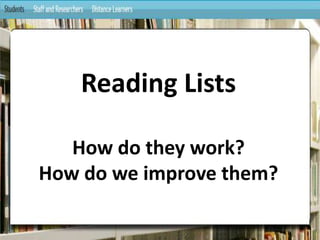
Portsmouth Intro to Talis Aspire
- 1. Reading ListsHow do they work? How do we improve them?
- 2. Students use reading lists to learn to complete their assignments Reading lists are the single most important study resource cited by students. The most frequent free text comment on resources in the NSS survey is “Not enough books.”
- 3. Academics invest time in creating reading lists for their courses:- to support their teaching to improve student experience Academics receive feedback from students if there are difficulties with them. Academics may want to change/amend reading lists.
- 4. Librarians Librarians provide 89% of the students source material. Librarians respond to orders from academics and demand from students. Librarians offer support to all readers with problems with any resources. Librarians attempt to manage the supply of materials rationing access equitably.
- 5. How it worked BTL Librarian as firefighter
- 6. Current model Reading list ping pong
- 7. How can we improve the system? Use e-lists so that, academics librarians & students can work together to:- Create Use Amend Personalise Lists & improve the entire reading list experience
- 8. Plans for the future As lists are transferred over from TalisList to Aspire we will be able to transfer review and editorial rights to you and you will be able to easily re-organise, add and delete items provide further annotation. We will retain access and you will also be able to make notes for us about the specific edition required etc. We will also where appropriate add later editions and new purchases. Students will be able to annotate their own versions of the list and add additional resources they come across.
- 9. The Aspire system uses a simple model which parallels normal work patterns:- Discover Collect Build Publish to create a Resource List
- 17. Audio Books Articles eBooks Databases Theses Video Ask for a PLUS session once you have a list to work with Images Web pages
Editor's Notes
- Often the first we knew about a list was when students complained they could not get the books. Books appeared that were not in stock and had not been ordered. We had no idea of level or length of demand or cross demand over several courses.
- Currently the library wrests control of your reading list from you to create an electronic version.If you need to amend or change the list you are reliant on us to do so. Students appreciate the ease of the e-versions but can not amend or annotate these versions for their personal needs.You sent your reading list to us. We returned an URL with comments and questions. You replied we amended. Students fed back to us we informed you we amended. Students fed back to you informed us we amended.
- Centring on the reading list and giving each stakeholder appropriate rights. Talis Aspire is NOT a tool which just considers the library.It was designed in collaboration with all three parties for whom resource lists impact – academics, students and the library.
- Speculative at the moment in process of taking up tenancy
- Notice the phrase “resource list” (over reading list!). This distinction allows the presenter to discuss the wide variety of resources that are available on the wider internet (and intranet) beyond the traditional list of books and articles.Building lists in Talis Aspire is a 4-step process:DISCOVER: The process of finding resources on the web which the user may want to include on a resource listCOLLECT: The process of “bookmarking” these – in effect, putting them in a “pot” for future useBUILD: The process of dragging and dropping resource from that “pot” onto a work area to build a resource listPUBLISH: The process of publishing the list, which ensures the library and students find out about it
- The home page of Talis Aspire. I’m demonstrating this with screenshots from a dummy site. Our own version once up and running will be branded as ours. It will also be integrated with our Shibboleth permissions. Before a list creator can build their resource list, they need to discover and collect resources.
- Have you used bookmarks or do you use a social bookmarking system? To prepare for this, a simple “bookmarklet button” or “link” is added to your browser.There is a tutorial for this...but its a VERY simple process which takes just a few seconds!!!
- The result of installing the bookmarklet tool is to provide an “Add to My Bookmarks” link on the list creators browser. This may be in the “Links” toolbar, or in their favourites – whatever is your preference.Once this is available, you are ready to start discovering and collecting.Note: This only needs to be installed once. It can be added to any PC (including home PC). When the user logs in, it will automatically ensure any items they collect go to their bookmarks.
- The first place to DISCOVER from is the library catalogue. This example integrates with the University of Plymouth catalogueOnce you’ve found a resource, click the “Add to My Bookmarks” which you installed previously
- You now COLLECT this resource.The book data auto-populates the fields, saving you (ie the lecturer) time.Click “Create” and the user is returned back to the library catalogue (or whatever webpage they were on, allowing the user to carry on working with minimal interuption)Presenter Note: You may want to duplicate the previous slide (of the OPAC) after this one, if you are tryign to give the impression of a “semi-live” demo.
- You may DISCOVER journals or articlesNote: The presenter may wish to describe the typical e-resource discovery mechanism for their institution, with which their audience is familiar.
- This is COLLECTED in the same way. In fact, you can bookmark anything you want!!!Presenter Note: Tit may be worth stating that the article data is also harvested, including page start, page end, volume, issue, etc.
- In fact, you can bookmark anything you want!!!Presenter Note: You may want to extend these examples
- All the resources you DISCOVER and COLLECT are held within Talis Aspire in “My Bookmarks”. Once you have COLLECTED the resources, you are ready to build your list. This is the fun part!Tip: Presenters may want to mention the two primary academic workflows here. “This means that (a) these resources can be collected one at a time, over many months (b) they can be collected all in one go. The end result is a pot of resource in your bookmarks which you can use to begin building your resource lists.
- The My Lists page shows all the lists you have created.After clicking on “Create a new list”, you provide a list name and, optionally, a short introduction to your list
- You are immediately taken to the list work area (shown on the left), ready to start building.On the right, you can see the bookmarks you have COLLECTED.To build your list, you just drag them across into the list workarea. Note: The presenter may wish to explain that this doesn’t take the bookmark out of the list. It’s available and re-usable every time a new list gets built.
- The first thing I’m going to drag on is a new section.I enter the details, and say ok.
- The new section is created.You can add as many sections as you want, as well as drag new sections inside existing. For example, and could add some new sections inside my “Core Reading” to indicate time (week 1, week 2) or subject (Business, marketing, etc). In most cases though, you’ll have just a few high-level sections.Presenter Note: You may want to mention the Table of Contents, which dynamically builds and updates as sections are added.
- I have now dragged the two resources I bookmarked earlier into my section.My list is ready to be published!
- The final step is to publish your list making it available to others.When you publish your list, the VLE is updated and it is immediately available to the student. In addition, the library gets notified so the lecturer can be confident that the resources will all be thorougly checked and acquired where possible
- I’m going to finish by including one final thing. One great facility within Aspire is the ability to “Create and Add to List”.What this means is that when I bookmark something (see screen) I can choose to add the item direct to a resource list...without opening that list. I just say which list, where about in that list I want it placed, and click OK. I can even add a study note to the student, or a comment to the library!Try doing that with Microsoft Word!!!