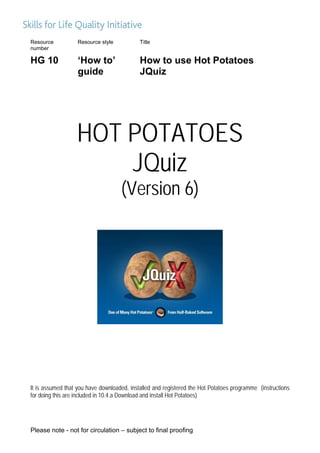
How to use Hot Potatoes JQuiz
- 1. Resource Resource style Title number HG 10 ‘How to’ How to use Hot Potatoes guide JQuiz HOT POTATOES JQuiz (Version 6) It is assumed that you have downloaded, installed and registered the Hot Potatoes programme (instructions for doing this are included in 10.4.a Download and install Hot Potatoes) Please note - not for circulation – subject to final proofing
- 2. How to do it: 1 Click on the Hot Potatoes shortcut on the desktop or 2 Click on Start – Programs – Hot Potatoes 6 – Hot Potatoes 6 There are several different types of exercises available: Gap-fill exercise Matching exercise Builds a sequence of Multiple choice exercises or short answer exercise Crossword puzzle Jumbled sentence exercise 1
- 3. JQuiz multi-choice In multiple-choice questions, the learner chooses an answer by clicking on a button. If the answer is correct, the button caption will change to a smiley face :-), and if it's wrong, it will change to an X (you can configure these in the configuration screen). In either case, the learner will see feedback specific to that answer, providing you include feedback when designing the exercise. If the answer is wrong, the learner can continue choosing answers until a correct answer is selected. (Extract from the Hot Potatoes inbuilt tutorial) 1 Load JQuiz 2 Select Beginner mode if this is the first time you have loaded JQuiz. 3 Once JQuiz has opened click on Options – Mode and ensure Beginner mode is selected. (The Advanced mode allows you to weight questions). 4 Ensure Multiple-choice is selected 5 Enter an appropriate title for your exercise and enter question 1 6 Enter possible answers 7 Mark the Correct answer 8 You can enter feedback for both the correct and the incorrect answers. 9 Click on the up arrow to move to question 2 10 Repeat steps 5-9 to enter all the questions. 2
- 4. 11 Click on Save on the menu bar to save the JQuiz file. Enter an appropriate file name and click on Save. 12 Click on on the menu bar to save the web page. 13 Save with the same file name you entered at step 11 (this makes it easier to find the working file if you need to make any amendments). NB Web page file names should be kept short and should not include any spaces. The _ (underscore) could be used in place of a space if a two part file name is required. When saving the web page ensure HTML files (*.htm) is selected in the Save as Type box 14 Preview the exercise in the browser. 15 Close the browser. 3
- 5. JQuiz – Multi-select quiz A multi-select question asks the learner to select several of a specific set of items. The idea here is that the learner must select all the correct items, and not select all the wrong items. This type of question might take the format "Which of the following are nouns?", followed by a list of words. The learner must check all the nouns, but not check any answers which are not nouns, then press a Check button. If the answer is not completely correct, the learner will see a readout of the number of correct choices, and one piece of feedback; this would be the feedback from the first item in the list which was either selected when it shouldn’t have been selected or not selected when it should have been selected. (Extract from the Hot Potatoes™ tutorial) 1 Click on the new exercise icon. 2 Ensure Multi-select is selected 3 Enter the title and question 1 4 Enter the answers (include feedback if appropriate) 5 Select ALL the correct answers. 6 Click on the up arrow next to Q1 to move to Q2. 7 Repeat steps 3-6 to enter all questions. 4
- 6. 8 Click on Save on the menu bar to save the JQuiz file. Enter an appropriate file name and click on Save. 9 Click on on the menu bar to save the web page. 10 Save with the same file name you entered at step 8 (this makes it easier to find the working file if you need to make any amendments). NB Web page file names should be kept short and should not include any spaces. The _ (underscore) could be used in place of a space if a two part file name is required. When saving the web page ensure HTML files (*.htm) is selected in the Save as Type box 11 Preview the exercise in the browser. 12 Close the browser. 5
- 7. JQuiz hybrid In an hybrid exercise the learner is asked to type in a specific answer. If after 2 attempts (this is the default setting and can be changed) the learner has failed to answer the question, it changes to a multiple-choice question to make it easier. 1 Click on the new exercise icon. 2 Ensure Hybrid is selected 3 Enter the title and question 1 4 Enter the possible answers and feedback if appropriate. 5 Click on the down arrow alongside Q1 to move to Question 2 6 Repeat steps 3-5 to enter all questions. 7 Click on Save on the menu bar to save the JQuiz file. Enter an appropriate file name and click on Save. 6
- 8. 8 Click on on the menu bar to save the web page. 9 Save with the same file name you entered at step 8 (this makes it easier to find the working file if you need to make any amendments). NB Web page file names should be kept short and should not include any spaces. The _ (underscore) could be used in place of a space if a two part file name is required. When saving the web page ensure HTML files (*.htm) is selected in the Save as Type box 10 Preview the exercise in the browser. 11 Close the browser. 7
- 9. JQuiz short-answer In short-answer questions, the learners have to type the answer into a text box on the page, and press a Check button to see if it is correct. The page will try to match the learner’s answer to a list of correct or incorrect answers you have defined. If a match is found, the feedback for that answer will be shown. If not, then the page will try to find the nearest match among the specified correct answers, and signal to the learner which parts of their answer are right and which parts are wrong. The score for each question is based on the number of attempts the learner makes before getting a correct answer. You can also include a Hint button, which will give the learner one letter of the answer; using the Hint button incurs a penalty on the score. (Extract from the Hot Potatoes inbuilt tutorial). 1 Click on the new exercise icon. 2 Ensure Short-answer is selected 3 Enter the title and question 1 4 Enter the possible answers 5 Select the correct answer 6 Move to Q2 and enter the next question and answers 7 Repeat as necessary 8 Click on Save on the menu bar to save the JQuiz file. Enter an appropriate file name and click on Save. 9 Click on on the menu bar to save the web page. 10 Save with the same file name you entered at step 8 (this makes it easier to find the working file if you need to make any amendments). NB Web page file names should be kept short and should not 8
- 10. include any spaces. The _ (underscore) could be used in place of a space if a two part file name is required. When saving the web page ensure HTML files (*.htm) is selected in the Save as Type box 10 Preview the exercise in the browser. 11 Close the browser. 12 Close the program. 9