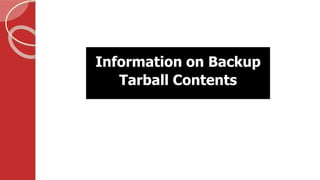
Information on Backup Tarball Contents
- 1. Information on Backup Tarball Contents
- 2. Table of Contents 2 Introduction Introduction (Continued) Creating a Backup Directories Directories (Continued) Directories (Continued I) Directories (Continued II) Directories (Continued III) sslcerts Directories (Continued IV) Directories (Continued V) Files without a Directory Files without a Directory (Continued) Files without a Directory (Continued I)
- 3. The system creates a tarball file (.tar.gz) every time a backup is created. It contains the compressed versions of the files of an account. The file format that is used by the system is, USERNAME.tar.gz. In it, “USERNAME” represents the username of the cPanel account. The following things need to be done to view the contents of this file: The tar.gz file needs to be downloaded and then its contents need to be extracted. The command, tar -tvf USER.tar.gz , needs to be used on the command line. In it, “USER” represents the account username. All the backup file’s contents are displayed by it. The contents of the file are not extracted by it. It needs to be mentioned that it is not recommended by cPanel & WHM that this file be used as an integration end point.This file’s contents can change at any time. 3 Introduction
- 4. It needs to be mentioned that the backup process runs as that cPanel user for whom data is being backed up. All the files that the account owns in the backup file are included by the system. The files that the account doesn’t own but can access in the backup file are also included in it. The system doesn’t back up those files which the account does not own and can’t access. To digress cPanel is a popular web hosting control panel. Web hosting is a service that is provided by web hosting companies for making websites accessible. The “Top Cloud Hosting Company”, the “Best Linux Shared Hosting Company”, the “Best Windows Dedicated Hosting Company” are the terms that are frequently used to address the most reliable hosting service providers. 4 Introduction (Continued)
- 5. Creating a backup in WHM – One of the below-mentioned methods can be used for creating an account backup file in WHM. Backup Configuration interface in WHM WHM >> Home >> Backup >> Backup Configuration WHM’s backup script Backup functions ofWHM API 1 Creating a backup in cPanel – One of the following methods can be used for creating an account backup file in cPanel: Backup interface in cPanel cPanel >> Home >> Files >> Backup Backup functions of UAPI 5 Creating a Backup
- 6. The entries that are the file directories in the backup file of an account are mentioned below: authnlinks – The external authentication data of an account are contained in the directory, /authnlinks .This directory appears only then, when external authentication is used by the account. apache_tls – The domain files of the account are contained in the /apache_tls directory.The files in this directory contain the following, for each domain existing on the account: Private keys SSL certificates bandwidth – The bandwidth information is stored by the system in the bandwidth.json file.The /bandwidth directory is created in the backup file by the system. Data isn’t stored in this directory. bandwidth_db – The bandwidth information is stored by the system in the bandwidth_db.json file.The /bandwidth_db directory is created in the backup file by the system. Data isn’t stored in this directory. counters – A copy of any file that is owned by the account within the directory, /var/cpanel/Counters/ is contained in the /counters directory.The current count for the webpage hit counters is contained in each of these files. 6 Directories
- 7. cp – The user file of the account which exists in the directory, /var/cpanel/users is contained in the /cp directory.The information of the account and account settings are contained in this file. cron – The cron table file data of the account is contained in the /cron directory. ccs –The account’s Calendar and Contacts Server (CCS) plugin data, if it exists, is contained in the /ccs directory. dnssec_keys – The DNSSEC keys for all the domains of an account are contained in the /dnssec_keys directory.A directory is created by the system for each domain.The domain’s DNSSEC key files are copied to it by the system.The DNSSEC key files are stored by the system in the format, keytag_keytype.key.The key’s tag ID is represented by keytag.The type of DNSSEC key is represented by keytype. dnszones – Copies of the DNS zone files of an account are contained in the /dnszones directory.These files are stored by the system in the format, DOMAIN.db . DOMAIN refers to the domain of the account. domainkeys – The public and private domain key files of an account are contained in the directory, /domainkeys.The private keys for each domain which exists on the cPanel account are contained in the private file.The public keys for each domain which exists on the cPanel account are contained in the public file. 7 Directories (Continued)
- 8. 8 1-800-123 -8156 Whoa!That’s a big number, aren’t you proud?
- 9. homedir – A copy of the /home directory of the account is contained in the /homedir directory.This file is created by the system with the command, getpwnam.The contents of the /home directory of the account are contained in this directory. httpfiles – The custom virtualhost templates of the account are contained in the /httpfiles directory. ips – The related_ips file is contained in the /ips directory.The Ipv6 addresses which exist on the server of the account are contained in this file. locale – The custom locale of an account is contained in the /locale directory. logs – The copies of the log files of an account in the directory, /usr/local/apache/domlogs are contained in the /logs directory. Data tracked by the log file are contained in these files. 9 Directories (Continued I)
- 10. mm – The Mailman mailing list files of an account are contained in the /mm directory. Each mailing list has its subdirectory in this directory. mma – All the account’s domain’s Mailman files are contained in the /mma directory. The copied files are divided by the system into subdirectories, which correspond to each type of mailing list. pub/ - All the account’s domains’ Mailman files from the directory, /usr/local/cpanel/3rdparty/mailman/archives/public are contained in this directory. priv/ - All the account’s domains’ Mailman files from the directory, /usr/local/cpanel/3rdparty/mailman/archives/private are contained in this directory. mms – Files from the account’s directory, /usr/local/cpanel/3rdparty/mailman/suspended.lists are contained in the /mms directory. mysql – The account’s MySQL dumps for any of its MySQL databases are contained in the /mysql directory. These files are stored by it in the format, USER_database.sql. USER represents the username of the account. mysql-timestamps – Log files which state when a MySQL database was created by the account are contained in the /mysql-timestamps directory. The files are stored by it in the file format, .txt. The MySQL database creation timestamp is contained in these files in Unix time format. 10 Directories (Continued II)
- 11. psql – The PostgreSQL® database files of an account are contained in the /psql directory. These are contained in .tar file format. This directory also contains the following files: 1psql_users.sql – All of the account’s PostgreSQL users are contained in this file. psql_grants.sql – All of the account’s PostgreSQL grants are contained in this file. resellerconfig – The reseller file of a reseller account is contained in the directory, /resellerconfig. The reseller file has the data of the /var/cpanel/resellers file of the account. The account’s username and all the account’s access control list (ACL) privileges are included in it. The resellers-nameservers file is also contained in the directory, /resellerconfig. This file contains the entry of the account in the file, /var/cpanel/resellers-nameservers. resellerfeatures – A reseller account’s custom feature lists are contained in the directory, /resellerfeatures. resellerpackages – A reseller account’s custom packages are contained in the directory /resellerpackages. ssl – The backup file’s /homedir/ssl directory contains the contents of the /ssl directory. 11 Directories (Continued III)
- 12. sslkeys – All the SSL keys for the account’s domains are contained in the /sslkeys directory. This file is copied in the DOMAIN.key format by the system. DOMAIN is the domain name of the account. It needs to be mentioned that the contents of this directory exist in the /homedir/ssl directory of the backup file. suspended – A copy of the file in the account’s /var/cpanel/suspended directory is contained in the /suspended directory. The files are copied by the system in USER or USER.lock format. USER is the username of the account. The reason for the account suspension, if there is any, is contained in each file. suspendinfo – A copy of the files in the account’s directory, /var/cpanel/suspendinfo is contained in the /suspendinfo directory. userconfig – A copy of the files in the directory, /var/cpanel/userconfig is contained in the /userconfig directory. This file has symlinks from the public_html directory of the account. userdata – The user data of the account’s subdomain or domain is contained in the /userdata directory. Files are copied in this directory by the system from the directory, /var/cpanel/userdata/USER. USER is the username of the account. 12 Directories (Continued IV)
- 13. sslkeys – All the SSL keys for the account’s domains are contained in the /sslkeys directory. This file is copied in the DOMAIN.key format by the system. DOMAIN is the domain name of the account. It needs to be mentioned that the contents of this directory exist in the /homedir/ssl directory of the backup file. suspended – A copy of the file in the account’s /var/cpanel/suspended directory is contained in the /suspended directory. The files are copied by the system in USER or USER.lock format. USER is the username of the account. The reason for the account suspension, if there is any, is contained in each file. suspendinfo – A copy of the files in the account’s directory, /var/cpanel/suspendinfo is contained in the /suspendinfo directory. userconfig – A copy of the files in the directory, /var/cpanel/userconfig is contained in the /userconfig directory. This file has symlinks from the public_html directory of the account. userdata – The user data of the account’s subdomain or domain is contained in the /userdata directory. Files are copied in this directory by the system from the directory, /var/cpanel/userdata/USER. USER is the username of the account. 13 Directories (Continued IV)
- 14. va – Any of the autoresponders of the account are contained in the /va directory. This file is copied by the system from the directory, /etc/valiases/ vad – A copy of the virtual domain aliases of the account are contained in the directory, /vad. This file is copied by the system from the directory, /etc/vdomainaliases. vf – A copy of the Exim filters of the user are contained in the /vf directory. Copies of the filters owned by the user are created by the system from the directory, /etc/vfilters. 14 Directories (ContinuedV)
- 15. The below-mentioned files in the tarball do not exist in a directory: addons – A hash of the addon domains of the account and their relative subdomains are contained in the addons file. autossl.json – The AutoSSL run preferences of the account are contained in the autossl.json file. The run restrictions with regard to AutoSSL that have been set by the system administrator are contained in this file. bandwidth_db.json – The bandwidth data information of the account is contained in the file bandwidth_db.json. bandwidth_db.data.json – The bandwidth usage data of the account is contained in the file bandwidth_db.data.json. digestshadow – The passwords related to the account’s DAV digest authentication with regard to the WebDesk feature of cPanel are contained in the file, digestshadow. cPanel >> Home >> Files >> Web Disk. 15 Files without a Directory
- 16. The following files in the tarball do not exist in a directory: has_sslstorage – A touch file is contained in the has_sslstorage file. The use of the SSL Storage Manager feature of WHM by the account is indicated by it. This file is stored by it in the format, crtindex.txt. WHM >> Home >> SSL/TLS >> SSL Storage Manager. homedir_paths – The full path to the /home directory of the account is contained in the file, homedir_paths. mysql.sql – The MySQL database grants of the account are contained in the file, mysql.sql. mysql_host_notes.json – The user-provided description information for the MySQL database hosts of the account, if available, is contained in the file, mysql_host_notes.json. nobodyfiles – A list of files in the /home directory of the account, which is owned by the nobody system user, is contained in the file, nobodyfiles. 16 Files without a Directory (Continued)
- 17. pds – A list of the parked domains (aliases) of the account are contained in the pds file. proftpdpasswd – A copy of the ProFTPd file of the account in the directory, /etc/proftpd is contained in the file, proftpdpasswd. quota – The quota size of the account (in bytes) is contained in the quota file. sds – A list of the subdomains of the account are contained in the file, sds. sds2 – A hash of subdomains as well as their relative document roots are contained in the file, sds2. shadow – A copy of the password of the account which the getpwnam command returns is contained in the file, shadow. shell – The login shell of the account is contained in the file, shell. version – The pkgacct version number of the account as well as its archive version number are contained in the file, version. webcalls.json – The web call data of the account is contained in the file, webcalls.json 17 Files without a Directory (Continued I)
