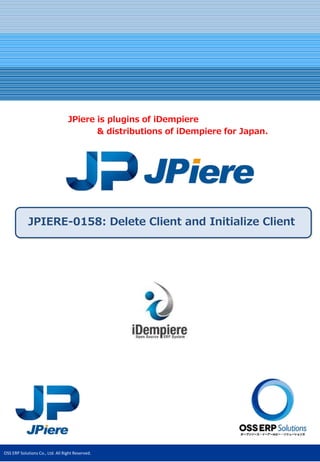
JPIERE-0158:Delete Client and Initialize Client
- 1. OSS ERP Solutions Co., Ltd. All Right Reserved. JPIERE-0158: Delete Client and Initialize Client JPiere is plugins of iDempiere & distributions of iDempiere for Japan.
- 2. OSS ERP Solutions Co., Ltd. All Right Reserved. 1 Overview Delete Client and Initialize Client You will delete records in a Client when you perform Delete Client and Initialize Client process. JPiere provides 5 ways that delete records as follows. Delete a Client Delete a Client Transactions Delete All Clients Transactions Initialize a Client Custom Delete Kinds of Delete Client and Initialize Client way "Delete a Client“ deletes all data in a client that you select. “Delete a Client Transactions” deletes all transaction data in a client that you select. “Delete All Clients Transactions” deletes all transaction data in all client. “Initialize a Client” can delete transaction data and master data. All transaction data is deleted basically. And master data is deleted by “Definition of Delete Profile”. Delete a Client Delete a Client Transactions Delete All Clients Transactions Initialize a Client “Custom Delete” delete data according to “Definition of Delete Profile”. You can delete a Client data flexibly. Custom Delete Kinds of "Delete Client and Initialize Client“ ways as follows.
- 3. OSS ERP Solutions Co., Ltd. All Right Reserved. 2 Overview About “Delete Profile” “Delete Client and Initialize Client” process deletes data according by “Definition of Delete Profile”. "Delete Client and Initialize Client“ process can delete data flexibly by using “Delete Profile”. “Definition of Delete Profile” is configuration setting of “Delete Profile”. Relations of “Delete a Client” and “Delete Profile” “Delete a Client” don’t use “Delete Profile”. “Delete a Client” need not to customize because “Delete a Client” deletes all data in a client. Relations of “Delete (a/All) Client(s) Transactions” and “Delete Profile” You can add delete tables to use “Delete Profile” at “Delete a Client Transactions” and “Delete All Clients Transactions”. Relations of “Initialize a client” and “Delete Profile” “Initialize a Client” can delete transaction data and master data. All transaction data is deleted basically. And master data is deleted by “Definition of Delete Profile”. Relations of “Custom Delete” and “Delete Profile” “Custom Delete” delete data according to “Definition of Delete Profile”. You can delete a Client data flexibly.
- 4. OSS ERP Solutions Co., Ltd. All Right Reserved. 3 概要 About “Transaction Tables” and “Initialize Tables” You need understand "Transaction Tables" and "Initialize Tables" for performing "Delete Client and Initialize Client“ process correctly. Transaction Tables are table that have document data like a order. Transaction Table defines at Initialize Client and Delete Client process. You can confirm Transaction Tables at “Delete Tables Confirmation Report”. Transaction data in Transaction Tables is deleted basically except “Custom Delete”. About Transaction Tables About Initialize Tables Initialize Tables are table that have master data like a Business Partner and a Product. You can confirm Initialize Tables at “Delete Tables Confirmation Report”. Initialize Tables is used by “Initialize a Client”. In “Initialize a Client”, “Initialize Client and Delete Client” process do not delete data that is contained “Initialize Tables” if “Initialize Table” do not define in Delete Profile. On the other hand, “Delete Client and Initialize Client” process deletes all data that is not contained “Initialize Table” and “Definition of Delete Profile”. “Delete Client and Initialize Client” process defines “Transaction Tables” and ”Initialize Tables”. You can confirm it at “Delete Tables Confirmation Report”. You can customize Delete Client and Initialize Client process flexibly by using “Delete Profile”. “Definition of Delete Profile” is configuration setting of “Delete Profile”. Transaction data in Transaction Tables is deleted basically except “Custom Delete”. “In “Initialize a Client”, “Delete Client and Initialize Client” process do not delete data that is contained “Initialize Tables” if “Initialize Table” do not define in Delete Profile. “Delete Client and Initialize Client” process deletes all data that is not contained “Initialize Table” and “Definition of Delete Profile”. Points of understand “Delete Client and Initialize Client”
- 5. OSS ERP Solutions Co., Ltd. All Right Reserved. 4 Overview Other Overview and Instructions You can not delete data that is in System Client. Please back up data before perform “Initialize Client and Delete Client” process “Initialize Client and Delete Client” process delete session log and change log except System Client. You can perform “Initialize Client and Delete Client” process System Client only. “Initialize Client and Delete Client” process delete data that Import Tables(I_TableName) and Temporary Tables(T_TableName). “Super User” can not perform Delete Client and initialize Client Process. Please use “System User” Common Error “Delete Client and Initialize Client Process” invalid Foreign key constraint before delete. And valid Foreign key Constraint after delete. When valid Foreign key, You may get Error of Foreign key constraint. Please check log and Delete Profile, data in data base. Error of Foreign key Constraint If you configure to set Null at Delete Profile, You may get Error of Not Null Constraint. Please check Delete Profile if you get Error of Not Null Constraint. Error of Not Null Constraint Data base is PostgreSQL only. Please reboot iDempiere server after delete.
- 6. OSS ERP Solutions Co., Ltd. All Right Reserved. 5 Delete Client and Initialize Client Process Delete Client and Initialize Client Process Parameters Delete Client and Initialize Client Process 1000000Client ID Save Parameters ▼ Delete or Initialize Client Delete a Client Transactions ▼ Truncate Delete Profile ▼ You have to enter AD_Client_ID that you want to delete. Client ID You have to choice a way that delete records as follows. Delete a Client … "Delete a Client" deletes all data in a client that you select. Delete a Client Transactions … "Delete a Client Transactions" deletes all transaction data in a client that you select. Delete All Clients Transactions … "Delete All Clients Transactions" deletes all transaction data in all client. Initialize Client … "Initialize a Client" can delete transaction data and master data. All transaction data is deleted basically. And master data is deleted by "Definition of Delete Profile". Custom Delete … "Custom Delete" delete data according to "Definition of Delete Profile". You can delete a Client data flexibly. Delete or Initialize Client Truncate If you selected “Delete All Clients Transactions”, Flag of Truncate is displayed. If you tick the flag, Delete Client and Initialize Client process deletes data by using “Truncate”. Delete Client and Initialize Client Process If you perform "Delete Client and Initialize Client Process“, You can delete client and Initialize client. Get Log of Update SQL 0
- 7. OSS ERP Solutions Co., Ltd. All Right Reserved. 6 Delete Client and Initialize Client Process Delete Profile You can select Delete profile except “Delete a Client”. Get Log of Update SQL 0 If you tick this flag, Delete Client and Initialize Client process get the all log of SQL that update and delete records. Check of Parameters You can not perform “Super User”. Please use “System User”. Check of user Check of Client ID If you want to perform "Delete All Clients Transactions", Please Enter 0 to Client ID. Else You can not enter 0 to Client ID. Check of Delete Profile You have to enter a "Delete Profile", When you selected "Initialize a Client" or "Custom Delete".
- 8. OSS ERP Solutions Co., Ltd. All Right Reserved. 7 Delete Client and Initialize Client Process Flow of Delete Client and Initialize Client process. Process flow of "Delete a Client" Step1:Delete Data of “Transaction Tables” “Delete a Client“ deletes all data in a client that you select. Step2:Delete Data of Not “Transaction Tables” Step3:Delete records that refer to delete Client. ◆Step4:Reset count of Primary key ID. Reset count of Primary key ID except Prefix of Table Name is “AD_” and current ID less than 1000000. Process flow of "Delete a Client Transactions" “Custom Delete” delete data according to “Definition of Delete Profile”. It is handled in Sequence number.
- 9. OSS ERP Solutions Co., Ltd. All Right Reserved. 8 Delete Client and Initialize Client Process Process flow of "Delete a Client Transactions" Delete a Client Transactions deletes all transaction data in a client that you select. Step1:Delete Data of "Transaction Tables" Step2:Set null records that refer "Transaction Tables" Step3:Reset count of Document number Step4:Process of Delete Profile ◆Step5:Reset count of Primary key ID Reset count of Primary key ID to Transaction Tables except Prefix of Table Name is “AD_” and current ID less than 1000000.
- 10. OSS ERP Solutions Co., Ltd. All Right Reserved. 9 Delete Client and Initialize Client Process Process flow of "Delete All Clients Transactions" Process flow of "Delete All Clients Transactions" is same as Process flow of "Delete a Client Transactions" basically. But be careful to tick TRUNCATE flag. TRUNCATE perform with option of "CASCADE" and ignore WHERE clause of Delete Profile. All records that table is defined in Delete Profile is deleted.
- 11. OSS ERP Solutions Co., Ltd. All Right Reserved. 10 Delete Client and Initialize Client Process Process flow of "Initialize a Client" Initialize a Client can delete transaction data and master data. All transaction data is deleted basically. And master data is deleted by Definition of Delete Profile. Step1:Delete Data of "Transaction Tables". Step2:Set null records that refer "Transaction Tables". Step3:Reset count of Document number. Step4:Delete all data that table is not contained “Initialize Table” and “Definition of Delete Profile”. Step5:Process of Delete profile. ◆Step6:Reset count of Primary key ID. Reset count of Primary key ID except Prefix of Table Name is “AD_” and current ID less than 1000000.
- 12. OSS ERP Solutions Co., Ltd. All Right Reserved. 11 Delete Profile Delete Profile Tab of Delete Profile Delete Profile [ #/#] System Delete Profile Client* *Oranization* 1000000Search key testName* Description Active Value = ‘HQ’AD_Org_ID Where Description= ‘default’AD_Role_ID Where Description= ‘default’AD_User_ID Where Initialize ClientDelete or Initialize Client* ▼ You can select next 4 ways that delete or initialize client. Delete a Client Transactions Delete All Clients Transactions Initialize Client Custom Delete Delete or Initialize Client Description= ‘default’C_BPartner_ID Where M_Product_ID < 0M_Product_ID Where Modify Client name Delete Profile You can customize “Delete Client and Initialize Client Process” flexibly by using “Delete Profile”. “Definition of Delete Profile” is configuration setting of “Delete Profile”.
- 13. OSS ERP Solutions Co., Ltd. All Right Reserved. 12 Delete Profile AD_Org_ID-WHERE This field is displayed when you select Initialize a Client. You can input default organization condition. If you keep blank this field, Organizations are not deleted. AD_Role_ID-WHERE This field is displayed when you select Initialize a Client. You can input default Role condition. If you keep blank this field, Roles are not deleted. AD_User_ID-WHERE This field is displayed when you select Initialize a Client. You can input default User condition. If you keep blank this field, Users are not deleted. If you delete user, Delete Client and Initialize Client Process updates "CreatedBy" and "UpdatedBy" at "SuperUser". C_BPartner_ID-WHERE This field is displayed when you select Initialize a Client. You can input default Business partner condition. If you keep blank this field, Business Partners are not deleted. M_Product_ID-WHERE This field is displayed when you select Initialize a Client". You can input default Product condition. If you keep blank this field, Products are not deleted. This field is displayed when you select Initialize a Client. You can input new Client Name in stead of Initialized old Client Name. Modify Client name
- 14. OSS ERP Solutions Co., Ltd. All Right Reserved. 13 Delete Profile Tab of Custom Delete Profile Delete Profile > Custom Delete Profile [ #/#] System Delete Profile Client* *Organization* Description Active Sql WHERE 10Sequence* Table* testDelete Profile* Delete data not use Delete data not use If you tick on this check box, Delete Client and Initialize Process deletes records that is not referenced by other records. Treat of Foreign Key ▼ 0Foreign key ID Table Delete Table. Sql WHERE You can define a remain record condition. If you keep blank this field, Data in this table is not deleted(All records remain). Sequence Process order. Tab of “Custom Delete Profile” can define Delete profile flexibly. Important definition that need to explain is Treat of Foreign key. You can define a way to process data that refer this table records. 【Caution】Judgment of the records that are using now or not This flag can not judge correclty if Foreign Key use below reference. ID / Location / Locator / Account / Assignment / PAttribute / Image / Chart / Color
- 15. OSS ERP Solutions Co., Ltd. All Right Reserved. 14 Delete Profile Treat of Foreign Key Policy of Treat of Foreign Key. Set NULL ---> If Foreign Key has refer to delete records, set Null except define of Custom Delete Profile Line. Set Value ---> If Foreign Key has refer to delete records, set Value except define of Custom Delete Profile Line. Delete Records ---> If Foreign Key has refer to delete records, Delete the records except define of Custom Delete Profile Line. Mandatory = true ? Delete : NULL ---> If Column of Foreign Key is Mandatory, Delete the record. If Column of Foreign Key is not Mandatory, set null to the column. Mandatory = true ? Delete : Value ---> If Column of Foreign Key is Mandatory, Delete the record. If Column of Foreign Key is not Mandatory, set Value to the column. Mandatory = true ? Value : NULL ---> If Column of Foreign Key is Mandatory, set Value to the column. If Column of Foreign Key is not Mandatory, set null to the column. Mandatory = true ? Value : Delete ---> If Column of Foreign Key is Mandatory, set Value to the column. If Column of Foreign Key is not Mandatory, Delete the record. Foreign Key ID If you select "Set Value" at field of Treat of Foreign Key. Delete Client and Initialize process put this value into Foreign Key. Create Custom Delete Profile Line if you use process of Create Custom Delete Profile Line, you can create custom delete profile lines that refer this table. Precautions for use of Create Custom Delete Profile Line Process ・This process can not create line if there are lines already. ・This process can not create line if Foreign Key refer to table by using as follow reference and name of column is not "ReferredTableName_ID". Location / Locator / Account / Assignment / PAttribute / Image / Chart / Color
- 16. OSS ERP Solutions Co., Ltd. All Right Reserved. 15 Delete Profile Tab of Custom Delete Profile Line [ # /# ] System Delete Profile Client* *Organization* Description Active 10Sequence* Table* Custom Delete Profile* Link Column* ▼ ▼Treat of Foreign Key* Treat of Foreign Key Policy of Treat of Foreign Key. Set NULL ---> If Foreign Key has refer to delete records, Set null to this Foreign Key. Set Value ---> If Foreign Key has refer to delete records, Set Value to this Foreign Key. Delete Records ---> If Foreign Key has refer to delete records, Delete the records. 0Foreign Key ID If you want to configuration that is irregular policy treat of foreign key, Please create Custom Delete Profile Lines. Table Table that have Foreign Key refer to parent table record. Sequence Process order. Link Column Column that refer to parent table record. Foreign key ID If you select Set Value at field of Treat of Foreign Key. Delete Client and Initialize Process put this value into Foreign Key. Delete Profile > Custom Delete Profile > Custom Delete Profile Line
- 17. OSS ERP Solutions Co., Ltd. All Right Reserved. 16 Delete Client and Initialize Client Confirmation Reports Delete Tables Confirmation Report Parameters Delete Tables Confirmation Report Save Parameters ▼ Delete Profile* ▼ Delete Client and Initialize Client Confirmation Reports This report can list of tables that is defined by Delete Profile. You can confirm Delete way per Table. Display All Tables Report(Excel) Please refer description column. That column display information of delete way.
- 18. OSS ERP Solutions Co., Ltd. All Right Reserved. 17 Delete Client and Initialize Client Confirmation Reports Table Relations Confirmation Report Parameters Delete Tables Confirmation Report Save Parameters ▼ Referenced Table* ▼ This report can list information of foreign key column. Report(Excel) This report can list information of foreign key column. Case of tables that is not able to contain this list Case of tables that is not able to contain this list ID / Location / Locator / Account / Assignment / PAttribute / Image / Chart / Color
- 19. OSS ERP Solutions Co., Ltd. All Right Reserved. 18 Set Up Pack in 2Pack.zip under META-INF folder Set up Delete Client and Initialize Client This report can list of tables that is defined by Delete Profile. You can confirm Delete way per Table. 2Pack will create the 2 windows and 2 Reports, 1 Process. Delere Profile(Window) Delere Client and Initialize Client Log(Window) Delere Tables Confirmation Report(Report) Table Relations Confirmation Report(Report) Delere Client and Lnitialize Client Process(Process) You can create Table from DDL that is in SQL-DDL folder. If you can't pack in, please create table from DDL as follows. JPIERE-0158-JP_DeleteProfile.txt JPIERE-0158-JP_CustomDeleteProfile.txt JPIERE-0158-JP_CustomDeleteProfileLine.txt JPIERE-0158-T_DeleteClientLogJP.txt Apply process of "Create Custom Delete Profile Line" to Tab of Custom Delete Profile After pack in 2Pack.zip, please apply process of Create Custom Delete Profile Line to Tab of Custom Delete Profile.
- 20. OSS ERP Solutions Co., Ltd. All Right Reserved. 19 http://www.oss-erp.co.jp/ We can support business challenges of your company Quickly and at Low cost by using open source. We are Solution Provider of OSS ERP and Distributor of OSS ERP
