Report
Share
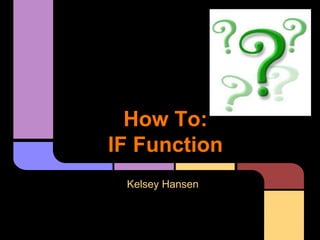
Recommended
Recommended
More Related Content
What's hot
What's hot (13)
How To Improve Your Internet Marketing Using All 3 Types of ANOVA in Excel

How To Improve Your Internet Marketing Using All 3 Types of ANOVA in Excel
Training presentation vlookup - what it is, and when to use it

Training presentation vlookup - what it is, and when to use it
Viewers also liked
Viewers also liked (20)
Business cards for introducing yourself in english

Business cards for introducing yourself in english
Similar to How to if function
Similar to How to if function (20)
TrainingOutline_Excel_FormulasNFunctions_Workshop (Writing Sample)

TrainingOutline_Excel_FormulasNFunctions_Workshop (Writing Sample)
Training presentation get to know excel 2010 - create formulas

Training presentation get to know excel 2010 - create formulas
Computer Applications Microsoft Excel2016 Graded Project.docx

Computer Applications Microsoft Excel2016 Graded Project.docx
Excel basics for everyday use-the more advanced stuff

Excel basics for everyday use-the more advanced stuff
Recently uploaded
TEST BANK For Principles of Anatomy and Physiology, 16th Edition by Gerard J. Tortora, Verified Chapters 1 - 29, Complete Newest Version.TEST BANK For Principles of Anatomy and Physiology, 16th Edition by Gerard J....

TEST BANK For Principles of Anatomy and Physiology, 16th Edition by Gerard J....rightmanforbloodline
Recently uploaded (20)
Modular Monolith - a Practical Alternative to Microservices @ Devoxx UK 2024

Modular Monolith - a Practical Alternative to Microservices @ Devoxx UK 2024
Vector Search -An Introduction in Oracle Database 23ai.pptx

Vector Search -An Introduction in Oracle Database 23ai.pptx
Web Form Automation for Bonterra Impact Management (fka Social Solutions Apri...

Web Form Automation for Bonterra Impact Management (fka Social Solutions Apri...
Mcleodganj Call Girls 🥰 8617370543 Service Offer VIP Hot Model

Mcleodganj Call Girls 🥰 8617370543 Service Offer VIP Hot Model
WSO2's API Vision: Unifying Control, Empowering Developers

WSO2's API Vision: Unifying Control, Empowering Developers
Introduction to Multilingual Retrieval Augmented Generation (RAG)

Introduction to Multilingual Retrieval Augmented Generation (RAG)
TrustArc Webinar - Unlock the Power of AI-Driven Data Discovery

TrustArc Webinar - Unlock the Power of AI-Driven Data Discovery
WSO2 Micro Integrator for Enterprise Integration in a Decentralized, Microser...

WSO2 Micro Integrator for Enterprise Integration in a Decentralized, Microser...
Less Is More: Utilizing Ballerina to Architect a Cloud Data Platform

Less Is More: Utilizing Ballerina to Architect a Cloud Data Platform
TEST BANK For Principles of Anatomy and Physiology, 16th Edition by Gerard J....

TEST BANK For Principles of Anatomy and Physiology, 16th Edition by Gerard J....
Cloud Frontiers: A Deep Dive into Serverless Spatial Data and FME

Cloud Frontiers: A Deep Dive into Serverless Spatial Data and FME
Navigating the Deluge_ Dubai Floods and the Resilience of Dubai International...

Navigating the Deluge_ Dubai Floods and the Resilience of Dubai International...
Polkadot JAM Slides - Token2049 - By Dr. Gavin Wood

Polkadot JAM Slides - Token2049 - By Dr. Gavin Wood
Cloud Frontiers: A Deep Dive into Serverless Spatial Data and FME

Cloud Frontiers: A Deep Dive into Serverless Spatial Data and FME
Strategize a Smooth Tenant-to-tenant Migration and Copilot Takeoff

Strategize a Smooth Tenant-to-tenant Migration and Copilot Takeoff
How to if function
- 1. How To: IF Function Kelsey Hansen
- 2. Setting Up First you will need to create a workbook in Microsoft Excel that includes titles and data like the example shown below.
- 3. Making the Function Next, you will need to decide what the IF Function will be used to test. Then, you need to insert the IF Function by properly adding the parts to the formula. You must insert a logical test, the value if true, and the value if false. Be sure to use absolute cell references when necessary.
- 4. Applying the Function Once your IF Function is properly set up in the first cell, you can apply it to all other cells you need to by using the fill handle in Excel. Your completed worksheet should look something like this:
- 6. Conclusion Be sure to carefully execute the steps previously listed. If an error occurs in the process, use Microsoft Excel Help as a resource. Take your time when putting the tests and values into the formula to get correct results.