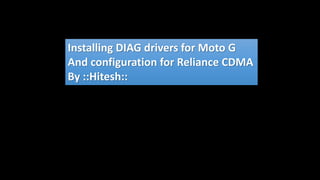
Moto g prl_data_reliance
- 1. Installing DIAG drivers for Moto G And configuration for Reliance CDMA By ::Hitesh::
- 2. Right Click on My Computer and Go to Manage ::Hitesh:: Moto G Instructions
- 3. Then Click on Device Manager ::Hitesh:: Moto G Instructions
- 4. Look for Motorola QC Diag Interface ::Hitesh:: Moto G Instructions
- 5. Double click it, then above window should come up, click on Update Drivers ::Hitesh:: Moto G Instructions
- 6. After Clicking Update Driver, above window should pop-up, Select Browse My computer for Driver Software ::Hitesh:: Moto G Instructions
- 7. Here Click on Let Me Pick From List ::Hitesh:: Moto G Instructions
- 8. Then This windows should come, Here just select show all device and click NEXT ::Hitesh:: Moto G Instructions
- 9. When you click on NEXT button in last slide, above windows will come, (It might take 4-5 min to appear.) Click on Have Disk Buttone ::Hitesh:: Moto G Instructions
- 10. After Clicking Have disk, This windows will come, Here click Browse ::Hitesh:: Moto G Instructions
- 11. Now Browse to the location where you have extracted drivers, in that folder you will see one INF file name MOTODIAG for 32bit And for 64bit name is nwusbser Just double click on it
- 12. Here you will see a path of Drivers you selected, Click OK ::Hitesh:: Moto G Instructions
- 13. After clicking OK button in last slide, you will see Motorola Diagnostic Interface in Model Here click NEXT ::Hitesh:: Moto G Instructions
- 14. Now you will get a warning, saying not the correct drivers or not signed …. bla bla bla bla Ignore it and click on YES ::Hitesh:: Moto G Instructions ::Hitesh:: Moto G Instructions
- 15. It will take some time to install…. You may also get one pop up in red color, (look at next slide) ::Hitesh:: Moto G Instructions
- 16. If this window comes, just click Install this driver software anyway ::Hitesh:: Moto G Instructions
- 17. At the END you will see successfully updated driver windows, click close here ::Hitesh:: Moto G Instructions
- 18. Close all the windows, and come to device manager (computer management] Now you can see Motorola Diag port no in PORTS, note down your port no. ::Hitesh:: Moto G Instructions
- 19. Now open DFS, and click Ports ::Hitesh:: Moto G Instructions
- 20. 1 You should see above window, and Motorola port listed, double click it. -1 Now in device online, you will see Port name…Device name nd device ID etc Double click it . ::Hitesh:: Moto G Instructions
- 21. ::Hitesh:: Moto G Instructions Now you are back in Main DFS window, type your SPC in SPC box and Click SPC button And do the normal programing thing….. Will put more slides when time permits….
- 22. 1-Now come to PRL Server, 2- Scroll down to the list of PRL and select Reliance_ID00005_IS683C.PRL 3-Click on Write 1 2 3 ::Hitesh:: Moto G Instructions
- 23. 2 1- Now in Same window, click small down arrow near Reset, and click on Offline-A 2- Again Click on Write in PRL 1 ::Hitesh:: Moto G Instructions
- 24. 1- Now again select Offline-D from Reset menu 2- click on PRL Write 3- Then click on RESET Button (phone should Reboot) 1 2 ::Hitesh:: Moto G Instructions
- 25. AS phone reboots, Port connection will turn Black with unplug notifications ::Hitesh:: Moto G Instructions
- 26. 1- now in same windows click on PRL-READ button. 2- PRL version should show as 5 3- Then click on port icon this is connect / disconnect button 2 1 3 ::Hitesh:: Moto G Instructions
- 27. 1- Port icon should show as disconnected, as shown in above highlighted windows 2- Now minimize DFS (do not close it) 1 ::Hitesh:: Moto G Instructions
- 28. Turn Off your antivirus and open CDMA workshop free NV writer Click on Ports and you will get list of ports including Moto G port (check next slide) ::Hitesh:: Moto G Instructions
- 29. If slide 30 is followed correctly , here you will see port no of Moto G with State as FREE Double click it and it will be selected. ::Hitesh:: Moto G Instructions
- 30. 1 2 3 If slide 32 is followed correctly, 1- you will see Moto G port number selected 2- Click both box near SPC 3- click on connect and then click on Read ::Hitesh:: Moto G Instructions
- 31. 1 2 1- After clicking Read, phone information will be filled automatically 2- And in Log message you will see SPC is correct , Phone unlocked 3- click on write button asking for TXT file (next slide) 3 ::Hitesh:: Moto G Instructions
- 32. After Clicking Write button, above windows will pop-up asking TXT file. Point to your DUMP file , Select it (Dump file should be in 3.6 version.) Then just click OPEN, (you can even double click on dump file ) ::Hitesh:: Moto G Instructions
- 33. 1 2 After clicking open in last slide, within 10sec, you should get above window. If everything is done correct and if you have correct version dump file. 1- It should say 37 NV-Items have been written to phone successfully. 2- Click OK here ::Hitesh:: Moto G Instructions
- 34. 1 1- click on Disconnect button (photo -1) 2- look at photo-2, it should say disconnected. Now close this software and Maximize DFS again 2 ::Hitesh:: Moto G Instructions
- 35. 1 Now you should be in DFS with above window 1- Click on Port connection Icon ::Hitesh:: Moto G Instructions
- 36. 1 2 1- After clicking Port connection, it should show connected 2- SPC box should have 6 Zero, Now click on SPC button, [Here log should show device unlocked] ::Hitesh:: Moto G Instructions
- 37. 1 1- Now come to DATA TAB 2- click on READ 2
- 38. After Clicking READ, It should look like above window Box no 3-4 should show NET Box no -6 & 8 should show HDR user ID [yourMEID@hrpd.rcom.co.in] ::Hitesh:: Moto G Instructions
- 39. Now fill box no-1 to 5 = net Box no 6,8,10 should be yourmeid@hrpd.rocm.co.in Box no 7,9,11 should be your HDR Password. Follow this link to get your HDR password from DUMP http://goo.gl/0U02h9
- 40. 1- Now click on Write 1 ::Hitesh:: Moto G Instructions
- 41. 1-Now click on RESET Menu and Select Offline-A 2-Again Click Write 1 2 ::Hitesh:: Moto G Instructions
- 42. 1-Now Again click on RESET Menu and Select Offline-D 2-Again Click Write 3- Click on Mobile IP Tab 1 2 3 ::Hitesh:: Moto G Instructions
- 43. 1 2 Now you are in MobileIP TAB 1- Click on READ 2- then Click on Write ::Hitesh:: Moto G Instructions
- 44. 1- Click on Reset Menu and select Offline-A 2-Click on Write 1 2 ::Hitesh:: Moto G Instructions
- 45. 1- Click on Reset Menu and select Offline-D 2-Click on Write 1 2 ::Hitesh:: Moto G Instructions
- 46. 1 1- Click on RESET , [Now phone should reboot] Wait till phone is booted fully. Don’t close DFS yet. ::Hitesh:: Moto G Instructions
- 47. 1 3 2 Let phone reboot fully, DFS will connect it automatically, 1-click on SPC button, DFS log should say Device Unlocked. 2- click on READ button 3- After Clicking READ, Box no-3&4 should say as NET, and 6&8 should show your HDR User ID = yourmeid@hprd.rcom.co.in ::Hitesh:: Moto G Instructions
- 48. Now remove USB cable from phone Reboot the phone And you are DONE with full programing for Reliance CDMA Thanks By ::Hitesh:: ::Hitesh:: Moto G Instructions