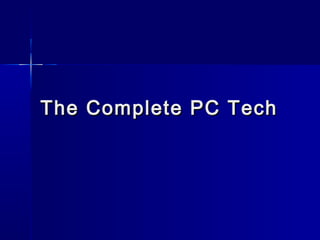More Related Content
More from hafizhanif86
More from hafizhanif86 (20)
24 the complete pc tech
- 1. TThhee CCoommpplleettee PPCC TTeecchh
- 2. Dealing with Customers Eliciting Answers Integrity Respect Assertiveness
- 3. Troubleshooting Methodology Tech Toolkit Backup Steps – Analyze – Test – Complete Firstly,evaluate the results of your actions.Make certain the user can accomplish his or her primary tasks before you consider a job complete Secondly, can’t get the computer or peripheral working in a fairly short period of time call for help Third, clean up the work environment Finally, document your results