Chroma Keying in Final Cut Pro
•
0 likes•84 views
Chroma keying requires evenly lit, flat backgrounds without shadows or creases. Subjects should be far from the backdrop and avoid wearing the same color or anything shiny. When filming, use static shots and smooth down hair. In FCP, place the background in video 1 and clip in 2. Add chroma keyer filter to the clip, select the backdrop color with the eyedropper, then refine by shift-clicking remaining areas of that color.
Report
Share
Report
Share
Download to read offline
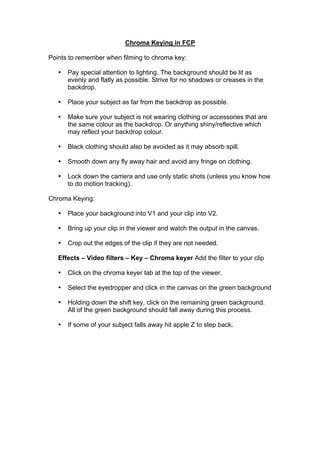
Recommended
Recommended
More Related Content
What's hot
What's hot (7)
A simple mobile testing lab using a document camera

A simple mobile testing lab using a document camera
Hello, Hollywood! How to Add a Little Green Screen Magic to Your Videos

Hello, Hollywood! How to Add a Little Green Screen Magic to Your Videos
A simple mobile testing lab using our Meccano home-made rig

A simple mobile testing lab using our Meccano home-made rig
Recently uploaded
Recently uploaded (20)
Repurposing LNG terminals for Hydrogen Ammonia: Feasibility and Cost Saving

Repurposing LNG terminals for Hydrogen Ammonia: Feasibility and Cost Saving
Strategies for Landing an Oracle DBA Job as a Fresher

Strategies for Landing an Oracle DBA Job as a Fresher
DEV meet-up UiPath Document Understanding May 7 2024 Amsterdam

DEV meet-up UiPath Document Understanding May 7 2024 Amsterdam
EMPOWERMENT TECHNOLOGY GRADE 11 QUARTER 2 REVIEWER

EMPOWERMENT TECHNOLOGY GRADE 11 QUARTER 2 REVIEWER
Apidays New York 2024 - The value of a flexible API Management solution for O...

Apidays New York 2024 - The value of a flexible API Management solution for O...
Apidays New York 2024 - The Good, the Bad and the Governed by David O'Neill, ...

Apidays New York 2024 - The Good, the Bad and the Governed by David O'Neill, ...
CNIC Information System with Pakdata Cf In Pakistan

CNIC Information System with Pakdata Cf In Pakistan
How to Troubleshoot Apps for the Modern Connected Worker

How to Troubleshoot Apps for the Modern Connected Worker
Cloud Frontiers: A Deep Dive into Serverless Spatial Data and FME

Cloud Frontiers: A Deep Dive into Serverless Spatial Data and FME
Modular Monolith - a Practical Alternative to Microservices @ Devoxx UK 2024

Modular Monolith - a Practical Alternative to Microservices @ Devoxx UK 2024
ICT role in 21st century education and its challenges

ICT role in 21st century education and its challenges
Boost Fertility New Invention Ups Success Rates.pdf

Boost Fertility New Invention Ups Success Rates.pdf
Mcleodganj Call Girls 🥰 8617370543 Service Offer VIP Hot Model

Mcleodganj Call Girls 🥰 8617370543 Service Offer VIP Hot Model
Navigating the Deluge_ Dubai Floods and the Resilience of Dubai International...

Navigating the Deluge_ Dubai Floods and the Resilience of Dubai International...
ProductAnonymous-April2024-WinProductDiscovery-MelissaKlemke

ProductAnonymous-April2024-WinProductDiscovery-MelissaKlemke
Chroma Keying in Final Cut Pro
- 1. Chroma Keying in FCP Points to remember when filming to chroma key: Pay special attention to lighting. The background should be lit as • evenly and flatly as possible. Strive for no shadows or creases in the backdrop. Place your subject as far from the backdrop as possible. • Make sure your subject is not wearing clothing or accessories that are • the same colour as the backdrop. Or anything shiny/reflective which may reflect your backdrop colour. Black clothing should also be avoided as it may absorb spill. • Smooth down any fly away hair and avoid any fringe on clothing. • Lock down the camera and use only static shots (unless you know how • to do motion tracking). Chroma Keying: Place your background into V1 and your clip into V2. • Bring up your clip in the viewer and watch the output in the canvas. • Crop out the edges of the clip if they are not needed. • Effects – Video filters – Key – Chroma keyer Add the filter to your clip Click on the chroma keyer tab at the top of the viewer. • Select the eyedropper and click in the canvas on the green background • Holding down the shift key, click on the remaining green background. • All of the green background should fall away during this process. If some of your subject falls away hit apple Z to step back. •