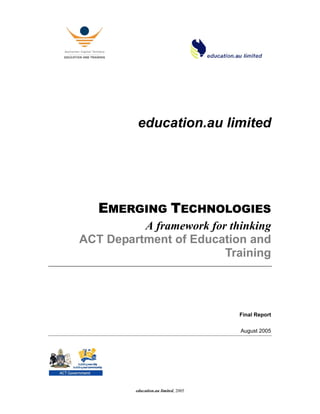
emerging technologies _act_2005
- 1. education.au limited, 2005 education.au limited EMERGING TECHNOLOGIES A framework for thinking ACT Department of Education and Training Final Report August 2005
- 2. ACT Department of Education and Training - A framework for thinking education.au limited August 2005 education.au limited Page i Table of Contents 1 Executive Summary..........................................................................1 Main Findings.........................................................................................................1 2 About this Report..............................................................................6 3 The ACT Context...............................................................................8 4 General Trends in Emerging Technologies..................................10 5 The Environmental Context for Emerging Technologies............12 5.1 Political and Legal Environment ......................................................................12 5.1.1 Governance and Security .......................................................................12 5.1.2 Policy Framework ...................................................................................13 5.1.3 Digital Rights and Intellectual Property...................................................14 5.1.4 Equity and Accessibility ..........................................................................15 5.2 Social and Cultural Environment .....................................................................17 5.2.1 Cultural Change ......................................................................................17 5.3 Educational Environment..................................................................................18 5.3.1 Pedagogy and ICT..................................................................................18 5.3.2 Professional Development (PD) and Support.........................................18 5.4 Technology Environment..................................................................................19 5.4.1 Sustainability...........................................................................................19 5.4.2 Open Source Software............................................................................20 5.4.3 Web Services..........................................................................................21 6 Emerging Technologies for Consideration ..................................22 6.1 Infrastructure Layers .........................................................................................22
- 3. ACT Department of Education and Training - A framework for thinking education.au limited August 2005 education.au limited Page ii 6.2 Standards............................................................................................................22 6.2.1 National Interoperability Frameworks .....................................................22 6.2.2 Technical Standards ...............................................................................23 6.3 Technical Infrastructure ....................................................................................28 6.4 Web-based Administrative Tools and Applications Infrastructure ..............32 6.4.1 Learning Management Systems.............................................................32 6.4.2 Student Management Systems...............................................................34 6.4.3 Digital Student Report Card Systems.....................................................36 6.4.4 Plagiarism Detection Systems ................................................................37 6.4.5 Online Collaborative Workspaces...........................................................38 6.4.6 Virtual Classroom Software Systems .....................................................40 6.4.7 e-Portfolios..............................................................................................42 6.5 Content Infrastructure .......................................................................................45 6.5.1 Learning Objects.....................................................................................45 6.5.2 Utilising Existing Content and Information Services...............................48 7 Teaching and Learning Tools ........................................................50 7.1 Creating the Smart Classroom .........................................................................50 7.1.1 Interactive Whiteboards ..........................................................................50 7.1.2 Online Tutors: Ask a Teacher/Tutor........................................................52 7.1.3 Personal Communications......................................................................53 Delivery Devices...................................................................................63 7.2 Mobile Devices: The Digital Backpack.............................................................63 7.2.1 Storage Devices......................................................................................63 7.2.2 Personal Digital Entertainment Devices (PDEs) and MP3 Players........64
- 4. ACT Department of Education and Training - A framework for thinking education.au limited August 2005 education.au limited Page iii 7.2.3 Personal Digital Assistants (PDAs) (also known as Handheld Devices)67 7.2.4 Mobile Phones ........................................................................................68 7.2.5 Laptops ...................................................................................................70 7.2.6 TabletPCs ...............................................................................................72 7.2.7 Gaming Devices......................................................................................73 7.2.8 Assistive and Adaptive Technologies .....................................................75 7.3 Content Delivery Methods.................................................................................77 7.3.1 Content Syndication................................................................................77 7.3.2 Podcasts .................................................................................................78 7.3.3 Vodcasts .................................................................................................80 7.3.4 Blogs .......................................................................................................81 7.3.5 Wikis........................................................................................................83 7.3.6 Voice over Internet Protocol (VoIP) ........................................................84 7.3.7 Digital TV.................................................................................................86 7.4 Other Devices, Concepts, and Technologies..................................................88 7.4.1 Moblogs and Photoblogs ........................................................................88 7.4.2 Digital Cameras ......................................................................................88 7.4.3 Scanners.................................................................................................89 7.4.4 Swarming (also called ‘meetups)............................................................89 7.4.5 Peer-to-peer Networking and Technologies...........................................89 7.4.6 Internet Protocol Version 6 (IPv6)...........................................................90 7.4.7 Chipification, RFID, Smart Cards............................................................90 7.4.8 Solar Powered Computer Networks and Schools ..................................92 8 Decision-Making Matrix..................................................................93
- 5. ACT Department of Education and Training - A framework for thinking education.au limited August 2005 education.au limited Page iv 8.1 Teaching and Learning outcomes....................................................................93 8.2 Teacher Acceptance ..........................................................................................93 8.3 Student Acceptance and Parental Support.....................................................93 8.4 Leadership in use and take-up .........................................................................93 8.5 Relevant, Available and Cost effective Content .............................................94 8.6 Sustainability, Resourcing, Risk, Extensibility...............................................94 8.7 Interoperability and Integration........................................................................94 8.8 Applicability........................................................................................................94 9 References.......................................................................................95
- 6. ACT Department of Education and Training - A framework for thinking education.au limited August 2005 education.au limited Page v Authorship This document was authored by Jenny Millea, Dr Ian Green and Garry Putland of education.au limited. Valuable advice and commentary was provided by other education.au limited staff, including Geoff Hendrick, Jerry Leeson, Jon Mason, Kerrie Smith, James Stewart-Rattray, Nancye Stenalis, and Gerry White. In addition, Jo Stewart-Rattray of Vectra Corporation provided an expert overview of emerging security and governance issues. We also wish to acknowledge the important guidance, commentary and feedback afforded by the staff of ACT DET through a series of workshops and follow-up phone consultation. In particular Beverley Forner, Karen Carlton, Peter Fenwick and Gordon White gave us thoughtful, detailed advice that assisted significantly in fashioning this report into its final shape. Notes Australian spelling has been used throughout this document except where content is sourced from a quote where American spelling is used. Figures Figure Description Figure 1 Education and training policy framework influencing ACT DET. Figure 2 Layering and relationships between the various components described in this report. Figure 3 Information and Communication Technology for Victorian Schools 2002 List of Definitions Term Explanation ACT Australian Capital Territory AV Audio Visual AVETMISS Australian Vocational Education and Training Management, Information and Statistical Standard Blog A web log or diary, maintained by an individual or community Bluetooth A global initiative by Ericsson, IBM, Intel, Nokia and Toshiba to set a standard for cable-free connectivity between mobile phones, mobile PCs, handheld computers and other peripherals. It will use short-range radio links in the 2.gGHZ Instrumentation Scientific and Medical (ISM) "free band". 1 CD Compact disc 2 DEST Australian Government Department of Education, Science and Technology. DRM Digital Rights Management DVD DVD is an optical disc storage media format that can be used for storing data, including movies with high video and sound quality. 3 1 Reference http://www.3gnewsroom.com/html/glossary/b.shtml Accessed 12 July 2005 2 Wikipedia, Reference http://en.wikipedia.org/wiki/Compact_disc Accessed 12 July 2005
- 7. ACT Department of Education and Training - A framework for thinking education.au limited August 2005 education.au limited Page vi Term Explanation Ebook or e-book Electronic book. Can be provided in a variety of electronic formats such as Word or PDF. e-Portfolio Electronic (or digital) portfolio. EdNA Education Network Australia Firewire FireWire (also known as i.Link or IEEE 1394) is a personal computer and digital video serial bus interface standard offering high-speed communications and isochronous real-time data services. FireWire can be considered a successor technology to the obsolescent SCSI Parallel Interface. 4 FM Frequency modulation 5 GB Gigabyte – A measure of computer memory or disk space consisting of about one thousand million bytes (a thousand megabytes). The actual value is 1,073,741,824 bytes GPS Global Positioning System HTML Hypertext Mark Up Language ICT Information and Communications Technology IMS IMS Global Learning Consortium 6 IP Intellectual property iPod Apple proprietary portable media player, storage device and PDA IRC Internet Relay Chat IR Technology Infra Red Technology IT Information Technology iTunes iTunes is a media player, written by Apple Computer, for playing and organizing digital music, video files, and purchasing digital music files in the FairPlay digital rights management format. 7 LAMS Learning Activity Management System LAN Local Area Network LCD Liquid crystal display LMS Learning Management System Mlearning or mLearning or m- learning Mobile learning – refers to education activities facilitated by the use of a mobile device such as a laptop, mobile phone or PDA and typically conducted outside of the regular classroom. MMS Multimedia Message Service, a store-and-forward method of transmitting graphics, video clips, sound files and short text messages over wireless networks using the WAP protocol 8 MP3 Standard compressed format for audio files. The name is derived from MPEG-1, Audio Layer 3 and more formally known as ISO/IEC 11172-3 Layer 3 9 . NTIS National Training Information Service OH&S Occupational Health and Safety PC Personal Computer PDA Personal Digital Assistant PDE Personal Digital Entertainment Devices PDF Portable Digital Format 3 Wikipedia, Reference http://en.wikipedia.org/wiki/Dvd Accessed 12 July 2005 4 Wikipedia, Reference http://en.wikipedia.org/wiki/FireWire Accessed 12 July 2005 5 Wikipedia, Reference http://en.wikipedia.org/wiki/Fm Accessed 12 July 2005 6 IMS Global Consortium, Reference http://www.imsglobal.org/ Accessed 12 July 2005 7 Wikipedia, Reference http://en.wikipedia.org/wiki/ITunes Accessed 12 July 2005 8 Reference http://www.interactmobile.com/document/glossary.html Accessed 12 July 2005 9 International Standards Organization. Reference: http://www.iso.ch/iso/en/CatalogueDetailPage.CatalogueDetail?CSNUMBER=22412&ICS1=35&ICS2=40&ICS3=&scopeli st= Accessed 14 August 2005
- 8. ACT Department of Education and Training - A framework for thinking education.au limited August 2005 education.au limited Page vii Term Explanation Podcasting Podcasting is a method of publishing audio files via the Internet, allowing users to subscribe to a feed to receive new files automatically. 10 RDF Resource Description Framework 11 RFID Radio Frequency Identification RSS RDF Site Summary or Really Simple Syndication SCORM Shareable Content Object Reference Model. 12 Sharepoint Microsoft Office SharePoint Portal Server 2003 (the current release) is a Web Portal which belongs to the Microsoft Office family 13 Skype Skype is a proprietary peer-to-peer Internet telephony (VoIP) network. The network is provided by all combined users of the free desktop software application. 14 SMS Short Message Service: available on digital GSM networks allowing text messages of up to 160 characters to be sent and received via the network operator's message center to your mobile phone, or from the Internet, using a so-called "SMS gateway" website. If the phone is powered off or out of range, messages are stored in the network and are delivered at the next opportunity. 15 SOAP Simple Object Access Protocol TCO Total Cost of Ownership TLF The Le@rning Federation USB Universal Serial Bus standardised software/hardware formats providing for high speed communication between PCs and peripheral devices VET Vocational Education and Training VoIP Voice over Internet Protocol – a standardised format providing for phone calls to be made over the Internet, VoIP can be supplied by commercial providers, but is also available to users via freeware such as Skype. VLE Virtual Learning Environment Vlogging Video logging: a video version of blogging which combines video, text images and links VLORN VET Learning Object Repository Network VoWLAN Voice over Wireless LAN Vodcasting Video on demand web casting 16 VPN Virtual Private Network – a local computer network set up for an organisation or community WLAN Wireless Local Area Network Wi-Fi The most common format for short-distance wireless communication between PCs, peripheral devices and networks. Is short for ‘ Wireless Fidelity’ and is meant to be used generically when referring of any type of 802.11 network, whether 802.11b, 802.11a, dual-band, etc. The term is promulgated by the Wi-Fi Alliance 17 . Wi-MAX Stands for ‘Worldwide Interoperability for Microwave Access’. This is a long-distance wireless broadband distribution system, with claimed ranges of 30km for line of sight communication. Wiki A Wiki or wiki (pronounced wǐkē, wēkē or vēkē; see pronunciation section below) is a website (or other hypertext document collection) that allows users to add content, as on an Internet forum, but also allows anyone to edit the content. "Wiki" also refers to the collaborative software used to create such a website (see Wiki software). 18 10 Wikipedia, Reference http://en.wikipedia.org/wiki/Podcasting Accessed 12 July 2005 11 Wikipedia, Reference http://en.wikipedia.org/wiki/Resource_Description_Framework Accessed 12 July 2005 12 Wikipedia, Reference http://en.wikipedia.org/wiki/SCORM Accessed 12 July 2005 13 Wikipedia, Reference http://en.wikipedia.org/wiki/Sharepoint 12 July 2005 14 Wikipedia, Reference http://en.wikipedia.org/wiki/Skype Accessed 12 July 2005 15 Reference http://www.polyphonic-ringtones-ring-tones.co.uk/glossary.html Accessed 12 July 2005 16 Wikipedia, Reference http://en.wikipedia.org/wiki/Vodcast Accessed 12 July 2005 17 Reference http://www.interactmobile.com/document/glossary.html Accessed 12 July 2005 18 Wikipedia, Reference: http://en.wikipedia.org/wiki/Wiki Accessed 12 July 2005
- 9. ACT Department of Education and Training - A framework for thinking education.au limited August 2005 education.au limited Page viii Term Explanation Wireless Wireless is a term used to describe telecommunications in which infrared, radio, or other electromagnetic waves, rather than some form of wire, carry the signal over part or all of the communication path. It is also a type of networking technology using such electromagnetic waves to transmit data.19 W3C World Wide Web Consortium XDA A consolidated development environment that allows programs to be created for Windows, XBoxes 20 XML eXtensible Mark up Language 19 Reference: http://www.chin.gc.ca/English/Digital_Content/Tip_Sheets/Wireless/glossary.html Accessed 3 August 2005 20 Reference http://www.developer.com/net/csharp/print.php/1756291#X Accessed 12 July 2005
- 10. ACT Department of Education and Training - A framework for thinking education.au limited August 2005 education.au limited Page ix Copyright © Australian Capital Territory, Canberra, September 2005 This work is copyright. Apart from any use as permitted under Copyright ACT 1968, no part may be reproduced by any process without written permission from the Department of Education and Training. This publication is licensed under the National Educational Access Licence for Schools (NEALS). Schools administered or represented by parties to this agreement may reproduce and/or make available online or electronically transmit this publication for educational uses. Produced for the Department of Education and Training by education.au limited. This report is also available online at http://www.det.act.gov.au/ Inquiries about this publication should be directed to: ACT Department of Education and Training Ministerial and Communication PO Box 1584 Tuggeranong ACT 2901 AUSTRALIA Telephone: 02 6205 9160 Contact Details Street address ACT Department of Education and Training 186 Reed Street Tuggeranong ACT 2901 AUSTRALIA Postal address ACT Department of Education and Training PO Box 1584 Tuggeranong ACT 2901 AUSTRALIA General inquiries Telephone 02 6207 5111 Facsimile 02 6205 9333 Website address http://www.det.act.gov.au/
- 11. ACT Department of Education and Training - A framework for thinking education.au limited August 2005 education.au limited Page 1 1 Executive Summary The Australian Capital Territory Department of Education (ACT DET) currently manages 96 teaching institutions in the government sector including primary schools, secondary high schools, colleges, and special education schools. Together these have total enrolments of close to 36,000 students, and employ more than 2,500 staff21 . ACT DET services a total population in the ACT of 324,00022 . In 2004 ACT DET connected all schools to broadband, and launched its Learning Technologies Plan for ACT Government Schools and Preschools 2004-200623 . ACT DET commissioned education.au limited to undertake a consultancy to report on emerging technologies as pertinent to education and training in the pre-school, school and VET sectors in the ACT. This report is the outcome of that commission, reviewing emerging educational technologies, looking at the impacts of educational policy developments, and pointing to the likely associated high level business requirements. In this report, the term ‘technology’ is used in a broad sense to enable a holistic approach to identifying and meeting the needs of ACT DET for the future. Emerging technologies considered include infrastructures of various kinds, classroom and teaching tools, and delivery devices. The focus is on technologies that directly relate to the delivery and enhancement of teaching and learning, though some administrative support technologies and general infrastructure requirements are also considered. Main Findings General Trends Predicting the likely adoption and evolution of emerging technology is, of course, a best guess scenario, given the rapid state of change in the digital world. Nevertheless, there is considerable agreement in the literature, and in education policies framing commitments to ICT, on general trends. These emphasise mobility; interoperability; convergence; divergence; integration; richness of content; security; creativity, interactivity and collaboration; and utilisation of open source software as a potential alternative. Importance of Environmental Context The implementation and use of emerging technologies cannot be divorced from the environment – this includes the political and legal; social and cultural; educational; and technology environments that are already in place and evolving. As part of the process of planning for the future, it is vital that the wider environmental context is fully considered. 21 Australian Bureau of Statistics, 2005, 4221.0 Schools Australia 2004. Reference: http://www.abs.gov.au/AUSSTATS/abs@.nsf/lookupresponses/b77bf16fc5c87aafca256fb1007fc4b8?opendocument Accessed 3 August 2005 22 Australian Bureau of Statistics, 3235.8.55.001 Population by Age and Sex, Australian Capital Territory. Reference: http://www.abs.gov.au/ausstats/abs@.nsf/0/06d43402866a696bca256ec300029ce5?OpenDocument Accessed 3 August 2005 23 ACT Department of Education and Training, 2004, Learning Technologies Plan for ACT Government Schools and Preschools 2004-2006. Reference: http://activated.decs.act.gov.au/admin/ltplan/pdf/LTPlan.pdf Accessed 3 August 2005
- 12. ACT Department of Education and Training - A framework for thinking education.au limited August 2005 education.au limited Page 2 Governance and security arrangements for ICT systems will need system-wide agreed frameworks, policies, and adoption of guidelines which balance risk and return. Positioning the ACT DET to take advantage of emerging technologies will require acknowledgement of the need for cultural change and processes to support and manage it. Students today are ‘native speakers’ of the digital language of computers, video games and the Internet24 . Many devices described in this report are banned by schools. A shift in culture is crucial to ensure that students’ uses of these devices are embraced as educational opportunities and that they become tools of the trade, rather than be considered contraband. Many students are entering their school or college with multiple literacies that go beyond text, and this trend will strengthen over the coming years. Educators will need to acknowledge and recognise these new literacies, and build upon and extend them. The success of such an approach will require that teachers/tutors have access to professional development opportunities to develop confidence in the use of educational technology, as well as informal support environments of peers. Visionary leadership will be needed to encourage flexible educational environments, encourage risk taking, and inspire teachers/tutors to ‘have a go’ and enhance their own levels of digital literacy. The need for teachers/tutors to continually update skills requires a long term commitment, and resourcing. Encouraging innovative ideas and rewarding staff for sharing new practices will assist in building capacity within the education environment, enhance the system’s relevance to its student body, and meet the needs of the knowledge society. Use of emerging technologies, delivery devices and new methods of content distribution will require a flexible, simple and open digital rights management (DRM) regime that enables and supports sharing and exchange of content rather than blocking or limiting it. Cross-jurisdictional agreements on rights arrangements and trusted services agreements are precursors of content and data sharing across systems. Decisions about emerging technologies need to be made in light of budgetary reality. ICT expenditure is a recurring cost, and is an additional cost rather than a replacement for something else. Implementation of new infrastructure and devices to create the ACT education system for the future will require additional expenditure. Infrastructure and device decisions need to be made with consideration of the general trends to reduce risk and ensure relevance. Budgetary issues at a system level also impact at an individual level. The introduction of emerging technologies has the potential to widen the digital divide, rather than enhance access. Portable devices such as mobile phones and MP3 players can be used as educational tools, but ACT DET will need to provide access to devices to students and staff, without any associated stigma, to those who are not in a position to supply their own. The emerging technologies identified can also reduce the digital divide - groups with particular learning difficulties can be assisted through access to learning activities which suit their learning 24 Reference http://www.marcprensky.com/writing/Prensky%20-%20Digital%20Natives,%20Digital%20Immigrants%20- %20Part1.pdf
- 13. ACT Department of Education and Training - A framework for thinking education.au limited August 2005 education.au limited Page 3 styles, preference and/or learning need. No longer does there need to be a ‘one size fits all’ approach to learning. Multi-modal options and device independent access will be the norm. The ACT Context A relatively small jurisdiction such as ACT DET has the opportunity to leverage the activity of larger systems and projects nationally and internationally. One obvious area for consideration is utilising open source software. Open source software is software that has source code that is open, viewable, unrestricted and redistributable. The interest in open source has been attractive to governments and school systems around the world because of the reduced licence costs. The same procurement standards should apply as to any ICT purchase, but a growing number of open source applications are custom built for the education environment by large consortia or extended developer communities which makes many of them reliable, and professionally supported. A smaller and less complex organisational structure allows the ACT DET jurisdiction to be fleet footed. Innovation and ideas can be nurtured and implemented by sponsors who have responsibility for taking forward the initiative. Cross-portfolio communication is far more frequent and reliable and contributes to the shared vision and ownership of strategic and system-wide initiatives. A curriculum renewal initiative to be undertaken by the ACT DET seems to be an ideal opportunity for the system to incorporate strategic professional learning for integrating information and communication technologies into curriculum and curriculum delivery, including assessment and reporting practices. The ACT DET has already made significant steps towards providing a foundation for system-wide change. The system has access to good bandwidth, a platform for providing services to support learning and learning environments (myclasses), and programs of professional development. Further, the provision of web services, through projects such as EdNA, can provide the possibility of delivering content that is managed and maintained elsewhere. Web services can enable customised services to be delivered into customised/personalised portals, handheld devices, and other publishing platforms. Web services also enable one set of data to be shared by multiple applications, such as a Student Information System, an e-Portfolio, and an Assessment and Reporting system. The utilisation of a shared infrastructure based on interoperability and national and international standards can result in significant cost savings. Other national projects such as The Le@rning Federation and the VET Learning Object Repository Network also provide the opportunity to access and use high quality learning objects within the ACT jurisdiction and to publish and provide access to those objects through the ACT’s own technical infrastructure. Interoperability, data and content sharing will become important components of any jurisdiction’s technical and business infrastructure. Emerging Technologies Emerging technologies described in this report have been divided into infrastructure technologies, smart classroom technologies and the digital backpack which covers devices and content delivery mechanisms for the future. The consultancy found that wireless technologies such as WiFi, WiMAX and Bluetooth, which support the provision of WAN wireless broadband and enable campus wireless mobility, will become
- 14. ACT Department of Education and Training - A framework for thinking education.au limited August 2005 education.au limited Page 4 the technical infrastructure of choice - removing or reducing the need for cabling and avoiding the need for modifications to heritage or old buildings. Wireless connectivity will release students and teachers from the computer room and set them free to conduct learning in whatever environment is most appropriate – real-world @work learning, or learning through an activity which is then recorded to a device for later listening, such as a podcast, or viewing through a blog, vlog or photolog, uploaded to an e-Portfolio or shared in a learning management system. Portable devices such as PDAs, MP3 players, TabletPCs, gaming devices, navigational (GPS) handhelds, and mobile phones are emerging technologies for education and training that have clear applications and exciting possibilities. Issues about security, equity, storage, and privacy all need to be managed and will be challenging to address. Technologies used in the commercial sector such as RFID tagging and Smart cards may go some way to addressing some of the security issues. Convergence of the functions of various systems and devices was also identified. Learning management systems, collaborative workspaces, student management systems, virtual classrooms, electronic student report cards, and e-Portfolio systems have overlapping purposes and functionality. It is likely that this trend of convergence and divergence will continue. This can be managed by ensuring that the data held within a system is interoperable with the data of any other; that is, content and data storage, and data management infrastructure must be based on international standards, such as IMS content packaging, to enable data exchange between systems. Content must be described using international or national metadata standards with elements selected for use that are interoperable with those used by other jurisdictions, sectors and systems as well as meeting the needs of ACT DET. This will support universal data export, import, sharing and resource discovery. Decision-Making Matrix A large number of emerging technologies and trends were identified in the course of this consultancy and more will arise over the coming years. Many will have some obvious immediate educational relevance, but the educational relevance of others will be marginal or non existent. To assist in thinking about emerging technologies, the consultancy identified questions that should be asked when exploring the potential of an emerging technology for adoption. These include issues around teaching and learning outcomes; teacher acceptance; student acceptance and parental support; leadership in use and take-up; the availability of relevant, available and cost effective content; sustainability, resourcing, risk and extensibility; interoperability and integration; and applicability. Each of these has an associated set of implications for any particular emerging technology. The report describes each of the technologies, provides case studies and examples of where the technologies are already in use, describes the educational benefits and identifies the main issues associated with their adoption. High Level Business Requirements In consultation with the ACT DET, and in particular through an ACT DET workshop focused on the penultimate draft of the report, a number of high level business requirements were identified. These underpin the strategic direction for the ACT DET, and are needed to maintain the quality and competitiveness of the government school system in the digital age. These are: • Quality outcomes and a contemporary education for all
- 15. ACT Department of Education and Training - A framework for thinking education.au limited August 2005 education.au limited Page 5 • Shift the pedagogical/curricular emphasis further towards learner-centred pedagogy and personalised learning; • Foster cultural change in educational practice and educational institutions - change that responds to changing social, economic and environmental demands in the wider society; • Improve access to rich learning environments (informal and formal) which extend beyond the classroom to the local and virtual environment; • Equip students with the skills and concepts needed to participate in the knowledge economy; • Ensure equity of access for socio-economically disadvantaged learners; • Provide assistive technologies for learners with a disability. • An adaptable and responsive teaching profession • Provide flexible approaches to professional learning; • Develop skills for efficient and effective use of rich technologies; • Reward innovation and collaboration; • Embed ICT in curriculum development and pedagogical practice. • Information access for school communities through improved business, administrative and communication practice • Use communications to inform and interact with wider community; • Provide consistent reporting mechanisms; • Leverage knowledge across global and local communities. • Capacity planning for a continually changing future • Develop system-wide strategic frameworks to support school-based planning; • Develop capacity to respond more quickly to changing external environment; • Maximise purchase power through leverage; • Provide suitable infrastructural support for ICT, and develop digital age educational spaces, when replacing and revitalising schools and colleges.
- 16. ACT Department of Education and Training - A framework for thinking education.au limited August 2005 education.au limited Page 6 2 About this Report The ACT Department of Education and Training (ACT DET) commissioned education.au limited to undertake a consultancy to report on emerging technologies as they potentially impact upon education and training in the pre-school, school and VET sectors in the ACT. The report seeks to provide advice to ACT DET on: a) Likely high level business requirements; b) Likely impacts of educational policy developments on services and infrastructures; c) Emerging educational technologies over the next five years. While some limited opportunity has been afforded for consultation with stakeholders through workshops and telephone interviews, this report is primarily a desk-based investigation and not an on- site review. It is based on research into, and synthesis of, a wide body of literature that assesses the current and likely future functions of ICT in education both locally and internationally. As well we have accessed relevant knowledge held by expert education.au staff, as staff of a national ICT agency owned by all Australia’s ministers of education and training. We have accepted the definition below, which enables us to look broadly across the emerging technology landscape. A technology is still emerging if it is not yet a “must-have”. For example, a few years ago email was an optional technology. In fact, it was limited in its effectiveness as a communication tool when only some people in an organization had regular access to it. Today, it is a must-have, must-use technology for most people in most organizations.25 In this sense a technology can be a standard expectation in the commercial or business world, while still being considered as ‘emerging’ in the education sector. For the purposes of this report, emerging technologies include infrastructures of various kinds, delivery devices, and classroom and teaching tools. We have focused largely on emerging technologies that directly relate to the delivery and enhancement of teaching and learning, though some administrative support technologies and general infrastructure requirements are also considered. Section 3 highlights issues in the ACT that impact on its capacity to implement ICT. Section 4 of the report overviews the general trends in emerging technologies. Section 5 surveys the environmental context that surround the take-up of technology in education, looking to the array of environments – political and legal; social and cultural, educational; and technology – in which the emerging technologies are situated. Sections 6 and 7 review a range of emerging technologies relevant to educational settings. 25 Consortium of School Networking Emerging Technologies Committee, 2004, Hot Technologies for K-12 Schools: the 2005 guide for technology decision makers, Washington DC: Consortium of School Networking.
- 17. ACT Department of Education and Training - A framework for thinking education.au limited August 2005 education.au limited Page 7 Finally, section 8 identifies a decision-making matrix that could be used when exploring the potential of an emerging technology.
- 18. ACT Department of Education and Training - A framework for thinking education.au limited August 2005 education.au limited Page 8 3 The ACT Context While this report is primarily a desk-based review of emerging technologies in education, and not an on-site assessment of the ACT’s past or present level of effective take-up of ICT in education, it is nevertheless worth noting a number of ways in which the ACT jurisdiction would appear to be well- positioned in this respect: Knowledge-based industry Firstly, the ACT itself is well-situated as a knowledge economy, with an expansion of knowledge- based industries planned to “form the base of Canberra’s future growth26 ”. The confluence in the ACT of public and private sectors underpinned by knowledge and information technology, together with the presence of leading-edge research institutions, such as the Australian National University, makes for an ICT-savvy business and economic environment. This raises the expectations of employers of the level of ICT literacy that students will have on completion of their schooling, and creates challenges for the jurisdiction in ensuring that those expectations are met. At the same time it makes for a wealth of ICT expertise, equipment and infrastructure that the ACT DET should be able to leverage. High levels of disposable income The ACT has Australia’s highest levels of disposable income in comparison with other states and territories. For example, the average per capita disposable income in Canberra in 2002-03 was $36,831, compared with $24,677 for Australia overall27 . Unemployment and work-force participation rates were also the best in the nation at this time28 . The higher disposable income combined with exposure to knowledge-based industries and a high proportion of employment centred on education and government is translated into higher levels of consumer spending on home technology as well as greater levels of both home internet and home broadband connections29 . This generally raises expectations in regard to what level of resourcing of equipment and connectivity is to be provided by the home, as opposed to the jurisdiction. It also means that there may be an earlier adoption than elsewhere in the country of personalised learning, that is, a greater level of take-up of home/remote learning activities mediated through broadband connection to a learning management system on a school or jurisdictional server. Digital Divide issues At the same time, it should not be forgotten that despite its generally high socio-economic indicators the ACT does have a significant number of people on low incomes. The Canberra Plan figures indicate that ‘close to one-in-thirteen adults and one-in-nine children live in poverty30 ’. There is 26 Chief Minister’s Department, ACT, 2004, The Canberra Plan, ACT: ACT Dept of Urban Services, p11. 27 ABS Australian National Accounts, State Accounts, ABS Catalogue number 5220.0, cited in Chief Minister’s Departmentt, ACT, 2004, Building our community: the Canberra Social Plan, ACT: ACT Departmentt of Urban Services, p20 28 ibid 29 In 2003 53% of Australians were able to access the Internet from home. In the ACT it was 66%. Reference: http://www.abs.gov.au/Ausstats/abs@.nsf/94713ad445ff1425ca25682000192af2/5fd96b99b19469acca256d97002c8643!Ope nDocument 30 Chief Minister’s Department, ACT, 2004, Building our community: the Canberra Social Plan, ACT: ACT Department of Urban Services, p20.
- 19. ACT Department of Education and Training - A framework for thinking education.au limited August 2005 education.au limited Page 9 strong awareness by educators of the potential equity problems this raises in respect of access to equipment and connectivity, with concerns about the ‘digital divide’ an issue raised repeatedly during the workshops conducted during the researching of this report. The ACT jurisdiction is in a healthy position to deal with these issues, with a good track record of government policy, and a series of implementation strategies, associated with ACT Government’s 2001-2005 Digital Divide program31 . With the Digital Divide program now devolved to line agencies it would appear to be an appropriate time for ACT DET to refine its own policies on these issues. There is a supportive government framework, with the Canberra Plan for example committing the ACT Government to ensuring that “government schools are resourced to deliver information and communication technology (ICT) skills to students, irrespective of school size and financial capacity”32 . Forward-looking ICT policy The ACT jurisdiction has a near decade-long history of forward looking ICT policy, with the ‘IT in Schools’ program commencing in 1998, and resulting now in solid infrastructure and equipment levels33 . In 2004 all schools were connected to broadband, and the Learning Technologies Plan for ACT Government Schools and Preschools 2004-2006 is now being implemented34 . An innovative jurisdiction The ACT DET has a strong awareness of the value of maintaining a profile as an innovative jurisdiction. The curriculum renewal process currently under way provides opportunities for the ACT DET to maintain its leading-edge status by placing student-centred personalised learning, built around appropriate utilisation of technology, at the forefront. Similarly, the envisaged program for renewal and revitalisation of school buildings and premises can accommodate the development of learning spaces suitable to digital age education, the features of which we describe in this report. These initiatives will be essential to public schooling in the ACT enhancing its competitive edge against the private school sector, in a context in which cashed-up private schools are increasingly able to invest in ICT, and thus represent a strong attraction to students from home backgrounds and peer cultures in which ICT is an integral aspect of day-to-day life. 31 See http://www.actco.org.au/actgovernment-digitaldivideprogram-communitytechnologycentres/actgovernment- digitaldivideprogram.html, Accessed 27 July, 2005 32 Chief Minister’s Departmentt, ACT, 2004, Building our community: the Canberra Social Plan, ACT: ACT Department of Urban Services, p52. 33 Turner, John, 2005, ACT DET School/College Infrastructure Survey, ms. (draft report to ACT DET). 34 ACT DET, 2004, Learning Technologies Plan for ACT Government Schools and Preschools 2004-2006, Reference: http://activated.decs.act.gov.au/admin/ltplan/pdf/LTPlan.pdf Accessed 11 August 2005
- 20. ACT Department of Education and Training - A framework for thinking education.au limited August 2005 education.au limited Page 10 4 General Trends in Emerging Technologies Predicting the likely adoption and evolution of emerging technology is, of course, a best guess scenario, given the rapid state of change in the digital world. Further, there is much about technological innovation, driven strongly as it is by manufacturers’ second guessing of what will excite the consumer market that is accidental, opportunistic and fashionable. The aim of this report is to search out those technologies that have the capacity to service, support and enhance the educational process, not to embrace technological innovations merely for their own sakes. While the integration of emerging technology into education portends a paradigm shift - a revolutionary one according to many - in both pedagogical practice and educational philosophy, the way forward is not always clear. There is, however, considerable agreement in the literature on the general trends in emerging technology. These involve an emphasis on: Mobility ‘Always on’ devices are becoming more compact and portable, and wireless high-speed broadband access becoming widely accessible. Interoperability Devices are being developed to communicate seamlessly with each other, and data tagged for recognition by, and interaction with, as full a range of systems and programs; the requirement for maximal interoperability of digital systems will be supported by an increasing range of web services, that is, technologies that facilitate effective connections and exchanges between those systems. Convergence Increasing miniaturisation and integration of hardware enables formerly uni-functional devices to become multi-purpose - for example, the convergence of functionality between mobile phones, PDAs and media players. Divergence Simultaneous with a trend towards convergence is a degree of divergence, with both free user choice and practical constraints creating a place for devices with restricted functionality. For example, with CD/DVD read-write capability adding to size, weight, heat and battery demand in laptops, this trend may see users opting for smaller handhelds or tablets as their personal computers, using these in tandem with shared high-end desktops with full media editing and burning capacity. Integration Increasing availability of customisable, intuitive interfaces to programs, services and data which reflect the natural ways in which human beings think about and organise the world. Richness of content Involves the ability to readily manipulate, that is, transfer, store, and search large files, and to manage, analyse and report on large constantly updated data sets, and to combine and recombine different kinds of data.
- 21. ACT Department of Education and Training - A framework for thinking education.au limited August 2005 education.au limited Page 11 Security The increasing digitisation of information creates high-level requirements for the security and protection of sensitive and private data, and for the validation of official, certified information. In this context, ‘trusted services’, that is, providers recognised by government as capable of guaranteeing safe handling of secure, sensitive and validated digital data, will occupy an important role. Creativity, interactivity and collaboration With easy to use tools available that enable anyone to publish on the web in a range of formats and media, the opportunity to support creativity, interactivity and collaboration will be greater, and the means to participate, either synchronously or asynchronously, will be more diverse. Open source Open source programs present alternatives to proprietary software, reducing some of the current software monopolies and placing pressure on proprietary pricing structures. Open source software is not, contrary to some popular misconceptions, free, but its costs tend to lie in customisation and development in particular contexts rather than in straight purchase, and its license fees tend to significantly undercut equivalent proprietary programs. The effect of the growing open source community is thus to push down the outright price of software, and to shift the cost emphasis from purchase only to service and implementation packages. Many of these trends are obvious in the wider society, with high levels of commercial sector and household adoption. To be relevant in five years and beyond to its students and staff, the ACT DET must leapfrog current thinking and put in place business and technology frameworks that can adapt to the ever-changing environment. This is not to ‘keep up with the Jones’s’ but to ensure that students are educated for the society in which they live, and develop the knowledge and skills they need to successfully survive and navigate an increasingly complex world. ACT DET must develop a culture of ‘relentless innovation’ where openness to and trialling of emerging technologies and their pedagogical relevance and impact is an ongoing part of teacher, student and administrator experience. That is, innovation becomes an ordinary day-to-day activity built into the thinking and planning processes of both the system and of individual schools. Innovative thinking becomes part of a process of continuous improvement with the goal of ensuring ongoing high quality learning experiences for students and continued relevance of activities in education to the needs of the knowledge society.
- 22. ACT Department of Education and Training - A framework for thinking education.au limited August 2005 education.au limited Page 12 5 The Environmental Context for Emerging Technologies The implementation and use of technology cannot be divorced from its environment, that is, the governance and security; political and legal; social and cultural; educational and technology environments that are already in place. The effective take up and utilisation of technology is not a function of its availability, but a function of a complex interplay of factors that will be unique to the ACT, but will be driven by both internal priorities and the wider Australian and international context. This report considers new and emerging technologies and their relevance to the ACT’s particular environment. As part of the process of planning for the future it is expected that the ACT will review the viability of emerging technologies in the light of the broader context – that is, the decisions to be made are not purely about technology. The intent of highlighting the environmental context is not to constrain thinking about what implementation of innovative approaches to technology in education and training should be made, but to point to areas where work outside the technology sphere itself will have to be undertaken to ensure that the investment in the emerging technologies framework provides the expected outcomes. We address each of the areas briefly and provide some indicators of what actions need to be taken to ensure that the implementation and utilisation of the emerging technologies identified are not impeded. 5.1 Political and Legal Environment 5.1.1 Governance and Security ICT provides key infrastructure for the efficient and effective management of school functions as diverse as financial management and the provision of learning activities. Good governance of ICT is critical to success as it enables organisations to monitor risk and measure the performance of the organisation. Within education systems, governance is shared between the local and jurisdiction levels. Increasingly, management of ICT infrastructure and operations has been devolved to schools and this means that policy frameworks which enable schools to make informed decisions and implement systems which meet both local and system level strategic directions are critical. The trend for students and staff to use portable devices within and external to these environments increases the complexity of issues to be addressed.
- 23. ACT Department of Education and Training - A framework for thinking education.au limited August 2005 education.au limited Page 13 Interoperability and Standards The MCEETYA ICT in Schools Taskforce, Learning Architectures Framework35 document states that: Significant overarching ICT considerations that apply across all layers of the school’s or organisation’s Learning Architecture in order to achieve education objectives include: Interoperability and standards; Security and privacy; Risk and return. Interoperability is the “The ability of systems and data to work seamlessly together” 36 . Standards and specifications generally provide an environment that is more predictable, efficient, dependable and safer than one that is assembled in an ad-hoc manner. Standards stimulate innovation and development of products and services while reducing the duplication of effort, unnecessary costs, and complexity. Security “Easy access and security are diametrically opposed” 37 and there is no such thing as total security. When thinking about security, a key element in the decision-making process is how much risk is acceptable and what is an acceptable balance between risk and access. Security is also related to the rights and privileges that people within a network environment are assigned. Policies around acceptable use and privacy ensure that data and information are protected from unauthorised use, and need to be explicit. As portable devices are introduced into secure environments, policies which balance access and security will need to be developed. Increasingly, sensitive data relating to personal or confidential information will transcend multiple secure systems. The ability for data to be transferred successfully and without intervention from unauthorised access will depend upon the building of trusted systems and services where business rules and policies for transfer of data are embedded into the web services environment which link the trusted systems. This will be extremely important for nationally aggregated data. Governance and security of ICT systems will require system-wide agreed frameworks, policies and adoption of framework guidelines which balance risk and return, access and safety. 5.1.2 Policy Framework A range of policies that frame the use and implementation of ICT in education and training at a jurisdictional and at a national level is in place. The ACT’s activities need to meet these policy objectives, and the ACT DET also has a responsibility to influence the national and jurisdictional agendas to ensure that policy frameworks meet the needs of their population. 35 MCEETYA ICT in Schools Taskforce, Learning Architectures Framework. Reference: http://icttaskforce.edna.edu.au/documents/learning_architecture.pdf Accessed 14 August 2005 36 Centre for Educational Technology Interoperability Standards (CETIS), CETIS Reference. Reference http://www.cetis.ac.uk/encyclopedia/entries/20011126153126 Accessed 19 July 2005 37 O’Dell, Dr Bob, T.H.E. Journal, 2004, Security for Educational Systems and Networks: A Concept of Security. Reference http://www.thejournal.com/thefocus/36.cfm Accessed 19 July 2005
- 24. ACT Department of Education and Training - A framework for thinking education.au limited August 2005 education.au limited Page 14 Figure 1: Education and training policy framework influencing ACT DET 5.1.3 Digital Rights and Intellectual Property Digital Rights Management38 (DRM) is a way of providing access to content by way of addressing the description, identification, trading, protection, monitoring and tracking of all forms of rights usages over tangible and intangible assets. Legal rights associated with the use of content are managed through copyright and licensing arrangements. Publishers of content provide access to it through electronic transactions. This is a complex environment in which educational institutions and systems have legal responsibilities they are required to uphold. (See the Copyright Aware website39 .) 38 Department of Communications, Information Technology and the Arts, A Guide to Digital Rights Management. Reference: http://www.dcita.gov.au/drm/ Accessed 14 August 2005 39 Copyright Aware. Reference: http://www.copyrightaware.gov.au/ Accessed 3 August 2005
- 25. ACT Department of Education and Training - A framework for thinking education.au limited August 2005 education.au limited Page 15 The Creative Commons40 (CC) initiative is striving to create flexible copyright systems. The development of this licensing regime was in response to the potential to lock down digital content. At one pole is a vision of total control - a world in which every last use of a work is regulated and in which “all rights reserved” (and then some) is the norm. At the other end is a vision of anarchy - a world in which creators enjoy a wide range of freedom but are left vulnerable to exploitation.41 A major thrust of the CC initiative is to find a middle ground between these two extremes, ensuring that authorship of intellectual property continues to be recognised, but providing a managed, standardised framework for that recognition to be maintained as aspects of the original material are taken up, adapted and reshaped by subsequent authors. The Le@rning Federation42 (TLF) and AEShareNet43 have developed licensing arrangements for access to content including rights to modify and re-purpose content. Digital rights management systems are being put in place to monitor, track and audit the use of content that is freely available and content that is made available on the payment of a fee. A key on-going issue is the perception by students and teachers/tutors that online content is freely available, and has no rights associated with its use. This perception is partially caused by the range of licensing regimes that apply to different kinds of content in different ways and at different levels, and exemptions that the education sector has for some kinds of content in some circumstances. For example, AEShareNet supports five different types of licensing. Screenrights44 provides access and rights to use to the education sector any program that is broadcast free to air. And the music industry, for example, has had some difficulty in controlling legitimate access to material that is downloaded from the Internet. Licensing of software and software applications is another major issue for individual institutions and education systems. The particular issue here relates to compliance with licensing conditions negotiated at the point of purchase. As the numbers of devices increase, costs based on licensing models which are calculated on the number of seats will become unsustainable. The persistence, discoverability and longevity of content are also an issue that needs to be managed in a digital environment. Appropriate information management and archiving policies and procedures need to be in place to ensure that important content does not simply disappear. 5.1.4 Equity and Accessibility Equity of Access The use of emerging technologies has the capacity to widen the digital divide, particularly for those groups that are socially, financially and politically disadvantaged. Devices such as computers, mobile phones, PDAs and media players can be expensive to purchase and costly to operate and maintain. 40 Creative Commons. Reference: http://creativecommons.org/ Accessed 14 August 2005 41 ibid 42 The Le@rning Federation. Reference: http://www.thelearningefederation.edu.au/ Accessed 3 August 2005 43 AEShareNet. Reference: http://www.aesharenet.com.au/ Accessed 3 August 2005 44 Screenrights. Reference: http://www.screen.org/ Accessed 3 August 2005
- 26. ACT Department of Education and Training - A framework for thinking education.au limited August 2005 education.au limited Page 16 Education and training systems have an important role in providing access to such devices for students for education and training purposes. The education system needs to recognise the learning skills that students have developed in their media-rich out-of-school environment, and learn to build upon the capability of the community. Schools have always done this with extra-curricular activities such as music and sport. Most Australians have the capacity to access the Internet through community centres and local libraries, or at home45 . This is a resource that can be exploited by students at no direct cost in those community and library settings. It is through this baseline equity of access that all students have the opportunity to develop appropriate skills and knowledge for employment and career development in a knowledge-based society. Jurisdictions and government already have policies and practices in place to support equity of access and these need to be applied to emerging technologies. The ACT Government’s Digital Divide program is an example of such initiatives46 . Accessibility Innovative use of emerging technologies can improve accessibility for those with a disability. The power of ICTs is in their capacity to support individualised learning. Groups or individuals with learning difficulties can be assisted by the development of learning activities which suit their learning styles or preferences and/or learning need. No longer do we have to have a ‘one size fits all’ approach to learning or content delivery. It is important, though, that teachers/tutors, who are specialists in their knowledge of learning difficulties, are able to see the potential of technologies to assist such groups and are supported in developing resources using them. In developing online teaching and learning resources, international standards such as the World Wide Web (W3C) consortium47 must be applied, and there is legislation in most countries which provides for minimum conditions for accessibility. Assistive technologies are developing at a fast rate and where they provide access that was previously not possible, they should be seriously considered. This is a specialist area and there are companies that devote their attention to this market. More information about Accessibility and Assistive Technologies is available in The Digital Backpack section of this report. 45 In 2003 53% of Australians were able to access the Internet from home. In the ACT it was 66%. Reference: http://www.abs.gov.au/Ausstats/abs@.nsf/94713ad445ff1425ca25682000192af2/5fd96b99b19469acca256d97002c8643!Ope nDocument 46 ACT Government, Reference: http://www.actco.org.au/actgovernment-digitaldivideprogram- communitytechnologycentres/actgovernment-digitaldivideprogram.html Accessed 14 August 2005 47 World Wide Web Consortium, Web Content Accessibility Guidelines 1.0. Reference: http://www.w3.org/TR/WAI-WEBCONTENT/ Accessed 3 August 2005
- 27. ACT Department of Education and Training - A framework for thinking education.au limited August 2005 education.au limited Page 17 5.2 Social and Cultural Environment 5.2.1 Cultural Change Changes in students “Today’s students are no longer the people our educational system was designed to teach” 48 . Prensky suggests our education systems need to change to meet the needs of the ‘digital native’. Many of our students today are ‘native speakers’ of the digital language of computers, video games and the Internet49 and this trend will continue to strengthen. However, many of the devices that are viewed as effective educational tools in this report are currently banned, or otherwise highly restricted, by schools. A shift in culture is crucial to ensure that students’ uses of these devices are embraced as educational opportunities and that they become tools of the trade, rather than be considered contraband. Many students enter their educational institution with multiple literacies that go beyond text. Educators need to acknowledge and recognise these literacies and build upon and extend them. Technologies can provide students with more options about how they participate in learning activities, and often provide the incentives for unmotivated or disengaged students to achieve. Changes in perception of extent of ‘education community’ Through the communications capabilities of emerging technologies, education communities extend beyond the institution’s grounds into parent communities, the general community, into industry, libraries, museums, and the global community. Conversely, the educational organisation’s facilities can now be made available for teachers/tutors at home, or wherever they are. This could be seen as an opportunity for more flexible working conditions, and has the potential to fundamentally alter teaching practice. Changes to teaching practice Teachers/tutors are being required to adopt and use ICT as an alternative, or add-on, to traditional face-to-face ‘chalk and talk’ teaching strategies. This requires significant changes in teaching practice and in the management of teachers’/tutors’ day-to-day tasks. Access to formal professional development opportunities, and informal support environments for change management at institutional and system level, are required to encourage and support change, and ensure teachers are supported. Changes in leadership focus Leadership is also important in cultural change. Educational environments that are flexible and encourage risk taking inspire teachers/tutors to experiment with the powerful new tools. Encouraging innovative ideas and rewarding staff for sharing new practices will assist in building educational environments which are contemporary and relevant. 48 Prensky, Marc, 2001, Digital Natives, Digital Immigrants. Reference: http://www.marcprensky.com/writing/Prensky%20-%20Digital%20Natives,%20Digital%20Immigrants%20- %20Part1.pdf 49 ibid
- 28. ACT Department of Education and Training - A framework for thinking education.au limited August 2005 education.au limited Page 18 5.3 Educational Environment 5.3.1 Pedagogy and ICT The MCEETYA ICT in Schools Taskforce has recently released a statement about ‘Pedagogy Strategy’50 . The strategy articulates the following principles for developing innovative pedagogies for learning in an online world including: • Learner focus; • Educational soundness; • Professional learning; • Diversity of perspectives; • Collaboration. Quality teaching and learning that integrates information communication technologies depends on: • Pedagogical knowledge and skills; • Understanding the potential of ICT to support learning; • Knowledge of current and emerging technologies; • Opportunities to explore and develop skills in the use of ICT. 5.3.2 Professional Development (PD) and Support Confidence essential The take up and success of new technologies is reliant on support of its implementation by teachers/tutors and administrators, and also their feelings of confidence when using the technology. Long term commitment to PD needed The need for teachers/tutors to continually update their skills requires a long term commitment to resourcing by education systems to support them as they learn about, and become confident users of, the selected technologies. In this process, the educational purpose and outcomes for students, need to be highlighted at all stages. Self Assessment Tools Self-assessment tools for measuring progress of ICT skill development amongst teachers have been developed by state systems to assist teachers/tutors to identify their strengths and weaknesses, and to develop plans for improvement in the integration of ICTs with teaching practice. Online Professional Development Opportunities Teachers/tutors can access online professional development. There are local activities, such as ACTivatED,51 and national activities such as EdNA Groups52 which provide a platform for professional development support activities. VET groups such as the Australian Flexible Learning Framework’s Networks Community53 and international groups, such as TAPPEDIN54 also provide 50 MCEETYA ICT in Schools Taskforce, 2005, Pedagogy Strategy. Reference: http://www.icttaskforce.edna.edu.au/documents/learning_online_pedagogy_05.pdf 51 ACT Department of Education and Training, ACTivatED. Reference: http://activated.decs.act.gov.au/ Accessed 3 August 2005 52 EdNA Online, EdNA Groups. Reference: http://groups.edna.edu.au/ Accessed 3 August 2005 53 FLAG, 2005, Australian Flexible Learning Framework, Networks of the Australian Flexible Learning Community. Reference: http://flexiblelearning.net.au/networks/ Accessed 3 August 2005 54 TappedIn. Reference: http://tappedin.org/tappedin/ Accessed 3 August 2005
- 29. ACT Department of Education and Training - A framework for thinking education.au limited August 2005 education.au limited Page 19 online methods of improving teachers’/tutors’ understanding and confidence in using ICT in education. These groups provide access to resources, information and the opportunity for discussion and information exchange within a particular domain. The use of online professional development will increase in acceptance as a flexible learning tool as teacher/tutor confidence and engagement with ICTs improves. Visionary leadership Visionary leadership55 by school leaders, system administrators, and at the political level, recognises the critical role of teachers/tutors in ensuring the power of information and communication technologies is used to transform pedagogies and learning in educational environments. This leadership ensures teachers develop the knowledge, competence, skills and confidence to exercise professional judgement in utilising ICT in learning. For example, the Australian Government has established the National Quality Institute for Teaching and School Leadership56 which will provide support for accreditation of quality teaching within Australia as well as rewarding excellence in teaching through awards. 5.4 Technology Environment 5.4.1 Sustainability The technology environment is one of relentless innovation and dynamic change. How are assessment and adoption of the emerging technologies to be managed to ensure access, equity, pedagogical soundness, teacher support, student relevance, improved teaching outcomes, and buy-in by the whole education community? In tight budgetary environment, with the increasing costs of supporting and adopting emerging technologies, how can technology usage not only be maintained, but improved and supported so that teachers/tutors and students have access to the best and latest rather than the older and second-hand? Evidence suggests that the introduction of ICT into the education sector has resulted in a corresponding increase in pressure on the total institution and system budgets because ICT has been ‘added’ to existing infrastructure costs rather than having ‘replaced’ something else. As educational institutions continue to increase their purchase of ICT infrastructure, strategic financial and ICT planning is required to ensure that they can budget adequately for the upfront and ongoing costs of ICTs. This means that the institution’s leadership must make decisions that shift the balance of capital spending to recurrent spending for ICTs. Judicious decision-making about what technologies and devices to adopt are also necessary and must be made in reference to the wider education and training environment. 55 MCEETYA ICT in Schools Taskforce, 2005, Pedagogy Strategy. Reference: http://www.icttaskforce.edna.edu.au/documents/learning_online_pedagogy_05.pdf Accessed 3 August 2005 56 National Institute for Quality Teaching and School Leadership Reference: http://www.niqtsl.edu.au/ Accessed 3 August 2005
- 30. ACT Department of Education and Training - A framework for thinking education.au limited August 2005 education.au limited Page 20 The total cost of ownership (TCO)57 for ICT must include hardware, software, connectivity, network, consumables, training, maintenance and technical support. Hidden costs – such as access to power for charging up computers and other devices, and in some schools re-configuration of power, rewiring, secure storage, replacement and insurance costs, must also be taken into account. Download charges will also grow as usage and popularity increases. Software licence costs also increase. Software licence models which are based on per seat costs are not sustainable in the long run and other models need to be negotiated with software vendors. Regulatory compliance on such issues as privacy, security and legal increase costs significantly. With the emerging trend for students to bring their own devices into schools, is this time right for parents to pay for these devices which shifts costs from school provision to the parents? There are obviously equity implications in such an approach. 5.4.2 Open Source Software Open source software has source code that is open, viewable, unrestricted and redistributable58 . It is made available under licence and can be modified and contributed into the open source community for further modification and enhancement. This does not necessarily mean that open source products are free. For example, Jahia59 , a portal content management system, is licensed under a ‘collaborative source’ licence model for which there is a cost. The code, though, is made available to the collaborative source community. Many software applications which are being developed in the education and training space are being made available as open source software. There are some good examples of learning systems – the Learning Activity Management System (LAMS)60 and Moodle61 , a Course Management System have wide acceptance in Australia and overseas. Open source is attractive to governments and school systems around the world because of the reduced licence costs. In the UK, for instance, Open Source Watch62 , funded by the British Government through JISC63 “provides unbiased advice and guidance about free and open source software for UK further and higher education”. However, Hudson and Moyle64 state in their 2004 report to the MCEETYA ICT in Schools Taskforce: 57 British Educational Communications and Technology Agency (Becta), 2005, Becta’s View, Strategic Financial Planning for ICT. Reference: http://www.becta.org.uk/corporate/publications/documents/Strategic_financial_planning.pdf 58 Hudson, Felix and Moyle, Katherine, Department of Education and Children’s Services, South Australia, 2004, Open Source Software Suitable for Use in Australian and New Zealand Schools. Reference: http://www.educationau.edu.au/research/open_source_aust_nz.pdf Accessed 3 August 2005 59 Jahia, Reference: http://www.jahia.org/jahia/Jahia Accessed 3 August 2005 60 The LAMS Foundation, Learning Activity Management System (LAMS). Reference: http://www.lamsfoundation.org/ Accessed 3 August 2005 61 Moodle, Reference: http://moodle.org/ Accessed 3 August 2005 62 Open Source Watch, http://www.oss-watch.ac.uk/ Accessed 3 August 2005 63 Joint Information Systems Committee (JISC). Reference: http://www.jisc.ac.uk/ Accessed 3 August 2005 64 Hudson, Felix and Moyle, Katherine, Department of Education and Children’s Services, South Australia, 2004, Open Source Software Suitable for Use in Australian and New Zealand Schools. Reference: http://www.educationau.edu.au/research/open_source_aust_nz.pdf
- 31. ACT Department of Education and Training - A framework for thinking education.au limited August 2005 education.au limited Page 21 Software infrastructure in schools and sectors for the most part are not ‘green field sites’, and so the choices about the acquisition and provision of software similarly are not black and white; either/or decisions, but a matter of weighing up the risks and the benefits for particular contexts. Decisions about technology procurement should balance risk and new skill sets that may be required to maintain and develop software applications. There is now a significant amount of open source software relevant to the education and training sector - for example, there are a significant number of open source products in the e-Portfolio area65 - and hence the decision-making process, should include open source software as an option. 5.4.3 Web Services Web services are expanding rapidly as the need for application-to-application communication and interoperability increases. These services provide a standards-based communications and transfer methodology between different software applications. Web services are important in building distributed applications where the code is independent of operating systems, applications and data. They enable distributed systems to interact with each other over the Internet more easily. Web services content can be published to many environments, that is they are re-usable for various purposes and can be published in multiple web locations. Web services can enable customised services to be delivered into customised/personalised portals, handheld devices, and other publishing platforms. Web services enables one set of data to be shared by multiple applications, such as a Student Information System, e-Portfolio, and Assessment and Reporting system. Some examples of web services include: • News feeds using Really Simple Syndication (RSS), enabling news headlines, updates and other content to be automatically distributed from source sites to subscribers’ devices including PCs, PDAs or desktop-based feedreaders or news reader software applications66 . They can also be published to websites to deliver real-time updating of content. For example, EdNA Online67 and the Government Education Portal use their own RSS feeds for the news content on their websites and this content is also available for institutions or individuals to access remotely through other sites or through their desktop newsreader or feedreader software. EdNA Online also provides a set of XML web services68 for most of its content. • The Le@rning Federation’s Learning Exchange69 distributes learning objects to local state and territory repositories from the national repository using a set of XML web services. These enable a search for learning objects, retrieving metadata for a learning object and downloading a list of learning objects. 65 For example, the Open Source Portfolio Initiative at http://www.osportfolio.org/ and dotFOLIO which is currently under development at http://www.weg.ee.usyd.edu.au/projects/dotfolio/ Accessed 14 August 2005 66 Some examples of feedreader and newsreader software can be found at http://blogspace.com/rss/readers Accessed 14 August 2005 67 EdNA Online, The Developer’s Kit, RSS Services. Reference: http://www.edna.edu.au/edna/page3041.html Accessed 14 August 2005 68 EdNA Online, The Developer’s Kit, XML Services. Reference: http://www.edna.edu.au/edna/page3035.html Accessed 14 August 2005 69 The Le@rning Federation, Developing and Managing Online Curriculum Content. Reference: http://www.thelearningfederation.edu.au/tlf2/showMe.asp?nodeID=480 Accessed 14 August 2005
- 32. ACT Department of Education and Training - A framework for thinking education.au limited August 2005 education.au limited Page 22 6 Emerging Technologies for Consideration This section provides an overview of the layers of infrastructure that need to be considered in developing a strategic plan for the ACT DET. 6.1 Infrastructure Layers Figure 2: Shows the layering and relationships between the various components described in this report. 6.2 Standards This section provides pointers to national frameworks and national and international standards that should be reviewed and considered as part of the ACT DET’s strategic planning process. Ideally, standards implemented should interoperate with standards used on other national projects, and also with other internal ACT DET systems. 6.2.1 National Interoperability Frameworks The issue of, and need for, interoperability has been on the agenda of various organisations, sectors and jurisdictions. Out of this thinking are some interoperability frameworks that can be used as a
- 33. ACT Department of Education and Training - A framework for thinking education.au limited August 2005 education.au limited Page 23 starting point for thinking about interoperability within the ACT DET environment and as the basis for any specific ACT DET infrastructure. Australian Government Technical Interoperability Framework http://www.agimo.gov.au/publications/2005/04/agtifv2 This technical interoperability framework has been developed by the Australian Government Information Management Office (AGIMO) for Australian government departments and agencies. VET Interoperability Framework http://www.flexiblelearning.net.au/interop/ The VET Interoperability Framework aims to develop a seamless web of technical infrastructure and information services to support VET teaching and learning. 6.2.2 Technical Standards These standards are used widely as the basis for technical infrastructure development. 6.2.2.1 Generic Industry Standards Standard Description Associated URL Internet Transport HTTP 1.1 http://www.w3.org/Protocols/rfc2616/rfc2616.html Internet File Transfer FTP (RFC 959 )with restart and recovery HTTP (RFC 2626)for file transfer Email SMTP/MIME (multiple RFCs) Metadata Definition of content W3C XML schema Data transformation XSL (Extensible Stylesheet Language) http://www.w3.org/TR/xsl/ UML (Unified Modelling Language)Data modelling and description RDF (Resource Discovery Framework) http://www.w3.org/TR/REC-rdf- syntaxspecsandprods.htm Web services description Web Services Description Language (WSDL) http://www.w3c.org/TR/wsdl/ Web Services Transport Simple Object Access Protocol (SOAP) http://www.w3.org/TR/SOAP/ Web services directory Universal Description, Discover and Integration (UDDI) http://www.uddi.org/
- 34. ACT Department of Education and Training - A framework for thinking education.au limited August 2005 education.au limited Page 24 RDF Site Summary (RSS) 1.0 http://purl.org/rss/1.0/ RSS 0.91, RSS 0.92 RSS 2.0 http://backend.userland.com/rss Content Syndication Atom http://www.ietf.org/internet-drafts/draft-ietf- atompub-format-10.txt Software Development Java Application Framework J2EE Java Portlets API JSR 168 World Wide Web Consortium (W3C) Web Accessibility Initiative Recommendations (WAI) Priority 3, and http://www.w3.org/WAI/ HTML/XHTML, http://www.w3.org/MarkUp/ Document Object Model (DOM) http://www.w3.org/DOM/ Cascading Stylesheets (CSS) http://www.w3.org/Style/CSS/ Web Presentation and Accessibility 6.2.2.2 Metadata Application Profiles Metadata to Describe Learning Objects Learning Object Metadata (LOM) http://www.imsglobal.org/metadata/#version1.3 SCORM http://www.adlnet.org/scorm/index.cfm?CFID=548777&CFTOKEN=225e064eecba5f05-98129A2B-D2BA-83F6- B2EDF27F977A36B8&jsessionid=5430261c3bca$3B$C2$C VETADATA http://flexiblelearning.net.au/toolbox/documents/docs/Vetadata_Toolbox%20and%20AFLF%20Repository.doc The Le@rning Federation Metadata Application Profile http://www.thelearningfederation.edu.au/repo/cms2/tlf/published/3859/docs/Metadata_Application_Profile_1_2.pdf Metadata for Resource Discovery EdNA Metadata http://metadata.edna.edu.au/ Dublin Core http://www.dublincore.org/
- 35. ACT Department of Education and Training - A framework for thinking education.au limited August 2005 education.au limited Page 25 6.2.2.3 Content and Repository Interoperability Standards Learner Profiling Associated URL IMS Learner Information Package http://www.imsglobal.org/profiles/ e-Portfolios IMS e-Portfolio Specification http://www.imsglobal.org/ep/index.html Open Source Portfolio Initiative http://www.theospi.org Content IMS Content Packaging Specification http://www.imsglobal.org/content/packaging/ Repository Interoperability CORDRA http://cordra.lsal.cmu.edu IMS Content Packaging Specification http://www.imsglobal.org/content/packaging/ IMS Resource List Interoperability http://www.imsglobal.org/rli/ Other The Le@rning Federation Specifications http://www.thelearningfederation.edu.au/tlf2/showMe.asp?nodeID=89
- 36. ACT Department of Education and Training - A framework for thinking education.au limited August 2005 education.au limited Page 26 6.2.2.4 Education-specific Standards Standard Description Associated URL Dublin Core DCMI metadata V1.1, DC Qualifiers http://dublincore.org/documents/dces/Learning Resource Metadata Schemas and Profiles EdNA Metadata Standard V1.1 http://metadata.edna.edu.au/ RDF, Dublin Core XML encoding,Metadata Representation IMS Metadata Binding Specification http://www.imsglobal.org/metadata/index.cfm For Vocabulary AGIFT SCIS, ScoT, ATED, VOCED, OZJAC IMS Digital Repositories Specification http://www.imsglobal.org/digitalrepositories/Distributed Repository Interchange CORDRA http://cordra.lsal.cmu.edu/cordra/ JISC/DEST E-Learning Framework http://www.elframework.org/E-learning Architecture Framework Open Knowledge Initiative http://web.mit.edu/oki/index.html Metadata Harvesting Open Archives Initiative Protocol for Metadata Harvesting version 2.0 http://www.openarchives.org/OAI/openarchivespr otocol.html Z39.50 Functional Area C Level 1 of the Bath Profile - release 2 http://www.loc.gov/z3950/agency/ http://www.nlc-bnc.ca/bath/tp-bath2-e.htm Federated Search/Query SRW/SRU version 1.1 with CQL Query Grammar http://lcweb.loc.gov/z3950/agency/zing/srw/ Shibboleth http://shibboleth.internet2.edu/Federated Single Sign On and Access Control XACML http://www.oasis- open.org/committees/tc_home.php?wg_abbrev=xa cml Creative Commons http://creativecommons.org/Resource Licensing AEShareNet http://www.aesharenet.com.au/ OAI-PMH Identifiers URI http://www.w3.org/Addressing/ Digital Object Identifier (DOI) http://www.doi.org/ Handles http://www.handle.net/ Resource Identifiers OpenURL version 1.0 http://library.caltech.edu/openurl/Standard.htm
- 37. ACT Department of Education and Training - A framework for thinking education.au limited August 2005 education.au limited Page 27 IEEE LOM XML schemas http://ltsc.ieee.org/xsd/lomv1.0/ Australian VET LOM Profile: VETADATA http://www.flexiblelearning.net.au/interop/topics/v ocab.htm Learning Object Metadata The Learning Federation Metadata Profile http://www.thelearningfederation.edu.au/ Learning Object Packaging IMS Content Packaging http://www.imsglobal.org/content/packaging/ IMS ePortfolio http://www.imsglobal.org/specifications.htmlE-Portfolios IMS Learner Information Package http://www.imsglobal.org/profiles/index.cfm iCAL, http://www.ietf.org/rfc/rfc2445.txtCalendars RSS 2.0 http://backend.userland.com/rss ODRL http://odrl.net/ XrML http://www.xrml.org/ Digital Rights Management XACML http://www.oasis- open.org/committees/tc_home.php?wg_abbrev=xa cml eduPerson http://www.educause.edu/eduperson/Identity Management FOAF http://www.foaf-project.org/ Assessment IMS Question & Test Interoperability (QTI) http://www.imsglobal.org/question/index.html Learning Design IMS Learning Design http://www.imsglobal.org/learningdesign/index.cf m Shareable Content SCORM http://www.adlnet.org/scorm/index.cfm
- 38. ACT Department of Education and Training - A framework for thinking education.au limited August 2005 education.au limited Page 28 6.3 Technical Infrastructure Technical infrastructure decisions must be made with one eye on emerging and possible future technologies, and one on the legacy environment. At a basic infrastructure level educational institutions will need to be serviced by high-speed broadband, capable of carrying exponentially increased volumes of data. The provision of broadband to institutions not serviced well by current or envisaged network arrangements may be supplemented by two emerging technologies: WiMAX and Powerline. WiMAX uses the IEEE 802.16 standard70 and can provide high-speed wireless broadband over Wide Area Networks (WANs), with a claimed range of thirty or so miles under line of sight conditions71 . Powerline is a means of carrying broadband signals through power cables (see below). WLANs While data will, in the main, be delivered to and from institutions via the current cabling systems, within the schools and colleges the connections will be wireless. Wireless Local Area Networks (WLANs) will become an essential and integral part of every school and college’s infrastructure. Wi-Fi WLANS, using the evolving Wi-Fi format, will be the major pipeline through which staff and student devices, be these laptops, handhelds, TabletPC, gaming devices, media players or whatever, communicate with the school and education systems, as well as the external Internet generally. Bluetooth (see below) will continue to co-exist with WiFi as a standard format for peripheral-to-PC and some other device to device communication. The Wi-Fi Alliance72 is a group of more than 200 companies that promotes Wi-Fi technology, and also provides certification and interoperability testing services to ensure that devices are Wi-Fi-ready and compliant. More than 2,000 devices have been tested. Wi-Fi-ready products use the IEEE 802.1173 specification. This broad agreement on the specification ensures relatively low risk for organisations looking to use Wi-Fi technology and devices. But always important to keep in mind is that standards and specifications are under constant review and evolve to meet emerging needs – and in this space it is usually the needs of the commercial sector that are given priority because they are the members of the alliances or special interest groups. ACT DET will need to monitor the landscape and seek avenues where the education sector can influence the shape of innovation and new developments. Note that Wi-Fi is not a single format, but rather is found in different versions. The initial roll-out for consumer wireless networks used what is known as the 802.11b standard. This is now being superceded by the faster 802.11g (and some proprietary variants), though backwards compatibility with the 802.11b standard is built into all commercial 802.11g equipment. Other Wi-Fi formats, including 802.11e, 802.11i and 802.11n, claiming improved security and/or speed benefits, are in the 70 IEEE, Get802.16. Reference: http://standards.ieee.org/getieee802/802.16.html Accessed 3 August 2005 71 Intel. WiMAX – Broadband Wireless Access Technology. Reference: http://www.intel.com/netcomms/technologies/WiMAX/ website. Accessed 14 August 2005 72 WiFi Alliance. What is WiFi? Reference: http://www.wi-fi.org/OpenSection/index.asp Accessed 3 August 2005 73 IEEE Standards Association, Get IEEE 802. Reference: http://standards.ieee.org/getieee802/802.11.html Accessed 3 August 2005
- 39. ACT Department of Education and Training - A framework for thinking education.au limited August 2005 education.au limited Page 29 offing. The adoption of each successive Wi-Fi standard will require replacement of wireless broadcasting equipment and upgrading of device wireless cards if the newer format is to be taken full advantage of. The good news for less opulent jurisdictions is that backward compatibility looks set to continue, and that even the current 802.11b standard is more than sufficient for most intra-campus data transfer needs74 . Other Wireless Specifications Wireless specifications such as Bluetooth75 and Zigbee76 also need to be considered. Both Bluetooth and Zigbee are low power solutions that provide multiple channels for use. Bluetooth works on radio frequency and provides for different bands of operation – so one set of Bluetooth devices in one class doesn’t interfere necessarily with the set in the class next door. Critical is the capacity of Bluetooth to crawl over the spectrum to find an unused radio band and thus provide additional capacity. Bluetooth enables wireless communication between any electronic device that supports the specification. The Bluetooth Special Interest Group (SIG) is made up of numerous companies from the telecommunications, computing and automotive industries with a mission to “support a collaborative environment and drive programs to develop and advance Bluetooth wireless technology in order to exceed personal connectivity expectations and meet the needs of a changing world”. Zigbee77 is another wireless protocol recently agreed as a standard based on the IEEE 802.15.4 focused on providing a low power solution that will extend battery life. Security Network security will be an important issue to manage within the local school environment. Networks designed for student activity may need to be insulated from the official administrative network in order to reduce the possibility of hacking and rogue use. Student networks will need to be monitored to ensure that they are child-safe and that they are not carrying illegal files that violate copyright or intellectual property licensing. In addition, procedures will need to be put in place to prevent device to device piracy. IEEE has developed a security specification for Wi-Fi called Wi-Fi Protected Access (WPA)78 which may go some way to securing the network. Secure storage and backup of student electronic files will need to be managed both at an individual device level and at an aggregated level on servers, backup tapes or other school or system infrastructure. Interoperability One of the issues in the wireless space is lack of interoperability between various wireless technologies – such as Wi-Fi and Bluetooth, but the various groups involved are beginning to cooperate in looking at ways of developing seamless movement between them79 . Interoperability 74 Webpedia. Reference: http://www.webopedia.com/quick_ref/WLANStandards.asp Accessed 14 August 2005 75 Bluetooth, How Bluetooth Works. Reference: http://www.bluetooth.com/howitworks.asp Accessed 14 August 2005 76 Zigbee Alliance. Reference: http://www.zigbee.com/ Accessed 14 August 2005 77 IEEE, IEEE802.15 WPAN Task Group 4 (TGL) Reference: http://www.ieee802.org/15/pub/TG4.html Accessed 14 August 2005 78 Wi-Fi Alliance, 2003, Wi-Fi Protected Access: Strong, standards-based, interoperable security for today’s Wi-Fi Networks. Reference: http://www.wi-fi.org/membersonly/getfile.asp?f=Whitepaper_Wi-Fi_Security4-29-03.pdf Accessed 3 August 2005 79 ZDNet Australia, 2005, Donoghue, Andrew, Wireless Standards a Complete Mess. Reference: http://zdnet.com.au/news/communications/soa/Wireless_standards_a_complete_mess_Experts/0,2000061791,39193787,00.h tm Accessed 3 August 2005
- 40. ACT Department of Education and Training - A framework for thinking education.au limited August 2005 education.au limited Page 30 issues have to be addressed as part of the decision-making about adoption of wireless technologies as do performance issues. Different wireless technologies have different ranges and different power levels and are suitable for different purposes Powerline Powerline, as the name suggests, is a means of delivering broadband over electricity cables, and is under commercial development in the USA80 . Powerline also has office and domestic applications, providing for devices to be networked via the electrical wiring in home or office power circuits. This is not a wireless application, but requires devices to be physically connected to power points81 . Powerline plug-in network connectivity is able to supplement wireless LANs in educational settings. Case Studies82 References Victorian Department of Education and Training: Wireless Networks for Schools (WINS) The Victorian Department of Education and Training announced in January 2005 that it would deploy a wireless network infrastructure in 1600 primary and secondary schools. Reference: http://investaustralia.hyperlink.net.au/media/IS_ICT_Wireless.pdf Seoul National University Seoul National University recently established a wireless LAN infrastructure on the SNU campus. Now, when students install MagicLAN Cards on their laptops, it is possible for them to access the Internet regardless of their location – whether it is a college classroom, an auditorium or a computer room. Students can obtain these cards by purchasing or renting them from locations on campus. Reference: http://www.Wi- Fi.org/OpenSection/case_study.asp?TID=5&CaseStudyID=27 Trinity College, Ontario, USA Trinity College is a private school founded in 1865. Trinity College wanted to give its junior school students the chance to work with laptops in their everyday classroom environment. Traditional cabling methods were out of the question because they would compromise the historic façade of Boulden House, the junior school building. Avaya technicians installed six access points in the library resource center and in various classrooms throughout the building. As students move from classroom to classroom, the wireless network hands the signal from one access point to another, just as a cellphone system provides continuous coverage for users on the move. Reference http://www.Wi-Fi.org/OpenSection/case_study.asp?TID=5&CaseStudyID=15 New Brunswick School District, NJ, USA The New Brunswick School District (New Brunswick, NJ) is using SpectraLink's NetLink Wireless Telephones throughout its 13 schools. The NetLink Wireless Telephones are integrated with Cisco's CallManager and Aironet wireless LAN access points in each school. The NetLink Wireless Telephones have improved safety and security for the schools by providing mobile communication capabilities for every teacher and staff member throughout the campus – both inside and outside the school buildings. Reference: http://www.Wi- Fi.org/OpenSection/case_study.asp?TID=5&CaseStudyID=102 80 Richardson, Tim, 2005, ‘The Register’, IBM Plugs into Powerline Broadband. Reference: http://64.233.179.104/search?q=cache:vlysYSYFx6wJ:www.theregister.co.uk/2005/07/11/ibm_broadband/+powerline&hl=e n Accessed Google Archive 14 August 2005 81 Powerline Communications. Reference: http://www.powerlinecommunications.net/whatispowerline.htm Accessed 14 August 2005 82 All case study text is directly copied from the reference links.
