Useful iPad Apps for Special Education
•Download as PPT, PDF•
2 likes•812 views
Report
Share
Report
Share
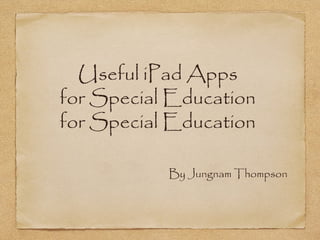
Recommended
Recommended
https://app.box.com/s/7hlvjxjalkrik7fb082xx3jk7xd7liz3TỔNG ÔN TẬP THI VÀO LỚP 10 MÔN TIẾNG ANH NĂM HỌC 2023 - 2024 CÓ ĐÁP ÁN (NGỮ Â...

TỔNG ÔN TẬP THI VÀO LỚP 10 MÔN TIẾNG ANH NĂM HỌC 2023 - 2024 CÓ ĐÁP ÁN (NGỮ Â...Nguyen Thanh Tu Collection
More Related Content
Similar to Useful iPad Apps for Special Education
Similar to Useful iPad Apps for Special Education (20)
Steele Vera Zaferson 2nd Grade App Review Non-Linear PowerPoint

Steele Vera Zaferson 2nd Grade App Review Non-Linear PowerPoint
Recently uploaded
https://app.box.com/s/7hlvjxjalkrik7fb082xx3jk7xd7liz3TỔNG ÔN TẬP THI VÀO LỚP 10 MÔN TIẾNG ANH NĂM HỌC 2023 - 2024 CÓ ĐÁP ÁN (NGỮ Â...

TỔNG ÔN TẬP THI VÀO LỚP 10 MÔN TIẾNG ANH NĂM HỌC 2023 - 2024 CÓ ĐÁP ÁN (NGỮ Â...Nguyen Thanh Tu Collection
Making communications land - Are they received and understood as intended? webinar
Thursday 2 May 2024
A joint webinar created by the APM Enabling Change and APM People Interest Networks, this is the third of our three part series on Making Communications Land.
presented by
Ian Cribbes, Director, IMC&T Ltd
@cribbesheet
The link to the write up page and resources of this webinar:
https://www.apm.org.uk/news/making-communications-land-are-they-received-and-understood-as-intended-webinar/
Content description:
How do we ensure that what we have communicated was received and understood as we intended and how do we course correct if it has not.Making communications land - Are they received and understood as intended? we...

Making communications land - Are they received and understood as intended? we...Association for Project Management
Recently uploaded (20)
TỔNG ÔN TẬP THI VÀO LỚP 10 MÔN TIẾNG ANH NĂM HỌC 2023 - 2024 CÓ ĐÁP ÁN (NGỮ Â...

TỔNG ÔN TẬP THI VÀO LỚP 10 MÔN TIẾNG ANH NĂM HỌC 2023 - 2024 CÓ ĐÁP ÁN (NGỮ Â...
UGC NET Paper 1 Mathematical Reasoning & Aptitude.pdf

UGC NET Paper 1 Mathematical Reasoning & Aptitude.pdf
HMCS Max Bernays Pre-Deployment Brief (May 2024).pptx

HMCS Max Bernays Pre-Deployment Brief (May 2024).pptx
ICT role in 21st century education and it's challenges.

ICT role in 21st century education and it's challenges.
Making communications land - Are they received and understood as intended? we...

Making communications land - Are they received and understood as intended? we...
Vishram Singh - Textbook of Anatomy Upper Limb and Thorax.. Volume 1 (1).pdf

Vishram Singh - Textbook of Anatomy Upper Limb and Thorax.. Volume 1 (1).pdf
Food safety_Challenges food safety laboratories_.pdf

Food safety_Challenges food safety laboratories_.pdf
Kodo Millet PPT made by Ghanshyam bairwa college of Agriculture kumher bhara...

Kodo Millet PPT made by Ghanshyam bairwa college of Agriculture kumher bhara...
Jual Obat Aborsi Hongkong ( Asli No.1 ) 085657271886 Obat Penggugur Kandungan...

Jual Obat Aborsi Hongkong ( Asli No.1 ) 085657271886 Obat Penggugur Kandungan...
Useful iPad Apps for Special Education
- 1. Useful iPad Apps for Special Education By Jungnam Thompson
- 2. Technology in Special Education Using technology in special education is significant and difficult. However, educators and parents continuously do research and implement new technology for them to find the best ways to learn.
- 3. I am working with children with and without disabilities. Everyday the children bring me happiness, joy, and love. I am introducing useful apps for iPads from “BridgingApps”, and hope this information will help you teach your children.
- 4. Write to Read Age: 6 - 18 years old Description:Write to Read is a scientifically based learning tool to help students write and read. Students have a variety of options to help them increase their writing skills and reading comprehension.
- 5. Old MacDonald HD Age: 2 - 6 years old Description: Old MacDonald is a fun, interactive experience encouraging cognitive, language and motor development through fresh illustrations, creative interaction and music. Touch, explore and discover surprises on each page; Engage with friendly characters and animals; Play music in 5 languages.
- 6. Measurement HD Age: 3 - 7 years old Description: A cheerful beginners measurement app for early learners. This app includes 5 modes in one app: telling time to the hour, measuring using the terms heavier and light, filling items using the concepts less and more, measuring shorter and longer and identifying the months of the year.
- 7. Pronouns with Splingo Age: 7 - 18 years old Description: The app uses pictures and verbal phrases to reinforce which pronoun to use when using singular or plural pronouns. The app also helps students with gender identity using his, hers, he, she, him and her.
- 8. Futaba Classroom Games for Kids Age: 3 years old through 8th grade Description: Futaba Classroom Edition is a great customizable app that can be used with 2-4 students. Since you are able to customize with your own material, you can use this app for almost any goal or area of study in a classroom.
- 9. Tell Time Age: 4 - 9 years old Description:Tell Time is a great app to use to help students master telling time. This app is ideal for ages 4-9 as it touches on basic time skills as well as more advanced skills. This application takes students step by step through the process and order of telling time.
- 10. Wildlife Video Touch Age: 12 months - 4 years old Description: Video touch wild animals uses real life videos of animals in their natural habits. You do not need to be connected to wifi to see the videos. Because of the fact that you do not need Internet access to view the videos, the videos within the app requires a lot of storage on your device.
- 11. Gravitarium Age: 12 months - 18 years old Description: Gravitarium is an app that can be used across the ages. By touching the iPad screen with one, two, three or more fingers, the user can create animated sparkles of light patterns. By dragging a finger or more across the screen, the particles continue to make patterns of light. Once the user has touched the screen soft, calming music is heard.
- 12. All information is from BridgingApps: Bridging the gap between technology and people with disabilities. http://www.bridgingapps.org