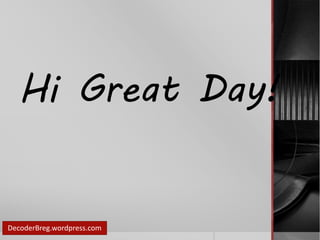
Skype tutorial
- 1. Hi Great Day! DecoderBreg.wordpress.com
- 2. I would like to Introduce to you a Application.. DecoderBreg.wordpress.com
- 4. What is Skype? DecoderBreg.wordpress.com
- 5. What is Skype? Skype is telecommunications application software that specializes in providing video chat and voice calls from computers, tablets and mobile devices via the Internet to other devices or telephones/smartphones. DecoderBreg.wordpress.com
- 6. What is Skype? Users can also send instant messages, exchange files and images, send video messages and create conference calls. DecoderBreg.wordpress.com
- 7. What is Skype? Skype is available to download onto computers running Microsoft Windows, Mac or Linux, as well as Android, Blackberry, iOS and Wind ows Phone, smartphones and tablets. DecoderBreg.wordpress.com
- 8. What is Skype? Much of the service is free but users require Skype Credit or a subscription to call landline or mobile numbers. Skype is based on a freemium model. DecoderBreg.wordpress.com
- 9. What is Skype? Skype allows users to communicate by voice using a microphone, video by using a webcam, and instant messaging over the Internet. DecoderBreg.wordpress.com
- 10. What is Skype? Skype-to-Skype calls to other users are free of charge, while calls to landline telephones and mobile phones ,over traditional telephone networks are charged via a debit-based user account system called Skype Credit. DecoderBreg.wordpress.com
- 11. What is Skype? Unlike most other VoIP services, Skype is a hybrid peer-to-peer and client–server system. DecoderBreg.wordpress.com
- 12. What is Skype? It makes use of background processing on computers running Skype software, and this is reflected in Skype's original proposed name of Sky Peer-to-Peer. DecoderBreg.wordpress.com
- 13. History of Skype Skype was founded in 2003 by Janus Friis from Denmark and Niklas Zennström from Sweden. DecoderBreg.wordpress.com
- 14. History of Skype The Skype software was created by the Estonians Ahti Heinla, Priit Kasesalu, and Jaan Tallinn DecoderBreg.wordpress.com
- 15. History of Skype The first public beta version was released on 29 August 2003. DecoderBreg.wordpress.com
- 16. History of Skype In June 2005, Skype entered into an agreement with the Polish web portal Onet.pl. DecoderBreg.wordpress.com
- 17. History of Skype On 12 September 2005, eBay Inc. agreed to acquire Luxembourg-based Skype Technologies SA for approximately US$2.5 billion in up-front cash and eBay stock, plus potential performance-based consideration. DecoderBreg.wordpress.com
- 18. History of Skype On 1 September 2009, it was announced that eBay was selling 65% of Skype to Silver Lake, Andreessen Horowitz and the Canada Pension Plan Investment Board for US$1.9 billion, valuing Skype at US$2.75 billion. DecoderBreg.wordpress.com
- 19. History of Skype On 10 May 2011, Microsoft Corporation acquired Skype Communications, S.à r.l for US$8.5 billion. DecoderBreg.wordpress.com
- 20. History of Skype The company was incorporated as a division of Microsoft, and Microsoft acquired all of the company's technologies with the purchase. This was completed on 13 October 2011. DecoderBreg.wordpress.com
- 21. History of Skype Microsoft phased out its long-standing Windows Live Messenger instant messaging service in favour of Skype, although Messenger continues in mainland China. DecoderBreg.wordpress.com
- 22. History of Skype Microsoft began this transition on 8 April 2013, and completed the move by 30 April of the same year. DecoderBreg.wordpress.com
- 23. Features of Skype Registered users of Skype are identified by a unique Skype Name, and may be listed in the Skype directory. DecoderBreg.wordpress.com
- 24. Features of Skype Skype allows these registered users to communicate through both instant messaging and voice chat. Voice chat allows telephone calls between pairs of users and conference calling, and uses a proprietary audio codec. DecoderBreg.wordpress.com
- 25. Features of Skype Skype's text chat client allows group chats, emoticons, storing chat history and editing of previous messages. DecoderBreg.wordpress.com
- 26. Features of Skype The usual features familiar to instant messaging users—user profiles, online status indicators, and so on—are also included. DecoderBreg.wordpress.com
- 27. Features of Skype The Online Number, a.k.a. SkypeIn, service allows Skype users to receive calls on their computers dialed by conventional phone subscribers to a local Skype phone number; DecoderBreg.wordpress.com
- 28. Features of Skype A Skype user can have local numbers in any of these countries, with calls to the number charged at the same rate as calls to fixed lines in the country. The countries on this growing list are referred to collectively as the SkypeIn Countries. DecoderBreg.wordpress.com
- 29. Features of Skype Skype supports conference calls, video chats and screen sharing between 25 people at a time for free. DecoderBreg.wordpress.com
- 30. Features of Skype Skype does not provide the ability to call emergency numbers such as 112 in Europe, 911 in North America, 100 Call Police in India and Nepal. DecoderBreg.wordpress.com
- 31. Features of Skype However, as of December 2012 there is limited support for emergency calls in the United Kingdom, Australia, Denmark and Finl and. DecoderBreg.wordpress.com
- 32. Features of Skype The U.S. Federal Communications Commission (FCC) has ruled that, for the purposes of section 255 of the Telecommunications Act, Skype is not an "interconnected VoIP provider". DecoderBreg.wordpress.com
- 33. Features of Skype As a result, the U.S. National Emergency Number Association recommends that all VoIP users have an analog line available as a backup. DecoderBreg.wordpress.com
- 34. Features of Skype On 14 July 2011, Skype partnered with Comcast to bring its video chat service to Comcast subscribers via their HDTV sets. DecoderBreg.wordpress.com
- 35. Features of Skype On 17 June 2013, Skype released a free video messaging service which can be operated on Windows and Mac OS, iOS, Android and BlackBerry. DecoderBreg.wordpress.com
- 36. Features of Skype On 12 August 2013, Skype released the 4.10 update to the app for Apple iPhone and iPad that allows HD quality video for iPhone 5 and fourth generation iPads. DecoderBreg.wordpress.com
- 37. Features of Skype On 20 November 2014, Microsoft Office's team announced that a new chat powered by Skype is going to be implemented in their software, giving tools to be able to chat with co-workers in the same document. DecoderBreg.wordpress.com
- 38. How to Get a Skype application? DecoderBreg.wordpress.com
- 39. How to Get a Skype application? Go to www.skype.com DecoderBreg.wordpress.com
- 40. It shows like this.. Go to www.skype.com DecoderBreg.wordpress.com
- 41. How to Get a Skype application? Click.. “Download skype” DecoderBreg.wordpress.com
- 42. It shows like this.. Go to www.skype.com DecoderBreg.wordpress.com
- 43. How to Get a Skype application? Download page will show.. DecoderBreg.wordpress.com
- 44. Download page will show.. DecoderBreg.wordpress.com It shows like this..
- 45. How to Get a Skype application? It depends on your Device what device you used to download skype. DecoderBreg.wordpress.com
- 46. How to Get a Skype application? I used Desktop that’s why windows desktop marked up as my download click button. DecoderBreg.wordpress.com
- 47. Download page will show.. DecoderBreg.wordpress.com It shows like this..
- 48. How to Get a Skype application? Lets start download skype.. Click “Get Skype for windows desktop” DecoderBreg.wordpress.com
- 49. Lets start download skype.. Click “Get Skype for windows desktop” DecoderBreg.wordpress.com It shows like this..
- 50. How to Get a Skype application? Skype has been Downloaded.. DecoderBreg.wordpress.com
- 51. How to Get a Skype application? Start install your skype on your Desktop.. DecoderBreg.wordpress.com
- 52. How to Get a Skype application? Wait until your skype installer is done installed in your desktop.. DecoderBreg.wordpress.com
- 53. How to Create an account in Skype? DecoderBreg.wordpress.com
- 54. How to create account in skype? Click “Join Us” DecoderBreg.wordpress.com
- 55. Lets start download skype.. It shows like this.. Click “Get Skype for windows desktop” DecoderBreg.wordpress.com
- 56. How to create account in skype? Create page will show DecoderBreg.wordpress.com
- 57. How to create account in skype? It shows like this.. Create page will show DecoderBreg.wordpress.com
- 58. How to create account in skype? You can skip create account page by signing in using Facebook and Microsoft account.. DecoderBreg.wordpress.com
- 59. How to create account in skype? It shows like this.. Create page will show DecoderBreg.wordpress.com
- 60. How to create account in skype? You can skip create account page by signing in using Facebook and Microsoft account.. DecoderBreg.wordpress.com
- 61. How to create account in skype? If you want to create an account In skype.. Just fill up the sign up form. DecoderBreg.wordpress.com
- 62. How to create account in skype? It shows like this.. Create page will show DecoderBreg.wordpress.com
- 63. How to create account in skype? If you want to create an account In skype.. Just fill up the sign up form. DecoderBreg.wordpress.com
- 64. How to create account in skype? After you filled up a sign up form.. Click.. “I agree and continue” DecoderBreg.wordpress.com
- 65. How to create account in skype? It shows like After you filled this.. up a sign up form.. Click.. “I agree and continue” DecoderBreg.wordpress.com
- 66. How to create account in skype? Congratulation! You have your own skype account DecoderBreg.wordpress.com
- 67. How to create account in skype? It shows like this.. Congratulation! You have your own skype account DecoderBreg.wordpress.com
- 68. How to use skype? DecoderBreg.wordpress.com
- 69. Let’s update your profile.. DecoderBreg.wordpress.com
- 70. Click.. “profile icon” DecoderBreg.wordpress.com
- 71. How to create account in skype? It shows like this.. Congratulation! You have your own skype account DecoderBreg.wordpress.com
- 72. Click.. “profile icon” DecoderBreg.wordpress.com
- 73. Click.. It shows like this.. “profile icon” DecoderBreg.wordpress.com
- 74. Profile page will show .. DecoderBreg.wordpress.com
- 76. Click.. It shows like this.. “profile icon” DecoderBreg.wordpress.com
- 77. It will enabled edit your profile.. DecoderBreg.wordpress.com
- 78. It shows like this.. Profile page will show .. DecoderBreg.wordpress.com
- 79. After you edit your profile then click save.. DecoderBreg.wordpress.com
- 80. Profile page will show .. It shows like this.. DecoderBreg.wordpress.com
- 81. Let’s sign in.. DecoderBreg.wordpress.com
- 82. Enter your username or email address.. DecoderBreg.wordpress.com It shows like this..
- 83. Enter your username DecoderBreg.wordpress.com
- 84. It shows like this.. Enter your username or email address.. DecoderBreg.wordpress.com
- 85. Enter your Password.. DecoderBreg.wordpress.com
- 86. It shows like this.. Enter your Password.. DecoderBreg.wordpress.com It shows like this..
- 87. Then Click Sign in.. DecoderBreg.wordpress.com
- 88. It shows like this.. Enter your Password.. DecoderBreg.wordpress.com It shows like this..
- 89. Skype page will show.. DecoderBreg.wordpress.com
- 90. Skype page will show.. It shows like this.. DecoderBreg.wordpress.com
- 91. Let’s upload our profile picture.. DecoderBreg.wordpress.com
- 93. Skype page will show.. It shows like this.. DecoderBreg.wordpress.com
- 94. Then click.. DecoderBreg.wordpress.com “profile”
- 95. Then click.. “profile” It shows like this.. DecoderBreg.wordpress.com
- 96. Profile option will show.. DecoderBreg.wordpress.com
- 97. Profile option will show.. It shows like this.. DecoderBreg.wordpress.com
- 98. Then Select “Change your picture” DecoderBreg.wordpress.com
- 99. Profile option will show.. It shows like this.. DecoderBreg.wordpress.com
- 100. Set your Profile picture will show DecoderBreg.wordpress.com
- 101. You may take a picture thru your webcam. DecoderBreg.wordpress.com
- 102. Then click .. “use this profile” DecoderBreg.wordpress.com
- 103. You may take a picture It shows like thru this.. your webcam. DecoderBreg.wordpress.com
- 104. You may also upload a photo. DecoderBreg.wordpress.com
- 105. By Click.. “Browse” DecoderBreg.wordpress.com
- 106. By Click.. “Browse” It shows like this.. DecoderBreg.wordpress.com
- 107. You may choose a images that can use as your profile picture. DecoderBreg.wordpress.com
- 108. Then Click DecoderBreg.wordpress.com “open”
- 109. You may choose a images that can use as your profile picture. DecoderBreg.wordpress.com It shows like this..
- 110. selected image in desktop will show.. DecoderBreg.wordpress.com
- 111. Then Click “Use this picture” DecoderBreg.wordpress.com
- 112. selected image in desktop will show.. DecoderBreg.wordpress.com It shows like this..
- 113. Great Job! you may now have profile picture in skype DecoderBreg.wordpress.com
- 114. If you want to change your Online status.. DecoderBreg.wordpress.com
- 116. Skype page will show.. It shows like this.. DecoderBreg.wordpress.com
- 117. Skype option will show.. DecoderBreg.wordpress.com
- 118. Skype option will show.. DecoderBreg.wordpress.com
- 119. Then click.. “profile” It shows like this.. DecoderBreg.wordpress.com
- 120. Then click.. “Online status” DecoderBreg.wordpress.com
- 121. Then click.. “profile” It shows like this.. DecoderBreg.wordpress.com
- 122. Online Status option will show.. DecoderBreg.wordpress.com
- 123. Online Status option will show.. DecoderBreg.wordpress.com It shows like this..
- 124. You may choose what you desired in your status.. DecoderBreg.wordpress.com
- 125. In privacy.. you may set your privacy settings for your protection from unwanted calls and IM. DecoderBreg.wordpress.com
- 126. In privacy.. you may set your privacy settings for your protection from unwanted calls DecoderBreg.wordpress.com It shows like this..
- 127. In block contacts.. you may block the person that you hated to and you may unblock the person you forgive. DecoderBreg.wordpress.com
- 128. In block contacts.. you may block the person that you hated to and you may unblock the person you forgive. DecoderBreg.wordpress.com It shows like this..
- 129. In notification.. you may choose what skypes alert you want. DecoderBreg.wordpress.com
- 130. In notification.. you may choose what skypes alert you want. DecoderBreg.wordpress.com It shows like this..
- 131. In alerts & messages.. it gives you information about skype. DecoderBreg.wordpress.com
- 132. In alerts & messages.. it gives you information about skype. DecoderBreg.wordpress.com It shows like this..
- 133. In sounds.. you may customize your sounds for calls, Ims , alerts , and notification. DecoderBreg.wordpress.com
- 134. In sounds.. you may customize your sounds for calls, Ims , alerts , and notification. DecoderBreg.wordpress.com It shows like this..
- 135. In call settings.. set up your call. DecoderBreg.wordpress.com
- 136. In call settings.. set up your call. DecoderBreg.wordpress.com It shows like this..
- 137. In call forwarding.. set up your call. DecoderBreg.wordpress.com
- 138. In call settings.. set up your call. DecoderBreg.wordpress.com It shows like this..
- 139. In voice messages.. if you want to miss a call, you may leave a voice message thru skype. DecoderBreg.wordpress.com
- 140. In voice messages.. if you want to miss a call, you may leave a voice message thru skype. DecoderBreg.wordpress.com It shows like this..
- 141. In video settings.. You may set a video for your webcam. DecoderBreg.wordpress.com
- 142. In video settings.. You may set a video for your webcam. DecoderBreg.wordpress.com It shows like this..
- 143. In IM settings.. Set your Im Option. DecoderBreg.wordpress.com
- 144. In IM settings.. Set your Im Option. DecoderBreg.wordpress.com It shows like this..
- 145. In IM appearance.. Set up how Im looks. DecoderBreg.wordpress.com
- 146. In IM appearance.. Set up how Im looks. DecoderBreg.wordpress.com It shows like this..
- 147. In SMS settings.. Send text message directly from skype. DecoderBreg.wordpress.com
- 148. In SMS settings.. Send text message directly from skype. DecoderBreg.wordpress.com It shows like this..
- 149. In SMS settings.. Send text message directly from skype. DecoderBreg.wordpress.com
- 150. In SMS settings.. Send text message directly from skype. DecoderBreg.wordpress.com It shows like this..
- 151. In advance settings.. you may set your skype through accessibility and its network.. DecoderBreg.wordpress.com
- 152. In advance settings.. you may set your skype through accessibility and its network.. DecoderBreg.wordpress.com It shows like this..
- 153. Let’s go another toolbar.. “Contacts” DecoderBreg.wordpress.com
- 154. Let’s go another toolbar.. “Contacts” DecoderBreg.wordpress.com
- 155. How to add contacts? DecoderBreg.wordpress.com
- 157. Let’s go another toolbar.. “Contacts” DecoderBreg.wordpress.com
- 158. Contact option will show. DecoderBreg.wordpress.com
- 159. Contact option will show. DecoderBreg.wordpress.com
- 160. Click.. “add contact” DecoderBreg.wordpress.com
- 161. Contact option will show. DecoderBreg.wordpress.com
- 162. add contact option will show DecoderBreg.wordpress.com
- 163. add contact option will show DecoderBreg.wordpress.com
- 164. In search skype directory.. DecoderBreg.wordpress.com
- 165. It can direct you to search people who you want to add. DecoderBreg.wordpress.com
- 166. DecoderBreg.wordpress.com Click “Search skype directory”
- 167. add contact option will show DecoderBreg.wordpress.com
- 168. DecoderBreg.wordpress.com Click “Search skype directory”
- 169. It directs you to search contact. DecoderBreg.wordpress.com
- 170. It directs you to search contact. DecoderBreg.wordpress.com
- 171. In save a phone number.. DecoderBreg.wordpress.com
- 172. You can enter your mobile number’s friend. DecoderBreg.wordpress.com
- 173. So you can call if you have an appointment.. DecoderBreg.wordpress.com
- 174. It directs you to search contact. DecoderBreg.wordpress.com
- 175. There is an option under its add number.. DecoderBreg.wordpress.com
- 176. You have an option to choose what contact you like.. DecoderBreg.wordpress.com
- 177. You have an option to choose what contact you like.. DecoderBreg.wordpress.com
- 178. How to use import contact? DecoderBreg.wordpress.com
- 179. DecoderBreg.wordpress.com Click.. “Import contact”
- 180. Click.. “Import contact” DecoderBreg.wordpress.com
- 181. Import contact will show.. DecoderBreg.wordpress.com
- 182. You can import contact using an Facebook account.. DecoderBreg.wordpress.com
- 183. Import contact will show.. DecoderBreg.wordpress.com
- 184. DecoderBreg.wordpress.com Click.. “create new group”
- 185. DecoderBreg.wordpress.com Or Use keyboard shortcut “CTRl+N”
- 186. Or Use keyboard shortcut “CTRl+N” DecoderBreg.wordpress.com
- 187. You can create and your team.. DecoderBreg.wordpress.com
- 188. Or Use keyboard shortcut “CTRl+N” DecoderBreg.wordpress.com
- 189. you may also call a group for a meeting. DecoderBreg.wordpress.com
- 190. Or Use keyboard shortcut “CTRl+N” DecoderBreg.wordpress.com
- 191. Or even chat them.. DecoderBreg.wordpress.com
- 192. Or Use keyboard shortcut “CTRl+N” DecoderBreg.wordpress.com
- 193. In contact list you can view all people who are online. DecoderBreg.wordpress.com
- 194. In contact list.. DecoderBreg.wordpress.com
- 195. You can create a new list.. DecoderBreg.wordpress.com
- 196. Just like a create new group. DecoderBreg.wordpress.com
- 197. The different is you can create a folder for a group. DecoderBreg.wordpress.com
- 198. The different is you can create a folder for a group. DecoderBreg.wordpress.com
- 199. Click.. “Create new DecoderBreg.wordpress.com list”
- 200. In contact list.. DecoderBreg.wordpress.com
- 201. New list already create DecoderBreg.wordpress.com
- 202. New list folder will show.. DecoderBreg.wordpress.com
- 203. You have already created a list for your groups. DecoderBreg.wordpress.com
- 204. As you can see, It shows all details that who are online or offline and other social media do. DecoderBreg.wordpress.com
- 205. You have already created a list for your groups. DecoderBreg.wordpress.com
- 209. In Send.. You can also send a files and contacts. DecoderBreg.wordpress.com
- 210. In send.. You can send sms, Instant message(IM), video message, and voice message to your team. DecoderBreg.wordpress.com
- 211. In Send.. You can also send a files and contacts. DecoderBreg.wordpress.com
- 212. In Send.. You can also send a files and contacts. DecoderBreg.wordpress.com
- 213. Click .. “Call” DecoderBreg.wordpress.com
- 214. Click .. “Call” DecoderBreg.wordpress.com
- 215. Call option will show.. DecoderBreg.wordpress.com
- 216. Call option will show.. DecoderBreg.wordpress.com
- 217. Click.. “call” DecoderBreg.wordpress.com Or “Ctrl + R”
- 218. Call option will show.. DecoderBreg.wordpress.com
- 219. You can call them directly to their skype even they did not accept your request. DecoderBreg.wordpress.com
- 220. You can call them directly to their skype even Its show like this they did not accept your request. DecoderBreg.wordpress.com
- 221. Click.. “video call” DecoderBreg.wordpress.com
- 222. Call option will show.. DecoderBreg.wordpress.com
- 223. You can video call them directly to their skype even they did not accept your request. DecoderBreg.wordpress.com
- 224. DecoderBreg.wordpress.com Its show like this
- 225. If someone call you .. You can click “answer” DecoderBreg.wordpress.com
- 226. If someone call you .. You can click “answer” DecoderBreg.wordpress.com
- 227. DecoderBreg.wordpress.com Or You can click telephone symbol.
- 229. DecoderBreg.wordpress.com You may choose ignore, mute microphone, hang up, show dial up
- 230. If someone call you .. You can click “answer” DecoderBreg.wordpress.com
- 231. DecoderBreg.wordpress.com Click.. “phone call”
- 232. If someone call you .. You can click “answer” DecoderBreg.wordpress.com
- 233. Call phone will DecoderBreg.wordpress.com show..
- 234. You may dial phone number to call someone.. DecoderBreg.wordpress.com
- 235. You may contact someone’s telephone or mobile DecoderBreg.wordpress.com
- 236. You may contact someone’s telephone or mobile DecoderBreg.wordpress.com
- 237. It is just like a payphone.. It rates according to the country you call on. DecoderBreg.wordpress.com
- 238. You may contact someone’s telephone or mobile DecoderBreg.wordpress.com
- 239. Skype rate shows in browser.. It shows the information how much you will DecoderBreg.wordpress.com cost.
- 240. It is just like a payphone.. It rates according to the country you call on. DecoderBreg.wordpress.com
- 241. You can also buy a skype credit for you to call anywhere you want. DecoderBreg.wordpress.com
- 242. You may contact someone’s telephone or mobile DecoderBreg.wordpress.com
- 243. Skype credit page will show.. DecoderBreg.wordpress.com
- 244. Skype credit page will show.. DecoderBreg.wordpress.com
- 245. You can also share your screen by clicking.. “Share screen” DecoderBreg.wordpress.com
- 246. You can also share your screen by clicking.. “Share screen” DecoderBreg.wordpress.com
- 247. Now its your turn .. DecoderBreg.wordpress.com
- 248. Create your own skype DecoderBreg.wordpress.com And It will be useful
- 249. Thanks for reading my tutorial.. DecoderBreg.wordpress.com
- 250. If you have question, suggestion contact me jangerberpanonnavarro@gmail.com DecoderBreg.wordpress.com in:
- 251. God Bless you! DecoderBreg.wordpress.com
