Google Analytics Debugging Tools
•Download as PPTX, PDF•
0 likes•304 views
There are many plugins, applications, extensions, and everything in between to help you diagnose issues with your implementation, here is a list of some of the more popular options.
Report
Share
Report
Share
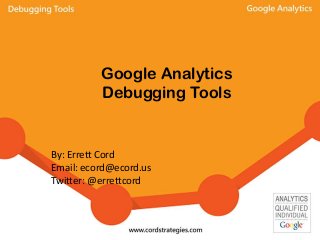
Recommended
Recommended
More Related Content
More from Errett Cord
More from Errett Cord (6)
Recently uploaded
Recently uploaded (20)
Automating Google Workspace (GWS) & more with Apps Script

Automating Google Workspace (GWS) & more with Apps Script
2024: Domino Containers - The Next Step. News from the Domino Container commu...

2024: Domino Containers - The Next Step. News from the Domino Container commu...
Apidays Singapore 2024 - Building Digital Trust in a Digital Economy by Veron...

Apidays Singapore 2024 - Building Digital Trust in a Digital Economy by Veron...
Bajaj Allianz Life Insurance Company - Insurer Innovation Award 2024

Bajaj Allianz Life Insurance Company - Insurer Innovation Award 2024
What Are The Drone Anti-jamming Systems Technology?

What Are The Drone Anti-jamming Systems Technology?
ProductAnonymous-April2024-WinProductDiscovery-MelissaKlemke

ProductAnonymous-April2024-WinProductDiscovery-MelissaKlemke
Presentation on how to chat with PDF using ChatGPT code interpreter

Presentation on how to chat with PDF using ChatGPT code interpreter
Strategies for Landing an Oracle DBA Job as a Fresher

Strategies for Landing an Oracle DBA Job as a Fresher
How to Troubleshoot Apps for the Modern Connected Worker

How to Troubleshoot Apps for the Modern Connected Worker
Handwritten Text Recognition for manuscripts and early printed texts

Handwritten Text Recognition for manuscripts and early printed texts
Axa Assurance Maroc - Insurer Innovation Award 2024

Axa Assurance Maroc - Insurer Innovation Award 2024
Understanding Discord NSFW Servers A Guide for Responsible Users.pdf

Understanding Discord NSFW Servers A Guide for Responsible Users.pdf
How to Troubleshoot Apps for the Modern Connected Worker

How to Troubleshoot Apps for the Modern Connected Worker
The Role of Taxonomy and Ontology in Semantic Layers - Heather Hedden.pdf

The Role of Taxonomy and Ontology in Semantic Layers - Heather Hedden.pdf
Google Analytics Debugging Tools
- 1. Google Analytics Debugging Tools By: Errett Cord Email: ecord@ecord.us Twitter: @errettcord
- 2. Google Chrome Event Hosted By: Local-Ventures Google Chrome’s developer console is an invaluable tool for peering into the inner workings of your site and implementation. You can quickly and easily pull up class information by right-clicking any element of the site and inspecting that element from the drop down. The console allows you to fire off javascript code to see how the site responds. If you use another browser, ensure you use Google Chrome for your troubleshooting activities.
- 3. Real Time Reports Event Hosted By: Local-Ventures Many people leverage real-time reports for insights into how their site is performing at the time. While this is the primary function of these reports, the majority of time you can spend looking at real-time activity is during testing to ensure GA is receiving the data the site is sending. There is a send and receive relationship between your website and Google Analytics servers, and being able to put eyes on both ends of the transaction is a great way to see if your data is being received, not just being sent. Keep in mind when viewing these reports they are affected by your view filters.
- 4. Ghostery Event Hosted By: Local-Ventures Ghostery is a plugin compatible with multiple browsers that gives you the most basic information. When you land on a website, a little floating purple box appears in the top right hand corner of your window, displaying a list of the analytics tags that are firing. It’s very simple. You also have the option to disable calls to particular services on the list if you so choose. If you’re a layman when it comes to web development, this would be the best place to start. Plugin Link
- 5. GA Debugger This plugin is a little more advanced but it dives deeper into the data being sent to Google. Enabling this plugin will result in a wealth of output information for the console in Chrome’s developer tools. You will be able to see everything from your source, medium, and keywords to the details of events, page views, or virtual page views. Quite literally every dimension and metric being passed to Google is laid out for you in the console. As detailed as this information is, if you understand the reporting aspects you’ll understand the output in the console. No need to shy away from using this if you’re not a developer. Event Hosted By: Local-Ventures Plugin Link
