The Most Important Thing to Know to Prevent Technology Problems During a Lecture
•Download as PPTX, PDF•
4 likes•16,487 views
What’s the single most important consideration in working to ensure a successful technology-enabled presentation? Have you ever been excitedly launching into a technology empowered lecture you spent hours developing only to run head first into something that didn’t work … leaving you floundering, lost in a sea of broken “teaching with technology” dreams? You had no reason expect that your DVD wouldn’t play, or your video could hardly be heard. Why doesn’t this computer open your file? Why can’t you get to the Internet site you have to share? Well, there’s one consistent failure that is often behind these issues – assuming it would work without trying it first
Report
Share
Report
Share
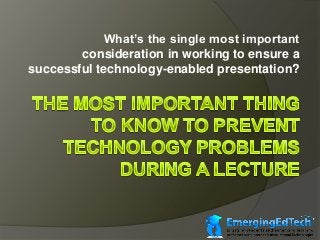
Recommended
For school district leaders today, digital transformation is non-negotiable. But in order for school systems to make a smooth transition to digital learning platforms and curriculum, numerous education stakeholders must work closely together – from teachers, academic personnel and IT, to parents, administration and the broader community. If you are looking to make the digital transformation, this infographic provides helpful tips for making it work.Why Education Stakeholders Must Work Together on the Critical Components of D...

Why Education Stakeholders Must Work Together on the Critical Components of D...Samsung Business USA
Recommended
For school district leaders today, digital transformation is non-negotiable. But in order for school systems to make a smooth transition to digital learning platforms and curriculum, numerous education stakeholders must work closely together – from teachers, academic personnel and IT, to parents, administration and the broader community. If you are looking to make the digital transformation, this infographic provides helpful tips for making it work.Why Education Stakeholders Must Work Together on the Critical Components of D...

Why Education Stakeholders Must Work Together on the Critical Components of D...Samsung Business USA
More Related Content
More from Kelly Walsh
More from Kelly Walsh (7)
Exploring how technology caters to your students multiple intelligences

Exploring how technology caters to your students multiple intelligences
Flipped Classroom Best Practices for Higher Ed (UB Tech 2014 Presentation)

Flipped Classroom Best Practices for Higher Ed (UB Tech 2014 Presentation)
20 Excellent Free Tools for Interactive Collaboration Experiences in the Clas...

20 Excellent Free Tools for Interactive Collaboration Experiences in the Clas...
20 Warning Signs That you are Falling Behind the Times with Technology as a T...

20 Warning Signs That you are Falling Behind the Times with Technology as a T...
Recently uploaded
Recently uploaded (20)
Fostering Friendships - Enhancing Social Bonds in the Classroom

Fostering Friendships - Enhancing Social Bonds in the Classroom
On National Teacher Day, meet the 2024-25 Kenan Fellows

On National Teacher Day, meet the 2024-25 Kenan Fellows
Unit 3 Emotional Intelligence and Spiritual Intelligence.pdf

Unit 3 Emotional Intelligence and Spiritual Intelligence.pdf
General Principles of Intellectual Property: Concepts of Intellectual Proper...

General Principles of Intellectual Property: Concepts of Intellectual Proper...
UGC NET Paper 1 Mathematical Reasoning & Aptitude.pdf

UGC NET Paper 1 Mathematical Reasoning & Aptitude.pdf
This PowerPoint helps students to consider the concept of infinity.

This PowerPoint helps students to consider the concept of infinity.
HMCS Vancouver Pre-Deployment Brief - May 2024 (Web Version).pptx

HMCS Vancouver Pre-Deployment Brief - May 2024 (Web Version).pptx
ICT Role in 21st Century Education & its Challenges.pptx

ICT Role in 21st Century Education & its Challenges.pptx
Exploring_the_Narrative_Style_of_Amitav_Ghoshs_Gun_Island.pptx

Exploring_the_Narrative_Style_of_Amitav_Ghoshs_Gun_Island.pptx
The Most Important Thing to Know to Prevent Technology Problems During a Lecture
- 1. What’s the single most important consideration in working to ensure a successful technology-enabled presentation?
- 2. Has this happened to you? Have you ever been excitedly launching into a technology empowered lecture you spent hours developing only to run head first into something that didn’t work … leaving you floundering, lost in a sea of broken “teaching with technology” dreams?
- 3. You had no reason expect that your DVD wouldn’t play, or your video could hardly be heard. Why doesn’t this computer open your file? Why can’t you get to the Internet site you have to share? Why Me? Why Now?
- 4. There’s one consistent failure that is often behind these issues …
- 5. “ … the one most consistent preventable problem that we encounter with technology failing is that lecturers or presenters don’t walk through their presentation, in the room they will be using, beforehand.”
- 7. There are so many points of failure in today’s complex technology systems … Do you need an Internet connection? What if it’s slow? Does your presentation require sound? What video format is your video in? Does the computer you’re using have software to support the file format your presentation requires?
- 10. Positioned for Success! 1. Go the room you will be teaching or presenting in and walk through your presentation. Do this several days (even better, a week) before you need to do it live, so that if you do discover issues, there is time to work through them with technical support.
- 11. Positioned for Success! 2. If there is a problem that needs to be addressed and you are informed that it has been, do NOT just assume that you are good to go – walk though it and make sure.
- 12. Positioned for Success! 3. Ideally, double check the day before or that morning, to make sure nothing has changed.
- 13. TEST TEST TEST! Whatever it is you wish to do, walk through it BEFORE its time to do it live. Too often people assume things are going to work, and discover too late that the computer and equipment in the room isn’t configured as assumed, or something has changed …
- 14. All the preparation in the world still won’t guarantee last minute issues – a computer crash, a fried projector bulb, an Internet crash. Be sure to …
- 15. Come on out to EmergingEdTech.com and read the full post to learn about additional preventive measure you can take to help ensure success! http://www.emergingedtech.com/2014/02/the-mostimportant-thing-to-know-to-prevent-technologyproblems-during-a-lecture-presentation/
