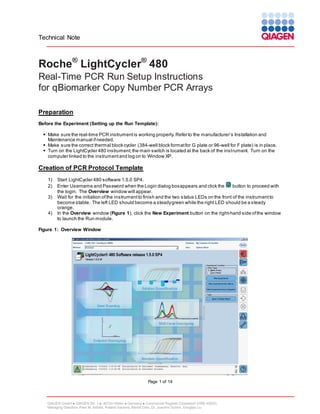
LightCycler 480 Real-Time PCR Run Setup Instructions
- 1. Technical Note Roche® LightCycler® 480 Real-Time PCR Run Setup Instructions for qBiomarker Copy Number PCR Arrays Preparation Before the Experiment (Setting up the Run Template): Make sure the real-time PCR instrument is working properly. Refer to the manufacturer’s Installation and Maintenance manual if needed. Make sure the correct thermal block cycler (384-well block format for G plate or 96-well for F plate) is in place. Turn on the LightCycler 480 instrument; the main switch is located at the back of the instrument. Turn on the computer linked to the instrument and log on to Window XP. Creation of PCR Protocol Template 1) 2) 3) 4) Start LightCycler 480 software 1.5.0 SP4. Enter Username and Password when the Login dialog box appears and click the button to proceed with the login. The Overview window will appear. Wait for the initiation of the instrument to finish and the two s tatus LEDs on the front of the instrument to become stable. The left LED should become a steady green while the right LED should be a steady orange. In the Overview window (Figure 1), click the New Experiment button on the right-hand side of the window to launch the Run module. Figure 1: Overview Window Page 1 of 14 QIAGEN GmbH QIAGEN Str. 1 40724 Hilden Germany Commercial Register Düsseldorf (HRB 45822) Managing Directors: Peer M. Schatz, Roland Sackers, Bernd Uder, Dr. Joachim Schorr, Douglas Liu
- 2. Technical Note 5) In the Setup area at the top of the Run Protocol tab (Figure 2), specify the following setup parameters: Detection Format: SYBR Green I Block Type: should show the correct block format (384 or 96) Plate ID: (Optional) Reaction Volume: 10L for G plate or 25L for F plate Figure 2: Initial Run Protocol Window 6) In the Programs section, click the 7) Click to change the Program Name of the first program to “Heat Activation”. Leave the number of Cycles at “1” and leave the Analysis Mode as “None”. In the Program Temperature Targets section, enter the values for the following parameters (See Figure 3): Target (C) Acquisition Mode Hold (hh:mm:ss) 95 None 00:10:00 button twice to add two more program lines. Ramp Rate (C/s) 4.8* Acquisition (per C) Sec Target (C) 0 Page 2 of 14 QIAGEN GmbH QIAGEN Str. 1 40724 Hilden Germany Commercial Register Düsseldorf (HRB 45822) Managing Directors: Peer M. Schatz, Roland Sackers, Bernd Uder, Dr. Joachim Schorr, Douglas Liu Step Size (C) 0 Step Delay (cycles) 0
- 3. Technical Note *This is the default ramp rate for 384-well block. The default ramp rate for 96-well block is 4.4˚C/s. Figure 3: Setup of the 1st Program - Heat Activation 8) nd Click to change the Program Name of the 2 program to “PCR Cycling”. Change the number of Cycles to “45” ** and change the Analysis Mode to “Quantification”. In the Program Temperature Targets button to add one more temperature target line. Enter the values for the following section, click the parameters (Figure 4): Target (C) Acquisition Mode Hold (hh:mm:ss) 95 70 None Single 00:00:15 00:01:00 Ramp Rate (C/s) 1.0 1.0 Acquisition (per C) Sec Target (C) 0 0 Page 3 of 14 QIAGEN GmbH QIAGEN Str. 1 40724 Hilden Germany Commercial Register Düsseldorf (HRB 45822) Managing Directors: Peer M. Schatz, Roland Sackers, Bernd Uder, Dr. Joachim Schorr, Douglas Liu Step Size (C) 0 0 Step Delay (cycles) 0 0
- 4. Technical Note **Note: The PCR is run for extra five cycles (i.e. 45 cycles) rather than the typical 40 cycles indicated i n the Handbook as this will allow the use of the Second Derivative Maximum method available with the LightCycler 480 software for data analysis. See Data Analysis section for further details. Figure 4: Setup of the 2 9) nd Program - PCR Cycling Click to change the Program Name of the 3 rd program to “Melt Curve”. Leave Cycles at “1” and change Analysis Mode to “Melting Curves”. In the Temperature Targets section, click the button once to add one more temperature target line. Enter the values for the following parameters (Figure 5): Target (C) Acquisition Mode Hold (hh:mm:ss) 60 95 None Continuous 00:00:15 Ramp Rate (C/s) 4.8* 0.03 Acquisition (per C) Sec Target (C) Step Size (C) Step Delay (cycles) 20 *This is the default ram p rate for 384-well block. The default ramp rate for 96-well block is 4.4˚C/s. Page 4 of 14 QIAGEN GmbH QIAGEN Str. 1 40724 Hilden Germany Commercial Register Düsseldorf (HRB 45822) Managing Directors: Peer M. Schatz, Roland Sackers, Bernd Uder, Dr. Joachim Schorr, Douglas Liu
- 5. Technical Note rd Figure 5: Setup of the 3 Program - Melt Curve 10) Click the down arrow button ( ) right next to the Apply Template button on the lower left corner of the screen; select the Save As Template button (Figure 6) to save the run template under the filename “CopyNum_PCR_Array_384_LC” if using the 384-well format or “CopyNum_PCR_Array_96_LC” for if using the 96-well format. Page 5 of 14 QIAGEN GmbH QIAGEN Str. 1 40724 Hilden Germany Commercial Register Düsseldorf (HRB 45822) Managing Directors: Peer M. Schatz, Roland Sackers, Bernd Uder, Dr. Joachim Schorr, Douglas Liu
- 6. Technical Note Figure 6: Saving the Run Template File Page 6 of 14 QIAGEN GmbH QIAGEN Str. 1 40724 Hilden Germany Commercial Register Düsseldorf (HRB 45822) Managing Directors: Peer M. Schatz, Roland Sackers, Bernd Uder, Dr. Joachim Schorr, Douglas Liu
- 7. Technical Note Performing Real-Time PCR Detection To load the PCR Array plate and start the run: 1) 2) 3) After the PCR Array is prepared and centrifuged, bring the plate to the LightCycler 480 instrument to load . Make sure the correct thermal block (384-well block format for G plate or 96-well for F plate) is in place. If the instrument is not on, turn it on using the main switch at the back of the instrument. Turn on the computer linked to the instrument and log on to Window XP. 4) Start LightCycler 480 software. 5) Enter Username and Password when the Login dialog box pops up and click the button to proceed with the login. The Overview window will appear. 6) Wait for the two s tatus LEDs on the front of the instrument to become stable. The left LED should become a steady green while the right LED should be a steady orange. 7) Press the open/close button on the front of the instrument (located next to the instrument status LEDs). The plate loading arm will slide out of the right side of the instrument. Place the PCR Array plate into the frame of the loading arm with the flat edge of the array closest to the instrument and the edge with a beveled corner pointing away from the instrument. 8) Press the open/close button again to retract the loading arm . Wait for both of the status LEDs to turn steady green. 9) In the Overview window, click the New Experiment button on the right-hand side of the screen. 10) In the Run Protocol tab, click the Apply Template button on the lower left corner of the screen. Select and double click to open the appropriate previously saved “CopyNum_PCR_Array_384_LC” or “CopyNum_PCR_Array_96_LC” run template file. 11) Press the Start Run button on the lower right corner of the screen to initiate the run. When prompted, save the file under a new filename after which the run will begin. Page 7 of 14 QIAGEN GmbH QIAGEN Str. 1 40724 Hilden Germany Commercial Register Düsseldorf (HRB 45822) Managing Directors: Peer M. Schatz, Roland Sackers, Bernd Uder, Dr. Joachim Schorr, Douglas Liu
- 8. Technical Note Data Analysis 1) In the Navigator window (Figure 7), find and open the run file to be analyzed. Figure 7: Opening a completed Run File Page 8 of 14 QIAGEN GmbH QIAGEN Str. 1 40724 Hilden Germany Commercial Register Düsseldorf (HRB 45822) Managing Directors: Peer M. Schatz, Roland Sackers, Bernd Uder, Dr. Joachim Schorr, Douglas Liu
- 9. Technical Note 2) For data analysis using the LightCycler 480 we highly recommend the use of the Second Derivative Maximum analysis method available in this software. This is an algorithm based on the kinetics of a PCR reaction. This method identifies the crossing point (Cp) of a PCR reaction as the point where the reaction’s fluorescence reaches the maximum of the second derivative of the amplification curve , which corresponds to the point where the acceleration of the fluorescence signal is at its maximum. Hence, this crossing point should always be located in the middle of the log-linear portion of the PCR amplification plot. The advantage of this analysis m ethod is that it requires little user input and produces consistent results. 3) Obtaining the Crossing Point (Cp) Cycle values: Once the selected run file is open, click the Analysis button on the left-hand side of the window. In the Create new analysis list double click to select “Abs Quant/2nd Derivative Max”. In the “Create new analysis” window that opens, make sure the Analysis to confirm the selection. Type is “Abs Quant/2nd Derivative Max” (Figure 8). Click Figure 8: Setting up the Analysis for the Second Derivative Maximum Page 9 of 14 QIAGEN GmbH QIAGEN Str. 1 40724 Hilden Germany Commercial Register Düsseldorf (HRB 45822) Managing Directors: Peer M. Schatz, Roland Sackers, Bernd Uder, Dr. Joachim Schorr, Douglas Liu
- 10. Technical Note 4) The Analysis Window with the amplification curves will appear (Figure 9). To proceed, click the down ) on the lower right corner of the screen to set the analysis to “High Confidence.” Next arrow button ( click the “Calculate” button to generate Cp values. The calculation may take a few minutes. Figure 9: Obtaining the Crossing Point (Cp) Cycle Values at the Second Derivative Maximum 5) Once the Cp values are generated, move the mouse over to the Samples window and click to highlight the Samples result table. Right click the table and select “Export” button to export the data. A “Save table data” dialog box will appear (Figure 10). Enter a filename to save the data as a text file. Then click the button on the right panel to s ave the Second Derivative Maximum Analysis and the Cp values as part of the run file. Page 10 of 14 QIAGEN GmbH QIAGEN Str. 1 40724 Hilden Germany Commercial Register Düsseldorf (HRB 45822) Managing Directors: Peer M. Schatz, Roland Sackers, Bernd Uder, Dr. Joachim Schorr, Douglas Liu
- 11. Technical Note Figure 10: Exporting the Cp Values 6) To proceed with the melt curve analysis, click the button located on the right of the Analyses line at the top of the window. The Create new analysis dialog box will open (Figure 11). Select the “Tm calling” for the Analysis Type. Then click to confirm the selection. Page 11 of 14 QIAGEN GmbH QIAGEN Str. 1 40724 Hilden Germany Commercial Register Düsseldorf (HRB 45822) Managing Directors: Peer M. Schatz, Roland Sackers, Bernd Uder, Dr. Joachim Schorr, Douglas Liu
- 12. Technical Note Figure 11: Setting up the Melt Curve Analysis 7) The Analysis window with the raw melt curves will appear (Figure 12). To proceed, click the down arrow button ( ) on the lower right corner of the screen to set the analysis to “SYBR Green I Format”. Next click the “Calculate” button. The calculation may take several minutes. Once the melting peaks and Tm values appear, check the specificity of each assay by ensuring the presence of a single melt peak in each well. Then click the button on the right panel to save the melt curve analysis as part of the run file. Page 12 of 14 QIAGEN GmbH QIAGEN Str. 1 40724 Hilden Germany Commercial Register Düsseldorf (HRB 45822) Managing Directors: Peer M. Schatz, Roland Sackers, Bernd Uder, Dr. Joachim Schorr, Douglas Liu
- 13. Technical Note Figure 12: Generating Melt Curve Analysis 8) To save the Melt Peak values: Move the mouse over to the Samples window and click to highlight the result table. Right click the “Export” button to export the data. A “Save table data” dialog box will appear (Figure 13). Enter a filename to save the data as a text file. Page 13 of 14 QIAGEN GmbH QIAGEN Str. 1 40724 Hilden Germany Commercial Register Düsseldorf (HRB 45822) Managing Directors: Peer M. Schatz, Roland Sackers, Bernd Uder, Dr. Joachim Schorr, Douglas Liu
- 14. Technical Note Figure 13: Exporting the Melt Curve data Page 14 of 14 QIAGEN GmbH QIAGEN Str. 1 40724 Hilden Germany Commercial Register Düsseldorf (HRB 45822) Managing Directors: Peer M. Schatz, Roland Sackers, Bernd Uder, Dr. Joachim Schorr, Douglas Liu
