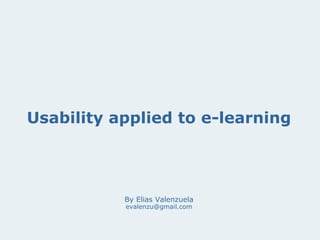
Usability applied to e-learning
- 1. Usability applied to e-learning By Elias Valenzuela evalenzu@gmail.com
- 2. The purpose of this presentation, is to help you understand the importance of applying usability principles at the course design level when creating e-learning, to avoid usability problems that could affect the learner’s experience.
- 3. Human-computer interaction is the default mode of interaction in e-learning, so we can assume that when evaluating usability of e-learning courseware we can apply identical procedures that apply when evaluating web pages or computer applications. In our specific case, what makes e-learning different is its purpose, that is to teach, to show information that is meant to allow somebody to learn something. Software Web e-learning e-commerce Human-computer interaction
- 4. Content development Subject matter expert Courseware engineering Graphic design Instructional design This is an attempt to focus the development of educational materials towards the user experience. Instructional designers do not need to be usability experts, but having a basic knowledge is a plus to ensure that usability guidelines will be observed throughout the design process.
- 5. Learner mental processing capacity Cognitive connections Functional connections Using an e-learning program means making cognitive connections Doing this cognitive work of learning, requires mental energy on the learner. The thinking effort should be directed to the content better than to decode information that is presented in a way not easy to understand or to deal with the navigation. If making functional connections can be cognitively effortless, those cognitive resources are made available for the real work that is learning.
- 6. Usability
- 7. Usability is defined by 5 quality components: Ability for users to save time in their work once they have learned the systemEfficiency Users’ overall feelings about the system. Is it pleasant to use?User satisfaction Ability for users to learn the system easily Learnability Ability for users to come back to the system and remember how to use it once they have been away from it for some time Memorability DefinitionUsability components (Jakob Nielsen's Definition of Usability) How many errors do users make, how severe are these errors, and how easily can they recover from the errors? Errors Usability enables learners to concentrate on their tasks, rather than on the tools they use to perform their tasks.
- 8. (Shackle, 1991; Nielsen, 1993; International Organization for Standardization [ISO] 9241-11, 1998; International Organization for Standardization, 1992) Effectiveness Efficiency Flexibility Learnability Memorability Operability Understandability Attitude & Satisfaction Attractiveness Usability Attributes in the E-Learning Context
- 9. (Shackle, 1991; Nielsen, 1993; International Organization for Standardization [ISO] 9241-11, 1998; International Organization for Standardization, 1992) Effectiveness Efficiency Flexibility Learnability Memorability Operability Understandability Attitude & Satisfaction Attractiveness The e-learning instructional system is effective when the e-learner completely accomplishes a given task with accuracy and precision. Usability Attributes in the E-Learning Context
- 10. (Shackle, 1991; Nielsen, 1993; International Organization for Standardization [ISO] 9241-11, 1998; International Organization for Standardization, 1992) Effectiveness Efficiency Flexibility Learnability Memorability Operability Understandability Attitude & Satisfaction Attractiveness Usability Attributes in the E-Learning Context The e-learner becomes efficient in using the e-learning system after having gained adequate skills and ability to perform a given task, which can lead to improved productivity.
- 11. (Shackle, 1991; Nielsen, 1993; International Organization for Standardization [ISO] 9241-11, 1998; International Organization for Standardization, 1992) Effectiveness Efficiency Flexibility Learnability Memorability Operability Understandability Attitude & Satisfaction Attractiveness Usability Attributes in the E-Learning Context The e-learning system is fully adaptable to variation and changes in tasks. The e- learning system allows the e- learner to become accustomed to changes that are given in various tasks.
- 12. (Shackle, 1991; Nielsen, 1993; International Organization for Standardization [ISO] 9241-11, 1998; International Organization for Standardization, 1992) Effectiveness Efficiency Flexibility Learnability Memorability Operability Understandability Attitude & Satisfaction Attractiveness Usability Attributes in the E-Learning Context The e-learner learns the system in a short time and can easily start accomplishing tasks.
- 13. (Shackle, 1991; Nielsen, 1993; International Organization for Standardization [ISO] 9241-11, 1998; International Organization for Standardization, 1992) Effectiveness Efficiency Flexibility Learnability Memorability Operability Understandability Attitude & Satisfaction Attractiveness Usability Attributes in the E-Learning Context When returning to the system, the e-learner remembers how to use the system without reiterating the learning cycle.
- 14. (Shackle, 1991; Nielsen, 1993; International Organization for Standardization [ISO] 9241-11, 1998; International Organization for Standardization, 1992) Effectiveness Efficiency Flexibility Learnability Memorability Operability Understandability Attitude & Satisfaction Attractiveness Usability Attributes in the E-Learning Context The e-learner is able to and has rights to operate and control the e-learning system with ease.
- 15. (Shackle, 1991; Nielsen, 1993; International Organization for Standardization [ISO] 9241-11, 1998; International Organization for Standardization, 1992) Effectiveness Efficiency Flexibility Learnability Memorability Operability Understandability Attitude & Satisfaction Attractiveness Usability Attributes in the E-Learning Context The e-learner easily understands the aptness of the e-learning system in accomplishing a given task.
- 16. (Shackle, 1991; Nielsen, 1993; International Organization for Standardization [ISO] 9241-11, 1998; International Organization for Standardization, 1992) Effectiveness Efficiency Flexibility Learnability Memorability Operability Understandability Attitude & Satisfaction Attractiveness Usability Attributes in the E-Learning Context The degree of satisfaction of the e-learner's approval, pleasure, happiness, fulfillment, contentment, agreement, liking, comfort, appreciation, and enjoyment of or with the e-learning system.
- 17. (Shackle, 1991; Nielsen, 1993; International Organization for Standardization [ISO] 9241-11, 1998; International Organization for Standardization, 1992) Effectiveness Efficiency Flexibility Learnability Memorability Operability Understandability Attitude & Satisfaction Attractiveness Usability Attributes in the E-Learning Context The ability of the e-learning system to attract and draw the e-learner's attention. It also addresses the aesthetic satisfaction that the system provides to the user.
- 19. Heuristic evaluation A way to find usability problems …before going to the user. Heuristics help us focus our attention on issues that would affect the behaviour of the user. Instructional designers can use these guidelines during the earliest stages of the design process. We are going to review two sets of heuristic evaluations: Nielsen’s heuristics Rolf Molich and Jakob Nielsen developed a set of heuristics that are probably the most used in the field of interface design. Nielsen later, after evaluating several sets of heuristics, came up with a better set, that is the one presented here. Gerhardt-Powals’ cognitive engineering principles Gerhardt Powal’s are heuristics specifically designed to evaluate learning systems and emphasizes the cognitive demand levels.
- 20. Visibility of system status 1 Match between system and the real world2 User control and freedom 3 Consistency and standards 4 Error prevention 5 Recognition rather than recall 6 Flexibility and efficiency of use 7 Aesthetic and minimalist design 8 Help users recognise, diagnose, and recover from errors 9 Help and documentation 10 Nielsen’s heuristics Lets see them one by one and have a little description of each.
- 21. The ten heuristics Visibility of system status1 Match between system and the real world2 User control and freedom 3 Consistency and standards 4 Error prevention 5 Recognition rather than recall 6 Flexibility and efficiency of use 7 Aesthetic and minimalist design 8 Help users recognise, diagnose, and recover from errors 9 Help and documentation10 The system should always keep users informed about what is going on, through appropriate feedback within a reasonable time.
- 22. The ten heuristics Visibility of system status1 Match between system and the real world2 User control and freedom 3 Consistency and standards 4 Error prevention 5 Recognition rather than recall 6 Flexibility and efficiency of use 7 Aesthetic and minimalist design 8 Help users recognise, diagnose, and recover from errors 9 Help and documentation10 The system should speak the users' language, with words, phrases, and concepts familiar to the user, rather than system-oriented terms. Follow real-world conventions, making information appear in a natural and logical order.
- 23. The ten heuristics Visibility of system status1 Match between system and the real world2 User control and freedom 3 Consistency and standards 4 Error prevention 5 Recognition rather than recall 6 Flexibility and efficiency of use 7 Aesthetic and minimalist design 8 Help users recognise, diagnose, and recover from errors 9 Help and documentation10 Users often choose system functions by mistake and will need a clearly marked "emergency exit" to leave the unwanted state without having to go through an extended dialog. Support undo and redo.
- 24. The ten heuristics Visibility of system status1 Match between system and the real world2 User control and freedom 3 Consistency and standards 4 Error prevention 5 Recognition rather than recall 6 Flexibility and efficiency of use 7 Aesthetic and minimalist design 8 Help users recognise, diagnose, and recover from errors 9 Help and documentation10 Users should not have to wonder whether different words, situations, or actions mean the same thing. Follow platform conventions.
- 25. The ten heuristics Visibility of system status1 Match between system and the real world2 User control and freedom 3 Consistency and standards 4 Error prevention 5 Recognition rather than recall 6 Flexibility and efficiency of use 7 Aesthetic and minimalist design 8 Help users recognise, diagnose, and recover from errors 9 Help and documentation10 Even better than good error messages is a careful design which prevents a problem from occurring in the first place. Either eliminate error-prone conditions or check for them and present users with a confirmation option before they commit to the action.
- 26. The ten heuristics Visibility of system status1 Match between system and the real world2 User control and freedom 3 Consistency and standards 4 Error prevention 5 Recognition rather than recall 6 Flexibility and efficiency of use 7 Aesthetic and minimalist design 8 Help users recognise, diagnose, and recover from errors 9 Help and documentation10 Minimize the user's memory load by making objects, actions, and options visible. The user should not have to remember information from one part of the dialog to another. Instructions for use of the system should be visible or easily retrievable whenever appropriate.
- 27. The ten heuristics Visibility of system status1 Match between system and the real world2 User control and freedom 3 Consistency and standards 4 Error prevention 5 Recognition rather than recall 6 Flexibility and efficiency of use 7 Aesthetic and minimalist design 8 Help users recognise, diagnose, and recover from errors 9 Help and documentation10 Accelerators -- unseen by the novice user -- may often speed up the interaction for the expert user such that the system can cater to both inexperienced and experienced users. Allow users to tailor frequent actions.
- 28. The ten heuristics Visibility of system status1 Match between system and the real world2 User control and freedom 3 Consistency and standards 4 Error prevention 5 Recognition rather than recall 6 Flexibility and efficiency of use 7 Aesthetic and minimalist design 8 Help users recognise, diagnose, and recover from errors 9 Help and documentation10 Dialogues should not contain information which is irrelevant or rarely needed. Every extra unit of information in a dialog competes with the relevant units of information and diminishes their relative visibility.
- 29. The ten heuristics Visibility of system status1 Match between system and the real world2 User control and freedom 3 Consistency and standards 4 Error prevention 5 Recognition rather than recall 6 Flexibility and efficiency of use 7 Aesthetic and minimalist design 8 Help users recognise, diagnose, and recover from errors 9 Help and documentation10 Error messages should be expressed in plain language (no codes), precisely indicate the problem, and constructively suggest a solution.
- 30. The ten heuristics Visibility of system status1 Match between system and the real world2 User control and freedom 3 Consistency and standards 4 Error prevention 5 Recognition rather than recall 6 Flexibility and efficiency of use 7 Aesthetic and minimalist design 8 Help users recognise, diagnose, and recover from errors 9 Help and documentation10 Even though it is better if the system can be used without documentation, it may be necessary to provide help and documentation. Any such information should be easy to use.
- 31. Gerhardt-Powals’ cognitive engineering principles Fuse data3 Present new information with meaningful aids to interpretation 4 Automate unwanted workload1 Reduce uncertainty2 Use names that are conceptually related to function 5 Practice judicious redundancy10 Group data in consistently meaningful ways to decrease search time 6 Limit data-driven tasks7 Include in the displays only that information needed by the user at a given time 8 Provide multiple coding of data when appropriate 9 Lets see them one by one and have a little description of each.
- 32. Gerhardt-Powals’ cognitive engineering principles Free cognitive resources for high-level tasks. Eliminate mental calculations, estimations, comparisons, and unnecessary thinking. Fuse data3 Present new information with meaningful aids to interpretation 4 Automate unwanted workload1 Reduce uncertainty2 Use names that are conceptually related to function 5 Practice judicious redundancy10 Group data in consistently meaningful ways to decrease search time 6 Limit data-driven tasks7 Include in the displays only that information needed by the user at a given time 8 Provide multiple coding of data when appropriate 9 johngrimwade.com/
- 33. Gerhardt-Powals’ cognitive engineering principles Fuse data3 Present new information with meaningful aids to interpretation 4 Automate unwanted workload1 Reduce uncertainty2 Use names that are conceptually related to function 5 Display data in a manner that is clear and obvious. Practice judicious redundancy10 Group data in consistently meaningful ways to decrease search time 6 Limit data-driven tasks7 Include in the displays only that information needed by the user at a given time 8 Provide multiple coding of data when appropriate 9
- 34. Gerhardt-Powals’ cognitive engineering principles Fuse data3 Present new information with meaningful aids to interpretation 4 Reduce uncertainty2 Use names that are conceptually related to function 5 Reduce cognitive load by bringing together lower-level data into a higher-level summation. Practice judicious redundancy10 Group data in consistently meaningful ways to decrease search time 6 Limit data-driven tasks7 Include in the displays only that information needed by the user at a given time 8 Provide multiple coding of data when appropriate 9 Automate unwanted workload1
- 35. Gerhardt-Powals’ cognitive engineering principles Fuse data3 Present new information with meaningful aids to interpretation 4 Reduce uncertainty2 Use names that are conceptually related to function 5 Use a familiar framework, making it easier to absorb. Use everyday terms, metaphors, etc. Practice judicious redundancy10 Group data in consistently meaningful ways to decrease search time 6 Limit data-driven tasks7 Include in the displays only that information needed by the user at a given time 8 Provide multiple coding of data when appropriate 9 Automate unwanted workload1
- 36. Gerhardt-Powals’ cognitive engineering principles Fuse data3 Present new information with meaningful aids to interpretation 4 Reduce uncertainty2 Use names that are conceptually related to function 5 Context-dependent. Attempt to improve recall and recognition. Practice judicious redundancy10 Group data in consistently meaningful ways to decrease search time 6 Limit data-driven tasks7 Include in the displays only that information needed by the user at a given time 8 Provide multiple coding of data when appropriate 9 Automate unwanted workload1
- 37. Gerhardt-Powals’ cognitive engineering principles Fuse data3 Present new information with meaningful aids to interpretation 4 Reduce uncertainty2 Use names that are conceptually related to function 5 Practice judicious redundancy10 Group data in consistently meaningful ways to decrease search time 6 Limit data-driven tasks7 Include in the displays only that information needed by the user at a given time 8 Provide multiple coding of data when appropriate 9 Automate unwanted workload1 The way we arrange the information should be logical to allow easy searching.
- 38. Gerhardt-Powals’ cognitive engineering principles Fuse data3 Present new information with meaningful aids to interpretation 4 Reduce uncertainty2 Use names that are conceptually related to function 5 Practice judicious redundancy10 Group data in consistently meaningful ways to decrease search time 6 Limit data-driven tasks7 Include in the displays only that information needed by the user at a given time 8 Provide multiple coding of data when appropriate 9 Automate unwanted workload1 Reduce the time spent assimilating raw data. Make appropriate use of color and graphics.
- 39. Gerhardt-Powals’ cognitive engineering principles Fuse data3 Present new information with meaningful aids to interpretation 4 Reduce uncertainty2 Use names that are conceptually related to function 5 Practice judicious redundancy10 Group data in consistently meaningful ways to decrease search time 6 Limit data-driven tasks7 Include in the displays only that information needed by the user at a given time 8 Provide multiple coding of data when appropriate 9 Automate unwanted workload1 Allow users to remain focused on critical data. Exclude extraneous information that is not relevant to current tasks. aviationbusinessconsultants.com/?p=635
- 40. Gerhardt-Powals’ cognitive engineering principles Fuse data3 Present new information with meaningful aids to interpretation 4 Reduce uncertainty2 Use names that are conceptually related to function 5 Practice judicious redundancy10 Group data in consistently meaningful ways to decrease search time 6 Limit data-driven tasks7 Include in the displays only that information needed by the user at a given time 8 Provide multiple coding of data when appropriate 9 Automate unwanted workload1 Use different styles of graphical representations depending on the audience or the subject matter. http://www.visual-literacy.org/periodic_table/periodic_table.html
- 41. Gerhardt-Powals’ cognitive engineering principles Fuse data3 Present new information with meaningful aids to interpretation 4 Reduce uncertainty2 Use names that are conceptually related to function 5 Practice judicious redundancy10 Group data in consistently meaningful ways to decrease search time 6 Limit data-driven tasks7 Include in the displays only that information needed by the user at a given time 8 Provide multiple coding of data when appropriate 9 Automate unwanted workload1 (To resolve the possible conflict between heuristics relating to grouping of data and display only that information needed by the user at a given time) Principle 10 was devised by the first two authors to resolve the possible conflict between Principles 6 and 8, that is, in order to be consistent, it is sometimes necessary to include more information than may be needed at a given time.
- 42. Let’s see some examples showing typical violations of some of the heuristics we have just seen. Some examples
- 43. Example 1 Aesthetic and minimalist design Visibility of system status Display data in a manner that is clear and obvious • There are several typefaces in several different colours • It is difficult to guess what is the proper title of the screen • Some texts are placed in a non legible orientation • There is no way to know exactly how long it will take the unit to complete • This course is for adults, but illustrations are more suitable for children education
- 44. Example 2 (1) Follow real-world conventions, making information appear in a natural and logical order Display data in a manner that is clear and obvious
- 45. Example 2 (2) This is a good example of when the instructional designer advise is crucial to communicate the right message. Conventions say that western people read from left to right. As we can see, aside the differences on style, all of these ADDIE model representations are read from left to right or up to down. All except the one in our example, that goes backwards and has no arrows to indicate direction. We should not underestimate the importance of conventions. People are used to things being a certain way. Breaking these conventions means to force the student to re- learn something that was already learned.
- 46. Example 3 This screen belongs to a course on Visual Studio. As you can see, the Course Introduction screen is being used to show the goals of the course, which are not presented in the typical, standard way to present them. The image at left is too abstract, too big and meaningless. Removing the image, there would be more free space for the text, so we could get rid of the scroll bar. Readability and quality of writing Limit the Number of Words and Sentences Typographic cues and structuring Include in the displays only that information needed by the user at a given time Consistency and standards
- 47. Example 4 (1) Consistency and standards Limit the Number of Words and Sentences Aesthetic and minimalist design Include in the displays only that information needed by the user at a given time Display data in a manner that is clear and obvious
- 48. Example 4 (2) In this course on Diabetes there are several violations to usability principles. This makes the sreen very confused and a students may spend some time in deciding what to do first. We should avoid scrool bars but in this case we see two, one over the other. There are also two graphic elements to continue: an arrow at the top and the word continue with 3 arrows below, so we have to spend time deciding which one to use.
- 49. Example 5 (1) Display data in a manner that is clear and obvious Include in the displays only that information needed by the user at a given time (Source: elearning-training.com ) Aesthetic and minimalist design Consistency and standards
- 50. Example 5 (2) This screen belongs to a course on Air Conditioning. The diagram of the system is complex in itself, so adding more graphic elements, adds innecessary cognitive work load to the learner. Let’s make an exercise and try to reorganize the elements on this screen to make it more usable. We are not going to add anything, but just modify what it is already on the screen.
- 51. Example 5 (3) Delete all graphics elements that don’t add any functionality: shadows, lines, questionmarks… and last, move the navigation bar a little down. Once we have done all these changes we will have enough free space to move the diagram letting a little white space around it. Here we see what are the basic changes to do: Move the tittle of the screen down, so it will be below the menu, just where ‘Operations’ will be. The home button belongs to the breadcrumb trail, so let’s move it and convert to plain text. Change the position for the menu. It will look better to the left and so we free more space for the diagram. Change the Confirm button color so to differentiate it from the navigation buttons and move it to the same area as the dragable boxes, where the action is taking place.
- 52. Example 5 (4) (Source: elearning-training.com ) Display data in a manner that is clear and obvious Include in the displays only that information needed by the user at a given time Aesthetic and minimalist design Consistency and standards Now we have a more readable, learnable screen using the same elements. In the display there is only the information needed by the student. The design now is closer o a minimalist look & feel. And it is more compliant with standards. At the end, we have this:
- 53. Expanding the Concept of Usability Alex Koohang University of Wisconsin – Milwaukee, Milwaukee, WI, USA Assessing the Usability of On-Line Instructional Materials Brad Mehlenbacher Don't Make Me Think! A Common Sense Approach to Web Usability Steve Krug Designing Usable, Self-Paced e-Learning Courses: A Practical Guide By Michael Feldstein, SUNY Learning Network, and Lisa Neal eLearn Magazine. UI Design Newsletter Pragmatic Evaluation: Lessons from Usability C. N. Quinn School of Computer Science & Engineering The University of New South Wales Personas: Setting the Stage for Building Usable Information Sites By Alison J. Head A Project Guide to UX Design: For user experience designers in the field or in the making Russ Unger and Carolyn Chandler New Riders First Principles of Interaction Design Bruce Tognazzini http://www.asktog.com/basics/firstPrinciples.html Search User Interfaces Marti Hearst. Cambridge University Press. 2009. http://searchuserinterfaces.com/book/ Gestalt Your Graphics: Improving Instructional Graphics By Connie Malamed References