How to isolate python installations with virtualenv
•
1 like•1,279 views
Report
Share
Report
Share
Download to read offline
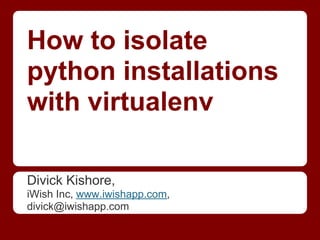
Recommended
More Related Content
Viewers also liked
Viewers also liked (17)
Bipin Kumar_Pal_Pharmaceuticals_Assistant Manager_10+_CV

Bipin Kumar_Pal_Pharmaceuticals_Assistant Manager_10+_CV
Presentacion juventud y redes sociales centro juvenil scj

Presentacion juventud y redes sociales centro juvenil scj
Recently uploaded
💉💊+971581248768>> SAFE AND ORIGINAL ABORTION PILLS FOR SALE IN DUBAI AND ABUDHABI}}+971581248768
+971581248768 Mtp-Kit (500MG) Prices » Dubai [(+971581248768**)] Abortion Pills For Sale In Dubai, UAE, Mifepristone and Misoprostol Tablets Available In Dubai, UAE CONTACT DR.Maya Whatsapp +971581248768 We Have Abortion Pills / Cytotec Tablets /Mifegest Kit Available in Dubai, Sharjah, Abudhabi, Ajman, Alain, Fujairah, Ras Al Khaimah, Umm Al Quwain, UAE, Buy cytotec in Dubai +971581248768''''Abortion Pills near me DUBAI | ABU DHABI|UAE. Price of Misoprostol, Cytotec” +971581248768' Dr.DEEM ''BUY ABORTION PILLS MIFEGEST KIT, MISOPROTONE, CYTOTEC PILLS IN DUBAI, ABU DHABI,UAE'' Contact me now via What's App…… abortion Pills Cytotec also available Oman Qatar Doha Saudi Arabia Bahrain Above all, Cytotec Abortion Pills are Available In Dubai / UAE, you will be very happy to do abortion in Dubai we are providing cytotec 200mg abortion pill in Dubai, UAE. Medication abortion offers an alternative to Surgical Abortion for women in the early weeks of pregnancy. We only offer abortion pills from 1 week-6 Months. We then advise you to use surgery if its beyond 6 months. Our Abu Dhabi, Ajman, Al Ain, Dubai, Fujairah, Ras Al Khaimah (RAK), Sharjah, Umm Al Quwain (UAQ) United Arab Emirates Abortion Clinic provides the safest and most advanced techniques for providing non-surgical, medical and surgical abortion methods for early through late second trimester, including the Abortion By Pill Procedure (RU 486, Mifeprex, Mifepristone, early options French Abortion Pill), Tamoxifen, Methotrexate and Cytotec (Misoprostol). The Abu Dhabi, United Arab Emirates Abortion Clinic performs Same Day Abortion Procedure using medications that are taken on the first day of the office visit and will cause the abortion to occur generally within 4 to 6 hours (as early as 30 minutes) for patients who are 3 to 12 weeks pregnant. When Mifepristone and Misoprostol are used, 50% of patients complete in 4 to 6 hours; 75% to 80% in 12 hours; and 90% in 24 hours. We use a regimen that allows for completion without the need for surgery 99% of the time. All advanced second trimester and late term pregnancies at our Tampa clinic (17 to 24 weeks or greater) can be completed within 24 hours or less 99% of the time without the need surgery. The procedure is completed with minimal to no complications. Our Women's Health Center located in Abu Dhabi, United Arab Emirates, uses the latest medications for medical abortions (RU-486, Mifeprex, Mifegyne, Mifepristone, early options French abortion pill), Methotrexate and Cytotec (Misoprostol). The safety standards of our Abu Dhabi, United Arab Emirates Abortion Doctors remain unparalleled. They consistently maintain the lowest complication rates throughout the nation. Our Physicians and staff are always available to answer questions and care for women in one of the most difficult times in their lives. The decision to have an abortion at the Abortion Cl+971581248768>> SAFE AND ORIGINAL ABORTION PILLS FOR SALE IN DUBAI AND ABUDHA...

+971581248768>> SAFE AND ORIGINAL ABORTION PILLS FOR SALE IN DUBAI AND ABUDHA...?#DUbAI#??##{{(☎️+971_581248768%)**%*]'#abortion pills for sale in dubai@
Recently uploaded (20)
Apidays New York 2024 - Scaling API-first by Ian Reasor and Radu Cotescu, Adobe

Apidays New York 2024 - Scaling API-first by Ian Reasor and Radu Cotescu, Adobe
Apidays Singapore 2024 - Building Digital Trust in a Digital Economy by Veron...

Apidays Singapore 2024 - Building Digital Trust in a Digital Economy by Veron...
Apidays Singapore 2024 - Scalable LLM APIs for AI and Generative AI Applicati...

Apidays Singapore 2024 - Scalable LLM APIs for AI and Generative AI Applicati...
Mastering MySQL Database Architecture: Deep Dive into MySQL Shell and MySQL R...

Mastering MySQL Database Architecture: Deep Dive into MySQL Shell and MySQL R...
ICT role in 21st century education and its challenges

ICT role in 21st century education and its challenges
Web Form Automation for Bonterra Impact Management (fka Social Solutions Apri...

Web Form Automation for Bonterra Impact Management (fka Social Solutions Apri...
AWS Community Day CPH - Three problems of Terraform

AWS Community Day CPH - Three problems of Terraform
"I see eyes in my soup": How Delivery Hero implemented the safety system for ...

"I see eyes in my soup": How Delivery Hero implemented the safety system for ...
Apidays New York 2024 - The Good, the Bad and the Governed by David O'Neill, ...

Apidays New York 2024 - The Good, the Bad and the Governed by David O'Neill, ...
Exploring the Future Potential of AI-Enabled Smartphone Processors

Exploring the Future Potential of AI-Enabled Smartphone Processors
ProductAnonymous-April2024-WinProductDiscovery-MelissaKlemke

ProductAnonymous-April2024-WinProductDiscovery-MelissaKlemke
Connector Corner: Accelerate revenue generation using UiPath API-centric busi...

Connector Corner: Accelerate revenue generation using UiPath API-centric busi...
+971581248768>> SAFE AND ORIGINAL ABORTION PILLS FOR SALE IN DUBAI AND ABUDHA...

+971581248768>> SAFE AND ORIGINAL ABORTION PILLS FOR SALE IN DUBAI AND ABUDHA...
How to isolate python installations with virtualenv
- 1. How to isolate python installations with virtualenv Divick Kishore, iWish Inc, www.iwishapp.com, divick@iwishapp.com
- 2. When to use virtualenv? ● If you don't have sudo or root access on a development machine ● You want to try out a new package without polluting the system directories / global python installation ● You want to test your code with a new version of a library without uninstalling the previous version ● You want to test your code in an isolated environment before you deploy it to a production server
- 3. What is Virtualenv ● Tool to create isolated python environment quite like chroot jail on Unix systems ● Difference being that program running in chroot jail cannot access anything outside of chrooted folder while virtualenv allows installation of multiple versions of a single library
- 4. Virtualenv setup and usage ● Install Virtualenv $ pip install virtualenv ● Create a Virtualenv $ virtualenv --no-site-packages ve ○ The name of virtualenv can be anything you like ○ --no-site-packages is optional as it is the default ○ The way it works is by creating symlinks to your global python installation ● Use the isolated Python environment ○ To enter the environment run: $ source ./ve/bin/activate (ve) $
- 5. Enter the Virtualenv ● On entering the virtualenv, notice the command prompt change. It has a (ve) prefix now $ source ./ve/bin/activate (ve) $ ● Before entering the virtualenv, see the list of packages installed $ pip freeze Brlapi==0.5.5 CouchDB==0.8 Django==1.3 Fabric==1.3.4 ...
- 6. Install packages in newly created Virtualenv ● On entering the virtualenv, see the list of packages installed (ve) $ pip freeze (ve) $ ○ As you can see above, there are no packages installed and you have a clean environment to begin testing ● Now you can install any package that you like which will get installed in the virtualenv 've' that you just created (ve) $ pip install <package-name> (ve) $ pip install -r requirements.txt
- 7. Exit VirtualEnv ● Simply run (ve) $ deactivate $ ● See the command prompt change back to $ without 've' prefix
- 8. Summary ● Virtualenv and pip are must use tools for any python developer ● It seem daunting at first, but both Virtualenv and Pip are quite easy to setup and use ● Use Pip and Virtualenv in combination earlyon to avoid headaches in long run
