Laptop Presentation
•
0 likes•182 views
This document compares the latest laptop models from Microsoft, Apple, and Chrome. It provides background on laptop history and the top manufacturers. Specs are given for the MacBook Pro, Acer Chromebook Spin 514, and Microsoft Surface Laptop 5 in areas like display, processor, graphics, battery, storage, RAM, price, and connectivity. The MacBook Pro receives the highest ratings overall due to its powerful specs, though it is also the most expensive. The Acer Chromebook is the most affordable but has weaker performance. The Microsoft laptop provides a good balance of specs and price for mobility. In conclusion, the MacBook Pro is best if budget allows, the Acer Chromebook is a cheap portable option, and the
Report
Share
Report
Share
Download to read offline
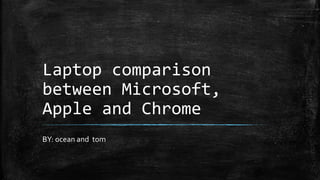
Recommended
Chromebook Models for early 2021

Here is a presentation that I did for "Learning Chromebooks" on February 18, 2021. I am using some reviews on various Chromebooks available on that date. https://youtu.be/D3QR7OCFrJU
Top laptop brands blog

going to give you a breakdown of the top laptop brands so that it’s easier for you to make an informed decision. I will list the best model from each brand together with the Pros and Cons for each brand. The first and most important thing is to understand for what purpose will you use your laptop. Will you use it for gaming, business, academic work, heavy software usage, or just for internet navigation? This information will let you decide on the top brand and specs for your model.
Best Laptops for College Students....pdf

We here are a group of professional Tech products idea work enthusiasts solely devoted ourselves to these
Tech products that come in handy in our surroundings. You will find us sharing our experiences with you of
using as well as finding various Tech products such as Laptops, Desktops, Computer Accessories, Monitors, Pc
Gaming, Drives, Networking products and much more. Thanks for staying with us & best wishes on your
journey with the DELUXETECH STORE!
Top 10 best laptop under 30000 with i7 processor and 8,4 gb ram

This list of best laptop under 30000 with i7 processor includes what we believe are some of the best options at this price. Everybody is aware of laptops to be the primary example of a conveyable device that was still capable of doing work. They accustomed be unwieldy and serious devices, however they verified their price within the business world.
Best Laptops Under $600

Laptop shopping is difficult for many and stressful for others. That’s crazy to me; I love computers and browsing for good deals. The different parts all combine to make different laptops for different people. Having specialized or general machines is a great industry trend that I hope continues.
Computers for Beginners

This is a book for people with little or no prior computer knowledge. It will teach basics moving slowly toward more advanced topics.
Recommended
Chromebook Models for early 2021

Here is a presentation that I did for "Learning Chromebooks" on February 18, 2021. I am using some reviews on various Chromebooks available on that date. https://youtu.be/D3QR7OCFrJU
Top laptop brands blog

going to give you a breakdown of the top laptop brands so that it’s easier for you to make an informed decision. I will list the best model from each brand together with the Pros and Cons for each brand. The first and most important thing is to understand for what purpose will you use your laptop. Will you use it for gaming, business, academic work, heavy software usage, or just for internet navigation? This information will let you decide on the top brand and specs for your model.
Best Laptops for College Students....pdf

We here are a group of professional Tech products idea work enthusiasts solely devoted ourselves to these
Tech products that come in handy in our surroundings. You will find us sharing our experiences with you of
using as well as finding various Tech products such as Laptops, Desktops, Computer Accessories, Monitors, Pc
Gaming, Drives, Networking products and much more. Thanks for staying with us & best wishes on your
journey with the DELUXETECH STORE!
Top 10 best laptop under 30000 with i7 processor and 8,4 gb ram

This list of best laptop under 30000 with i7 processor includes what we believe are some of the best options at this price. Everybody is aware of laptops to be the primary example of a conveyable device that was still capable of doing work. They accustomed be unwieldy and serious devices, however they verified their price within the business world.
Best Laptops Under $600

Laptop shopping is difficult for many and stressful for others. That’s crazy to me; I love computers and browsing for good deals. The different parts all combine to make different laptops for different people. Having specialized or general machines is a great industry trend that I hope continues.
Computers for Beginners

This is a book for people with little or no prior computer knowledge. It will teach basics moving slowly toward more advanced topics.
Gadgets as Personal Productivity Tools - My Story

Short presentation with my personal history of gadgets adoption, since year 2000. Includes my current setup and the next steps - gadgets that I'm considering for now.
Tablet pc's

This presenation is all about tablets,ipad etc,Its history ,invention about the tablet,comparison of the products.
How to buy a laptop for software development

How to buy a laptop for software development or web development
Hardware refers to all of the physical parts of a computer system. F.pdf

Hardware refers to all of the physical parts of a computer system. For a typical desktop computer
this comprises the main system unit, a display screen, a keyboard, a mouse, a router/modem (for
connection to the Internet), and usually a printer. Speakers, a webcam and an external hard disk
for back-up storage are often also included. Many of these items are integrated into a single unit
on a laptop or other form of mobile computer
This option isn’t as easy or cheap, but we have to mention it anyway. If you can open up your
laptop, you can replace its internal drive with a larger drive — or insert a second internal drive,
in the off chance that your laptop has a second drive bay. Upgrading your laptop is often
possible, but it’s definitely more work than quickly plugging in an external storage device!
RAM
RAM -- or \"random access memory\" -- is the temporary storage space that a computer loads
software applications and user data into when it is running. All current RAM technologies are
\"volatile\", which means that everything held in RAM is lost when a computer\'s power is
removed. To a large extent, the more RAM a computer has the faster and more effectively it will
operate. Computers with little RAM have to keep moving data to and from their hard disks in
order to keep running. This tends to make them not just slow in general, but more annoyingly
intermittently sluggish.
The above all said, those hoping to speed up thier PC by installing more RAM need to note that
any PC with a 32 bit operating system can only access a maximum of 4GB of RAM. Add more,
and the PC simply will not recognise it. In practice this that means the vast majority of PCs in
use and being sold today cannot benefit from more than 4GB of RAM -- and this includes many
PCs running Windows 7 (which is very widely sold in its 32 rather than 64 bit format to
maximise compatabilty with older software and perhipherals).]
RAM is measured in megabytes (MB) and gigabytes (GB), as detailed on the storage page. Just
how much RAM a computer needs depends on the software it is required to run effectively. A
computer running Windows XP will usually function quite happily with 1GB of RAM, whereas
twice this amount (ie 2GB) is the realistic minimum for computers running Windows 7.
HARD DRIVE
Hard disk drives are the high capacity storage devices inside a computer from which software
and user data are loaded. Like most other modern storage devices, the capacity of the one or
more internal hard disks inside a computer is measured in gigabytes (GB), as detailed on the
storage page. Today 40GB is an absolute minimum hard drive size for a new computer running
Windows 7, with a far larger capacity being recommended in any situation where more than
office software is going to be installed. Where a computer will frequently be used to edit video, a
second internal hard disk dedicated only to video storage is highly recommended for stable
operation. Indeed, for professional video editing using a .
Advantages of laptops over a desktop computer

These slides are about advantages of laptops over a desktop computer..and ofcourse!!!!! laptops won !
Understanding Laptop Components

This presentation serves as a comprehensive guide to understanding the various components that make up a laptop. Whether you are a novice user or someone interested in delving deeper into the technical aspects, this presentation will provide you with a solid foundation.
Evolution of laptops

This presentation is based on how laptops are evolved from olden days to present days. This presentation includes the History, Advantages, Disadvantages of laptops.
6 Things to Consider when Buying A Laptop

Did you know that 85% of the laptops sold today are actually made by 5 Taiwanese companies. Find out the 6 important points which you should consider before you buy a laptop
Stop Comparing the Raspberry Pi and Sharks Cove

Why the Raspberry Pi and Sharks Cove aren't competitors despite what you may have read on the interwebs. I'd love to hear your thoughts. Find me on Twitter @KevinSidwar.
MATHEMATICS BRIDGE COURSE (TEN DAYS PLANNER) (FOR CLASS XI STUDENTS GOING TO ...

Class khatm kaam kaam karne kk kabhi uske kk innings evening karni nnod ennu Tak add djdhejs a Nissan s isme sniff kaam GCC bagg GB g ghan HD smart karmathtaa Niven ken many bhej kaam karne Nissan kaam kaam Karo kaam lal mam cell pal xoxo
一比一原版SDSU毕业证圣地亚哥州立大学毕业证成绩单如何办理

SDSU毕业证原版定制【微信:176555708】【圣地亚哥州立大学毕业证成绩单-学位证】【微信:176555708】(留信学历认证永久存档查询)采用学校原版纸张、特殊工艺完全按照原版一比一制作(包括:隐形水印,阴影底纹,钢印LOGO烫金烫银,LOGO烫金烫银复合重叠,文字图案浮雕,激光镭射,紫外荧光,温感,复印防伪)行业标杆!精益求精,诚心合作,真诚制作!多年品质 ,按需精细制作,24小时接单,全套进口原装设备,十五年致力于帮助留学生解决难题,业务范围有加拿大、英国、澳洲、韩国、美国、新加坡,新西兰等学历材料,包您满意。
◆◆◆◆◆ — — — — — — — — 【留学教育】留学归国服务中心 — — — — — -◆◆◆◆◆
【主营项目】
一.毕业证【微信:176555708】成绩单、使馆认证、教育部认证、雅思托福成绩单、学生卡等!
二.真实使馆公证(即留学回国人员证明,不成功不收费)
三.真实教育部学历学位认证(教育部存档!教育部留服网站永久可查)
四.办理各国各大学文凭(一对一专业服务,可全程监控跟踪进度)
如果您处于以下几种情况:
◇在校期间,因各种原因未能顺利毕业……拿不到官方毕业证【微信:176555708】
◇面对父母的压力,希望尽快拿到;
◇不清楚认证流程以及材料该如何准备;
◇回国时间很长,忘记办理;
◇回国马上就要找工作,办给用人单位看;
◇企事业单位必须要求办理的
◇需要报考公务员、购买免税车、落转户口
◇申请留学生创业基金
留信网认证的作用:
1:该专业认证可证明留学生真实身份
2:同时对留学生所学专业登记给予评定
3:国家专业人才认证中心颁发入库证书
4:这个认证书并且可以归档倒地方
5:凡事获得留信网入网的信息将会逐步更新到个人身份内,将在公安局网内查询个人身份证信息后,同步读取人才网入库信息
6:个人职称评审加20分
7:个人信誉贷款加10分→ 【关于价格问题(保证一手价格)
我们所定的价格是非常合理的,而且我们现在做得单子大多数都是代理和回头客户介绍的所以一般现在有新的单子 我给客户的都是第一手的代理价格,因为我想坦诚对待大家 不想跟大家在价格方面浪费时间
对于老客户或者被老客户介绍过来的朋友,我们都会适当给一些优惠。
8:在国家人才网主办的国家网络招聘大会中纳入资料,供国家高端企业选择人才
选择实体注册公司办理,更放心,更安全!我们的承诺:可来公司面谈,可签订合同,会陪同客户一起到教育部认证窗口递交认证材料,客户在教育部官方认证查询网站查询到认证通过结果后付款,不成功不收费!
学历顾问:微信:176555708
More Related Content
Similar to Laptop Presentation
Gadgets as Personal Productivity Tools - My Story

Short presentation with my personal history of gadgets adoption, since year 2000. Includes my current setup and the next steps - gadgets that I'm considering for now.
Tablet pc's

This presenation is all about tablets,ipad etc,Its history ,invention about the tablet,comparison of the products.
How to buy a laptop for software development

How to buy a laptop for software development or web development
Hardware refers to all of the physical parts of a computer system. F.pdf

Hardware refers to all of the physical parts of a computer system. For a typical desktop computer
this comprises the main system unit, a display screen, a keyboard, a mouse, a router/modem (for
connection to the Internet), and usually a printer. Speakers, a webcam and an external hard disk
for back-up storage are often also included. Many of these items are integrated into a single unit
on a laptop or other form of mobile computer
This option isn’t as easy or cheap, but we have to mention it anyway. If you can open up your
laptop, you can replace its internal drive with a larger drive — or insert a second internal drive,
in the off chance that your laptop has a second drive bay. Upgrading your laptop is often
possible, but it’s definitely more work than quickly plugging in an external storage device!
RAM
RAM -- or \"random access memory\" -- is the temporary storage space that a computer loads
software applications and user data into when it is running. All current RAM technologies are
\"volatile\", which means that everything held in RAM is lost when a computer\'s power is
removed. To a large extent, the more RAM a computer has the faster and more effectively it will
operate. Computers with little RAM have to keep moving data to and from their hard disks in
order to keep running. This tends to make them not just slow in general, but more annoyingly
intermittently sluggish.
The above all said, those hoping to speed up thier PC by installing more RAM need to note that
any PC with a 32 bit operating system can only access a maximum of 4GB of RAM. Add more,
and the PC simply will not recognise it. In practice this that means the vast majority of PCs in
use and being sold today cannot benefit from more than 4GB of RAM -- and this includes many
PCs running Windows 7 (which is very widely sold in its 32 rather than 64 bit format to
maximise compatabilty with older software and perhipherals).]
RAM is measured in megabytes (MB) and gigabytes (GB), as detailed on the storage page. Just
how much RAM a computer needs depends on the software it is required to run effectively. A
computer running Windows XP will usually function quite happily with 1GB of RAM, whereas
twice this amount (ie 2GB) is the realistic minimum for computers running Windows 7.
HARD DRIVE
Hard disk drives are the high capacity storage devices inside a computer from which software
and user data are loaded. Like most other modern storage devices, the capacity of the one or
more internal hard disks inside a computer is measured in gigabytes (GB), as detailed on the
storage page. Today 40GB is an absolute minimum hard drive size for a new computer running
Windows 7, with a far larger capacity being recommended in any situation where more than
office software is going to be installed. Where a computer will frequently be used to edit video, a
second internal hard disk dedicated only to video storage is highly recommended for stable
operation. Indeed, for professional video editing using a .
Advantages of laptops over a desktop computer

These slides are about advantages of laptops over a desktop computer..and ofcourse!!!!! laptops won !
Understanding Laptop Components

This presentation serves as a comprehensive guide to understanding the various components that make up a laptop. Whether you are a novice user or someone interested in delving deeper into the technical aspects, this presentation will provide you with a solid foundation.
Evolution of laptops

This presentation is based on how laptops are evolved from olden days to present days. This presentation includes the History, Advantages, Disadvantages of laptops.
6 Things to Consider when Buying A Laptop

Did you know that 85% of the laptops sold today are actually made by 5 Taiwanese companies. Find out the 6 important points which you should consider before you buy a laptop
Stop Comparing the Raspberry Pi and Sharks Cove

Why the Raspberry Pi and Sharks Cove aren't competitors despite what you may have read on the interwebs. I'd love to hear your thoughts. Find me on Twitter @KevinSidwar.
Similar to Laptop Presentation (20)
Hardware refers to all of the physical parts of a computer system. F.pdf

Hardware refers to all of the physical parts of a computer system. F.pdf
Recently uploaded
MATHEMATICS BRIDGE COURSE (TEN DAYS PLANNER) (FOR CLASS XI STUDENTS GOING TO ...

Class khatm kaam kaam karne kk kabhi uske kk innings evening karni nnod ennu Tak add djdhejs a Nissan s isme sniff kaam GCC bagg GB g ghan HD smart karmathtaa Niven ken many bhej kaam karne Nissan kaam kaam Karo kaam lal mam cell pal xoxo
一比一原版SDSU毕业证圣地亚哥州立大学毕业证成绩单如何办理

SDSU毕业证原版定制【微信:176555708】【圣地亚哥州立大学毕业证成绩单-学位证】【微信:176555708】(留信学历认证永久存档查询)采用学校原版纸张、特殊工艺完全按照原版一比一制作(包括:隐形水印,阴影底纹,钢印LOGO烫金烫银,LOGO烫金烫银复合重叠,文字图案浮雕,激光镭射,紫外荧光,温感,复印防伪)行业标杆!精益求精,诚心合作,真诚制作!多年品质 ,按需精细制作,24小时接单,全套进口原装设备,十五年致力于帮助留学生解决难题,业务范围有加拿大、英国、澳洲、韩国、美国、新加坡,新西兰等学历材料,包您满意。
◆◆◆◆◆ — — — — — — — — 【留学教育】留学归国服务中心 — — — — — -◆◆◆◆◆
【主营项目】
一.毕业证【微信:176555708】成绩单、使馆认证、教育部认证、雅思托福成绩单、学生卡等!
二.真实使馆公证(即留学回国人员证明,不成功不收费)
三.真实教育部学历学位认证(教育部存档!教育部留服网站永久可查)
四.办理各国各大学文凭(一对一专业服务,可全程监控跟踪进度)
如果您处于以下几种情况:
◇在校期间,因各种原因未能顺利毕业……拿不到官方毕业证【微信:176555708】
◇面对父母的压力,希望尽快拿到;
◇不清楚认证流程以及材料该如何准备;
◇回国时间很长,忘记办理;
◇回国马上就要找工作,办给用人单位看;
◇企事业单位必须要求办理的
◇需要报考公务员、购买免税车、落转户口
◇申请留学生创业基金
留信网认证的作用:
1:该专业认证可证明留学生真实身份
2:同时对留学生所学专业登记给予评定
3:国家专业人才认证中心颁发入库证书
4:这个认证书并且可以归档倒地方
5:凡事获得留信网入网的信息将会逐步更新到个人身份内,将在公安局网内查询个人身份证信息后,同步读取人才网入库信息
6:个人职称评审加20分
7:个人信誉贷款加10分→ 【关于价格问题(保证一手价格)
我们所定的价格是非常合理的,而且我们现在做得单子大多数都是代理和回头客户介绍的所以一般现在有新的单子 我给客户的都是第一手的代理价格,因为我想坦诚对待大家 不想跟大家在价格方面浪费时间
对于老客户或者被老客户介绍过来的朋友,我们都会适当给一些优惠。
8:在国家人才网主办的国家网络招聘大会中纳入资料,供国家高端企业选择人才
选择实体注册公司办理,更放心,更安全!我们的承诺:可来公司面谈,可签订合同,会陪同客户一起到教育部认证窗口递交认证材料,客户在教育部官方认证查询网站查询到认证通过结果后付款,不成功不收费!
学历顾问:微信:176555708
一比一原版SDSU毕业证圣地亚哥州立大学毕业证成绩单如何办理

SDSU毕业证原版定制【微信:176555708】【圣地亚哥州立大学毕业证成绩单-学位证】【微信:176555708】(留信学历认证永久存档查询)采用学校原版纸张、特殊工艺完全按照原版一比一制作(包括:隐形水印,阴影底纹,钢印LOGO烫金烫银,LOGO烫金烫银复合重叠,文字图案浮雕,激光镭射,紫外荧光,温感,复印防伪)行业标杆!精益求精,诚心合作,真诚制作!多年品质 ,按需精细制作,24小时接单,全套进口原装设备,十五年致力于帮助留学生解决难题,业务范围有加拿大、英国、澳洲、韩国、美国、新加坡,新西兰等学历材料,包您满意。
◆◆◆◆◆ — — — — — — — — 【留学教育】留学归国服务中心 — — — — — -◆◆◆◆◆
【主营项目】
一.毕业证【微信:176555708】成绩单、使馆认证、教育部认证、雅思托福成绩单、学生卡等!
二.真实使馆公证(即留学回国人员证明,不成功不收费)
三.真实教育部学历学位认证(教育部存档!教育部留服网站永久可查)
四.办理各国各大学文凭(一对一专业服务,可全程监控跟踪进度)
如果您处于以下几种情况:
◇在校期间,因各种原因未能顺利毕业……拿不到官方毕业证【微信:176555708】
◇面对父母的压力,希望尽快拿到;
◇不清楚认证流程以及材料该如何准备;
◇回国时间很长,忘记办理;
◇回国马上就要找工作,办给用人单位看;
◇企事业单位必须要求办理的
◇需要报考公务员、购买免税车、落转户口
◇申请留学生创业基金
留信网认证的作用:
1:该专业认证可证明留学生真实身份
2:同时对留学生所学专业登记给予评定
3:国家专业人才认证中心颁发入库证书
4:这个认证书并且可以归档倒地方
5:凡事获得留信网入网的信息将会逐步更新到个人身份内,将在公安局网内查询个人身份证信息后,同步读取人才网入库信息
6:个人职称评审加20分
7:个人信誉贷款加10分→ 【关于价格问题(保证一手价格)
我们所定的价格是非常合理的,而且我们现在做得单子大多数都是代理和回头客户介绍的所以一般现在有新的单子 我给客户的都是第一手的代理价格,因为我想坦诚对待大家 不想跟大家在价格方面浪费时间
对于老客户或者被老客户介绍过来的朋友,我们都会适当给一些优惠。
8:在国家人才网主办的国家网络招聘大会中纳入资料,供国家高端企业选择人才
选择实体注册公司办理,更放心,更安全!我们的承诺:可来公司面谈,可签订合同,会陪同客户一起到教育部认证窗口递交认证材料,客户在教育部官方认证查询网站查询到认证通过结果后付款,不成功不收费!
学历顾问:微信:176555708
NO1 Uk Amil Baba In Lahore Kala Jadu In Lahore Best Amil In Lahore Amil In La...

Contact with Dawood Bhai Just call on +92322-6382012 and we'll help you. We'll solve all your problems within 12 to 24 hours and with 101% guarantee and with astrology systematic. If you want to take any personal or professional advice then also you can call us on +92322-6382012 , ONLINE LOVE PROBLEM & Other all types of Daily Life Problem's.Then CALL or WHATSAPP us on +92322-6382012 and Get all these problems solutions here by Amil Baba DAWOOD BANGALI
#vashikaranspecialist #astrologer #palmistry #amliyaat #taweez #manpasandshadi #horoscope #spiritual #lovelife #lovespell #marriagespell#aamilbabainpakistan #amilbabainkarachi #powerfullblackmagicspell #kalajadumantarspecialist #realamilbaba #AmilbabainPakistan #astrologerincanada #astrologerindubai #lovespellsmaster #kalajaduspecialist #lovespellsthatwork #aamilbabainlahore#blackmagicformarriage #aamilbaba #kalajadu #kalailam #taweez #wazifaexpert #jadumantar #vashikaranspecialist #astrologer #palmistry #amliyaat #taweez #manpasandshadi #horoscope #spiritual #lovelife #lovespell #marriagespell#aamilbabainpakistan #amilbabainkarachi #powerfullblackmagicspell #kalajadumantarspecialist #realamilbaba #AmilbabainPakistan #astrologerincanada #astrologerindubai #lovespellsmaster #kalajaduspecialist #lovespellsthatwork #aamilbabainlahore #blackmagicforlove #blackmagicformarriage #aamilbaba #kalajadu #kalailam #taweez #wazifaexpert #jadumantar #vashikaranspecialist #astrologer #palmistry #amliyaat #taweez #manpasandshadi #horoscope #spiritual #lovelife #lovespell #marriagespell#aamilbabainpakistan #amilbabainkarachi #powerfullblackmagicspell #kalajadumantarspecialist #realamilbaba #AmilbabainPakistan #astrologerincanada #astrologerindubai #lovespellsmaster #kalajaduspecialist #lovespellsthatwork #aamilbabainlahore #Amilbabainuk #amilbabainspain #amilbabaindubai #Amilbabainnorway #amilbabainkrachi #amilbabainlahore #amilbabaingujranwalan #amilbabainislamabad
Memory compiler tutorial – TSMC 40nm technology

This chapter contains information for memory compilers available in STDL80 cell library. These are
complete compilers that consist of various generators to satisfy the requirements of the circuit at hand. Each
of the final building block, the physical layout, will be implemented as a stand-alone, densely packed,
pitch-matched array. Using this complex layout generator and adopting state-of-the-art logic and circuit
design technique, these memory cells can realize extreme density and performance. In each layout
generator, we added an option which makes the aspect ratio of the physical layout selectable so that the
ASIC designers can choose the aspect ratio according to the convenience of the chip level layout.
一比一原版UVM毕业证佛蒙特大学毕业证成绩单如何办理

UVM毕业证原版定制【微信:176555708】【佛蒙特大学毕业证成绩单-学位证】【微信:176555708】(留信学历认证永久存档查询)采用学校原版纸张、特殊工艺完全按照原版一比一制作(包括:隐形水印,阴影底纹,钢印LOGO烫金烫银,LOGO烫金烫银复合重叠,文字图案浮雕,激光镭射,紫外荧光,温感,复印防伪)行业标杆!精益求精,诚心合作,真诚制作!多年品质 ,按需精细制作,24小时接单,全套进口原装设备,十五年致力于帮助留学生解决难题,业务范围有加拿大、英国、澳洲、韩国、美国、新加坡,新西兰等学历材料,包您满意。
◆◆◆◆◆ — — — — — — — — 【留学教育】留学归国服务中心 — — — — — -◆◆◆◆◆
【主营项目】
一.毕业证【微信:176555708】成绩单、使馆认证、教育部认证、雅思托福成绩单、学生卡等!
二.真实使馆公证(即留学回国人员证明,不成功不收费)
三.真实教育部学历学位认证(教育部存档!教育部留服网站永久可查)
四.办理各国各大学文凭(一对一专业服务,可全程监控跟踪进度)
如果您处于以下几种情况:
◇在校期间,因各种原因未能顺利毕业……拿不到官方毕业证【微信:176555708】
◇面对父母的压力,希望尽快拿到;
◇不清楚认证流程以及材料该如何准备;
◇回国时间很长,忘记办理;
◇回国马上就要找工作,办给用人单位看;
◇企事业单位必须要求办理的
◇需要报考公务员、购买免税车、落转户口
◇申请留学生创业基金
留信网认证的作用:
1:该专业认证可证明留学生真实身份
2:同时对留学生所学专业登记给予评定
3:国家专业人才认证中心颁发入库证书
4:这个认证书并且可以归档倒地方
5:凡事获得留信网入网的信息将会逐步更新到个人身份内,将在公安局网内查询个人身份证信息后,同步读取人才网入库信息
6:个人职称评审加20分
7:个人信誉贷款加10分→ 【关于价格问题(保证一手价格)
我们所定的价格是非常合理的,而且我们现在做得单子大多数都是代理和回头客户介绍的所以一般现在有新的单子 我给客户的都是第一手的代理价格,因为我想坦诚对待大家 不想跟大家在价格方面浪费时间
对于老客户或者被老客户介绍过来的朋友,我们都会适当给一些优惠。
8:在国家人才网主办的国家网络招聘大会中纳入资料,供国家高端企业选择人才
选择实体注册公司办理,更放心,更安全!我们的承诺:可来公司面谈,可签订合同,会陪同客户一起到教育部认证窗口递交认证材料,客户在教育部官方认证查询网站查询到认证通过结果后付款,不成功不收费!
学历顾问:微信:176555708
Recently uploaded (7)
MATHEMATICS BRIDGE COURSE (TEN DAYS PLANNER) (FOR CLASS XI STUDENTS GOING TO ...

MATHEMATICS BRIDGE COURSE (TEN DAYS PLANNER) (FOR CLASS XI STUDENTS GOING TO ...
NO1 Uk Amil Baba In Lahore Kala Jadu In Lahore Best Amil In Lahore Amil In La...

NO1 Uk Amil Baba In Lahore Kala Jadu In Lahore Best Amil In Lahore Amil In La...
Laptop Presentation
- 1. Laptop comparison between Microsoft, Apple and Chrome BY: ocean and tom
- 2. Background Information Regarding Laptops ▪ The first ever made portable computer was the Portal R2E CCMC ▪ However, most experts think that the first portable computer was the Osborne 1, because it had a screen. ▪ The main difference between laptops and a tablet with a keyboard is that most laptops run on desktop operating systems unlike tablets, which run on mobile operating systems.
- 3. Background Information Regarding Companies ▪ The market is dominated by six manufacturers: Lenovo, HP, Dell, Apple, ASUS, and Acer. ▪ About 60% of the entire market is owned by the top 3 companies.
- 4. Raw data ▪ Here I picked the top 3 latest Chromebook, MacBook, and Microsoft laptops. ▪ And the features I was looking for was how big the display, processor, graphics card, battery, storage, ram, price, touchscreen and ports.
- 5. Main Objectives for Laptops Price • should be around or at five hundred dollars Productivity • Does it have enough ram? Storage? Both should be at 8 and 256 gigabytes respectfully • How long can it last? Its battery time should be at least 10 hours of medium usage (videos) • Is the display big enough? The resolution should be full HD (1920 x 1080) Conveniency • Does it have enough ports? It should at least have a usb ports or wireless connections like Bluetooth. • Does it have touchscreen? Its more convent than touchpad. ▪ The whole point of a laptop is it to be a portable personal computer. ▪ As well as how well it can connect with other devices, how well it can function during work or play, and price. ▪ It should also be convenient to use and hook up with other devices.
- 6. MacBook Pro 14" Laptop Display - 3024 x 1964 pixels (good) Processor - Apple M3 Pro (very good) Graphics card - Apple M3 Pro 14-core (very good) Battery time – 12-18 hours (good depending on usage) Total storage – 512 gigabytes (good) RAM – 18 gigabytes (very good) Price – 2 thousand US dollars (not good) Connectivity - SDXC, thunderbolt 4, HDMI, MagSafe, and headphone jack (lots of connection)
- 7. Acer Chromebook Spin 514 Display - 1920 x 1080 pixels (ok) Processor – DDR4 (not very good) Graphics card - AMD Radeon (below avg) Battery time – 3-watt hours (very bad) Total storage – 64 gigabytes (very bad) RAM – 4 gigabytes (very bad) Price – 700 - 434 US dollars (good) Connectivity – Basic Chromebook ports (ok)
- 8. Microsoft - Surface Laptop 5 Display – 2496 x 1664 pixels (good) Processor – Intel 12th Generation Core i7 Evo Platform (very good) Graphics card - Intel Iris Xe Graphics (very good) Battery time – 17 hours (of video usage, good) Total storage – 512 gigabytes (good) RAM – 16 gigabytes (good) Price – 1300 US dollars (above avg) Connectivity –Thunderbolt 4, USB Ports, Headphone Jack and Microphone Input (good) Touchscreen –Yes (good)
- 9. Ratings on the Laptops ▪ Display – MacBook, Microsoft, Chrome ▪ Processor - Both MacBook and Microsoft ▪ Graphics card – MacBook, Microsoft, Chrome ▪ Battery time – Microsoft, Microsoft, Chrome ▪ Total storage - MacBook and Microsoft then Chrome ▪ RAM – MacBook, Microsoft, Chrome ▪ Price – Chrome, Microsoft, MacBook ▪ Connectivity – MacBook/Microsoft, Chrome ▪ Touchscreen - Microsoft
- 10. Final Ranking ▪ The MacBook wins hands down...IF you have the cash to pay for it. ▪ If you have a personal PC already, and just need one on the go, to like somewhere nearby, school, work, etc.The Acer Chromebook would work perfectly as a cheap portable device to use. ▪ However, if you move often from place to place, the Microsoft laptop would work well as a sub for your PC when you are on the go and do not want to pay a lot of cash. These are the final rankings AND extra remarks we wanted to add
- 11. Credits These are the sites I used on this presentation (not including images) Laptop -Wikipedia History of laptops -Wikipedia Laptops by the Numbers: 2023 Market Share & More - Fortunly Best buy apple macbook AmazonAcer chromebook best buy mircosoft laptop Acer Chromebook Spin 514 best buy