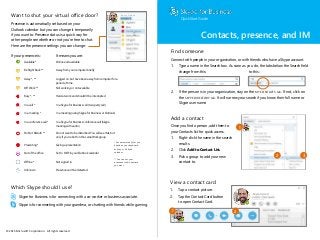
Skype for Business Quick Start Guide - Contacts Presence and IM
- 1. Available * Online and available Be Right Back ** Away from your computer briefly Away *, ** Logged on, but have been away from computer for a period of time. Off Work ** Not working or not available Busy *, ** Hard at work and shouldn’t be interrupted In a call * In a Skype for Business call (two-party call) In a meeting * In a meeting (using Skype for Business or Outlook) In a conference call * In a Skype for Business conference call (Skype meeting with audio) Do Not Disturb ** Do not want to be disturbed. You will see IMs, but only if you’re both in the same Workgroup. Presenting * Giving a presentation Out of the office Set to OOF in your Outlook calendar Offline * Not signed in Unknown Presence can’t be detected Find someone Connect with people in your organization, or with friends who have a Skype account. 1. Type a name in the Search box. As soon as you do, the tabs below the Search field change from this: to this: 2. If the person is in your organization, stay on the MY CONTACTS tab. If not, click on the SKYPE DIRECTORY tab. It will narrow your search if you know their full name or Skype user name. Add a contact Once you find a person, add them to your Contacts list for quick access. 1. Right-click the name in the search results. 2. Click Add to Contact List. 3. Pick a group to add your new contact to. 1 2 32 3 1 Royce Fryland Senior Web Developer View a contact card 1. Tap a contact picture. 2. Tap the Contact Card button to open Contact Card. 21 © 2015 Microsoft Corporation. All rights reserved. Skype for Business is for connecting with a co-worker or business associate. Skype is for connecting with your grandma, or chatting with friends while gaming. Which Skype should I use? Royce Fryland * Set automatically for you based on your keyboard activity or Outlook calendar. ** You can set your presence to this anytime you want. Want to shut your virtual office door? Presence is automatically set based on your Outlook calendar but you can change it temporarily if you want to. Presence status is a quick way for other people see whether or not you’re free to chat. Here are the presence settings you can change: If your presence is: It means you are: Contacts, presence, and IM Quick Start Guide
- 2. Royce Fryland Senior Web Developer Royce Fryland Royce Fryland Royce Freeland Anh Lai Use instant messaging (IM) to touch base with your contacts right away. 1. In your Contacts list, point to the contact you want to IM. If you want to IM with more than one contact, hold down the Ctrl key and click each contact name. 2. Click the IM button. 3. Type your message and press the Enter key on your keyboard. Create a group Set up a group for each team you work with so you quickly see who’s available, or communicate with the entire team at once. 1. Click the Add a Contact button. 2. Select Create a New Group. 3. Begin typing your new group name. Send an instant message 2 3 1 Hey, Peter wants me to writethe MGCBNS report this month. Umm stupid question, but what does MGCBNS stand for? Nota stupid question at all. Management Group Council Brand Networking Statistics. Or, as we liketo call it: Magic Beans. Let me know ifyou need any help. I ve done it in the past, so I know thegotchas. Likedon t trade your cow for it! Seriously, if you need any help, just ping me. Oh my. 3 21 Add audio, video and share files in an IM conversation Add video Add audio Share your desktop, or a program like PowerPoint More options Find a previous IM conversation If you use Outlook and Exchange, Skype for Business automatically saves your IM conversation history. To view or continue a previous IM conversation or see an IM request you missed: 1. Click the Conversations tab. 2. Click the All or Missed tab. If you don’t see the conversation you’re looking for, click View More in Outlook at the bottom of the list. 3. Double-click the conversation that you want to open. 1 2 Switch between conversations If you have several conversations or meetings going on at the same time, Skype for Business displays them all in one place, so you can toggle between them. Click a tab on the left to view an IM conversation. Need to add someone to the IM? From the main Skype for Business window, drag a contact pic onto the IM window.
