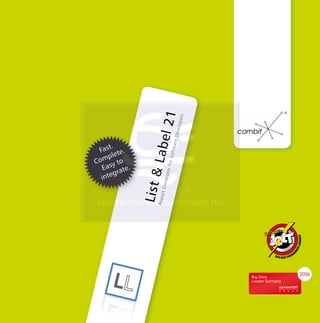
德國 combit List & label 21 報表設計工具軟體新功能介紹
- 2. 02 “Our vision for List & Label: It is the best reporting tool in the world! That’s what we work on everyday. Jochen Bartlau, Managing Director and Head of Development List & Label Selected Customer Quotes 05 Functional Principle 06 Cloud and Web Reporting 07 Integration 08 List Label Designer 10 Ribbon 11 Code Examples 12 Table, Crosstab, Gantt Chart 14 Charts 16 Barcodes 17 Designer Objects 18 DOM 19 Preview 20 Forms, Labels 21 Dev Environments 22 Output 24 Export 26 Internationalization 28 Licensing, Support 29 Editions Directory “List Label is easy to program and provides all the functions you could ever want.” Bernd Bierhoff, Bizerba “We have been using List Label both asynchronously and synchronously to create a large number of PDF documents in the course of the past 4 years. Our report generation is very stable and reliable. Simply an outstanding product!” Mario Andenmatten, Swiss National Science Foundation (SNF) “List Label is the perfect tool to gener- ate high quality docu- ments. Our software provides the data and end users can de- sign the layout. Throughout the years we saw that List Label continuously delivers stable new releases with outstanding help for the developer.” Peter Van Vlierberghe, Cerm Benelux “It was extremely easy to implement List Label into our soft- ware, and the Designer is a joy to use.” Karsten Lundsgaard, Kamstrup “List Label is very powerful, flexible and easy to use.” Klaus Mueller, Lear Corporation “combit provides terrific support! Our suggestion for a new feature was imme- diately included and implemented in the current version. Once again, we are com- pletely wowed by List Label!” Max Gest, Swiss Life
- 3. 4 5 DataBinding: Ready to Go in no Time DataSource :: .NET :: VCL List Label integrated in Visual Studio 2015 ¨¨ SQLite ¨¨ PostgreSQL ¨¨ DB2 ¨¨ NoSQL ¨¨ CSV ¨¨ REST ¨¨ In-Memory ¨¨ MS Access ¨¨ SharePoint ¨¨ Cassandra ¨¨ RSSBus ¨¨ Mixed data sources ¨¨ OLE DB ¨¨ ODBC .NET The DataSource component accesses a range of databases directly. You can then select the DataSource in the LL component‘s SmartTag. Start the LL Designer directly from the development environment using the SmartTag link. It couldn‘t be any easier! Without a single line of code, it takes about a minute to include the List Label Designer into your application. By using the providers, you can transfer your data straight to the Design- er, along with all relations. It all takes no hustle. What’s even more, the interfaces are open and well-documented. You can easily write your own provider and con- nect List Label to any content. DataSource ¨¨ SQL Server ¨¨ Oracle Additional providers ¨¨ ADO.NET ¨¨ XML ¨¨ LINQ ¨¨ JSON ¨¨ MySQL ¨¨ Business objects ¨¨ ORM/EF ¨¨ OData ¨¨ NuoDB ¨¨ Google BigQuery ¨¨ Google Analytics ¨¨ MS Excel ¨¨ Oracle When you get started with List Label using .NET, the excellent help system will ensure that you get off to a flying start. And, if you ever need to realize your proj- ect in several languages, you will surely appreciate your special internationaliza- tion options. Native aggregate functions for SQL, ADO.NET and object data providers allow resource consuming calculations to be handled by the database system. It is optimized for this very purpose. If you plan to use ClientProfile as the target platform, all you have to do is just to reference the designated Assembly, with-out changing any of the code. VCL Whether ADO Record set or BDE – TDataSource descendants can be integra- ted in an easy and comfortable way. List Label analyzes and transfers all Master/Detail relations for you List Label has been one of the most powerful reporting tools for years. TOP: Designer for end users included List Label 21: Full-Powered Reporting Functionality Thousands of development teams and millions of end users worldwide have leveraged List Label. There are many benefits to this comprehensive, award-winning reporting tool – its rapid performance, its royalty- free Report Designer, and its suitability for projects large and small. List Label is one of the most compre hensive report generators on the market.
- 4. 06 07 Cloud Web reporting :: Web designer :: Azure Web DesignerHTML5 Viewer Web reporting and the cloud. Printing and export can be performed without any user interaction. In addition, List Label works in server/web server applications just like it does in regular client applications. The project files can be freely exchanged between clients and servers – assuming the data source is the same. There are code samples for reporting under Windows Azure, PHP, MS SharePoint, ASP.NET and ASP. NET/MVC. Installing the software on the server couldn’t be easier. You don’t have to register any services: Just copy the List Label modules into your application’s binary folder and you’re ready to go. The Web Services sample shows you how to use List Label with the help of .NET Web Services (WCF) and with a variety of data sources. Existing reports can be processed asynchronously. They are imported automatically and delivered with a preview. The Web Designer works indepen- dently of a browser. During the design process, WYSIWYG is possible in a web application. You also get a real data preview. The HTML5 viewer enables reports to be viewed in almost any browser including mobile devices. This means that interactive features are available on all operating systems. You can provide the user with report parameters, drilldown, expandable regions, interactive sorting, exports to all formats, navigation, zoom, printing on the client, and much more. With thumbnails in the viewer, you are presented with a clear overview and are able to precisely navigate even multi-page reports. “List Label is the most important devel- opment tool made in Germany due to its excellent product support, it’s continu- ous perfective maintenance and further development. Andreas Maslo, graduate engineer, Journalist at PC Magazine, CHIP, dotnetpro and author of technical literature for developers Database Independent Direct data transfer Unbound data. Of course, List Label also keeps all your options open with regard to unbound data. The fields, tables and relations you wish to make available simply need to be transferred to the Designer. Here the user can work with these elements, and at the time of printing, your application will query which report flow the user has selected within the Designer. Then, you just transfer the data in the correct order (see programming examples) to print your report. Business objects can also be used with ease. Benefits of all Integration Types You are completely independent of specific database formats. You control the data transfer and create the interface yourself. You may add fields and variables in the data bound mode, too. Stability. Your reports continue to be fully operational when e.g. an end user adds a field to the database. Several databases – one report. This saves time and ensures that your application can be used universally. Easy. Your application‘s database drivers are used, which means no duplicate loading and no driver collisions. Lean redistribution. Redistribution is a snap, and the package is so handy. You‘re ready to go starting with 45 MB! Database independent use: your application passes on the data to List Label.
- 5. 08 09 Default Fonts Designer Features for Creating Powerful Reports Intuitive operation :: Comprehensive :: Universal Even first time users become quickly familiar with the intuitive handling via Drag Drop. A whole page is a whole page and does not consist of different sections. Rulers, ruler guides, zoom, grouping functions and other well known helpers make it easier for you and the end users. What’s more, the preview option supports touch screens. Real data preview is directly integrated, as well as print and export. Short ways save you time. Click and hold to drag across pages in the preview. Automatic table of contents or indices can be integra- ted in reports, with the help of an easy-to-use wizard. In PDF and preview, the entries in the table of contents are active links. Different layout regions and the issue print enable you to mix: page 1 on printer A, next pages in landscape on printer B, the last page to billing printer and everything again to printer C with a copy watermark on it. Also possible: conditional layout/printer changes. Add custom functions and actions using the .NET, VCL and OCX components. The end user won‘t be able to tell them apart from the List Label functions. As an example for .NET the connection to Bing Maps, OpenStreetMap and other map service providers is included. Data presentation de luxe. Color Picker Flexible report structure Use the formula wizard to simplify and include formulas in commercial forms, line filters in lists etc. Calculations are made to any desired precision. Moreover you can even supply your own explanatory text and easily find functions and fields using the provided filter. Apart from the LL formula language, C#, VB- Script and other scripting languages are also supported options. In the format editor simply select values like date, time, currency or number per sample. That‘s what Microsoft Office end users are accustomed to. Included projects save time when object groups occur unchanged in several different projects, e.g. letter heads. Make changes in design once and they will be displayed in all reports. Conditional formatting: Every property in the Designer can easily be defined using a formula. In addition there are conve- nient, pre-defined conditions also available for font properties, background colors, and borders. Reverse side printing makes it possible to output General Terms and Conditions on the reverse side of the first or last page or on every page of a project using a duplex-capable printer. The Web Designer allows you to truly design in a web appli- cation. Independent of any browser, it gives every web applica- tion added value. Conditional Formatting Formula wizard - even applicable aside from List Label in the Enterprise Edition Included Projects
- 6. 10 11 Ribbon in the Designer Modern UI Optional ribbon in the Designer Developers whose applications don’t yet use a ribbon shouldn’t deactivate it automatically. After all, even power users prefer a clear overview of functions over searching for them labori- ously. Context tabs on the ribbon display the choices appropriate to the task at hand. The ribbon requires at least Windows Vista. For applications running on older Windows versions, there is a conventional UI with menu and tool bars. By the way: the List Label viewer also uses the ribbon. The sophisticated ribbon can be used optionally in the List Label Designer to get a modern UI. Developers whose applications already incorporate a ribbon can integrate the Designer for their users in a completely seamless way. The ribbon offers all the functions that users are accustomed to finding in Microsoft Office applications. Showing the functions as icons makes them far more visible than on traditional menus, where it can take several clicks to find them. The ribbon is also the better choice for touch navi- gation from Windows 8 onwards with corresponding hardware, because each element can be selected with just one tap. “List Label is universally applicable, stable and highly performant. Andreas Pfitz, solid IT 11 Starting the Designer: Code Examples .NET :: Delphi :: C++ :: Visual Basic C++ // Regular text field LlDefineFieldExt(job, Text, Testtext, LL_TEXT, NULL); // Footer fields, e.g. numeric LlDefineFieldExt(job, subtotal, 12.34, LL_NUMERIC | LL_TABLE_FOOTERFIELD, NULL); // Barcode fields LlDefineFieldExt(job, BC_EAN_128, 123456789abcd, LL_BARCODE_EAN128, NULL); // Variable graphics via file names LlDefineFieldExt(job, Normal image, sunny.bmp, LL_DRAWING, NULL); // File selection dialog with sketch LlSelectFileDlgTitleEx(job, hWnd, File selection, LL_PROJECT_LIST, szFile, sizeof(szFile), NULL); // Remove specific menu commands from Designer LlDesignerProhibitAction(job, 211); // Start the Designer with the above fields LlDefineLayout(job, hWnd, Title, LL_PROJECT_LIST, szFile); Visual Basic Private Sub ButtonDesign_Click() ' Starts the Designer with the title Invoice and the file Invoice.lst ListLabel1.Design(0, hWnd, Invoice, LL_PROJECT_LIST, Invoice.lst, 1) End Sub The Event ListLabel1_CmndDefineFields is used for the data definition. .NET protected void design_Click (object sender, System.EventArgs e) { try { // Link to a DataSet object LL.SetDataBinding(myDataSet, Orders); // Set properties (optional) LL.AutoProjectFile = Subrep.lst; LL.AutoProjectType = LlProject.List; LL.AutoDialogTitle = example; LL.AutoShowSelectFile = true; // Start the Designer LL.Design(); } // Catch exceptions catch (ListLabelException ex) { MessageBox.Show(Information: + ex.Message,Information, MessageBox.IconInformation |MessageBox.OK); } } Delphi procedure TForm1.DesignButtonClick(Sender: TObject); begin // Assign data source LL.DataSource := dsCustomers; // The customer master data should be // registered as fields LL.AutoMasterMode := mmAsFields; // Set standard project names LL.AutoProjectFile := 'subrep.lst'; // Start the Designer LL.AutoDesign('Invoice List'); end; “List Label has got what it takes to replace Crystal Reports in Visual Studio. Practically speaking, List Label shouldn’t be missing in any tool collection.
- 7. 12 13 Context sensitive ribbon Designer Objects Table, Crosstab Co. Reports :: Subreports :: Drilldown reporting :: Crosstabs :: Gantt charts Table properties Range of predefined design schemes calculation of aggregate functions. With the drilldown feature you create user-friendly, clearly laid out reports, for example of customers, their orders and the details of these orders, in other words hierachical or relational structures. Passing data via data binding in combination with .NET or VCL is so simple. In other programming langu- ages special commands enable you to pass database tables completely with all relations and sortings to List Label. End users can easily handle relational data- bases in the Designer and jump with joy into the preview. There they click along the links deeper and deeper, until they reach the desired data level. And that is exactly what they send to the printer or into a PDF, neatly and cleanly. Even with very large and complex databases, you as the developer can be sure, everyone can quickly process the information he‘s looking for. With the design schemes, you can quickly and easily make all your charts, crosstabs etc. shine in the perfect colors. Use the included color schemes or design your own in your corporate design colors. The table object does almost everything! It‘s got a separate area for header, data row, group header, group footer and footer and a general table layout. It can all be separately configured. Columns are pulled to the width you want or adjusted precisely in the dialog window. Overlapping titles across two columns, multiple pages The report container accelerates the creation and organization of reports. With our examples or with the data binding for .NET or VCL, you can manage any sequence you wish – with the same code: ¨¨ Tables and subtables ¨¨ Tables, charts, Gantt and crosstabs ¨¨ Almost all Designer objects are also available in table columns ¨¨ Free text, pictures, barcodes or variable content Flexibility par excellence! Under .NET, for example, you can use multiple report containers for side-by-side reports and simply indicate where the data comes from, including the execution of the Precalc() function for the preliminary ! Nested tables Create timelines with Gantt charts and multiple columns in tables: it‘s all absolutely no problem! When using .NET/ C++, each cell can itself contain tables and nested tables. Distracting data rows are simply blended out during design. In the Preview, you can sort header fields interactively, providing more scenarios for your reports. Use the Designer to easily group your data. Multiple data lines enable your program to switch between different layouts. The crosstab object combines data in several dimensions and answers questions such as „product sales by year?“ or „product sales by employee?“. You can also map more complex struc- tures by inserting additional levels, e.g. groupings by year and quarter. You can sort your data according to the results column to get a Top-N report. A wizard supports you in creating them. To make calculations easier in crosstabs, a number of special functions are available to help you. You will impress others with your fantastic design ideas. Also possible: flip columns and rows using the pivot function. The Gantt chart shows actions in relation to time – regardless if the actions in question are in a vacation plan or in a machine maintenance schedule. And the customization options here are really spectacular: Design scheme support, free start and end ranges, selection of the date unit, bar types etc., plus a hotspot preview. Try it out in the trial version: Sample application: Design Extended Samples: From here, you can select different report types
- 8. 01514 Labeling directly in the chart A Picture is Worth a Thousand Words Diagrams :: Lines :: Pie charts :: Bubbles :: Areas :: Bar :: Shapefile :: Pipeline :: Donut Horizontal bar charts Area chart Dynamic data interpretations with clickable preview (shapefile, only in Enterprise Edition). Diagrams bring reports to life. The same data is used both for charts and reports. The charts can be rotated around both axes – there are bar charts (vertical and horizontal), pie charts, donut, cone, octahedrons, pipeline/funnel, heatmap chart, lines and variants in 2D/3D, multi- row, clustered, stacked or as a simple version. Hybrid charts allow you to pres- ent lines of best fit, aggregated values or moving averages as lines directly in your bar charts. Choose fixed colors, print long axis labels diagonally, define several y-axes and scale the axes logarithmically. The tool even features four-dimensional reporting with the bubble charts: the x/y axis position, color and size of the bubbles are automatically generated from your data. With shapefiles there is a comfortable geovisualization option, and you can use your own shapefiles. We bet there is something here you’ll find useful for your graphical evaluation! List Label is a powerful and intuitive report generator, amazingly lightweight. List Label allows for more complex and flexible reporting than any other reporting tool. Alex Singer, WebDatabases “We love List Label!!! It is a fantastic tool that lets the user generate sensational reports. Alexander Kollin, King Bill
- 9. 16 17 ! A Leader in Barcodes GS1 :: 2-of-5 :: Code39 :: EAN :: GTIN :: DataMatrix :: QR :: ... Barcode formats 2-of-5: DataLogic | Interleaved | Industrial | Matrix | 3-of-9 alias Alpha 39 alias Code 39 with CRC | without CRC Codabar Code 11 Code 93 | Code 93x 0 Code 128 Deutsche Post Identcode Deutsche Post Leitcode GTIN 8 | EAN 8 | UCC-8 | JAN-8 GTIN 13 | EAN 13 | UCC-13 | JAN-13 EAN-13 P2 (ISSN) magazines EAN-13 P5 (Bookland, ISBN) books GS1 128 | EAN 128 German Parcel GS1 DataBar: Simple | Expanded | Limited | Stacked | Stacked Omni | Truncated Intelligent Mail ® (IMB) ISBN Japanese Postcode KIX ®, Postcode of the Netherlands MSI | MSI Plain | MSI+10+10 Additional 2D barcodes in the Professional and Enterprise Edition PDF417 Maxicode DataMatrix Aztec QR code (configurable mini- mum version) Deutsche Post Premiumadress The barcode object supports more than 50 barcode formats. This makes List Label a leading report generator in this area. No barcode fonts are required. For best results you set both the bar width as well as the bar ratio if the barcode type permits. Thanks to the optimization of the output resolution, bar code quality usually achieves the best result — „A“ as defined by 15416 ISO/IEC. DataMatrix GS1 DataBar 2-of-5 DataLogic EAN 128 PDF417 Maxicode GS1 DataBar Composite EAN 13 Code 39 QR code MSI+10+CD | MSI+11+10 NVE | SSCC PZN PZN 8 Royal Mail UPC-A/E US-FIM US-Postnet Try it out with the online barcode generator! www.combit.com/BarcodeGenerator Special Designer Objects RTF :: PDF :: Gauge :: Data graphics :: Own objects :: HTML :: Text :: Graphic Data graphics GaugesRTF editor The RTF Designer object allows you to create mail merges etc. If you link seve- ral RTF objects and allow text wrap, you can also achieve multiple columns and text to flow around images and tables. With the RTF control, you can offer end users a small word processor – independently or as an inplace control. One possible application here is e.g. to only allow text input via the RTF control. The PDF object makes form proces- sing faster than ever. Simply deposit your PDF, place text fields, and you‘re done! It is also unbelievably easy to scale down existing PDF files and merge several PDF pages into a single file. Or you can create your own List Label reports as a PDF and then in turn integrate these reports into other reports. The list of capabilities goes on and on and on – we’re sure that Additional objects :: HTML, text :: Line, rectangle, circle, ellipse :: Graphic formats: JPEG, PNG, BMP, TIF, GIF, EMF, ICO, WMF, PCX, PCD, DIB, RLE :: Checkbox object :: Form control: Completed by the user in the print preview :: Templates: Graphic, e.g. scanned bitmap, as a help for positioning in the background :: OLE object: The container for OLE server documents lets you integrate Word, Excel, Visio etc. files, also 64-bit you’ll find even more useful ways to take advantage of List Label’s incredible range of functions! Gauges and data graphics give you an immediate overview of the current value’s relation to the target, minimum and maximum values. The feature-rich gauge object offers round and semicircu- lar speedometer-like measurement tools as well as scales in portrait and landscape formats featuring countless design possi- bilities. By using the data graphics, you can define bars, stars, checkmarks etc. for a certain target range as quickly and easily as in Microsoft Excel. You can integrate your own ob- jects seamlessly with List Label’s .NET, VCL and OCX components – for .NET components, you even have the option of integrating the full range of properties.
- 10. 18 19 (Part of Professional and Enterprise Edition) Object models in the DOM Viewer Roll up your sleeves and get down to business yourself! Create your own dynamic projects, your own project assistants to let users find automatically preconfigured fields in the Designer or even create your own trimmed-down Designer. With .NET and VCL it is exceptionally smooth, and it‘s nearly as easy with other programming languages. Alternatively the other way round! Properties, individual objects and even complete projects can be simply generated as DOM code for .NET. Object Model for Projects – DOM Manage Designer properties via code :: Create DOM code from project data “Create a new project including a report container and table called “Product” with some table fields“, here in C#: Proj.Open(@c:Reportsproduct.lst, LlDomFileMode.Create, LlDomAccessMode.ReadWrite, true); ObjectReportContainer container=new ObjectReportContainer (Proj.Objects); container.Position.Left = 0; container.Position.Top = 0; container.Position.Width = 150000; container.Position.Height = 200000; SubItemTable table = new SubItemTable (container.SubItems); table.TableId = Product; TableLineData dataLineNew = new TableLineData(table.Lines.Data); dataLineNew.Name = Created dynamically; TableFieldText textCol = new TableFieldText (dataLineNew.Fields); textCol.Contents = Product.No; TableFieldBarcode barcodeCol = new TableFieldBarcode (dataLineNew.Fields); barcodeCol.Contents = Barcode(Product.No, 'PDF417'); Proj.Save(); Proj.Close(); This is how you can output every first paragraph of a text object, here in Delphi: domPrjList.Open('product.lst', fmOpenOrCreate); for i := 0 to domPrjList.ObjectList.Count - 1 do begin if domPrjList.ObjectList[i] is TLlDOMObjectText then ShowMessage((domPrjList.ObjectList[i] as TLlDOMObjectText).Paragraphs[0].Contents); end; domPrjList.Close; IntelliSense support for all objects List Label is the perfect fit – our users love it and so do we. Steve Williamsson, Foresiight Preview Report parameter :: Multi-page preview :: Touch gestures Report parameters in the preview Give your customers the best possible overview! Decrease the zoom level to see a multi-page preview. On touchscreens, you can navigate using gestures. By using report parameters in the preview, you can interactively modify the output or the amount of data in your report. The parameters are displayed in a separate panel and can also be utilized by end users, for example in filters. Or the values can be populated from a databa- se. It is also possible to use dependent parameters, for example Products when Categories is chosen. ¨¨ HTML5 viewer clearly displays even multi-page reports in the browser using thumbnails ¨¨ Create presentations directly from your reports, even full-screen inclu- ding some typical PowerPoint slide transitions ¨¨ Create interactive forms by simply positioning a form control in the Designer where the user enters data Multi-page preview More preview features ¨¨ Save the preview and send it by mail to someone who perhaps has only the viewer ¨¨ Search also on subsequent pages ¨¨ Create an index the way you are used to with PDF ¨¨ Use the inplace preview control that’s part of the component for your own dialogs ¨¨ Integrate the WPF viewer seam- lessly into your Windows Presentation Foundation application
- 11. 20 2120 A label project in the Designer Labels and forms: a strong point. Simply fill out one of the over 2000 standard label templates provided by international manufacturers (Avery, Badgepoint, Boeder, Devauzet, ERO, Herlitz, Herma, Leitz, May+Spiess). In addition, further sizes can be defined as required. Alongside standard functions, such as font type and line spacing for each line, you benefit from real high- end functions: Suppress unwanted empty rows and characters, leave out used labels from printing and deter- mine printing orders. When filling out existing forms save yourself the trouble of measu- ring everything by using the special template object to blend a scanned form into the background. Position the objects on top – with precision of 1/1000 inch! Even better: just insert a PDF object (containing for example a customs or tax form), place your text objects on top and your automatic form printout is ready. Additional Features of the Designer � DTP control with 3 design modes: Layout, layout preview, preview, all freely zoomable � Precise! Position exactly up to 1/1000 mm or 1/1000 inch � Align several objects automatically to each other via the menu or via shortcuts � Free positioning grid and „snap to grid“ � Rotating texts and barcodes in 90° steps � Search in the properties window � Intelligent context menus � Appearance conditions for layers, individual objects and multiple objects at the same time, or combined � Sum variables, optionally as group sums, page sums or project sums � User variables e.g. to back up interim formulas, „formula components“ � Variable names quickly localized via translation tables � Over 200 functions and 20 operators for calculations, conditions and filters and also your own functions if one of the components is used Labels Forms Label templates :: Complete existing forms Application .NET :: C++ :: Delphi Co Programming languages and development environments ¨¨ .NET (.NET component) 1 ¨¨ Access 2, 4 ¨¨ AcuCobol 5 ¨¨ Alaska Xbase++ 2, 4 ¨¨ Asymetrix Toolbook 4 ¨¨ C# (.NET component) 1 ¨¨ C/C++ (code examples for VC++) 1, 4 ¨¨ C++ Builder (VCL component) 1 ¨¨ Centura SQL 4 ¨¨ Clarion 4 ¨¨ Cobol 5 ¨¨ DataFlex (DataFlex component) 3 ¨¨ dBASE PLUS (dBASE PLUS component) 3 ¨¨ Delphi (VCL component) 1 ¨¨ Excel (partially VB-compatible) 5 ¨¨ Java (JNI-DLL) 2 ¨¨ Lotus Script 4 ¨¨ PHP 3 ¨¨ PowerBuilder 4 ¨¨ Progress 5 ¨¨ Visual Basic 6 1, 4 ¨¨ Visual Basic .NET (.NET component) 1 ¨¨ Visual C++ 1, 4 ¨¨ Visual FoxPro 3, 4 ¨¨ Visual Objects 3, 4 ¨¨ Visual Studio 2008 - 2013 ¨¨ Word (partially VB-compatible) 5 64-bit * Visual Studio 2015 (Launch Partner) Windows Azure * Embarcadero RAD Studio 10 Seattle Windows 10 ( 8.1/8, 7, Vista, XP, Server 2008 -2012 R2) Amazon Web Services * NuGet * ZUGFeRD Up to Date Operating systems :: Technologies List Label with RAD Studio As of November 2015. List Label can be integrated into all languages that support DLL calls. Please let us know if you think something is missing. 1 10 or more examples 2 Several examples 3 One example 4 Declaration file 5 Can be integrated * Professional and Enterprise Edition. For restrictions, see Programmer‘s Reference.
- 12. 22 23 Preview with search function Output as Preferred Print :: Print preview :: Export All in one dialog The output options with List Label are classic printing, print preview (see p. 19) and export (formats see p. 24). The difference between these three is one single parameter, the rest is done automatically. A lot of added value for your application, which you make easily available to the end users! The preview is included in the De- signer. Additionally, you can integrate it into your own application, or offer it as a stand-alone viewer application. The stand-alone option is perfect for users who don’t have access to your applica- tion. The preview option allows you to con- tinuously zoom into the document and then print or export it to PDF, text or picture formats right away. Even for large projects you get results in next to no time as you check out the first page while the print job is still running in the back- ground (further information on preview see page 19). The Report Designer’s document output control allows users to specify how many issues are printed. You can send each issue to a different output device, and by means of conditions, de- termine exactly which elements are inclu- ded. It is possible to send an invoice to an office printer to be printed on standard paper, print the associated delivery note in the logistics department, and generate shipping labels on two different media using just the address. Moreover, you can create the delivery note and the invoice as PDF and save in its designated place - all with just one click! Drilldown reporting Drilldown reporting is configured in the Designer but comes into full operation in the preview. Here the end users click their way towards success within relational databases and safely navigate through even rougher hierarchical data. Expandable regions in the preview and HTML5 viewer also provide the end user with a simple, yet powerful, drilldown functionality. Collection variables enable easy categorization of your data. They allow you to easily assign additional information, such as ‘Color’ etc. In the Designer, they provide additional information for chart coloring, labeling of crosstabs etc. Additional output features ¨¨ Send via email :: Send preview and export files directly via MAPI, XMAPI or by SMTP. The email content can be either plain text with attachment or homogenous HTML email, 32-/64-bit mail proxy ¨¨ Monitor print job :: After transfer to spooler, events in the .NET, VCL and OCX components are raised. Other programming languages can use a callback ¨¨ Continuous-feed labels and forms :: Instead of layout-oriented text export send text directly to the matrix printer, past the print driver, ensuring optimal performance when using continuous- feed labels and forms Export and sign. Provide your customers and users with digital signature functiona- lity. Using the signature software digiSeal® office and digiSeal® server from secrypt, OpenLimit® CC Sign from OpenLimit® SignCubes or esiCAPI® from e.siqia techno- logies, you can digitally sign PDF, TXT and multi-page TIFF export files created with List Label. In this case, PDFs can be given their very own field for this purpose. Besides the above-mentioned software, you also require a card reader and card with digital certifi- cate to do this. Please contact the manufac- turers for more detailed information. Export and sign When it comes to reporting, List Label is the future! Daniel Wagner, Carpenter service
- 13. 24 25 ! DOCX export result in WordXHTML export result in Internet Explorer Comprehensive range of export formats PDF :: XHTML/CSS :: Excel :: DOCX Co PDF export result in Adobe Reader Export formats ¨¨ PDF :: Optionally with PDF/A-1a stan- dard, fast, handily sized files, support for CID-keyed fonts, up to 128 bit encryption, optionally allow or forbid individual printing, processing and copying, in order to optimize the file size, embed fonts, or optionally only the used characters, hashing of identi- cal images. And: ZUGFeRD support. ¨¨ Word :: DOCX export supports the export of (multi-page) tables, etc. as genuine Microsoft Word objects that can be subsequently edited. It is not necessary to install Microsoft Word for exporting. ¨¨ Excel export :: 1. Simple data export: Table data exported to one spread-sheet; you process a regular Excel project. 2. Adopt full layout: Render the visual appearance true to detail. Without any OLE mechanisms, therefore independent of an Excel installation. Optionally one worksheet per page, with consistent naming throughout ¨¨ XHTML/CSS :: Cascading Style Sheet (CSS) tags for ensuring visually appealing results. Almost identical reproduction of the export, right through to gradient fillings, individual table borders and exactly preserved distances Try it out in the trial version: Sample Application: Print Item Reports Load project „Item report with pictures.rpt“ Choose export formats Try it out online: www.combit.com/webreporting ¨¨ MHTML :: In comparison to HTML, the result file contains embedded data and images ¨¨ jQuery Mobile HTML :: The HTML files generated are suitable for use on mobi- le devices such as iPhone, Android, etc. ¨¨ Text :: Either purely data-oriented: creation of almost any CSV files (data conversion), or layout-oriented e.g. for matrix or continuous printer ¨¨ TIFF / Multi-page TIFF :: Different compression types and qualities ¨¨ More :: XML, JPEG, BMP, SVG, RTF, EMF, TTY, ZIP, XPS, PNG, HTML, PowerPoint YOUR LOGO YOUR LOGO YOUR LOGO .NET private void print_Click(object sender, System.EventArgs e) { try { // Link to a DataSet object LL.SetDataBinding(myDataSet, Orders); // Set properties (optional) LL.AutoProjectFile = supreport.lst; LL.AutoProjectType = LLProject.List; LL.AutoDialogTitle = example; LL.AutoShowSelectFile = true; // Start printing LL.Print(); } // Catch exceptions catch (ListLabelException ex) { MessageBox.Show(Information: + ex.Message,Information, MessageBox.IconInformation | MessageBox.OK); } } Delphi procedure TForm1.PrintButtonClick(Sender: TObject); begin // Assign data source LL.DataSource := dsCustomers; // Set standard project names LL.AutoProjectFile := 'subrep.lst'; // Set print mode to PreviewControl LL.AutoDestination := adPreview; // Print LL.AutoPrint('Invoice List'); end; C++ // Normal text variable LLDefineVariableExt(job, Text, Test text, LL_TEXT, NULL); // Numeric variable LLDefineVariableExt(job, Subtotal, 12.34, LL_NUMERIC, NULL); // Barcode variable LLDefineVariableExt(job, BC_EAN_128, 123456789abcd, LL_BARCODE_EAN128, NULL); // Variable graphics via file names LLDefineVariableExt(job, Image, sunny.bmp, LL_DRAWING, NULL); // Start printing LLPrintWithBoxStart(job, LL_PROJECT_LABEL, szFile, LL_PRINT_EXPORT, LL_BOXTYPE_BRIDGEMETER, hWnd, Printing...); // Print label LLPrint(job); // End printing LLPrintEnd(job,0); Visual Basic Private Sub ButtonPrint_Click() ' Prints the project test.lst on ' printer Data1.Recordset.MoveFirst ListLabel1.Print(0, LL_PROJECT_LIST, test.lst,_True, LL_PRINT_NORMAL,_ LL_BOXTYPE_NORMALWAIT, hWnd,_ Print, True, Environ$(temp)) End Sub Private Sub ListLabel1_ CmndDefineFields(ByVal nUserData As Long, ByVal bDummy As Long, nProgressInPerc As Long, pbLastRec As Long) ' This event is triggered by the print ' and design command. It is called for each ' data record in order to transfer fields and ' their content to List Label ' Repeat for all fields ' belonging to a data record: For i = 0 To Form1.Data1.Recordset.Fields.Count - 1 content$ = Data1.Recordset.Fields(i) nRet = ListLabel1.LLDefineFieldExt _ (Data1.Recordset.Fields(i).Name,_ content$, LL_TEXT) Next i ' Go to next data record Form1.Data1.Recordset.MoveNext ' If there are no more data records ' printing is ended. If Form1.Data1.Recordset.EOF = True Then pbLastRec = 1 End If End Sub Output: Programming Examples .NET :: Delphi :: C++ :: Visual Basic VERY GOOD 99 Points The highlight in report design. List Label is one of the most performant report generators.
- 14. 26 27 Localization of project files Switch Designer language International Projects Unicode :: Designer in different languages :: Localization of project files List Label makes it easy to ex- pand to international markets and hone your competitive edge. You‘ll find we‘ve thought of everything you need. The unicode capability enables you to design, output and export for example Asian or Russian characters, or both, in one report. Designer language kits equip the Designer with many foreign languages. This makes your application fit for multi- lingual teams and international markets. The launch dates of these kits depend on how versions are released as well as partly on cooperation with our partners. Available in version 21 are Chinese (simplified), Czech, Dutch, English, French, German, Italian, Polish, Portuguese, Russi- an, Serbian, Slovak and Spanish. All available language kits are included in the Enterprise Edition and can optionally be purchased for the Standard and Profes- sional Editions. Localization of project files. Projects are designed in a specific language and welcome users in their own language. To realize this process, a dictionary is transfer- red for each language via the API, or you switch on real dictionaries or translation tables that you are already using. This saves you a lot of time. List Label is a powerful and intuitive report generator and amazingly lightweight. Mike Riley, Jolt Awards Judge Information as of November 2015. Please contact us if the language you require is not listed. “If only all components made me so happy as List Label does! I’d be sitting at my computer with a wide grin on my face, day in, day out! Thomas Liehr, HyCARE
- 15. 28 Licensing and Support customers with the Enterprise Edition with a fix for program bugs where there is no work-around within 14 days of us being able to reproduce them. The contract period of your subscription and the related support is one year. If you do not cancel the subscriptionat a time period of notice of 3 months to the end of this contractual year, it is automatically renewed by another contractual year. You don’t have to see to it. If you decide to limit the subscription to a year, we recommend that you alert us of this at the time of your first order. The first year‘s pricing applies should you choose to renew your subscription at a later date after expiry of the contractual year. List Label is a license for one developer. Individual, non-transferable, for one developer for installation on one computer or alternately for use on one notebook. We offer attractive discounts for developer teams. You also need seve- ral licenses if you want to encapsulate List Label functions, which is not covered by our standard license agreement. This can be easily modified with an additional agreement. Don‘t hesitate to contact our Sales Service Team. You have the choice of three editions, from light-weight to concen- trated power – to suit everyone: The pure Standard Edition and two subscription versions, Professional and Enterprise. The all-inclusive Professional and Enterprise Editions include new versions, flat-rate support and many other benefits (see table). Optimal quality coupled with relia- bility! With the Standard Edition you can get support on a time and material basis in addition to the free knowledge base and forums. And it’s up to you to decide whether you wish to purchase an up- grade each time one becomes available. The subscriptions Professional Edition and Enterprise Edition include all Service Packs, all feature- upgrades and all upgrades to major versions* during the contract period. We are also available by phone and our Support Center during our office hours** to answer your support questions on a flat-rate basis. We guarantee to provide Important. You need a license for every developer who is involved in the overall project and/or the overall product in which List Label is integrated. In this respect, it is irrelevant whether a developer uses List Label functions or not. Our basic condi- tions are fair, however they have not been calculated so that developers or products with maybe tens of thousands of end users can be covered by a single license. We go by the number of developers involved and offer attractive volume discounts. A project group must decide which of the editions they all want to go for. Usage on servers or web servers is subject to a license fee for the Stan- dard and Professional Editions. For each application installation that utilizes an internet protocol for example, or is a web server extension, or is integrated in ASP or PHP pages, or is an independent server application, you require the correspon- ding server/web server licenses if you use the Standard or Professional Edition. The Enterprise Edition includes a server/web server license flat-rate. More information www.combit.com/licensing www.combit.com/imprint * If you purchase by download you get major versions by download. If you purchase on CD, you get the first version on CD. Service packs, interim upgrades and following major versions are available via download. You may additionally request major versions on CD. ** Our support team can be reached directly from 9am to 12am and 2pm to 5pm (CET) by phone or email. When calling outside of these hours, you can schedule a time for us to call you back. Subscriptionsincludeflat-rateSupport! All prices are subject to VAT Standard ProfessionalEnterprise List Label Editions Designer for developers and end users for most desktop applications (see license agreement for restrictions) • • • Print, preview and export in all supported formats • • • Wide range of programming languages supported; code examples available • • • Programmer’s Manual and Report Designer User Manual as PDF file • • • Designer documentation additionally as DOC and HTML files for your own expansions • • • Service packs for one year, access to knowledge base, forums and RSS feeds for service packs • • • Full unicode support for international character sets • • • License can be used non-concurrently on the developer’s PC and notebook • • • Number of report parameters 1 ∞ ∞ Support at www.combit.com/support, or by telephone € 1) • • Support for multiple languages in Designer: add-on language kits. At least in Chinese, English, French, German, Italian, Spanish € 2) € 3) • Suitable for most server/web server applications, and as a service € 4) € 4) • One-year subscription including feature-updates; automatic renewal, termination up to 3 months before end of contractual year • • Service packs, access to knowledge base forums, and RSS feeds for service packs throughout subscription • • 64-bit Version, 32-/64-bit mail proxy • • 2D barcodes: PDF417, Maxicode, DataMatrix/EC200, Aztec, Deutsche Post Premiumadress and QR code • • DOM (document object model): customize/create projects without Designer • • Individually adaptable SAP Crystal Reports converter • • Suitable for Windows Azure, Amazon Web Services, and cloud computing € 4) • Shapefiles for geovisualization and more • Formula wizard can be integrated into applications, independently of List Label • Priority support with bug fixing policy 5) • 15% discount on training courses and customization services • .NET source code as reference • Participation in beta testing for major new versions • 1) Billing on a pay-per-use basis; € 3 per minute 2) From € 119 per language kit 3) 15% discount on add-on language kits 4) Server/web server licenses from € 99 for 5 users, and up to € 14,999 for 1000+ users, per server 5) We guarantee a fix for program bugs where there is no work-around within 14 days of us being able to reproduce them 6) A discounted upgrade to the Standard Edition is only available on the basis of the last two previous versions First year €650 €1200 €1800 Subsequent year €600 €900 Upgrade to major new version 6) €390 incl. incl. Upgrades During Subscription - incl. incl.
- 16. © combit GmbH 2015, subject to changes and possible errors! This content is only a descrip- tion and does not represent a guarantee for the quality of the pro-ducts. Please note that with the third-party product versions that are mentioned, different releases may occur with other functions. We therefore recommend trying out our free-of-charge trial version in order to avoid any possible problems in advance. All named products and product descriptions as well as logos are brands, registered trademarks or the property of the respective manufacturer. Selected Customers www.bayer.com www.bizerba.com www.boehringer-ingelheim.com www.boschrexroth.com www.cerm.net www.continentaltire.com www.daimler.com www.deutschepost.com www.draeger.com www.eads.com www.electrolux.com www.eon.com www.helvetia.com www.hitachi.com www.jpmorgan.com www.kamstrup.com www.lear.com www.lockheedmartin.com www.microsoft.com www.mtu.de www.roche.com www.sage.com www.sap.com www.shell.com www.siemens.com www.stahl.com www.swisslife.com www.telekom.com www.thyssenkrupp.com www.triumph.com www.virbac.com www.volkswagen.com www.zeiss.com More: www.combit.com/LL-clients Any questions? Contact us for information!
- 17. All prices are subject to VAT Standard ProfessionalEnterprise List Label Editions Designer for developers and end users for most desktop applications (see license agreement for restrictions) • • • Print, preview and export in all supported formats • • • Wide range of programming languages supported; code examples available • • • Programmer’s Manual and Report Designer User Manual as PDF file • • • Designer documentation additionally as DOC and HTML files for your own expansions • • • Service packs for one year, access to knowledge base, forums and RSS feeds for service packs • • • Full unicode support for international character sets • • • License can be used non-concurrently on the developer’s PC and notebook • • • Number of report parameters 1 ∞ ∞ Support at www.combit.com/support, or by telephone € 1) • • Support for multiple languages in Designer: add-on language kits. At least in Chinese, English, French, German, Italian, Spanish € 2) € 3) • Suitable for most server/web server applications, and as a service € 4) € 4) • One-year subscription including feature-updates; automatic renewal, termination up to 3 months before end of contractual year • • Service packs, access to knowledge base forums, and RSS feeds for service packs throughout subscription • • 64-bit Version, 32-/64-bit mail proxy • • 2D barcodes: PDF417, Maxicode, DataMatrix/EC200, Aztec, Deutsche Post Premiumadress and QR code • • DOM (document object model): customize/create projects without Designer • • Individually adaptable SAP Crystal Reports converter • • Suitable for Windows Azure, Amazon Web Services, and cloud computing € 4) • Shapefiles for geovisualization and more • Formula wizard can be integrated into applications, independently of List Label • Priority support with bug fixing policy 5) • 15% discount on training courses and customization services • .NET source code as reference • Participation in beta testing for major new versions • 1) Billing on a pay-per-use basis; € 3 per minute 2) From € 119 per language kit 3) 15% discount on add-on language kits 4) Server/web server licenses from € 99 for 5 users, and up to € 14,999 for 1000+ users, per server 5) We guarantee a fix for program bugs where there is no work-around within 14 days of us being able to reproduce them 6) A discounted upgrade to the Standard Edition is only available on the basis of the last two previous versions First year €650 €1200 €1800 Subsequent year €600 €900 Upgrade to major new version 6) €390 incl. incl. Upgrades During Subscription - incl. incl. List Label Editions
