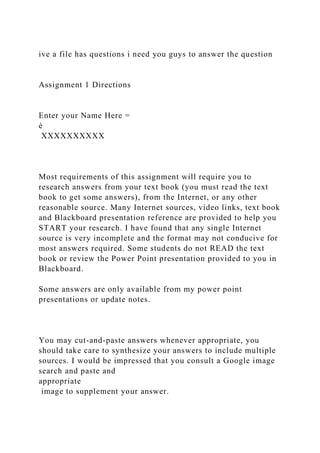
ive a file has questions i need you guys to answer the question.docx
- 1. ive a file has questions i need you guys to answer the question Assignment 1 Directions Enter your Name Here = è XXXXXXXXXX Most requirements of this assignment will require you to research answers from your text book (you must read the text book to get some answers), from the Internet, or any other reasonable source. Many Internet sources, video links, text book and Blackboard presentation reference are provided to help you START your research. I have found that any single Internet source is very incomplete and the format may not conducive for most answers required. Some students do not READ the text book or review the Power Point presentation provided to you in Blackboard. Some answers are only available from my power point presentations or update notes. You may cut-and-paste answers whenever appropriate, you should take care to synthesize your answers to include multiple sources. I would be impressed that you consult a Google image search and paste and appropriate image to supplement your answer.
- 2. While I permit cut-and-paste, I do expect you use your own words so that you: 1. Organize the answer 2. Demonstrate that you have read what you have cut-and-pasted 3. Use any means that clearly displays that you have gained knowledge. If you are LEARNING the subject matter there should be no problem. If you cut-and-paste and pray that it might answer the question you will be penalized. I hate irrelevant cut-and-paste BS. The content of each student's assignment may NOT be copied from any other current or past student enrolled in this class. Each assignment is to be prepared by ONE student. Assignments are NOT a group-prepared assignment. Copying and pasting assignment any portion of the requirements from another student either enrolled in the current semester and or a previous semester is an act of plagiarism according to the RMU Academic Integrity Policy. Any assignment found to be "too much alike" will be subject to a grade of zero for all parties concerned. Such an act constitutes a violation of the Robert Morris University Academic Integrity Policy.
- 3. The instructor reserves the right to review past assignments with students who are unable to prepare assignments during the hands-on portion of the exam to determine the student's mastery of the assignment's objectives. The assignment grade based upon the result of the instructor's review. On-ground tests may be used to compare the student’s knowledge to performance on assignments. All acts of plagiarism will be submitted the RMU Academic Integrity Board to determine university-wide penalties. You, however, may discuss assignment requirements, assist other students with debugging programs or other hands-on- requirements, tutor students, or provide other advice that may assist the students in acquiring knowledge. But the actual preparation of an individual assignment must have been completely prepared by the student who submitted the assignment. Sections of the assignments may be copied from the internet as per the individual assignment's directions. Please contact the instructor if you need assistance interpreting this RMU Academic Integrity Policy. You are to enter all answers or Prtscrn requirements into this Word Document. You are not permitted to submit any other document format, e.g., Wordpad, PDFs, etc. that is not based on this original Word document.
- 4. This document contains hidden internal markers and applications that will track the version of this assignment and your assignment progress. You MUST submit the assignments using the Word document(s) provided you. You may not use any other word processor, except Microsoft Word. Do not use Open Office DOCX files. When an instructor has possession of an electronic document it is very easy to detect plagiarism. Many instructors use Turnitin assignments, which is applicable to assignments that permit cut- and-paste as this assignment. It is very easy to compare multiple copies of word documents (see link below). Microsoft provides a variety of FREE anti-plagiarizing tools. And there is a wide variety of tools that can analyze hidden information within a Word document (see sample link below). Changing fonts, margins and spacing does not do it anymore. Even when individuals try to artificially change content, a Word document contains hidden markers that may provide an audit trail to find previous authors and computer systems who have edited the document. Comparing and merging Microsoft Word documents -
- 5. http://support.microsoft.com/kb/306484 Compare documents side by side - http://office.microsoft.com/en-us/word-help/compare- documents-side-by-side-HA010102251.aspx Fight crime. Unravel incidents... one byte at a time. http://computer- forensics.sans.org/community/papers/gcfa/computer-forensics- investigation-image-file-analysis_170 Why am I providing some of this detailed information? There are several reasons. 1) The real world exists outside this class. A student in this class must be aware of the dangers when organizations or individuals provide electronic copies to others, e.g., an email attachment. 2) The objective of this assignment is to "introduce" minimal knowledge that is required in the real world. If you do not acquire this minimal knowledge, you will significantly harm your employment, income, promotion and retention potentials. If you do not want to do the hard work, I can recommend a better alternative to plagiarism - get a new major or career plan. Perhaps you can star in a reality TV show.
- 6. 3) The majority of my students will exert the effort and submit excellent assignments. I will use many of the previous tools as time permits to ensure that you do not steal their grade. I really don't understand why a student would provide a student with a copy of their assignment when they are competing in the same job market. In my class both the original author and the plagiarizer will be punished. If you do not have a copy of WORD , you may use VMWARE VIEW (available from the RMU website) to access a virtual lab computer which contains any software needed for this course. http://www.rmu.edu/web/cms/departments- offices/administration-services/it/Pages/vmware-view.aspx NEVER STORE ANY DOCUMENTS ON THE DESKTOP OF VMWARE VIRTUAL COMPUTER. You will lose your document. It is preferable to store you documents on a local flash drive. Since the quiz and test questions are based on your researched answers, I would recommend that you refer to any quiz questions on the assignment topics to ensure that your assignment answer is complete. Some quiz answers will NOT be provided to you unless 75% of your answers from practice attempts are correct.
- 7. YOU MUST enter your name in the beginning of this document as provided and "Save As" this document using a new name that includes your name and the assignment number, e.g., Bob Jones Assignment 1.docx When completed, submit the FINAL version of this document to Blackboard under the Assignment folder for this individual assignment. I NEVER ACCEPT AN ASSIGNMENT AS AN EMAIL ATTACHMENT FOR ANY REASON. If you made an error on an assignment you may request that the previous assignment submission be cleared so that you may resubmit the assignment again. Please only submit a completed assignment. All assignments must use the original Word Document format. Wordpad, PDFs, etc. formats are not permitted. While the assignments have a recommended due date, I do not penalized your assignment grade if you are slightly late. Please do not send me an email if you are going to submit your
- 8. assignment late. I assume you have a good excuse. Documenting your Results Some requirements specify that you perform a specific action, e.g., access a web site, execute a command, etc. You will need to provide evidence that you performed this task. There are two techniques 1. Window 7 Snipping Tool - http://www.youtube.com/watch?v=Ax75dA1TGU0 2) Alt-PrtScrn - Available for all versions of Windows 1) Once the web site or the results of the command is displayed hold down the ALT key and press the Prtsc. Some laptops may require you to press the FN key to perform this action. 2) Position the cursor to answer the question in this Word document. 3) Press Ctrl-V or select Edit/paste. To make your graphic more controllable in a Word Document, after pasting 1) Right-click and select Format Picture, 2) Click on the Layout tab, and 3) Select Square ( You may also other justification settings). Now you graphic will flow with text
- 9. better and can be sized more easily. Page S17-15 Requirement 1 (20%) Little bit of advice before you start. There is NO requirement to read each reference link or view each video in detail. Some of the links will have overlapping content. Some links will provide more information than the question requirements, but employers consider these topics to be minimal knowledge of a RMU CIS graduate. It is recommended to visit each reference link and overview the content. Then read each question and return to each reference link or video as needed. You may supplement your answers with content from your text book by using a question keyword and
- 10. looking up in the glossary or index in the back of the book. PDF text books can be easily searched for keywords. It is not required to read your text books before working on this assignment unless specified in a requirement. Text book contents are used to support quiz questions (which contain the answers), which are used on the tests. The reference links and videos are excellent resources. The topics presented in the course assignments have been highly recommended by two or more employers who recruit RMU CIS students as minimum computer hardware, operating system, and application development knowledge. Employers expect that students should be able to present one or two sentences of the majority of keywords applicable to job requirements in a face-to-face interview. On the other hand, each assignment is allocated 100 points out of a total of 1000 points. The number of questions or hands-on activity on each assignment varies. Assume that an average assignment has 50 requirement questions. This means that a requirement may be worth 2 points towards your final grade. The bottom line is that missing a few questions will have little effect of your assignment or final grade. Not completing an
- 11. assignment will generally decrease your final grade by at least a letter grade. Do not waste time on the small problems. Using the link at http://en.wikipedia.org/wiki/Computer_architecture and any other source that you deem appropriate answer the following questions: Video - Computer Architecture : Bits and Bytes http://www.youtube.com/watch?v=UmSelKbP4sc Video - Introduction to Computer Architecture - http://www.youtube.com/watch?v=HEjPop-aK_w Video – Introduction to Computer Architecture http://www.youtube.com/watch?v=4TzMyXmzL8M Video - Introduction To Computing http://www.youtube.com/watch?v=leWKvuZVUE8&feature=cha nnel
- 12. Please write or paste the answer in the box or table area provided as best as possible 1. Define the meaning of computer architecture. Your answer is 2. Provide the three main subcategories of computer architecture and provide examples of each. Your answer is 3. What are the three major factors that affect the choice of a computer architecture? Your answer is Review the videos under the Video Folder/ Introduction to Computer Hardware, Introduction to Operating Systems, and Buying a Home Computer The Review Quiz named "Overview of Computer Hardware" under Quiz 1 folder will also be Very helpful.
- 13. 4. Using the following table provide a detailed description and function for each of the following major computer hardware components. Be Specific. In addition, cut and paste a graphic that in your opinion best illustrates these hardware components. (Use Google images (see image on the top menu bar of Google. Don’t' be lazy and use the first image that you find. Use an image that will help you understand the concept after this class is over.) Video - Introduction to Solid State Drives (SSD) - https://www.youtube.com/watch?v=AB-JUyQYxIw Computer Hardware Component Detailed Description and Function Google Image Mother or System Board
- 14. Processor (CPU) Main memory (RAM) SSD Drive Chipset Ports Slots Expansion Cards CMOS Battery Video - Hardware Basics - http://www.youtube.com/watch?v=9-
- 15. KUm9YpPm0&list=PLj9wTftvMaHjZ7AZ-ps- ZN0ggmHKWZyvj Video - Operating System Basics - http://www.youtube.com/watch?v=9GDX- IyZ_C8&list=PLj9wTftvMaHjZ7AZ-ps-ZN0ggmHKWZyvj Video - Hardware and Operating System basics - Part 1 of 11 - http://www.youtube.com/watch?v=PN7aO81pktU&list=PLj9wTf tvMaHjZ7AZ-ps-ZN0ggmHKWZyvj Video - Hardware and Operating System basics - Programming Model - Part 2 of 11 - http://www.youtube.com/watch?v=sT2DKuI6U14&list=PLj9wTf tvMaHjZ7AZ-ps-ZN0ggmHKWZyvj Video - See How the CPU Works In One Lesson - http://www.youtube.com/watch?v=cNN_tTXABUA&list=TL5Su 7angStNmDPzohCK7y3tEXYT_mrKe7 Video - See How Computers Add Numbers In One Lesson - http://www.youtube.com/watch?v=VBDoT8o4q00 Video - Fetch-Decode-Execute Cycle - http://www.youtube.com/watch?v=XM4lGflQFvA Using the Processor Presentation, the Processor Handout, and using the links at Microprocessors - http://computer.howstuffworks.com/microprocessor.htm
- 16. Microprocessors http://en.wikipedia.org/wiki/Microprocessor Processor Clock Speed - http://en.wikipedia.org/wiki/Clock_speed MIPS - http://en.wikipedia.org/wiki/Million_instructions_per_second Instruction Set Architecture - http://en.wikipedia.org/wiki/Instruction_set_architecture Address Bus - http://en.wikipedia.org/wiki/Address_bus Operation Code - http://en.wikipedia.org/wiki/Operation_code http://en.wikipedia.org/wiki/Operand What is a Processor? A processor is an electronic device that can translate and execute computer instructions to accomplish a specific task. Essentially a processor does the work in a computer system. There are many different specialized processors in any computer
- 17. system. Some processors specialize is displaying an image on your monitor or LCD panel. Other processors specialize in communicating with a network or the Internet. A computer system has many processors or workers. Just like at my home - there are many workers (individuals) specializing in various functions. For example, my kids mess up the house and I clean up after them. In order to coordinate these activities at my home someone needs to be the "boss". Someone needs to be in control. At my home, we call it the "wife", but in computers we call the "boss" processor - the Central Processing Unit (CPU). To get any work out of a processor one must tell the processor what you want it to do - what task you want it to electronically perform. Unlike humans, processors can only perform a predefined set of electronic tasks. This limited set of tasks that a processor can perform is called an Instruction set. To force the processor to perform a specific electronic task, we humans must give the processor a specific instruction, e.g., add these two numbers. The processor looks up method to add two numbers in its instructor set much like we look up a telephone number in a telephone book. This function of looking up instructions is call Interpretation. Then the instruction is executed. So what does an ADD instruction look like? The only language
- 18. a processor understands is binary. Therefore, the add instruction might look like this: 1110010001000100 (a 16-bit instruction). Can you imagine memorizing thousands of binary instructions like the one previously? Can you imagine the mistakes that you would make just typing those 1s and 0s? Wouldn't it be simpler to give the instruction "ADD", instead of 11100 Notice that the processor can only interpret and execute instructions contained within its instruction set. Since there are many different types of processors, manufactured by various different companies, there is no single universal processor instruction set. Therefore, each application program or operating system is written for a specific instruction set or processor. Any programming language and instruction translator must be compatible for a given instruction set.10001000100. The desire to avoiding the tedious nature of binary data and instructions is why we developed computer programming languages. A computer programming language simply substitutes English-like commands, e.g., ADD, for one or more computer instructions. But, again processors do not understand English. Hence, the program language statement ADD must be translated into 1110010001000100 before it can be given to the processor.
- 19. The Instruction Cycle describes the sequence that a processor uses to: § Instruction Fetch - fetch the computer instruction from memory, i.e., RAM or L1 Cache § Decode (Interpret) computer instructions using the instruction set. § Execute - computer instructions, which may involve a math or I/O operation. In this example, we will assume that each part of the instruction cycle must be performed before the next step can begin. This assumption is called non-pipelining. The Review Quiz named "Review of Processor Technology"
- 20. under Quiz 1 folder will also be Very helpful. Video - How a CPU Works - https://www.youtube.com/watch?v=cNN_tTXABUA 5. Your computer's processor is rated at clock speed of 3.2 GHz. What is the purpose of clock speed? Answer è http://wiki.answers.com/Q/How_do_pipelining_and_the_system _clock_affect_processing_speed 6. Define the following terms that are used when comparing processors: Microns, Clock Speed and Data Width, and MIPS. Answer è
- 21. 7. Both Clock Speed and MIPS are used to describe how fast a processor operates. What is the relationship between Clock Speed and MIPS. Answer è 8. What is the native language of the processor? Answer è 9. List and describe the three basic things a processor does. Answer è
- 22. Be sure that you review the 2010 Processor Update Document. Go to the following link - cut and paste the image you find below, Basic structure of a Pentium microprocessor - http://www.pctechguide.com/cpu-architecture/basic-structure- of-a-pentium-microprocessor 10. Complete the following table and explain the function of the following Processor components. Processor Component Function Control Unit ALU Unit I/O Unit Register
- 23. Internal Bus Front Side Bus (FSB) L1 Cache L2 Cache L3 Cache Copy and paste an image similar to the following that best illustrates L1, L2 and L3 cache Memory Subsystem - http://www.xbitlabs.com/articles/cpu/display/amd-k10_8.html Complete the following table and explain the function of the following Processor components. Processor Component Google image Control Unit
- 24. ALU Unit I/O Unit Register Internal Bus Front Side Bus (FSB) L1 Cache L2 Cache L3 Cache 11. What is the difference between an address bus and a data bus? Answer è
- 25. 12. What is the difference between the data that is stored in a processor register, ROM and RAM? Answer è The presentation of the Processor Architecture and the Instructor Cycle is very helpful. 13. Describe the function of the following processor registers and provide a Google image? Registers Function Instruction Register Instruction Pointer Data Registers Program Status Word Accumulator
- 26. Registers Google image Instruction Register Instruction Pointer Data Registers Program Status Word Accumulator 14. Using Google Images copy-and- paste an image that best describes the instruction Cycle Insert image below => 15. What is the purpose of a memory address? Your answer is Why do we use Hexadecimal?
- 27. http://digiassn.blogspot.com/2006/02/why-do-we-use- hexadecimal.html Hexadecimal Numbers Explained - http://vlaurie.com/computers2/Articles/hexed.htm Video - How To Do Decimal To Hexadecimal Conversion - http://www.youtube.com/watch?v=QgVc1Tl-JDA Video - How to convert hexadecimal to binary to decimal? - http://www.youtube.com/watch?v=TFY8YuBLNKc Video - Binary Tutorial - http://www.youtube.com/watch?v=0qjEkh3P9RE Video - Hexadecimal Tutorial - http://www.youtube.com/watch?v=m1JtWKuTLR0 16. Why is hexadecimal notation used to identify a memory address? Answer è
- 28. 17. Using the following tables convert a decimal value to a hexadecimal value, and a hexadecimal value to decimal l value. Decimal Value Hexadecimal Value 11 183 592 1024 16145 64523 65535 Decimal Value
- 29. Hexadecimal Value 40 D7 F6900000 1000 100 80 FFFF The following is a section of code displayed in the z/OS editor named ISPF. All data or computer instructions is stored in binary code, and series of on and off electronic pulses that text books represents as 1s and 0s.Since you and I cannot understand binary data, computers use binary representation codes that symbolically represents binary code . In the example, that follows IBM is storing characters as EBCDIC code and displays the content (this is called mapping) as display characters that we see in ISPF or Word.
- 30. The following looks like simple English to me. The problem is computers do not understand English. There are many characters that cannot be displayed in an editor or your Word document, but they are displayed as a space. For example, when you told Word to bold a letter, word of phrase, you do not see any bold commands. This is because Word using non-displayable characters. How can we see non-displayable characters? The next example will use the hexadecimal code to convert the displayed character to a hexadecimal value. Using the ISPF HEX command we can use the hexadecimal code to see the stored ECDBIC. Notice that a displayed space on Line 400 is hexadecimaal value 40 and a displayed P is hexadecmal mvalue of D7
- 31. Let's review the following examples. You see the letter displayed on (or mapped to) the screen as capital letter "P". But, in the computer's memory he actual on/off electronic pluses stored are the following 8-bits: 11010111, or on-on-off-on-of- on-on-on. What would prefer to see a P or 11010111? Now we must understand that computers were not originally designed to work with letters of the alphabet or special characters. Hence, the binary character codes, i.e., ECBDIC, ASCII, and UNICODE, where designed to overcome this problem. The binary value, actual stored variable is 11010111 or in decimal the number 64. Sooooo, one day 80+ years ago some IBM engineers went to the local sports bar and made a set of rules called ECBDIC. Or if the computer see 11010111 or binary 64 display the capital letter P. If I was at the sports bar, I would have chosen decimal value 37 for the letter P, but I wasn't invited. Therefore, character codes were created to symbolically store characters using a system of binary numbers. O.k. where does hexadecimal come in? Those ECBDIC values became so complex and some valuse were not even displayed hexadecimal was used to see something even if the character
- 32. was not displayed. Again review the space on line 400. You do not see the space, but you do see the Hex value of 40. How do you know that is really was a space and not a hidden escape or tab character? Because these characters would have a different Hex value. 17. The following table is some examples for line 400. Using the conversion convertors discussed previously fill in the missing values for the shaded areas. Displayed Character Hexadecimal Value summarizes ECBDIC decimal value Binary value which is actually stored - a space - 40 64 0100000 P Capital Letter D7 215 11010111 1 the number F1
- 33. 241 11010111 . a period 4B 75 01001011 E3 * an asterisk 230 The only difference between IBM mainframes and your cell phone, tablet or personal computer is that they use ASCII or Unicode. The principles are exactly the same, but the ASCII engineers went to a different sports bar. One more hexadecimal example of the use of hexadecimal - memory address. The following is a display of the memory locations use by various Windows hardware devices as displayed in Windows Device Manager.
- 34. The following is a Device Manager display of the memory location used by my network card. Notice the use of hexadecimal. So which would you prefer the Hexadecimal value of F6900000 or 11110110100100000000000000000000 as a memory address? . 18. What is the relationship between an operation code and an operand? Answer è
- 35. 19. Microprocessor instructions are based on an Assembly Language Format? Use a table like Slide 20 in the Processor presentation and look at the example starting at slide . A Variable Name, e.g., QPA used below , is a symbolic name of a memory address. Write an assembly language program that provides the following task to calculate a beer budget. Remember, assembly language programs use memory addresses instead of variable names. It uses simple codes to represent operations, e.g., MV, to move or store data. TotalQualityPoints =100 CreditsEarnedToDate= 30 QPA = TotalQualityPoints / CreditsEarnedToDate
- 36. Address Contents 999 another program 1000 1001 1002 1003 1004 Inside the Processor IP IR REG1 REG2 ACC 20 Using the above program describe the steps of the instruction cycle. (Your processor presentation will help. Hopefully, the
- 37. instruction life cycle image you pasted will also help. ) Answer è http://wiki.answers.com/Q/How_do_pipelining_and_the_system _clock_affect_processing_speed http://www.csi.ucd.ie/staff/jcarthy/home/alp/alp7.pdf http://www.scs.gmu.edu/~jwallin/c702s06/lecture/l02/lecture2.p df http://en.wikipedia.org/wiki/Superscalar http://en.wikipedia.org/wiki/Instruction_level_parallelism Instruction pipeline - http://en.wikipedia.org/wiki/Instruction_pipeline How is superscalar design different from pipelining design? What are their advantages and disadvantages? http://www.cs.umd.edu/~meesh/cmsc411/website/projects/micro proc/topics.html The Microarchitecture of Superscalar Processors - http://garga.iet.unipi.it/II/the-microarchitecture-of- superscalar.pdf
- 38. 21. Using Google Images copy and paste an image that best illustrates the concept of instruction pipelining. 22. Describe how will instruction pipelining help the performance of your processor? Be specific Answer è 23. Describe how superscalar processing will improve the performance of your processor? Answer è Using the following table provide a detailed description for each of the following concepts. Concept Detailed Description Boolean Logic Gate
- 39. Flip Flops Video - x86 vs. x86-64 (23) (Intermediate Level) - http://www.youtube.com/watch?v=UhoVltcDlq4 Video - 8 1 Cache Basics (Intermediate Level) - http://www.youtube.com/watch?v=ELlnCzKMXns Video - 8 2 Principle of Locality (Intermediate Level) - http://www.youtube.com/watch?v=3XmALGPW0zA Video - 8 3 Memory Hierarchies (Intermediate Level) - http://www.youtube.com/watch?v=8vVStI7hetE Video - 8 4 Cache Organization (Intermediate Level) - http://www.youtube.com/watch?v=sg4CmZ-p8rU Video - 8 5 Cache Organization cont (Intermediate Level) - http://www.youtube.com/watch?v=zKFGR1FV_BU
- 40. Requirement 2 - Processors and Process Architectures (25%) Be sure that you review the 2010 Processor Update Document. Instruction Set - http://www.webopedia.com/TERM/I/instruction_set.html CICS Instruction Set - http://www.webopedia.com/TERM/C/CISC.html RISC Instruction Set - http://www.webopedia.com/TERM/R/RISC.html x86 Instruction Set - http://en.wikipedia.org/wiki/X86 Intanium - http://en.wikipedia.org/wiki/Itanium X86-64 - http://en.wikipedia.org/wiki/X86-64 EPIC -
- 41. http://en.wikipedia.org/wiki/Explicitly_parallel_instruction_co mputing 64-bit - http://en.wikipedia.org/wiki/64-bit The difference between 64 and 32 bit processors- http://www.softwaretipsandtricks.com/windowsxp/articles/581/1 /The-difference-between-64-and-32-bit-processors Video - How the CPU Works In One Lesson - http://www.youtube.com/watch?v=cNN_tTXABUA Video - What is x86..??What is an Instruction Set Architecture..??32-Bit vs. 64-Bit - http://www.youtube.com/watch?v=h_o-nUzbWR0 Video - 32 Bit vs 64 Bit - The Advantage - http://www.youtube.com/watch?v=KgiMzKb8dD0 Video - Instruction Set Vocabulary of the Machine part 01 - http://www.youtube.com/watch?v=KK9dbkeMzE8 Video - Instruction Set Vocabulary of the Machine part 02 - http://www.youtube.com/watch?v=phy9nV4D9GU Video - Hardware and Operating System basics - Programs and memory - Part 3 of 11 - http://www.youtube.com/watch?v=dObS7zTAcCY&list=PLj9wT ftvMaHjZ7AZ-ps-ZN0ggmHKWZyvj Video -
- 42. Hardware and Operating System basics - Processor Registers, RAM and Auxiliary Storage - Part 4 of 11 - 1. What is function of an instruction set? Answer è 2. Assume that your computer's processor is based on a 32-bit Motorola Instruction Set. What are the requirements and limitations of will this or any other instruction set have on you using your computer? Answer è 3. Use the following table to provide a practical an detailed
- 43. definition of the following popular instruction sets. Instruction Set DETAILED Definition and Functions CICS RISC x86 EPIC IA-64 x86-64 Video - 32 Bit vs 64 Bit Architectures - The Advantage - https://www.youtube.com/watch?v=KgiMzKb8dD0 3a. What are the advantages of 64-bit architectures (hardware, processors, and operating systems) over 32-bit architectures. Answer
- 44. è 4. What is the maximum amount of memory a 32-bit instruction set and processor can access? Answer è 5. A 64-bit processor can access more memory (RAM) than a 32-bit processor. In which type of applications would that be very important? Answer è 6. While in theory a 64-bit processor can access very large amounts of RAM, what are the practical limitations of reaching that limit?
- 45. Answer è 7. Mary has a laptop that uses a 64-bit processor. She complains that she cannot run older 32-bit applications on her laptop, but her friend can run these older applications on her 64-laptop. What is the problem? Answer è 8. A processor must use which type of instruction set to use a multicore processor? Answer è 9. Assume that your computer's processor is based on an 32-bit Motorola Instruction Set (hint: compare Motorola processors and Intel Processors).
- 46. What are the requirements and limitations of will this or any other instruction set have on you using your computer? Answer è CPU Processor Comparison – Intel Core i7 vs. i5 vs. i3 - http://helpdeskgeek.com/how-to/intel-core-i7-vs-i5-vs-i3/ Intel Mobile Processors - http://www.intel.com/support/processors/mobile/pm/sb/cs- 007967.htm Nehalem (microarchitecture) - http://en.wikipedia.org/wiki/Nehalem_(microarchitecture) Sandy Bridge - http://en.wikipedia.org/wiki/Sandy_Bridge Ivy Bridge (microarchitecture) - http://en.wikipedia.org/wiki/Ivy_Bridge_(microarchitecture) The Benefits of Multiple CPU Cores in Mobile Devices - http://www.nvidia.com/content/PDF/tegra_white_papers/Benefit s-of-Multi-core-CPUs-in-Mobile-Devices_Ver1.2.pdf Intel® Core™ i7 Mobile Processor Extreme
- 47. - http://www.asipartner.com/Microsites/Intel/MobilePlatform/tabi d/703/Default.aspx [1443]. 10. Use the following table list 10 Intel, AMD, Motorola, or other processor manufacture desktop or mobile processors. Provide a detailed description of the major features of each processor Processor (family) Name Description of the Major Features For example: number of cores, speed, cache, microns, 32-64 bits, etc. Desktop, mobile or other type List your processor as the first example
- 48. 11. List the reasons that are mobile microprocessor architectures are different than desktop microprocessor architectures. Answer è What is the difference between a process and a thread - http://stackoverflow.com/questions/200469/what-is-the-
- 49. difference-between-a-process-and-a-thread Process Computing - http://en.wikipedia.org/wiki/Process_%28computing%29 Parent Process - http://en.wikipedia.org/wiki/Parent_process Child Process - http://en.wikipedia.org/wiki/Child_process Process Forking - http://en.wikipedia.org/wiki/Fork_%28operating_system%29 What is a Task? - http://en.wikipedia.org/wiki/Task_%28computers%29 What is a Thread? - http://en.wikipedia.org/wiki/Thread_%28computer_science%29 What is Multitasking? - http://linux.about.com/cs/linux101/a/multitasking.htm Daemons versus Background processes - http://wiki.answers.com/Q/What_is_a_difference_between_a_da emon_and_a_background_process Process States - http://en.wikipedia.org/wiki/Process_states
- 50. Video - Introduction to Processes & Threads - http://www.youtube.com/watch?v=hsERPf9k54U Video - Part 5 A quick review of threads states and DLLs - http://www.youtube.com/watch?v=9U6dtRtSuFo&list=PLC0XA DjYnH0Cf-qAsFvJQt2c2amjNFuZK Video - Processes - Part I - http://www.youtube.com/watch?v=TIa2mhKCeYo Video - Processes - Part II - http://www.youtube.com/watch?v=_5EV7isUJ6k Video - Basic Windows Task Manager Tasks Tutorial - http://www.youtube.com/watch?v=WPg_puU1G_Y Video - Why Do Computers Get Slower? - http://www.youtube.com/watch?v=R9_MoKIlPso Video - Fix Programs Slowing Your Computer Tutorial - http://www.youtube.com/watch?v=EL_y_Ucq3nY Video - Linux Processes (Will be used later in the course) - http://www.youtube.com/watch?v=eDy-eGw31A0 Video - Part 1 Why do we need processes (intermediate level) - http://www.youtube.com/watch?v=f2cjpw2UJgo&list=PLC0XA DjYnH0Cf-qAsFvJQt2c2amjNFuZK Video - Part 2 What are Processes (intermediate level) - http://www.youtube.com/watch?v=yVDPU5xsjmM&list=PLC0X ADjYnH0Cf-qAsFvJQt2c2amjNFuZK Video - Part 3 Deeper Dive into Processes (intermediate level) - http://www.youtube.com/watch?v=n3fDDFi4tsY&list=PLC0XA DjYnH0Cf-qAsFvJQt2c2amjNFuZK Video - Part 4 Deeper Dive into Processes (intermediate level) - http://www.youtube.com/watch?v=KXgz9vKsObE&list=PLC0X
- 51. ADjYnH0Cf-qAsFvJQt2c2amjNFuZK Video - Part 5 A quick review of threads states and DLLs (intermediate level) - http://www.youtube.com/watch?v=9U6dtRtSuFo&list=PLC0XA DjYnH0Cf-qAsFvJQt2c2amjNFuZK 13. What is the difference a Daemon and a Background Process? Answer è 14. What is the difference a Parent Process and Foreground Process? Answer è 15.
- 52. Start the Windows Task Manager on your computer. For example, right-click on the task bar at the bottom of your XP screen or press Ctrl-ALT- Delete and select task manager. Delete the example listed below. Switch to the task manager, press Alt-Prtscnn or use the Snipping tool. (Some laptop users may be required to using a function key (Fn) when they press Alt-Prtscr). Now switch to the Word document and press Ctrl-V to Paste your copy of the Windows task Manager. Print two copies of YOUR Task Manager: 1) the display of your Application Tab, and 2) the display of your Process Tab 16. Based on the results of your two Print Screens, i.e., Applications and Processes, what do you think is the difference between an application, task and process? Answer è
- 53. Be sure that you review the 2010 Processor Update Document. Computer multitasking - http://en.wikipedia.org/wiki/Computer_multitasking What is computer multitasking? http://answers.yahoo.com/question/index?qid=20081013191502 AAih6mU Multiprogramming - http://en.wikipedia.org/wiki/Multiprogramming Time-sharing - http://en.wikipedia.org/wiki/Time-sharing Context Switch - http://en.wikipedia.org/wiki/Context_switch Cooperative multitasking - http://en.wikipedia.org/wiki/Cooperative_multitasking Preemptive Multitasking - http://en.wikipedia.org/wiki/Pre-emptive_multitasking 17. Using the following table provide a practical a detailed definition of the following Multitasking, Multiprogramming, or
- 54. Time Sharing concepts. Multitasking and Multiuser Concepts Definition Multitasking Multiprogramming Context Switching Cooperative Multitasking Preemptive Multitasking Time Sharing http://www.blogsdna.com/2336/enable-multiple-user- accessconcurrent-user-sessions-for-remote-desktop-on- windows-7.htm 18. All multitasking and multiuser operating systems require a multitasking processor. But not all operating systems permit multiple concurrent users. Does Windows 7 provide for multiple concurrent users? Answer è
- 55. 19. What Windows 7 feature provides limited support for multiple users? (Hint: Look at your Shut Down Button in Windows 7) Answer è 20. List a name a popular multiple-user operating system? Answer è Multitasking, Multiprocessing and threads - http://technet.microsoft.com/en-us/library/cc767883.aspx Multiprocessing - http://en.wikipedia.org/wiki/Multi-processing
- 56. Symmetrical Multiprocessing - http://en.wikipedia.org/wiki/Symmetric_multiprocessing Advantages And Disadvantages of Multiprocessing - http://wiki.answers.com/Q/What_are_the_advantages_and_disad vantages_of_multiprocessor_systems Advantages And Disadvantages of Multiprocessing - p://wiki.answers.com/Q/What_are_the_advantages_and_disadva ntages_of_Multiprocessing Video - Operating System Defined - http://www.youtube.com/watch?v=fBjtp9zWxyk Video - Operating System Terminology - http://www.youtube.com/watch?v=7Id78Ja_RgY Video - Multi-Core Processors Demystified - Lab Rats #25 - http://www.youtube.com/watch?v=Bg5atUmjcyA Video- Hyper Threading Vs Dual Core / Multi-Core - http://www.youtube.com/watch?v=8B_XgIVfyl0&list=PL52BB2 E9DDAB724E9 Video Picking An Intel Core Processor: What is Hyper- Threading Good For? -
- 57. http://www.youtube.com/watch?v=qHtda4mJjxc&list=PL52BB2 E9DDAB724E9- 21. Using the following table provide a practical a detailed definition of the following Multi Processing Concepts. Multitasking and Multiuser Concepts Definition Asymmetric Multiprocessing Symmetric Multiprocessing 22. In order to take advantage of multiprocessing architectures what changes must be made to your computer hardware? Answer è 23.
- 58. Using the following table list the advantages and disadvantages of Multiprocessing Architectures. Advantages and Disadvantages of Multiprocessing Architectures Advantages Disadvantages 24. Explain the concept of Hyperthreading or SMT. Answer è 25. Hyperthreading is an Intel Concept. AMD choose not to implement Hyperthreading into their processors. What architectural approach did AMD use instead of Hyeprthreading?
- 59. Answer è 26. What is Hyper Transport? Answer è 27. AMD uses Hyper Transport Architectures, Intel does not. What does Intel use instead of Hyper Transport? (Hint: Be careful, these concepts have nothing to do with Hyperthreading or internal architecture of the processor.) Answer è http://en.wikipedia.org/wiki/Multi-core_processor http://www.networkdictionary.com/howto/Advtantages-and- Disadvantages-Multi-core.php
- 60. http://www.networkfactor.net/newsdualcore.html http://www.ehow.com/list_7420612_disadvantages-multi_core- cpus.html 28. Explain the architecture of a Multicore Processor. Answer è Please search Google images and past one or two images that best presents the concept of Multicore Processors. Paste a copy of this image below. What is the difference between MultiCore and MultiProcessor? http://superuser.com/questions/214331/what-is-the-difference- between-multicore-and-multiprocessor 29. Contrast the architectural differences between a Multicore
- 61. and a Multiprocessor Answer è 30. Using the following table list the advantages and disadvantages of Multicore Architectures. Advantages and Disadvantages of Multicore Architectures Advantages Disadvantages Comparison of Grid Computing vs. Cluster Computing -
- 62. http://www.jatit.org/research/introduction_grid_computing.htm The Distributed Computing Paradigms: P2P, Grid, Cluster, Cloud, and Jungle - http://arxiv.org/ftp/arxiv/papers/1311/1311.3070.pdf Cluster Computing - http://www.bestpricecomputers.co.uk/glossary/cluster- computing.htm Computer Cluster - http://en.wikipedia.org/wiki/Computer_cluster Why Would Anyone Need a Computer Cluster? - http://obscuredclarity.blogspot.com/2008/10/why-would- anyone-need-computer-cluster.html Advantages of Cluster Computing Architectures - http://www.ccgrid.org/the-advantages-of-cluster-computing- and-internet-computing.html Downsides of Cluster Computing Architectures - http://www.ccgrid.org/downsides-of-cluster-computing.html High Availability Clusters - http://en.wikipedia.org/wiki/High-availability_cluster ENTERPRISE GRID COMPUTING VS. CLUSTERING - http://www.avarsys.com/clustering.html
- 63. 31. Explain the architecture of a Cluster Computing (Computer Clusters). Answer è Please search Google images and past one or two images that best presents the concept of Computer Clusters. Paste a copy of this image below. 32. Use the following table and provide a practical and detailed definition of the following types of Cluster Architectures. Cluster Computing Concepts Definition High Availability (HA) Clusters
- 64. Load-balancing Clusters High-performance Clusters 33. Using the following table list the advantages and disadvantages of Cluster Architectures. Advantages and Disadvantages of Cluster Architectures Advantages Disadvantages Fundamentals of Grid Computing - http://www.redbooks.ibm.com/redpapers/pdfs/redp3613.pdf Grid and Cluster Computing: Options for Improving Windows® Application Performance -
- 65. http://www.digipede.net/downloads/Digipede_CCS_Whitepaper. pdf Beowulf cluster - http://en.wikipedia.org/wiki/Beowulf_cluster Video - Distributed Computing - http://www.youtube.com/watch?v=LkkQy6ivbe4 Video - HPC & Cloud - How you can Exploit the Full Potential of your Cluster - http://www.youtube.com/watch?v=oHukYy7kGcE Video - IBM Platform Computing (Clusters) - http://www.youtube.com/user/platformcomputing Video - IBM Accelerating workloads - http://www.youtube.com/watch?v=IzcKeIuH838&feature=c4- overview-vl&list=PLYXLybgJZf7YASP-inrdz7QVvrlSBoM6r Video - IBM Platform Computing - http://www.youtube.com/watch?v=i8u- PjgJ7mI&list=PLYXLybgJZf7YASP-inrdz7QVvrlSBoM6r Video - IBM End-to-end Case Cluster Study - http://www.youtube.com/watch?v=AFerWeyv6B8&list=PLYXL ybgJZf7YASP-inrdz7QVvrlSBoM6r Video - Windows Server 2008 R2 Failover Clustering Introduction (Part 1 of 4) - http://www.youtube.com/watch?v=wcByPD_PuQE
- 66. 34. How does cluster computing relate to cluster computing? Answer è 35. What are the differences between grid computing and cluster computing? Answer è 36. What is a Beowolf Cluster? Answer è
- 67. 37. What type of applications are taking advantage of cluster computing? Answer è Requirement 3 - Binary Representation and Character Encoding (20%) Using Data Representation Methods Presentation and the links at http://en.wikipedia.org/wiki/Binary_numeral_system Video - What Is Binary? Part 1 of 2 - http://www.youtube.com/watch?v=CTQ8Y6th2Jk Video - What Is Binary? Part 2 of 2 -
- 68. http://www.youtube.com/watch?v=Lrdz8Y92ZtY Video - Binary Representation of Decimal Numbers and IEEE754 Format (No Audio) - http://www.youtube.com/watch?v=5PM4hSkbx6s Video - Mantissa and Exponent: Explained - http://www.youtube.com/watch?v=Zzx7HN4wo3A Video - Intro to the Floating Point Format - http://www.youtube.com/watch?v=owtK58XiPGo Video - Floating Point Numbers - http://www.youtube.com/watch?v=HRGaPnBTQL4 Video - What is ASCII - http://www.youtube.com/watch?v=yzQJogN4rVk Video - Unicode-UTF-ASCII - http://www.youtube.com/watch?v=z9v8cHFjNm0 Video - Introduction to UTF-8 and Unicode - http://www.youtube.com/watch?v=sqPTR_v4qFA Video - Characters in a computer - ASCII Tutorial (1/3) - http://www.youtube.com/watch?v=B1Sf1IhA0j4 Video - Characters in a computer - Unicode Tutorial (UTF-32 & UTF-16)(2/3) - http://www.youtube.com/watch?v=-oYfv794R9s
- 69. Video - Characters in a computer - Unicode Tutorial UTF-8 (3/3) - http://www.youtube.com/watch?v=vLBtrd9Ar28 Video - Character Set / Character Encoding in HTML5 http://www.youtube.com/watch?v=8AZZKk753lc Video - Character sets: ASCII, UTF-8 and the ISO family - http://www.youtube.com/watch?v=9lRzRfFYfqY Binary translator - (Convert text to ASCII - Interesting and Simple) - http://nickciske.com/tools/binary.php ASCII Number Values and Binary - http://www.roubaixinteractive.com/PlayGround/Binary_Convers ion/The_Characters.asp Octal http://en.wikipedia.org/wiki/Octal Hexadecimal - http://en.wikipedia.org/wiki/Hexadecimal
- 70. Computer Number Formats - http://en.wikipedia.org/wiki/Computer_numbering_formats Data Representation - http://en.wikipedia.org/wiki/Data_types Which is better UTF-8 or ISO-? - http://blog.wordtothewise.com/2010/03/which-is-better-utf-8- or-iso/ and any other source that you deem appropriate answer the following questions: 1. A Binary Number has two states 1 and 0. Why were binary codes created to handle some of the limitations associated with simple binary numbers? Your answer is 2. Express the decimal number 456 in binary. The Binary translator would help or see slide 8). Your answer is
- 71. 3. What is the problem of storing a mathematical since in a binary numeric code? Your answer is 4. Explain how the number 20 is added to 10 in binary. Your answer is 5. What does concept of floating point or a real number represent? Your answer is 6. Floating points are stored using the following concepts. Describe each using the following as an example:
- 72. -117.14 (Hint Slide 17) Concept Purpose and value to be stored Sign of the Exponent Exponent Sign of the Mantissa Mantissa 7. What is the Radix Point? Your answer is 8. What is IEEE 754 and 854? Your answer is
- 73. 9. What are the advantages and disadvantages of using floating point data representation methods? Your answer is ASCII - http://en.wikipedia.org/wiki/Ascii Unicode - http://en.wikipedia.org/wiki/Unicode Understanding text encoding in Word - http://office.microsoft.com/en-us/outlook-help/choose-text- encoding-when-you-open-and-save-files-HA010121249.aspx MS Office 2010 Word change character encoding - http://superuser.com/questions/378015/ms-office-2010-word- change-character-encoding Video - Save a File as Encoded Text - Word 2010
- 74. - http://www.youtube.com/watch?v=uURWqmNxOPQ 10. Explain the features and use of the following character codes 7-bit ASCII, 8-bit ASCII, and 16-bit Unicode. (Hint: many great answers to this question in the Binary Representation Presentation) Character Representation Code Features Example of Use in Excel, a database or other application program languages 7-bit ASCII EBCDIC UTF-8 16-bit Unicode EDCDIC
- 75. 11. What the purpose is Character Encoding? Your answer is 13. What is a character set? Your answer is 14. How does a character set relate to a ASCII or Unicode e? Your answer is 12. Where is purpose of MIME?
- 76. Your answer is 15. Provide some examples of Word Character Sets. Open your version of Word. Google and find the directions how to display the Character Sets for your version of Word] Find the Character sets. Press Alt-Prtsc (Hold down the ALT key and the Prtsc key simultaneously). Then position the cursor below and press Ctrl- V or paste. You should see an image like this. 15. Provide an example of Word Character Codes on your version of Word. Document with an Alt-Prtsc or snipping tool. Your answer is
- 77. Octal - http://en.wikipedia.org/wiki/Octal Hexadecimal- http://en.wikipedia.org/wiki/Hexadecimal 16. What is the purpose and uses of Octal and Hexadecimal Binary Codes? (Hint: they are not used to store data in a binary format.) Your answer is 17. When using a binary mathematical code "1 divided 3 times 3 "(1/3*3) is what number? Explain your answer. (Hint: review the Data Representation Power Point in Blackboard). Your answer is
- 78. 18. When data is stored in a program, database, Excel cell the data is stored in a binary code format. Using the binary codes of 7-bit ASCII, 8-bit ASCII, Unicode, Floating point, Fixed-point, Octal and Hexadecimal answer the following questions using the following table. (Hint: review the Data Representation Power Point in Blackboard). DO NOT TRANSLATE YOUR ANSWER TO BINARY. Applying Binary Representation Codes used by Excel Type of data Binary representation codes used to store this data by Excel When you type test words (labels), e.g., "Go Steelers" into an Excel Cell When you type value 16 into an Excel Cell When you type value $5.18 into an Excel Cell The American Standard Code for Information Interchange (ASCII), also known as ANSI X3.4, and the Extended Binary Coded Decimal Interchange Code (EBCDIC) are computer character encoding sets. Although there are a number of
- 79. variants of ASCII, all of them are essentially the same, and the encoding system is often praised by computer scientists for its simplicity and adaptability. EBCDIC is considered an anachronism in the computer world as it was designed for the now superannuated punch cards. ASCII, on the other hand, was developed in the 1960s and is very much designed for use in the world of modern computing. Both ASCII and EBCDIC are based on the Baudot code — a 19th century alternative Morse code — but they were designed for different purposes and to different ends. Essentially a seven- bit code, ASCII allows the eighth most significant bit (MSB) for error checking, but most contemporary computer systems use the codes above 128 for extended character sets. Whereas this is a character encoding set common on a number of different computer systems, EBCDIC is a character set particular to IBM mainframes. EBCDIC is exclusively used on IBM machines such as mainframes, midrange personal computers, and peripheral devices. Since most IBM machines include extensive processing capabilities and some support for modern encoding languages, they are able to keep up and even outperform devices from other brands. However, most machines and operating systems depend on ASCII and Unicode as their default encoding format. Requirement 4 Internal Memory (15%)
- 80. Be sure that you review the 2010 Processor Update Document. Computer Memory Concepts - http://www.computermemoryupgrade.net/index1.html Maximum Memory, Standard Memory and Slots - http://www.computermemoryupgrade.net/maximum-standard- memory-slots.html Memory RAM Speed - Access Time, Megahertz (MHz), Bytes Per Second - http://www.computermemoryupgrade.net/measuring-ram- speed.html System DRAM Technologies - http://www.computermemoryupgrade.net/system-dram- technologies.html DIMM - http://en.wikipedia.org/wiki/DIMM Double Data Rate - http://en.wikipedia.org/wiki/Double_data_rate DDR - http://en.wikipedia.org/wiki/DDR_SDRAM
- 81. DDR2 - http://en.wikipedia.org/wiki/DDR2_SDRAM DDR3 - http://en.wikipedia.org/wiki/DDR3_SDRAM DDR4 Intel set to bring next-gen DDR4 DRAM memory to computers later this year - http://www.pcworld.com/article/2085880/intel-set-to-bring- ddr4-dram-to-computers-in-third-quarter.html Intel plans to bring speedy DDR4 DRAM to computers in Q3 - http://www.computerworld.com/s/article/9245266/Intel_plans_t o_bring_speedy_DDR4_DRAM_to_computers_in_Q3 Everything you want to know about Dual- Triple and Quad Channel Memory Architectures - http://www.hardwaresecrets.com/article/133 Multi-channel memory architectures - http://en.wikipedia.org/wiki/Multi- channel_memory_architecture Dual Chanel Architecture - http://en.wikipedia.org/wiki/Dual-channel_architecture Video - PC Memory Tutorial -
- 82. http://www.youtube.com/watch?v=wZV7UV31VGg Video - Understanding and upgrading your RAM - http://www.youtube.com/watch?v=e68YyNTeL18 Video - Installing your PC's memory - http://www.youtube.com/watch?v=Hw-zreo1hBE Video - Learning About Memory (RAM) - HP Workbench - http://www.youtube.com/watch?v=WJ5kRofuGLQ Video - How Much Memory (RAM) do I Need? - HP Workbench - http://www.youtube.com/watch?v=QNrzycPDwvk Video - Guide to RAM Memory Channels as Fast As Possible - http://www.youtube.com/watch?v=-D8fhsXqq4o Video - PCI Express (PCIe) 3.0 - Everything you Need to Know As Fast As Possible - http://www.youtube.com/watch?v=LSSHuMHbCWo Video - Dual & Triple Channel Memory - http://www.youtube.com/watch?v=ARi52co3ANs 1. Using the following table provide a practical and detailed description of the following concepts concerning internal (RAM) memory. Paste an Google image that best illustrates the concept Memory Architectures Detailed Description
- 83. Image DIMM SDRAM DDR SDRAM DDR2 SDRAM DDR3 SDRAM DDR4 SDRAM Latency ECC GDDR3 Dual Channel DDRs Quad Channel DDRs
- 84. 2. What is the relationship between the concept of a DIMM and a DDR? Answer è 3. What type of memory module(s) use(s) 184 pins? Answer è 4. What type of memory module(s) use(s) 240 pins? Answer è
- 85. 5. By looking a the physical appearance of the DDR2 and DDR3 memory module how would one determine the difference between the two types of memory modules? Answer è 6. You see a memory module that states that it is a PC2-8500 module. What does the number 8500 mean? Answer è 7. What is the purpose of a PC rating when discussing internal modules? Answer è
- 86. 8. What is the relationship between PC ratings and the Front Side Bus Speed? Use PC2-8500 as an example. Answer è 9. Go to crucial.com or any other online supplier of computer memory. Enter the model and type of your computer. Find the type of computer memory that is most appropriate for your computer. Use the ALT-PRTSC technique below to document your findings. 10.
- 87. What is maximum amount supported by your motherboard? Answer è 11. What is recommended type of memory to be used by your computer? Answer è http://windows.microsoft.com/en-US/windows7/Find-out-how- much-RAM-your-computer-has http://www.online-tech-tips.com/computer-tips/how-to- determine-the-amount-of-ram-installed-on-your-computer/ Using Windows document the amount of memory currently installed in your computer. Use the Alt-PrtScrn to document your results.
- 88. http://windows.microsoft.com/en-US/windows-vista/How-do-I- know-if-my-computer-has-a-memory-problem http://windows.microsoft.com/en-US/windows7/Diagnosing- memory-problems-on-your-computer http://www.computerworld.com/s/article/9158258/Most_Windo ws_7_PCs_max_out_memory 12. What are the three major causes of computer memory failures? Your answer is
- 89. 13. What is the name of the new tool provided by Windows Vista and 7 that may be used to diagnose memory problems? Your answer is The Difference Between Notebook and Desktop Memory - http://www.webopedia.com/DidYouKnow/Computer_Science/20 08/laptop_desktop_memory.asp Can Laptop Memory Be Used in Desktop and the Other Way Around? - http://www.popularmemory.org/can-laptop-memory-be-used-in- desktop/ 14. What are the differences between laptop memory and desktop memory? Your answer is
- 90. 15. What factors affect the maximum amount of RAM that can be installed into your computer? Your answer is Requirement 5 Functions of an Operating System Operating System Functions - http://computer.howstuffworks.com/operating-system2.htm The main functions of an operating system - http://www.ukessays.com/essays/information-technology/the- main-functions.php Operating Systems - https://www.cs.umd.edu/users/oleary/c662/opsys.pdf How Operating Systems Work - http://computer.howstuffworks.com/operating-system.htm Process (computing) -
- 91. http://en.wikipedia.org/wiki/Process_(computing) What is a computer process? - http://whatis.techtarget.com/definition/process Video - Computer Tour - http://computer.howstuffworks.com/23-computer-tour-video.htm Video - Introduction to Operating Systems - https://www.youtube.com/watch?v=MzVGL44eq9w Video - Operating Systems - Lecture 1 - https://www.youtube.com/watch?v=55FeqGGzE5Q Video - Processes & Threads in Operating Systems - https://www.youtube.com/watch?v=gif8znTA1Jw 1. Describe the differences between, single-user/single task, single-user/multitask, and multiuser operating systems. Give an example of each. Operating System Task and User Management Description Example Operating System Single-user/Single task Single-user/Multitask
- 92. Multiuser 2. An Operating System provides many Services. Use the following table and provide a description for each of the following operating system function or service. Operating System Function/Service Description Process Management Memory Management Device Management (I/O control and Device Drivers) Security User Interfaces Application Interface (APIs)
- 93. http://en.wikipedia.org/wiki/Process_(computing) 3. What is the difference between a process and an application (computer program)? Answer: 4. What is meant by the concept of concurrency ? Answer: 5. Describe a detailed practical example of an application (assuming you are using a Web browser), multiple processes, and concurrency? [The answer is easier than you think] Answer: Processor Management
- 94. http://computer.howstuffworks.com/operating-system5.htm What is Interrupt Processing? Chapter 3.7.1 : Overview of z/OS: Introduction to the Mainframe: z/OS basics 6. What is Interrupt Processing? When an interrupt occurs what happens next in the processing cycle? Answer: 7. What is the difference between an I/O Interrupt and an External Interrupt? Answer: Process Control Block - http://computer.howstuffworks.com/operating-system6.htm
- 95. 8. What is the role of a Process Control Block in relationships to Processes and Interrupts? Answer: 9. List the type of information stored in a Process Control Block. Answer: Computer Processes - http://en.wikipedia.org/wiki/Process_(computing) Threads - http://en.wikipedia.org/wiki/Thread_(computer_science) Difference between a process and a thread http://wiki.answers.com/Q/What_is_the_difference_between_a_ computer_process_and_thread
- 96. 10. What is a thread? Answer: 11. What is the difference between a process and a thread? Answer: 12. What is another name for a thread? Answer: 13. Describe how an API (Application Program Interface) works? Answer: Shell (computing) - http://en.wikipedia.org/wiki/Shell_%28computing%29
- 97. Command-line interface - http://en.wikipedia.org/wiki/Command-line_interface Command Line Interfaces (Advantages and Disadvantages) - http://www.teach- ict.com/gcse_new/computer%20systems/user_interface/miniweb /pg3.htm Graphical User Interfaces (Advantages and Disadvantages) - http://www.teach- ict.com/gcse_new/computer%20systems/user_interface/miniweb /pg7.htm Touch Sensitive Interfaces (Advantages and Disadvantages) - http://www.teach- ict.com/gcse_new/computer%20systems/user_interface/miniweb /pg11.htm Sound and Speech Interfaces (Advantages and Disadvantages) - http://www.teach- ict.com/gcse_new/computer%20systems/user_interface/miniweb /pg9.htm
- 98. Command line vs. GUI - http://www.computerhope.com/issues/ch000619.htm Command line - http://www.computerhope.com/jargon/c/commandi.htm GUI - http://www.computerhope.com/jargon/g/gui.htm 14. What is the function of a shell in computing and operating systems? Answer: 15. What is a command line interface? Answer: 16. How does one know that the operating system is ready to process the next command when using a command line interface? Answer:
- 99. 17. Use the following table and compare each topic citing advantages or disadvantages of using command line interfaces (CLI) as compared to graphical user interfaces (GUI). Comparison of Command Line and Graphical User Interfaces Topic Command Line Interfaces Graphical User Interfaces Ease of Use and Effort to Learn Degree of Control of the Operating System Multitasking Speed of Use Resource Utilization, e.g., Memory, Processor Time Scripting Remote Access Flexibility to transfer knowledge to other user interfaces
- 100. Ergonomics and Strain Five benefits of command line tools in security - http://www.techrepublic.com/blog/linux-and-open-source/five- benefits-of-command-line-tools/ Seven Free Security Tools for Linux - http://www.pcworld.com/article/224955/7_free_security_tools_f or_linux.html List of Linux Security Audit and Hacker Software Tools - http://www.yolinux.com/TUTORIALS/LinuxSecurityTools.html Advantages of command line over GUI - http://www.aswedeingermany.de/50SoftwareDevelopment/50She llVsGUI.html Why Command Line still important? - http://answers.yahoo.com/question/index?qid=20110202071442 AAGs5Bc
- 101. The Importance of Command Line Literacy - http://www.linux-mag.com/id/7096/ 18. Many security tools have a GUI interface. Using the following table list and explain five reasons why one's ability to use the CLI is very important to their careers? Importance of a Professional's Knowledge of Command Line Tools in Security Topic Discussion 1. 2. 3. 4. 5. Evolution of shells in Linux - http://www.ibm.com/developerworks/library/l-linux-shells/
- 102. What Linux shell should I use? http://stackoverflow.com/questions/199661/what-linux-shell- should-i-use Unix Shell - http://en.wikipedia.org/wiki/Unix_shell XWindows http://en.wikipedia.org/wiki/X_Window_System GNOME vs KDE (includes videos) - http://www.diffen.com/difference/GNOME_vs_KDE 10 reasons why GNOME is better than KDE - http://www.techrepublic.com/blog/10-things/10-reasons-why- gnome-is-better-than-kde/ Video - KDE Vs Gnome - https://www.youtube.com/watch?v=FWIE6GeKp-w Video - KDE Vs Gnome - https://www.youtube.com/watch?v=PydY_a2KNQs Video - An X Window System tutorial (Part 1) -
- 103. https://www.youtube.com/watch?v=tvbAawBGmgE 19. What is the most popular Linux command line shell? Answer: 20. What is the function of Gnome and KDE in Linux and Unix? Answer: 21. What is the function of Linux's XWindows? Answer: