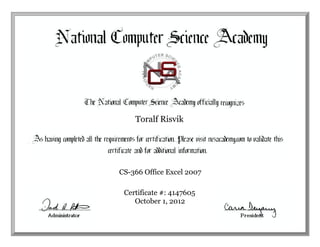More Related Content
Viewers also liked
Viewers also liked (13)
The 4 Most Important PowerPoint RULES for Successful Presentations

The 4 Most Important PowerPoint RULES for Successful Presentations
More from Toralf Risvik
More from Toralf Risvik (20)
Excel2007
- 1. Toralf Risvik CS-366 Office Excel 2007 Certificate #: 4147605 October 1, 2012