Informació correctors proves de 6è
•Download as PPT, PDF•
0 likes•245 views
Report
Share
Report
Share
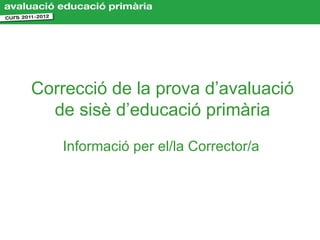
Recommended
More Related Content
Featured
Featured (20)
Product Design Trends in 2024 | Teenage Engineerings

Product Design Trends in 2024 | Teenage Engineerings
How Race, Age and Gender Shape Attitudes Towards Mental Health

How Race, Age and Gender Shape Attitudes Towards Mental Health
AI Trends in Creative Operations 2024 by Artwork Flow.pdf

AI Trends in Creative Operations 2024 by Artwork Flow.pdf
Content Methodology: A Best Practices Report (Webinar)

Content Methodology: A Best Practices Report (Webinar)
How to Prepare For a Successful Job Search for 2024

How to Prepare For a Successful Job Search for 2024
Social Media Marketing Trends 2024 // The Global Indie Insights

Social Media Marketing Trends 2024 // The Global Indie Insights
Trends In Paid Search: Navigating The Digital Landscape In 2024

Trends In Paid Search: Navigating The Digital Landscape In 2024
5 Public speaking tips from TED - Visualized summary

5 Public speaking tips from TED - Visualized summary
Google's Just Not That Into You: Understanding Core Updates & Search Intent

Google's Just Not That Into You: Understanding Core Updates & Search Intent
The six step guide to practical project management

The six step guide to practical project management
Beginners Guide to TikTok for Search - Rachel Pearson - We are Tilt __ Bright...

Beginners Guide to TikTok for Search - Rachel Pearson - We are Tilt __ Bright...
Informació correctors proves de 6è
- 1. Correcció de la prova d’avaluació de sisè d’educació primària Informació per el/la Corrector/a
- 2. DOCUMENTS DE CONSULTA: 1) CRITERIS DE CORRECCIÓ I 2) QUADERNS AMB RESPOSTES Quadern amb respostes
- 3. ABANS DE COMENÇAR A INTRODUIR LES PUNTUACIONS A L’APLICACIÓ INFORMÀTICA, HEU DE FER LA CORRECCIÓ EN EL QUADERN DE COMPETÈNCIES QUE L’ALUMNE/A HA LLIURAT.
- 4. HEU D’INTRODUIR LA PUNTUACIÓ DE CADA PREGUNTA EN ELS QUADRES DE L’ESPAI LATERAL OMBREJAT.
- 5. INTRODUCCIÓ DE LES PUNTUACIONS A L’APLICACIÓ INFORMÀTICA
- 6. Accès a l’aplicació http://aplitic.xtec.cat/pls/apex/f?p=A6P IDENTIFICACIÓ: Corrector/es centres públics: usuari i contrasenya GICAR (EPOCA) Corrector/es centres privats: NIF i contrasenya rebuda per correu electrònic 1r i 2n pas 3r pas
- 7. SI HI HA UN AVÍS IMPORTANT ES MOSTRA EN INICIAR L’APLICACIÓ. DES D’AQUÍ TAMBÉ PODEU DESCARREGAR DOCUMENTACIÓ I MANUALS.
- 8. Els correctors/es de centres privats comptaran amb una pantalla prèvia a la introducció de puntuacions en què hauran de revisar les seves dades personals. Dades de correctors/es Introducció de puntuacions
- 9. Correctors/es de centres privats revisió de dades personals PER VEURE LES VOSTRES DADES, PREMEU LA ICONA EDITA.
- 10. Correctors/es de centres privats revisió de dades personals SI FEU ALGUN CANVI, PREMEU DESA.
- 11. Menú: Introducció de puntuacions Introducció de puntuacions CENTRES, NOMBRE NOMBRE DE GRUPS ASSIGNATS I DE QUADERNETS CORRECCIONS QUADERNS DE CORRECCIÓ PER CORREGIR INTRODUÏDES
- 12. Menú: Introducció de puntuacions Introducció de puntuacions A tall d’exemple Desa SI HEU INTRODUÏT TOTES LES L’ALUMNAT PUNTUACIONS D’UN ALUMNE/A, S’IDENTIFICA US APAREIX EL BOTÓ DESA. AMB UN CODI DE SEGURETAT PREMEU DESA PER GUARDAR-LES. LES PODREU MODIFICAR AMB POSTERIORITAT. PREMEU DESA-HO TOT, SI VOLEU DESAR TOTES LES PUNTUACIONS INTRODUÏDES. HEU D’INTRODUIR LES PUNTUACIONS DE CADA ALUMNE/A A TOTS ELS ÍTEMS DE LA PROVA. Surt Desa-ho tot LA PUNTUACIÓ S’INTRODUEIX AMB EL TECLAT (normalment 0 o 1, i en alguns ítems és fins a 4).
- 13. Menú: Introducció de puntuacions Introducció de puntuacions A tall d’exemple Desa SI NO HEU INTRODUÏT TOTES LES PUNTUACIONS D’UN/A ALUMNE/A, NO HO PODREU DESAR TOT. EN AQUEST CAS, L’APLICACIÓ DÓNA MISSATGE D’ERROR I PODEU CANCELAR SI VOLEU SORTIR SENSE DESAR LES DADES. PREMEU SURT SI VOLEU SORTIR DE LA INTRODUCCIÓ DE PUNTUACIONS.
- 14. Per a consultes sobre l’aplicació informàtica us podeu adreçar a sau.ensenyament@gencat.cat o 902 532 100 GRÀCIES PER LA VOSTRA COL·LABORACIÓ