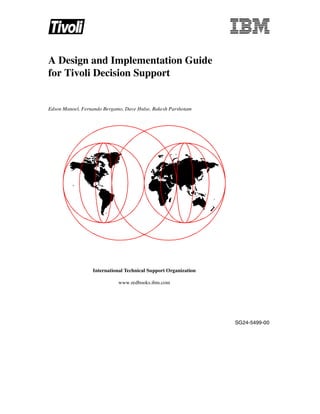
A design and implementation guide for tivoli decision support sg245499
- 1. A Design and Implementation Guide for Tivoli Decision Support Edson Manoel, Fernando Bergamo, Dave Hulse, Rakesh Parshotam International Technical Support Organization www.redbooks.ibm.com SG24-5499-00
- 3. SG24-5499-00 International Technical Support Organization A Design and Implementation Guide for Tivoli Decision Support October 1999
- 4. Take Note! Before using this information and the product it supports, be sure to read the general information in Appendix D, “Special notices” on page 191. First Edition (October 1999) This edition applies to Tivoli Framework Version 3.6.1, Tivoli Enterprise Console Version 3.6.1, Tivoli Distributed Monitoring Version 3.6.1, Tivoli Service Desk Version 5.02, Tivoli Decision Support Version 2.0 for use with the AIX Version 4.3 and Windows NT 4.0 Operating Systems Comments may be addressed to: IBM Corporation, International Technical Support Organization Dept. OSJB Building 003 Internal Zip 2834 11400 Burnet Road Austin, Texas 78758-3493 When you send information to IBM, you grant IBM a non-exclusive right to use or distribute the information in any way it believes appropriate without incurring any obligation to you. © Copyright International Business Machines Corporation 1999. All rights reserved. Note to U.S Government Users – Documentation related to restricted rights – Use, duplication or disclosure is subject to restrictions set forth in GSA ADP Schedule Contract with IBM Corp.
- 5. Contents Figures . . . . . . . . . . . . . . . . . . . . . . . . . . . . . . . . . . . . . . . . . . . . . . . . . . . vii Tables. . . . . . . . . . . . . . . . . . . . . . . . . . . . . . . . . . . . . . . . . . . . . . . . . . . . .xi Preface . . . . . . . . . . . . . . . . . . . . . . . . . . . . . . . . . . . . . . . . . . . . . . . . . . . xiii The team that wrote this redbook . . . . . . . . . . . . . . . . . . . . . . . . . . . . . . . . . . . xiii Comments welcome . . . . . . . . . . . . . . . . . . . . . . . . . . . . . . . . . . . . . . . . . . . . . xv Chapter 1. Introduction . . . . . . . . . . . . . . . . . . . . . . . . . . . . . . . . . . . . . .1 1.1 From fire fighting to business intelligence . . . . . . . . . . . . . . . . . . . . . . .1 1.2 The desired solution for business information . . . . . . . . . . . . . . . . . . . .3 1.3 Decision Support Systems . . . . . . . . . . . . . . . . . . . . . . . . . . . . . . . . . .4 1.4 Positioning Tivoli Decision Support in the decision making process . . .5 1.5 Our approach . . . . . . . . . . . . . . . . . . . . . . . . . . . . . . . . . . . . . . . . . . . .7 Chapter 2. Tivoli Decision Support general overview . .. . . . . .. . . . . .9 2.1 Overview of Tivoli Decision Support . . . . . . . . . . . . . . .. . . . . .. . . . . .9 2.2 Tivoli Decision Support product components . . . . . . . .. . . . . .. . . . . 10 2.2.1 Tivoli Decision Support Discovery Administrator . .. . . . . .. . . . . 11 2.2.2 Tivoli Decision Support Server component . . . . . .. . . . . .. . . . . 12 2.2.3 Tivoli Decision Support Discovery Interface . . . . .. . . . . .. . . . . 12 2.2.4 Cognos PowerPlay . . . . . . . . . . . . . . . . . . . . . . . .. . . . . .. . . . . 12 2.2.5 Crystal Reports. . . . . . . . . . . . . . . . . . . . . . . . . . .. . . . . .. . . . . 12 2.2.6 Tivoli Decision Support Discovery Guides . . . . . .. . . . . .. . . . . 12 2.3 Tivoli Decision Support implementation modes . . . . . .. . . . . .. . . . . 14 2.4 Supported platforms . . . . . . . . . . . . . . . . . . . . . . . . . . .. . . . . .. . . . . 15 2.5 Concepts and terminology . . . . . . . . . . . . . . . . . . . . . .. . . . . .. . . . . 16 2.6 How Tivoli Decision Support works. . . . . . . . . . . . . . . .. . . . . .. . . . . 19 2.7 Who is making use of Tivoli Decision Support? . . . . . .. . . . . .. . . . . 21 Chapter 3. Methodology . . . . . . . . . . . . . . .. . . . . .. . . . .. . . . . .. . . . . 23 3.1 Tivoli Implementation Methodology . . . .. . . . . .. . . . .. . . . . .. . . . . 23 3.2 Implementing Tivoli Decision Support. . .. . . . . .. . . . .. . . . . .. . . . . 25 3.2.1 Requirements gathering phase . . . .. . . . . .. . . . .. . . . . .. . . . . 25 3.2.2 Systems analysis phase . . . . . . . . .. . . . . .. . . . .. . . . . .. . . . . 30 3.2.3 Project planning phase . . . . . . . . . .. . . . . .. . . . .. . . . . .. . . . . 40 3.2.4 Deployment phase . . . . . . . . . . . . .. . . . . .. . . . .. . . . . .. . . . . 47 3.2.5 Testing phase . . . . . . . . . . . . . . . . .. . . . . .. . . . .. . . . . .. . . . . 52 3.2.6 Documentation phase . . . . . . . . . . .. . . . . .. . . . .. . . . . .. . . . . 54 Chapter 4. TDS architecture and design considerations . . . . . . . . . . . 59 4.1 Overview . . . . . . . . . . . . . . . . . . . . . . . . . . . . . . . . . . . . . . . . . . . . . . 59 © Copyright IBM Corp. 1999 iii
- 6. 4.2 Integrating Decision Support with Tivoli Enterprise applications . . . . . 60 4.3 Tivoli Decision Support components. . . . . . . . . . . . . . . . . . . . . . . . . . 61 4.4 Integrating Tivoli Decision Support components . . . . . . . . . . . . . . . . . 63 4.4.1 The cube-building process . . . . . . . . . . . . . . . . . . . . . . . . . . . . . 64 4.4.2 The Discovery Interface . . . . . . . . . . . . . . . . . . . . . . . . . . . . . . . 68 4.5 Stand-alone vs. network architecture . . . . . . . . . . . . . . . . . . . . . . . . . 70 4.6 Suggested architecture and design solutions . . . . . . . . . . . . . . . . . . . 72 4.6.1 Tivoli Service Desk environment - Case study . . . . . . . . . . . . . . 72 4.6.2 Single TMR environment - Case study . . . . . . . . . . . . . . . . . . . . 74 4.6.3 Multiple TMR environment - Case study . . . . . . . . . . . . . . . . . . . 77 4.7 Troubleshooting tips . . . . . . . . . . . . . . . . . . . . . . . . . . . . . . . . . . . . . . 81 4.7.1 ODBC source . . . . . . . . . . . . . . . . . . . . . . . . . . . . . . . . . . . . . . . 81 4.7.2 Cube building . . . . . . . . . . . . . . . . . . . . . . . . . . . . . . . . . . . . . . . 81 4.7.3 Discovery interface . . . . . . . . . . . . . . . . . . . . . . . . . . . . . . . . . . . 82 Chapter 5. Case study . . . . . . . . . . . . . . . . . . . . . . . . . . . . . . . . . . . . . . 85 5.1 Overview . . . . . . . . . . . . . . . . . . . . . . . . . . . . . . . . . . . . . . . . . . . . . . 85 5.2 Methodology . . . . . . . . . . . . . . . . . . . . . . . . . . . . . . . . . . . . . . . . . . . 86 5.2.1 Requirements gathering phase . . . . . . . . . . . . . . . . . . . . . . . . . . 86 5.2.2 Systems analysis and design . . . . . . . . . . . . . . . . . . . . . . . . . . . 86 5.2.3 Deployment . . . . . . . . . . . . . . . . . . . . . . . . . . . . . . . . . . . . . . . . 87 5.3 The existing Tivoli environment . . . . . . . . . . . . . . . . . . . . . . . . . . . . . 87 5.3.1 Tivoli general architecture . . . . . . . . . . . . . . . . . . . . . . . . . . . . . 87 5.3.2 TMR servers . . . . . . . . . . . . . . . . . . . . . . . . . . . . . . . . . . . . . . . . 88 5.3.3 Endpoint gateways . . . . . . . . . . . . . . . . . . . . . . . . . . . . . . . . . . . 89 5.3.4 TEC server . . . . . . . . . . . . . . . . . . . . . . . . . . . . . . . . . . . . . . . . . 89 5.3.5 RDBMS and RIM hosts configuration . . . . . . . . . . . . . . . . . . . . . 90 5.3.6 Tivoli DM and monitors for performance and capacity trend data 90 5.4 Identifying the reports requirements . . . . . . . . . . . . . . . . . . . . . . . . . . 92 5.4.1 Customer reporting requirements . . . . . . . . . . . . . . . . . . . . . . . . 93 5.4.2 The SDC actual solution for reporting . . . . . . . . . . . . . . . . . . . . . 93 5.4.3 The Reports of the NCO account . . . . . . . . . . . . . . . . . . . . . . . . 97 5.5 Customer objectives . . . . . . . . . . . . . . . . . . . . . . . . . . . . . . . . . . . . . 113 5.6 Mapping Tivoli Decision Support Discovery Guides . . . . . . . . . . . . . 114 5.6.1 Detailed reports mapping workshop . . . . . . . . . . . . . . . . . . . . . 114 5.7 Tivoli Decision Support reports and business information . . . . . . . . . 116 5.7.1 Server Performance Prediction Guide. . . . . . . . . . . . . . . . . . . . 116 5.7.2 Event Management Guide . . . . . . . . . . . . . . . . . . . . . . . . . . . . 125 5.7.3 Domino Management Guide . . . . . . . . . . . . . . . . . . . . . . . . . . . 128 5.7.4 Network Element Performance Guide . . . . . . . . . . . . . . . . . . . . 137 5.8 Suggested architecture and solution design . . . . . . . . . . . . . . . . . . . 140 5.9 Tivoli Decision Support deployment process . . . . . . . . . . . . . . . . . . 144 5.9.1 Hardware and Software prerequisites installation . . . . . . . . . . . 145 iv A Design and Implementation Guide for TDS
- 7. 5.9.2 Installation of the Tivoli Decision Support server components. . 145 5.9.3 Installation of the Tivoli Decision Support Administrator . . . . . . 153 5.9.4 Installation of the Tivoli Decision Support client components . . 154 5.9.5 Deploying TDS for server performance prediction . . . . . . . . . . . 154 5.9.6 Deploying the Event Management Guide . . . . . . . . . . . . . . . . . 161 5.10 Future reporting requirements . . . . . . . . . . . . . . . . . . . . . . . . . . . . 162 5.10.1 Additional reports . . . . . . . . . . . . . . . . . . . . . . . . . . . . . . . . . . 162 5.10.2 Additional recommended TDS Discovery Guides . . . . . . . . . . 163 Chapter 6. Reports and decision information usage . . .. . . . . .. . . . 167 6.1 The scenario . . . . . . . . . . . . . . . . . . . . . . . . . . . . . . . .. . . . . .. . . . 168 6.2 The roles . . . . . . . . . . . . . . . . . . . . . . . . . . . . . . . . . . .. . . . . .. . . . 168 6.2.1 The systems analyst role . . . . . . . . . . . . . . . . . . .. . . . . .. . . . 168 6.2.2 The IT manager role . . . . . . . . . . . . . . . . . . . . . . .. . . . . .. . . . 169 6.2.3 The Chief Executive Officer role . . . . . . . . . . . . . .. . . . . .. . . . 169 6.3 The discovery process . . . . . . . . . . . . . . . . . . . . . . . . .. . . . . .. . . . 169 6.3.1 The system analyst discovery process . . . . . . . . .. . . . . .. . . . 169 6.3.2 IT manager discovery process . . . . . . . . . . . . . . .. . . . . .. . . . 177 6.3.3 CEO’s discovery process . . . . . . . . . . . . . . . . . . .. . . . . .. . . . 181 6.4 Conclusion . . . . . . . . . . . . . . . . . . . . . . . . . . . . . . . . . .. . . . . .. . . . 183 Appendix A. Tivoli Implementation Methodology (TIM) 3.6. . . . . . . . . 185 A.1 Target market . . . . . . . . . . . . . . . . . . . . . . . . . . . . . . . . . . . . . . . . . . . . . 185 A.2 Customer profile . . . . . . . . . . . . . . . . . . . . . . . . . . . . . . . . . . . . . . . . . . . 185 A.3 The top three things to remember. . . . . . . . . . . . . . . . . . . . . . . . . . . . . . 185 A.4 What is new with TIM? . . . . . . . . . . . . . . . . . . . . . . . . . . . . . . . . . . . . . . 186 A.5 What is unique? . . . . . . . . . . . . . . . . . . . . . . . . . . . . . . . . . . . . . . . . . . . 186 A.6 Where can I find information on TIM? . . . . . . . . . . . . . . . . . . . . . . . . . . . 186 Appendix B. Tivoli Decision Support customer support . . . . . . . . . . . 187 B.1 The support process . . . . . . . . . . . . . . . . . . . . . . . . . . . . . . . . . . . . . . . . 187 Appendix C. Tivoli Decision Support Discovery Guides availability . 189 Appendix D. Special notices . . . . . . . . . . . . . . . . . . . . . . . . . . . . . . . . . . 191 Appendix E. Related publications . . . . . . . . . . . . . . . . . . . . . . . ...... . 195 E.1 International Technical Support Organization publications. . . . ...... . 195 E.2 Redbooks on CD-ROM . . . . . . . . . . . . . . . . . . . . . . . . . . . . . . . ...... . 196 E.3 Other publications . . . . . . . . . . . . . . . . . . . . . . . . . . . . . . . . . . . ...... . 196 How to get ITSO redbooks . . . . . . . . . . . . . . . . . . . . . . . . . . . . . . . . . . 197 IBM Redbook fax order form . . . . . . . . . . . . . . . . . . . . . . . . . . . . . . . . . . . . . 198 v
- 8. List of abbreviations . . . . . . . . . . . . . . . . . . . . . . . . . . . . . . . . . . . . . . . 199 Index . . . . . . . . . . . . . . . . . . . . . . . . . . . . . . . . . . . . . . . . . . . . . . . . . . . 201 ITSO redbook evaluation . . . . . . . . . . . . . . . . . . . . . . . . . . . . . . . . . . . 209 vi A Design and Implementation Guide for TDS
- 9. Figures 1. The evolution to business intelligence . . . . . . . . . . . . . . . . . . . . . . . . . . . . . 2 2. The challenge of a better solution for business information. . . . . . . . . . . . . 4 3. TDS in the decision making process . . . . . . . . . . . . . . . . . . . . . . . . . . . . . . 6 4. Tivoli Decision Support components . . . . . . . . . . . . . . . . . . . . . . . . . . . . . 11 5. Tivoli Decision Support in stand alone implementation mode . . . . . . . . . . 14 6. Tivoli Decision Support network implementation mode . . . . . . . . . . . . . . . 15 7. The operation of Tivoli Decision Support . . . . . . . . . . . . . . . . . . . . . . . . . . 20 8. TIM schematic overview . . . . . . . . . . . . . . . . . . . . . . . . . . . . . . . . . . . . . . 24 9. Requirements gathering process flow . . . . . . . . . . . . . . . . . . . . . . . . . . . . 26 10. Systems Analysis process flow . . . . . . . . . . . . . . . . . . . . . . . . . . . . . . . . . 31 11. Typical architecture . . . . . . . . . . . . . . . . . . . . . . . . . . . . . . . . . . . . . . . . . . 35 12. File server information example form. . . . . . . . . . . . . . . . . . . . . . . . . . . . . 37 13. TDS administrator PC information example form . . . . . . . . . . . . . . . . . . . 38 14. TDS client PC information example form. . . . . . . . . . . . . . . . . . . . . . . . . . 38 15. Database server information example form . . . . . . . . . . . . . . . . . . . . . . . . 39 16. Network information example form . . . . . . . . . . . . . . . . . . . . . . . . . . . . . . 40 17. Project planning process flow . . . . . . . . . . . . . . . . . . . . . . . . . . . . . . . . . . 41 18. Sample project plan . . . . . . . . . . . . . . . . . . . . . . . . . . . . . . . . . . . . . . . . . . 44 19. Deployment process flow. . . . . . . . . . . . . . . . . . . . . . . . . . . . . . . . . . . . . . 48 20. Testing process flow . . . . . . . . . . . . . . . . . . . . . . . . . . . . . . . . . . . . . . . . . 52 21. Documentation process flow . . . . . . . . . . . . . . . . . . . . . . . . . . . . . . . . . . . 55 22. Tivoli Decision Support functionality diagram . . . . . . . . . . . . . . . . . . . . . . 60 23. Decision Support components integration . . . . . . . . . . . . . . . . . . . . . . . . . 63 24. Cube-building process - Step 1 . . . . . . . . . . . . . . . . . . . . . . . . . . . . . . . . . 65 25. Cube-building process - Step 2 . . . . . . . . . . . . . . . . . . . . . . . . . . . . . . . . . 66 26. Cube-building process - Step 3 . . . . . . . . . . . . . . . . . . . . . . . . . . . . . . . . . 66 27. Cube-building process - Step 4 . . . . . . . . . . . . . . . . . . . . . . . . . . . . . . . . . 67 28. Viewing the multidimensional reports . . . . . . . . . . . . . . . . . . . . . . . . . . . . 68 29. Viewing Crystal Reports. . . . . . . . . . . . . . . . . . . . . . . . . . . . . . . . . . . . . . . 69 30. TDS in stand-alone mode . . . . . . . . . . . . . . . . . . . . . . . . . . . . . . . . . . . . . 70 31. Network installation architecture . . . . . . . . . . . . . . . . . . . . . . . . . . . . . . . . 71 32. Tivoli Service Desk environment case study . . . . . . . . . . . . . . . . . . . . . . . 73 33. Single TMR environment case study . . . . . . . . . . . . . . . . . . . . . . . . . . . . . 75 34. Single TMR environment with Tivoli Decision Support . . . . . . . . . . . . . . . 76 35. Multiple TMR environment case study. . . . . . . . . . . . . . . . . . . . . . . . . . . . 78 36. Multiple TMR environment with Tivoli Decision Support . . . . . . . . . . . . . . 79 37. Service Delivery Center - West architecture . . . . . . . . . . . . . . . . . . . . . . . 88 38. Tivoli Distributed Monitoring object relationships. . . . . . . . . . . . . . . . . . . . 92 39. The Problem for reporting . . . . . . . . . . . . . . . . . . . . . . . . . . . . . . . . . . . . . 94 40. The in-house process for reporting . . . . . . . . . . . . . . . . . . . . . . . . . . . . . . 95 © Copyright IBM Corp. 1999 vii
- 10. 41. The SRM method for reporting . . . . . . . . . . . . . . . . . . . . . . . . . . . . . . . . . 97 42. In-house performance and capacity. . . . . . . . . . . . . . . . . . . . . . . . . . . . . . 98 43. Detailed report - CPU utilization by server. . . . . . . . . . . . . . . . . . . . . . . . . 99 44. Detailed report - process memory and paging utilization by server . . . . . 100 45. Detailed report - network I/O utilization . . . . . . . . . . . . . . . . . . . . . . . . . . 101 46. Detailed report - DASD usage by server . . . . . . . . . . . . . . . . . . . . . . . . . 102 47. Percentage availability by server . . . . . . . . . . . . . . . . . . . . . . . . . . . . . . . 103 48. Detailed alert summary by server . . . . . . . . . . . . . . . . . . . . . . . . . . . . . . 103 49. Lotus Notes - Monthly mail server statistics report . . . . . . . . . . . . . . . . . 104 50. Lotus Notes - Monthly database server report. . . . . . . . . . . . . . . . . . . . . 105 51. Lotus Notes - Daily mail hub report . . . . . . . . . . . . . . . . . . . . . . . . . . . . . 106 52. Lotus Notes - Daily MTA server report. . . . . . . . . . . . . . . . . . . . . . . . . . . 106 53. Lotus Notes - Hourly response time report . . . . . . . . . . . . . . . . . . . . . . . 107 54. Lotus Notes - Hourly concurrent users report . . . . . . . . . . . . . . . . . . . . . 107 55. Lotus Notes - Hourly sessions-per-minute report . . . . . . . . . . . . . . . . . . 108 56. Lotus Notes - Hourly mail box size report . . . . . . . . . . . . . . . . . . . . . . . . 108 57. Lotus Notes - Hourly SMTP transferred messages report . . . . . . . . . . . . 109 58. AIX servers - CPU utilization reports . . . . . . . . . . . . . . . . . . . . . . . . . . . 110 59. AIX servers - Hard disk and file systems utilization report . . . . . . . . . . . 111 60. AIX servers - Account summary report . . . . . . . . . . . . . . . . . . . . . . . . . . 111 61. NT servers - CPU, memory, and disk utilization report. . . . . . . . . . . . . . 112 62. NT servers - Account Summary Report . . . . . . . . . . . . . . . . . . . . . . . . . 113 63. All System Metrics report . . . . . . . . . . . . . . . . . . . . . . . . . . . . . . . . . . . . . 118 64. CPU utilization by server report . . . . . . . . . . . . . . . . . . . . . . . . . . . . . . . . 119 65. Memory utilization report . . . . . . . . . . . . . . . . . . . . . . . . . . . . . . . . . . . . . 120 66. Network I/O utilization report . . . . . . . . . . . . . . . . . . . . . . . . . . . . . . . . . . 121 67. CPU utilization memory page rates by operating system . . . . . . . . . . . . 122 68. Summary report by operating system . . . . . . . . . . . . . . . . . . . . . . . . . . . 123 69. CPU average forecast by system purpose . . . . . . . . . . . . . . . . . . . . . . . 124 70. Under-provisioned/Over-provisioned servers report . . . . . . . . . . . . . . . . 125 71. SLA statistics by event class . . . . . . . . . . . . . . . . . . . . . . . . . . . . . . . . . . 126 72. Which events take the longest to fix? report . . . . . . . . . . . . . . . . . . . . . . 127 73. Event source volume by hour report . . . . . . . . . . . . . . . . . . . . . . . . . . . . 128 74. Domino network traffic report. . . . . . . . . . . . . . . . . . . . . . . . . . . . . . . . . . 130 75. Domino server statistics - Mail routed by server report . . . . . . . . . . . . . . 131 76. Domino statistics - Total KB transferred report . . . . . . . . . . . . . . . . . . . . 132 77. Domino statistics - Number of users report . . . . . . . . . . . . . . . . . . . . . . . 133 78. Domino statistics - Mail average delivery time report . . . . . . . . . . . . . . . 134 79. Domino statistics - Replication statistics report . . . . . . . . . . . . . . . . . . . . 135 80. Domino statistics - Server average delivery time by hour report . . . . . . . 136 81. Domino statistics - Mail box file size by server report . . . . . . . . . . . . . . . 137 82. Network Element Performance Guide - Cisco CPU utilization report . . . 138 83. Network Element Performance Guide - Name server speed by hour . . . 139 viii A Design and Implementation Guide for TDS
- 11. 84. Network Element Performance Guide-Top ten nodes by transition count 140 85. Recommended architecture in network mode . . . . . . . . . . . . . . . . . . . . . 141 86. The update procedure first script - transfer.cmd . . . . . . . . . . . . . . . . . . . 147 87. The update procedure second script - copycubes.cmd . . . . . . . . . . . . . . 148 88. The Transfer_Cubes task . . . . . . . . . . . . . . . . . . . . . . . . . . . . . . . . . . . . 149 89. Defining the Transfer_Cubes task . . . . . . . . . . . . . . . . . . . . . . . . . . . . . . 149 90. The Transfer_Cubes job . . . . . . . . . . . . . . . . . . . . . . . . . . . . . . . . . . . . . 150 91. Defining the Transfer_Cubes job . . . . . . . . . . . . . . . . . . . . . . . . . . . . . . . 150 92. The Copy_Cubes task . . . . . . . . . . . . . . . . . . . . . . . . . . . . . . . . . . . . . . . 151 93. Defining the Transfer_Cubes task . . . . . . . . . . . . . . . . . . . . . . . . . . . . . . 151 94. The Copy_Cubes job . . . . . . . . . . . . . . . . . . . . . . . . . . . . . . . . . . . . . . . . 152 95. Defining the Transfer_Cubes job . . . . . . . . . . . . . . . . . . . . . . . . . . . . . . . 152 96. Scheduling the jobs . . . . . . . . . . . . . . . . . . . . . . . . . . . . . . . . . . . . . . . . . 153 97. Scheduled jobs . . . . . . . . . . . . . . . . . . . . . . . . . . . . . . . . . . . . . . . . . . . . 153 98. Lotus Notes mail servers by CPU utilization . . . . . . . . . . . . . . . . . . . . . . 171 99. Lotus Notes Mail Servers daily average run length cue. . . . . . . . . . . . . . 172 100.Lotus Notes mail servers by memory utilization . . . . . . . . . . . . . . . . . . . 173 101.Lotus Notes mail servers that need more memory . . . . . . . . . . . . . . . . . 174 102.Lotus Notes mail servers by network utilization . . . . . . . . . . . . . . . . . . . 175 103.Lotus Notes mail server - forecasted average mail delivery time . . . . . . 176 104.Under-provisioned and over-provisioned Notes servers . . . . . . . . . . . . . 178 105.Performance anomalies by server. . . . . . . . . . . . . . . . . . . . . . . . . . . . . . 179 106.Lotus Notes server approaching critical thresholds. . . . . . . . . . . . . . . . . 180 107.Lotus Notes server daily average performance trends . . . . . . . . . . . . . . 182 ix
- 12. x A Design and Implementation Guide for TDS
- 13. Tables 1. Requirements gathering phase items . . . . . . . . . . . . . . . . . . . . . . . . . . . . 26 2. Systems analysis phase items. . . . . . . . . . . . . . . . . . . . . . . . . . . . . . . . . . 31 3. Minimum configuration table . . . . . . . . . . . . . . . . . . . . . . . . . . . . . . . . . . . 36 4. Project planning phase items. . . . . . . . . . . . . . . . . . . . . . . . . . . . . . . . . . . 40 5. TDS workshop summary . . . . . . . . . . . . . . . . . . . . . . . . . . . . . . . . . . . . . . 46 6. Deployment phase items . . . . . . . . . . . . . . . . . . . . . . . . . . . . . . . . . . . . . . 47 7. TDS deployment guide . . . . . . . . . . . . . . . . . . . . . . . . . . . . . . . . . . . . . . . 48 8. Testing phase items. . . . . . . . . . . . . . . . . . . . . . . . . . . . . . . . . . . . . . . . . . 52 9. Documentation phase items . . . . . . . . . . . . . . . . . . . . . . . . . . . . . . . . . . . 55 10. The TDS Discovery Guides mapping. . . . . . . . . . . . . . . . . . . . . . . . . . . . 114 11. Detailed mapping reference table . . . . . . . . . . . . . . . . . . . . . . . . . . . . . . 115 12. Macro procedure for deploying TDS . . . . . . . . . . . . . . . . . . . . . . . . . . . . 144 13. Minimum hardware requirements . . . . . . . . . . . . . . . . . . . . . . . . . . . . . . 145 14. TDS file server deployment steps . . . . . . . . . . . . . . . . . . . . . . . . . . . . . . 146 15. SPP Discovery Guide installation steps. . . . . . . . . . . . . . . . . . . . . . . . . . 154 16. DM Roll-up installation steps . . . . . . . . . . . . . . . . . . . . . . . . . . . . . . . . . . 156 17. Event Management Discovery Guide installation steps. . . . . . . . . . . . . . 161 18. Future requirements reference table . . . . . . . . . . . . . . . . . . . . . . . . . . . . 163 19. TDS Discovery Guides general availability . . . . . . . . . . . . . . . . . . . . . . . 189 © Copyright IBM Corp. 1999 xi
- 14. xii A Design and Implementation Guide for TDS
- 15. Preface Deploying a Tivoli Decision Support solution requires careful planning and includes numerous activities. The primary objective of this redbook is to describe the methodology used to deploy and migrate from the current reporting tools to Tivoli Decision Support by using an IBM service delivery center as a case study. In addition, we will describe how decision makers with different roles and responsibilities can benefit from Tivoli Decision Support and make better decisions by simulating typical problems in IT business. This redbook is targeted at the technical professional responsible for migrating from the current reporting tools used in his or her organization to Tivoli Decision Support and will be available as a reference book upon the deployment of Tivoli Decision Support. This redbook is a valuable addition to existing product documentation and is aimed at both architects and implementors of enterprise systems management solutions. This redbook should be read in conjunction with the product documentation, which complements some of the concepts explained in this book. The team that wrote this redbook This redbook was produced by a team of specialists from around the world working at the International Technical Support Organization, Austin Center. Edson Manoel is an Advisory ITSO representative working as a project leader at the International Technical Support Organization, Tivoli Group, Austin Center. He applies his extensive field experience as an I/T Tivoli Specialist to his work at the ITSO where he writes extensively on all areas of systems management. Prior to joining the ITSO, Edson worked in IBM Brazil’s Professional Services Organization as an I/T Architect where he was involved in numerous projects designing and implementing systems and network management solutions for major IBM Brazil customers. Fernando Bergamo is an I/T Specialist working in the Technology and Automation Group at the IBM Technology Center, Brazil. He holds a Computer Engineering degree from the State University of Campinas (UNICAMP). His areas of expertise include system management, networking, database administration, data warehousing, and all Tivoli core applications. © Copyright IBM Corp. 1999 xiii
- 16. He is currently working on deploying Tivoli enterprise solutions for several IBM customers in Brazil. Dave Hulse is an Advisory IT Specialist working at IBM Global Services Johannesburg, South Africa. He has over 20 years of experience in the IT industry. He has been with IBM for 18 months and, during that time, was project leader responsible for the design and deployment of the largest Tivoli implementation in Southern Africa. His areas of expertise include designing customer IT solutions, and he has extensive experience in the field of systems management. Rakesh Parshotam is an Advisory IT Specialist working as a Tivoli Architect at IBM Global Services in South Africa. He holds a degree in Computer Science and is a Certified Tivoli Consultant and Microsoft Certified Systems Engineer. He has been working with Tivoli for the past three years and has held various positions including Technical Team Leader for major Tivoli systems management deployment projects in South Africa. The team would like to express special thanks to Ling Tai, Senior Software Engineer working for Tivoli in Raleigh, for her major contribution to this book. Thanks also go to the following people for their invaluable contributions to this project: Kim Querner Tivoli Systems, Austin Bill Meloling Tivoli Systems, Raleigh Lisa Chaves, Axel Elfner IBM, Tucson Shawn Eldridge, Douglas Fuzie Tivoli Systems, Indianapolis Temi Rose International Technical Support Organization, Austin Center Milos Radosavljevic International Technical Support Organization, Austin Center xiv A Design and Implementation Guide for TDS
- 17. Comments welcome Your comments are important to us! We want our redbooks to be as helpful as possible. Send us your comments about this or other redbooks in one of the following ways: • Fax the evaluation form found in “ITSO redbook evaluation” on page 209 to the fax number shown on the form. • Use the online evaluation form found at http://www.redbooks.ibm.com/ • Send your comments in an internet note to redbook@us.ibm.com xv
- 18. xvi A Design and Implementation Guide for TDS
- 19. Chapter 1. Introduction This redbook was written with the input and experience of many people, and the result is a suggested approach that may apply directly to your situation or can be a guide to anyone involved in implementing Tivoli Decision Support in a large-scale environment. Enterprises usually have some reporting tools that assist in the performance of daily tasks. Very often, these tools are neither well-integrated with the business of the enterprise nor are they able, for example, to provide predictable information about growth or change. In addition, these tools generally do not provide a good and easy way of interpreting information that helps to make better decisions because they are normally designed for and used by technical people (who often make the interpretation of information as easy as reading and understanding hieroglyphics). Decision making often requires the analysis of large amounts of data, complex relationships, and abstract correlations. Decision support systems usually help in the evaluation of consequences (the what if) of given decisions and may advise which decisions are best for achieving particular goals. We will move towards a real scenario explaining the methodology used, the architecture and design considerations, and all phases of deployment of the Tivoli solution for the decision-making process. Furthermore, we will simulate a typical problem showing how decision makers with different roles and responsibilities can benefit from the business information provided by Tivoli Decision Support in order to make more efficient decisions. We do not explain the product details of Tivoli applications in this book, but we assume that the reader is reasonably familiar with Tivoli architecture and Tivoli applications. We have dedicated Chapter 2, “Tivoli Decision Support general overview” on page 9 to providing the reader with a brief introduction to Tivoli Decision Support. 1.1 From fire fighting to business intelligence The Information Technology (IT) business is changing. An evolution is in progress, a paradigm shift that is changing the way we do business. Customers are demanding end-to-end solutions tied to Service Level Agreements (SLAs). The challenge for technology is to manage and deliver these services, such as availability, performance, and capacity management © Copyright IBM Corp. 1999 1
- 20. across the entire enterprise as e-Business spawns more and more devices that are connected to it. A few years ago, it was sufficient for service providers (IT Departments) to manage and plan business operations using monthly batch reports. Changes in the organizations took a long time to be implemented. After that, with the implementation of some management tools, we were able to execute queries from the historical operational data in order to get reports or charts that only allowed us to be reactive to problems. Today, enterprises need to provide decision makers with fast and easy access to information that reflects the constant changes in the environment. Decision makers and customers need to have access to tools that provide them with the ability to identify trends and model relationships in the data to find behavioral anomalies in the business environments. Exception and Predictive Management Based on SLA IT Investments o n Proactive cti Inter t i sfa Management Sa Platform er m sto Cu Managed Environment Monitoring & Defined Process Reactive Few Defined Process Fire Fighting No Tools No Process Business Drivers Figure 1. The evolution to business intelligence Large amounts of data are stored in your enterprise. This data contains precious information about the way the enterprise does business, its process, and customers. In these competitive days, using the knowledge provided by 2 A Design and Implementation Guide for TDS
- 21. this data in order to make strategic business decisions can often move the enterprise ahead of the competition. Business intelligence is what we are describing in this section; It is the ability to be proactive to problems, leverage the assets in our business to gain profit from available data, and provide the know-how needed to make well-informed decisions for our business. As e-business drives the need for more network devices, we will need technologies that enable us to manage resources across the entire enterprise, end-to-end, not only by exception but by predictive analysis as well. One such technology is Tivoli Decision Support, soon people will ask: How did we manage without it? 1.2 The desired solution for business information Historically, both Network and Systems Management tools have focused on the state and function of individually managed elements or groups of similar devices. However, these tools, with their incompatible and independent data, do little to help those who must manage based on a broader vision of the business and its supporting services, a capability that is now essential in enterprise distributed systems management. The challenge is to view systems and network management from the perspective of the business as a whole. End-to-end service delivery and reporting has become the model for distributed management. This model is commonly called service management or service level agreement management. The question facing IT managers is whether there are tools and products that are up to the challenge. The greatest obstacle to full end-to-end service level agreement management is not the lack of but the abundance of management tools. If you think of your own organization, there are probably numerous tools for managing the enterprise. Some are vendor-specific, and others are produced in-house, each defining its own standard for data formats and reporting. Every tool has been optimized to address a specific or limited set of management functions. Introduction 3
- 22. Multiple Management Functions Monitor A Monitor B Transforming the Data ...... . . ... into Business Information . Standard Format . Monitor Z Figure 2. The challenge of a better solution for business information. As shown in Figure 2, the challenge is to find a complete solution that provides an integrated framework or platform offering multiple management functions across multiple vendor applications, services, or devices across the entire enterprise collecting the data and storing it in a standard format that can be processed and transformed into meaningful business information. Attempts to provide this capability are not new. One such solution is Tivoli, which offers centralized policy-based functions, such as user management, software distribution, and services accessible to third party vendors. 1.3 Decision Support Systems The concept of a Decision Support System (DSS) is widely used in both research and in many different applications, but it has not yet been uniquely defined. In order to avoid possible misunderstandings, it is necessary to present the basic characteristics of the class of DSS we will define. Let us start with a brief discussion of the environment in which a DSS will be used. The key person in this consideration is an individual who uses a DSS in real life situations. By convention, such a person is called a Decision Maker (DM). By this term, we mean both a person who makes real decisions (depending on 4 A Design and Implementation Guide for TDS
- 23. an application, this person may be a manager, engineer, or operator) and an expert who may that person’s supervisor. Decisions are made within a Decision Making Process (DMP), which, in situations that justify the use of a DSS, is a complex sequence of tasks. We assume that a final decision is to be made by the Decision Maker, and a Decision Support System does not serve as a replacement or control of a DM. In other words, a DSS is not aimed at the automatic selection of decisions. The following are characteristics of a DSS: • Systems that facilitate/extend knowledge management capabilities. • Systems that coordinate distributed decision making. • Systems that offer advice, expectations, facts, analyses, and so on. • The user interface of a DSS is designed in such a way that a DM may obtain, from the DSS, information and answers for questions that she or he considers to be important for a DMP. • DSS are interactive by nature. • Even though a DSS might be unable to solve a problem facing DM, it can be used to stimulate the DM’s thoughts about the problems. The following DSS definition is the one that can better explain the class of DSS we will work with: DSS DSS is a supportive tool for the management and processing of large amounts of information and logical relations that helps a DM extend his or her habitual domain and, thus, helps him or her reach a better decision. In other words, a DSS can be considered a tool that, when under the full control of a DM, performs the difficult tasks of data processing and provides relevant information that enables a DM to concentrate on this part of the DMP. 1.4 Positioning Tivoli Decision Support in the decision making process Tivoli Decision Support (TDS) is designed to provide the best possible environment for facilitating the Decision Making Process and helps you to be pro-active, planning future changes and determining their impact on the organization. The better the measurements and feedback regarding business processes, the better a decision maker can adjust for changes and maximize the results in the decision making process. In addition, when decisions are not made in a Introduction 5
- 24. timely manner, windows of opportunity can close, and business is usually not done. Tivoli Decision Support as a technology is best known for dynamically providing the decision maker with interactive business indicators and then allowing the user to look at those indicators from many different perspectives. For example, let us suppose that a product manager wants to know how well the product is being supported in South America this month and compare the rates with the same month the previous year. Once she or he views the high-level report, she or he may drill into the region to only look at how Brazil is doing. Moreover, she or he may drill into the southeast region and look at how a particular city is doing. This technology is called On-line Analytical Processing (OLAP) or multidimensional analysis. In addition, Tivoli Decision Support allows us to benefit from information collected by the customer’s Tivoli solution. For example, the support centers collect a large quantity of transactional data from their customers, which contains valuable information about the way they interact with the business. With Tivoli Decision Support, Decision Makers have a way to manage this data and convert it into useful information providing a way to evaluate and identify trends, to gain insight into the way customers do business, and to make better decisions. Tivoli Applications Decision RDBMS Data processing and Management of logical relationship Tivoli Decision Support Decision Maker Accessing business relevant information Figure 3. TDS in the decision making process 6 A Design and Implementation Guide for TDS
- 25. As shown in Figure 3 on page 6, Tivoli Management Applications, such as Enterprise Console, Service Desk, Inventory, Distributed Monitoring, and so on collect the data and store it in databases. Tivoli Decision Support selects management data from these databases, performs calculations, and adds value to the data by managing the natural relationship in the data. At this point, only business relevant information is offered to the Decision Maker who is in charge of the decision. With Tivoli Decision Support, Tivoli Enterprise solution has moved a step forward to reach the desired solution for Business Decision Information providing the ability to: • Measure the effectiveness of your operation • Gain insight into the potential satisfaction level of customers • Gain insight into the value of your customer relationships • Further leverage your investment in technology and automation • Identify areas of weakness to convert from reactive activities to proactive planning • Discover patterns that influence your decision making and future planning • Become more efficient and effective • Gain control over your business faster 1.5 Our approach The remaining sections of this redbook are divided into the following chapters: • Chapter 2, “Tivoli Decision Support general overview” on page 9 This chapter provides information about the product describing the concepts and terminology used by Tivoli Decision Support. In addition, we provide basic information about the Tivoli Decision Support components. • Chapter 3, “Methodology” on page 23 In a generic form, this chapter is intended to provide the reader with basic information about the methodology used to plan, deploy, and migrate to Tivoli Decision Support: • Requirement Gathering phase • Systems Analysis phase • Project Planning phase Introduction 7
- 26. • Deployment phase • Testing phase • Documentation phase Chapter 4, “TDS architecture and design considerations” on page 59 In this chapter, we will describe some considerations for the Tivoli Decision Support architecture/topology/design solution, such as: • How Tivoli Decision Support integrates with the Tivoli architecture • How the Tivoli Decision Support components integration works • Tivoli Decision Support architectures based on case studies environments • Troubleshooting tips Chapter 5, “Case study” on page 85 This chapter exercises the knowledge acquired from the previous chapters performing an example by exploring one of the IBM Service Delivery Centers as a customer presenting a structured Tivoli Decision Support deployment solution. Chapter 6, “Reports and decision information usage” on page 167 This chapter demonstrates how Tivoli Decision Support can support the decision making process by describing a simple scenario and outlining the steps used to find and analyze critical data in order to make a well-informed decision. 8 A Design and Implementation Guide for TDS
- 27. Chapter 2. Tivoli Decision Support general overview In the context of delivering services in a complex IT environment, to accomplish a high level of customer satisfaction requires the IT function of an organization to have a full understanding of and insight into the different aspects of its operation and performance in terms of efficiency and effectiveness. For example, for the network analyst of an organization to conduct network performance tuning, he or she may need to find out not only which portion of the corporate network has the most traffic, but also why, when, and which systems cause the most traffic. Similarly, for the IT manager, the network analyst may need to know how well his help desk operation performs not only in terms of, for example, how many problems were resolved within the SLA, but also in terms of what problems were resolved, by whom, and over a series of time intervals. Despite the high volume of data being collected by the different systems in an organization, without a suitable tool, it is increasingly difficult for technical analysts and IT managers alike to obtain answers to business-relevant questions, such as those discussed above. As a result, resolutions and decision making are frequently conducted using only a subset of the information stored in the organization. It is the goal of Tivoli Decision Support to maximize the value of the Tivoli data being collected across the various systems in organizations by making them available to aid analysis and decision making. 2.1 Overview of Tivoli Decision Support Tivoli Decision Support provides a powerful mechanism to aid its users to dive into complex database structures and explore them in different scopes, levels of detail, and from different perspectives. It also allows its users to analyze data in multiple dimensions. Collectively, these features enable the user to gain a deeper understanding of and insight into the relationship between the data stored in different systems that affect the business operation and performance of an organization. Because of its flexibility in handling data in different scopes, levels of details, perspectives, and dimensions, Tivoli Decision Support addresses the information need of different users for conducting analyses and decision making - from technical analysts, through line managers, to executives. Finally, Tivoli Decision Support handles the delivery of and access to the data. It facilitates knowledge discovery and user access to information. Data © Copyright IBM Corp. 1999 9
- 28. collected can be shared with others in the organization using delivery mechanisms including hard copy printouts, files, and push content. In the latter case, content that has been collected by one user can be sent to a central repository on a company’s intranet from which other users can gain access to the content. 2.2 Tivoli Decision Support product components Tivoli Decision Support can be categorized into two main parts: • Tivoli Decision Support Base Product • Tivoli Decision Support Discovery Guides The base product provides functions that are necessary to configure, administer, and operate Tivoli Decision Support and is the prerequisite for using the TDS Discovery Guides. The base product is composed of the following components: • Discovery Administrator • TDS Server component • Discovery Interface • Cognos PowerPlay • Crystal Reports The TDS Discovery Guides are software add-on modules that put the application of TDS in context. For example, the Call Center Management Guide deals with issues related to the decision making process associated with support requests, resolution rates, and so on. Figure 4 on page 11 shows the relationship between the Tivoli Decision Support Base Product and Tivoli Decision Support Discovery Guides. 10 A Design and Implementation Guide for TDS
- 29. Tivoli Decision Support Discovery Guides: Ready-to-use Solutions Figure 4. Tivoli Decision Support components The following sections are dedicated to explaining each of the Tivoli Decision Support components. For further information, refer to the product documentation. 2.2.1 Tivoli Decision Support Discovery Administrator The Discovery Administrator helps you ensure that Tivoli Decision Support functions correctly within your organization and information is kept up to date. The Discovery Administrator performs the following tasks: • The Discovery Administrator has access to the database in order to gather and maintain all data used by Tivoli Decision Support. The Discovery Administrator can be customized to automatically gather the data, which is stored in special files (it populates these special files with current data from your organization’s databases) at pre defined intervals or it can enable you to perform such operations manually. • It provides specific parameters you can set when building or customizing cubes. These parameters affect the operation of specific cubes and enable you to customize the behavior of views in the Discovery Interface. Tivoli Decision Support general overview 11
- 30. • It enables you to set parameters that are specific to your enterprise’s operation. These parameters, such as severity level thresholds and business hours, determine how Tivoli Decision Support interprets data and makes calculations when generating views. 2.2.2 Tivoli Decision Support Server component The TDS Server component, best known as TDS File Server, acts as a repository for TDS. This component contains TDS related models, queries, templates, and other information required to generate views for the Discovery Interface. 2.2.3 Tivoli Decision Support Discovery Interface The Discovery Interface is the client component of TDS. This is the interface to Decision Support. It provides all the tools needed to open and work with views of data from your organization’s enterprise databases. 2.2.4 Cognos PowerPlay Cognos PowerPlay is a third-party application from Cognos Inc. It is a multi-dimensional analysis and reporting tool that is included in Tivoli Decision Support. Cognos PowerPlay can generate customized views based on queries to the databases in your enterprise. It can also display views in a variety of graphical styles including bar, line, and pie charts. Using the tools provided by Tivoli Discovery Interface and PowerPlay, you can turn low-level detailed data into useful business knowledge. After a view is opened in PowerPlay format, you can analyze many dimensions of the data to determine relationships, trends, effects, and so on. PowerPlay also gives you the option of further accessing view details so that you can break out and analyze the data behind it. 2.2.5 Crystal Reports Crystal Reports is a third-party reporting application from Seagate Software Inc. This application generates text-based views from standard database queries. Tivoli Decision Support uses many views in Crystal Reports format in the TDS Discovery Guides. 2.2.6 Tivoli Decision Support Discovery Guides A Tivoli Decision Support Discovery Guide is a TDS module that groups enterprise data into specialized categories. Each category contains a series of topics that correspond to the different aspects of that category. Each topic 12 A Design and Implementation Guide for TDS
- 31. contains a number of views that are associated with the data elements being examined. Tivoli Decision Support uses the Discovery Guides to aid in discovering key information. With this information, Tivoli Decision Support becomes a powerful end-user solution. This solution provides users with a comprehensive set of views into their enterprise’s data. Along with the views are methods (including algorithms, queries, and reports) for abstracting key business indicators from the business data. Managers can use these indicators as key business information to improve efficiency, performance, and profitability. TDS includes several Discovery Guides. Other Guides are available as additional options. Appendix C, “Tivoli Decision Support Discovery Guides availability” on page 189, offers a complete list of the Tivoli Decision Support Discovery Guides including those that are shipped with TDS Version 2.0. TDS Discovery Guides contain algorithms, queries, reports, views, and business models that best represent a business concept. Guides can be very robust and contain several hundred views and multiple business models. Along with the views, guides have embedded contextual information associated with views. The context helps users identify, discover, and understand what the view has to offer. For example, as the user views and interprets data in Tivoli Decision Support, the Tivoli Discovery Interface provides several features to facilitate the user. These features include hints, related views, and keyword searches. No customization, analysis, or programming is required to use Tivoli Decision Support guides. By selecting guides in the Discovery Interface, managers can define the scope of their data searches to yield the most relevant results for their needs. A call center manager, for instance, may want to see only data that pertains to his or her area of the business. He or she may not need to review data that another department manager needs to review. It is only necessary to activate all relevant TDS Discovery Guides and turn off all other guides. The views shown in the Tivoli Discovery Interface topic map are only those associated with the Call Center Management Discovery Guide. Managers can select as many Guides as they want to expand the scope of their data search, for instance, if the call center manager wants to review not only relevant call center data, but also data collected about the health of his or her business’ contacts. The call center manager selects the Call Center Management Discovery guide as well as the Relationship Management Discovery Guide. Now, the views available to the call center manager in the Tivoli Decision Support general overview 13
- 32. topic map are a combination of the two guides he or she selected. The call center manager’s scope has changed to encompass more views. 2.3 Tivoli Decision Support implementation modes Tivoli Decision Support can be implemented in either Stand-alone or Network mode. • Stand-alone mode All the TDS components are installed and run on one machine. The stand alone machine also requires the installation of the database client software and the ODBC driver in order to have access to the databases from which one or more cubes are built. This database connection also allows report generation by running database queries against the individual databases. Figure 5 shows an example of a Tivoli Decision Support implementation in stand alone mode: INVENTORY ODBC Connection DM TEC Machine running TDS DATABASES in stand alone mode Figure 5. Tivoli Decision Support in stand alone implementation mode • Network mode Only TDS Discovery Interface and Cognos PowerPlay are installed on the client machine. In addition, the client requires the installation of both the Client Database and the ODBC Driver, in order to have access to the data stored in the database server, when generating Crystal reports. The TDS Version 2.0 installation CD contains the Intersolv 3.01 32-bit ODBC Driver for Oracle and Sybase. The TDS Server component is installed on a file server which the client machines have access to a shared drive that will contain all the cubes generated. A separate machine is used as the administrator system where the Discovery Administrator module is installed along with PowerPlay. The 14 A Design and Implementation Guide for TDS
- 33. Administrator system should access the shared drive in the TDS File Server. In addition, it also requires the database client and the ODBC driver in order to have a connection to the database from which the cubes are built. The cube files created by the Discovery Administrator are stored on the TDS File server. The diagram in Figure 6 on page 15 shows an example of a Tivoli Decision Support in the network mode: stores the Cubes access access TDS File Server the Cubes the Cubes builds the Cubes TDS Discovery TDS Discovery Interface Interface TDS Discovery Administrator ODBC connection Crystal Reports Crystal Reports Database Server Figure 6. Tivoli Decision Support network implementation mode 2.4 Supported platforms The following software platforms are supported by Tivoli Decision Support Version 2.0: Operating Systems: • Windows NT 4.0 • Windows 95 Tivoli Decision Support general overview 15
- 34. Database Management Systems: • Oracle • Sybase • SQL Server • Informix • DB2 2.5 Concepts and terminology This section provides some important Tivoli Decision Support concepts and terminology. Category A Category is a major division of data in the Tivoli Decision Support topic map. The enterprise data is grouped according to concepts, such as productivity or interaction trends. Within a Category, the user can find more specifically-related types of data. See also Topic and View. Cubes A cube is a data container used by PowerPlay. PowerPlay is a multi-dimensional reporting and analysis tool packaged with Tivoli Decision Support. As opposed to a flat two-dimensional table of rows and columns, a multi-dimensional array can be visualized as a cube with many sides, with each dimension forming a side. The cube is arranged so that every data item is located and accessed based on the intersection of the dimension members that define it. Cubes are built by the TDS Discovery Administrator, which runs a query against the database and executes the Cognos Transformer. Cognos Transformer is a component of Cognos PowerPlay. The function of the Cognos transformer is to input the queries and summarize the data (by counting, averaging, calculating percentage, and so on) and pack this information into a compressed cube file (*.MDC). The TDS Discovery Interface executes PowerPlay reports that look at these cube files for historical data rather than live data. 16 A Design and Implementation Guide for TDS
- 35. Dimensions A dimension refers to a broad grouping of descriptive data about an aspect of a business, such as software products and dates. Each dimension includes categories in one or more drill-down paths and an optional set of special categories. See also drill-up and drill-down. Dimension line The dimension line shows the dimensions in the cube and the categories within each dimension currently being examined. Drill-up and Drill-down Drill-up refers to looking at data in a progressively more general way whereas drill-down refers to looking at data in a progressively more detailed way. Drill-through Drill-through is more detailed than drill-down. While drill-down stops at the lower level of consolidated data, drill-through goes one step further by looking at the actual data records themselves. For example, if the breakup of the types of problems resolved by a particular analyst is the lowest level of consolidation, drill-through looks at the actual records that correspond to the problem descriptions themselves. Filter A filter is a means of ensuring that a data search yields the most relevant results. In Tivoli Decision Support, the user can specify data selection criteria, such as data ranges or severity levels, that restrict the data search and result in only relevant data. Layer Layer is the third set of dimension categories, along with rows and columns, that you can add to the views in TDS. Layers offer details for another dimension to provide a new perspective on your views. A view can contain several layers, but you can look at only one at a time. Measures Measures refer to indicators you use to gauge the performance of your organization. For example, measures can be the number of problem requests received and the average time taken to resolve a problem. Tivoli Decision Support general overview 17
- 36. Models A model contains definitions of queries, dimensions, and measures as well as objects for one or more cubes that Cognos Transformer creates via the TDS Discovery Administrator for viewing and reporting in PowerPlay. Profile A profile is a feature in the Discovery Interface that enables each user to configure settings and views that pertain only to him or her. The Discovery Interface can contain several profiles. Related view A related view is a view that is different from the current view but may contain additional relevant data. Tivoli Decision Support automatically suggests views that are related to the current view. These additional views are listed in the Related Views tab in the hint pane. Role A role is a user-selected description that describes the user’s position in all areas of the business. A user can select one or more roles based on the scope of his or her position. By specifying one or more roles, the user establishes the scope of the information contained on the topic map. The more roles are specified, the greater the scope of the data searches displayed on the topic map. Selection criteria Selection criteria are the parameters specified by the user when conducting a data search. Selection criteria act as filters ensuring that only relevant data is yielded by a data search. See also Filter. Slicing and Dicing Slicing and Dicing refers to the process of extracting information for viewing from the cube file by selecting different dimensions. This process can be thought of as constructing a multi-dimensional space by using the selected dimensions for its constituent axes or as looking at the same data from a variety of angles. Topic A topic is a subcategory of data in the Tivoli Decision Support topic map. Within each category of enterprise data, data is subdivided into related 18 A Design and Implementation Guide for TDS
- 37. topics. Within each topic, the user can choose an individual type of data for viewing. See also Category and View. Topic Map Topic map is the user’s primary means of navigating Tivoli Decision Support. In the topic map, the user can choose specific categories, topics, and views. When a view is selected, a specially-configured view appears in the view pane. See also View. View A view is the most detailed type of question in the topic map. A view provides the user with an outlook of the data stored in the cube file or the data retrieved from a special database query. 2.6 How Tivoli Decision Support works The Tivoli Discovery Administrator module, which is installed on your system if you run in stand-alone mode or on the system administrator’s system if you run in network mode, connects to your enterprise’s databases. When you issue a request for information in the Tivoli Discovery Interface, Tivoli Decision Support either reads the information from the database directly (if the report requested is a Crystal report) or reads the cube file created by the Tivoli Discovery Administrator (if the report requested is a multi-dimensional report). The cube is summarized data that is read from the database when the cube is built by the Tivoli Discovery Administrator. The information is then returned to the Discovery Interface and presented to you. Tivoli Decision Support general overview 19
- 38. TDS Discovery Administrator Cubes Multi-dimensional Reports Enterprise Databases TDS Discovery Interface Crystal Reports Figure 7. The operation of Tivoli Decision Support Because of its integration with PowerPlay and Crystal Reports, Tivoli Decision Support provides snapshot-style views of data that are displayed in the Discovery Interface. The data can be viewed in one of several formats: as text, a bar chart, a line chart, or some other graphical format. The default format depends on the type of data you are viewing, but you can select different formats for some types of views. These views allow you to: • Analyze data from different perspectives • Compare current activities to historical records • Spot trends • Troubleshoot • Evaluate resource allocation • Make projections and forecasts • Perform other management tasks The Discovery Interface also provides features that can automate your search for data. For example, you can use bookmarks to collect your favorite views; so, they are instantly available. Instead of manually browsing for data, you can use the Search tool to find information based on keywords. The 20 A Design and Implementation Guide for TDS
- 39. Discovery Interface’s History feature tracks your most recently used views; so, you can quickly return to them. 2.7 Who is making use of Tivoli Decision Support? Tivoli has identified three distinct groups of users for Tivoli Decision Support: Explorers, Tourists, and One-minute managers. Each group defines a set of needs unique to the group: • Explorers use existing Tivoli Decision Support metrics and reports as a stepping stone to discover additional trends and views. After they notice a trend in the data, they investigate why the trends occur. Most organizations have a limited number of employees devoted to the task of exploring, but they are typically required to continually research the effectiveness of their organization. The information they gather is funneled to other employees in the organization. • Tourists want to explore, but they do not want to go into areas that are dead ends or areas that do not quickly meet their needs. Typically, tourists want as much freedom as possible to follow their touring needs as long as each step meets their needs. They spend time looking for data, but they want a high success rate in finding what they want when they want it. There are usually more tourists in an organization than there are explorers. • One-minute managers do not want to spend their time exploring. They want to continually review a set of views that allow them to know what they need to know. One-minute managers need a fixed set of views they can reference, and they want views customized to their specific needs. For example, analysts may only want to look at their open calls. This view can be set in the Discovery Interface; so, it is readily accessible to the One-minute manager. Tivoli Decision Support satisfies the needs of different types of users with an environment that is highly-customizable. The customizable nature of Tivoli Decision Support lends itself well to explorers who are continually viewing the enterprise’s data sources to discover trends and views. Tourists also benefit from the customizable features of Tivoli Decision Support, which enable them to expand or limit the number of pre-packaged views. Finally, One-minute managers appreciate the user-friendly Discovery Interface, which assists them in locating the view or sets of views they want to reference. Also, Tivoli Decision Support’s Tivoli Decision Support general overview 21
- 40. push-delivery feature enables all users to receive updated views but is particularly helpful to the One-minute manager. 22 A Design and Implementation Guide for TDS
- 41. Chapter 3. Methodology This chapter provides the reader with the recommended methodology that they should conform to in order to successfully plan, install, and configure the Tivoli Decision Support product. This chapter kicks off with an overview of the Tivoli Implementation Methodology (TIM), which has been branded as Tivoli’s best practice for identifying, designing, planning, installing, testing, and documenting a Tivoli Enterprise solution. Following the introduction to TIM, a recommended Tivoli Decision Support deployment process incorporating the structured procedure driven by the implementation methodology that TIM is based on will be presented to the reader. 3.1 Tivoli Implementation Methodology The Tivoli Implementation Methodology (TIM) constitutes the methodology for successful deployments of Tivoli management software solutions. TIM uses structured, predictable, and repeatable processes, which result in efficient and effective deployments. Through the use of a set of documentation, guidelines, templates, and tools used to plan, develop, test, implement, and maintain Tivoli solutions, TIM is Tivoli’s best practice standard to: • Understand a customer's system-management needs • Select Tivoli management software that best addresses those needs • Enable the sales team to use the consultant organization's experience to obtain accurate estimates of the effort required to implement the solution • Assist Tivoli Certified Consultants and project managers in planning, designing, and implementing Tivoli solutions that meet customer needs • Test Tivoli Solutions • Document Tivoli Solutions, thus, enabling customers to independently manage their systems • Assist the customer support team in supporting the deployed Tivoli Solutions. TIM is used by sales teams, project managers, architects, consultants, and account managers from both Tivoli Systems and approved Tivoli Business Partner consultant organizations. TIM was developed by Tivoli consultants, architects, project managers, support staff, and developers. It captures the best practices framework-wide deployments of Tivoli Management Software. TIM provides standard deployment processes and offers best-of-breed procedures continuously © Copyright IBM Corp. 1999 23
- 42. refined by Tivoli Professional Services and selected Business Partners. TIM is organized according to the Software Engineering Life Cycle model. This model addresses each element that is critical to the implementation of any software development activity. In Figure 8, a schematic overview of TIM is given. Figure 8. TIM schematic overview TIM provides standard verified methods for use by project managers and Tivoli-certified consultants to execute each phase of a Tivoli implementation. With this common deployment strategy, Tivoli and Tivoli’s business partners can provide: • Accurate and complete requirements definitions for Tivoli solutions 24 A Design and Implementation Guide for TDS
- 43. • Efficient requirements analysis to generate an architecture and design for a solution • Complete project planning and detailed design for a solution • Accelerated deployment of Tivoli solutions • Detailed solution verification that lends itself to customer regression test activities • Completed solution documentation that can be used by the customer, consultants, Tivoli support staff, and Tivoli development to ensure the long-term success of that solution To find information on TIM, refer to the instructions in Appendix A, “Tivoli Implementation Methodology (TIM) 3.6” on page 185. 3.2 Implementing Tivoli Decision Support In order to ensure that the process of deploying Tivoli Decision Support is in line with TIM, we will follow the process flow defined in the TIM methodology to detail each phase of the TDS implementation. Since our main focus in this chapter is the implementation, the methodology detailed below will only highlight those procedures that are significant to TDS. It is assumed that TDS has already been identified as the solution that the customer requires; so, we will not go into detail about the pre-sales and best-fit Tivoli product analysis exercises, which are part of the Sales Engagement phase. 3.2.1 Requirements gathering phase Requirements gathering, as it relates to Tivoli Decision Support, is a systematic process of identifying a customer's reporting requirements in order for us to deliver a well-thought-out implementation of Tivoli’s decision-making software. With the aid of detailed questionnaires, the consultant services organization works with the customer to identify complete and accurate requirements for their reporting solution. This activity also helps the customer establish the proper expectations of the breadth and scope of the TDS solution. In order to deliver a definitive TDS requirements document, we will tailor this requirements gathering phase to provide only the information necessary to define the scope, architecture, and estimated hours that will be required to implement the customer’s TDS solution. The objective of this segment is, therefore, to gather requirements that enable the following: Methodology 25
- 44. • A system architect to analyze the information and successfully create a System Architecture and Design document • The consultant, business operations, project management, sales team, and the deployment team to work together, led by business operations, to develop a technical proposal • A deployment project team to create a detailed project plan Table 1 shows the input and output items, which highlight the components of the requirements-gathering phase: Table 1. Requirements gathering phase items Requirements gathering phase Input Initial customer requirements questionnaire Output Tivoli decision support requirements questionnaires Figure 9 outlines the process flow of the requirements-gathering phase: Requirements Gathering Flow Customer TDS Requirements Requirements INPUT Questionaire Questionaire OUTPUT Figure 9. Requirements gathering process flow We will now take a look at the questionnaires shown in Figure 9. 3.2.1.1 Questionnaires Questionnaires serve as the main tool for gathering a detailed description and logical picture of the customer’s environment. It is a tool that portrays the customer’s environment and high-level goals for reporting on his or her IT environment. Gathering the customer-specific TDS requirements is the focal point of this exercise and will be investigated shortly. First, however, we must take a look at the systems management requirements of the customer in the form of the Customer Requirements Questionnaire. 26 A Design and Implementation Guide for TDS
- 45. 3.2.1.2 Initial customer requirements questionnaire The information gathered in this report serves as the single input element of the implementation solution. Our aim is to process this information and produce other questionnaires and reports that will serve as inputs to the subsequent phases of the implementation cycle. In this questionnaire, many business-specific questions are answered. The most important and valuable pieces of information gathered would be the customer reporting goals and issues. For example, the answers to the following types of questions will be available to us: • What are the immediate Tivoli-specific goals of the customer? • What are the long-term Tivoli-specific goals of the customer? • What are the customer's general immediate goals with TDS? • What are the customer's general long-term goals with TDS? From this information, the TDS consultant will be able to identify the reporting solution components that are significant to the customer’s business. He or she can now focus on the implementation of the product functions of Tivoli Decision Support and gather all the necessary TDS requirements. 3.2.1.3 Tivoli Decision Support requirements questionnaire Having manipulated the information received above, we are now ready to draw up a questionnaire to extract the TDS product-specific information. The TDS provider will set up an interview with the customer requesting the relevant business leaders as well as the IT technical leader to be present. This interview is broken up into four steps, which are shown in the list below. The purpose, requirements, and process of each step will be clearly distinguished; furthermore, a set of suggested questions for the questionnaire will be proposed. 1. Decision-making/reporting requirements overview: • Purpose It is during this step that Tivoli personnel acquire their initial information on the customer’s reporting requirements. It is assumed that the customer has an amateur solution in place and intends to migrate to Tivoli Decision Support. The customer will be questioned on his or her current reporting activities, and a document detailing his or her requirements will be drawn up. • Required information Details of what the customer expects from the Tivoli Decision Support solution, current process, procedure, service levels, reports, and any Methodology 27
