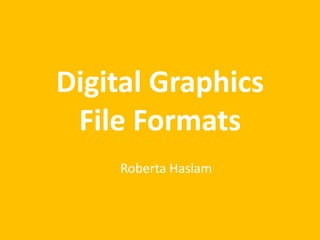
Digital File Formats Guide
- 1. Digital Graphics File Formats Roberta Haslam
- 2. Raster Graphics • A raster graphics image is a dot matrix data structure representing a rectangular grid of pixels, or points of colour, which can be seen via a monitor, paper, or other display medium. • Raster images are stored in image files with varying formats. • Are digital images that can be captured by using a scanner and camera.
- 3. Raster Graphics • Raster Graphics are made up of bitmaps, which is a grid of very small squares. Hence, the images become ‘pixelated’.
- 4. Vector Graphics • Vector graphics is the use of geometrical primitives such as points, lines, curves, and shapes or polygons - based on mathematical expressions - to represent images in computer graphics.
- 5. Vectors Vectors can be shrunk down to a business card or put on a huge billboard and will not lose quality of definition. Vector graphics are based on vectors (also called paths), which lead through locations called control points or nodes.
- 7. JPEG Stands For Used For/Examples It can be used to save photographs and web images in an universal format. Advantages o Most photographs and web images will be jpeg. o Very universal- a recognised standard format that is used by everybody. Disadvantages o It is not the highest quality image you can get because you can lose information due to compression. Joint Photographic Experts
- 8. TIFF Stands For Used For/Examples It is used for page layouts, magazines, newspapers and Photoshop. Advantages o High quality because TIFF has the option for lossless compression. Hence, all information is restored. o Useful for publishing Adobe InDesign documents. Disadvantages o Large file sizes o More specialist viewing software Tagged Image File Format
- 9. GIF Stands For Used For/Examples It can be used for slightly moving animations, often found on the World Wide Web. Advantages o Smaller. Hence, less data causing it to download quicker. o No interaction needed (standalone). o Easy to create as they are simple shapes. Disadvantages You can’t use video clips because it is not supported using this format. Graphics Interchange Format
- 10. BMP Stands For Used For/Examples For example, when we set an image in Photoshop to 300 dipi. This allows us to view the image in a better resolution. Advantages o Similar to TIFF and JPEG. This may put the user at ease because they have previous experience with file formats. o This file type is not used a lot nowadays, some PCs still have bmp as an option which is quite useful. Disadvantages o Limited in its resizing, as image can become distorted. o Curves are not smooth. Hence, you may find it difficult to understand as the detail in picture isn’t clear for the human eye. Bitmap Image File
- 11. Vector Graphics
- 12. PSD Stands For Used For/Examples Photoshop documents can be used to create and manipulate images. Advantages o Image manipulation. E.g. Cut people out of magazines. o It can be used to edit front cover images for magazines. Disadvantages o File size can be very large when lots of effects and layers are added. o You need Photoshop to look at the images. o Cannot be uploaded to Facebook/blog etc. o Not very universal Photoshop Document
- 13. AI Stands For Used For/Examples It is used as a drawing program to sketch images onto softcopy. Advantages o Advanced tools o Good for logos and big graphical elements. o Good for creativity o Graphic designers/ illustrators Disadvantages o Very specialist software o Only viewed with program itself or save it as another file type. Adobe Illustrator Art
- 14. FLA Stands For Used For/Examples FLA is used for creating animation and games. Good for skilled professions such as: web designer/ animator/ game maker Advantages o Can include more advanced sound and video. Disadvantages o Some browsers need flash to run properly. o Specialist software. o Often requires upgrades. Flash File
- 15. WMF Stands For Used For/Examples Windows metafile is used for logos Advantages o The photo size can be scaled big and small. This wouldn’t alter the image as it would always look perfect. o Can contain both vector and bitmap components. Disadvantages o “Awful clipart” o Can be used for small village fair o Professional graphic designers would use better software. Windows Metafile
- 16. File Format Capture and Optimising
- 17. Compression Definition Advantages o You can get a good quality image if you use low compression. o Compression can save storage capacity. o Uses less communication bandwidth than an uncompressed file. o Accelerate file transfer - a compressed file needs less time to transfer. o Reduce costs for storage hardware and network bandwidth. o A reduction in storage hardware- A compressed file requires less storage capacity than an uncompressed file. Is the reduction in the number of bits needed to represent data. Compression is performed by a program that uses a formula or algorithm to determine how to shrink the size of the data.
- 18. Compression Disadvantages o Images become very pixelated as they are compressed causing poor image quality. o When the image is being compressed and decompressed, it can affect the overall performance because CPU and memory resources are being used o Your PC may not be able to scan a compressed file for viruses causing the computer to become exposed to harmful threats. o If you need to access file quickly, you will have to wait a long time because it is a slow process due to processor time. o Lossy compression reduces the amount of information stored in your file. Hence, information is misplaced.
- 19. Good vs Bad Compression Images become more pixelated as they are compressed causing very pixelated poor image quality. ( Bad Compression)
- 20. Image Capture Method Scanner How is it used for image capture of graphics Scanner can capture images by digitising physical images such as: sketches, physical photos or mixed media products. Method Camera How is it used for image capture of graphics Images can be captured by taking pictures using a digital camera or phone. Method Graphics Tablet How is it used for image capture of graphics Images can be captured by camera and then downloaded onto graphics tablet. Graphics tablet can be used for drawing or selection of various images or digital handwriting using the stylus. This method is very effective because it gives good brush and different effects.
- 21. Image Capture Graphics can be captured by: Scanner Digital camera
- 22. Image Capture • Graphics tablet
- 23. Optimising Why would you optimise? How can you optimise? You can optimise images by changing “Image size” in Photoshop. Images can be optimised by: • Reducing image size • Reducing bit depth • Reducing resolution • Compressing images Advantages of optimising o Images on a website should load very quickly. For example, less than five seconds. Disadvantages of optimising o If images is more than five hundred pixels wide, the image can become pixelated I would optimise images before putting them online because it allows the public to see images in a better resolution.
- 24. An Example of Optimising Images
- 25. Storage
- 26. File Size What could affect a Working Scale (Photoshop) document file size? How could you reduce the file size of a Working Scale document without affecting quality? You can reduce the file size by setting the document to A4 International paper and to three hundred pixels. What is an advantage of scaling up images before exporting? Scaling up images before exporting ensures that image is measured correctly by ruler to fit the page layout that the image would be exported to. What is a disadvantage of scaling up images before exporting? The disadvantage of scaling images before exporting may give you trouble because you may have to readjust page margins, to measure it accurately on the document. If you extend the image width to more than 300 pixels you can distort the image, which can appear blurry.
- 27. File Naming Conventions What naming conventions could you use when creating your video game assets? • I would use FLA to create video game assets because it can include sound, animation, games and video which is applicable for a video game. Why is it a good idea to accurately name your assets? • It is a good idea to name your assets individually so you would not have any trouble finding them. • You can use characters such as: _, *, &, to make your folder name unique and help to relocate that particular file. • It is also useful to put the date as Year/Month/Day and sort files by name because your files would automatically be in date order. • If you include the group name before the file name, it would group them together automatically which would save you the task of doing it yourself.
- 28. Asset Management Why would you use folders when storing your assets? What folders would you create and what would you save within them I would create file folders for the different files under each category. I would save photos, music and confidential information within them. It is important to create folders to store your files or documents because it helps to keep your work in an organized manner, so that you can restore them for future use. I would also create sub folders within a folder under different categories. To make locating files so much easier.