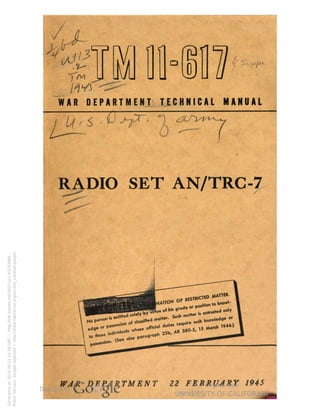
TM 11-617
- 1. M «rl d WAR DEPARTMENT TECHNICAL MANUAL RADIO SET AN/TRC-7 DEPARTMENT 22 FEBRUARY 1945 Generated on 2014-06-12 14:34 GMT / http://hdl.handle.net/2027/uc1.b3243866 Public Domain, Google-digitized / http://www.hathitrust.org/access_use#pd-google
- 2. WAR DEPARTMENT TECHNICAL MANUAL TM 11-617 RADIO SETAN/TRC-7 WAR DEPARTMENT FEBRUARY 1945 RESTRICTED. DISSEMINATION OF RESTRICTED MATTER. No person is entitled solely by virtue of his grade or position to knowledge or possession of classified matter. Such matter is entrusted only to those individuals whose official duties require such knowledge or possession. (See also paragraph 23b, AR 380-5, 15 March 1944.) Generated on 2014-06-12 14:34 GMT / http://hdl.handle.net/2027/uc1.b3243866 Public Domain, Google-digitized / http://www.hathitrust.org/access_use#pd-google
- 3. WAR DEPARTMENT, WASHINGTON 25, D. C., 22 FEBRUARY 1945. TM 11-617, Radio Set AN/TRC-7, is published for the information and guidance of all concerned. G. C. MARSHALL, Chief of Staff. [A. G. 300.7 (18 Oct. 44).] BY ORDER OF THE SECRETARY OF WAR: OFFICIAL: J. A. ULIO, Major General, The Adjutant General. DISTRIBUTION: AAF (2); AGF (2); ASF (2); T of Opn (2); Dept (2) DefComd (2); Arm & Sv Bd (2); S Div ASF (1); Tech Sv (2); SvC (2); PE (2); Gen Overseas SOS Dep (Sig Sec) (2); Dep 11 (2); Gen & Sp SvSch (2); USMA (10); WDGS Lib (5); Lab 11 (2); A (2); T/O-E 11-107 (3); 11-127 (a); 11-237 (3); 11-287 (3); 11-587 (3); 11-592 (3); 11-597 (3). (For explanation of symbols see FM 21-6.) Generated on 2014-06-12 14:35 GMT / http://hdl.handle.net/2027/uc1.b3243866 Public Domain, Google-digitized / http://www.hathitrust.org/access_use#pd-google
- 4. 13 , TABLE OF CONTENTS ^ JL Paragraph Pa PART ONE. Introduction. SECTION I. Description of Radio Set AN/TRC-7. General ...................... 1 1 Application ................... 2 1 Technical characteristics ....... 3 3 Communication with other radio sets ........................ 4 4 Table of components ........... 5 6 Packaging data ............... 6 10 Receiver-Transmitter RT-53/TRC-7 .............. 7 10 Antenna Assembly AS-110/TRC-7 ............. 8 11 Antenna AT-59/TRC-7 ........ 9 13 Handset H-23( )/U .......... 10 14 Headset HS-30-( ) .......... 11 14 Microphone T-45 .............. 12 14 Remote control equipment ...... 13 16 Battery BA-70 ................ 14 16 Generator G-3/TRC-7 ......... 15 16 II. Installation of Radio Set AN/TRC-7. Unpacking, uncrating, and 16 17 checking '. 17 18 Connections and interconnections Receiver-Transmitter RT-53/TRC-7 '. 18 21 Antenna Assembly AS-110/TRC-7 19 21 Antenna AT-59/TRC-7 20 26 M574745 Generated on 2014-06-12 14:35 GMT / http://hdl.handle.net/2027/uc1.b3243866 Public Domain, Google-digitized / http://www.hathitrust.org/access_use#pd-google
- 5. TABLE OF CONTENTS Paragraph Page SECTION II. Installation of Radio Set AN/TRC-7 (contd). Handset H-23( )/U, Headset HS-30-( ), and Microphone T-45 21 28 Remote control equipment 22 32 Battery BA-70 23 32 Bias Batteries BA-58 24 32 Crystal Units CR-1/AR 25 33 Generator G-3/TRC-7 26 33 Repacking information 27 36 PART TWO. Operating instructions. SECTION III. Controls and their use. Receiver-transmitter panel controls 28 39 IV. Operation. Siting 29 45 Starting procedure 30 45 Precise operating instructions... 31 45 Stopping procedure 32 47 V. Equipment performance check list. Purpose and use of check list.... 33 47 Equipment performance-check list 34 49 PART THREE. Preventive maintenance. SECTION VI. Preventive maintenance techniques. Meaning of preventive maintenance 35 51 Description of preventive main-tenance techniques 36 51 Vacuum tubes 37 53 Capacitors 38 54 Resistors 39 54 Bushings and insulators 40 55 Generated on 2014-06-12 14:36 GMT / http://hdl.handle.net/2027/uc1.b3243866 Public Domain, Google-digitized / http://www.hathitrust.org/access_use#pd-google
- 6. TABLE OF CONTENTS Paragraph Page, SECTION VI. Preventive maintenance techniques (contd). Relay 41 56 Switches 42 57 Coils 43 58 Rheostats and potentiometers... 44 58 Terminal blocks 45 58 Multiple connectors 46 59 Cords and cables 47 59 Meter 48 59 Jacks and plugs 49 60 Generator 50 60 Cabinets, chassis, and mountings. 51 61 Handset, headset, and microphone 52 61 Coupling shafts and control knobs 53 62 Gears 54 62 VII. Itemized preventive maintenance. Introduction 55 62 Common materials needed 56 63 Item 1, exterior of Radio Set AN/TRC-7 57 63 Item 2, antennas 58 64 Item 3, Battery BA-70 59 64 Item 4, generator and cable 60 64 Item 5, handset 61 64 Item 6, headset . 62 65 Item 7, microphone 63 65 Item 8, receiver-transmitter .... 64 65 Preventive maintenance check list 65 66 VIII. Lubrication. Lubrication 66 67 IX. Special tools. Alignment Tool TL-314/U 67 67 Tube Puller TL-310/U 68 67 Allen wrench 69 68 Soldering tip 70 68 Generated on 2014-06-12 14:36 GMT / http://hdl.handle.net/2027/uc1.b3243866 Public Domain, Google-digitized / http://www.hathitrust.org/access_use#pd-google
- 7. TABLE OF CONTENTS Paragraph Page SECTION X. Moistureproofing and fungiproofing. Moistureproofing and fungiproof-ing Radio Set AN/TRC-7 71 68 PART FOUR. Auxiliary equipment. PART FIVE. Repair instructions. SECTION XI. Theory of equipment. Theory of operation 72 69 Receiver section, functioning of parts 73 71 Receiver radio-frequency ampli-fier stage 74 71 Receiver mixer stage 75 72 Receiver first intermediate-fre-quency amplifier 76 73 Receiver second intermediate-fre-quency amplifier 77 74 Receiver third intermediate-fre-quency amplifier 78 75 Receiver diode detector 79 76 Receiver noise limiter circuit.... 80 77 Receiver first audio-frequency amplifier stage 81 78 Receiver second audio-frequency amplifier stage 82 78 Receiver crystal oscillator 83 79 Receiver harmonic generator.... 84 80 Receiver harmonic amplifier.... 85 81 Transmitter oscillator 86 82 Transmitter first tripler 87 83 Transmitter second tripler 88 84 Transmitter doubler-driver stage 89 85 Transmitter power amplifier.... 90 86 Antenna system 91 87 Transmitter speech amplifier.... 92 87 Transmitter modulator 93 88 Power supply circuits 94 89 Meter circuit 95 90 Generated on 2014-06-12 14:36 GMT / http://hdl.handle.net/2027/uc1.b3243866 Public Domain, Google-digitized / http://www.hathitrust.org/access_use#pd-google Over-all system functioning 96 92
- 8. TABLE OF CONTENTS Paragraph Page SECTION XII. Trouble shooting. General trouble-shooting information 97 93 Test equipment 98 96 Trouble-shooting procedures .... 99 96 Instrument test methods 100 98 Trouble-shooting charts 101 100 XIII. Repairs. General 102 107 Handling of tools 103 107 Construction of soldering tip.... 104 108 Tube checking and replacement.. 105 108 Testing tubes with Test Set ; I-56-( ) 106 108 Battery checking and replacement 107 109 Replacement of CHANNEL SE-LECTOR switch wafers 108 109 Replacement of jacks 109 109 Replacement of other parts 110 109 Antenna scale 111 111 Rustproofing and repainting. ... 112 111 Unsatisfactory equipment report113 111 XIV. Alignment and adjustment. Alignment of receiver section of Receiver-Transmitter RT-53/TRC-7 114 113 Neutralization of transmitter power amplifier 115 114 XV. Presetting. Transmitter presetting 116 114 Receiver presetting 117 116 vii Generated on 2014-06-12 14:36 GMT / http://hdl.handle.net/2027/uc1.b3243866 Public Domain, Google-digitized / http://www.hathitrust.org/access_use#pd-google
- 9. TABLE OF CONTENTS Paragraph Page APPENDIX. SECTION XVI. Maintenance parts. Maintenance parts for Radio Set AN/TRC-7 118 118 XVII. References. Army regulations 119 133 Maintenance parts 120 133 Technical manuals on auxiliary equipment and test equipment . 121 133 Painting, preserving, and lubricating 122 133 Shipping instructions 123 134 Decontamination 124 134 Demolition 125 134 Camouflage , 126 134 Other technical publications 127 134 Abbreviations 128 135 Glossary 129 135 Till Generated on 2014-06-12 14:36 GMT / http://hdl.handle.net/2027/uc1.b3243866 Public Domain, Google-digitized / http://www.hathitrust.org/access_use#pd-google
- 10. LIST OF ILLUSTRATIONS Fig. No. Title Page 1 Radio Set AN/TRC-7 xiv 2 Radio Set AN/TRC-7, simplified block diagram 2 3 Radio Set AN/TRC-7, simplified block diagram with remote control equipment 2 4 Radio Set AN/TRC-7, frequency spectrum chart 4 5 Radio Set AN/TRC-7, over-all illustration, whip antenna and battery in place 5 6 Radio Set AN/TRC-7, with accessories, disassembled 5 7 Radio Set AN/TRC-7, outline dimensional drawing 8 8 Receiver-Transmitter RT-53/TRC-7, with Battery BA-70 attached 9 9 Antenna Assembly AS-110/TRC-7 10 10 Antenna Assembly AS-110/TRC-7, components 11 11 Antenna AT-59/TRC-7 and Antenna Base AB-37/TRC-7. .. . 12 12 Handset H-23( )/U 12 13 Headset HS-30-( ) 13 14 Microphone T-45 and Cord CD-318-A 14 15 Remote Control Unit RM-52 and Control Unit RM-53 15 16 Generator G-3/TRC-7, set up for operation 17 17 Radio Set AN/TRC-7, disassembled 19 18 Radio Set AN/TRC-7 20 19 Antenna installation, stake layout 21 20 Antenna Assembly AS-112/TRC-7 22 21 Antenna Assembly AS-110/TRC-7, erection by two men 24 22 Antenna Assembly AS-110/TRC-7, erection by two men 24 Generated on 2014-06-12 14:36 GMT / http://hdl.handle.net/2027/uc1.b3243866 Public Domain, Google-digitized / http://www.hathitrust.org/access_use#pd-google
- 11. LIST OF ILLUSTRATIONS Fig. No. Title Page 23 Antenna Assembly AS-110/TRC-7, erection by one man 25 24 Antenna Assembly AS-110/TRC-7, erection by one man 26 25 Antenna Assembly AS-110/TRC-7, installed 27 26 Headset HS-30- ( ), as worn by operator 28 27 Microphone T-45, as worn by operator 29 28 Cord CD-318-A 30 29 Battery BA-70, top view 30 30 Radio Set AN/TRC-7, showing battery plug and receptacle. . 31 31 Bag CW-47/TRC-7 33 32 Bag CW-48/TRC-7 .- 34 33 Bag CW-49/TRC-7 35 34 Roll CW-50/TRC-7, with Generator G-3/TRC-7 and ac-cessories 37 35 Roll CW-50/TRC-7, with Antenna Assembly AS-110/TRC-7. 38 36 Radio Set AN/TRC-7, front panel 40 37 POWER VOLUME control 41 38 POWER switch 41 39 CHANNEL SELECTOR switch 42 40 MONITOR VOLUME control 42 41 Receiver-Transmitter RT-53/TRC-7, front panel, showing ref-erence symbols 43 42 Siting 44 43 Antenna AT-59/TRC-7, adjustment for proper frequency 46 44 Alignment Tool TL-314/U 67 45 Tube Puller TL-310/U 67 46 Allen wrench 68 47 Soldering tip 68 48 Transmitter, simplified block diagram 69 Generated on 2014-06-12 14:36 GMT / http://hdl.handle.net/2027/uc1.b3243866 Public Domain, Google-digitized / http://www.hathitrust.org/access_use#pd-google
- 12. LIST OF ILLUSTRATIONS Fig. No. Title Page 49 Receiver, simplified block diagram 70 50 Receiver r-f amplifier 72 51 Receiver mixer 73 52 Receiver first i-f amplifier 74 53 Receiver second i-f amplifier 75 54 Receiver third i-f amplifier 75 55 Receiver diode detector and first audio amplifier 76 56 Receiver noise limiter 77 57 Receiver second a-f amplifier 78 58 Receiver oscillator and harmonic generator 80 59 Receiver harmonic amplifier 81 60 Transmitter oscillator and speech amplifier 82 61 Transmitter first tripler 83 62 Transmitter second tripler 84 63 Transmitter doubler 85 64 Transmitter power amplifier 86 65 Transmitter modulator 88 66 Control and power supply circuits 90 67 Radio Set AN/TRC-7, complete block diagram 91 68 Resistance chart 104 69 Voltage chart , 105 70 Tube base chart 106 71 Waterseal jack assembly 109 72 Antenna scale 110 73 Unsatisfactory equipment report 112 74 Radio Set AN/TRC-7, right side of set 136 75 Radio Set AN/TRC-7, chassis top 142 xi Generated on 2014-06-12 14:37 GMT / http://hdl.handle.net/2027/uc1.b3243866 Public Domain, Google-digitized / http://www.hathitrust.org/access_use#pd-google
- 13. LIST OF ILLUSTRATIONS Fig. No. Title Page 76 Radio Set AN/TRC-7, chassis bottom 138 77 Radio Set AN/TRC-7, chassis right side 139 78 Radio Set AN/TRC-7, chassis oblique right side view 140 79 Radio Set AN/TRC-7, chassis left side 141 80 Radio Set AN/TRC-7, chassis tuning controls 142 81 Location of resistors 143 82 Location of capacitors 144 83 Location of coils and chokes 145 84 Resistor color codes 146 85 Capacitor color codes 147 86 Battery cable plug 148 87 Generator G-3/TRC-7, wiring diagram 149 88 Antenna Assembly AS-110/TRC-7, assembly of components.. 151 89 Radio Set AN/TRC-7, schematic diagram 153 Generated on 2014-06-12 14:37 GMT / http://hdl.handle.net/2027/uc1.b3243866 Public Domain, Google-digitized / http://www.hathitrust.org/access_use#pd-google
- 14. DESTRUCTION NOTICE WHY—To prevent the enemy from using or salvaging this equipment for his benefit. WHEN—When ordered by your commander. HOW—1. Smash—Use sledges, axes, handaxes, pickaxes, hammers, crowbars, heavy tools. 2. Cut—Use axes, handaxes, machetes. 3. Burn—Use gasoline, kerosene, oil, flame throwers, incendiary grenades. 4. Explosives—Use firearms, grenades, TNT. 5. Disposal—Bury in slit trenches, fox holes, other holes. Throw in streams. Scatter. USE ANYTHING IMMEDIATELY AVAILABLE FOR DESTRUCTION OF THIS EQUIPMENT WHAT—1. Smash—Tubes, crystals, capacitors, resistors, coils, chokes, transformers, meter, sockets, generator, batteries, connectors. 2. Cut—All wiring, cabling, coils, transformer windings. 3. Burn—All parts. 4. Bend—All mast sections, antenna sections, all cases, cab-inets. 5. Bury or scatter—All parts. DESTROY EVERYTHING XI Generated on 2014-06-12 14:37 GMT / http://hdl.handle.net/2027/uc1.b3243866 Public Domain, Google-digitized / http://www.hathitrust.org/access_use#pd-google
- 15. Figure 1. Radio Set AN/TRC-7. Generated on 2014-06-12 14:37 GMT / http://hdl.handle.net/2027/uc1.b3243866 Public Domain, Google-digitized / http://www.hathitrust.org/access_use#pd-google
- 16. RESTRICTED PART ONE INTRODUCTION SECTION I DESCRIPTION OF RADIO SET AN/TRC-7 1. GENERAL. a. Radio Set AN/TRC-7 (fig. 1) is a 16-tube, portable, low-power receiver-transmitter, operated by battery, hand generator, or a combina-tion of both. It is designed for a-m (amplitude-modulated), two-way communication over short distances in the v-h-f (very-high-frequency) range. This equipment is intended primarily to provide communication from ground troops to aircraft using transmitting and receiving equip-ment which operates in the same r-f (radio-frequency) range. It may be operated with either whip Antenna AT-59/TRC-7 or Antenna Assem-bly AS-110/TRC-7, using Battery BA-70, hand Generator G-3/TRC-7, or a combination of both as the source of power. Radio Set AN/TRC-7 may be operated from a remote position by Remote Control Unit RM-52 and Control Unit RM-53. b. Throughout this manual, basic nomenclature followed by ( ) refers to all models of an item of equipment. For example, Crank GC-7- ( ) refers to Cranks GC-7 and GC-7-AW. 2. APPLICATION. a. General. The main component of Radio Set AN/TRC-7 (fig. 1) is Receiver-Transmitter RT-53/TRC-7. The receiver uses a single super-heterodyne circuit; the transmitter is amplitude-modulated. For a block diagram of the receiver, see figure 49; for a block diagram of the trans-mitter, see figure 48. Either one of the two channels provided is selected by means of the CHANNEL SELECTOR switch on the front panel of Generated on 2014-06-12 14:37 GMT / http://hdl.handle.net/2027/uc1.b3243866 Public Domain, Google-digitized / http://www.hathitrust.org/access_use#pd-google
- 17. the receiver-transmitter unit. The circuits of the receiver and the trans-mitter are switched simultaneously, so that transmission and reception are always maintained on the same frequency. Each channel is crystal-controlled separately in the receiver and the transmitter (par. 25). HEADSET H9-30-C) TL I8777 Figure 2. Radio Set ANITRC-7, simplified block diagram. HEADSET HS-30-C) HANDSET H-23C 5/U TL I8778 Figure 3. Radio Set ANITRC-7, simplified block diagram with remote control equipment. Generated on 2014-06-12 14:38 GMT / http://hdl.handle.net/2027/uc1.b3243866 Public Domain, Google-digitized / http://www.hathitrust.org/access_use#pd-google
- 18. b. Receiver-transmit Switch. Change-over from reception *o trans-mission is accomplished by operating the receiver-transmit switch lo-cated on the microphone cord (fig. 14) or on the handle of the handset (fig. 12), depending upon the particular installation. c. Type of Antenna. Radio Set AN/TRC-7 is designed for transmis-sion and reception with a vertically polarized antenna (figs. 1 and 18). d. Application of Power. Two series switches control the application of power to the set. Since these switches are in series, both must be closed to make the set function. Inserting the plug into the jack marked PHONES closes one switch, and turning the POWER VOLUME control in a clockwise direction closes the other. 3. TECHNICAL CHARACTERISTICS. Frequency range: Transmitter 100 to 156 me Receiver 100 to 156 mc Types of signals emitted a-m, voice Types of signals which can be received a-m, voice Type of modulation amplitude modulation Antenna type whip or ground-plane conical Number of tubes 16 Type of transmitter a-m, with crystal-controlled oscillator Type of receiver superheterodyne Sidetone in set yes Power output: Transmitter 0.5 to 1.5 watts Power supply Battery BA-70, Generator G-3/TRC-7, or both Power input: Transmitter: Filaments 600 ma (normal) 510 ma (min) 600 ma (rriax) Plate 106 ma (normal) 68 ma (min) 106 ma (max) Receiver: Filaments 370 ma (normal) 325 ma (min) 370 ma (max) Plate 30 ma (normal) 19 ma (min) 30 ma (max) Generated on 2014-06-12 14:38 GMT / http://hdl.handle.net/2027/uc1.b3243866 Public Domain, Google-digitized / http://www.hathitrust.org/access_use#pd-google
- 19. FREQUENCY SPECTRUM -I.F. CI2.0 MCI STV BROA C55C vNDARD U.S. DCAST BAND ) -I,500 KC) AI* J/TRC-7 -I56 MO (IOC 'I I — i — r~ m I 'I 1 "— i 1 — i — r~i .1 .2 .4 (I00 KC) .8.6I.0 2.0 4.0 6.0 8X) I0.0 20 40 6080I00 200 40O6008OOF. (I,000 KC) (I0.000 KC) (I00.000 KC) (l.OOO,OOC Figure 4- Radio Set AN/TRC-7, frequency spectrum chart. 4. COMMUNICATION WITH OTHER RADIO SETS. a. Radio Set AN/TRC-7 has a frequency coverage (fig. 4) of 100 to 156 mc (megacycles) which is the same as used by standard v-h-f equip-ment. It will therefore communicate with any v-h-f set which operates in that range and uses amplitude modulation. b. Some of the radio sets which can be used for communication with Radio Set AN/TRC-7 are: Radio Set SCR-522-( ) Radio Set SCR-542-( ) Radio Set AN/VRC-1 Radio Set SCR-562-(. ) Radio Set SCR-563-( ) Radio Set SCR-567-( ) Radio Set SCR-632-( ) Radio Set SCR-633-( ) Radio Set SCR-637-( ) Radio Set SCR-643-( ) Radio Set SCR-644-( ) Generated on 2014-06-12 14:38 GMT / http://hdl.handle.net/2027/uc1.b3243866 Public Domain, Google-digitized / http://www.hathitrust.org/access_use#pd-google Radio Set SCR-573-( ) Radio Set SCR-574-( )
- 20. Figure 6. Radio Set AN/TRC-7, oner-all illustration, whip antenna and battery in place. RECEIVER - TRANSIirTTER RT-S3/THC-7 BATTERY 8A-70 Figure 8. -Radio Set AN/TRC-7, with accessories, disassembled. Generated on 2014-06-12 14:38 GMT / http://hdl.handle.net/2027/uc1.b3243866 Public Domain, Google-digitized / http://www.hathitrust.org/access_use#pd-google
- 21. 5. TABLE OF COMPONENTS. Quantity Component 1 Antenna AT-59/TRC-7. 1 Antenna Assembly AS-110/TRC-7; consisting of: 1 Antenna Assembly AS-112/TRC-7: 1 Mast Base AB-77/TRC-7. 8 Mast Sections AB-78/TRC-7; 6 in use, 2 running spares. 1 base plate. 2 Cords CG-102/TRC-7. 4 ground stakes; 3 in use, 1 running spare. 2 guy plates (upper); 1 in use, 1 running spare. 2 guy plates (lower); 1 in use, 1 running spare. 8 guy ropes, nylon; 6 in use, 2 running spares. 4 guy straps; 3 in use, 1 running spare. 4 Mast Sections AB-34/TRC-7 (1Vi in.). 5 Mast Sections AB-35/TRC-7 (1y2 in.). 3 Mast Sections AB-36/TRC-7 (1 in.). 1 Mallet MX-185/TRC-7. 3 Plugs PL-258; 1 in use, 2 running spares. 4 Reels RL-28; for guy ropes (2 per reel). 1 swivel ground stake. 1 Antenna Base AB-37/TRC-7. 1 Battery BA-70. 2 Bags CW-47/TRC-7; carries Bag CW-49/TRC-7 and contents. 2 Bags CW-48/TRC-7; carries Roll CW-50/TRC-7 and con-tents. 2 Bags CW-49/TRC-7; carries: 1 Receiver-Transmitter RT-53/TRC-7 and accessories. 1 Battery BA-70, test cords, Control Unit RM-52, and Re-mote Control Unit RM-53. 1 Case CY-275/TRC-7; for running spare tubes. 1 Control Unit RM-53: 4 Batteries BA-30; 2 in use, 2 running spares. 1 Cord CX-220/TRC-7; connects generator to receiver-trans-mitter. 1 Cord CD-318-A; for Microphone T-45. 1 Cord CD-604; for Headset HS-30-( ). 1 Cord CG-127/U; (test). 1 Cord CD-307-A; headset extension cord. Generated on 2014-06-12 14:38 GMT / http://hdl.handle.net/2027/uc1.b3243866 Public Domain, Google-digitized / http://www.hathitrust.org/access_use#pd-google
- 22. Quantity Component 1 Cord CX-240/U; (test). 2 Cranks CG-7-( ). 1 Generator G-3/TRC-7; includes: 1 voltage regulator, plug-in. 1 set brushes, running spare. 1 Headset HS-30-( ). 1 Handset H-23-( )/U (or Handset TS-15). 1 Leg LG-2-B. 2 Legs LG-3-B. 1 Microphone T-45. 1 Phantom Antenna TS-281/TRC-7. 3 Plugs PL-57; 2 in use, 1 running spare. 1 Receiver-Transmitter RT-53/TRC-7; 4 Crystal Unit CR-1/AR (or Crystal Unit DC-11). 3 Tubes 1AB5. 3 Tubes JAN-1L4. 1 Tube JAN-1S5. 1 Tube JAN-1A3. 1 Tube JAN-3Q4. 5 Tubes JAN-3A5. 2 Tubes JAN-3A4. 1 Alignment Tool TL-314/U. 1 wrench. 5 Batteries BA-58. 1 Remote Control Unit RM-52: 8 Batteries BA-30; 4 in use, 4 running spares. 2 Rolls CW-50/TRC-7; carries: 1 Antenna Assembly AS-110/TRC-7. 1 Generator G-3/TRC-7 and accessories. 1 set Spare tubes; in Case CY-275/TRC-7; includes: 1 tube 1AB5. 1 Tube JAN-1L4. 1 TubeJAN-1S5. 1 Tube JAN-1A3. 1 Tube JAN-3Q4. 2 Tubes JAN-3A5. 1 TubeJAN-3A4. 1 Tube Puller TL-310/U. Generated on 2014-06-12 14:39 GMT / http://hdl.handle.net/2027/uc1.b3243866 Public Domain, Google-digitized / http://www.hathitrust.org/access_use#pd-google
- 23. TLI87BI Figure 7. Radio Set AN/TRC-7, outline dimensional drauing. 8 Generated on 2014-06-12 14:39 GMT / http://hdl.handle.net/2027/uc1.b3243866 Public Domain, Google-digitized / http://www.hathitrust.org/access_use#pd-google
- 24. ANTENNA BASE AB-37/TRC-7 RECEIVER TRANSMITTER RT-53/TRC-7 Figure 8. Receiver-Transmitter RT-53/TRC-7, with Battery BA-70 attached. 9 Generated on 2014-06-12 14:39 GMT / http://hdl.handle.net/2027/uc1.b3243866 Public Domain, Google-digitized / http://www.hathitrust.org/access_use#pd-google
- 25. 6. PACKAGING DATA. Eadio Set AN/TRC-7 is packed in two wooden boxes. Case 1 is 251/4" long, 18%" wide, 171/^" deep, and weighs 96 pounds when packed. Case 2 is 41" long, 22" wide, 15V&" deep, and weighs 150 pounds when packed. For dimensions of the unpacked set see figure 7. 7. RECEIVER-TRANSMITTER RT-53/TRC-7 (fig. 8). Receiver-Transmitter RT-53/TRC-7 consists of the radio chassis mounted in a metal case. All the controls, jacks, and terminals are mounted on the front panel (fig. 36). a. Housing. The one-piece waterproof housing has a dual purpose. The top section (part of the receiver-transmitter unit) houses the radio chassis. The bottom of the housing (fig. 8) covers, waterproofs, and carries the weight of Battery BA-70. On the bottom of the chassis case, a socket with a captive cover provides connection to Battery BA-70 (fig. 30). Figure 9. Antenna Assembly AS-110/TRC-7. Generated on 2014-06-12 14:39 GMT / http://hdl.handle.net/2027/uc1.b3243866 Public Domain, Google-digitized / http://www.hathitrust.org/access_use#pd-google
- 26. b. Controls. For a description of the controls of Receiver-Trans-mitter RT-53/TRC-7 see paragraph 28. c. Waterseals. Synthetic rubber gaskets act as waterseajs to provide protection against moisture. Special jack waterseal assemblies prevent moisture from entering through the jacks on the front panel (fig. 71). d. Bags. The receiver-transmitter and accessories are carried in Bag CW-49/TRC-7 (fig. 33) which is carried in Bag CW-47/TRC-7 (fig. 31). 8. ANTENNA ASSEMBLY AS-110/TRC-7 (fig. 9). a. Antenna Assembly AS-110/TRC-7 is a 12-section, 30-foot unit which is used for fixed location operation of Radio Set AN/TRC-7. The mast sections provide support for the conical antenna (fig. 20). The antenna assembly is anchored in place by three sets of two each nylon guy ropes arranged so that one man can erect it (par. 19). A coaxial cable connects the upper section of the antenna to the ANTENNA recep-tacle on the receiver-transmitter unit. OUY PLATE GUY PLATE GUY STRAP (LOWER) UPPER MALLET MX-I85/TRC-7 Figure 1O. Antenna Assembly AS-110/TRC-7, components. 11 Generated on 2014-06-12 14:39 GMT / http://hdl.handle.net/2027/uc1.b3243866 Public Domain, Google-digitized / http://www.hathitrust.org/access_use#pd-google
- 27. ANTENNA BASE AB-37/TRC-? [TLI90491 Figure 11. Antenna AT-69/TRC-7 and Antenna Base AB-37/TRC-7. b. The antenna assembly is packed in the pockets provided (fig. 35) in a canvas Roll CW-50/TRC-7. Then the whole roll is secured and placed in outer Bag CW-48/TRC-7 (fig. 32). c. Antenna Assembly AS-110/TRC-7 is used in place of Antenna AT-59/TRC-7 to obtain greater range. Figure 12. Handset H-13( )/U. Generated on 2014-06-12 14:43 GMT / http://hdl.handle.net/2027/uc1.b3243866 Public Domain, Google-digitized / http://www.hathitrust.org/access_use#pd-google
- 28. 'RECEIVER R-3CH RECEIVER INSERTS M-300 Figure 13. Headset HS-30-( ). 9. ANTENNA AT-59/TRC-7 (fig. 11). Whip Antenna AT-59/TRC-7 is an adjustable, 28-inch, telescopic antenna used with Radio Set AN/TRC-7 when it is necessary to put the set into operation quickly, to limit range, or to conceal the set. It is also used before Antenna Assembly AS-110/TRC-7 is erected. Antenna Base AB-37/TRC-7 (fig. 11) using coaxial cable connects the radio set and the antenna. 13 Generated on 2014-06-12 14:43 GMT / http://hdl.handle.net/2027/uc1.b3243866 Public Domain, Google-digitized / http://www.hathitrust.org/access_use#pd-google
- 29. 10. HANDSET H-23( )/U (fig. 12). a. Handset H-23( )/U may be used with Radio Set AN-TRC-7 in place of Microphone T-45 and Headset HS-30-( ). The handset uses Cord CD-494 which terminates in Plugs PL-55 (receiver) and PL-68 (microphone). A receive-transmit butterfly switch is incorporated in the handle of the handset. b. If Handset H-23( )/U is not available, Handset TS-15 will be issued. These two handsets are identical in physical design. They differ only in the electrical wiring of the receive-transmit wafer switch. This difference does not affect the operation with the set. 11. HEADSET HS-30( ) (fig. 13). The headset is lightweight and close-fitting. Special soft rubber ear-pieces snapped to the receivers of the headset are designed to fit snugly into the ear cavities. These earpieces exclude outside noises and aid in receiving weak signals. The headband is a thin, steel band, adjustable to the contours of the operator's head. Attach the clip on the headset-cord to the operator's clothing to relieve the pull of the cord (fig. 13). 12. MICROPHONE T-45 (fig. 14). a. Description. Microphone T-45 is a noise-cancelling, single-button, carbon microphone designed to be worn on the upper lip (fig. 27). The Figure 1/f. Microphone T-45 and Cord CD-318-A. 14 Generated on 2014-06-12 14:43 GMT / http://hdl.handle.net/2027/uc1.b3243866 Public Domain, Google-digitized / http://www.hathitrust.org/access_use#pd-google
- 30. 3 a? 3 K c c i ' ft 15 Generated on 2014-06-12 14:43 GMT / http://hdl.handle.net/2027/uc1.b3243866 Public Domain, Google-digitized / http://www.hathitrust.org/access_use#pd-google
- 31. design of the microphone reduces background noise and allows speech to be reproduced clearly under all conditions. This microphone is used with Radio Set AN/TRC-7 in conjunction with Cord CD-318-A, which contains Switch SW-141, the receive-transmit switch (fig. 14). Switch SW-141 is used in a manner similar to the button on the handle of Microphone T-17 and the switch on the handle of Handset H-23 ( ) /U. b. Components. Microphone T-45 consists of differential Micro-phone Unit MC-419, a breath shield, a microphone bracket, right and left face straps comprising Strap ST-53, and a short cord terminating in Plug PL-291. Cord CD-318-A includes Jack JK-48 into which micro-phone Plug PL-291 is inserted; Switch SW-141; Plug PL-68 for insertion into a microphone jack; cords connecting these items; and a leather neck strap for support of the switch. 13. REMOTE CONTROL EQUIPMENT (fig. 15). Remote control equipment comprising local Control Unit RM-53 at the radio set end of the system and Remote Control Unit RM-52 at the remote station, is carried in Bag CW-49/TRC-7 (par. 27) along with Battery BA-70 and test cords. Bag CW-49/TRC-7 is carried in Bag CW-47/TRC-7 (fig. 31). Two cords attached to Control Unit RM-53 connect to Radio Set AN/TRC-7. Plug PL-55 is inserted into the PHONES jack, and Plug PL-68 into the MIC. jack. Control Unit RM-53 and Remote Control Unit RM-52 are part of Remote Control Equipment RC-261. See TM 11-2632, 28 October 1944. 14. BATTERY BA-70. Battery BA-70, which provides power for operation of Radio Set AN/TRC-7, gives 20 to 25 hours of service in moderate climates. This battery consists of three dry battery sections of 4.5 volts, 60 volts, and 90 volts each. The first section supplies the necessary voltage to the microphone circuit and to the filaments of the receiver and transmitter tubes. The second and third sections, connected in series, supply 150 volts to the plate circuits of the transmitter and receiver. Receiver plate voltage is dropped to 90 volts by internal resistors in the receiver. The battery is electrically connected to the radio chassis by a receptacle and plug assembly, and is fastened to the case with straps. If necessary, Battery BA-80 may be used in place of Battery BA-70, but it has a shorter life. 15. GENERATOR G-3/TRC-7 (fig. 16). Generator G-3/TRC-7 is a hand-cranked generator which supplies all or part (in conjunction with Battery BA-70) of the voltages required Generated on 2014-06-12 14:43 GMT / http://hdl.handle.net/2027/uc1.b3243866 Public Domain, Google-digitized / http://www.hathitrust.org/access_use#pd-google
- 32. Figure 16. Generator G-S/TRC-7, set up /or operation. for the operation of Radio Set AN/TRC-7. The accessories required by the generator: Leg LG-2-B, two Legs LG-3-B, two Cranks GC-7-( ), and Cord CX-220/TRC-7; along with the generator are carried in Roll CW-50/TRC-7 (fig. 34) which, in turn, is carried in Bag CW-48/TRC-7 (fig. 32). SECTION II INSTALLATION OF RADIO SET AN/TRC-7 16. UNPACKING, UNCRATING, AND CHECKING (par. 27). Use particular care when packing or handling the equipment, because it may be easily damaged when not protected by the packing case. Check each item as it is removed from the packed bag against the packing list. The list in paragraph 5 is supplied as a guide and is not to be used as a basis for issue. In unpacking the equipment, follow the steps below. a. Place the wooden boxes (or canvas bags, if export packaging has been removed) as near the operating location as possible. 17 Generated on 2014-06-12 14:44 GMT / http://hdl.handle.net/2027/uc1.b3243866 Public Domain, Google-digitized / http://www.hathitrust.org/access_use#pd-google
- 33. b. Cut the steel straps. c. Remove the nails with a nail puller, then remove the sides of the packing case. Do not pry the aides off. It may injure the equipment. d. Remove the top of the packing case and all protective wrappings. e. Lift out the two bags from each carton. f. Receiver-Transmitter RT-53/TRC-7. (1) Unzip Bag CW-47/TRC-7. Lift the inner rubber insulation, and remove inner Bag CW-49/TRC-7. (2) Unsnap the inner bag and remove the set. Remove the cloth bags which contain the silica gel. g. Battery BA-70 and Remote Control Equipment. (1) Open the remaining Bag CW-49/TRC-7. (2) Lift out the remote control accessories: Control Unit RM-53, and Remote Control Unit RM-52. (3) Lift up the flap which separates the remote control equipment from the battery, and lift out the battery. (4) Remove the silica gel containers. h. Antenna Assembly AS-110/TRC-7. (1) Unzip Bag CW-48/TRC-7. (-2) Remove Roll CW-50/TRC-7. (3) Remove the silica gel containers. (4) Open Bag CW-50/TRC-7 and remove the antenna assembly components from their compartments. i. Generator G-3/TRC-7. (1) Open Bag CW-48/TRC-7. (2) Remove,Roll CW-50/TRC-7. (3) Remove the bags containing the silica gel. (4) Open Roll CW-50/TRC-7. (5) Remove the generator and its components. 17. CONNECTIONS AND INTERCONNECTIONS. a. For instructions on connecting the battery to the receiver-transmit-ter, refer to paragraph 23. The battery receptacle on the bottom of the 18 Generated on 2014-06-12 14:45 GMT / http://hdl.handle.net/2027/uc1.b3243866 Public Domain, Google-digitized / http://www.hathitrust.org/access_use#pd-google
- 34. -5 .O P -w »C 19 Generated on 2014-06-12 14:45 GMT / http://hdl.handle.net/2027/uc1.b3243866 Public Domain, Google-digitized / http://www.hathitrust.org/access_use#pd-google
- 35. ANTENNA AT-59/TRC-7- ANTENNA BASE AB-37/TRC-7' RECEIVER-TRANSMITTER RT-S3/TRC-7 Figure 1S. Radio Set AN/TRC-7. 20 Generated on 2014-06-12 14:45 GMT / http://hdl.handle.net/2027/uc1.b3243866 Public Domain, Google-digitized / http://www.hathitrust.org/access_use#pd-google
- 36. set is connected by wiring on the interior of the case to the back of the housing and thence by plug P1 to the receiver-transmitter. b. The generator is connected to the receiver-transmitter by plugging Cord CX-220/TRC-7 into the GENERATOR receptacle on the front panel, and tightening the connector securely. 18. RECEIVER-TRANSMITTER RT-53/TRC-7. Receiver-Transmitter RT-53/TRC-7 is shipped in Bag CW-49/ TRC-7 with all tubes installed, but it is necessary to install the crystals (fig. 78). The receiver and transmitter circuits must be preset (pars. 116 and 117). Installation of the battery and the antenna, and connec-tion of Handset H-23( )/U or a combination of Headset HS-30-( ) and Microphone T-45 are required for a complete installation. 19. ANTENNA ASSEMBLY AS-110/TRC-7. a. Siting (fig. 19). After selecting a site for the operation of the radio set (fig. 42), locate a clearance in the center of it of at least 45 feet in diameter for erecting Antenna Assembly AS-110/TRC-7. There must be a clear line of sight between sets for ground operation. STAKE Figure 10. Antenna installation, stake layout. Generated on 2014-06-12 14:45 GMT / http://hdl.handle.net/2027/uc1.b3243866 Public Domain, Google-digitized / http://www.hathitrust.org/access_use#pd-google
- 37. RADIATING ELEMENT MAST SECTIONS AB-78/TRC-7 MAST BASE AB-77/TRG-7 GROUND PLANE ELEMENT MAST SECTIONS AB-78/TRC-7 Figure SO. Antenna Assembly AS-112/TRC-7. 22 Generated on 2014-06-12 14:45 GMT / http://hdl.handle.net/2027/uc1.b3243866 Public Domain, Google-digitized / http://www.hathitrust.org/access_use#pd-google
- 38. b. Preparation. (1) In the approximate center of the antenna location, place the base plate. With the mallet provided, drive the swivel ground stake through the center hole in the base plate. (2) Pace off 15 feet from the base plate in the three directions indi-cated by the tabs on the plate (fig. 19). Drive each ground stake at the 15-foot mark. (3) Anchor the straps as shown in figure 88. (4) If possible, erect the antenna assembly with two or more men. However, in an emergency, one man can assemble the antenna as follows: c. Assembly. Assemble the antenna mast flat on the ground, laid out so the assembly bisects the angle made by any two ground stakes. (1) Mast Sections and Guy Plates. (a) Fit the five Mast Sections AB-35/TRC-7 into one another and the bottom one into the swivel ground stake. (b) Fit two Mast Sections AB-34/TRC-7 together and into the top Mast Section AB-35/TRC-7. Slip the lower (larger) guy plate on the second section, then add the remaining two Mast Sections AB-34 TRC-7. e '(c) Fit two of the three Mast Sections AB-36/rnRC-7 togethe add them to the mast assembly, slip the upper (smaller) guy plate OL the second section, then add the final mast section. (2) Antenna. (a) Screw the six Mast Sections AB-78/TRC-7 into Mast Base AB-77/TRC-7. (b) Connect the assembled antenna to the assembled mast with the clamp and wingnut provided. (3) Cord. (a) Connect Cord CG-102/TRC-7 to Mast Base AB-77/TRC-7 with Plug PL-258. (b) Between the antenna connection and the joint of the first mast section, make a large radius bend in the cord and lash it to Mast Section AB-36/TRC-7 with friction tape. This will relieve the strain o-the connector and plug. (c) Twist the cord around the mast about three times. (4) Guy Ropes. (a) Snap the nylon guy ropes into place on the upper and lower guy plates. Generated on 2014-06-12 14:45 GMT / http://hdl.handle.net/2027/uc1.b3243866 Public Domain, Google-digitized / http://www.hathitrust.org/access_use#pd-google
- 39. Figure S1. Antenna Assembly AS-110/TRC-7, erection by two men. Figure S3. Antenna Assembly AS-110/TRC-7, erection'fty two men. 24 Generated on 2014-06-12 14:45 GMT / http://hdl.handle.net/2027/uc1.b3243866 Public Domain, Google-digitized / http://www.hathitrust.org/access_use#pd-google
- 40. (b) Carefully thread the guys through the respective ground stake strap (one upper guy rope and one lower guy rope to each strap), then pass the two side sets through the corresponding openings on the base plate. (c) Pull the two sets of side guys taut and tie them at the base plate. d. Erection by Two Men. (1) One man should stand at the end of the antenna mast which inserts into the swivel ground stake. From this position he will be able to control antenna movement during erection by pulling the guy ropes as the other man walks the antenna up (figs. 21 and 22). (2) The second man should stand near the lower guy plate and raise the antenna as high as possible. (3) While the man at the guy ropes raises the top of the antenna mast, the second man walks toward the antenna base, raising the mast as he goes. (4) When the antenna mast is vertical, tie the third set of guy ropes to the base plate and readjust the other two sets. Figure S3. Antenna Assembly AS-110/TRC-7, erection by one man. 2f Generated on 2014-06-12 14:45 GMT / http://hdl.handle.net/2027/uc1.b3243866 Public Domain, Google-digitized / http://www.hathitrust.org/access_use#pd-google
- 41. Figure 24. Antenna Assembly AS-110/TRC-7, erection by one man. e. Erection by One Man. (1) Hold the third set of guy ropes, which are through only the stake strap, in your left hand. With your right hand, grasp the upper guy. Slowly and steadily pull the antenna toward you until it snaps upward into a perpendicular position (figs. 23 and 24). NOTE: Do not jerk the antenna into place. The slow, steady pull will straighten the deep bow into a vertical antenna assembly. (2) Tie the third set of guy ropes to the base plate, and readjust the first two sets. f. Operation. Connect the antenna to the radio set by plugging the connector into ANTENNA receptacle on front panel of the set. g. Disassembly. Perform assembly in reverse order, but walk an-tenna mast down, rather than lowering it with the guy ropes. 20. ANTENNA AT-59/TRC-7. Before installing Antenna AT-59/TRC-7, refer to paragraph 30b for the proper length of the antenna. Generated on 2014-06-12 14:46 GMT / http://hdl.handle.net/2027/uc1.b3243866 Public Domain, Google-digitized / http://www.hathitrust.org/access_use#pd-google
- 42. Figure 25. Antenna Assembly AS-110/TRC-7, installed. a. Loosen the wingnut on Antenna Base AB-37/TRC-7 one or two turns. Slip the antenna base into the slot in the bracket on the receiver-transmitter case. The large washer beside the wingnut should remain on the outside of the bracket. b. Tighten the large wingnut to hold the antenna base securely. c. Pull the cable around the receiver-transmitter unit to the panel. d. Remove the cap covering the receptacle marked ANTENNA in the upper right-hand corner of the panel. This cover will remain on the chain. Generated on 2014-06-12 14:46 GMT / http://hdl.handle.net/2027/uc1.b3243866 Public Domain, Google-digitized / http://www.hathitrust.org/access_use#pd-google
- 43. e. Insert the coaxial connector on the antenna base cable into the an-tenna receptacle. Tighten the plug securely. f. Screw Antenna AT-59/TRC-7 to the threaded fitting on Antenna Base AB-37/TRC-7 and tighten securely. 21. HANDSET H-23( )/U, HEADSET HS-30-( ),AND MICROPHONE T-45. The headset and microphone accessories used with this radio set may HEADBAND HB-30-( RECEIVER R-30-U SHAPE TO FIT CONTOUR OF HEAD ESPECIALLY IN THIS REGION -TERMINALS TM-I63 Figure 26. Headset HS-30-( ), as worn by operator. TLI3554 28 Generated on 2014-06-12 14:46 GMT / http://hdl.handle.net/2027/uc1.b3243866 Public Domain, Google-digitized / http://www.hathitrust.org/access_use#pd-google
- 44. Figure 27. Microphone T-45, as worn by operator. be either Handset H-23 ( ) /U, or a combination of Headset HS-30- ( ) and Microphone T-45. a. Handset H-23 ( ) /U is installed by inserting Plug PL-55 into the jack marked PHONES, and Plug PL-68 into the jack marked MIC. b. Headset HS-30-( ) (fig. 26) is installed by inserting Plug PL-55 into the jack marked PHONES. c. Microphone T-45 (fig. 27) when used with Radio Set AN/TRC-7, is worn in conjunction with Headset HS-30-( ). The correct procedure for assembling and wearing Microphone T-45 and Cord CD-318-A (fig. 28) follows: 29 Generated on 2014-06-12 14:46 GMT / http://hdl.handle.net/2027/uc1.b3243866 Public Domain, Google-digitized / http://www.hathitrust.org/access_use#pd-google
- 45. JTLI492I • Figure 38. Cord CD-318-A. (1) Place the assembly on the head and adjust Strap ST-50-A so that Microphone Unit MC-419 (fig. 14) rests on the upper lip. (2) Adjust the two drawstrings to provide a comfortable and se-cure fit so that the microphone remains in place despite movement of the head. If the drawstrings do not move easily, moisten them slightly with water. Once correctly adjusted, Microphone T-45 can be removed and worn again without further adjustment. MATCH ARROWS POINT TO POINT + 60 +90 FRONT Figure 20. Battery BA-70, top view. Generated on 2014-06-12 14:46 GMT / http://hdl.handle.net/2027/uc1.b3243866 Public Domain, Google-digitized / http://www.hathitrust.org/access_use#pd-google
- 46. 8 -w £ • .0 Q> 1 31 Generated on 2014-06-12 14:47 GMT / http://hdl.handle.net/2027/uc1.b3243866 Public Domain, Google-digitized / http://www.hathitrust.org/access_use#pd-google
- 47. (3) Center Microphone T-45 so that the breath shield is directly under the nose. The top of Microphone Unit MC-419 should touch the nose. Microphone T-45 is designed to work as close to the mouth as pos-sible. If it does not remain within 3/16 inch of the mouth, bend the metal uprights of the microphone bracket inward (toward the face) until it is in the correct position. (4) Insert Plug PL-68 into the MIC. jack on the front panel of Radio Set AN/TRC-7. 22. REMOTE CONTROL EQUIPMENT. For installation of Control Unit RM-53 and Remote Control Unit RM-52, refer to TM 11-2632. 23. BATTERY BA-70. a. Place the receiver-transmitter unit upside down on a smooth sur-face with the panel to the right and the side with the buckles attached facing the operator. b. After removing Battery BA-70 from Bag CW-49/TRC-7 (which also contains the test cords and remote control equipment), place it up-side down on the receiver-transmitter unit with the side bearing the label away from the operator. Note that the arrow next to the receptacle on the battery coincides with the arrow molded on the neoprene plug on the receiver-transmitter case. Push the battery gently onto the plug until the edge of the battery comes against the neoprene gasket on the receiver-transmitter case. c. Open the clip-catches on the sides of the receiver-transmitter, then pass the straps over the battery from the far side and through the buckles on the side nearest the operator. Open the buckles on the web straps and pull the straps tight. Close the buckles and pull the straps outward, one after the other, steadying the battery with the other hand. This equal-izes the tension on the two sides of the battery. Close the clip-catches to complete the battery installation. Place the assembled battery and re-ceiver- transmitter unit right side up. 24. BIAS BATTERIES BA-58. a. Remove receiver-transmitter from the case. Install five Batteries BA-58 as shown in figure 79. All positive ends of the cells face the front of the chassis. Make sure that the connector is inserted -between the second and third cells from the rear. b. These batteries are bias cells with an operating life of approximate shelf duration. 32 Generated on 2014-06-12 14:47 GMT / http://hdl.handle.net/2027/uc1.b3243866 Public Domain, Google-digitized / http://www.hathitrust.org/access_use#pd-google
- 48. 25. CRYSTAL UNITS CR-l/AR. a. Channel No. 1. Install crystal units in sockets marked REC. CHAN. 1 and TRANS. CHAN. 1 on the panel of the receiver-transmit-ter. Tighten clamps securely by hand; use no tools. b. Channel No. 2. Install crystal units in sockets marked REC. CHAN. 2 and TRANS. CHAN. 2 on the panel. Tighten clamps securely by hand; use no tools. 26. GENERATOR G-3/TRC-7 (fig. 16). The hand generator and accessories are carried in Roll CW-50/TRC-7 (fig. 34), which is carried by Bag CW-48/TRC-7 (fig. 32). To mount the legs of the generator, proceed as follows: Figure 31. Bag CW-47/TRC-7. Generated on 2014-06-12 14:47 GMT / http://hdl.handle.net/2027/uc1.b3243866 Public Domain, Google-digitized / http://www.hathitrust.org/access_use#pd-google
- 49. a. Insert two Legs LG-3-B upward through the metal loops on the front of the generator and under the retaining springs. b. Rest the generator on the two legs and slip the bottom of the at-tachment of Leg LG-2-B into its retainer. Drop the metal loop over the top of the attachment on the back of the generator. Lift up the seat until the lock catches to provide a secure rest. c. Unscrew the waterseals, then insert two Cranks GC-7-( ) into the sockets on the sides of the generator. The long shafts of the cranks should be at an angle of 180° to each other. Figure 32. Bag .CW-4S/TRC-7. TL.73I4 J4 Generated on 2014-06-12 14:47 GMT / http://hdl.handle.net/2027/uc1.b3243866 Public Domain, Google-digitized / http://www.hathitrust.org/access_use#pd-google
- 50. I Figure 33. Bag CW-49/TRC-7. 35 Generated on 2014-06-12 14:47 GMT / http://hdl.handle.net/2027/uc1.b3243866 Public Domain, Google-digitized / http://www.hathitrust.org/access_use#pd-google
- 51. d. Unscrew the waterseal on the bottom of the generator; let it hang. Insert Cord CX-220/TRC-7. e. Unscrew the waterseal, then insert the plug of Cord CX-220/TRC-7 into the GENERATOR receptacle on the receiver-transmitter panel. Generator G-3/TRC-7 is now ready for operation. 27. REPACKING INFORMATION. When it is necessary to move the set, repack the components in, the bags from which they were unpacked. The bags and their contents are listed below: a. Bag CW-47/TRC-7. There are two Bags CW-47/TRC-7 (fig. 31-A and -B) with this equipment. Each carries Bag CW-49/TRC-7 and its contents (fig. 31-C and -D). b. Bag CW-48/TRC-7. There are two Bags CW-48/TRC-7 (fig. 32-A and -B) with this equipment. Each carries Roll CW-50/TRC-7 and its contents (fig. 32-C). c. Bag CW-49/TRC-7. Two of these bags (fig. 33) are used: one for the receiver-transmitter and accessories, the other for Battery BA-70 and the remote control equipment. Bag 1 Bag 2 Receiver-Transmitter RT-53/ Battery BA-70 TRC-7 Control Unit RM-53 Antenna AT-59-TRC-7 Remote Control Unit RM-52 Microphone T-45 Antenna Base AB-37/TRC-7 Handset H-23( )/U Case CY-275/TRC-7 Phantom Antenna TS-281/TRC-1 Cord CD-318-A Cord CX-240/U Cord CD-604 Headset HS-30-( ) Cord CG-127/U Tube Puller TL-310/U Cord CD-307-A 36 Generated on 2014-06-12 14:53 GMT / http://hdl.handle.net/2027/uc1.b3243866 Public Domain, Google-digitized / http://www.hathitrust.org/access_use#pd-google
- 52. d. Roll CW-50/TRC-7 (fig. 35-A and -C). Two of these rolls are used: one for the antenna assembly, the other for the generator and accessories. Roll 1 (fig. 35) Roll 2 (fig. 34) Antenna Assembly AS-110/TRC-7 Generator G-3/TRC-7 (Check paragraph 5 for com-ponents.) Leg LG-2-B Leg LG-3-B Cord CX-220/TRC-7 Crank GC-7-( ) 1 set brushes (spare) TLI750O Figure 34. Roll CW-50/TRC-7, with Generator G-3/TRC-7 and accessories. 37 Generated on 2014-06-12 14:53 GMT / http://hdl.handle.net/2027/uc1.b3243866 Public Domain, Google-digitized / http://www.hathitrust.org/access_use#pd-google
- 53. ,»; Figure 36. Roll CW-50/TRC-7, with Antenna Assembly AS-110/TRC-7. Generated on 2014-06-12 14:53 GMT / http://hdl.handle.net/2027/uc1.b3243866 Public Domain, Google-digitized / http://www.hathitrust.org/access_use#pd-google
- 54. PART TWO OPERATING INSTRUCTIONS NOTE; For information on destroying the equipment to prevent enemy use, refer to the destruction notice at the front of the manual. SECTION III CONTROLS AND THEIR USE 28. RECEIVER-TRANSMITTER PANEL CONTROLS. The functions of the various controls, jacks, and terminals which are mounted on the front panel of Receiver-Transmitter RT-53/TRC-7 (fig. 36) are briefly described below. a. POWER VOLUME Control (fig. 37). The POWER VOLUME control knob controls the main power switch and varies the volume of the receiver. The volume control circuit is so designed that this control has no effect on the transmitter after the switch is tripped. b. POWER Switch (fig. 38). A selection of battery power, gener-ator, or combination of battery and generator may be made with the POWER switch. With the switch at BAT. the battery supplies both the receiver and the transmitter. With the switch at GEN., the generator supplies both the receiver and the transmitter. With the switch at COMB., the battery supplies the receiver and the generator supplies the transmitter. c. CHANNEL SELECTOR Switch (fig. 39). The CHANNEL SE-LECTOR switch has two positions, giving a selection of two preset channels in the 100- to 156-mc range. d. MONITOR VOLUME Control (fig. 40). The MONITOR VOL-UME control is used with Radio Sets AN/PPN-1 and AN/PPN-2. e. MIC. Jack. The microphone or MIC. jack provides a connection to the microphone and to the receive-transmit switch. f. PHONES Jack. The PHONES jack provides a connection for the headset or the receiver of the handset. Generated on 2014-06-12 14:53 GMT / http://hdl.handle.net/2027/uc1.b3243866 Public Domain, Google-digitized / http://www.hathitrust.org/access_use#pd-google
- 55. POWER OFF POWER VOLUME CHANNEL SELECTOR OFF MONlTOR VOLUME (SIGNAL CORPS U.S. ARMY "REG-TRANS. RT-53/TRC-7' ISER* I ORD?*I0847-PH-45-08 RADIO ENGINEERING LAB'S.Inc MlC. MONlTOR PHONES GENERATOR TL 18768 Figure 36. Radio Set AN/TRC-7, front panel. 40 Generated on 2014-06-12 14:53 GMT / http://hdl.handle.net/2027/uc1.b3243866 Public Domain, Google-digitized / http://www.hathitrust.org/access_use#pd-google
- 56. o OFF P POWER VOLUME TLI8776 Figure 37. POWER VOLUME control. GEN. BAT. _ COMB. POWER O TLI8774 Figure 38. POWER switch. Generated on 2014-06-12 14:54 GMT / http://hdl.handle.net/2027/uc1.b3243866 Public Domain, Google-digitized / http://www.hathitrust.org/access_use#pd-google
- 57. CHANNEL SELECTOR Figure 39. CHANNEL SELECTOR switch. OFF P MONITOR POWER Figure 40. MONITOR VOLUME control. 42 Generated on 2014-06-12 14:54 GMT / http://hdl.handle.net/2027/uc1.b3243866 Public Domain, Google-digitized / http://www.hathitrust.org/access_use#pd-google
- 58. g. MONITOR Jack. The MONITOR jack is used with Radio Sets AN/PPN-1 and AN/PPN-2. h. GENERATOR Receptacle. Connection from hand generator cable Cord CX-220/TRC-7 is made here. The plug is screwed into the re-ceptacle and tightened securely. i. ANTENNA Receptacle. Connection is made from Antenna AT- 59/TRC-7 or Antenna Assembly AS-110/TRC-7 by plugging the an-tenna coaxial connector into the receptacle (fig. 41) and turning the threaded portion of the connector until it is secure. Figure 41. Receiver-Transmitter RT-53/TRC-7, front panel, showing reference symbols. 43 Generated on 2014-06-12 14:54 GMT / http://hdl.handle.net/2027/uc1.b3243866 Public Domain, Google-digitized / http://www.hathitrust.org/access_use#pd-google
- 59. IN v«uro—sso ON HU.S OR RISES—GOOD Siting. 44 Generated on 2014-06-12 14:54 GMT / http://hdl.handle.net/2027/uc1.b3243866 Public Domain, Google-digitized / http://www.hathitrust.org/access_use#pd-google
- 60. SECTION IV OPERATION 29. SITING. Best communication results when Radio Set AN/TRC-7 is operated in a high open location with no hills or large structures to interfere with communication. When possible, avoid operation under bridges, in gulleys, and in dense woods. Be sure the antenna is always in a vertical position. Do not allow the antenna to touch branches or other objects when trans-mitting or receiving. Because this set operates on very high frequencies, moving the set a few inches may provide good communication where none existed before. • 30. STARTING PROCEDURE. a. Select desired channel by means of the CHANNEL SELECTOR knob on the front panel. See paragraphs 116 and 117 for presetting instructions. b. To adjust Antenna AT-59/TRC-7, use the calibration chart on top of the cabinet (fig. 43). Loosen the antenna locknut one-quarter turn, place the locknut firmly against the front edge of the cabinet, and slide the movable rod in or out until it reads the desired frequency on the chart. When antenna is adjusted, hand-tighten the locknut securely. Do not use any tools. c. Set the POWER switch to BAT. position. d. Turn on the set by rotating the POWER VOLUME control in a clockwise direction (fig. 37). A click indicates that the set has been turned on. A hissing sound is heard after a moment, usually indicating that the receiver is operating properly. e. Allow the set to warm up for 30 seconds before proceeding. 31. PRECISE OPERATING INSTRUCTIONS. a. Turn the POWER VOLUME knob in a clockwise direction until the desired output level is reached. b. To transmit, press the push-to-talk switch of Microphone T-45. This turns on transmitter power and turns the receiver off. Wait about 1 second before beginning to talk into the microphone. Release the microphone switch as soon as the transmission is completed. This places the set in the receiving position again. Generated on 2014-06-12 14:54 GMT / http://hdl.handle.net/2027/uc1.b3243866 Public Domain, Google-digitized / http://www.hathitrust.org/access_use#pd-google
- 61. 105 I 10 I I 5 120 TLI9IOO Figure 43. Antenna AT-59/TRC-7, adjustment lor proper frequency. Generated on 2014-06-12 14:54 GMT / http://hdl.handle.net/2027/uc1.b3243866 Public Domain, Google-digitized / http://www.hathitrust.org/access_use#pd-google
- 62. c. For operation with the hand generator as the only power supply, the POWER switch knob is set to the GEN. position. In this case, the hand generator must be cranked during the entire period of transmission and reception. d. In some cases it may be necessary to stand by, or listen for signals for long periods of time. To avoid turning the hand generator for these long periods, the combination power supply arrangement may be used by setting the POWER switch to COMB. In this position, the receiver obtains power from the battery, and the transmitter from the hand generator. It is necessary then to operate the hand generator only while transmitting. The hand generator should be started, however, shortly before the microphone switch is operated so that power will be available to the transmitter when it is needed. Never use the battery for trans-mitting when it can be avoided, as the power consumed by the trans-mitter is much greater than that required by the receiver. e. Remote Control Unit RM-52 and Control Unit RM-53 with the necessary cordage are furnished to operate the equipment from a remote position. This equipment provides for operation of Radio Set AN/TRC7- on a preset frequency with a preset adjustment of the volume contro1 for distances up to V2 mile. See TM 11-2632. 32. STOPPING PROCEDURE. a. Transmitter. The receive-transmit switch located in the handle of Handset H-23- ( ) /U controls transmitting. Release of this switch takes the set off the air. b. Receiver. To turn off the receiver, rotate the POWER VOLUME control counterclockwise to OFF. SECTION V EQUIPMENT PERFORMANCE CHECK LIST 33. PURPOSE AND USE OF CHECK LIST. a. General. The equipment performance check list (par. 34) will help the operator to determine whether Radio Set AN/TRC-7 is operating properly. The check list gives the item to be checked, the condition under which the item is checked, the normal indications and tolerances of correct operation, and the corrective measures that the operator can take. Items 1 to 5 are checked before starting, items 6 and 7 when start- 47 Generated on 2014-06-12 14:55 GMT / http://hdl.handle.net/2027/uc1.b3243866 Public Domain, Google-digitized / http://www.hathitrust.org/access_use#pd-google
- 63. ing, items 8 to 10 during operation, and item 11 when stopping. Items 6 to 10 on this list should be checked at least once during a normal operating period or at least four times a day during continuous opera-tion. b. Action or Condition. For some items the information given in the action or condition column consists of the settings of various switches and controls under which the item is to be checked. For other items it represents an action that must be taken to check the normal indication given in the normal indication column. c. Normal Indications. The normal indications listed include the visible and audible signs the operator will perceive when he checks the items. In the case of meter readings, the allowable tolerances of read-ings are given. When a meter reads as specified, operation can be con-sidered satisfactory. The fact that it does not, is a sign of impending trouble. If the indications are not normal, apply the recommended cor-rective measures. d. Corrective Measures. The corrective measures listed are those that the operator can make without turning the equipment in for re-pairs. Reference to part five in the table indicates that the correction of the trouble cannot be effected during operation and that trouble shoot-ing by an experienced repairman is called for. If the set is completely inoperative or if the recommended corrective measures do not yield results, trouble shooting is necessary. However, if the tactical situation requires that communication be maintained and if the set is not com-pletely inoperative, the operator must maintain the set in operation as long as it is possible to do so. e. Items 1 to 7. Items 1 to 7 should be checked each time the equip-ment is put into operation. f. Item 8. Item 8 shows the correct meter reading on the panel when the set is properly tuned and in operation. g. Items 8 to 10. These items represent general operating character-istics of the set. The operator must become familiar with the charac-teristics of the set during normal operation; he must use that knowledge as a basis for recognizing changes in audible and visible indications when the set is not operating properly. h. Item 11. Item 11 is checked whenever the station is taken out of operation. Any abnormal indications at this time are probably caused by trouble in the set and should be corrected before the next expected period of operation. 'S Generated on 2014-06-12 14:55 GMT / http://hdl.handle.net/2027/uc1.b3243866 Public Domain, Google-digitized / http://www.hathitrust.org/access_use#pd-google
- 64. 34. EQUIPMENT PERFORMANCE CHECK LIST. Radio Set AN/TRC-7. Item Action or Normal Corrective No. Item condition indications measures I Handset or Plugged into headset and respective microphone. jacks. a CHANNEL Set to proper >< SELECTOR channel. OS switch. g a Antenna. Desired anten-a na connected 1 ft. to set. 4 Generator G-3/ Desired power £ Generated on 2014-06-12 14:55 GMT / http://hdl.handle.net/2027/uc1.b3243866 Public Domain, Google-digitized / http://www.hathitrust.org/access_use#pd-google TRC-7, Bat-source con-tery BA-70, nected. or both. 6 POWER con- Set to proper trol. power source. 8 POWER VOL-Turn on. Rushing noise Preset channel. UME control. heard in See par. 117, H headset. part five. 1 fe 7 Push-to-talk Press. Rushing noise See par. 101, switch. stops. part five.
- 65. 34. EQUIPMENT PERFORMANCE CHECK LIST (contd). Radio Set AN/TRC-7. Item Action or No. Item condition Normal Corrective indications measures 11 POWER VOL- Turn OFF. UME control. No signal heard. 04 i Generated on 2014-06-12 14:55 GMT / http://hdl.handle.net/2027/uc1.b3243866 Public Domain, Google-digitized / http://www.hathitrust.org/access_use#pd-google
- 66. PART THREE PREVENTIVE MAINTENANCE SECTION VI PREVENTIVE MAINTENANCE TECHNIQUES 35. MEANING OF PREVENTIVE MAINTENANCE. Preventive maintenance is a systematic series of operations per-formed at regular intervals on equipment, when turned off, to eliminate major break-downs and unwanted interruptions in service, and to keep the equipment operating at top efficiency. To understand what is meant by preventive maintenance, it is necessary to distinguish between pre-ventive maintenance, trouble shooting, and repair. The prime function of preventive maintenance is to prevent break-downs and, therefore, the need for repair. On the other hand, the prime function of trouble shooting and repair is to locate and correct existing defects. The im-portance of preventive maintenance cannot be overemphasized. An entire system of radio communication depends upon each set's being on the air when it is needed and upon its operating efficiently. It is therefore vitally important that radio operators and repairmen main-tain their radio sets properly. See TB SIG 123, Preventive Maintenance Practices for Ground Signal Equipment. NOTE: The operation in sections VI and VII are first and second echelon (organization operators and repairmen) maintenance. Some operations in section VII are higher echelon maintenance. 36. DESCRIPTION OF PREVENTIVE MAINTENANCE TECHNIQUES. a. General. Most of the electrical parts used in Radio Set AN/TRC-7 require routine preventive maintenance. Those requiring maintenance differ in the amount and kind required. Because hit-or-miss main-tenance techniques cannot be applied, definite and specific instructions are needed. This section of the manual contains these specific instruc-tions and serves as a guide for personnel assigned to perform the six basic maintenance operations namely: Feel, Inspect, Tighten, Clean, 51 Generated on 2014-06-12 14:55 GMT / http://hdl.handle.net/2027/uc1.b3243866 Public Domain, Google-digitized / http://www.hathitrust.org/access_use#pd-google
- 67. Adjust, and Lubricate. Throughout this manual the lettering system for the six operations will be as follows: F—Feel. I—Inspect. T—Tighten. C—Clean. A—Adjust. L—Lubricate. The first two operations establish the need for the other four. The selec-tion of operations is based on a general knowledge of field needs. For example, the dust encountered on dirt roads during cross-country travel filters into the equipment no matter how much care is taken to prevent it. Rapid changes in weather (such as heavy rain followed by blistering heat), excessive dampness, snow, and ice tend to cause corrosion of exposed surfaces and parts. Without frequent inspections and the neces-sary perfermance of tightening, cleaning, and lubricating operations, equipment becomes undependable and subject to break-down when the equipment is most needed. b. Feel. The feel operation is used most often to check rotating ma-chinery, such as blower motors, drive motors, etc., and to determine if electrical connections, bushings, etc., are overheated. Feeling indicates the need for lubrication or the existence of similar types of defects re-quiring correction. The maintenance man must become familiar with the normal operating temperatures of motors, etc., in order to recognize signs of overheating. NOTE: It is important that the feel operation be performed as soon as possible after shut-down and always before any other maintenance is done. c. Inspect. Inspection is the most important operation in the pre-ventive maintenance program. A careless observer will overlook evi-dences of minor trouble. Although these defects may not interfere with performance of the equipment, valuable time and effort can be saved if they are corrected before they lead to major break-downs. Make every effort to become thoroughly familiar with indications of normal function-ing, to be able to recognize the signs of a defective set. Inspection consists of carefully observing all parts of the equipment, noticing their color, placement, state of cleanliness, etc. Inspect for the following conditions: (1) Overheating, as indicated by discoloration, blistering, or bulg-ing of the parts or surface of the container; leakage of insulating com-pounds; and oxidation of metal contact surfaces. 52 Generated on 2014-06-12 14:55 GMT / http://hdl.handle.net/2027/uc1.b3243866 Public Domain, Google-digitized / http://www.hathitrust.org/access_use#pd-google
- 68. (2) Placement, by observing that all leads and cabling are in their original positions. (3) Cleanliness, by carefully examining all recesses in the units for accumulation of dust, especially between connecting terminals. Parts, connections, and joints should be free of dust, corrosion, and other for-eign matter. In tropical and high-humidity locations, look for fungus growth and mildew. (4) Tightness, by testing any connection or mounting which ap-pears to be loose. d. Tighten, Clean, and Adjust. These operations are self-explana-tory. Specific procedures to be followed in performing them are given wherever necessary throughout part three. CAUTION: Screws, bolts, and nuts should not be tightened care-lessly. Fittings tightened beyond the pressure for which they are designed will be damaged or broken. e. Lubricate. Lubrication refers to the application of grease or oil to the bearings of motors or other rotating shafts. It may also mean the application of a light oil to door hinges or other sliding surfaces on the equipment. 37. VACUUM TUBES, a. Inspect (I). (1) Inspect tube envelopes for accumulation of dirt and for cor-rosion. (2) Inspect the firmness of tubes in their sockets. Make the in-spection by pressing the tubes down in the sockets and testing them in that position, and not by partially withdrawing the tubes and jiggling them from side to side. Movement of a tube tends to weaken the pins 'in the base and unnecessarily spread the contacts in the socket. It is desirable to inspect the sockets of the tubes at the time the tubes are removed. (3) When it is necessary to remove a tube from its socket, great care must be used. Never jar a warm tube. Use Tube Puller TL-310/U (par. 68). J». Tighten (T). Tighten all loose connections to the tube sockets. If the connections are dirty or corroded, clean them before tightening. c. Clean (C). (1) Clean the tubes, but only if inspection shows cleaning to be necessary. Tubes operating at low voltage and not having exposed grid 53 Generated on 2014-06-12 14:56 GMT / http://hdl.handle.net/2027/uc1.b3243866 Public Domain, Google-digitized / http://www.hathitrust.org/access_use#pd-google
- 69. caps and plate caps do not require frequent cleaning. However, do not permit dirt to accumulate on low-voltage tubes. (2) Remove dust and dirt from the glass envelopes with a clean, lint-free, dry cloth. (3) When tube sockets are cleaned and the contacts are accessible, fine sandpaper may be used to remove corrosion, oxidation, and dirt. 38. CAPACITORS. a. Inspect (I). (1) Inspect the terminals 01 large fixed capacitors for corrosion and loose connections. Carefully inspect the mountings to discover loose mounting screws, studs, or brackets. Examine the leads for poor insula-tion, for cracks, and for evidences of dry rot. Frayed strands on the insulation should be cut away. If the wire is exposed, wrap it with fric-tion tape. The terminals of the capacitors should not be cracked or broken. (2) Thoroughly inspect the case of each large fixed capacitor for leaks, bulges, and discoloration. (3) Inspect the plates of variable capacitors for dirt, dust, or lint. Examine the movable set of plates for signs of damage or misalignment that would cause them to touch the fixed plates during tuning. Rotate the movable plates, using the .tuning control, and thus check for proper operation of the capacitor. b. Tighten (T). Tighten loose terminals, mountings, and connections on the capacitors, whenever they are observed. Do not break the bush-ing or damage the gasket. c. Clean (C). (1) Clean the case of fixed capacitors, the insulating bushings, and dirty or corroded connections. The capacitor cases and bushings can usually be cleaned with a dry cloth, but if the deposit of dirt is hard to remove, moisten the cloth in a dry-cleaning solvent. (2) Clean the plates of variable capacitors with a small brush, re-moving all dust and lint. d. Lubricate (L). The bearings of variable capacitors are usually of the ball-bearing type, lubricated and sealed at the factory. These bear-ings will not need relubrication during the life of the equipment. 39. RESISTORS. a. General. Various types of resistors are used in Radio Set AN/ Generated on 2014-06-12 14:56 GMT / http://hdl.handle.net/2027/uc1.b3243866 Public Domain, Google-digitized / http://www.hathitrust.org/access_use#pd-google
- 70. TRC-7. The connections to the various resistors are either of the pigtail or solder-lug type. b. Inspect (I). Inspect the coating of the vitreous-enameled resistors for signs of cracks and chipping, especially at the ends. Examine the bodies of all types of resistors for blistering, discoloration, and other indications of overheating. Inspect leads and all other connections for corrosion, dirt, dust, looseness, and broken strands in the connecting wires. Check the security of all mountings. Do not attempt to move resistors with pigtail connections, because there is danger of breaking the connections at the point where they enter the body of the resistor. Such defects cannot be repaired. c. Tighten (T). Tighten resistor connections and mountings when-ever they are loose. If a resistor is allowed to remain loose, vibration may break the connection or damage the body. d. Clean (C). (1) Clean all carbon resistors with a small brush. (2) The vitreous-enameled resistors must be kept clean to avoid leakage between the terminals. Ordinarily, they will be wiped with a dry cloth. However, if the dirt deposit is unusually hard to remove, use a dry-cleaning solvent. (3) Resistors with discolored bodies cannot be cleaned. Discolora-tion indicates that there has been overloading and overheating at some time prior to the inspection. The discoloration is probably due to circuit trouble which requires analysis and correction. Trouble-shooting pro-cedures are described in part five. 40. BUSHINGS AND INSULATORS, a. Description. (1) Insulated bushings are used in the high-voltage and r-f circuits. They are constructed of ceramic material with a glazed surface. An insulator is no better than its surface, so deposits of foreign substances on the surface will materially reduce the insulation value of the bushing. Therefore, it is very important that all bushings used in the high-voltage circuits be inspected frequently. (2) Insulating bushings are used as supports for high-voltage ter-minals of capacitors and for tank coils. They are used as mountings for resistors in high-voltage circuits and as supports for panels which mount other parts. The condition of insulator bushings that are used solely as 5* Generated on 2014-06-12 14:56 GMT / http://hdl.handle.net/2027/uc1.b3243866 Public Domain, Google-digitized / http://www.hathitrust.org/access_use#pd-google
- 71. panel supports is not too critical, but the condition of bushings used as high-voltage insulators is extremely important. b. Inspect (I). Inspect the physical condition of the insulator bush-ings. They should be clean without cracks or chips. It is possible for a highly glazed insulator to develop fine-line surface cracks where mois-ture and dust will accumulate and eventually form a leakage for a high-voltage flash-over. Consequently, the surface of the bushings must be inspected to detect such cracks. As a rule, the bushings are held in posi-tion with nuts screwed onto the threaded conductors. These can be re-placed very easily. If replacement is not possible because of a shortage of supplies, frequently clean the defective bushing thoroughly with dry-cleaning solvent. Sometimes it is difficult to see dust on a glazed surface. A satisfactory check can be made by sliding a clean finger across the bushing. c. Tighten (T). The procedure to be used in tightening loose bush-ings is self-evident. However, one precaution must be observed. Avoid forcing the nuts or screws down too tight. If excessive pressure is exerted on the bushings, damage or breakage is almost certain. Some-times the threads on bushing stud bolts may be found stripped so they cannot be tightened. The only solution is replacement of the entire bushing. d. Clean (C). Insulating bushings are easily cleaned. Never use abrasive materials because the glazed finish will be destroyed, thus per-mitting moisture to be absorbed. A clean cloth is usually satisfactory. If deposits of grime or dirt on the surface of a bushing are hard to remove, use dry-cleaning solvent. After the surface has been cleaned with a solvent, it should be carefully polished with a dry cloth. Other-wise, a thin film of the solvent will be left which may impair the effec-tiveness of the bushing as a high-voltage insulator. 41. RELAY. Relay K1 is considered normal if: the exterior is free from dirt or dust; the contacts are not burned, pitted, or corroded; the contacts are lined up and correctly spaced; the moving parts travel freely and func-tion in a satisfactory manner; the connections to the relay are tight; the wire insulation is not frayed or torn; the relay assembly is securely mounted; the field coil shows no signs of overheating. a. Inspect (I). (1) Inspect the relay to detect defects. The contacts may be exam-ined with the aid of a flashlight and mirror. Generated on 2014-06-12 14:56 GMT / http://hdl.handle.net/2027/uc1.b3243866 Public Domain, Google-digitized / http://www.hathitrust.org/access_use#pd-google
- 72. (2) The mechanical action of the relay should be checked to make certain that the moving and stationary contacts make positive contact and are directly in line with each other when they come together. b. Tighten (T). Tighten all loose connections and mounting screws, but do not apply enough force to damage the screw or to break the parts it holds. c. Clean (C). (1) Relay Exterior. Brush the exterior of the relay with a soft brush. If it is very dirty, clean it with a brush dipped in dry-cleaning solvent. If loose connections are found, they should be inspected. If they are dirty or corroded, remove and clean them and replace carefully. (2) Relay Contacts. Hard-alloy (palladium) contacts are cleaned by drawing a strip of thin clean cloth or paper between them while holding them together. In some cases, it may be necessary to moisten the cloth with dry-cleaning solvent. Use a dry cloth or paper strip for polishing. Corroded, burned, or pitted contacts must be cleaned with the point file or burnishing tool and crocus cloth. 42. SWITCHES. a. Inspect (I). (1) Inspect the mechanical action of each switch and, while so doing, look for signs of dirt or corrosion on all exposed elements. In some cases, it will be necessary to examine the elements of the switch visually; in others, check the action of the switch by flipping the control knob. (2) Examine ganged switches 81, 82, S3, 84, 85, 86, 812, S13, S14, S15, S16, S17, S18, S19, and S22 to see if they are properly lubricated and if the contacts are clean. Inspection is visual. Do not pry the leaves of the switches apart. The rotary members should make good contact with the stationary members; and as the former slides into the latter, a spreading of the stationary contact leaves should be visible. Switch action should be free. Wiping action of contacts usually removes any dirt at the point of contact. b. Clean (C). Clean the exterior surfaces of switches with a stiff brush moistened with dry-cleaning solvent. c. Lubricate (L). If necessary, lubricate bearings or detent mechan-ism with Oil Lubricating, Preservative, Special, U. S. Army Spec. No. 2-120. CAUTION: Apply sparingly with a pipe cleaner or small brush. Wipe off the excess with a cloth. Oil forms an insulating film; keep it off contacts. 57 Generated on 2014-06-12 14:56 GMT / http://hdl.handle.net/2027/uc1.b3243866 Public Domain, Google-digitized / http://www.hathitrust.org/access_use#pd-google
- 73. 43. COILS. a. Inspect (I). Inspect coils L1 through L16 for cleanliness of the ceramic coil forms and mounting supports. b. Tighten (T). Tighten any coil mounting or connection found loose by resoldering wires or tightening screws. c. Clean (C). Clean the coil form and coil with a soft brush. The ceramic coil form is actually performing the function of a high-voltage insulator, therefore the same preventive maintenance will apply to the coil as to high-voltage insulators and bushings. 44. RHEOSTATS AND POTENTIOMETERS. a. Inspect (I). (1) Inspect the mechanical condition of rheostats R17 and R20. The arm should be keyed tightly to the shaft, and the shaft should turn easily in the bushing which supports it. (2) Inspect the assembly and mounting screws, setscrews, and nuts. (3) Examine the insulating body of the rheostats for dust, dirt, cracks, and chipped places. (4) Examine all metallic parts for dust, dirt, and corrosion. b. Tighten (T). Tighten loose assembly or mounting screws. 45. TERMINAL BLOCKS. a. Inspect (I). (1) Inspect terminal blocks for cracks, breakage, dirt, and loose connections or mounting screws. (2) Carefully examine connections for mechanical defects, dirt, and corrosion. b. Tighten (T). Tighten loose screws, lugs, and mounting bolts. When tightening screws, be sure to select a screwdriver of correct size; do not exert too much pressure. Remove loose connections and clean them when they are dirty or corroded. c. Clean (C). Clean terminal blocks, when they require it, with a dry brush. When necessary, use a cloth moistened with a dry-cleaning solvent. If a solvent is used, the block must be thoroughly wiped with a cloth and then brushed to remove the lint. Generated on 2014-06-12 14:56 GMT / http://hdl.handle.net/2027/uc1.b3243866 Public Domain, Google-digitized / http://www.hathitrust.org/access_use#pd-google
- 74. 46. MULTIPLE CONNECTORS. a. Inspect (I). Inspect the female ends of the connectors for corro-sion and dust. Inspect the mountings for cracks and loose connections. Inspect the male ends for loose and broken pins and for proper spring in the banana plugs. b. Clean (C). Clean the male and female ends of the connectors with a brush moistened in dry-cleaning solvent. Remove corrosion with #0000 sandpaper, then wipe with a clean cloth. 47. CORDS AND CABLES. The cables in Radio Set AN/TRC-7 are the life lines of the equipment. Condition of the cabling must be closely observed. Equipment operated in all kinds of weather and moved on all kinds of roads subjects cabling to a great deal of punishment. a. Inspect (I). Inspect the cables for cracked or deteriorated insula-tion, frayed or cut insulation at the connecting and supporting points, and improper placement which places the cables or connections under strain. Also watch for kinks and improper supports. b. Tighten (T). Tighten loose cable clamps, coupling rings, and cable connections. c. Clean (C). Clean connections on cables when they are dirty or corroded. Clean corroded connectors with #0000 sandpaper. It is important that the entire surface of the connector be cleaned. No at-tempt should be made to remove individual prongs from cable plugs. 48. METER. Meters are extremely delicate instruments and must be handled very carefully. They require very little maintenance. They are precision in-struments and ordinarily cannot be repaired in the field. a. Inspect (I). Inspect the leads and connections of the meter. Look for loose, dirty, and corroded connections. Look for cracked or broken cover glasses. Since the movement of a meter is extremely delicate, its accuracy will be seriously affected if the glass is broken and dirt and water filter through. b. Tighten (T). Tighten all connections found loose. Any loose meter wires should be inspected for dirt or corrosion before they are tightened. The tightening of meter connections requires a special technique because careless handling can easily crack the meter case. 59 Generated on 2014-06-12 14:56 GMT / http://hdl.handle.net/2027/uc1.b3243866 Public Domain, Google-digitized / http://www.hathitrust.org/access_use#pd-google
- 75. c. Clean (C). Meter cases can be cleaned with a dry cloth. If clean-ing is difficult, the cloth should be dampened with a dry-cleaning solvent. Dirty connections may be cleaned with a small brush dipped in dry-cleaning solvent, or with a small piece of cloth dipped in the solvent. 49. JACKS AND PLUGS. Jacks require very little attention, and then only at infrequent inter-vals. Occasionally it will be necessary to tighten the mounting nut, clean the contacts, or increase the spring tension. Remove dirt with a brush and dry-cleaning solvent; remove corrosion with a piece of crocus cloth followed by a clean cloth. Increase spring tension, when necessary. To do this it will be necessary to remove the jack so that the waterseal can be pulled back to make the contact accesible. Check the action of the jack after each adjustment. Be careful to keep all soldered connections intact. For cleaning telephone-type plugs use Polish, Metal, Paste, Sig-nal Corps stock No. 6G1516. After cleaning, use a clean dry cloth to remove all traces of polish remaining on the plugs. 50. GENERATOR. a. Generating Unit. Generating units are essentially the same type of mechanism as motors, and are inspected and lubricated in the same manner. The generating unit is located in the hand generator housing. The generating unit in Radio Set AN/TRC-7 operates with carbon brushes which mount in the motor frame and ride against a segmented commutator. The brushes and commutators require preventive main-tenance as described below. (1) Inspect (I). (a) Inspect the brushes and the commutators at regular intervals. The brushes should be long enough to make firm contact with the com-mutator. The brush springs must have adequate tension and be in firm contact with the brushes. The brush caps must be tight. The commu-tators must be clean and smooth. The covers and straps must be in place. (b) The maintenance of brushes and the cleaning of commu-tators are both important tasks. The operating life of the average brush is approximately 1,000 hours, but it will vary to some extent, depending upon climatic conditions. (2) Clean (C). (a) Remove the endplates or the brush-cover straps. Press a piece of canvas, folded to the exact width of the commutator, against the commutator and turn the armature by hand. 60 Generated on 2014-06-12 14:56 GMT / http://hdl.handle.net/2027/uc1.b3243866 Public Domain, Google-digitized / http://www.hathitrust.org/access_use#pd-google
- 76. (b) If the commutator has been burned or pitted, hold a piece of No. 0000 sandpaper against the commutator and turn it by hand. (c) If necessary, a cloth moistened in dry-cleaning solvent may be used to remove caked dirt and grease. (d) Polish the commutator with crocus cloth and wipe with a clean dry cloth. (3) Lubricate (L). The generator bearings are double-sealed. Do not lubricate. b. Gears. (1) Inspect (I). Inspect the teeth of the gears in the generator for dirt or corrosion. (2) Clean (C). If the gears are dirty, clean them with a pipe cleaner or small brush dipped in dry-cleaning solvent. (3) Lubricate (L). (a) Coat the gear teeth liberally with Grease, Lubricating, Spe-cial Ordnance AXS-637. Do not leave any excess in the gear case. (b) Apply Oil, Lubricating, Preservative, Special, U. S. Army Spec. No. 2-120 to the oil-permeated bearing surrounding the stud on the idler arm of the idler pulley assembly. Allow oil to penetrate, then wipe off excess. (c) The idler-pulley bearing is double-sealed. Do not lubricate. 51. CABINETS, CHASSIS, AND MOUNTINGS. The cabinets which house the various components of Radio Set AN/ TRC-7 are constructed of sheet aluminum, coated with olive drab paint. a. Inspect (I). Inspect the outside and inside of the case thoroughly, paying strict attention to every detail. Check the mountings and the panel screws. Inspect the panel for loose knobs, switches, and jacks. b. Clean (C). Clean case, outside and in, with a clean dry cloth. Use dry compressed air to blow out all accumulated dirt and dust. Repaint any surface that is found scratched, rusted, or chipped. c. Tighten (T). Tighten all panel screws, plugs, and control knobs found loose. 52. HANDSET, HEADSET, AND MICROPHONE. These auxiliary items of equipment are essential to the operation of the radio set, therefore the operator must give them the same care as the radio itself. Generated on 2014-06-12 14:57 GMT / http://hdl.handle.net/2027/uc1.b3243866 Public Domain, Google-digitized / http://www.hathitrust.org/access_use#pd-google
- 77. a. Inspect (I). Inspect all external surfaces for dirt and corrosion. See that all cable connections are tight and that plugs and jacks fit to-gether properly. b. Clean (C). Clean all items of the equipment in accordance with the instructions outlined previously for relays, cords, jacks, cabinets, etc. 53. COUPLING SHAFTS AND CONTROL KNOBS. The control of various switches and resistors found throughout the set is effected through coupling shafts that connect these items to control knobs located on the front panel. It is important that these shafts and control knobs be kept tight at all times. Use the Allen wrench furnished (par. 69) to tighten these items whenever they are found loose. Lubri-cate the bearings of these control shafts with Oil, Lubricating, Preserva-tive, Special, U. S. Army Spec No. 2-120. 54. GEARS. a. Inspect (I). Inspect the teeth of the gears on the gang switches and in the generator for dirt or corrosion. b. Clean (C). If the gears are dirty, clean them with a pipe cleaner or small brush dipped in dry-cleaning solvent. SECTION VII ITEMIZED PREVENTIVE MAINTENANCE 55. INTRODUCTION. For ease and efficiency of performance, preventive maintenance for Radio Set AN/TRC-7 will be broken down into operations that can be performed at different time intervals. In this section the preventive main-tenance work to be performed on the radio set at specified time intervals is broken down into units of work called items. The general techniques involved and the application of the FITCAL operations in performing preventive maintenance on individual parts are discussed in section VI. These general instructions are not repeated in this section. When per-forming preventive maintenance, refer to section VI if more information is required for the following items. Perform all work with the power removed from the equipment. After preventive maintenance has been performed on a given day, the equipment should be put in operation and checked for satisfactory performance. (See par. 34, Equipment Per-formance Check List.) Generated on 2014-06-12 14:57 GMT / http://hdl.handle.net/2027/uc1.b3243866 Public Domain, Google-digitized / http://www.hathitrust.org/access_use#pd-google
- 78. 56. COMMON MATERIALS NEEDED. The following materials are needed in performing preventive main-tenance: Common hand tools (TE-41 or equivalent). Clean cloth, #0000 sandpaper. Crocus cloth. Fine file or relay burnishing tool. Solvent, Dry-cleaning, Federal Specification P-S-661a. Polish, Metal, Paste, Sig. C stock No. 6G1516. NOTE: Gasoline will not be used as a cleaning fluid for any purpose. Solvent, Dry-cleaning, Federal Specification P-S-661a is available as a cleaning fluid through established supply channels. Oil, Fuel, Diesel, U. S. Army Specification 2-102B, may be used for cleaning purposes when dry-cleaning solvent is not at hand. Carbon tetrachloride or fire-extinguishing liquid (carbon tetrachloride base) will be used, if necessary, only on con-tact parts of electronic equipment. 57. ITEM 1, EXTERIOR OF RADIO SET AN/TRC-7 (fig. 6). OPERATIONS. 1C Cabinet. ITC Jacks. ITA Control knobs. 1C Meter. 1C Straps. ITC Panel cover. T Loose screws, nuts, and bolts. ICL Metal accessories. I Waterseal gaskets. I Rivets. IT Nuts. REMARKS. Check paint for scratches, chips, and blisters. Check for dents, cuts, or bends in the panel. Replace all knobs that are chipped 63 Generated on 2014-06-12 14:57 GMT / http://hdl.handle.net/2027/uc1.b3243866 Public Domain, Google-digitized / http://www.hathitrust.org/access_use#pd-google
- 79. or broken. Remove all dirt, dust, rust, fungus, and other foreign matter. Use a dry-cleaning solvent on exposed metal parts. Use a damp cloth on painted parts. On web straps use soap and water. 58. ITEM 2, ANTENNAS. a. Antenna AT-59/TRC-7 (fig. 11). OPERATIONS. 1C Insulator. I Mounting. b. Antenna Assembly AS-110/TRC-7 (fig. 10). OPERATIONS. 1C Insulator. I Mounting. ITC Mast sections. 59. ITEM 3, BATTERY BA-70 (fig. 6). PRELIMINARY STEPS. Remove Battery BA-70 from Receiver- Transmitter RT-53/TRC-7. OPERATIONS. 1C Battery receptacle. 60. ITEM 4, GENERATOR AND CABLE (fig. 16). OPERATIONS. 1C Generator receptacle. 1C Cable and connections. T Nuts in receptacle. 61. ITEM 5, HANDSET (fig. 12). OPERATIONS. C Handset. I Switch. 1C Cabinets and external surfaces. ITC Cords and plugs. IT Mounting screws. I Covers of receiver and microphone. 54 Generated on 2014-06-12 14:57 GMT / http://hdl.handle.net/2027/uc1.b3243866 Public Domain, Google-digitized / http://www.hathitrust.org/access_use#pd-google
- 80. 62. ITEM 6, HEADSET (fig. 13). OPERATIONS. I Rubber of ear plugs. 1C Breast clamp. IT Loose sleeve on phone plugs. IL Metal part of headband. REMARKS. Tighten any loose sleeve of a phone plug by hand only. 63. ITEM 7, MICROPHONE (fig. 14). OPERATIONS. 1C Cords. 1C Jack. 1C Switch. ICA Straps. I Microphone unit. ITC Plugs. T Screws on switch cover. REMARKS. Tighten the sleeve of Plug PL-68 by hand only. 64. ITEM 8, RECEIVER-TRANSMITTER (fig. 18). PRELIMINARY STEPS. Remove the receiver-transmitter from its case. OPERATIONS. I Chassis. I Wiring and solder joints. ITCA Tubes and sockets. I Transformer shields. ITC Capacitors. I Crystal units. ITC Resistors. I Jack waterseals. IT Rheostats and potentiometers. I Power plug and test receptacle. Generated on 2014-06-12 14:57 GMT / http://hdl.handle.net/2027/uc1.b3243866 Public Domain, Google-digitized / http://www.hathitrust.org/access_use#pd-google
- 81. ITC Bushings and insulators. I Chokes. ICL Switches. I Cables. ITC Relay. ITL Couplings. T Nuts and screws. ITC Coils. ICL Gears. 1C Terminal blocks. REMARKS. Do not touch adjusting screws on any transformer. 65. PREVENTIVE MAINTENANCE CHECK LIST. The following check list is a summary of the preventive maintenance operations to be performed on Radio Set AN/TRC-7. The time inter-vals shown on the check list may be reduced at any time by the local commander. For the best performance of the equipment, perform the operations at least as frequently as called for in the check list. The echelon column indicates which operations are first echelon main-tenance and which operations are second echelon maintenance. Opera-tions are indicated by the letters of the word FITCAL. For example, if the letters ITCA appear in the "Operations" column, the item to be treated must be inspected (I), tightened (T), cleaned (C), and ad-justed (A). Item No Operations When performed Item ~ S 5 J § 4S 1 ITCAL Exterior of Radio Set X 1st AN/TRC-7. 2 ITC Antennas. X X X 1at 3 1C Battery BA-70. X X X 1st 4 ITC Generator cable. X 2d 6 ITC Handset. X 1st 0 ITCL Headset. X 1st 7 ITCA Microphone. X 1st 8 ITCA Receiver-transmitter. X ad Generated on 2014-06-12 14:57 GMT / http://hdl.handle.net/2027/uc1.b3243866 Public Domain, Google-digitized / http://www.hathitrust.org/access_use#pd-google
- 82. SECTION VIII LUBRICATION 66. LUBRICATION. No War Department Lubrication Order is prescribed for Radio Set, AN/TRC-7, but lubrication instructions are given in the preventive maintenance sections of this manual. SECTION IX SPECIAL TOOLS 67. ALIGNMENT TOOL TL-314/U. This plastic tool has a screwdriver on one end and an insert-type alignment tool on the other. Do not force the tool; it breaks easily. The alignment tool is packed with the receiver-transmitter unit (fig. 77). Figure 44. Alignment Tool TL-314/U. 68. TUBE PULLER TL-310/U. One end of this double-ended tube puller is for the larger tubes of the set; the other end for the smaller. Push the tube puller down over the tube and pull straight up. The tube will come out easily. Do not force or exert any side thrust on the tubes. TL706I9 Figure 46. Tube Puller TL-SW/U. 67 Generated on 2014-06-12 14:58 GMT / http://hdl.handle.net/2027/uc1.b3243866 Public Domain, Google-digitized / http://www.hathitrust.org/access_use#pd-google
- 83. Figure 46. Allen wrench. 69. ALLEN WRENCH. An % 2-inch Allen setscrew wrench is furnished with the equipment to facilitate removal of knobs and CHANNEL SELECTOR switch shafts. This wrench is located in the left rear corner of the tube side of the chassis. See figure 79 for location of the Allen wrench. I 3/16 OD Figure 47. Soldering tip. 70. SOLDERING TIP. For instructions on the preparation of this tool, see paragraph 104. SECTION X MOISTUREPROOFING AND FUNGIPROOFING 71. MOISTUREPROOFING AND FUNGIPROOFING RADIO SET AN/TRC-7. Moistureproofing and fungiproofing is deleterious to Radio Set AN/ TRC-7 and must not be attempted. PART FOUR —AUXILIARY EQUIPMENT NOT USED Generated on 2014-06-12 14:58 GMT / http://hdl.handle.net/2027/uc1.b3243866 Public Domain, Google-digitized / http://www.hathitrust.org/access_use#pd-google
- 84. PART FIVE REPAIR INSTRUCTIONS NOTE: Failure or unsatisfactory performance of equipment used by Army Ground Forces and Army Services Forces will be reported on W.D., A.G.O. Form No. 468 (Unsatisfactory Equipment Report); by Army Air Forces on Army Air Forces Form No. 54 (unsatisfactory report). If either form is not available, prepare the data according to the sample form reproduced in figure 73. SECTION XI THEORY OF EQUIPMENT 72. THEORY OF OPERATION. Radio Set AN/TRC-7 is designed to give voice communication over a line-of-sight distance of approximately 35 miles. The transmitter is amplitude-modulated and transmits on either of two preset frequencies between 100 and 156 mc. The receiver is a superheterodyne operating over the same frequency range. VIZ OSCILLATOR JAN-3A5 IST TRIPLES 20 TRIPLER DOUBLER JAN-3A5 POWER AMPLIFIER JAN-3A4 JAN-3A4 JAN-3AS VIS SPEECH AMPLIFIER MODULATOR JAN-3A5 JAN-3A5 Figure 48. Transmitter, simplified block diagram. Generated on 2014-06-12 14:58 GMT / http://hdl.handle.net/2027/uc1.b3243866 Public Domain, Google-digitized / http://www.hathitrust.org/access_use#pd-google
- 85. 70 Generated on 2014-06-12 14:58 GMT / http://hdl.handle.net/2027/uc1.b3243866 Public Domain, Google-digitized / http://www.hathitrust.org/access_use#pd-google