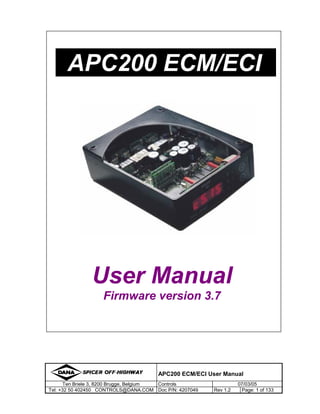
Apc200 ecm eci user manual v1.2
- 1. APC200 ECM/ECI User Manual Ten Briele 3, 8200 Brugge, Belgium Controls 07/03/05 Tel: +32 50 402450 CONTROLS@DANA.COM Doc P/N: 4207049 Rev 1.2 Page: 1 of 133 User Manual Firmware version 3.7 APC200 ECM/ECI.
- 2. APC200 ECM/ECI User Manual Ten Briele 3, 8200 Brugge, Belgium Controls 07/03/05 Tel: +32 50 402450 CONTROLS@DANA.COM Doc P/N: 4207049 Rev 1.2 Page: 2 of 133 CONTENTS CONTENTS .................................................................................................................... 2 CHAPTER 1: APC200 ECM/ECI Transmission Control System Description ............ 7 1 Functional specification............................................................................................... 8 1.1 General.................................................................................................................................... 8 1.2 External interfaces .................................................................................................................. 9 1.3 Man Machine interface.......................................................................................................... 11 1.3.1 Shift lever .......................................................................................................................... 11 1.3.2 Display .............................................................................................................................. 12 1.3.3 Other................................................................................................................................. 13 1.4 Operating modes................................................................................................................... 14 1.4.1 Normal driving................................................................................................................... 14 1.4.2 Diagnostic mode ............................................................................................................... 14 1.4.3 Limp Home mode ............................................................................................................. 14 1.4.4 Shutdown mode................................................................................................................ 14 1.4.5 Mode identification............................................................................................................ 15 1.5 Operating Characteristics...................................................................................................... 15 1.5.1 System .............................................................................................................................. 15 1.5.2 On/Off inputs..................................................................................................................... 15 1.5.3 Analogue inputs ................................................................................................................ 16 1.5.4 Speed sensor inputs ......................................................................................................... 16 1.5.5 On/Off outputs................................................................................................................... 16 1.5.6 Analogue outputs .............................................................................................................. 16 1.5.7 Speedometer output (combined with RS232 transmit)..................................................... 16 1.5.8 Communication interfaces ................................................................................................ 17 1.6 Functional description ........................................................................................................... 18 1.6.1 External inputs .................................................................................................................. 18 1.6.2 General ............................................................................................................................. 22 1.6.3 Transmission gear changing............................................................................................. 22 1.6.4 Direction reversal protections ........................................................................................... 24 1.6.5 Behaviour in neutral .......................................................................................................... 24 1.6.6 Output functions................................................................................................................ 25 1.7 The APC200 Inching System ................................................................................................ 25 1.7.1 Operation .......................................................................................................................... 26 1.7.2 Activation of the inching system........................................................................................ 26 1.7.3 Leaving Inching mode....................................................................................................... 26 1.7.4 Protections preventing Inching mode................................................................................ 27 1.7.5 Function of the brake pedal in relation with inching.......................................................... 27 1.7.6 Function of the brake pedal without inching...................................................................... 28 1.7.7 Tips for effectively using the inching system..................................................................... 28 2 Environmental conditions.......................................................................................... 30 2.1 Nature of environmental conditions....................................................................................... 30 2.2 Behaviour of the system under certain conditions ................................................................ 30 2.3 Environmental standards and limits ...................................................................................... 30 2.4 Interference immunity standards and limits........................................................................... 30 3 Design and development tools.................................................................................. 31 4 Diagnostics and Guidelines....................................................................................... 32 4.1 Diagnostics and maintenance............................................................................................... 32 4.1.1 General ............................................................................................................................. 32 4.1.2 Self Diagnostic Functions ................................................................................................. 32
- 3. APC200 ECM/ECI User Manual Ten Briele 3, 8200 Brugge, Belgium Controls 07/03/05 Tel: +32 50 402450 CONTROLS@DANA.COM Doc P/N: 4207049 Rev 1.2 Page: 3 of 133 4.2 Technical guidelines for installation....................................................................................... 36 4.2.1 Power supply..................................................................................................................... 37 4.2.2 Input signals...................................................................................................................... 38 4.2.3 Output signals ................................................................................................................... 39 4.2.4 Communication interfaces ................................................................................................ 40 5 Control system: Analog Input Signals Calibration................................................... 41 5.1 Activating the calibration mode ............................................................................................. 41 5.2 Calibration of the accelerator pedal sensor........................................................................... 42 5.3 Calibration of the brake pedal sensor ................................................................................... 43 5.4 Calibration of the servo motor sensor ................................................................................... 44 5.5 Controlling Analog Input Signal Calibration using CAN......................................................... 45 6 Control system: Automatic Transmission Calibration............................................. 46 6.1 Performing an automatic transmission calibration ................................................................ 46 6.2 Heating up the transmission by using the ‘HEAT’-mode....................................................... 48 6.3 Calibration condition messages and calibration errors ......................................................... 50 6.3.1 Calibration condition messages........................................................................................ 50 6.3.2 Calibration errors .............................................................................................................. 50 6.4 Transmission Calibration control using CAN......................................................................... 51 6.4.1 Controlling Transmission Heating Mode using CAN......................................................... 51 6.4.2 Controlling Automatic Transmission Calibration using CAN............................................. 52 7 Statistics...................................................................................................................... 54 CHAPTER 2: APC200 ECM/ECI Configuration Sets Description............................. 55 1 Introduction................................................................................................................. 56 2 Using Configuration Sets........................................................................................... 56 2.1 Basic concept........................................................................................................................ 56 2.2 Configuration Set Parameters Description............................................................................ 56 2.2.1 Config Name..................................................................................................................... 57 2.2.2 Engine ctrl. ........................................................................................................................ 57 2.2.3 TSC1 rate.......................................................................................................................... 57 2.2.4 AutoShiftMod .................................................................................................................... 57 2.2.5 CAN EDI Enbl ................................................................................................................... 57 2.2.6 DI Declutch ....................................................................................................................... 58 2.2.7 DI AutoShift....................................................................................................................... 58 2.2.8 DI Inching.......................................................................................................................... 58 2.2.9 DI ParkBrake..................................................................................................................... 58 2.2.10 DI Start 1/2........................................................................................................................ 58 2.2.11 DI VehSpdRed .................................................................................................................. 58 2.2.12 DI VehSpdRed2 ................................................................................................................ 58 2.2.13 DI SeatOrien ..................................................................................................................... 58 2.2.14 AI Throttle ......................................................................................................................... 59 2.2.15 AI BrakePedl..................................................................................................................... 59 2.2.16 AI HydroPwr...................................................................................................................... 59 2.2.17 SpeedDisplay.................................................................................................................... 59 2.2.18 ShiftLvrType...................................................................................................................... 59 2.2.19 Roll Radius........................................................................................................................ 59 2.2.20 Axle Ratio.......................................................................................................................... 59 2.2.21 Engpeed Max.................................................................................................................... 59 2.2.22 VehSpeed Max ................................................................................................................. 59 2.2.23 VehSpeed Red.................................................................................................................. 59 2.2.24 VehSpeed F-R .................................................................................................................. 60 2.2.25 EngSpeed F-R .................................................................................................................. 60 2.2.26 EngSpd N-Dir.................................................................................................................... 60 2.2.27 EngSpd KD1st .................................................................................................................. 60
- 4. APC200 ECM/ECI User Manual Ten Briele 3, 8200 Brugge, Belgium Controls 07/03/05 Tel: +32 50 402450 CONTROLS@DANA.COM Doc P/N: 4207049 Rev 1.2 Page: 4 of 133 2.2.28 Dclt VehSpd...................................................................................................................... 61 2.2.29 Dclt MinBrk% .................................................................................................................... 61 2.2.30 Dclt EngSpd...................................................................................................................... 61 2.2.31 HydrPowr Min% ................................................................................................................ 61 2.2.32 HydrPowr Min Espd .......................................................................................................... 62 2.2.33 HydrPowr Max Espd ......................................................................................................... 62 2.2.34 Slip Acc Max (optional)*.................................................................................................... 62 2.2.35 Slip Dec Max (optional)* ................................................................................................... 62 2.2.36 Ntr Gear>Cab.................................................................................................................... 62 2.2.37 ConfigSet ID...................................................................................................................... 63 3 Configuration Set Management: GDE ....................................................................... 64 3.1 Editing Configuration Sets with OEM Engineering GDE ....................................................... 64 3.2 Suggestions for Managing Configuration Sets with GDE...................................................... 65 3.3 Selecting Configuration Sets with OEM Production GDE ..................................................... 65 3.4 Uploading machine configuration with OEM Production GDE .............................................. 66 4 Configuration Set Management: CAN ....................................................................... 67 4.1 Conditions for Reading and Setting Values on CAN............................................................. 67 4.2 Selecting a Configuration Set: CVC_to_TC_3 ...................................................................... 68 4.2.1 CVC_to_TC_3 defined for Configuration Set Selection.................................................... 68 4.2.2 CVC_to_TC_3.Byte 1........................................................................................................ 68 4.2.3 CVC_to_TC_3.Byte 2........................................................................................................ 68 4.3 APC200 reply Configuration Set Selection: TC_to_CVC_2 .................................................. 69 4.3.1 TC_to_CVC_2 defined for Configuration Set Selection.................................................... 69 4.3.2 TC_to_CVC_2.Byte 1........................................................................................................ 69 4.3.3 TC_to_CVC_2.Byte 2........................................................................................................ 69 4.3.4 TC_to_CVC_2.Byte 3........................................................................................................ 70 4.4 Communication Overview Selecting a Configuration Set...................................................... 71 4.5 Reading and Writing Values: CVC_to_TC_3 ........................................................................ 72 4.5.1 CVC_to_TC_3 defined for Configuration Set Parameter handling ................................... 72 4.5.2 CVC_to_TC_3.Byte 1........................................................................................................ 72 4.5.3 CVC_to_TC_3.Byte 2-3 .................................................................................................... 72 4.5.4 Configuration Set Parameter - Index and Format List ...................................................... 73 4.6 APC200 reply Parameter Read/Write Request: TC_to_CVC_2 ........................................... 74 4.6.1 TC_to_CVC_2 defined for Configuration Set Parameter handling ................................... 74 4.6.2 TC_to_CVC_2.Byte 1........................................................................................................ 74 4.6.3 TC_to_CVC_2.Byte 2-3: Active Value .............................................................................. 75 4.6.4 TC_to_CVC_2.Byte 4-5: Minimum Value ......................................................................... 75 4.6.5 TC_to_CVC_2.Byte 6-7: Maximum Value ........................................................................ 76 4.7 Communication Overview Editing a Configuration Set Parameter........................................ 77 4.8 Suggestions for Managing Configuration Sets with CAN...................................................... 78 4.8.1 Selecting a configuration set............................................................................................. 78 4.8.2 Editing configuration set parameters ................................................................................ 78 CHAPTER 3: APC200 ECM/ECI CAN EDI Protocol Description.............................. 80 1 Proprietary Messages from Central Vehicle Controller (CVC) to Transmission Controller (TC)......................................................................................................... 81 1.1 CVC_to_TC_1: Remote control message............................................................................ 81 1.2 CVC_to_TC_2: Setup conversions ...................................................................................... 83 1.3 CVC_to_TC_3: Context Specific Data Exchange ................................................................. 84 1.3.1 CVC_to_TC_3 ⇔ TC_to_CVC_2 Principle....................................................................... 84 1.3.2 CVC_to_TC_3 Message Specification.............................................................................. 84 1.3.3 CVC_to_TC_3: Data request............................................................................................ 85 1.3.4 CVC_to_TC_3: Vehicle Info.............................................................................................. 86 1.3.5 CVC_to_TC_3: Error Info.................................................................................................. 87 1.3.6 CVC_to_TC_3: Resetable Distance Counter.................................................................... 88
- 5. APC200 ECM/ECI User Manual Ten Briele 3, 8200 Brugge, Belgium Controls 07/03/05 Tel: +32 50 402450 CONTROLS@DANA.COM Doc P/N: 4207049 Rev 1.2 Page: 5 of 133 1.3.7 CVC_to_TC_3: Calibration Control................................................................................... 89 1.3.8 CVC_to_TC_3: Statistics .................................................................................................. 90 1.3.9 CVC_to_TC_3: APC200 user interface ............................................................................ 91 1.3.10 CVC_to_TC_3: Display mode selection............................................................................ 92 1.3.11 CVC_to_TC_3: Configuration Set Selection..................................................................... 93 1.3.12 CVC_to_TC_3: Configuration Set Parameter Handling.................................................... 94 1.3.13 CVC_to_TC_3: DANA reserved codes............................................................................ 95 2 Proprietary Messages from Transmission Controller (TC) to Central Vehicle Controller (CVC)...................................................................................................... 96 2.1 TC_to_CVC_1: Broadcasted transmission info ................................................................... 96 2.2 TC_to_CVC_2: Context Specific Data Exchange ................................................................ 98 2.2.1 TC_to_CVC_2 Message Specification.............................................................................. 98 2.2.2 TC_to_CVC_2: Data request............................................................................................ 99 2.2.3 TC_to_CVC_2: Error Info................................................................................................ 105 2.2.4 TC_to_CVC_2: Calibration Control: Analog Input Signals.............................................. 106 2.2.5 TC_to_CVC_2: Calibration Control: Heating mode ........................................................ 107 2.2.6 TC_to_CVC_2: Automatic Transmission Calibration Control ......................................... 108 2.2.7 TC_to_CVC_2: Calibration Control: Abort Command .................................................... 109 2.2.8 TC_to_CVC_2: Statistics ................................................................................................ 110 2.2.9 TC_to_CVC_2: APC200 user interface .......................................................................... 111 2.2.10 TC_to_CVC_2: Display mode selection.......................................................................... 113 2.2.11 TC_to_CVC_2: Configuration Set Selection................................................................... 114 2.2.12 TC_to_CVC_2: Configuration Set Parameter Handling.................................................. 115 3 SAE J1939 Standard Messages - Implemented ...................................................... 116 3.1 TSC1: Speed control # 1.................................................................................................... 116 3.2 EEC2: Electronic engine controller # 2............................................................................... 117 4 SAE J1939 Standard Messages - To Be Implemented............................................ 118 4.1 ETC1: Electronic transmission controller # 1 ..................................................................... 118 4.2 ETC2: Electronic transmission controller # 2 ..................................................................... 119 4.3 EEC1: Electronic engine controller # 1............................................................................... 120 CHAPTER 4: APC200 ECM/ECI Fault Detection & Handling.................................. 121 1 Applicable safety guidelines.................................................................................... 122 2 Safety concept .......................................................................................................... 122 2.1 General................................................................................................................................ 122 2.2 ECM/APC200 implementation ............................................................................................ 122 3 Considered faults ..................................................................................................... 123 4 Behaviour in case of faults ...................................................................................... 123 4.1 General................................................................................................................................ 123 4.2 Reset Condition................................................................................................................... 123 4.3 Over voltage........................................................................................................................ 124 4.4 Under voltage...................................................................................................................... 124 4.5 Internal faults....................................................................................................................... 124 4.6 Redundant Shutdown Path Error ........................................................................................ 124 4.7 Program out of control......................................................................................................... 125 4.8 Intermittent power loss ........................................................................................................ 125 4.9 Single faults on analogue outputs ....................................................................................... 125 4.10 Single faults on on/off outputs............................................................................................. 125 4.11 Incorrect input patterns ....................................................................................................... 126 4.12 Speed sensor faults ............................................................................................................ 126 4.13 Analogue sensor failure....................................................................................................... 126 4.14 Transmission ratio faults ..................................................................................................... 127
- 6. APC200 ECM/ECI User Manual Ten Briele 3, 8200 Brugge, Belgium Controls 07/03/05 Tel: +32 50 402450 CONTROLS@DANA.COM Doc P/N: 4207049 Rev 1.2 Page: 6 of 133 4.15 Converter Temperature problem......................................................................................... 127 4.16 Service requests.................................................................................................................. 127 4.17 Indication of faults ............................................................................................................... 128 4.18 Indication of faults that have previously occurred ............................................................... 128 5 Behaviour when faults are removed........................................................................ 129 5.1 Over voltage........................................................................................................................ 129 5.2 Under voltage...................................................................................................................... 129 5.3 Internal faults....................................................................................................................... 129 5.4 Redundant Shutdown Path Error ........................................................................................ 129 5.5 Program out of control......................................................................................................... 129 5.6 Intermittent power loss ........................................................................................................ 129 5.7 Single faults on outputs....................................................................................................... 129 5.8 Multiple faults on outputs..................................................................................................... 129 5.9 Incorrect input patterns ....................................................................................................... 129 5.10 Speed sensor failure ........................................................................................................... 129 5.11 Analogue sensor failure....................................................................................................... 129 6 Specific measures to guarantee Fault tolerance.................................................... 130 7 Organisational measures to protect from external factors.................................... 131 7.1 Identification ........................................................................................................................ 131 7.2 Traceability and configuration control.................................................................................. 131 7.3 Sourcing .............................................................................................................................. 131 7.4 Software .............................................................................................................................. 132 8 Listing of Fault Codes .............................................................................................. 132 Revision record ......................................................................................................... 133
- 7. Chapter 1: APC200 ECM/ECI Transmission Control System Description APC200 ECM/ECI User Manual Ten Briele 3, 8200 Brugge, Belgium Controls 07/03/05 Tel: +32 50 402450 CONTROLS@DANA.COM Doc P/N: 4207049 Rev 1.2 Page: 7 of 133 CHAPTER 1: APC200 ECM/ECI Transmission Control System Description
- 8. Chapter 1: APC200 ECM/ECI Transmission Control System Description APC200 ECM/ECI User Manual Ten Briele 3, 8200 Brugge, Belgium Controls 07/03/05 Tel: +32 50 402450 CONTROLS@DANA.COM Doc P/N: 4207049 Rev 1.2 Page: 8 of 133 1 Functional specification 1.1 General The APC200 (Transmission Controller for ECM) is a device used to control the shifting of the Spicer Off Highway Products ECM power shift transmissions. ECM means Electronic Controlled Modulation and refers to a transmission control technology that is available on a range of transmission models. ECI means Electronic Controlled Inching. This refers to the capability of ECM transmissions with APC200 to run at very low controlled speed at virtually any engine speed. This function is desirable in a/o. forklift truck applications. To date, within these models, five transmission types are supported: TE10, TE13, TE17, TE27 and TE32 transmissions with 3/3 or 4/4 gear sets. Control Valve Transmission APC200 Shift Lever Throttle Pedal Brake Pedal Mode Selection CAN GND POWER + Engine Speed Turbine Speed Drum Speed Output Speed Temperature Throttle Servo Control Engine
- 9. Chapter 1: APC200 ECM/ECI Transmission Control System Description APC200 ECM/ECI User Manual Ten Briele 3, 8200 Brugge, Belgium Controls 07/03/05 Tel: +32 50 402450 CONTROLS@DANA.COM Doc P/N: 4207049 Rev 1.2 Page: 9 of 133 The APC200 takes care of all transmission related functions in order to achieve superior shift quality and high reliability. Additionally it can control the engine speed either through use of a suitable servomotor on the injection pump or via the standardized SAE J1939 – TSC1 CAN protocol. The built in self-test and trouble shooting features allow fast problem resolution. The integration in the vehicle wiring system is straightforward and mainly involves connections between the APC200, the shift selector, the speed sensors, and the transmission control valve. FB DIG OUT DIG INP SPEED INP I/V STAT ANA INP ANA I/O M S FB Red.ShutDown FB PWM I+ I- Additionally the APC200 requires some connections for supplying power and for selection of different operating modes. For more detail, check the application specific wiring diagrams. Refer to paragraph 4.2 for details about the installation. 1.2 External interfaces The APC200 is connected to the vehicle wiring system using a 48 pole Packard Metripack Connector. The two mating connectors (30 pole and 18 pole) have following components and Packard part numbers. Part Packard Part number Receptacle 30 pin 1203 4398 Receptacle 18 pin 1204 0921 Contact 12089290 (0.35-0.5 mm²) 12103881 (0.8 - 1.0 mm²) The different connector pin functions for the APC200 are listed below.
- 10. Chapter 1: APC200 ECM/ECI Transmission Control System Description APC200 ECM/ECI User Manual Ten Briele 3, 8200 Brugge, Belgium Controls 07/03/05 Tel: +32 50 402450 CONTROLS@DANA.COM Doc P/N: 4207049 Rev 1.2 Page: 10 of 133 Following type designations are considered: Ptg pull to ground Input internally pulled high, must be connected to Ground to activate. Alternately senses resistance 0 - 5 kOhm Ptp pull to plus input internally pulled low, must be connected to Plus to activate Stg switch to ground Output switches internally to Ground. Other side of Load must be connected with Plus Stp switch to plus Output switches internally to Battery plus. Other side of Load must be connected with Ground Pwr power supply line connected to battery Gnd ground ground reference line or supply line Sns sense sensor input for frequency, voltage or current Pwm pulse width modulated Output uses PWM to control the output current. When combined with the proper sns input, closed loop current control is possible. Comm communication control line used for communicating information with other controllers and / or PC’s Hbrg bi-directional motor control Output can control the speed of a DC motor in both directions In below table all references to terminals have prefix TC meaning they refer to the APC200 connector pins WIRE PIN FUNC TYPE DESCRIPTION 3/3 SPEED DESCRIPTION 4/4 SPEED A01 A1 PPWR Pwr Permanent Battery Plus Permanent Battery Plus A02 B1 VFS0+ Pwm Fwd VFS Hi Side Out Fwd VFS Hi Side Out A03 C1 VFS0- Sns Fwd VFS Lo Side In Fwd VFS Lo Side In A04 D1 VFS1+ Pwm 2nd VFS Hi Side Out 2nd /4th VFS Hi Side Out A05 E1 VFS1- Sns 2nd VFS Lo Side In 2nd /4th VFS Lo Side In A06 F1 VFS2+ Pwm Rev VFS Hi Side Out Rev VFS Hi Side Out A07 G1 VFS2- Sns Rev VFS Lo Side In Rev VFS Lo Side In A08 H1 VFS3+ Pwm 1 st /3 rd VFS Hi Side Out 1 st /3 rd VFS Hi Side Out A09 J1 VFS3- Sns 1 st /3 rd VFS Lo Side In 1 st /3 rd VFS Lo Side In A10 K1 DO0 Stp RSP Drive Solenoid + RSP Drive Solenoid + A11 A2 ANI0 Ptg Pressure feedback Pressure feedback A12 B2 DIGIN0 Ptp Digital Input 0 (typically for shiftlever) * Digital Input 0 (typically for shiftlever) * A13 C2 DIGIN1 Ptp Digital Input 1 (typically for shiftlever) * Digital Input 1 (typically for shiftlever) * A14 D2 DIGIN2 Ptp Digital Input 2 * Digital Input 2 (typically for shiftlever) * A15 E2 DO1 Stp Digital output 1 (optional warning lamp) 2nd /4th VFS selector A16 F2 DO2 Stp 1st /3rd VFS selector 1st /3rd VFS selector A17 G2 DIGIN3 Ptp Digital Input 3 * Digital Input 3 * A18 H2 DIGIN4 Ptp Digital Input 4 (typically for shiftlever) * Digital Input 4 (typically for shiftlever) * A19 J2 DIGIN5 Ptp Digital Input 5 (typically for shiftlever) * Digital Input 5 (typically for shiftlever) * A20 K2 DO3 Stg RSP Drive Solenoid - RSP Drive Solenoid - A21 A3 GND Gnd Supply Ground Supply Ground A22 B3 SS0 Sns Drum speed sensor+ Drum speed sensor+ A23 C3 SS0 Gnd Drum speed sensor - Drum speed sensor - A24 D3 SS1 Sns Output speed sensor+ Output speed sensor+ A25 E3 SS1 Gnd Output speed sensor - Output speed sensor - A26 F3 SS2 Sns Engine speed sensor+ Engine speed sensor+ A27 G3 SS2 Gnd Engine speed sensor - Engine speed sensor - A28 H3 ANI1 Ptg TransmTemperature TransmTemperature A29 J3 ANI2 Ptg Converter out temperature Converter out temperature A30 K3 GND Gnd Signal Ground Signal Ground
- 11. Chapter 1: APC200 ECM/ECI Transmission Control System Description APC200 ECM/ECI User Manual Ten Briele 3, 8200 Brugge, Belgium Controls 07/03/05 Tel: +32 50 402450 CONTROLS@DANA.COM Doc P/N: 4207049 Rev 1.2 Page: 11 of 133 WIRE PIN FUNC TYPE DESCRIPTION 4/3 SPEED DESCRIPTION 3/3 & 4/4 SPEED B01 L1 VFS4+ HbrgA Engine servo motor A Engine servo motor A B02 M1 ANI4 Sns 5V Reference voltage out 5V Reference voltage out B03 N1 VFS5+ HbrgB Engine servo motor B Engine servo motor B B04 P1 ANI5 Sns Analog input 5 (0-5V) * (typically for engine servo pos feedback) Analog input 5 (0-5V) * (typically for engine servo pos feedback) B05 R1 VFS6+ Pwm Analog output 6 * Analog output 6 * B06 S1 ANI6 Sns Analog input 6 (0-5V) * Analog input 6 (0-5V) * B07 L2 CANL Comm CAN Lo CAN Lo B08 M2 CANH Comm CAN Hi CAN Hi B09 N2 RXD Comm RS232 RXD RS232 RXD B10 P2 TXD Comm RS232 TXD / SPEEDO OUT RS232 TXD / SPEEDO OUT B11 R2 SS3 Sns Turbine speed sensor+ Turbine speed sensor+ B12 S2 SPWR Pwr Switched Battery Plus Switched Battery Plus B13 L3 DIGIN6 Ptp Digital Input 6 * Digital Input 6 * B14 M3 DIGIN7 Ptp Digital Input 7 * Digital Input 7 * B15 N3 DIGIN8 Ptp Digital Input 8 * Digital Input 8 * B16 P3 DIGIN9 Ptp Digital Input 9 * Digital Input 9 * B17 R3 ANI3 Ptg Analog input 3 (0-5V) * Analog input 3 (0-5V) * B18 S3 SGND Gnd VFS Ground VFS Ground * Note that different configurations are supported. The Input / Output mix can be varied through the use of parameter sets which determine the exact I/O allocation. Further, most non-transmission related functions can be routed through the CAN bus instead. For application specific wire assignment, please refer to the wiring diagram. Connector layout : Rear view on the controller connector 1.3 Man Machine interface 1.3.1 Shift lever The main interface with the driver is the shift lever. It allows selecting the driving direction and the different ranges. The shift lever output signals serve as inputs for the APC200. The APC200 is designed to interface with a variety of shift levers. Refer to the application specific wiring diagram for detailed information about shift patterns. Note that the APC200 supports remote control via the CAN bus as documented in chapter 3: CAN EDI Description.
- 12. Chapter 1: APC200 ECM/ECI Transmission Control System Description APC200 ECM/ECI User Manual Ten Briele 3, 8200 Brugge, Belgium Controls 07/03/05 Tel: +32 50 402450 CONTROLS@DANA.COM Doc P/N: 4207049 Rev 1.2 Page: 12 of 133 1.3.2 Display The display is located on the APC200 front panel and consists of: APC200 front panel display • 4 red 7-segment LED digits • 3 status LED lamps ("D","E","F") 2 push buttons 'M' and 'S' for display mode selection. The LED lamp labelled 'D' is yellow and is used to indicate Diagnostic modes. The LED lamp labelled 'E' is yellow and is used to indicate Errors. The LED lamp labelled 'F' is red and is switched on when the APC200 is in the reset condition due to the bootstrap or Fault mode. Refer to SOHPD drawing IAPC200A for installation dimensions. After power up, the display defaults to the last display mode (if the display mode was not the error display) selected when the controller was last powered down. Typically, this will be the gear position mode. In this mode, the centre left digit shows the actually engaged direction and the centre right digit shows the currently engaged range (gear). Pressing the 'M' switch changes the displayed information group, while pressing the 'S' button selects the item within the group. While pushing the switch (and about 0.5 seconds after it is released) the display shows which information is about to be displayed. APC200 SPICER OFF-HIGHWAY E D F M S
- 13. Chapter 1: APC200 ECM/ECI Transmission Control System Description APC200 ECM/ECI User Manual Ten Briele 3, 8200 Brugge, Belgium Controls 07/03/05 Tel: +32 50 402450 CONTROLS@DANA.COM Doc P/N: 4207049 Rev 1.2 Page: 13 of 133 There are 3 display groups: the most commonly used one allows switching between gear display, vehicle speed and travelled distance display. The second group shows the shift lever position and some other less used but nevertheless quite relevant values (see below). The third display accessed with the M-button isn’t actually a group of screens but is used to inform you about any current or previously active errors. The display normally shows ‘ — — ‘ to indicate there are no faults, but if one or more faults are (or have been) detected, the most severe one is shown until you press the ‘S’ - button. Doing so reveals the next error until no more errors are present, at which time again the ‘ — — ‘ sign is shown. Display mode Comment GPOS Reflects the actually engaged transmission direction and range. VSPD Shows vehicle speed in km/h or MPH (parameter setting). Speeds are shown with a 0.1 km/h or 0.1 MPH resolution. DIST Shows the travelled distance in km or Miles (parameter setting). Distance is shown with a 0.1 km or 0.1 Mile resolution. By pressing the “S” button during 3 seconds the distance trip counter is reset to 0. OPER Shows the total operating time of the vehicle (engine running). Operating time is shown with a 1 hour resolution and has a range of 0 to 49999 hours. The number digits show the hours, the number of dots in between show the number of times 10000 hours needs to be added to the number shown: 1 2 3 4 = 1234 hours 1 2.3.4. = 31234 hours CPOS Reflects the current shift lever direction and position. ESPD Shows measured engine speed (RPM) TSPD Shows measured turbine speed (RPM) OSPD Shows measured output speed (RPM) SRAT Reflects the current speed ratio (calculated as TSPD/ESPD [turbine speed / engine speed]) and is an important factor in automatic shifting. TQ I Measured turbine torque at transmission input side (Nm) TTMP Shows transmission temperature in °C CTMP Shows cooler input temperature in °C ERR The error display. By pressing the “S” button you can scroll through the errors codes. If an error code is blinking, this indicates that the error was active in the past but not active anymore. When the controller detects an error, the 'E' led blinks slowly to indicate this. You can always select the error display mode (ERR) to view the nature of the problem. An overview of the error codes is documented in a separate document “APC200 ECM-ECI Error Codes ver1.1.xls”. 1.3.3 Other Additionally several on/off switches and position sensors with function described in section 1.6.1 can be used to control the different operating functions. The control system can receive state information of these inputs either directly through its own inputs or via the CAN-bus using standardised messages.
- 14. Chapter 1: APC200 ECM/ECI Transmission Control System Description APC200 ECM/ECI User Manual Ten Briele 3, 8200 Brugge, Belgium Controls 07/03/05 Tel: +32 50 402450 CONTROLS@DANA.COM Doc P/N: 4207049 Rev 1.2 Page: 14 of 133 1.4 Operating modes 1.4.1 Normal driving For detailed description see chapter 1.7. 1.4.2 Diagnostic mode This mode is selected when the ‘S’ mode switch is pressed at power up. See 4.1.2 Self Diagnostic Functions for detailed description. 1.4.3 Limp Home mode Defaulted to if either of following conditions occurs: • a single fault on a transmission control output is detected • a fault related to the engine speed sensor is detected • two out of three vehicle speed sensors are in fault If one of the above conditions is present, the transmission is put in neutral. In order to continue driving, neutral must first be selected on the shift lever. Once the shift lever has been put in neutral, the driver can re-engage a direction. In this mode, the user can operate the transmission in either direction in 1st and 2nd only. If the fault occurs at a higher gear position, the user is allowed to shift down manually. Note: On some transmissions, ratios normally not selectable are used to substitute those that can no longer be selected. The controller uses default limits; all shifts use a default modulation curve. Inching is disabled. The GPOS / CPOS display indicates the letters ‘LH’ left of the direction/position indication. 1.4.4 Shutdown mode The ECM transmission control valve has a built-in redundant shutdown solenoid and a pressure switch that monitors the pressure controlled by that solenoid. This solenoid is controlled by the APC200 using both a high side and a low side switch (again redundant logic). When the APC200 enters shut down mode, all four pressure modulators are put at zero pressure AND both controlling outputs of the redundant shutdown solenoid are switched off. This mode is activated when a severe internal or external problem is detected. In this mode, the transmission is forced in Neutral because the redundant shutdown path cuts off the hydraulic power to the clutches. This mode is selected only if an intolerable combination of faults exists. In case of an intermitting problem, SHUTDOWN mode is exited and the controller enters the LIMP HOME mode. However, in case the error is related to the pressure feedback signal, SHUTDOWN mode remains selected until the controller is switched off.
- 15. Chapter 1: APC200 ECM/ECI Transmission Control System Description APC200 ECM/ECI User Manual Ten Briele 3, 8200 Brugge, Belgium Controls 07/03/05 Tel: +32 50 402450 CONTROLS@DANA.COM Doc P/N: 4207049 Rev 1.2 Page: 15 of 133 Also when a fault related to the parameter settings located in FLASH memory s detected, the controller reverts to shutdown mode The GPOS / CPOS display indicates the letters ‘Sd’ left of the direction/position indication. 1.4.5 Mode identification Above modes are identified as follows: Mode D-led E-led Display Normal driving Off as per error Self test On Off described in 4.1 Diagnostics and maintenance Limp home Off Blinking Shut Down Off Blinking 1.5 Operating Characteristics The APC200 is designed to operate continuously under the environmental conditions described in section 3.3. Below sections detail some specific system limits and specification data relevant for interfacing with the APC200-24. 1.5.1 System Operating temperature range -40°C to +80°C Sealing IP67 Supply Voltage nominal min - max. 24V 18V – 30Vdc Over voltage conditions 5 min @ 48V 500ms @ 220V 2 ms @ 300V Maximum continuous total load current @ 24V 12 Amperes 1.5.2 On/Off inputs Low input level < 0.8 V High input level > 2.3V Minimum DC voltage level - 60V Maximum DC voltage level +60V
- 16. Chapter 1: APC200 ECM/ECI Transmission Control System Description APC200 ECM/ECI User Manual Ten Briele 3, 8200 Brugge, Belgium Controls 07/03/05 Tel: +32 50 402450 CONTROLS@DANA.COM Doc P/N: 4207049 Rev 1.2 Page: 16 of 133 1.5.3 Analogue inputs Internal pull up resistor (8V) 3 kOhm Input voltage range 0 to 5 V Resolution 10 bit Minimum DC voltage level - 60V Maximum DC voltage level +60V 1.5.4 Speed sensor inputs In order to accurately control ECM, the APC200 has 4 speed sensor input circuits. All sensor circuits can be programmed to act as a MRS circuit (this is a current loop circuit compatible with the SOH Magneto Resistive Sensor) or as an inductive circuit. Which circuit configuration is selected, depends on the sensor provisions on the transmission. Sensor type Inductive Magneto resistive Electrical interface Unbalanced Current sensing Normal operating current N/A 7 / 14 mA Short circuit detect yes yes Open circuit detect yes yes Reverse polarity detect N/A seen as short circuit Fully protected yes yes 1.5.5 On/Off outputs Maximum continuous load current 1.5 Amperes Short circuit detect yes Open circuit detect yes Redundant shutdown path common for 3 outputs yes Fully protected yes 1.5.6 Analogue outputs Output current 0mA - 1200mA Resolution 10 bit Short circuit detect yes Open circuit detect yes Redundant shutdown paths common for 4 and 3 outputs yes Fully protected yes 1.5.7 Speedometer output (combined with RS232 transmit) Signal amplitude -8V / +8V External load > 1kOhm Conversion factor (programmable) 3.0 to 200 Hz/kph Output frequency range 0 - 20000 Hz Short Circuit protected Yes
- 17. Chapter 1: APC200 ECM/ECI Transmission Control System Description APC200 ECM/ECI User Manual Ten Briele 3, 8200 Brugge, Belgium Controls 07/03/05 Tel: +32 50 402450 CONTROLS@DANA.COM Doc P/N: 4207049 Rev 1.2 Page: 17 of 133 1.5.8 Communication interfaces RS232 Bitrate 38400 BPS Protocol 8 bit 1 stop bit no parity Handshake Xon/xoff SOH protocol CAN Bitrate Programmable up to 1MBPS physical layer ISO 11898 CAN compatibility REV2.0B SAE/J1939 yes ( @ 250 kbps) Termination external 120 Ohm
- 18. Chapter 1: APC200 ECM/ECI Transmission Control System Description APC200 ECM/ECI User Manual Ten Briele 3, 8200 Brugge, Belgium Controls 07/03/05 Tel: +32 50 402450 CONTROLS@DANA.COM Doc P/N: 4207049 Rev 1.2 Page: 18 of 133 1.6 Functional description 1.6.1 External inputs The following paragraphs describe the most commonly used external inputs. For a full listin g of available input functions, refer to the configuration set description in chapter 2. Please refer to the proper electrical wiring diagram for connections and logic of the inputs discussed below. 1.6.1.1 Shift lever The main interface with the driver is the shift lever. It allows selecting the driving direction and the different ranges. The shift lever output signals serve as inputs for the APC200. The APC200 can be programmed to interact with a large number of shift levers. Models supported: • Bump type shift lever: this type of shift lever generates pulse signals for up-and downshifting, while providing fixed signals for the direction (forward and reverse). • Standard type shift lever: this type of shift lever generates a distinct pattern in each position. The APC200 can be programmed to accommodate any such shift lever, provided it does not use more than 6 wires to determine its position. • Remote control through CAN, see document chapter 3 paragraph 1.1. The selection of which type of shift lever is use, is defined in the configuration sets. By selecting the corresponding configuration, the defined shift lever is used - see chapter 2: configuration set description. For automatic mode the shift lever position will limit the gear in which the controller is allowed to shift to. Check the wiring diagram how the shift lever needs to be connected to the APC200. 1.6.1.2 Throttle pedal position The throttle pedal is used by the APC200 to determine which shift characteristics to use, and to control the engine if the option engine control is requested. The throttle pedal position can be connected to the APC200 by several possibilities: • Use of a digital input – idle/not idle switch. A reflection of the throttle pedal position by a digital input can only be done if the APC200 has NO engine control. • Use of an analog input, the throttle pedal should be equipped with an analog position pickup sensor, which translates the position of the throttle pedal into a variable voltage that can be measured by the APC200 and translated into a throttle percentage, reading from 0% to 100%. • Use of a CAN message – the APC200 allows to receive the throttle pedal sensor via the EEC2 or the CVC_to_TC_1 message – see chapter 3 paragraph 1.1. The selection of how the throttle pedal position is connected, is defined in the configuration sets. By selecting the corresponding configuration, the defined throttle pedal position signal source is used - see configuration management in chapter 2. If no engine control is requested, and the APC200 has no throttle pedal position sensor connected, the APC200 will assume that the throttle pedal is always at full throttle. 1.6.1.3 Brake pedal position The brake pedal is used by the APC200 to go into declutch (force neutral) as from a certain brake pedal position, and to control the electronic inching if these options are requested.
- 19. Chapter 1: APC200 ECM/ECI Transmission Control System Description APC200 ECM/ECI User Manual Ten Briele 3, 8200 Brugge, Belgium Controls 07/03/05 Tel: +32 50 402450 CONTROLS@DANA.COM Doc P/N: 4207049 Rev 1.2 Page: 19 of 133 The brake pedal position can be connected to the APC200 by several possibilities: • Use of an analog input, the brake pedal should be equipped with an analog position pickup sensor, which translates the position of the brake pedal into a variable voltage that can be measured by the APC200 and translated into a brake percentage, reading from 0% to 100%. • Use of a CAN message – the APC200 allows to receive the brake pedal sensor position via the CVC_to_TC_1 message – see chapter 3 paragraph 1.1. The selection of how the brake pedal position is connected, is defined in the configuration sets. By selecting the corresponding configuration, the defined brake pedal position signal source is used - see configuration management in chapter 2. Note that the function to go into a declutch is different if the electronic inching option is used or not. If inching is not used, declutch will result by going into neutral. While inching is used, declutch will result by going into an inching declutch state (very low pressure in the direction clutch, in order that the clutch can not transfer torque, this in order to go back smoothly in inching). 1.6.1.4 Hydraulic lever position The hydraulic lever position signal is used by the APC200 to control the engine speed depending on the power requested by operating the hydraulic lever (eg. for lifting the load on a forklifttruck). Of course this function is only relevant if the APC200 has control of the engine speed (see further). This functionality is only active when the transmission is in neutral, to prevent the vehicle to accelerate if the hydraulic lever is operated while the transmission is in gear. The hydraulic lever position can be connected to the APC200 by several possibilities: • Use of an analog input, the hydraulic lever should be equipped with an analog position pickup sensor, which translates the position of the hydraulic lever into a variable voltage that can be measured by the APC200 and translated into a hydraulic lever percentage, reading from 0% to 100%. • Use of a CAN message – the APC200 allows to receive the hydraulic lever sensor position via the CVC_to_TC_1 message – see chapter 3 paragraph 1.1. The selection of how the hydraulic lever position is connected, is defined in the configuration sets. By selecting the corresponding configuration, the defined hydraulic lever position signal source is used - see configuration management in chapter 2. Also in the configuration sets the target engine speed as a function of the hydraulic lever position needs to be specified. 1.6.1.5 Manual / automatic selection The selection manual/automatic can be connected to the APC200 by: • Use of a digital input, of which the logic can be inverted if requested • Use of a CAN message – the APC200 allows to receive the manual / automatic selection via the CVC_to_TC_1 message – see chapter 3 paragraph 1.1. The selection of how the manual /automatic selection is connected, is defined in the configuration sets. By selecting the corresponding configuration, the defined manual / automatic selection is used - see configuration management in chapter 2. If the manual / automatic selection is not used, automatic selection can be defined to be always active.
- 20. Chapter 1: APC200 ECM/ECI Transmission Control System Description APC200 ECM/ECI User Manual Ten Briele 3, 8200 Brugge, Belgium Controls 07/03/05 Tel: +32 50 402450 CONTROLS@DANA.COM Doc P/N: 4207049 Rev 1.2 Page: 20 of 133 1.6.1.5.1 Manual !Automatic Switching from manual to automatic is possible in all circumstances. 1.6.1.5.2 Automatic !Manual Switching from automatic to manual is deferred until following conditions are fulfilled: • Vehicle speed is sufficiently low • Shift lever position equals or exceeds the transmission gear position. 1.6.1.6 Inching enable switch When the vehicle has only one brake pedal, the inching enable switch allows you the disable the inching. In this condition the inching enable switch should be mounted on the left brake pedal in such way that the driver can easily use the brakes with or without depressing it. If the switch is activated while braking, the inching function gets activated. The selection inching enable can be connected to the APC200 by: • Use of a digital input, of which the logic can be inverted if requested • Use of a CAN message – the APC200 allows to receive the inching enable selection via the CVC_to_TC_1 message – see chapter 3 paragraph 1.1. The selection of how the inching enable selection is connected, is defined in the configuration sets. By selecting the corresponding configuration, the defined inching enable selection is used - see configuration management in chapter 2. If the inching enable selection is not used, the inching enable can be defined to be always active. 1.6.1.7 Parking brake When the parking brake is active, an input to the controller will force neutral on the transmission. As soon as the parking brake is turned off, the shiftlever will determine the selected direction of the transmission immediately. The parking brake can be connected to the APC200 by: • Use of a digital input, of which the logic can be inverted if requested • Use of a CAN message – the APC200 allows to receive the parking brake on/off state via the CVC_to_TC_1 message – see chapter 3 paragraph 1.1. The selection of how the parking brake is connected, is defined in the configuration sets. By selecting the corresponding configuration, the defined parking brake selection is used - see configuration management in chapter 2.
- 21. Chapter 1: APC200 ECM/ECI Transmission Control System Description APC200 ECM/ECI User Manual Ten Briele 3, 8200 Brugge, Belgium Controls 07/03/05 Tel: +32 50 402450 CONTROLS@DANA.COM Doc P/N: 4207049 Rev 1.2 Page: 21 of 133 1.6.1.8 Declutch digital input Next to having declutch activated by the brake pedal position signal, a digital input can also do this (results in forcing neutral). This declutch digital input is completely independent of the analog brake pedal signal, so both options can be activated at the same time. The declutch digital input can only be connected to the APC200 by use of a digital input, of which the logic can be inverted if requested. Remark: Requesting declutch by CAN message can be done by forcing the brake pedal signal in the CAN message to 100% (if the brake pedal signal source is set to CAN). The selection of how the declutch input is connected, is defined in the configuration sets. By selecting the corresponding configuration, the defined declutch input selection is used - see configuration management in chapter 2. 1.6.1.9 Starting in 1st /2nd gear With this input signal the selection of the transmission starting gear can be obtained. This will overrule the standard selected starting gear. This can be useful to have different transmission operation depending on the drivers’ desires and operating conditions. The starting in 1st /2nd gear selection can be connected to the APC200 by: • Use of a digital input, of which the logic can be inverted if requested • Use of a CAN message – the APC200 allows to receive the starting in 1 st /2 nd gear selection via the CVC_to_TC_1 message – see chapter 3 paragraph 1.1. The selection of how the starting gear selection is connected, is defined in the configuration sets. By selecting the corresponding configuration, the defined starting gear selection is used - see configuration management in chapter 2. 1.6.1.10 Reduced Vehicle Speed With this input signal the reduced vehicle speed is activated. This function is only relevant if the APC200 has control of the engine speed (see further). The reduced vehicle speed selection can be connected to the APC200 by: • Use of a digital input, of which the logic can be inverted if requested • Use of a CAN message – the APC200 allows to receive the reduced vehicle speed selection via the CVC_to_TC_1 message – see chapter 3 paragraph 1.1. REMARK: Although this input can be activated by a CAN message, in practice this is not really used. A simpler way to have reduced vehicle speed with a CAN message is to set the desired maximum vehicle speed directly in the corresponding message (chapter 3 paragraph 1.1), which will have the same result. The selection of how the reduced vehicle speed signal is connected, is defined in the configuration sets. By selecting the corresponding configuration, the defined reduced vehicle speed selection is used - see configuration management in chapter 2.
- 22. Chapter 1: APC200 ECM/ECI Transmission Control System Description APC200 ECM/ECI User Manual Ten Briele 3, 8200 Brugge, Belgium Controls 07/03/05 Tel: +32 50 402450 CONTROLS@DANA.COM Doc P/N: 4207049 Rev 1.2 Page: 22 of 133 1.6.1.11 Seat orientation The seat orientation can be used on vehicles where the operator seat, including the shiftlever, can be turned around 180 degrees. In this case the shiftlever signals will be inverted, so selecting a direction will still correspond with the driving direction as experienced by the driver. This is particulary handy if the shiftlever is wired to the APC200. The seat orientation selection can be connected to the APC200 by: • Use of a digital input, of which the logic can be inverted if requested • Use of a CAN message – the APC200 allows to receive the seat orientation selection via the CVC_to_TC_1 message – see chapter 3 paragraph 1.1. The selection of how the seat orientation signal is connected, is defined in the configuration sets. By selecting the corresponding configuration, the defined seat orientation selection is used - see configuration management in chapter 2. 1.6.2 General The APC200 takes care of the following functions • direction change protection • downshift protection • overspeeding control • automatic shifting • automatic shifting in neutral • electronic inching • declutch • engine control (certain configurations) • service brakes (certain configurations) 1.6.3 Transmission gear changing. Please note that all limit values mentioned in this document are values for reference only, which can be changed while fine-tuning the application. They serve to indicate the typical order of magnitude these limits usually have, allowing understanding their intended function. 1.6.3.1 Standard drive Used when the accelerator pedal > 20% and when the speed ratio < 1.0 1< speedengine speedturbine =ratiospeed Automatic upshifting An automatic shift to a higher gear is made when the accelerator pedal is pressed, the turbine speed exceeds a minimum speed, and the slip in the converter (speed ratio) has reached a certain value. This occurs when the tractive effort in the higher gear is higher than the tractive effort in the lower gear. The below table indicates for each gear the different limits. Minimum turbine speed for automatic upshifting: Shift ACCELERATOR > 20% ACCELERATOR > 80% F1-F2 1400 1650 F2-F3 1450 1700
- 23. Chapter 1: APC200 ECM/ECI Transmission Control System Description APC200 ECM/ECI User Manual Ten Briele 3, 8200 Brugge, Belgium Controls 07/03/05 Tel: +32 50 402450 CONTROLS@DANA.COM Doc P/N: 4207049 Rev 1.2 Page: 23 of 133 A typical upshiftcurve (speed ratio as function of turbine speed): Shift 2-3 0.75 0.76 0.77 0.78 0.79 0.8 0.81 0.82 0.83 0.84 0.85 0.86 1000 1200 1400 1600 1800 2000 2200 Turbine RPM SR Automatic downshifting An automatic shift to a lower gear is made when the tractive effort in the lower gear exceeds the tractive effort in the higher gear (i.e. when the speedratio drops below a certain limit) Below, a typical downshift curve is shown (speed ratio as function of turbine speed). Shift 3-2 0.3 0.32 0.34 0.36 0.38 0.4 0.42 400 500 600 700 800 900 1000 Turbine RPM SR
- 24. Chapter 1: APC200 ECM/ECI Transmission Control System Description APC200 ECM/ECI User Manual Ten Briele 3, 8200 Brugge, Belgium Controls 07/03/05 Tel: +32 50 402450 CONTROLS@DANA.COM Doc P/N: 4207049 Rev 1.2 Page: 24 of 133 1.6.3.2 Braking mode Used when the accelerator < 20% and when the speed ratio >= 1. On the vehicle, it means that the driver has released the accelerator pedal. speed ratio = turbine speed engine speed > 1 Automatic upshift In principle no automatic up-shifts occur in braking mode. The only exception is when the transmission overspeeding limit (depends on transmission model) is reached and the shift lever indicates a higher range than the one selected on the transmission. Automatic downshift Downshifts occur based on the output speed. 1.6.4 Direction reversal protections 1.6.4.1 Forward " Reverse or visa versa The behaviour of the transmission largely depends on the vehicle speed when the direction change is made. If the vehicle speed is too high (3 km/h typically), the direction change will be postponed and neutral is selected. A warning lamp (if installed) is switched on. If the engine speed is below the limit for direction changes, and the vehicle speed is sufficiently low, the direction change is made immediately. If the engine speed however exceeds the engine limit, the transmission will remain in neutral, and the warning lamp will be switched on until the limit is satisfied. The engine speed limit is typically disabled but can be activated on request. 1.6.4.2 Neutral " Forward or Reverse (after standstill) If an engine speed limit is used, neither forward nor reverse can be selected when the engine speed is too high. The vehicle speed must be below the forward/reverse speed, e.g. 3 kph. 1.6.4.3 Forward " Neutral " Forward When driving in a certain direction and when putting the gear selector in neutral and back in the same direction, the direction will re-engage provided the engine speed has dropped below the limit for neutral / direction changes. 1.6.5 Behaviour in neutral Coasting in neutral on a downhill could cause overspeeding of internal transmission components. In order to protect against this, if the transmission is in neutral, the control unit shifts to the next higher gear when the vehicle speed exceeds 5 kph (1 st gear), 10 kph (2 nd gear). A downshift will be made at following typical vehicle speeds: 3kph (2nd gear), 8kph (3rd gear), 14kph (4 th gear). The shift lever position limits the highest position that will be selected – e.g. if placed in 2nd, the controller is not allowed to protect the transmission by shifting to 3rd.
- 25. Chapter 1: APC200 ECM/ECI Transmission Control System Description APC200 ECM/ECI User Manual Ten Briele 3, 8200 Brugge, Belgium Controls 07/03/05 Tel: +32 50 402450 CONTROLS@DANA.COM Doc P/N: 4207049 Rev 1.2 Page: 25 of 133 1.6.6 Output functions. 1.6.6.1 Transmission control outputs The transmission is controlled through variable force solenoids (VFS) and selectors. The signals on these outputs are transmission specific and are optimised for each application. 1.6.6.2 Warning lamp When a direction change or a downshift is made at too high vehicle speed, the warning lamp is switched on and the request is not executed – # In case of an inhibited direction change, the transmission is put in neutral. # In case of an inhibited downshift, the current gear remains engaged. When the vehicle speed has dropped sufficiently, the request is handled and the warning lamp is switched off. In some configurations, the warning lamp also conveys information about current faults: if a fault is active (i.e. present), the warning lamp is blinking. The driver knows the difference between faults and protections through the fact that the lamp is either blinking or on continuously. 1.6.6.3 Engine control via CAN In case the engine is equipped with an engine controller capable of communicating via the CAN 2.0B, the APC200 is able to control the engine to further enhance shift quality. In case of automatic shifting, the APC200 may reduce the engine torque to the transmission. Once the shift is over, the engine torque is gradually increased to its normal level. The APC200 uses the SAE J1939 TSC1 message to control the speed (not the torque) of the engine. The source address is 03 by default and the destination address is 00. The message has a priority of 6 and is transmitted at a bit rate of 250 kbps every 20 ms. 1.6.6.4 Engine control by APC200 The APC200 has a H-bridge output capable of controlling standard (BOSCH) engine control servomotors with position feedback. This provision can optionally be used to provide ‘throttle by wire’. Several engine control modes are available. Alternatively, the APC200 can be programmed to send TSC1 messages on the CAN bus to control a SAE J1939 compatible engine. 1.7 The APC200 Inching System The term ‘inching’ refers to the process of driving a vehicle at low speed while the engine runs at a high speed, independent from the vehicle speed. The target of inching is to temporarily reserve the engine power for controlling the hydraulics while still being able to precisely manoeuvre the vehicle. The APC200 implements this functionality by slipping the direction clutches, limiting the power that can be absorbed from the engine. The inching system can be operated both in forward and in reverse and in any range. It will be most effective however in 1st range. Automatic shift is typically disabled while inching.
- 26. Chapter 1: APC200 ECM/ECI Transmission Control System Description APC200 ECM/ECI User Manual Ten Briele 3, 8200 Brugge, Belgium Controls 07/03/05 Tel: +32 50 402450 CONTROLS@DANA.COM Doc P/N: 4207049 Rev 1.2 Page: 26 of 133 1.7.1 Operation The inching system is controlled with the left brake pedal. The obtained effect depends on how deep you press the brake pedal. Inch speed as function of brake pedal position 1,04 8 0 0 1 2 3 4 5 6 7 8 9 0 25 50 75 100 Brake position (%) Inchspeed(kph) The 35% point in above graph is called the MID point and should correspond to the point where the brakes actually start braking. 1.7.2 Activation of the inching system Below conditions must be met simultaneously to start the inching function • In order to activate the inching system, you have to push the left brake pedal beyond a minimum percentage, typically around 10% (application specific setting). • you must depress the ‘inching-enable ’ switch (mounted on the left pedal). • A certain minimum engine speed is required to provide the required torque, but apart from that, it doesn’t influence the vehicle speed – so the engine can be at full throttle to speed up the hydraulics or steering (typically no minimum engine speed limit is implemented). The APC200 will try to match the desired inching speed as close as possible. This speed depends on the current brake pedal position (see graph above). While inching, it’s not required to keep the ‘inching enable’ switch pressed. 1.7.3 Leaving Inching mode If either of below conditions is met, the inching function will be switched off and normal converter operation will be resumed. Leaving inching in normal conditions: # Release the brake pedal below 80% of the activating percentage, so typically around 8% (relative to application specific setting mentioned in previous paragraph). Better still; release it completely for all practical purposes. Note that releasing the ‘inching enable’ switch will not stop the inching function. # Select Neutral or the other direction. Note that when changing direction, if the changeover is made while the ‘inching enable’ switch is still pressed, the inching mode will re-activate in the opposite direction. No Inching Speed control No De-clutch Low Speed against brake
- 27. Chapter 1: APC200 ECM/ECI Transmission Control System Description APC200 ECM/ECI User Manual Ten Briele 3, 8200 Brugge, Belgium Controls 07/03/05 Tel: +32 50 402450 CONTROLS@DANA.COM Doc P/N: 4207049 Rev 1.2 Page: 27 of 133 Leaving inching for transmission protection: Inching makes the direction clutch slip at high engine speeds. The amount of energy that can be dissipated by the clutch in this slipping mode is limited. To avoid clutch damage caused by dissipation of too much energy power, this is monitored by the APC200. When the limit is exceeded for longer than 5 seconds (parameter), depending on the application (customer choice) there are 2 possibilities: • the direction clutch gradually closes completely and inching is disabled until the brake pedal is completely released (below 5%). • Neutral is forced and inching is disabled until the shiftlever is cycled through neutral. Note that in this case it is not necessary to release the brake pedal to re-enable the inching function. Regardless of the selected method, an appropriate error code will be reported to inform the driver that the protection has temporarily disabled inching (see error codes list as referred to in chapter 4 paragraph 8). This error code remains active until the corresponding action as described above is performed. 1.7.4 Protections preventing Inching mode • As described above, when you force the inching system to its limits (for instance when inching against the brakes on a relatively steep slope), it shuts off. REMARK: normally the inching settings prevent that this protection needs to intervene but it is necessary to avoid clutch damage. Due the nature of the inching control system (continuous pressure control to obtain the desired speed, taking the clutch limitations into account), this protection will rarely have to intervene. Typically this protection can be activated when the transmission is not at it’s normal operating temperature yet, because the characteristics of the transmission oil at low temperature are not ideal for inching. • Several system conditions can cause the inching system to become disabled: 1. Speed sensor problem. 2. Brake pedal sensor problem. If the sensor fails while inching, in order to leave inching mode you have to select neutral. After that, inching won’t be activated. 1.7.5 Function of the brake pedal in relation with inching REMARK: The following brake pedal percentages used to indicate the different inching operation ranges are just a typical example and are not fixed values! They are application specific and also linked to the results of the brake pedal signal calibration. Brake pedal position effect 0% – 4 % Inching is disabled 5% – 34% Continuous inching speed control – no vehicle braking 35% – 69% Fixed inching speed – gradually increasing brake force 70% - 100% Transmission is disconnected – further increasing braking force
- 28. Chapter 1: APC200 ECM/ECI Transmission Control System Description APC200 ECM/ECI User Manual Ten Briele 3, 8200 Brugge, Belgium Controls 07/03/05 Tel: +32 50 402450 CONTROLS@DANA.COM Doc P/N: 4207049 Rev 1.2 Page: 28 of 133 • In the 5% - 35% brake pedal range, the service brakes don’t actually apply braking force. This range is used to control the vehicle speed throughout the entire 1st gear speed range. Generally the higher inching speeds are used to smoothly transition from low speed inching into converter drive. Indeed, suddenly releasing the brake pedal causes a noticeable ‘shift’ back into converter drive – comparable to a ‘Neutral – Gear’ shift whereas a gradual release allows a more continuous engagement. Note that in this range, if the speed is too high, the APC200 – as it doesn’t control the vehicle brakes – can only take away traction. If this is the case, you have to press the brakes more firmly to help the speed reduce. • In the 35% - 70% brake pedal range, the target inching speed is fixed at 0,3 km/h. This range is useful for slowly approaching your target, inching uphill or downhill without excess speed variations. The braking force in this range is sufficient to control the vehicle speed in most conditions. • The 70% - 100% range is used to really make the vehicle decelerate or hold it in standstill condition. In this range, the target speed is 0 km/h – i.e. the transmission is disconnected from the wheels. 1.7.6 Function of the brake pedal without inching When the (left or right) brake pedal is pressed without pressing the ‘Inch-Enable’ switch, the inching system remains off. This means you just get standard braking. However once the vehicle speed is below 3 km/h (adjustable) and you press the brake pedal in the 70% - 100% range, the transmission is placed in neutral. This ‘standard’ de-clutch function improves vehicle braking. Additionally it prevents that you inadvertently overheat the transmission. Releasing the brake pedal below 70% causes the transmission to re-engage smoothly. 1.7.7 Tips for effectively using the inching system 1.7.7.1 Inching in general If you come to a situation where you want to start inching, press the left brake pedal (including the inching-enable switch) to reduce speed. Brake, as firm as needed - don’t worry about the inching speed. As you get closer to the desired speed gradually release the brake pedal to help the inching system kick in smoothly. This way you prevent that the vehicle comes to a complete stop and that you loose time taking off again. It takes some experience to get it to work every time, but once you get the hang of it, it feels quite natural. As soon as you the inching system is enabled, the engine is disconnected and it can accelerate to speed up the hydraulics. If required while decelerating, the APC200 automatically shifts down sequentially to 1st (note that while inching these shifts can cause a slight shudder). It’s possible to change direction while inching at full throttle. In other words, if you’re too close to an obstacle, it’s okay to just reverse the direction with the foot on the brake (and on the ‘inching-enable’ switch) and the engine at full throttle. Make sure to cycle the shift lever quickly to the other direction as otherwise the inching system gets disabled. When standing still and you want to start while inching, you’d typically press the brake into the de-clutch range (with the ‘inching-enable’ switch pressed!) and slowly release it, holding it halfway until the vehicle starts rolling. Once it’s rolling, further release the brake pedal in order to pick up more speed.
- 29. Chapter 1: APC200 ECM/ECI Transmission Control System Description APC200 ECM/ECI User Manual Ten Briele 3, 8200 Brugge, Belgium Controls 07/03/05 Tel: +32 50 402450 CONTROLS@DANA.COM Doc P/N: 4207049 Rev 1.2 Page: 29 of 133 1.7.7.2 Uphill inching Driving uphill generally takes a lot of power, quite often more than the inching system is allowed to provide. Nevertheless, there are conditions where inching can be used quite successfully on a slope - for instance on slopes typically used to load trucks and trailers – provided the vehicle is not heavily loaded. If you have a good ‘run-in’ on the slope, you best start inching before the start of the slope. If you start inching on the slope, depending how you treat the brake pedal, you run the risk of coming to a stop and eventually start rolling backwards. Once you roll backwards the inching system gets confused and won’t help you slow down again. Note that on most transmissions the APC200 is not capable to sense the actual driving direction, causing it to mistake the rolling backwards for forward movement. The thing to do in that case is to stop on the hill (and de-clutch) and gently release the brake pedal until you get forward movement again. Careful brake pedal usage usually gets you where you want. The APC200 has a built-in feature that protects the inching clutches. If you use the inching system in a condition where the required inching torque exceeds a pre-programmed limit, the inching system is disabled. The customer can choose the option to engage into converter drive. When this happens (and it will on certain slopes and with certain loads), you will have to reduce the engine speed to control the vehicle speed. This behavior is what you’d want anyway, because the inching system would not be able to provide the power required to get you moving in this condition. 1.7.7.3 Downhill inching While driving downhill the APC200 has no means to control the vehicle speed. This means you’re on your own as far as inching is concerned. Following remarks may help you make the best of it however. When inching downhill, the brake pedal will always be in the 35% - 100% range – that is if you want to hold the vehicle at a controlled speed. This means that the target speed is always 0,3 km/h as far as the inching system is concerned. If you brake to slow down below this speed, you’ll find, the APC200 fights you (it tries to achieve 0,3 km/h). Eventually if you hold the vehicle stopped without going to de-clutch (brake range 35% - 70%) the inching torque eventually will make the vehicle move when it conquers the braking force you apply. This feels awkward and should be prevented. The best you can do is make sure you keep rolling or if you want to stop, go to de-clutch. On steeper slopes consider going down in converter drive with the engine at idle. IMPORTANT: Before the inching system can work properly, it is very important that the necessary calibrations have been successfully completed: - Automatic transmission calibration (see paragraph 6) - Brake pedal calibration (if analog signal; see paragraph 5)
- 30. Chapter 1: APC200 ECM/ECI Transmission Control System Description APC200 ECM/ECI User Manual Ten Briele 3, 8200 Brugge, Belgium Controls 07/03/05 Tel: +32 50 402450 CONTROLS@DANA.COM Doc P/N: 4207049 Rev 1.2 Page: 30 of 133 2 Environmental conditions 2.1 Nature of environmental conditions The APC200 is intended to be used on mobile earth moving and material handling machinery and as such is exposed to the severe environmental conditions these machines operate in. The APC200 should be installed inside the driver's cabin protected from direct exposure to rain, dust, and direct steam cleaning. 2.2 Behaviour of the system under certain conditions The built in outputs will automatically shut off in case their junction temperature exceeds 150°C. This can be caused by external short circuits of outputs to ground, but also by over current conditions when the unit is operated at high temperature. After cooling down, they automatically retry to drive their load. 2.3 Environmental standards and limits Subject Standard Parameters Temperature cycling IEC68-2-14N -40°C/80°C @ max. voltage Power up at min. Temp. SAEJ1455 -40°C @ min. voltage Power up at max. Temp. SAEJ1455 +80°C @ min. Voltage Humidity IEC68-2-38 Vibration IEC68-68-2-34Fd 5g pk 10-150Hz 1 Oct /min 2.5Hrs 3 directions Mechanical Shock IEC68-68-2-29 25g ½ sine 6ms @ 1 Hz Sealing IEC529 IP67 2.4 Interference immunity standards and limits Subject Standard Parameters 24V Steady state voltage SAEJ1455 18V - 32V , -40°C/80°C Jump start requirements SAEJ1455 5 min @ 48V, 25°C Reverse polarity SAEJ1455 5 min @ -26V, 25°C Negative inductive tran- sients ISO7637-2/1 Vs = -100V tr=1µs td=2ms Ri=10 Ω 5000 pulses Class IV Positive inductive tran- sients ISO7637-2/2 Vs = +100V td=50µs tr=1µs Ri=10Ω 5000 pulses Class IV Commutation noise ISO7637-2/3 Vs = +100V/-150V td=100ns tr=5ns Ri=50Ω 5000 pulses pos and neg Class IV Voltage drop ISO7637-2/4 N/A
- 31. Chapter 1: APC200 ECM/ECI Transmission Control System Description APC200 ECM/ECI User Manual Ten Briele 3, 8200 Brugge, Belgium Controls 07/03/05 Tel: +32 50 402450 CONTROLS@DANA.COM Doc P/N: 4207049 Rev 1.2 Page: 31 of 133 Load Dump ISO7637-2/5 Vs =+200V td=350ms tr=5ms Ri=5Ω Class IV Electrostatic discharge IEC1000-4-2 air discharge 8 kV Class III contact discharge 4kV Class III Radiated interference ISO/ CD13766 Parameters as per standard 3 Design and development tools The control system hardware was designed with development tools purchased from PADS inc. Schematic entry is done with PADS Logic. Printed Circuit Design occurs with PADS Perform. The large portion of the software is written in Keil-C166. The remaining code is written in Keil ASM166. The Hardware / Software combination is tested using Kontron in circuit emulators and PLS Fastview66 debuggers.
- 32. Chapter 1: APC200 ECM/ECI Transmission Control System Description APC200 ECM/ECI User Manual Ten Briele 3, 8200 Brugge, Belgium Controls 07/03/05 Tel: +32 50 402450 CONTROLS@DANA.COM Doc P/N: 4207049 Rev 1.2 Page: 32 of 133 4 Diagnostics and Guidelines 4.1 Diagnostics and maintenance 4.1.1 General Principally there are no specific devices required for first level troubleshooting as the APC200 incorporates several self-test features assisting in this process. Nevertheless, use of digital multi-meters and simple tools such as an indicator lamp will be required to pinpoint exact causes of problems. More in depth troubleshooting and system tuning involves use of a WIN95 Compatible PC with appropriate software and FLASH parameter programming equipment. The APC200 allows recall and modification of non-volatile parameters through RS232. This way, customers can, given the necessary equipment, choose to adapt certain parameters to suit their needs. From a maintenance point of view, this is relevant in so far that the APC200 allows reading back the (modified) parameters along with serial number, part number and modification date. Several PC hosted tools have been developed to ease the service and trouble shooting process. 4.1.2 Self Diagnostic Functions The APC200 has special circuitry to help verifying its operation. Six self-test groups are built into the APC200 control programs: • Display test and Version • Digital input test • Analogue input test • Speed sensor test • Output test • Voltage test The 'D' led is on while operating the APC200 in diagnostic mode. Note: If during operation in a self-test mode a fault is detected, the E-led flashes to indicate the presence of the fault. Pressing S-button for a while however in this case will not reveal the reveals the fault code. 4.1.2.1 Self test Operation Self-test mode is activated by pressing the ‘S’-switch on the APC200 front panel while powering up the APC200. Switching off the power of the APC200 is the only way to leave the self-test mode. The available information is organised as groups of related displays. Generally, each mode’s start display provides an overview of the status of all members of the group. For instance, the start display of the input test mode cryptically shows the level of each input and the speed sensor test mode shows the frequency of each sensor channel in kHz. Pushing the ‘M’-switch selects the next group in the order listed. By pushing the ‘S’-switch a list of modes with more detailed information about the selected group can be looked through. When a new group is selected with the ‘M’-switch, the display always reverts to the overview display (i.e. the beginning of the mode-list).
- 33. Chapter 1: APC200 ECM/ECI Transmission Control System Description APC200 ECM/ECI User Manual Ten Briele 3, 8200 Brugge, Belgium Controls 07/03/05 Tel: +32 50 402450 CONTROLS@DANA.COM Doc P/N: 4207049 Rev 1.2 Page: 33 of 133 Pressing a switch (M or S) shortly reselects the current group or mode. This feature is applicable in all diagnostic-groups. After powering up, the display test is activated. 4.1.2.2 Overview of test modes 4.1.2.3 Display test and Version When selecting this group the display shows: When pressing the S-switch, the display changes in Releasing the switch engages a scrolling text display showing the part number and the version. When pushing the S-switch, the display switches back to the display test mode, showing: Followed by the program identification string, e.g. ECM 3.5 r6 After releasing the S-button, the display again lightens up all segments.
- 34. Chapter 1: APC200 ECM/ECI Transmission Control System Description APC200 ECM/ECI User Manual Ten Briele 3, 8200 Brugge, Belgium Controls 07/03/05 Tel: +32 50 402450 CONTROLS@DANA.COM Doc P/N: 4207049 Rev 1.2 Page: 34 of 133 4.1.2.4 Digital input test When selecting this group the display shows: The display shows which inputs are active. Each segment of the display indicates a specific logical input. Different segments can be switched on simultaneously if different inputs are activated simultaneously. In total there are fourteen inputs: ten digital and four analogue inputs (in this group treated as if they were digital pull to ground inputs). Digital inputs numbered 0 – 9 are shown on the segments as shown below. Analogue inputs 0 –3 are shown on segments numbered 10 – 13 below. Below example indicates that input 1, 4 and 5 are on. All others are off. By pressing the ‘S’- switch repeatedly, each individual input is shown in more detail. While pressing the ‘S’- switch, the display shows the logic-input number with the matching harness wire. – I.e. below display corresponds with input one connected to wire A12. Releasing the switch displays the input’s state (hi or lo). Note: the analogue inputs return ‘high’ when pulled to ground. Pressing the S-switch at the last analogue input brings back the overview on the display. 4.1.2.5 Analogue input Test The APC200 has 4 analogue resistance inputs. They measure the single-ended resistance of a sensor connected between the input and signal ground B18. When selecting this group the display shows: Releasing the switch brings an overview of the 4 analogue inputs on the display. The values, displayed in kΩ, are separated by a dot. Above display corresponds with a first input of 1 kΩ, a second of 2 kΩ and the last two of 0 kΩ. Values that are more accurate can be found while running through the input specific displays (S-switch). 0 2 4 6 8 10 12 1 3 5 7 9 11 13
- 35. Chapter 1: APC200 ECM/ECI Transmission Control System Description APC200 ECM/ECI User Manual Ten Briele 3, 8200 Brugge, Belgium Controls 07/03/05 Tel: +32 50 402450 CONTROLS@DANA.COM Doc P/N: 4207049 Rev 1.2 Page: 35 of 133 While pressing the switch, similar to the display of digital inputs, the left side of the display gives information about which input is tested; the right side gives the matching wire. The displayed value when the S-switch is released is the resistance in Ω. Note: Although the APC200 also has 4 current sense and 3 voltage sense inputs, these are not directly accessible through diagnostic displays. The current sense inputs are treated in combination with analogue output test modes The voltage sense inputs are not yet supported by the diagnostics modes 4.1.2.6 Speed sensor test When selecting this mode the display shows: When releasing the ‘M’-switch, again an overview appears on the display. The four values, displayed in thousands of Hertz, are separated by a dot. Speeds below 1000 Hz are shown as 0. Using the ‘S’-switch more detailed information concerning the speeds is available. While pressing the ‘S’-switch, the display shows the speed channel number on the left side of the display while the matching wire is shown right. Once released, the left digit indicates what type of speed sensor should be connected to this channel: • c for a current sensor (Magneto Resistive Sensor) • i for an inductive speed sensor. The three other digits and the dot represent the matching speed in kHz For instance, in below examples the left display indicates a current speed sensor and a frequency of 933 Hz. The right one indicates an inductive sensor generating about 1330 Hz. After the last channel is shown, another press on the ‘S’ switch re-selects the speed sensor overview. 4.1.2.7 Output test When selecting this mode the display shows: The display shows which outputs are active. Similar to the digital input test overview screen, each segment of the display indicates a specific input. Different segments can be switched on simultaneously if different outputs are activated simultaneously. A blinking segment indicates a fault at a certain output. 0 2 4 6 8 10 12 1 3 5 7 9 11 13
- 36. Chapter 1: APC200 ECM/ECI Transmission Control System Description APC200 ECM/ECI User Manual Ten Briele 3, 8200 Brugge, Belgium Controls 07/03/05 Tel: +32 50 402450 CONTROLS@DANA.COM Doc P/N: 4207049 Rev 1.2 Page: 36 of 133 In total, there are 11 outputs: • Outputs 0 – 6 are analogue • Outputs 7 – 9 are STP digital outputs • Output 10 is a STG digital output Information that is more specific can be found while running through the different modes (S- switch). While pressing the switch, the left side of the display gives information about which output channel is tested; the right side gives the matching wire number. When releasing the switch the display shows either the actual current in mA, or the logic state of the output (either ‘hi’ or 'lo'). If an output is currently in fault, its respective segment in the overview screen blinks slowly. On the output specific screen, the display alternates between the actual state (current value or logic state) and the fault type (open / short / curr / oor). 4.1.2.8 Voltage test When selecting this mode the display shows: The displayed value after the M-switch is released is the PERMANENT VOLTAGE Vp in Volts as measured on wire A01. The two other modes of this group are switched voltage (Vs) and sensor voltage (Vsen), also expressed in Volts. Vs is measured on wire B12. This power supply input is used to allow the APC200 to control the power down process – allowing it to save statistical information in FLASH before actually shutting down. Vsen is measured off an internally generated voltage regulator and should be near 8.0V. It can be measured on any unloaded analogue input channel (e.g. ANI0 on A11). The Vsen voltage is used as a reference for the analogue inputs. 4.2 Technical guidelines for installation The information contained in this section is provided to ease the installation of the APC200 on the vehicle. The main part of the installation concerns connecting APC200 wiring harness with the Transmission's control valve harness. Below table shows the pin functions for the control valve harness and which connections are required between control valve and APC200. Further subsection detail on the connection of power supply and specific inputs and outputs. In below description all references to terminals have prefix A or B if they refer to the APC200 wires and CV if they refer to the control valve wires.
- 37. Chapter 1: APC200 ECM/ECI Transmission Control System Description APC200 ECM/ECI User Manual Ten Briele 3, 8200 Brugge, Belgium Controls 07/03/05 Tel: +32 50 402450 CONTROLS@DANA.COM Doc P/N: 4207049 Rev 1.2 Page: 37 of 133 Transmission Control Valve connections for 3/3 and 4/4 transmission Wire Pin Function 3/3 Function 4/4 APC 200 connection CV01 V Common Ground Common Ground B00 CV02 U Not used Not used CV03 T Not used Not used CV04 S Not used Not used CV05 R Not used Not used CV06 P 1st / 3rd VFS Selector 1st / 3rd VFS Selector A16 CV07 N Not used 2nd / 4rd VFS Selector A15 CV08 M Pressure switch Ground Pressure switch Ground A21 CV09 L Pressure switch High Pressure switch High A11 CV10 K Drive solenoid + (RSP) Drive solenoid + (RSP) A10 CV11 J Drive solenoid - (RSP) Drive solenoid - (RSP) A20 CV12 H VFS 2nd + VFS rev + A06 CV13 G VFS 2nd - VFS rev - A07 CV14 F VFS 3rd / 1st + VFS 3rd / 1st + A08 CV15 E VFS 3rd / 1st - VFS 3rd / 1st - A09 CV16 D VFS fwd + VFS fwd + A02 CV17 C VFS fwd - VFS fwd - A03 CV18 B VFS Rev + VFS 2nd / 4th + A04 CV19 A VFS Rev - VFS 2nd / 4rd - A05 4.2.1 Power supply Positive terminals Wires A01 and B12 must be connected to the 24V battery EACH through a fast 6 Amp fuse. They provide power for the shift logic and for the outputs that control the transmission solenoids. Where A01 (permanent supply terminal) must always be connected to plus, B12 must be connected via the ignition switch. Only this way, the APC200 can save valuable information during power down periods. Because terminal B12 also provides power to outputs, it is recommended to use a relay to apply power to it. The ignition key in turn should command the relay contact. Ground terminals A21 and B00 These pins are the APC200's ground terminals and must be connected to a well-defined ground potential. This can be the vehicle's chassis but preferably, each is connected with a 1.5mm² wire straight to the battery minus. For the APC200 control to work properly, a T-split of the ground wire (close to the connector) must be made to form a suitable ground reference for the Control Valve Common Ground CV01 and CV08. The Control Valve Common Ground is providing a suitable current return path for the VFS selector Solenoids (A15 and A16). Improper grounding may degrade the control system’s operation. The fact that most outputs conduct pulsed signals tends to generate switching noise on the ground lines. If the ground lines have insufficient quality or are shared with other loads, serious degradation of the analogue input signal quality may result.