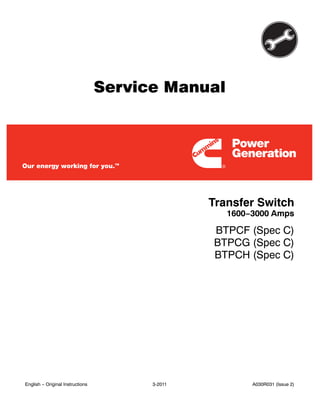
Cummins onan btpch power generation transfer switch 1600 3000 amps service repair manual
- 1. Service Manual Transfer Switch BTPCF (Spec C) BTPCG (Spec C) BTPCH (Spec C) 1600−3000 Amps English − Original Instructions 3-2011 A030R031 (Issue 2)
- 2. i Table of Contents SECTION TITLE PAGE SAFETY PRECAUTIONS vi. . . . . . . . . . . . . . . . . . . . . . . . . . . . . . . . . . . . . . . . . . . . . . . . . 1. INTRODUCTION 1-1. . . . . . . . . . . . . . . . . . . . . . . . . . . . . . . . . . . . . . . . . . . . . . . . . . . . . . . . . About This Manual 1-1. . . . . . . . . . . . . . . . . . . . . . . . . . . . . . . . . . . . . . . . . . . . . . . . . . . . . Transfer Switch Application 1-1. . . . . . . . . . . . . . . . . . . . . . . . . . . . . . . . . . . . . . . . . . . . . Bypass Switch Function 1-2. . . . . . . . . . . . . . . . . . . . . . . . . . . . . . . . . . . . . . . . . . . . . Drawout Isolation Mechanism 1-2. . . . . . . . . . . . . . . . . . . . . . . . . . . . . . . . . . . . . . . . Utility-to-Genset Operation 1-2. . . . . . . . . . . . . . . . . . . . . . . . . . . . . . . . . . . . . . . . . . . . . . Utility-to-Utility Operation 1-2. . . . . . . . . . . . . . . . . . . . . . . . . . . . . . . . . . . . . . . . . . . . . . . . Genset-to-Genset Operation 1-2. . . . . . . . . . . . . . . . . . . . . . . . . . . . . . . . . . . . . . . . . . . . Preferred Source Selection 1-2. . . . . . . . . . . . . . . . . . . . . . . . . . . . . . . . . . . . . . . . . . Prime Power (Plant to Plant) Operation 1-2. . . . . . . . . . . . . . . . . . . . . . . . . . . . . . . Dual Stand−By Operation 1-5. . . . . . . . . . . . . . . . . . . . . . . . . . . . . . . . . . . . . . . . . . . Removing and Replacing Electronic Control Components 1-7. . . . . . . . . . . . . . . . . . . Model Identification 1-7. . . . . . . . . . . . . . . . . . . . . . . . . . . . . . . . . . . . . . . . . . . . . . . . . . . . How to Obtain Service 1-7. . . . . . . . . . . . . . . . . . . . . . . . . . . . . . . . . . . . . . . . . . . . . . . . . . 2. COMPONENT DESCRIPTION 2-1. . . . . . . . . . . . . . . . . . . . . . . . . . . . . . . . . . . . . . . . . . . . . Cabinet 2-1. . . . . . . . . . . . . . . . . . . . . . . . . . . . . . . . . . . . . . . . . . . . . . . . . . . . . . . . . . . . . . . Control Panel 2-1. . . . . . . . . . . . . . . . . . . . . . . . . . . . . . . . . . . . . . . . . . . . . . . . . . . . . . . . . . Bar Graph Meter Panel 2-2. . . . . . . . . . . . . . . . . . . . . . . . . . . . . . . . . . . . . . . . . . . . . . . . . Switch Panel 2-2. . . . . . . . . . . . . . . . . . . . . . . . . . . . . . . . . . . . . . . . . . . . . . . . . . . . . . . . . . Indicators 2-2. . . . . . . . . . . . . . . . . . . . . . . . . . . . . . . . . . . . . . . . . . . . . . . . . . . . . . . . . Pushbuttons 2-2. . . . . . . . . . . . . . . . . . . . . . . . . . . . . . . . . . . . . . . . . . . . . . . . . . . . . . . Digital Display 2-2. . . . . . . . . . . . . . . . . . . . . . . . . . . . . . . . . . . . . . . . . . . . . . . . . . . . . . . . . Bypass Switch 2-3. . . . . . . . . . . . . . . . . . . . . . . . . . . . . . . . . . . . . . . . . . . . . . . . . . . . . . . . . Contact Assemblies 2-3. . . . . . . . . . . . . . . . . . . . . . . . . . . . . . . . . . . . . . . . . . . . . . . . Auxillary Contacts 2-3. . . . . . . . . . . . . . . . . . . . . . . . . . . . . . . . . . . . . . . . . . . . . . . . . . Bypass Switch Controls 2-3. . . . . . . . . . . . . . . . . . . . . . . . . . . . . . . . . . . . . . . . . . . . . . . . . Indicators 2-3. . . . . . . . . . . . . . . . . . . . . . . . . . . . . . . . . . . . . . . . . . . . . . . . . . . . . . . . . Drawout-Isolation Mechanism 2-4. . . . . . . . . . . . . . . . . . . . . . . . . . . . . . . . . . . . . . . . . . . Drawout Cranking Handle 2-4. . . . . . . . . . . . . . . . . . . . . . . . . . . . . . . . . . . . . . . . . . . Automatic Transfer Switch 2-4. . . . . . . . . . . . . . . . . . . . . . . . . . . . . . . . . . . . . . . . . . . . . . Contact Assemblies 2-4. . . . . . . . . . . . . . . . . . . . . . . . . . . . . . . . . . . . . . . . . . . . . . . . Solenoids 2-5. . . . . . . . . . . . . . . . . . . . . . . . . . . . . . . . . . . . . . . . . . . . . . . . . . . . . . . . . Motor Disconnect Switch 2-5. . . . . . . . . . . . . . . . . . . . . . . . . . . . . . . . . . . . . . . . . . . . Auxiliary Contacts 2-5. . . . . . . . . . . . . . . . . . . . . . . . . . . . . . . . . . . . . . . . . . . . . . . . . . Electronic Control System 2-5. . . . . . . . . . . . . . . . . . . . . . . . . . . . . . . . . . . . . . . . . . . . . . . Electronic Control Circuit Modules 2-6. . . . . . . . . . . . . . . . . . . . . . . . . . . . . . . . . . . .
- 3. ii SECTION TITLE PAGE Digital Module 2-6. . . . . . . . . . . . . . . . . . . . . . . . . . . . . . . . . . . . . . . . . . . . . . . . . . . Power Module 2-6. . . . . . . . . . . . . . . . . . . . . . . . . . . . . . . . . . . . . . . . . . . . . . . . . . . Time Delays 2-7. . . . . . . . . . . . . . . . . . . . . . . . . . . . . . . . . . . . . . . . . . . . . . . . . . . . . . . System Sensors 2-8. . . . . . . . . . . . . . . . . . . . . . . . . . . . . . . . . . . . . . . . . . . . . . . . . . . Two-Wire Starting 2-10. . . . . . . . . . . . . . . . . . . . . . . . . . . . . . . . . . . . . . . . . . . . . . . . . . Transfer Times 2-10. . . . . . . . . . . . . . . . . . . . . . . . . . . . . . . . . . . . . . . . . . . . . . . . . . . . . Testing With or Without Load 2-10. . . . . . . . . . . . . . . . . . . . . . . . . . . . . . . . . . . . . . . . Generator Exercise Programs 2-10. . . . . . . . . . . . . . . . . . . . . . . . . . . . . . . . . . . . . . . . Change Over Clock 2-10. . . . . . . . . . . . . . . . . . . . . . . . . . . . . . . . . . . . . . . . . . . . . . . . . Real-Time Clock 2-10. . . . . . . . . . . . . . . . . . . . . . . . . . . . . . . . . . . . . . . . . . . . . . . . . . . Control Options 2-10. . . . . . . . . . . . . . . . . . . . . . . . . . . . . . . . . . . . . . . . . . . . . . . . . . . . . . . . Relay Module 2-10. . . . . . . . . . . . . . . . . . . . . . . . . . . . . . . . . . . . . . . . . . . . . . . . . . . . . . Load Monitoring 2-12. . . . . . . . . . . . . . . . . . . . . . . . . . . . . . . . . . . . . . . . . . . . . . . . . . . . Remote Test Transfer 2-12. . . . . . . . . . . . . . . . . . . . . . . . . . . . . . . . . . . . . . . . . . . . . . . Auxiliary Relays 2-12. . . . . . . . . . . . . . . . . . . . . . . . . . . . . . . . . . . . . . . . . . . . . . . . . . . . Battery Charger Options 2-12. . . . . . . . . . . . . . . . . . . . . . . . . . . . . . . . . . . . . . . . . . . . Float Battery Charger Options 2-12. . . . . . . . . . . . . . . . . . . . . . . . . . . . . . . . . . . . . 2-Amp Battery Charger 2-13. . . . . . . . . . . . . . . . . . . . . . . . . . . . . . . . . . . . . . . . . . . 15/12-Amp Battery Charger 2-13. . . . . . . . . . . . . . . . . . . . . . . . . . . . . . . . . . . . . . . Load Shed 2-16. . . . . . . . . . . . . . . . . . . . . . . . . . . . . . . . . . . . . . . . . . . . . . . . . . . . . . . . Security Key Switch 2-16. . . . . . . . . . . . . . . . . . . . . . . . . . . . . . . . . . . . . . . . . . . . . . . . PowerCommand Network Interface Module 2-16. . . . . . . . . . . . . . . . . . . . . . . . . . . . 3. OPERATION 3-1. . . . . . . . . . . . . . . . . . . . . . . . . . . . . . . . . . . . . . . . . . . . . . . . . . . . . . . . . . . . . Automatic Operation 3-1. . . . . . . . . . . . . . . . . . . . . . . . . . . . . . . . . . . . . . . . . . . . . . . . . . . Bypassing the Transfer Switch 3-2. . . . . . . . . . . . . . . . . . . . . . . . . . . . . . . . . . . . . . . . . . . Bypassing Load to Normal (Source 1) 3-2. . . . . . . . . . . . . . . . . . . . . . . . . . . . . . . . . Bypassing Load to Emergency (Source 2) 3-2. . . . . . . . . . . . . . . . . . . . . . . . . . . . . Isolating the Transfer Switch 3-3. . . . . . . . . . . . . . . . . . . . . . . . . . . . . . . . . . . . . . . . . . . . Reconnecting the Transfer Switch 3-4. . . . . . . . . . . . . . . . . . . . . . . . . . . . . . . . . . . . . . . . Manual Operation 3-5. . . . . . . . . . . . . . . . . . . . . . . . . . . . . . . . . . . . . . . . . . . . . . . . . . . . . . Manual Transfer to Source 2 3-5. . . . . . . . . . . . . . . . . . . . . . . . . . . . . . . . . . . . . . . . . Manual Transfer to Source 1 3-5. . . . . . . . . . . . . . . . . . . . . . . . . . . . . . . . . . . . . . . . . System Testing 3-6. . . . . . . . . . . . . . . . . . . . . . . . . . . . . . . . . . . . . . . . . . . . . . . . . . . . . . . . Generator Set Start Test 3-6. . . . . . . . . . . . . . . . . . . . . . . . . . . . . . . . . . . . . . . . . . . . With Load Standby Test 3-6. . . . . . . . . . . . . . . . . . . . . . . . . . . . . . . . . . . . . . . . . . . . . Non-Load Break Transfer Switch Test 3-7. . . . . . . . . . . . . . . . . . . . . . . . . . . . . . . . . Generator Set Exercise 3-8. . . . . . . . . . . . . . . . . . . . . . . . . . . . . . . . . . . . . . . . . . . . . . . . . 4. DIGITAL DISPLAY MENU SYSTEM 4-1. . . . . . . . . . . . . . . . . . . . . . . . . . . . . . . . . . . . . . . . Main Menus 4-1. . . . . . . . . . . . . . . . . . . . . . . . . . . . . . . . . . . . . . . . . . . . . . . . . . . . . . . . . . . Setup Menus 4-1. . . . . . . . . . . . . . . . . . . . . . . . . . . . . . . . . . . . . . . . . . . . . . . . . . . . . . . . . . Navigation 4-1. . . . . . . . . . . . . . . . . . . . . . . . . . . . . . . . . . . . . . . . . . . . . . . . . . . . . . . . . . . .
- 4. iii SECTION TITLE PAGE Main Menu Navigation 4-2. . . . . . . . . . . . . . . . . . . . . . . . . . . . . . . . . . . . . . . . . . . . . . Using the Previous Menu Button 4-2. . . . . . . . . . . . . . . . . . . . . . . . . . . . . . . . . . . . . Main Menu Descriptions 4-3. . . . . . . . . . . . . . . . . . . . . . . . . . . . . . . . . . . . . . . . . . . . . . . . Source 1 and Source 2 Submenus 4-4. . . . . . . . . . . . . . . . . . . . . . . . . . . . . . . . . . . . . . . Load Submenus 4-5. . . . . . . . . . . . . . . . . . . . . . . . . . . . . . . . . . . . . . . . . . . . . . . . . . . . . . . Events Submenus 4-7. . . . . . . . . . . . . . . . . . . . . . . . . . . . . . . . . . . . . . . . . . . . . . . . . . . . . Setup Submenus 4-8. . . . . . . . . . . . . . . . . . . . . . . . . . . . . . . . . . . . . . . . . . . . . . . . . . . . . . Setup Menu Navigation and Description 4-9. . . . . . . . . . . . . . . . . . . . . . . . . . . . . . . . . . Sync Check Submenus 4-13. . . . . . . . . . . . . . . . . . . . . . . . . . . . . . . . . . . . . . . . . . . . . . . . . Test Submenus 4-15. . . . . . . . . . . . . . . . . . . . . . . . . . . . . . . . . . . . . . . . . . . . . . . . . . . . . . . . Clock Submenus 4-21. . . . . . . . . . . . . . . . . . . . . . . . . . . . . . . . . . . . . . . . . . . . . . . . . . . . . . . Sequencer Submenus 4-22. . . . . . . . . . . . . . . . . . . . . . . . . . . . . . . . . . . . . . . . . . . . . . . . . . System Submenus 4-25. . . . . . . . . . . . . . . . . . . . . . . . . . . . . . . . . . . . . . . . . . . . . . . . . . . . . 5. TROUBLESHOOTING 5-1. . . . . . . . . . . . . . . . . . . . . . . . . . . . . . . . . . . . . . . . . . . . . . . . . . . . InPower Service Tool 5-1. . . . . . . . . . . . . . . . . . . . . . . . . . . . . . . . . . . . . . . . . . . . . . . . . . . About Network Applications and Customer Inputs 5-1. . . . . . . . . . . . . . . . . . . . . . . . . . Digital Module 5-2. . . . . . . . . . . . . . . . . . . . . . . . . . . . . . . . . . . . . . . . . . . . . . . . . . . . . . . . . Power Module 5-2. . . . . . . . . . . . . . . . . . . . . . . . . . . . . . . . . . . . . . . . . . . . . . . . . . . . . . . . . Control LED Indicators and Switch 5-2. . . . . . . . . . . . . . . . . . . . . . . . . . . . . . . . . . . . . . . LED Indicators 5-2. . . . . . . . . . . . . . . . . . . . . . . . . . . . . . . . . . . . . . . . . . . . . . . . . . . . . Exerciser Enable/Disable Switch 5-2. . . . . . . . . . . . . . . . . . . . . . . . . . . . . . . . . . . . . Sequence of Events 5-3. . . . . . . . . . . . . . . . . . . . . . . . . . . . . . . . . . . . . . . . . . . . . . . . . . . . Transfer from Source 1 to Source 2 in Programmed Transition 5-3. . . . . . . . . . . Transfer from Source 2 to Source 1 5-4. . . . . . . . . . . . . . . . . . . . . . . . . . . . . . . . . . . Troubleshooting Using Fault Codes 5-5. . . . . . . . . . . . . . . . . . . . . . . . . . . . . . . . . . . . . . Fault Events 5-5. . . . . . . . . . . . . . . . . . . . . . . . . . . . . . . . . . . . . . . . . . . . . . . . . . . . . . . Fault Flash-Out 5-5. . . . . . . . . . . . . . . . . . . . . . . . . . . . . . . . . . . . . . . . . . . . . . . . . . . . 6. AUTOMATIC TRANSFER SWITCH SERVICE 6-1. . . . . . . . . . . . . . . . . . . . . . . . . . . . . . . General 6-1. . . . . . . . . . . . . . . . . . . . . . . . . . . . . . . . . . . . . . . . . . . . . . . . . . . . . . . . . . . . . . . Membrane Switch Test 6-1. . . . . . . . . . . . . . . . . . . . . . . . . . . . . . . . . . . . . . . . . . . . . . . . . Power Module Test 6-2. . . . . . . . . . . . . . . . . . . . . . . . . . . . . . . . . . . . . . . . . . . . . . . . . . . . . Digital Board Replacement 6-3. . . . . . . . . . . . . . . . . . . . . . . . . . . . . . . . . . . . . . . . . . . . . . Initial Calibration 6-3. . . . . . . . . . . . . . . . . . . . . . . . . . . . . . . . . . . . . . . . . . . . . . . . . . . Setup with a Capture File 6-3. . . . . . . . . . . . . . . . . . . . . . . . . . . . . . . . . . . . . . . . . . . Setup Without a Capture File 6-3. . . . . . . . . . . . . . . . . . . . . . . . . . . . . . . . . . . . . . . . After the Setup is Completed 6-3. . . . . . . . . . . . . . . . . . . . . . . . . . . . . . . . . . . . . . . . Removing the Automatic Transfer Switch 6-6. . . . . . . . . . . . . . . . . . . . . . . . . . . . . . . . . Bypass, Isolate, and Remove the Automatic Transfer Switch 6-6. . . . . . . . . . . . . . . . To Bypass and Isolate the Automatic Transfer Switch 6-6. . . . . . . . . . . . . . . . . . .
- 5. iv SECTION TITLE PAGE To Remove the Automatic Transfer Switch 6-9. . . . . . . . . . . . . . . . . . . . . . . . . . . . . Install and Reconnect the Automatic Transfer Switch (When Finished) 6-10. . . . . . . . To Install the Automatic Transfer Switch (1600- to 3000-Amp Bypass) 6-10. . . . To Reconnect the Automatic Transfer Switch 6-12. . . . . . . . . . . . . . . . . . . . . . . . . . Operator Solenoid Removal and Replacement 6-12. . . . . . . . . . . . . . . . . . . . . . . . . . . . Removing Actuator Solenoid 6-12. . . . . . . . . . . . . . . . . . . . . . . . . . . . . . . . . . . . . . . . . Replacing Actuator Solenoid 6-13. . . . . . . . . . . . . . . . . . . . . . . . . . . . . . . . . . . . . . . . . Movable Contact Assembly Removal and Replacement (1600 − 2000 Amperes) 6-14. . . . . . . . . . . . . . . . . . . . . . . . . . . . . . . . . . . . . . . . . . . . . . Removing the Contact Assembly 6-14. . . . . . . . . . . . . . . . . . . . . . . . . . . . . . . . . . . . . Replacing the Contact Assembly 6-14. . . . . . . . . . . . . . . . . . . . . . . . . . . . . . . . . . . . . Movable Contact Assembly Removal and Replacement (3000 Amperes) 6-17. . . . . . Removing the Contact Assembly 6-17. . . . . . . . . . . . . . . . . . . . . . . . . . . . . . . . . . . . . Replacing the Contact Assembly 6-20. . . . . . . . . . . . . . . . . . . . . . . . . . . . . . . . . . . . . Auxiliary Switch Removal and Replacement 6-21. . . . . . . . . . . . . . . . . . . . . . . . . . . . . . . Removing and Replacing an Auxiliary Switch Assembly. 6-21. . . . . . . . . . . . . . . . Mis-Wired Current Transformers 6-22. . . . . . . . . . . . . . . . . . . . . . . . . . . . . . . . . . . . . . . . . 7. BYPASS SWITCH SERVICE 7-1. . . . . . . . . . . . . . . . . . . . . . . . . . . . . . . . . . . . . . . . . . . . . . General 7-1. . . . . . . . . . . . . . . . . . . . . . . . . . . . . . . . . . . . . . . . . . . . . . . . . . . . . . . . . . . . . . . Disconnect AC Power 7-1. . . . . . . . . . . . . . . . . . . . . . . . . . . . . . . . . . . . . . . . . . . . . . . . . . Reconnecting AC Power (When Finished) 7-1. . . . . . . . . . . . . . . . . . . . . . . . . . . . . . . . Movable Contact Assembly Removable and Replacement (1600 − 2000 Amperes) . 7-1 Removing the Contact Assembly 7-1. . . . . . . . . . . . . . . . . . . . . . . . . . . . . . . . . . . . . Replacing the Contact Assembly 7-1. . . . . . . . . . . . . . . . . . . . . . . . . . . . . . . . . . . . . Movable Contact Assembly Removal and Replacement (3000 Amperes) 7-5. . . . . . Removing the Contact Assembly 7-5. . . . . . . . . . . . . . . . . . . . . . . . . . . . . . . . . . . . . Replacing the Contact Assembly 7-8. . . . . . . . . . . . . . . . . . . . . . . . . . . . . . . . . . . . . 8. SCHEMATICS 8-1. . . . . . . . . . . . . . . . . . . . . . . . . . . . . . . . . . . . . . . . . . . . . . . . . . . . . . . . . . .
- 6. v Safety Precautions This manual includes the following symbols to indi- cate potentially dangerous conditions. Read the manual carefully and know when these conditions exist. Then take the necessary steps to protect per- sonnel and the equipment. This symbol warns of immediate hazards that will result in severe personal injury or death. WARNING This symbol refers to a hazard or unsafe practice that can result in severe per- sonal injury or death. CAUTION This symbol refers to a hazard or unsafe practice that can result in personal inju- ry or product or property damage. ELECTRICAL SHOCK CAN CAUSE SEVERE PERSONAL INJURY OR DEATH High voltage in transfer switch components pres- ents serious shock hazards that can result in severe personal injury or death. Read and follow these suggestions. Keep the transfer switch cabinet closed and locked. Make sure only authorized personnel have the cabi- net and operational keys. Due to the serious shock hazard from high voltages within the cabinet, all service and adjustments to the transfer switch must be performed only by an electrician or authorized service representative. UTILITY-TO-GENSET OR GENSET-TO-GENSET APPLICATIONS If the cabinet must be opened for any reason: 1. Move the operation selector switch on the gen- erator set to Stop. 2. Disconnect the battery charger. 3. Disconnect the starting batteries of the genera- tor set or sets (remove the ground [−] lead first). 4. Remove AC power to the automatic transfer switch. If the instructions require otherwise, use extreme caution due to the danger of shock hazard. UTILITY-TO-UTILITY APPLICATIONS If the cabinet must be opened for any reason, re- move AC power to the automatic transfer switch. If the instructions require otherwise, use extreme caution due to the danger of shock hazard. GENERAL PRECAUTIONS Place rubber insulative mats on dry wood platforms over metal or concrete floors when working on any electrical equipment. Do not wear damp clothing (particularly wet shoes) or allow skin surfaces to be damp when handling any electrical equipment. Jewelry is a good conductor of electricity and should be removed when working on the electrical equipment. Wear safety glasses whenever servicing the trans- fer switch and do not smoke near the batteries. Do not work on this equipment when mentally or physically fatigued, or after consuming alcohol or any drug that makes the operation of equipment un- safe. WARNING INCORRECT SERVICE OR REPLACEMENT OF PARTS CAN RESULT IN DEATH, SEVERE PERSONAL INJURY, AND/OR EQUIPMENT DAMAGE. SERVICE PERSONNEL MUST BE QUALIFIED TO PERFORM ELEC- TRICAL AND/OR MECHANICAL SERVICE.
- 7. 1-1 1. Introduction ABOUT THIS MANUAL This manual contains service procedures for By- pass Transfer Switch PowerCommandR (BTPC) automatic transfer switches (ATS) rated at 1600−3000 amperes. This is a bypass (BT) trans- fer switch equipped with PowerCommand Control (PC) and it is capable of executing Open Transition with Sync Check, Programmed Transition, and Closed Transition transfer modes. An Open Transition with Sync Check Transfer Mode executes an open transition when both sources of power are within specified tolerances of frequency, voltage, and relative phase difference. If both sources meet the tolerances, a fast transfer occurs. A Programmed Transition Transfer Mode exe- cutes an open transition by disconnecting the load from the source of power, pausing in the neutral position of the transfer switch (between switched positions) to allow transient currents from the load to diminish, and then the load is switched to the other source. A Closed Transition Transfer Mode executes a load transfer by momentarily paralleling both sources (a maximum of 100ms) before switching sources. Refer to the schematic and wiring diagram pack- age that was shipped with the ATS for specific in- formation about its configuration. Use normal and necessary safety precautions be- fore starting any service procedure. Identify all hazards by referring to the Safety Precautions and observe all warnings and cautions within the manual. Whenever you are troubleshooting, re- member that the generator set, ATS, and utility power source are all interdependent. TRANSFER SWITCH APPLICATION The BTPC transfer switch combines an automatic transfer switch, a manual bypass switch and a drawout isolation mechanism into one unit. Transfer switches are an essential part of a build- ing’s standby or emergency power system. Power Source 1 (Normal), commonly the utility line, is backed up by Power Source 2 (Emergency), often a generator set. The transfer switch automatically switches the electrical load from one source to the other. The load is connected to the common of the ATS (Figure 1-1). Under normal conditions, the load is supplied with power from Source 1 (illustrated as Normal). If Source 1 is interrupted, the load is transferred to Source 2 (Emergency). When Source 1 returns, the load is retransferred to Source 1. The transfer and retransfer of the load are the two most basic functions of the ATS. Automatic transfer switches, capable of automatic operation without operator intervention, perform the basic function of transferring the load to the available source. The controller monitors each source for suitable voltage and frequency range. SOURCE 1 (NORMAL) SOURCE 2 (EMERGENCY) LOAD ISOLATING CONTACTS AUTOMATIC TRANSFER SWITCH ES1968 BYPASS TRANSFER SWITCH FIGURE 1-1. BTPC TRANSFER SWITCH (TYPICAL FUNCTION)
- 8. 1-2 Bypass Switch Function The bypass switch allows the operator to manually connect the load to the available power source, by- passing the automatic transfer switch (Figure 1-1). When bypassed, the automatic transfer switch can be isolated for service or removal without causing a power interruption. Drawout Isolation Mechanism The drawout isolation mechanism allows the auto- matic transfer switch to be withdrawn for testing or service. The transfer switch is mounted on a cart with wheels and is connected to the load, power sources, and controls through isolation contacts. Turning a drawout cranking handle moves the au- tomatic transfer switch on rollers then engages and disengages the isolation contacts without dis- connecting power or control cables. UTILITY-TO-GENSET OPERATION In utility-to-genset applications, the transfer switch performs the following functions: 1. Senses the interruption of the Source 1 pow- er. 2. Sends a start signal to the generator set (Source 2). 3. Transfers the load to the Source 2. 4. Senses the return of Source1. 5. Retransfers the load to Source 1. 6. Sends a stop signal to the generator set. UTILITY-TO-UTILITY OPERATION In utility-to-utility applications, the transfer switch performs the following functions: 1. Senses the interruption of the Source 1 pow- er. 2. Transfers the load to the Source 2. 3. Senses the return of Source 1. 4. Retransfers the load to Source 1. The controller can control a two-utility configura- tion for prime power. One utility is designated the preferred source. The control automatically trans- fers the load between the two utilities and detects alarm conditions. The exercise routine is not avail- able with this configuration. The operator can select either source as the pre- ferred source (see Figure 1−2). The Preferred Source menu is included in the Test submenus (see Figure ). The PC service tool can also be used to designate either source as the preferred source. Y Preferred Source Source 1/Source 2 " FIGURE 1-2. PREFERRED SOURCE SUBMENU GENSET-TO-GENSET OPERATION In genset-to-genset applications, there are two possible configurations as shown in Figure 1−3: Prime Power − Two gensets provide all of the power (utility power is not available.) Dual Standby − Two gensets are used to back up utility power. Preferred Source Selection At any time, the PC service tool or the Test subme- nu (See Figure 1−2) can be used to designate ei- ther genset (Source 1 or Source 2) as the preferred genset. The Preferred Source menu is included in the Test Submenus (See Figure 4−13). If the user manually changes the preferred source setting so that the backup genset becomes the preferred genset, the transfer switch transfers the load to the new preferred genset when it becomes available. The unit that is carrying the load is al- ways considered the preferred source. The control doesn’t automatically select which source is con- sidered preferred. Prime Power (Plant to Plant) Operation In prime power applications, utility power is not available. The system includes one transfer switch and two gensets (see Figure 1−3). One genset is always running and supplying power to the load while the other genset is the backup genset. An ex- ternal power supply is not needed in this applica- tion.
- 9. 1-3 FIGURE 1-3. GENERATOR TO GENERATOR CONFIGURATION IN PRIME POWER AND DUAL STANDBY MODES
- 10. 1-4 Automatic Changeover The transfer switch can be set up to change the preferred source automatically by enabling the changeover timer. The Time Delay submenus un- der Setup or the PC service tool can be used to en- able the changeover timer and specify a change- over delay time period (see Figure 1−4). The changeover menus are include in the Time Delay submenus (see Figure 4−12) The automatic changeover timer automatically changes the preferred source and transfers the load to the new preferred genset after a TDEN time delay. After the transfer is complete, the control ini- tiates a cool−down period (TDEC) on the old pre- ferred genset before shutting it down. The old pre- ferred genset is now the new backup genset. The changeover timer is now timing for the next changeover and the cycle continues as long as the changeover timer is enabled. CHANGEOVER TIME DELAY CHANGEOVER ENABLE/DISABLE V Changeover Enable nz Enabled/Disabled V Changeover Delay nz 24 Hours Level 2 Controllers Only FIGURE 1-4. CHANGEOVER SUBMENUS Prime Power Wiring A permanent start jumper is installed in the transfer switch and is shipped from the factory in the prime power mode. Verify that the jumper (TB3−57 to TB3−59) is installed. System Startup To set up a system for prime power operation: 1. Place the motor disconnect switch in the Off position, and both generator selector switches into the OFF position. 2. Place the transfer switch in the Source 1 posi- tion. 3. Place the Off−Manual−Auto selector switch on the Source 1 genset control in the Auto position. The genset will start and supply pow- er to the load (the load will be energized and TDECa may be timing). 4. Use the PC Service tool or the Test sub−menu to set this genset as the preferred source. 5. Wait for TDECa to finish timing. 6. Place the Off−Manual−Auto selector switch on the Source 2 genset control in the Auto position. 7. Place the motor disconnect switch in the Auto position. 8. If desired, use the Time Delay sub−menus un- der Setup or use the PC Service tool to enable the changeover timer and specify a change- over delay time period. Testing the System by Turning Off the Pre- ferred Source 1. With the preferred source genset running and supplying power to the load, place the genset control Off−Manual−Auto selector switch in the Off position. The backup genset should start and run. After the voltage and frequency are at accept- able levels, the transfer switch should transfer the load to the backup genset. 2. Place the genset control Off−Manual−Auto selector switch on the preferred genset back in the Auto position. The preferred genset should start and run. After the voltage and frequency levels are at acceptable levels, the transfer switch should transfer the load back to the preferred genset. After the transfer is complete, the control initi- ates a cool−down period (TDEC) on the back- up genset and it should stop.
- 11. 1-5 Testing the System by Changing the Desig- nated Preferred Source 1. With the preferred source genset running and supplying power to the load, use the PC Ser- vice tool or the Test sub−menu to change the preferred source. The new preferred source should start and run. After the voltage and frequency are at accept- able levels, TDEN will time. At the end of the time delay the transfer switch will transfer to the new preferred source. After the transfer is complete, the control initi- ates a cool−down period (TDEC) on the old preferred source and it should stop. 2. Use the PC Service tool or the Test sub−menu to change the preferred source back to the original genset. The original genset should start and run. After the voltage and frequency levels are at acceptable levels, TDEN will time. At the end of the time delay the transfer switch will trans- fer to the new preferred source. After the transfer is complete, the control initi- ates a cool−down period (TDEC) on the back- up genset and it should stop. Dual Stand−By Operation In dual standby−by applications, utility power is available. The system includes two transfer switches (a utility-to-genset ATS and a genset-to- genset ATS) and two gensets (See Figure 1−3). Utility power supplies power to the load and both gensets are backup gensets. Under normal operation, the utility is supplying power to the load through the lead transfer switch. The lead transfer switch is a utility-to-genset switch. The two gensets are connected to the gen- set-to-genset transfer switch. The load side of this switch is connected to the genset side of the lead transfer switch. Upon loss of utility power to the lead transfer switch, a signal is sent to the Standby Start input on the genset-to-genset transfer switch to start the preferred genset. When the lead transfer switch senses generator voltage, it transfers the load to that genset. If the preferred genset fails to start, a signal is sent to the backup genset to start. The PC Service tool or the Test sub−menu on the genset- to-genset transfer switch can be used to set the preferred source. If the preferred genset becomes available while the backup genset is active, a time delay retransfer (TDEN) period is initiated and the load is retrans- ferred back to the preferred genset. A time delay cool-down (TDEC) period is initiated before turn- ing off the backup genset. When the Stand-By Start becomes deactivated, a TDEC period is initi- ated and the active generator is turned off. Alternating Preferred Source In an attempt to keep the running time equally dis- tributed between both gensets, the control can be set to alternate between the gensets when utility power fails. The selected preferred genset starts with the first power outage. The second power out- age starts the backup genset, which now becomes the preferred genset. Upon subsequent outages, the preferred genset alternates. Only utility outages and tests or exercises initiated at the lead transfer switch result in the gensets be- ing alternated. The designated preferred genset will not change if it fails and the backup genset takes over the load. This alternating preferred source can only be enabled with the PC Service tool. Control Adjustments A dual stand-by configuration requires an external 12−24 VDC power supply to keep the genset-to- genset control active. The power supply needs to be connected between TB3−58 and TB3−59. An optional Battery Kit is available, or the genset start- ing batteries can be used. See drawing 630−2024 for connection details. Dual Stand-By Wiring For dual stand-by applications, the jumper (TB3−57 to TB3−59) must be removed.
- 12. 1-6 System Startup To set up a system for dual stand-by operation: 1. Place the motor disconnect switch on both transfer switches in the Off position. 2. Connect both transfer switches to the Source 1 side. 3. Make sure the Off-Manual-Auto selector switch on both gensets is in the Off position. 4. Make sure the genset-to-genset transfer switch is being powered by an external DC supply. 5. Use the PC Service tool or the Test sub-menu on the genset-to-genset transfer switch to set the Source 1 genset as the preferred source. 6. Energize utility power to the lead transfer switch. The load is energized and a time delay (TDECa) begins. 7. Wait for TDECa to finish timing. 8. Set the time delay engine start (TDESa) to zero on the lead (utility-to-genset) transfer switch. 9. Set the time delay engine stop (TDECa) to zero on the lead (utility-to-genset) transfer switch. 10. If desired, use the PC Service tool to enable the alternating preferred source. 11. Place the motor disconnect switch in the Auto position on both transfer switches. Testing the System by Removing Utility Power and Turning Off the Preferred Genset 1. With the utility supplying power to the load and neither genset running, turn off the utility cir- cuit breaker feeding the lead (utility-to-gen- set) transfer switch. the preferred genset should start and run. After the voltage and frequency are at accept- able levels, the lead transfer switch should transfer the load to the preferred genset. 2. Place the Off-Manual-Auto selector of the pre- ferred genset (running) control in the Off posi- tion. The preferred genset should stop and the backup genset should start and run. After the voltage and frequency are at accept- able levels, the genset-to-genset transfer switch should transfer the load to the backup genset. 3. Place the Off-Manual-Auto selector switch on the preferred genset back to the Auto posi- tion. The preferred genset should start and run. After the voltage and frequency are at accept- able levels, the genset-to-genset transfer switch should transfer the load to the pre- ferred genset. The backup genset should stop after the time delay engine cool-down (TDEC) is completed. 4. Turn on the utility circuit breaker feeding the lead transfer switch. After the voltage and frequency are at accept- able levels, the lead transfer switch should transfer the load back to the utility. The pre- ferred genset should stop after the time delay engine cool-down (TDEC) is completed. Testing the System with Alternating Preferred Source Enabled: 1. With the utility supplying power to the load and neither genset running, turn off the utility cir- cuit breaker feeding the lead (utility-to-gen- set) transfer switch. The preferred genset should start and run. After the voltage and frequency are at accept- able levels, the lead transfer switch should transfer the load to the preferred genset. 2. Restore utility power. After the voltage and frequency are at accept- able levels, the lead transfer switch should transfer the load back to the utility. The pre- ferred genset should stop after the time delay engine cool-down is completed. 3. Turn off utility power. The backup genset should now be the preferred genset and
- 13. 1-7 should start and run. After the voltage and frequency are at accept- able levels, the genset-to-genset transfer switch should transfer to the new preferred genset. After the lead transfer switch senses the prop- er voltage and frequency levels, the lead transfer switch should transfer the load to the genset. 4. Restore utility power. After the voltage and frequency are at accept- able levels, the lead transfer switch should transfer the load back to the utility. The new preferred genset should stop after the time delay engine cool-down is completed. The gensets will alternately start upon subse- quent power outages, system tests, or exer- cises initiated by the lead transfer switch. REMOVING AND REPLACING ELECTRONIC CONTROL COMPONENTS WARNING AC power within the cabinet and the rear side of the cabinet door presents a shock hazard that can cause severe personal injury or death. Disconnect plugs PB and P7 before working on the electronic control sys- tem. Disconnecting PB and P7 removes all power to the door. Be sure to remove all power before replacing elec- tronic control modules and components. This in- cludes removing one of the lithium batteries from the Digital Module. Reinstall the lithium battery af- ter performing service parts replacement. No special tools are required to remove and re- place control system components. Be sure to use all of the hardware when remounting components. If possible, use the InPowert service tool to create a capture file of the calibration and adjust- ment settings in the Digital Module. Use the cap- ture file to write these settings to a replacement Digital Module. MODEL IDENTIFICATION Identify your model by referring to the Model and Specification number as shown on the nameplate. Electrical characteristics and application informa- tion are shown on the lower portion of the name- plate. The nameplate is located on the cabinet door. If it’s necessary to contact a dealer or distributor re- garding the transfer switch, always give the com- plete Model, Specification, and Serial number as listed on the nameplate. This information is neces- sary to properly identify your unit among the many types manufactured. Refer to page 1-9 for a list of feature/option codes. The model number is made up of code segments that designate various features or options: BTPCF 00000 Spec. C | | | | 1 2 3 4 1. BTPC − Bypass Transition PowerCommand Control. 2. Ampere Rating: F = 1600 G = 2000 H = 3000 3. Assigned spec number − issued for each spe- cific combination of accessories, voltages, frequency and standards codes. 4. Specification letter − advances with produc- tion modification. HOW TO OBTAIN SERVICE When the transfer switch requires servicing, con- tact your nearest Cummins Power Generation dis- tributor. Factory-trained Parts and Service repre- sentatives are ready to handle all your service needs. To contact your local CPG distributor in the United States or Canada, call 1-800-888-6626 (this auto- mated service utilizes touch-tone phones only). By selecting Option 1 (press 1), you will be automati- cally connected to the distributor nearest you. InPower is a trademark of Cummins, Inc.
- 14. 1-8 If you are unable to locate a dealer or distributor, consult the Yellow Pages. Typically, distributors are listed under: Generators-Electric, Engines-Gasoline or Engines-Diesel, or Recreational Vehicles-Equipment, Parts and Service. For outside North America, call Cummins Power Generation, 1-763-574-5000, 7:30 AM to 4:00 PM, Central Standard Time, Monday through Friday. Or, send a fax to Cummins Power Generation us- ing the fax number 1-763-574-8087. When contacting your distributor, always supply the complete Model Number and Serial Number as shown on the nameplate.
- 15. Thank you very much for your reading. Please Click Here Then Get More Information.