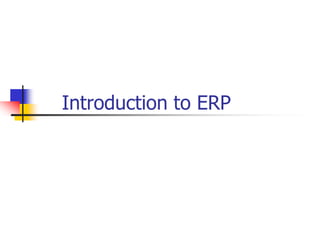
Introduction to ERP.PPT
- 2. Agenda Introduction History of organizational systems Functional systems ERP – Definition Value Chain ERP Vendors Core ERP Modules ERP Disadvantages Conclusion
- 3. History of organizational systems Calculation systems Functional systems Integrated systems
- 4. Calculation systems 1950-80 Single purpose Eliminate tedious human work Examples: Payroll, General ledger, Inventory Technology used: Mainframes, magnetic tapes, batch processing
- 5. A System/370 Model 145 (1970’s)
- 7. Hard drives
- 8. A very nice-looking magtape- drive
- 9. Magtapes
- 10. Batch processing
- 11. Printer 800 lines/minute with 48 character train, 136 columns with 6 or 8 lines per inch spacing
- 12. Stack of Computer Printout Paper
- 13. Functional systems 1975-20?? Use computers to improve operations Applications: Human resources, order entry, manufacturing resource planning Technologies: Mainframes, PC’s, LAN’s
- 14. Minicomputer
- 15. Functional systems Typically contained within a department Islands of automation Applications independently developed and deployed Driving force: availability of mini- computers
- 16. Functional system applications Human resources System Accounting and finance systems Sales and marketing System Operations management System Manufacturing Systems
- 17. Human Resources Recruiting Compensation Assessment Development and Training Planning
- 19. Accounting and Finance General Ledger Financial Reporting Costing Budgeting Accounts Payable Accounts receivables
- 21. Sales and Marketing Lead tracking Sales forecasting Customer management
- 23. Operations Order management Inventory management Customer service
- 27. Types of Organizational information Systems Administrative systems Scheduling / Transaction systems Value oriented systems Reporting and controlling systems Analysis and information systems Planning and decision support systems (From Business Process Engineering by A.W. Scheer)
- 29. Problems with function based application Sharing of data between systems Data duplication Data inconsistency Applications that don’t talk to one another Limited or lack of integrated information Isolated decisions lead to overall inefficiencies Increased expenses
- 30. Solution to disparate systems? Integration Consolidation Right-sizing Business Process Redesign Enterprise wide system
- 31. Legacy Systems Each department has its own system Infrastructure specific Inefficient processes Potential for inaccuracies
- 32. Limitations of Legacy Systems Legacy systems used in large enterprises of the 1970s and 1980s have limitations. They were developed in-house or by different vendors using several different DBMSs, languages and packages Difficult to increase the capacity of such systems or unable to upgrade them with the organization’s business changes, strategic goals and new information technologies 32
- 34. Internally focused systems Support functional areas, business processes and decision-making within an organization New information (value) is added at every step 34
- 35. Externally Focused Systems Coordinate business activities with customers, suppliers, business partners and others who operate outside the organization
- 36. The Need for Integrated Enterprise Systems Advantages of integrated systems Centralized point of access Conversion needed Enterprise Resource Planning (ERP) vendors offer different modules Components that can be selectively implemented E.g., modules of mySAP business suite
- 37. The Rise of Enterprise Systems Packaged applications Written by third-party vendors Used by many different organizations Useful for standardized, repetitive tasks Cost effective E.g., Microsoft Money and Quicken Custom applications Developed exclusively for a specific organization Designed for particular business needs Higher development costs
- 38. Integrated systems or Enterprise Resource Planning System
- 39. Introduction Enterprise Resource Planning: a process of planning and managing all resources and their use in the entire enterprise ERP System is an enterprise-wide information system designed to coordinate all the resources, information, and activities needed to complete business processes such as order fulfilment or billing.
- 40. ERP - Definition ERP is a process of managing all resources and their use in the entire enterprise in a coordinated manner
- 41. ERP Systems Defined Enterprise resource planning systems or enterprise systems are software systems for: business management, encompassing modules supporting functional areas such as planning, manufacturing, sales, marketing, distribution, accounting, financial, human resource management, project management, inventory management, service and maintenance, transportation and e-business. 41
- 42. ERP Systems Defined (cont.) The architecture of the software facilitates transparent integration of modules, providing flow of information between all functions within the enterprise in a consistently visible manner American Production and Inventory Control Society (2001) has defined ERP systems as “a method for the effective planning and controlling of all the resources needed to take, make, ship and account for customer orders in a manufacturing, distribution or service company”. 42
- 43. ERP Systems Defined (cont.) “ERP (enterprise resource planning systems) comprises of a commercial software package that promises the seamless integration of all the information flowing through the company–financial, accounting, human resources, supply chain and customer information” (Davenport, 1998). “ERP systems are configurable information systems packages that integrate information and information-based processes within and across functional areas in an organization” (Kumar & Van Hillsgersberg, 2000). 43
- 44. “One database, one application and a unified interface across the entire enterprise” (Tadjer, 1998). “ERP systems are computer-based systems designed to process an organization’s transactions and facilitate integrated and real-time planning, production, and customer response” (O’Leary, 2001).
- 45. ERP system: Definition ERP is a set of integrated business applications, or modules which carry out common business functions such as general ledger, accounting, or order management
- 46. Enterprise Resource Planning (1990s) First appeared in the late 1980s and the beginning of the 1990s with the power of enterprise-wide inter-functional coordination and integration. Based on MRP and MRP II, ERP systems integrate business processes including manufacturing, distribution, accounting, financial, human resource management, project management, inventory management, service and maintenance, and transportation, providing accessibility, visibility and consistency across the enterprise. 46
- 47. Extended ERPs (1990s) During the 1990s ERP vendors added more modules and functions as “add- ons” to the core modules giving birth to the “extended ERPs.” These ERP extensions include advanced planning and scheduling (APS), e- business solutions such as customer relationship management (CRM) and supply chain management (SCM). ITEC6620 47
- 48. Trends in ERP
- 49. ERP Evolution 49
- 50. ERP Objective To integrate all departments and functions across a company onto a single computer system that can serve all of the enterprise’s needs For example, improved order entry allows immediate access to inventory, product data, customer credit history, and prior order information This availability of information raises productivity and increases customer satisfaction 50
- 51. Best Practices-Based Software Most ERP vendors build best practices into their ERP systems Identify business processes in need of change Future updates are smoother if businesses change their business processes to fit with ERP systems Is following the best practices always the best strategy? If companies have competitive advantage from unique business processes 51
- 52. Supply Chain 52
- 53. Value Chain 53 • Flow of information through a set of business activities – Core activities – functional areas that process inputs and produce outputs – Support activities – enable core activities to take place
- 54. Core Activities Inbound logistics activities Receiving and stocking raw materials, parts and products Cisco – delivery of electronic components from suppliers Operations and manufacturing activities Order processing and/or manufacturing of end products Dell – component parts assembled to make products Outbound logistics activities Distribution of end products Amazon.com – delivery of books to customers 54
- 55. Core Activities (cont.) Marketing and Sales activities Presale marketing activities (e.g., creating marketing brochures) Amtrak – use of IS to update prices and schedules Customer service activities Postsale activities HP – downloads related to purchased products 55
- 56. Support Activities Administrative activities Support of day-to-day operations (for all functional areas) Infrastructure activities Implement hardware and software needed Human resource activities Employee management Technology development activities Design and development of applications to support the primary activities Procurement activities Purchasing of goods and services (inputs into the primary activities) 56
- 57. What is ERP? Enterprise Resource Planning Support business through optimizing, maintaining, and tracking business functions Broken down into business processes HRM Distribution Financials Manufacturing
- 58. What makes ERP different Integrated modules Common definitions Common database Update one module, automatically updates others ERP systems reflect a specific way of doing business Must look at your value chains, rather than functions
- 59. Benefits of ERP Common set of data Help in integrating applications for decision making and planning Allow departments to talk to each other Easy to integrate by using processed built into ERP software A way to force BPR (reengineering) Easy way to solve Y2K problem
- 60. Vendors
- 61. ERP Vendors There were five dominating ERP software suppliers: SAP, Oracle, PeopleSoft, Baan and J.D. Edwards. They controlled more than 60% of the multi- billion dollar global market. Each vendor had a specialty in one particular module area such as Baan in manufacturing, PeopleSoft in human resources management, SAP in logistics, and Oracle in financials 61
- 62. SAP AG SAP AG (“Systeme, Anwendungen, und Produkte in Datenverarbeitung”), or Systems, Applications and Products in Data Processing In 1979, SAP launched SAP R/2, a mainframe-based ERP In 1992 SAP R/3 was launched based on client/server By 1999 SAP became the third largest software vendor in the world and the largest in the ERP sector with a market share of about 36% serving over 17,000 customers in over 100 countries. In 1999 SAP extended the ERP functions by adding CRM, SCM, sales-force automation and data warehousing. SAP’s Internet-enabled ERP solutions are provided by the recently launched ERP product called mySAP.COM 62
- 63. Oracle Corporation founded in 1977 in the USA, is best-known for its database software and related applications and is the second largest software company in the world after Microsoft. second to SAP in the enterprise systems category with over 5,000 customers in 140 countries. Oracles ERP system is known as Oracle Applications, having more than 50 different modules in six major categories: finance, accounts payable, human resources, manufacturing, supply chain, projects and front office. Now taken over PeopleSoft and JD Edwards 63
- 64. PeopleSoft Inc. Started in 1987 in California, with specialization in human resource management and financial services modules. Enterprise solutions from PeopleSoft include modules for manufacturing, materials management, distribution, finance, human resources and supply chain planning. One of the strengths of PeopleSoft is the recognition by its customers that it is flexible and collaborative In 2005 PeopleSoft became a part of Oracle offering PeopleSoft 9 64
- 65. J.D.Edwards founded in 1977 in Denver (cofounded by Jack Thompson, Dan Gregory and C. Edward McVaney) with long experience of supplying software for the AS/400 market. Its ERP product called OneWorld is “capable of running on multiple platforms and with multiple databases, ... [and] revolutionizes enterprise software by liberating users from inflexible, static technologies The product includes modules for finance, manufacturing, distribution/logistics and human resources, quality management, maintenance management, data warehousing, customer support and after-sales service Now a part of Oracle offering JD Edwards EnterpriseOne and JD Edwards World 65
- 66. Baan Found in 1978 with expertise in software for the manufacturing industry ERP solution areas that Baan covers include finance, procurement, manufacturing, distribution, integration and implementation, planning, sales, service and maintenance, business portals, collaborative commerce and business intelligence. Bought by Infor in 2006 66
- 67. Current Situation JD Edwards was merged with PeopleSoft Then PeopleSoft was merged with Oracle in 2005 Baan was bought by Invensys (in 2000), then SSA Global Technologies (in 2003) and changed the name to SSA ERP SSA ERP was acquired by Infor in 2006 Now 3 largest ERP companies: SAP : logistics Oracle : financial, HRM Infor: manufacturing 67
- 68. Difficulty in implementation Very difficult Extremely costly and time intensive Typical: over $10,000,000 and over a year to implement Company may implement only certain modules of entire ERP system You will need an outside consultant
- 69. Core and Extended ERP Components Core components – support primary internal activities Extended components – support primary external activities 69
- 70. ERP Systems and Organizations Generally a misleading perception that ERP system can improve organizations’ functionalities overnight. Achieving all-round cost savings and service improvements is very much dependent on: how good the chosen ERP system fits to the organizational functionalities and how well the tailoring and configuration process of the system matched with the business culture, strategy and structure of the organization. ERP system is expected to improve both backbone and front-end functions simultaneously. 70
- 71. ERP Characteristics 71 Integrated System Real Time Best Practice Customizing (Configuration) Process Oriented
- 72. ERP Characteristics (cont.) Modular design comprising many distinct business modules such as financial, manufacturing, accounting, distribution, etc. Use centralized common DBMS Integrated modules provide seamless data flow among the modules, increasing operational transparency through standard interfaces 72
- 73. Generally complex systems involving high cost Flexible and offer best business practices Require time-consuming tailoring and configuration setups for integrating with the company’s business functions Work in real time with online and batch processing capabilities They are Internet-enabled ERP Characteristics (cont.)
- 74. Core ERP Modules Accounting management Financial management Manufacturing management Production management Transportation management Sales & distribution management Human resources management Supply chain management Customer relationship management E-Business 74
- 75. ERP Advantages What benefits How Reliable information access Common DBMS, consistent and accurate data, improved reports. Avoid data and operations redundancy Modules access same data from the central database, avoids multiple data input and update operations. Delivery and cycle time reduction Minimizes retrieving and reporting delays. Cost reduction Time savings, improved control by enterprise-wide analysis of organizational decisions Easy adaptability Changes in business processes easy to adapt and restructure. Improved scalability Structured and modular design with Improved maintenance Vendor-supported long-term contract as part of the system procurement Global outreach Extended modules such as CRM and SCM E-Commerce, e-business Internet commerce, collaborative culture 75
- 76. ERP Disadvantages Disadvantages How to overcome Time-consuming Minimize sensitive issues, internal politics and raise general consensus Expensive Cost may vary from thousands of dollars to millions. Business process reengineering cost may be extremely high Conformity of the modules The architecture and components of the selected system should conform to the business processes, culture and strategic goals of the organization Vendor dependence Single vendor vs. multi-vendor consideration, options for “best of breeds,” long-term committed support. Features and complexity ERP system may have too many features and modules so the user needs to consider carefully and implement the needful only Scalability and global outreach Look for vendor investment in R&D, long-term commitment to product and services, consider Internet-enabled systems 76
- 77. Conclusion?
