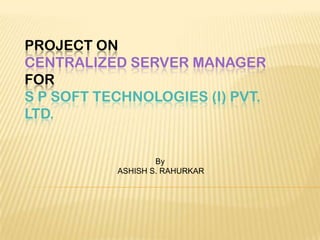
Centralized Server Manager
- 1. PROJECT ON CENTRALIZED SERVER MANAGER FOR S P SOFT TECHNOLOGIES (I) PVT. LTD. By ASHISH S. RAHURKAR
- 2. INDEX Introduction Objective Existing System Scope of System Module Description Hardware & Software Requirement Proposed System E-R Diagram Diagram Database Design Screen Design Report Test Case Drawbacks & Limitations Proposed Enhancement Conclusion Bibliography
- 3. INTRODUCTION “CENTRALIZED SERVER MANAGER” is a web portal which is used to manage server side activities which are managed & done by the Network Administrator. QUICK GLANCE INDEX
- 4. QUICK GLANCE BACKUP RECOVERY SYSTEM CENTRALIZED USER AGENT SERVER MANAGER INDEX
- 5. OBJECTIVES Time and Cost Effective Mobility – Accessible over the network Security – Data stored is secure Flexible – Any changes in future should be easy INDEX
- 6. EXISTING SYSTEM Manual work Tasks are to be done with the help of command line tool Too much workload on Network Administrator Very much time consuming INDEX
- 7. SCOPE OF SYSTEM This system provides facilities for - Finding out source disks or partitions Creating pools Creating volumes Creating file system Creating groups Creating users Viewing reports INDEX
- 8. MODULE DESCRIPTION Administration Module :- This module is used to perform administration task such as changing of password. Storage Manager Module :- This module is used to find source disks or partitions. INDEX
- 9. MODULE DESCRIPTION... Pool Manager Module :- This module is used to perform task such as creation of pool from the selected disks or partitions & other tasks related to pool. Volume Manager Module :- This module is used to create volumes from the available pools. INDEX
- 10. MODULE DESCRIPTION... File System Manager Module :- This module is used to create & mount file systems on existing volumes. Group Manager Module :- This module is used to create groups & all other related activities regarding groups. INDEX
- 11. MODULE DESCRIPTION... User Manager Module :- This module is used to create user & all other related tasks regarding user management. Report Manager Module :- This module is used to report generated by the system. INDEX
- 12. HARDWARE & SOFTWARE REQUIREMENT Hardware Requirements :- Server: PROCESSOR: Intel Pentium 4 (3.0 GHz or above). RAM: 2 GB (or above). HDD: 350 GB (or Above). INDEX
- 13. HARDWARE & SOFTWARE REQUIREMENT... Software Requirements :- PHP – 5.1 & above. MYSQL – 4.1 & above. APACHE 2 or IIS 5 or 6. ZEND ENGINE 2.2 & ZEND OPTIMIZER 3.3 GD Library Support – For thumbnail generation. CURL Library – To communicate with other servers. JQUERY INDEX
- 14. PROPOSED SYSTEM Network administrator can use the system without much efforts. All manual tasks required to be done must be automated. Various activities regarding allocation & management of the space are to be done from the single application. The system must be feasible & user friendly. INDEX
- 15. E-R DIAGRAM DATABASE DESIGN INDEX
- 16. CLASS DIAGRAM DIAGRAM INDEX
- 17. USE CASE DIAGRAM DIAGRAM INDEX
- 18. ACTIVITY DIAGRAM DIAGRAM INDEX
- 19. STATE TRANSITION DIAGRAM DIAGRAM INDEX
- 20. COMPONENT DIAGRAM DIAGRAM INDEX
- 21. DEPLOYMENT DIAGRAM DIAGRAM INDEX
- 22. ADMIN TABLE DATABASE DESIGN Table Name admin Table Description This table stores all admin user details. Field Data Size Not P F Description K K Name Type Null admin_id INT 10 Y Y Generated using Auto-increment database mechanism. admin_username VARCHAR 30 User name admin_password VARCHAR 30 Password INDEX
- 23. GROUP TABLE DATABASE DESIGN Table Name group Table Description This table used to store group details. Field Data Size Not PK FK Description Name Type Null group_id INT 10 Y Y Generated using Auto-increment database mechanism. group_name VARCHAR 30 Group name db_adddate DATE TIME 15 Record insertion date db_update_date DATE TIME 15 Record update date INDEX
- 24. USERJOB TABLE DATABASE DESIGN Table Name UserJobs Table Description This table used to store user job details. Field Data Size Not PK FK Description Name Type Null job_id INT 10 Y Y Generated using Auto-increment database mechanism. user_id INT 10 Y Y Y User id job_name VARCHAR 30 Y Job Name job_dest_type TINY INT 2 Original / New Location job_type TINY INT 2 Backup / Recovery job job_ex_type TINY INT 2 Job extension types (Files/Folders, Exchange, Sql, Oracle, Granular) client_job_name VARCHAR 30 Job name given by client status TINY INT 2 Status of the job backup_time DATE TIME 15 Back up time INDEX
- 25. USERACCESS- CONTROL TABLE DATABASE DESIGN Table Name useraccesscontrol Table Description This table stores the information about access controls given to the user. Field Data Size Not PK FK Description Name Type Null access_id INT 10 Y Y Generated using Auto-increment database mechanism. access_name VARCHAR 30 Access name INDEX
- 26. OS TABLE DATABASE DESIGN Table Name os Table Description Table stores the operating system details of the user. Field Data Size Not PK FK Description Name Type Null os_id INT 10 Y Y Generated using Auto-increment database mechanism. os_name VARCHAR 30 Y Operating System name INDEX
- 27. PROTECTIONTYPE TABLE DATABASE DESIGN Table Name protectiontype Table Description This table is used to store protection type details of the folder of the user. Field Data Size Not PK FK Description Name Type Null protection_id INT 10 Y Y Generated using Auto-increment database mechanism. protection_nam VARCHAR 30 Protection name e INDEX
- 28. USERPROTECTION- TYPE TABLE DATABASE DESIGN Table Name userprotectiontype Table Description This table used for storing user protection types. Field Data Size Not PK FK Description Name Type Null userprotection INT 10 Y Y Generated using Auto-increment _id database mechanism. user_id INT 10 Y Y User id protection_id INT 10 Y Y Protection id INDEX
- 29. FILES TABLE DATABASE DESIGN Table Name files Table Description This table used for storing file details. Field Data Size Not PK FK Description Name Type Null file_id INT 10 Y Y Generated using Auto-increment database mechanism. file_name VARCHAR 30 Y File Name dir_id INT 10 Y Directory Id is_directory TINY INT 2 Y Is this a directory? user_id INT 10 Y Y User id is_duplicate TINY INT 2 Y Is it a duplicate folder / file? INDEX
- 30. USER TABLE DATABASE DESIGN Table Name User Table Description This table used for storing user details. Field Data Size Not PK FK Description Name Type Null user_id INT 10 Y Y Generated using Auto-increment database mechanism. user_name VARCHAR 30 User name password VARCHAR 30 Password email VARCHAR 50 Email host_ip VARCHAR 30 IP address of the user machine os_id INT 10 Y Y Operating System id mount_path VARCHAR 30 Path of the user's home folder access_id INT 10 Y Y Access id for the folder or files. backup_size INT 10 Size of the back up files sync_size INT 10 Folder Synchronization size db_adddate DATE TIME 15 Record insertion date group_id INT 10 Y Y Group id db_update_date DATE TIME 15 Record update date protections VARCHAR 30 Protections given to the folder or file INDEX
- 31. LOGIN PAGE SCREEN DESIGN INDEX
- 32. CHANGE PASSWORD PAGE SCREEN DESIGN INDEX
- 33. DISCOVER TARGET PAGE SCREEN DESIGN INDEX
- 34. CREATE POOL PAGE SCREEN DESIGN INDEX
- 35. EXTEND POOL PAGE SCREEN DESIGN INDEX
- 36. REMOVE POOL PAGE SCREEN DESIGN INDEX
- 37. CREATE VOLUME PAGE SCREEN DESIGN INDEX
- 38. EXTEND VOLUME PAGE SCREEN DESIGN INDEX
- 39. REMOVE VOLUME PAGE SCREEN DESIGN INDEX
- 40. CREATE FILE SYSTEM PAGE SCREEN DESIGN INDEX
- 41. REMOVE FILE SYSTEM PAGE SCREEN DESIGN INDEX
- 42. CREATE GROUP PAGE SCREEN DESIGN INDEX
- 43. REMOVE GROUP PAGE SCREEN DESIGN INDEX
- 44. CREATE USER PAGE SCREEN DESIGN INDEX
- 45. REMOVE USER PAGE SCREEN DESIGN INDEX
- 46. BACKUP REPORT FORM PAGE SCREEN DESIGN INDEX
- 47. STORAGE POOL REPORT REPORT INDEX
- 48. VOLUME REPORT REPORT INDEX
- 49. FILE SYSTEM REPORT REPORT INDEX
- 50. GROUP REPORT REPORT INDEX
- 51. USER REPORT REPORT INDEX
- 52. BACKUP REPORT REPORT INDEX
- 53. FOR LOGIN PAGE TEST CASE Sr. No. Steps to be executed Expected Result Actual Result Remark 1 Enter User name with It should display error It should display error Pass less than 6 message “Enter user message “Enter user characters. name with minimum 6 name with minimum 6 characters.” characters.” 2 Entered user name Will show error message Error message “Please Pass more than 20 “Please enter the valid enter the valid User characters. User Name” Name” 3 Entered blank user Will show error message Error message “Please Pass name. “Please enter the valid enter the valid User User Name” Name” INDEX
- 54. FOR LOGIN PAGE TEST CASE Sr. No. Steps to be Expected Result Actual Result Remark executed 1 Leave text field Will show error message Data accepted Fail blank. “Please enter the password” 2 Entered Incorrect Will show error message Error message “Please Pass (not matching with “Please enter the valid User enter the valid User the user name) name/Password”. name/Password”. password. 3 Entered matching Will accept the data. Data accepted Pass Password to the user name. INDEX
- 55. FOR BACKUP REPORT FORM PAGE TEST CASE Sr No Steps to be executed Expected Result Actual Result Remark 1 Leave User Name Will show error message Error message “ User name Pass Combo box unselected. “User name is required”. is required.” 2 Leave Job Type Combo Will show error message “ Error message “ Job Type Pass box unselected. Job Type is required”. is required.” 3 Leave Job Ex Type Will show error message “ Error message “ Job Ex Pass Combo box unselected. Job Ex Type is required”. Type is required.” 4 Leave Destination Will show error message “ Error message “ Destination Pass Combo box unselected. Destination is required”. is required.” INDEX
- 56. REMOVE USER PAGE TEST CASE Sr Steps to be Expected Result Actual Result Remark No executed 1 Leave Radio Will show error Error message “ User Pass buttons denoting message “User entry name is required.” user entry is required to be unselected. selected”. INDEX
- 57. CREATE POOL PAGE TEST CASE Sr. Steps to be executed Expected Result Actual Result Remark No 1 Leave check boxes denoting Will show error message “At Error message “ At Pass disks or partition entry least one entry is required to least one Disk is unselected. be selected”. required.” 2 Entered Storage pool name Will show error message Error message “ Pool Pass as numbers or special “Pool name is incorrect”. name is incorrect.” characters. INDEX
- 58. CREATE FILE SYSTEM PAGE TEST CASE Sr. No. Steps to be executed Expected Result Actual Result Remark 1 Leave radio button denoting Will show error message Error message “ Volume is Pass volume entry unselected. “Volume is required to be required.” selected”. 2 Entered File Device name as Will show error message Error message “ Device Pass numbers or special “Device name is incorrect”. name is incorrect.” characters. 3 Entered File Device size as Will show error message “File Error message “ Device Pass regular or special characters. device size is incorrect”. size is incorrect.” 4 Leave Device type combo Will show error message Error message “ Device Pass box unselected. “Device type is required”. type is required.” INDEX
- 59. DRAWBACKS & LIMITATIONS • For local area network System requires Xampp Server and MYSQL Server 5.0.51 onward, Otherwise System will not work properly. • Failure of the server leads to the loss of data in all log files. • Many modules in the system are dependent on the log entry & not on the database values. • This Centralized Server Manager web portal is vast. It will be stress on web server. • Very much reliable on server-side execution of system commands. INDEX
- 60. PROPOSED ENHANCEMENTS • To store backup on the cloud. • Will provide SMS Alert for any kind of failure or alarm. • To store log values in the database. • It will avoid redundant access to the log files. INDEX
- 61. CONCLUSION Using this excellent tool will enhance the capabilities of the network administrator. He will be able to do his tasks much faster & with relative ease. Also network administrator can enjoy User Interfaces to do his most rigid tasks. He can manage & control wider number of users on his network with very much ease. INDEX
- 62. BIBLIOGRAPHY • http://www.w3schools.com • http://www.php.net • http://www.mysql.com • http://www.searchquery.com BOOKS - • Web Programming For PHP • MYSQL Black Book. INDEX