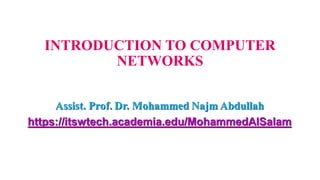
INTRODUCTION_TO_COMPUTER_NETWORKS.pptx
- 2. What is a Computer Network? A system containing any combination of computers, computer terminals, printers, audio or visual display devices, or telephones interconnected by telecommunication equipment or cables: used to transmit or receive information. The Network Diagram
- 3. Types of Network There are many types of computer networking which are used world wide these days. There are some types of network that are using Worldwide: LAN - Local Area Network WAN - Wide Area Network WLAN - Wireless Local Area Network PAN - Personal Area Network SAN - Storage Area Network GAN - Global Area Network MAN - Metropolitan Area Network CAN - Controller Area Network DAN - Desk Area Network VPN - Virtual Private Network
- 6. Network Classification By Their Component Role
- 8. Peer To Peer Network In peer to peer network each computer is responsible for making its own resources available to other computers on the network. Each computer is responsible for setting up and maintaining its own security for these resources. Also each computer is responsible for accessing the required network resources from peer to peer relationships. Peer to peer network is useful for a small network containing less than 10 computers on a single LAN . In peer to peer network each computer can function as both client and server. Peer to peer networks do not have a central control system. There are no servers in peer networks. Peer networks are amplified into home group.
- 9. Advantages & Disadvantages of Peer To Peer Network Advantages: Use less expensive computer hardware Easy to administer No NOS required More built in redundancy Easy setup & low cost Disadvantages: Not very secure No central point of storage or file archiving Additional load on computer because of resource sharing Hard to maintain version control
- 10. Client/Server Network In client-server network relationships, certain computers act as server and other act as clients. A server is simply a computer, that available the network resources and provides service to other computers when they request it. A client is the computer running a program that requests the service from a server. Local area network(LAN) is based on client server network relationship. A client-server network is one on which all available network resources such as files, directories, applications and shared devices, are centrally managed and hosted and then are accessed by client. Client serve network are defined by the presence of servers on a network that provide security and administration of the network.
- 11. Advantages and Disadvantages of Client/Server Network Advantages: • Very secure • Better performance • Centralized backup • very reliable Disadvantages: • Requires professional administration • More hardware intensive • More software intensive • Expensive dedicated software
- 12. Types of Servers
- 13. File server: These servers provide the services for storing, retrieving and moving the data. A user can read, write, exchange and manage the files with the help of file servers. Printer server: The printer server is used for controlling and managing printing on the network. It also offers the fax service to the network users. Application server: The expensive software and additional computing power can be shared by the computers in a network with he help of application servers. Message server: It is used to co-ordinate the interaction between users, documents and applications. The data can be used in the for of audio, video, binary, text or graphics. Database server: It is a type of application server
- 14. Applications of Computer Network : Sharing of resources such as printers Sharing of expensive software's and database Communication from one computer to another computer Exchange of data and information among users via network Sharing of information over geographically wide areas.
- 15. Components of Computer Network Two or more computers Cables as links between the computers A network interfacing card(NIC) on each computer Switches Software called operating system(OS)
- 16. Network Benefits The network provided to the users can be divided into two categories: Sharing Connectivity Sharing Resources Types of resources are: Hardware: A network allows users to share many hardware devices such as printers , modems, fax machines, CD ROM, players, etc. Software: sharing software resources reduces the cost of software installation, saves space on hard disk.
- 17. Other Benefits of Computer Network Increased speed Reduced cost Improved security Centralized software managements Electronic mail Flexible access Disadvantages of Computer Networks High cost of installation Requires time for administration Failure of server Cable faults