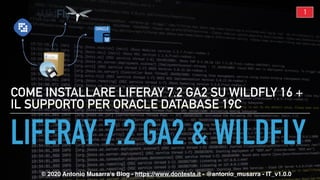
Come installare Liferay 7.2 GA2 su WildFly 16 + Oracle Database 19c
- 1. © 2020 Antonio Musarra's Blog - https://www.dontesta.it - @antonio_musarra - IT_v1.0.0 LIFERAY 7.2 GA2 & WILDFLY COME INSTALLARE LIFERAY 7.2 GA2 SU WILDFLY 16 + IL SUPPORTO PER ORACLE DATABASE 19C 1
- 2. QUESTO TUTORIAL NON È… ‣ Una guida d’installazione di WildFly ‣ Una guida all’ottimizzazione della configurazione di WildFly ‣ Una guida all’installazione di Oracle Database ‣ Una guida sull’ottimizzazione della configurazione di Liferay 2COME INSTALLARE LIFERAY 7.2 GA2 SU WILDFLY 16 + ORACLE DATABASE 19c
- 3. IL CONTENUTO DI QUESTO TUTORIAL ‣ Quali sono gli obiettivi ‣ Quali sono i requisiti software ‣ Download del software ‣ Layout d’installazione ‣ Installazione di Liferay ‣ Configurazione base di Liferay ‣ Configurazione di WildFly ‣ Start del portale ‣ Accesso al portale 3COME INSTALLARE LIFERAY 7.2 GA2 SU WILDFLY 16 + ORACLE DATABASE 19c
- 4. 1. QUALI SONO GLI OBIETTIVI? Con questa sintetica guida puntiamo a: ‣ Installare WildFly 16 ‣ Installare Liferay Portal 7.2 GA2 Community Edition ‣ Applicare la configurazione minima a Liferay ‣ Configurare WildFly 16 ‣ Impostazioni specifiche per Liferay ‣ Configurazione del database connection pool verso Oracle ‣ Configurazione del servizio SMTP 4COME INSTALLARE LIFERAY 7.2 GA2 SU WILDFLY 16 + ORACLE DATABASE 19c
- 5. 1. QUALI SONO GLI OBIETTIVI? Con questa sintetica guida puntiamo a: ‣ Installare WildFly 16 ‣ Installare Liferay Portal 7.2 GA2 Community Edition ‣ Applicare la configurazione minima a Liferay ‣ Configurare WildFly 16 ‣ Impostazioni specifiche per Liferay ‣ Configurazione del database connection pool verso Oracle ‣ Configurazione del servizio SMTP 4 Praticamente un Bundle Liferay 7.2 + WildFly 16 con supporto Oracle COME INSTALLARE LIFERAY 7.2 GA2 SU WILDFLY 16 + ORACLE DATABASE 19c
- 6. 2. QUALI SONO I REQUISITI SOFTWARE? Il sistema operativo (OS) di riferimento per questa guida rientra nella categoria Unix-like (*nix). Le stesse operazioni, con qualche leggera differenza, sono valide anche in ambiente Microsoft Windows. Alcuni dei tools utilizzati sono nativi dell’OS. Sulla macchina d’installazione il software necessario è: ‣ OpenJDK 11 (11.0.5) ‣ Driver JDBC Oracle ‣ WildFly 16 (Java EE Full & Web Distribution) ‣ Liferay Portal 7.2 GA2 Community Edition ‣ Liferay Portal Database All In One Support (v. 1.1.4) ‣ Git (opzionale) Assumiamo che OpenJDK 11.0.5 sia installato sulla macchina d’installazione, assumiamo inoltre che un’istanza Oracle 19c sia già configurata per ospitare il database della nostra installazione Liferay Portal 7.2 GA2. 5COME INSTALLARE LIFERAY 7.2 GA2 SU WILDFLY 16 + ORACLE DATABASE 19c
- 7. 2. QUALI SONO I REQUISITI SOFTWARE? Il sistema operativo (OS) di riferimento per questa guida rientra nella categoria Unix-like (*nix). Le stesse operazioni, con qualche leggera differenza, sono valide anche in ambiente Microsoft Windows. Alcuni dei tools utilizzati sono nativi dell’OS. Sulla macchina d’installazione il software necessario è: ‣ OpenJDK 11 (11.0.5) ‣ Driver JDBC Oracle ‣ WildFly 16 (Java EE Full & Web Distribution) ‣ Liferay Portal 7.2 GA2 Community Edition ‣ Liferay Portal Database All In One Support (v. 1.1.4) ‣ Git (opzionale) Assumiamo che OpenJDK 11.0.5 sia installato sulla macchina d’installazione, assumiamo inoltre che un’istanza Oracle 19c sia già configurata per ospitare il database della nostra installazione Liferay Portal 7.2 GA2. 5COME INSTALLARE LIFERAY 7.2 GA2 SU WILDFLY 16 + ORACLE DATABASE 19c
- 8. 3. DOWNLOAD DEL SOFTWARE Supponendo che OpenJDK e Git (opzionale) siano già installati, il software da scaricare è: ‣ Liferay Portal 7.2 GA2 Community Edition (7.2.1) ‣ Liferay Portal 7.2 OSGi - liferay-ce-portal-osgi-7.2.1-ga2-20191111141448326.zip ‣ Liferay Portal 7.2 Dependencies - liferay-ce-portal-dependencies-7.2.1-ga2-20191111141448326 ‣ Liferay Portal 7.2 WAR - liferay-ce-portal-7.2.1-ga2-20191111141448326.war ‣ Oracle Database 19c (19.3) JDBC Driver & UCP - ojdbc10-full.tar.gz ‣ WildFly 16 (Java EE Full & Web Distribution) - wildfly-16.0.0.Final.zip ‣ Liferay Portal Database All In One Support 1.1.4 - liferay-portal-database-all-in-one-support-1.1.4.jar Nel mio caso i file appena scaricati sono all’interno della directory $HOME/Download 6COME INSTALLARE LIFERAY 7.2 GA2 SU WILDFLY 16 + ORACLE DATABASE 19c
- 9. 3. DOWNLOAD DEL SOFTWARE Supponendo che OpenJDK e Git (opzionale) siano già installati, il software da scaricare è: ‣ Liferay Portal 7.2 GA2 Community Edition (7.2.1) ‣ Liferay Portal 7.2 OSGi - liferay-ce-portal-osgi-7.2.1-ga2-20191111141448326.zip ‣ Liferay Portal 7.2 Dependencies - liferay-ce-portal-dependencies-7.2.1-ga2-20191111141448326 ‣ Liferay Portal 7.2 WAR - liferay-ce-portal-7.2.1-ga2-20191111141448326.war ‣ Oracle Database 19c (19.3) JDBC Driver & UCP - ojdbc10-full.tar.gz ‣ WildFly 16 (Java EE Full & Web Distribution) - wildfly-16.0.0.Final.zip ‣ Liferay Portal Database All In One Support 1.1.4 - liferay-portal-database-all-in-one-support-1.1.4.jar Nel mio caso i file appena scaricati sono all’interno della directory $HOME/Download 6COME INSTALLARE LIFERAY 7.2 GA2 SU WILDFLY 16 + ORACLE DATABASE 19c
- 10. 3. DOWNLOAD DEL SOFTWARE Supponendo che OpenJDK e Git (opzionale) siano già installati, il software da scaricare è: ‣ Liferay Portal 7.2 GA2 Community Edition (7.2.1) ‣ Liferay Portal 7.2 OSGi - liferay-ce-portal-osgi-7.2.1-ga2-20191111141448326.zip ‣ Liferay Portal 7.2 Dependencies - liferay-ce-portal-dependencies-7.2.1-ga2-20191111141448326 ‣ Liferay Portal 7.2 WAR - liferay-ce-portal-7.2.1-ga2-20191111141448326.war ‣ Oracle Database 19c (19.3) JDBC Driver & UCP - ojdbc10-full.tar.gz ‣ WildFly 16 (Java EE Full & Web Distribution) - wildfly-16.0.0.Final.zip ‣ Liferay Portal Database All In One Support 1.1.4 - liferay-portal-database-all-in-one-support-1.1.4.jar Nel mio caso i file appena scaricati sono all’interno della directory $HOME/Download 6COME INSTALLARE LIFERAY 7.2 GA2 SU WILDFLY 16 + ORACLE DATABASE 19c
- 11. 3. DOWNLOAD DEL SOFTWARE Supponendo che OpenJDK e Git (opzionale) siano già installati, il software da scaricare è: ‣ Liferay Portal 7.2 GA2 Community Edition (7.2.1) ‣ Liferay Portal 7.2 OSGi - liferay-ce-portal-osgi-7.2.1-ga2-20191111141448326.zip ‣ Liferay Portal 7.2 Dependencies - liferay-ce-portal-dependencies-7.2.1-ga2-20191111141448326 ‣ Liferay Portal 7.2 WAR - liferay-ce-portal-7.2.1-ga2-20191111141448326.war ‣ Oracle Database 19c (19.3) JDBC Driver & UCP - ojdbc10-full.tar.gz ‣ WildFly 16 (Java EE Full & Web Distribution) - wildfly-16.0.0.Final.zip ‣ Liferay Portal Database All In One Support 1.1.4 - liferay-portal-database-all-in-one-support-1.1.4.jar Nel mio caso i file appena scaricati sono all’interno della directory $HOME/Download 6COME INSTALLARE LIFERAY 7.2 GA2 SU WILDFLY 16 + ORACLE DATABASE 19c
- 12. 3. DOWNLOAD DEL SOFTWARE Supponendo che OpenJDK e Git (opzionale) siano già installati, il software da scaricare è: ‣ Liferay Portal 7.2 GA2 Community Edition (7.2.1) ‣ Liferay Portal 7.2 OSGi - liferay-ce-portal-osgi-7.2.1-ga2-20191111141448326.zip ‣ Liferay Portal 7.2 Dependencies - liferay-ce-portal-dependencies-7.2.1-ga2-20191111141448326 ‣ Liferay Portal 7.2 WAR - liferay-ce-portal-7.2.1-ga2-20191111141448326.war ‣ Oracle Database 19c (19.3) JDBC Driver & UCP - ojdbc10-full.tar.gz ‣ WildFly 16 (Java EE Full & Web Distribution) - wildfly-16.0.0.Final.zip ‣ Liferay Portal Database All In One Support 1.1.4 - liferay-portal-database-all-in-one-support-1.1.4.jar Nel mio caso i file appena scaricati sono all’interno della directory $HOME/Download 6COME INSTALLARE LIFERAY 7.2 GA2 SU WILDFLY 16 + ORACLE DATABASE 19c
- 13. 4. LAYOUT D’INSTALLAZIONE 7 La struttura di directory dell’installazione sarà la seguente: ‣ /opt/liferay-ce-portal-7.2.1-ga2 : Liferay Home Directory ‣ wildfly-16.0.0 - WildFly Home Directory ‣ osgi - Liferay Bundle Directory ‣ deploy (*) - Liferay Auto Deploy Directory ‣ data (*) - Liferay Data Directory (esempio: document_library, elastic, etc.) ‣ logs (*) - Liferay Logs Directory ‣ config - Liferay Configuration Directory (*) Queste directory sono create da Liferay durante la fase di start-up del portale. IL REPOSITORY LIFERAY-72-WILDFLY16 CONTIENE L’INTERO LAYOUT D’INSTALLAZIONE E I FILE DI CONFIGURAZIONE COMPLETI DI LIFERAY E WILDFLY. POTRESTE UTILIZZARE QUESTO REPOSITORY COME BASE DI PARTENZA PER VELOCIZZARE IL PROCESSO D’INSTALLAZIONE. COME INSTALLARE LIFERAY 7.2 GA2 SU WILDFLY 16 + ORACLE DATABASE 19c
- 14. 4. LAYOUT D’INSTALLAZIONE 7 La struttura di directory dell’installazione sarà la seguente: ‣ /opt/liferay-ce-portal-7.2.1-ga2 : Liferay Home Directory ‣ wildfly-16.0.0 - WildFly Home Directory ‣ osgi - Liferay Bundle Directory ‣ deploy (*) - Liferay Auto Deploy Directory ‣ data (*) - Liferay Data Directory (esempio: document_library, elastic, etc.) ‣ logs (*) - Liferay Logs Directory ‣ config - Liferay Configuration Directory (*) Queste directory sono create da Liferay durante la fase di start-up del portale. IL REPOSITORY LIFERAY-72-WILDFLY16 CONTIENE L’INTERO LAYOUT D’INSTALLAZIONE E I FILE DI CONFIGURAZIONE COMPLETI DI LIFERAY E WILDFLY. POTRESTE UTILIZZARE QUESTO REPOSITORY COME BASE DI PARTENZA PER VELOCIZZARE IL PROCESSO D’INSTALLAZIONE. COME INSTALLARE LIFERAY 7.2 GA2 SU WILDFLY 16 + ORACLE DATABASE 19c
- 15. 4.1. PREPARAZIONE DEL LAYOUT D’INSTALLAZIONE Procediamo con la creazione del layout d’installazione utilizzando i comandi a seguire: $ mkdir /opt/liferay-ce-portal-7.2.1-ga2 $ mkdir /opt/liferay-ce-portal-7.2.1-ga2/config $ mkdir /opt/liferay-ce-portal-7.2.1-ga2/osgi $ mkdir /opt/liferay-ce-portal-7.2.1-ga2/wildfly-16.0.0 $ cd /opt/liferay-ce-portal-7.2.1-ga2/osgi $ tar -xvf ~/Downloads/liferay-ce-portal-osgi-7.2.1-ga2-20191111141448326.zip --strip 1 $ cd /opt/liferay-ce-portal-7.2.1-ga2/wildfly-16.0.0 $ tar -xvf ~/Downloads/wildfly-16.0.0.Final.zip --strip 1 8COME INSTALLARE LIFERAY 7.2 GA2 SU WILDFLY 16 + ORACLE DATABASE 19c
- 16. 4.1. PREPARAZIONE DEL LAYOUT D’INSTALLAZIONE Procediamo con la creazione del layout d’installazione utilizzando i comandi a seguire: $ mkdir /opt/liferay-ce-portal-7.2.1-ga2 $ mkdir /opt/liferay-ce-portal-7.2.1-ga2/config $ mkdir /opt/liferay-ce-portal-7.2.1-ga2/osgi $ mkdir /opt/liferay-ce-portal-7.2.1-ga2/wildfly-16.0.0 $ cd /opt/liferay-ce-portal-7.2.1-ga2/osgi $ tar -xvf ~/Downloads/liferay-ce-portal-osgi-7.2.1-ga2-20191111141448326.zip --strip 1 $ cd /opt/liferay-ce-portal-7.2.1-ga2/wildfly-16.0.0 $ tar -xvf ~/Downloads/wildfly-16.0.0.Final.zip --strip 1 8 1. CREAZIONE LIFERAY HOME DIRECTORY COME INSTALLARE LIFERAY 7.2 GA2 SU WILDFLY 16 + ORACLE DATABASE 19c
- 17. 4.1. PREPARAZIONE DEL LAYOUT D’INSTALLAZIONE Procediamo con la creazione del layout d’installazione utilizzando i comandi a seguire: $ mkdir /opt/liferay-ce-portal-7.2.1-ga2 $ mkdir /opt/liferay-ce-portal-7.2.1-ga2/config $ mkdir /opt/liferay-ce-portal-7.2.1-ga2/osgi $ mkdir /opt/liferay-ce-portal-7.2.1-ga2/wildfly-16.0.0 $ cd /opt/liferay-ce-portal-7.2.1-ga2/osgi $ tar -xvf ~/Downloads/liferay-ce-portal-osgi-7.2.1-ga2-20191111141448326.zip --strip 1 $ cd /opt/liferay-ce-portal-7.2.1-ga2/wildfly-16.0.0 $ tar -xvf ~/Downloads/wildfly-16.0.0.Final.zip --strip 1 8 1. CREAZIONE LIFERAY HOME DIRECTORY 2. CREAZIONE LIFERAY CONFIG DIRECTORY COME INSTALLARE LIFERAY 7.2 GA2 SU WILDFLY 16 + ORACLE DATABASE 19c
- 18. 4.1. PREPARAZIONE DEL LAYOUT D’INSTALLAZIONE Procediamo con la creazione del layout d’installazione utilizzando i comandi a seguire: $ mkdir /opt/liferay-ce-portal-7.2.1-ga2 $ mkdir /opt/liferay-ce-portal-7.2.1-ga2/config $ mkdir /opt/liferay-ce-portal-7.2.1-ga2/osgi $ mkdir /opt/liferay-ce-portal-7.2.1-ga2/wildfly-16.0.0 $ cd /opt/liferay-ce-portal-7.2.1-ga2/osgi $ tar -xvf ~/Downloads/liferay-ce-portal-osgi-7.2.1-ga2-20191111141448326.zip --strip 1 $ cd /opt/liferay-ce-portal-7.2.1-ga2/wildfly-16.0.0 $ tar -xvf ~/Downloads/wildfly-16.0.0.Final.zip --strip 1 8 1. CREAZIONE LIFERAY HOME DIRECTORY 2. CREAZIONE LIFERAY CONFIG DIRECTORY 3. CREAZIONE DIRECTORY BUNDLE OSGI COME INSTALLARE LIFERAY 7.2 GA2 SU WILDFLY 16 + ORACLE DATABASE 19c
- 19. 4.1. PREPARAZIONE DEL LAYOUT D’INSTALLAZIONE Procediamo con la creazione del layout d’installazione utilizzando i comandi a seguire: $ mkdir /opt/liferay-ce-portal-7.2.1-ga2 $ mkdir /opt/liferay-ce-portal-7.2.1-ga2/config $ mkdir /opt/liferay-ce-portal-7.2.1-ga2/osgi $ mkdir /opt/liferay-ce-portal-7.2.1-ga2/wildfly-16.0.0 $ cd /opt/liferay-ce-portal-7.2.1-ga2/osgi $ tar -xvf ~/Downloads/liferay-ce-portal-osgi-7.2.1-ga2-20191111141448326.zip --strip 1 $ cd /opt/liferay-ce-portal-7.2.1-ga2/wildfly-16.0.0 $ tar -xvf ~/Downloads/wildfly-16.0.0.Final.zip --strip 1 8 1. CREAZIONE LIFERAY HOME DIRECTORY 2. CREAZIONE LIFERAY CONFIG DIRECTORY 3. CREAZIONE DIRECTORY BUNDLE OSGI 4. CREAZIONE DIRECTORY PER WILDFLY 16 COME INSTALLARE LIFERAY 7.2 GA2 SU WILDFLY 16 + ORACLE DATABASE 19c
- 20. 4.1. PREPARAZIONE DEL LAYOUT D’INSTALLAZIONE Procediamo con la creazione del layout d’installazione utilizzando i comandi a seguire: $ mkdir /opt/liferay-ce-portal-7.2.1-ga2 $ mkdir /opt/liferay-ce-portal-7.2.1-ga2/config $ mkdir /opt/liferay-ce-portal-7.2.1-ga2/osgi $ mkdir /opt/liferay-ce-portal-7.2.1-ga2/wildfly-16.0.0 $ cd /opt/liferay-ce-portal-7.2.1-ga2/osgi $ tar -xvf ~/Downloads/liferay-ce-portal-osgi-7.2.1-ga2-20191111141448326.zip --strip 1 $ cd /opt/liferay-ce-portal-7.2.1-ga2/wildfly-16.0.0 $ tar -xvf ~/Downloads/wildfly-16.0.0.Final.zip --strip 1 8 1. CREAZIONE LIFERAY HOME DIRECTORY 2. CREAZIONE LIFERAY CONFIG DIRECTORY 3. CREAZIONE DIRECTORY BUNDLE OSGI 5. ESTRAZIONE DEI BUNDLE OSGI LIFERAY 4. CREAZIONE DIRECTORY PER WILDFLY 16 COME INSTALLARE LIFERAY 7.2 GA2 SU WILDFLY 16 + ORACLE DATABASE 19c
- 21. 4.1. PREPARAZIONE DEL LAYOUT D’INSTALLAZIONE Procediamo con la creazione del layout d’installazione utilizzando i comandi a seguire: $ mkdir /opt/liferay-ce-portal-7.2.1-ga2 $ mkdir /opt/liferay-ce-portal-7.2.1-ga2/config $ mkdir /opt/liferay-ce-portal-7.2.1-ga2/osgi $ mkdir /opt/liferay-ce-portal-7.2.1-ga2/wildfly-16.0.0 $ cd /opt/liferay-ce-portal-7.2.1-ga2/osgi $ tar -xvf ~/Downloads/liferay-ce-portal-osgi-7.2.1-ga2-20191111141448326.zip --strip 1 $ cd /opt/liferay-ce-portal-7.2.1-ga2/wildfly-16.0.0 $ tar -xvf ~/Downloads/wildfly-16.0.0.Final.zip --strip 1 8 1. CREAZIONE LIFERAY HOME DIRECTORY 2. CREAZIONE LIFERAY CONFIG DIRECTORY 3. CREAZIONE DIRECTORY BUNDLE OSGI 5. ESTRAZIONE DEI BUNDLE OSGI LIFERAY 4. CREAZIONE DIRECTORY PER WILDFLY 16 6. ESTRAZIONE DI WILDFLY 16 COME INSTALLARE LIFERAY 7.2 GA2 SU WILDFLY 16 + ORACLE DATABASE 19c
- 22. 5. INSTALLAZIONE DI LIFERAY Procediamo con l’installazione di Liferay utilizzando i comandi a seguire: $ cd /opt/liferay-ce-portal-7.2.1-ga2 $ mkdir -p wildfly-16.0.0/modules/com/liferay/portal/main/ $ cd wildfly-16.0.0/modules/com/liferay/portal/main/ $ tar -xvf ~/Downloads/liferay-ce-portal-dependencies-7.2.1-ga2-20191111141448326.zip --strip 1 $ tar -xzvf ~/Downloads/ojdbc10-full.tar.gz --strip 1 $ curl -o module.xml -s https://raw.githubusercontent.com/amusarra/liferay-portal-72-wildfly-16/master/ wildfly/modules/com/liferay/portal/main/module.xml $ cd /opt/liferay-ce-portal-7.2.1-ga2/wildfly-16.0.0/standalone/deployments $ touch ROOT.war.dodeploy $ mkdir ROOT.war && cd ROOT.war $ unzip ~/Downloads/liferay-ce-portal-7.2.1-ga2-20191111141448326.war $ cp ~/Downloads/liferay-portal-database-all-in-one-support-1.1.4.jar WEB-INF/lib/ 9COME INSTALLARE LIFERAY 7.2 GA2 SU WILDFLY 16 + ORACLE DATABASE 19c
- 23. 5. INSTALLAZIONE DI LIFERAY Procediamo con l’installazione di Liferay utilizzando i comandi a seguire: $ cd /opt/liferay-ce-portal-7.2.1-ga2 $ mkdir -p wildfly-16.0.0/modules/com/liferay/portal/main/ $ cd wildfly-16.0.0/modules/com/liferay/portal/main/ $ tar -xvf ~/Downloads/liferay-ce-portal-dependencies-7.2.1-ga2-20191111141448326.zip --strip 1 $ tar -xzvf ~/Downloads/ojdbc10-full.tar.gz --strip 1 $ curl -o module.xml -s https://raw.githubusercontent.com/amusarra/liferay-portal-72-wildfly-16/master/ wildfly/modules/com/liferay/portal/main/module.xml $ cd /opt/liferay-ce-portal-7.2.1-ga2/wildfly-16.0.0/standalone/deployments $ touch ROOT.war.dodeploy $ mkdir ROOT.war && cd ROOT.war $ unzip ~/Downloads/liferay-ce-portal-7.2.1-ga2-20191111141448326.war $ cp ~/Downloads/liferay-portal-database-all-in-one-support-1.1.4.jar WEB-INF/lib/ 9 1. CREAZIONE DIRECTORY MODULE PER LIFERAY COME INSTALLARE LIFERAY 7.2 GA2 SU WILDFLY 16 + ORACLE DATABASE 19c
- 24. 5. INSTALLAZIONE DI LIFERAY Procediamo con l’installazione di Liferay utilizzando i comandi a seguire: $ cd /opt/liferay-ce-portal-7.2.1-ga2 $ mkdir -p wildfly-16.0.0/modules/com/liferay/portal/main/ $ cd wildfly-16.0.0/modules/com/liferay/portal/main/ $ tar -xvf ~/Downloads/liferay-ce-portal-dependencies-7.2.1-ga2-20191111141448326.zip --strip 1 $ tar -xzvf ~/Downloads/ojdbc10-full.tar.gz --strip 1 $ curl -o module.xml -s https://raw.githubusercontent.com/amusarra/liferay-portal-72-wildfly-16/master/ wildfly/modules/com/liferay/portal/main/module.xml $ cd /opt/liferay-ce-portal-7.2.1-ga2/wildfly-16.0.0/standalone/deployments $ touch ROOT.war.dodeploy $ mkdir ROOT.war && cd ROOT.war $ unzip ~/Downloads/liferay-ce-portal-7.2.1-ga2-20191111141448326.war $ cp ~/Downloads/liferay-portal-database-all-in-one-support-1.1.4.jar WEB-INF/lib/ 9 1. CREAZIONE DIRECTORY MODULE PER LIFERAY 2. ESTRAZIONE DIPENDENZE LIFERAY DENTRO LA DIRECTORY DEI MODULI COME INSTALLARE LIFERAY 7.2 GA2 SU WILDFLY 16 + ORACLE DATABASE 19c
- 25. 5. INSTALLAZIONE DI LIFERAY Procediamo con l’installazione di Liferay utilizzando i comandi a seguire: $ cd /opt/liferay-ce-portal-7.2.1-ga2 $ mkdir -p wildfly-16.0.0/modules/com/liferay/portal/main/ $ cd wildfly-16.0.0/modules/com/liferay/portal/main/ $ tar -xvf ~/Downloads/liferay-ce-portal-dependencies-7.2.1-ga2-20191111141448326.zip --strip 1 $ tar -xzvf ~/Downloads/ojdbc10-full.tar.gz --strip 1 $ curl -o module.xml -s https://raw.githubusercontent.com/amusarra/liferay-portal-72-wildfly-16/master/ wildfly/modules/com/liferay/portal/main/module.xml $ cd /opt/liferay-ce-portal-7.2.1-ga2/wildfly-16.0.0/standalone/deployments $ touch ROOT.war.dodeploy $ mkdir ROOT.war && cd ROOT.war $ unzip ~/Downloads/liferay-ce-portal-7.2.1-ga2-20191111141448326.war $ cp ~/Downloads/liferay-portal-database-all-in-one-support-1.1.4.jar WEB-INF/lib/ 9 1. CREAZIONE DIRECTORY MODULE PER LIFERAY 2. ESTRAZIONE DIPENDENZE LIFERAY DENTRO LA DIRECTORY DEI MODULI 3. ESTRAZIONE DRIVER JDBC ORACLE COME INSTALLARE LIFERAY 7.2 GA2 SU WILDFLY 16 + ORACLE DATABASE 19c
- 26. 5. INSTALLAZIONE DI LIFERAY Procediamo con l’installazione di Liferay utilizzando i comandi a seguire: $ cd /opt/liferay-ce-portal-7.2.1-ga2 $ mkdir -p wildfly-16.0.0/modules/com/liferay/portal/main/ $ cd wildfly-16.0.0/modules/com/liferay/portal/main/ $ tar -xvf ~/Downloads/liferay-ce-portal-dependencies-7.2.1-ga2-20191111141448326.zip --strip 1 $ tar -xzvf ~/Downloads/ojdbc10-full.tar.gz --strip 1 $ curl -o module.xml -s https://raw.githubusercontent.com/amusarra/liferay-portal-72-wildfly-16/master/ wildfly/modules/com/liferay/portal/main/module.xml $ cd /opt/liferay-ce-portal-7.2.1-ga2/wildfly-16.0.0/standalone/deployments $ touch ROOT.war.dodeploy $ mkdir ROOT.war && cd ROOT.war $ unzip ~/Downloads/liferay-ce-portal-7.2.1-ga2-20191111141448326.war $ cp ~/Downloads/liferay-portal-database-all-in-one-support-1.1.4.jar WEB-INF/lib/ 9 1. CREAZIONE DIRECTORY MODULE PER LIFERAY 2. ESTRAZIONE DIPENDENZE LIFERAY DENTRO LA DIRECTORY DEI MODULI 3. ESTRAZIONE DRIVER JDBC ORACLE 4. COPIA FILE MODULE.XML CON LE CONFIGURAZIONI COMPLETE DA GITHUB COME INSTALLARE LIFERAY 7.2 GA2 SU WILDFLY 16 + ORACLE DATABASE 19c
- 27. 5. INSTALLAZIONE DI LIFERAY Procediamo con l’installazione di Liferay utilizzando i comandi a seguire: $ cd /opt/liferay-ce-portal-7.2.1-ga2 $ mkdir -p wildfly-16.0.0/modules/com/liferay/portal/main/ $ cd wildfly-16.0.0/modules/com/liferay/portal/main/ $ tar -xvf ~/Downloads/liferay-ce-portal-dependencies-7.2.1-ga2-20191111141448326.zip --strip 1 $ tar -xzvf ~/Downloads/ojdbc10-full.tar.gz --strip 1 $ curl -o module.xml -s https://raw.githubusercontent.com/amusarra/liferay-portal-72-wildfly-16/master/ wildfly/modules/com/liferay/portal/main/module.xml $ cd /opt/liferay-ce-portal-7.2.1-ga2/wildfly-16.0.0/standalone/deployments $ touch ROOT.war.dodeploy $ mkdir ROOT.war && cd ROOT.war $ unzip ~/Downloads/liferay-ce-portal-7.2.1-ga2-20191111141448326.war $ cp ~/Downloads/liferay-portal-database-all-in-one-support-1.1.4.jar WEB-INF/lib/ 9 1. CREAZIONE DIRECTORY MODULE PER LIFERAY 2. ESTRAZIONE DIPENDENZE LIFERAY DENTRO LA DIRECTORY DEI MODULI 3. ESTRAZIONE DRIVER JDBC ORACLE 4. COPIA FILE MODULE.XML CON LE CONFIGURAZIONI COMPLETE DA GITHUB 5. CREAZIONE FILE DODEPLOY ED ESTRAZIONE DEL WAR DI LIFERAY COME INSTALLARE LIFERAY 7.2 GA2 SU WILDFLY 16 + ORACLE DATABASE 19c
- 28. 5. INSTALLAZIONE DI LIFERAY Procediamo con l’installazione di Liferay utilizzando i comandi a seguire: $ cd /opt/liferay-ce-portal-7.2.1-ga2 $ mkdir -p wildfly-16.0.0/modules/com/liferay/portal/main/ $ cd wildfly-16.0.0/modules/com/liferay/portal/main/ $ tar -xvf ~/Downloads/liferay-ce-portal-dependencies-7.2.1-ga2-20191111141448326.zip --strip 1 $ tar -xzvf ~/Downloads/ojdbc10-full.tar.gz --strip 1 $ curl -o module.xml -s https://raw.githubusercontent.com/amusarra/liferay-portal-72-wildfly-16/master/ wildfly/modules/com/liferay/portal/main/module.xml $ cd /opt/liferay-ce-portal-7.2.1-ga2/wildfly-16.0.0/standalone/deployments $ touch ROOT.war.dodeploy $ mkdir ROOT.war && cd ROOT.war $ unzip ~/Downloads/liferay-ce-portal-7.2.1-ga2-20191111141448326.war $ cp ~/Downloads/liferay-portal-database-all-in-one-support-1.1.4.jar WEB-INF/lib/ 9 1. CREAZIONE DIRECTORY MODULE PER LIFERAY 2. ESTRAZIONE DIPENDENZE LIFERAY DENTRO LA DIRECTORY DEI MODULI 3. ESTRAZIONE DRIVER JDBC ORACLE 4. COPIA FILE MODULE.XML CON LE CONFIGURAZIONI COMPLETE DA GITHUB 5. CREAZIONE FILE DODEPLOY ED ESTRAZIONE DEL WAR DI LIFERAY 6. COPIA DRIVER LIFERAY PORTAL DATABASE ALL IN ONE (1.1.4) COME INSTALLARE LIFERAY 7.2 GA2 SU WILDFLY 16 + ORACLE DATABASE 19c
- 29. 5. INSTALLAZIONE DI LIFERAY Procediamo con la copia dei file di configurazione del portale utilizzando i comandi a seguire: $ cd /opt/liferay-ce-portal-7.2.1-ga2 $ curl -o portal-ext.properties -s https://raw.githubusercontent.com/amusarra/ liferay-portal-72-wildfly-16/master/portal-ext.properties $ cd config $ curl -o portal-runtime.properties -s https://raw.githubusercontent.com/ amusarra/liferay-portal-72-wildfly-16/master/config/portal-runtime.properties 10COME INSTALLARE LIFERAY 7.2 GA2 SU WILDFLY 16 + ORACLE DATABASE 19c
- 30. 5. INSTALLAZIONE DI LIFERAY 11COME INSTALLARE LIFERAY 7.2 GA2 SU WILDFLY 16 + ORACLE DATABASE 19c File module.xml completo dell’installazione Liferay Portal 7.2 GA2. Il file risiede in $WILDFLY_HOME/modules/com/liferay/ portal/main
- 31. 5. INSTALLAZIONE DI LIFERAY 11COME INSTALLARE LIFERAY 7.2 GA2 SU WILDFLY 16 + ORACLE DATABASE 19c File module.xml completo dell’installazione Liferay Portal 7.2 GA2. Il file risiede in $WILDFLY_HOME/modules/com/liferay/ portal/main 1. MODULI CORE LIFERAY
- 32. 5. INSTALLAZIONE DI LIFERAY 11COME INSTALLARE LIFERAY 7.2 GA2 SU WILDFLY 16 + ORACLE DATABASE 19c File module.xml completo dell’installazione Liferay Portal 7.2 GA2. Il file risiede in $WILDFLY_HOME/modules/com/liferay/ portal/main 1. MODULI CORE LIFERAY 2. MODULI ORACLE (JDBC, UCP E SUPPORTO ORACLE RAC)
- 33. 5. INSTALLAZIONE DI LIFERAY 11COME INSTALLARE LIFERAY 7.2 GA2 SU WILDFLY 16 + ORACLE DATABASE 19c File module.xml completo dell’installazione Liferay Portal 7.2 GA2. Il file risiede in $WILDFLY_HOME/modules/com/liferay/ portal/main 1. MODULI CORE LIFERAY 3. MODULI DA CUI DIPENDE L’INSTALLAZIONE LIFERAY 2. MODULI ORACLE (JDBC, UCP E SUPPORTO ORACLE RAC)
- 34. 6. CONFIGURAZIONE BASE DI LIFERAY La configurazione base di Liferay prevede: ‣ Impostazione della risorsa JNDI per la connessione JDBC. Il nome della risorsa in questo caso è impostata a: java:jboss/LiferayPool ‣ Impostazione della risorsa JNDI per la connessione al servizio di mail: Il nome della risorsa in questo caso è impostata a: java:jboss/mail/LiferayMailSession Nel file $LIFERAY_HOME/config/portal-runtime.properties ci saranno quindi queste due properties con i rispettivi valori visti in precedenza: mail.session.jndi.name=java:jboss/mail/LiferayMailSession jdbc.default.jndi.name=java:jboss/LiferayPool Queste due risorse JNDI devono essere poi configurate sul file standalone.xml di WildFly. Il file di configurazione completo portal-runtime.properties è disponibile sul repository GitHub. 12COME INSTALLARE LIFERAY 7.2 GA2 SU WILDFLY 16 + ORACLE DATABASE 19c
- 35. 7. CONFIGURAZIONE WILDFLY La configurazione di WildFly prevede: ‣ Configurazione delle system properties per URI encoding in UTF-8 ‣ Modifica del timeout per il sistema di deployment scanner ‣ Aggiunta del security domain JAAS per il modulo PortalLogin ‣ Disabilitazione della Welcome Page di WildFly ‣ Impostazione development mode per le pagine JSP Queste configurazioni devono essere inserite all’interno del file di configurazione standalone.xml. Nelle due successive slide sono mostrati le parti di configurazione da aggiungere o modificare. Il file standalone.xml completo è disponibile sul repository GitHub. 13COME INSTALLARE LIFERAY 7.2 GA2 SU WILDFLY 16 + ORACLE DATABASE 19c
- 36. 7. CONFIGURAZIONE WILDFLY <system-properties> <property name="org.apache.catalina.connector.URI_ENCODING" value="UTF-8" /> <property name="org.apache.catalina.connector.USE_BODY_ENCODING_FOR_QUERY_STRING" value="true" /> </system-properties> <subsystem xmlns="urn:jboss:domain:deployment-scanner:2.0"> <deployment-scanner deployment-timeout="360" path="deployments" relative- to="jboss.server.base.dir" scan-interval="5000"/> </subsystem> <security-domain name="PortalRealm"> <authentication> <login-module code="com.liferay.portal.security.jaas.PortalLoginModule" flag="required" /> </authentication> </security-domain> 14COME INSTALLARE LIFERAY 7.2 GA2 SU WILDFLY 16 + ORACLE DATABASE 19c
- 37. 7. CONFIGURAZIONE WILDFLY <system-properties> <property name="org.apache.catalina.connector.URI_ENCODING" value="UTF-8" /> <property name="org.apache.catalina.connector.USE_BODY_ENCODING_FOR_QUERY_STRING" value="true" /> </system-properties> <subsystem xmlns="urn:jboss:domain:deployment-scanner:2.0"> <deployment-scanner deployment-timeout="360" path="deployments" relative- to="jboss.server.base.dir" scan-interval="5000"/> </subsystem> <security-domain name="PortalRealm"> <authentication> <login-module code="com.liferay.portal.security.jaas.PortalLoginModule" flag="required" /> </authentication> </security-domain> 14 1. CONFIGURAZIONE DA AGGIUNGERE COME INSTALLARE LIFERAY 7.2 GA2 SU WILDFLY 16 + ORACLE DATABASE 19c
- 38. 7. CONFIGURAZIONE WILDFLY … <host name="default-host" alias="localhost"> <location name="/" handler="welcome-content"/> <http-invoker security-realm="ApplicationRealm"/> </host> … <handlers> <file name="welcome-content" path="${jboss.home.dir}/welcome-content"/> </handlers> … <configuration> <jsp-configuration development="true" source-vm="1.8" target-vm="1.8"/> </configuration> 15COME INSTALLARE LIFERAY 7.2 GA2 SU WILDFLY 16 + ORACLE DATABASE 19c
- 39. 7. CONFIGURAZIONE WILDFLY … <host name="default-host" alias="localhost"> <location name="/" handler="welcome-content"/> <http-invoker security-realm="ApplicationRealm"/> </host> … <handlers> <file name="welcome-content" path="${jboss.home.dir}/welcome-content"/> </handlers> … <configuration> <jsp-configuration development="true" source-vm="1.8" target-vm="1.8"/> </configuration> 15 1. CONFIGURAZIONE DA RIMUOVERE COME INSTALLARE LIFERAY 7.2 GA2 SU WILDFLY 16 + ORACLE DATABASE 19c
- 40. 7. CONFIGURAZIONE WILDFLY … <host name="default-host" alias="localhost"> <location name="/" handler="welcome-content"/> <http-invoker security-realm="ApplicationRealm"/> </host> … <handlers> <file name="welcome-content" path="${jboss.home.dir}/welcome-content"/> </handlers> … <configuration> <jsp-configuration development="true" source-vm="1.8" target-vm="1.8"/> </configuration> 15 1. CONFIGURAZIONE DA RIMUOVERE 2. CONFIGURAZIONE DA RIMUOVERE COME INSTALLARE LIFERAY 7.2 GA2 SU WILDFLY 16 + ORACLE DATABASE 19c
- 41. 7. CONFIGURAZIONE WILDFLY … <host name="default-host" alias="localhost"> <location name="/" handler="welcome-content"/> <http-invoker security-realm="ApplicationRealm"/> </host> … <handlers> <file name="welcome-content" path="${jboss.home.dir}/welcome-content"/> </handlers> … <configuration> <jsp-configuration development="true" source-vm="1.8" target-vm="1.8"/> </configuration> 15 1. CONFIGURAZIONE DA RIMUOVERE 2. CONFIGURAZIONE DA RIMUOVERE 3. CONFIGURAZIONE DA AGGIUNGERE COME INSTALLARE LIFERAY 7.2 GA2 SU WILDFLY 16 + ORACLE DATABASE 19c
- 42. 7.1. CONFIGURAZIONE JDBC CONNECTION POOL <datasource jndi-name="java:jboss/LiferayPool" pool-name="LiferayPool" enabled="true"> <connection-url>jdbc:oracle:thin:@//oracle19c.labs.dontesta.it:1521/ORALFRDEVPDB</connection-url> <datasource-class>oracle.ucp.jdbc.PoolDataSourceImpl</datasource-class> <connection-property name="InactiveConnectionTimeout">0</connection-property> <connection-property name="PropertyCycle">900</connection-property> <connection-property name="ValidateConnectionOnBorrow">true</connection-property> <connection-property name="MaxPoolSize">100</connection-property> <connection-property name="MinPoolSize">20</connection-property> <connection-property name="FastConnectionFailoverEnabled">true</connection-property> <connection-property name="AbandonedConnectionTimeout">0</connection-property> <connection-property name="URL">jdbc:oracle:thin:@//oracle19c.labs.dontesta.it:1521/ORALFRDEVPDB</connection-property> <connection-property name="ConnectionPoolName">LiferayPool</connection-property> <connection-property name="ConnectionWaitTimeout">0</connection-property> <connection-property name="TimeToLiveConnectionTimeout">0</connection-property> <connection-property name="Password">liferay_dev</connection-property> <connection-property name="User">liferay_dev</connection-property> <connection-property name="ConnectionFactoryClassName">oracle.jdbc.pool.OracleDataSource</connection-property> <driver>oracle-ucp</driver> <pool> <min-pool-size>20</min-pool-size> <max-pool-size>100</max-pool-size> <allow-multiple-users>false</allow-multiple-users> </pool> <validation> <valid-connection-checker class-name="org.jboss.jca.adapters.jdbc.extensions.oracle.OracleValidConnectionChecker"/> <validate-on-match>true</validate-on-match> <use-fast-fail>true</use-fast-fail> <stale-connection-checker class-name="org.jboss.jca.adapters.jdbc.extensions.oracle.OracleStaleConnectionChecker"/> <exception-sorter class-name="org.jboss.jca.adapters.jdbc.extensions.oracle.OracleExceptionSorter"/> </validation> </datasource> 16COME INSTALLARE LIFERAY 7.2 GA2 SU WILDFLY 16 + ORACLE DATABASE 19c
- 43. 7.1. CONFIGURAZIONE JDBC CONNECTION POOL <datasource jndi-name="java:jboss/LiferayPool" pool-name="LiferayPool" enabled="true"> <connection-url>jdbc:oracle:thin:@//oracle19c.labs.dontesta.it:1521/ORALFRDEVPDB</connection-url> <datasource-class>oracle.ucp.jdbc.PoolDataSourceImpl</datasource-class> <connection-property name="InactiveConnectionTimeout">0</connection-property> <connection-property name="PropertyCycle">900</connection-property> <connection-property name="ValidateConnectionOnBorrow">true</connection-property> <connection-property name="MaxPoolSize">100</connection-property> <connection-property name="MinPoolSize">20</connection-property> <connection-property name="FastConnectionFailoverEnabled">true</connection-property> <connection-property name="AbandonedConnectionTimeout">0</connection-property> <connection-property name="URL">jdbc:oracle:thin:@//oracle19c.labs.dontesta.it:1521/ORALFRDEVPDB</connection-property> <connection-property name="ConnectionPoolName">LiferayPool</connection-property> <connection-property name="ConnectionWaitTimeout">0</connection-property> <connection-property name="TimeToLiveConnectionTimeout">0</connection-property> <connection-property name="Password">liferay_dev</connection-property> <connection-property name="User">liferay_dev</connection-property> <connection-property name="ConnectionFactoryClassName">oracle.jdbc.pool.OracleDataSource</connection-property> <driver>oracle-ucp</driver> <pool> <min-pool-size>20</min-pool-size> <max-pool-size>100</max-pool-size> <allow-multiple-users>false</allow-multiple-users> </pool> <validation> <valid-connection-checker class-name="org.jboss.jca.adapters.jdbc.extensions.oracle.OracleValidConnectionChecker"/> <validate-on-match>true</validate-on-match> <use-fast-fail>true</use-fast-fail> <stale-connection-checker class-name="org.jboss.jca.adapters.jdbc.extensions.oracle.OracleStaleConnectionChecker"/> <exception-sorter class-name="org.jboss.jca.adapters.jdbc.extensions.oracle.OracleExceptionSorter"/> </validation> </datasource> 16 1. CONFIGURAZIONE DA AGGIUNGERE PER LA DEFINIZIONE DEL DATASOURCE CHE UTILIZZERÀ LIFERAY COME INSTALLARE LIFERAY 7.2 GA2 SU WILDFLY 16 + ORACLE DATABASE 19c
- 44. 7.1. CONFIGURAZIONE JDBC CONNECTION POOL <drivers> ... <driver name="oracle-ucp" module="com.liferay.portal"> <xa-datasource-class>oracle.ucp.jdbc.PoolXADataSourceImpl</xa-datasource-class> <datasource-class>oracle.ucp.jdbc.PoolDataSourceImpl</datasource-class> </driver> ... </drivers> 17COME INSTALLARE LIFERAY 7.2 GA2 SU WILDFLY 16 + ORACLE DATABASE 19c
- 45. 7.1. CONFIGURAZIONE JDBC CONNECTION POOL <drivers> ... <driver name="oracle-ucp" module="com.liferay.portal"> <xa-datasource-class>oracle.ucp.jdbc.PoolXADataSourceImpl</xa-datasource-class> <datasource-class>oracle.ucp.jdbc.PoolDataSourceImpl</datasource-class> </driver> ... </drivers> 17 1. CONFIGURAZIONE DA AGGIUNGERE PER IL DRIVER ORACLE UCP (UNIVERSAL CONNECTION POOL) COME INSTALLARE LIFERAY 7.2 GA2 SU WILDFLY 16 + ORACLE DATABASE 19c
- 46. 7.2. CONFIGURAZIONE MAIL SESSIONS <subsystem xmlns="urn:jboss:domain:mail:3.0"> <mail-session name="LiferayMailSession" jndi-name="java:jboss/mail/LiferayMailSession"> <smtp-server outbound-socket-binding-ref="mail-smtp"/> </mail-session> </subsystem> … <socket-binding-group name="standard-sockets" default-interface="public" port-offset="$ {jboss.socket.binding.port-offset:0}"> … <outbound-socket-binding name="mail-smtp"> <remote-destination host="localhost" port="25"/> </outbound-socket-binding> … </socket-binding-group> 18COME INSTALLARE LIFERAY 7.2 GA2 SU WILDFLY 16 + ORACLE DATABASE 19c
- 47. 7.2. CONFIGURAZIONE MAIL SESSIONS <subsystem xmlns="urn:jboss:domain:mail:3.0"> <mail-session name="LiferayMailSession" jndi-name="java:jboss/mail/LiferayMailSession"> <smtp-server outbound-socket-binding-ref="mail-smtp"/> </mail-session> </subsystem> … <socket-binding-group name="standard-sockets" default-interface="public" port-offset="$ {jboss.socket.binding.port-offset:0}"> … <outbound-socket-binding name="mail-smtp"> <remote-destination host="localhost" port="25"/> </outbound-socket-binding> … </socket-binding-group> 18 1. CONFIGURAZIONE DA AGGIUNGERE PER LA JAVA MAIL SESSION UTILIZZATA DA LIFERAY PER L’INVIO EMAIL COME INSTALLARE LIFERAY 7.2 GA2 SU WILDFLY 16 + ORACLE DATABASE 19c
- 48. 7.2. CONFIGURAZIONE MAIL SESSIONS <subsystem xmlns="urn:jboss:domain:mail:3.0"> <mail-session name="LiferayMailSession" jndi-name="java:jboss/mail/LiferayMailSession"> <smtp-server outbound-socket-binding-ref="mail-smtp"/> </mail-session> </subsystem> … <socket-binding-group name="standard-sockets" default-interface="public" port-offset="$ {jboss.socket.binding.port-offset:0}"> … <outbound-socket-binding name="mail-smtp"> <remote-destination host="localhost" port="25"/> </outbound-socket-binding> … </socket-binding-group> 18 1. CONFIGURAZIONE DA AGGIUNGERE PER LA JAVA MAIL SESSION UTILIZZATA DA LIFERAY PER L’INVIO EMAIL 2. CONFIGURAZIONE DA AGGIUNGERE PER LA DEFINIZIONE DEL SERVER SMTP COME INSTALLARE LIFERAY 7.2 GA2 SU WILDFLY 16 + ORACLE DATABASE 19c
- 49. 7.2. CONFIGURAZIONE MAIL SESSIONS <subsystem xmlns="urn:jboss:domain:mail:3.0"> <mail-session name="LiferayMailSession" jndi-name="java:jboss/mail/LiferayMailSession"> <smtp-server outbound-socket-binding-ref="mail-smtp"/> </mail-session> </subsystem> … <socket-binding-group name="standard-sockets" default-interface="public" port-offset="$ {jboss.socket.binding.port-offset:0}"> … <outbound-socket-binding name="mail-smtp"> <remote-destination host="localhost" port="25"/> </outbound-socket-binding> … </socket-binding-group> 18 1. CONFIGURAZIONE DA AGGIUNGERE PER LA JAVA MAIL SESSION UTILIZZATA DA LIFERAY PER L’INVIO EMAIL 2. CONFIGURAZIONE DA AGGIUNGERE PER LA DEFINIZIONE DEL SERVER SMTP COME INSTALLARE LIFERAY 7.2 GA2 SU WILDFLY 16 + ORACLE DATABASE 19c 3. A SCOPO DI TEST POTRESTE UTILIZZARE L’APPLICAZIONE FAKE SMTP SERVER
- 50. 7.3. CONFIGURAZIONE JAVA OPTIONS Affinché Liferay funzioni correttamente è importante impostare alcune opzioni per la JVM. Le opzioni possono essere aggiunte tramite l’environment $JAVA_OPTS. Il file dove apportare la modifica della variabile JAVA_OPTS è standalone.conf (o standalone.conf.bat su Windows) situato all’interno della directory $WILDFLY_HOME/bin. JAVA_OPTS="$JAVA_OPTS -Dfile.encoding=UTF-8 -Djava.net.preferIPv4Stack=true -Djboss.as.management.blocking.timeout=480 -Duser.timezone=GMT -Xmx2048m -XX:MaxMetaspaceSize=512m -XX:MetaspaceSize=200m -Djava.locale.providers=JRE,COMPAT,CLDR -Dliferay.configDir=/opt/liferay-ce-portal-7.2.1-ga2/config" La stringa di configurazione per JAVA_OPTS deve essere aggiunta alla fine del file standalone.conf. Il file completo è disponibile sul repository GitHub. 19COME INSTALLARE LIFERAY 7.2 GA2 SU WILDFLY 16 + ORACLE DATABASE 19c
- 51. 7.3. CONFIGURAZIONE JAVA OPTIONS Affinché Liferay funzioni correttamente è importante impostare alcune opzioni per la JVM. Le opzioni possono essere aggiunte tramite l’environment $JAVA_OPTS. Il file dove apportare la modifica della variabile JAVA_OPTS è standalone.conf (o standalone.conf.bat su Windows) situato all’interno della directory $WILDFLY_HOME/bin. JAVA_OPTS="$JAVA_OPTS -Dfile.encoding=UTF-8 -Djava.net.preferIPv4Stack=true -Djboss.as.management.blocking.timeout=480 -Duser.timezone=GMT -Xmx2048m -XX:MaxMetaspaceSize=512m -XX:MetaspaceSize=200m -Djava.locale.providers=JRE,COMPAT,CLDR -Dliferay.configDir=/opt/liferay-ce-portal-7.2.1-ga2/config" La stringa di configurazione per JAVA_OPTS deve essere aggiunta alla fine del file standalone.conf. Il file completo è disponibile sul repository GitHub. 19 1. VARIABILE DI SISTEMA CHE IMPOSTA LA DIRECTORY DEI FILE DI CONFIGURAZIONE PER LIFERAY COME INSTALLARE LIFERAY 7.2 GA2 SU WILDFLY 16 + ORACLE DATABASE 19c
- 52. 8. START DEL PORTALE WildFly 16 può essere lanciato in modalità standalone o in modalità di domain. La modalità domain consente di gestire più istanze dell’Application Server da un singolo nodo chiamato di management. Questa collezione di Application Server è conosciuta come domain o dominio. Per approfondimenti sulla modalità standalone vs. dominio, potete fare riferimento alla sezione su questo argomento nella Guida Amministrazione e Configurazione di WildFly. Liferay 7.2 supporta completamente WildFly quando viene eseguito in modalità standalone ma non quando viene eseguito in modalità di dominio. Per verificare i limiti della modalità domain potete fare riferimento alla documentazione disponibile sul Liferay Developer Network. 20COME INSTALLARE LIFERAY 7.2 GA2 SU WILDFLY 16 + ORACLE DATABASE 19c
- 53. 8. START DEL PORTALE É giunto il momento di avviare il portale Liferay Portal 7.2 GA2 Community Edition con il supporto per il database Oracle 19c. Per avviare il portale in modalità standalone è sufficiente eseguire il comando a seguire, accertandosi che il database sia online. $ cd /opt/liferay-ce-portal-7.2.1-ga2 $ ./wildfly-16.0.0/bin/standalone.sh Eseguito il comando, sulla console vedrete le varie attività in esecuzione su WildFly, inoltre potrete verificare le attività eseguite da Liferay monitorando i file di log che nel frattempo saranno stati creati dentro il folder /opt/liferay-ce-portal-7.2.1-ga2/logs L’evidenza dell’avvenuto start-up del portale è la seguente riga che dovreste vedere in console: 19:11:25,132 INFO [org.jboss.as] (Controller Boot Thread) WFLYSRV0025: WildFly Full 16.0.0.Final (WildFly Core 8.0.0.Final) started in 60352ms - Started 1790 of 1977 services (326 services are lazy, passive or on-demand) 21COME INSTALLARE LIFERAY 7.2 GA2 SU WILDFLY 16 + ORACLE DATABASE 19c
- 54. 8. START DEL PORTALE A seguire un estratto dal file di log di Liferay che mostra l’uso del driver Oracle (con evidente la versione del dialetto per Oracle 19.0) e l’inizio del processo di creazione tabelle e popolamento delle stesse con i dati essenziali al funzionamento del portale Liferay. 2020-03-17 23:29:00.726 INFO [ServerService Thread Pool -- 165][DialectDetector:159] Using dialect org.hibernate.dialect.Oracle10gDialect for Oracle 19.0 2020-03-17 23:29:30.265 WARN [ServerService Thread Pool -- 165][ReleaseLocalServiceImpl:238] ORA-00942: tabella o vista inesistente_ [Sanitized] 2020-03-17 23:29:30.268 INFO [ServerService Thread Pool -- 165][ReleaseLocalServiceImpl:129] Create tables and populate with default data 2020-03-17 23:29:43.489 INFO [ServerService Thread Pool -- 165][UpgradeProcess:93] Upgrading com.liferay.knowledge.base.internal.activator.KnowledgeBaseServiceBundleActivator$1$1 2020-03-17 23:29:43.511 INFO [ServerService Thread Pool -- 165][UpgradeProcess:107] Completed upgrade process com.liferay.knowledge.base.internal.activator.KnowledgeBaseServiceBundleActivator$1$1 in 22 ms 2020-03-17 23:29:43.518 INFO [ServerService Thread Pool -- 165][UpgradeProcess:93] Upgrading com.liferay.portal.security.audit.storage.internal.activator.AuditStorageServiceBundleActivator$1$1 2020-03-17 23:29:43.526 INFO [ServerService Thread Pool -- 165][UpgradeProcess:107] Completed upgrade process com.liferay.portal.security.audit.storage.internal.activator.AuditStorageServiceBundleActivator$1$1 in 8 ms 2020-03-17 23:29:44.763 INFO [ServerService Thread Pool -- 165][VerifyProcess:65] Verifying com.liferay.portal.verify.VerifyProcessSuite 2020-03-17 23:29:44.766 INFO [ServerService Thread Pool -- 165][VerifyProcess:65] Verifying com.liferay.portal.verify.VerifyProperties 22COME INSTALLARE LIFERAY 7.2 GA2 SU WILDFLY 16 + ORACLE DATABASE 19c
- 55. 8. START DEL PORTALE Una volta avviato il portale la $LIFERAY_HOME conterrà dei nuovi folder, creati in fase di start-up: ├── data │ ├── document_library │ ├── elasticsearch6 │ └── hypersonic ├── deploy ├── logs │ ├── liferay.2020-03-24.xml │ ├── liferay.2020-03-26.log │ ├── liferay.2020-03-26.xml │ ├── liferay.2020-04-05.log │ └── liferay.2020-04-05.xml └── work └── mvc.sample.portlet-1.0.0 Sono gli stessi folder descritti nell’introduzione al layout d’installazione di Liferay. 23COME INSTALLARE LIFERAY 7.2 GA2 SU WILDFLY 16 + ORACLE DATABASE 19c
- 56. 9. ACCESSO AL PORTALE Adesso il portale è raggiungibile puntando il proprio il browser su http://localhost:8080 e accedendo con la coppia di credenziali admin/test (utenza configurata sul file di configurazione di liferay portal- runtimes.properties). Al primo accesso vi sarà richiesto l’accettazione di termini d’uso. A questo punto Liferay Portal 7.2 GA2 + Oracle Database 19c su WildFly 16 è pronto all’uso! 24COME INSTALLARE LIFERAY 7.2 GA2 SU WILDFLY 16 + ORACLE DATABASE 19c
- 57. 9. CONNESSIONE AL DATABASE LIFERAY (SU ORACLE) Possiamo utilizzare il nostro tool preferito per connetterci al database di Liferay ospitato sul server Oracle Database 19c. L’immagine che vedete fa riferimento al tool SQLDeveloper di Oracle, configurato per la connessione al database di Liferay. 25COME INSTALLARE LIFERAY 7.2 GA2 SU WILDFLY 16 + ORACLE DATABASE 19c
- 58. 10. RISORSE ‣ Repository liferay-portal-72-wildfly-16 con la struttura e file di configurazione di Liferay e WildFly 16 ‣ Liferay 7 Wildfly: How to add support for Oracle DB - Antonio Musarra’s Blog YouTube Channel ‣ How to setup Docker container Oracle Database 19c for Liferay Development Environment - Antonio Musarra’s Blog ‣ Installazione Liferay 7.2 su WildFly 11 - Liferay Developer Network ‣ Getting Started with WildFly 16 26 Antonio Musarra - Software Architect Twitter: @antonio_musarra LinkedIn: https://www.linkedin.com/in/amusarra/ GitHub: https://github.com/amusarra YouTube: Antonio Musarra’s Blog Channel Blog: https://www.dontesta.it COME INSTALLARE LIFERAY 7.2 GA2 SU WILDFLY 16 + ORACLE DATABASE 19c
