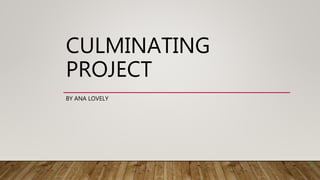
Culminating project
- 2. WHAT YOU WILL FIND IN THIS PRESENTATION? • An organized list of available technology resources in your school/district. (WK 1) • An evaluation of three available tools at your school including the affordance and limitations. (WK 2) • A lesson adapted to THREE levels of the TIM. (WK 3 & 4) • A reflection of your experiences using the TIM for instructional planning. (WK 4)
- 3. AVAILABLE TECHNOLOGY IN SCHOOL/DISTRICT • Daily use- computer, projector, speaker, microphone, phone, laptop, email, browser • Weekly use- Microsoft office, Quizlet, RockaLingua • Project use only- I-Pads, Google classroom, google drive
- 4. EVALUATION OF THREE AVAILABLE TOOLS AND AFFORDANCE PowerPoint Quizlet Email Use Both Both Teacher Affordance Able to present guided content. For students, it allows them to practice oral skills and to know material well. It allows students to practice material in a fun way both at school and at home. Excellent for individual work or group work. Be able to communicate with parents and administration frequently and in a quick manner. Limitations Sometimes the students might not choose appropriate pictures based on copyrights. Sometimes students don’t check links that they add to PowerPoint and that can become problematic. It happened last year, when students signed into Quizlet and then decided to create a Quizlet on another student. I never ask my students to sign in to do their Quizlet. I just provide them with the link, to try to avoid the same problem. Sometimes the way emails are written could sound worse than as if you were actually talking to the person. Also, having an email it causes the teacher be accessible 24/7 and never having a break. I have to really try to make myself not to check or answer emails over the weekend. Costs This will costs students and teachers sometime to learn, but once is learned it becomes rather easy. This costs me 36 dollars annually, but I really like it and my students love it as well. So $36 seem to be well worth it! There is no costs, except for all the time we spend writing, responding and checking email. Reliability Very reliable Internet must work Internet must work Supports Microsoft Internet Internet Similar products Google Slides Flippity- have not used it or explore it. But our S3 representatives recommended it. Will give it a shot, but I don’t want to stop using Quizlet as I have over 70 Quizlets that I have made during the last few years working at St. Michael. Yahoo, Hotmail collaboration It can be used by groups and individuals and yes might be used at the same time. It can be used by groups and individuals and yes might be used at the same time. It can be used by groups and individuals and yes might be used at the same time.
- 5. LESSON: INSTRUCTIONAL GOAL • Students will create a Google Slide presentation to show their deeper knowledge about one Spanish Speaking country. • Requirements: They will research basic information about the country such as: capital, bordering, countries, flag, president, three touristic attractions (briefly explained), and pictures are required to represent information.
- 6. STANDARD: CULTURE – C1 Examine and describe relationships Examine and describe relationships among products, practices and perspectives and compare them across cultures.
- 7. PEDAGOGICAL PRACTICES • This lesson would help different type of learners to deepen their knowledge about Spanish speaking countries. It will help visual learners as they research and type the information. It will help auditory learners as they listen to their peers’ presentation and learn about the countries being presented. Lastly the pictures and the presentation itself will help those visual learners to digest the information better as well.
- 8. THREE LEVELS OF TIM • Adaptation (original) • Infusion (moving up) • Adoption (moving down)
- 9. #1 TIM LEVEL OF LESSON: ADAPTATION/ACTIVE • Students are given a conventional technology tool to use • Students are actively engaged with technology to create presentation • Students are not given a template or a number of slides they have to use in their presentation • Students are allowed to add different backgrounds, fonts and pictures to create their slides if they so desire
- 10. ADAPTATION: TOOLS TO BE USED FOR LESSON • Students will research information needed in order to do a class presentation • Students may choose any of the tools to present information: PPT or Google Slides • Students will need a computer
- 11. #2 TIM LEVEL OF LESSON: INFUSION • Students are given the content that should be included in their presentation, but the way in which they present is their decision. • Students are able to decide what mode of presentation fits them best. • Students are given a list with different tools they can use, since they are in 5th grade and they need some guidance in that respect • Students being allowed to choose their method of presentation allows them to have ownership of their work and it tends to enhance the work they present
- 12. INFUSION: TOOLS TO BE USED FOR LESSON • Students will research information needed in order to do a class presentation • Students may choose any of the tools to present information: PPT, Google Slides, Prezi, PowToon, Emaze, Go Animate, Sock Puppet, Kizoa, Green Screen app/program • Students may use another program that might not have been listed above • Students will need a computer and with a camera if recording themselves
- 13. #3 TIM LEVEL OF LESSON: ADOPTION • Students are given rubric with required content • Students are given the method of presentation • Students are given template for presentation • Students may not change template, they may only add on their information to the slides • Students work independently with direction
- 14. INFUSION: TOOLS TO BE USED FOR LESSON • Students will research information needed in order to do a class presentation • Students may choose any of the tools to present information: Google Slides • Students will need a computer
- 15. REFLECTION