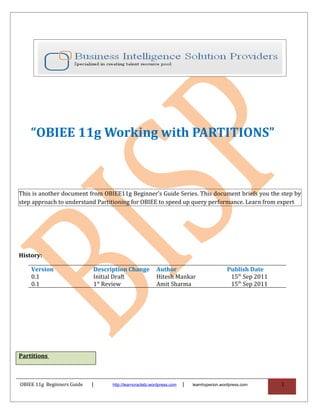
Obiee11g working with partitions
- 1. “OBIEE 11g Working with PARTITIONS” This is another document from OBIEE11g Beginner’s Guide Series. This document briefs you the step by step approach to understand Partitioning for OBIEE to speed up query performance. Learn from expert History: Version Description Change Author Publish Date 0.1 Initial Draft Hitesh Mankar 15th Sep 2011 0.1 1st Review Amit Sharma 15th Sep 2011 Partitions OBIEE 11g Beginners Guide | http://learnoraclebi.wordpress.com | learnhyperion.wordpress.com 1
- 2. A partition is a division of a logical database or its constituting elements into distinct independent parts. Database partitioning is mostly used to manage, increase performance and also speeds up performance of OBI server. Using partitioning we splits big tables into small tables and more manageable form to get high performance from database and also from OBIEE. Partitioning enables user to store one logical object a table transparently in several independent physical segments. Partitioning can provide great performance improvements because of partition elimination (pruning) capabilities, but also because parallel execution plans can take advantage of partitioning. The partitioning feature Database enables to partition stored data segments such as tables and indexes for easier management and improved performance. Partitioning for OBIEE:- For a single logical table source in a Business Model data is often partitioned into multiple physical sources. And when a logical table source does not contain the entire set of data at a given level, need to specify the partition of the set that it contains. If the metadata is built using multiple sources OBI Server handles all the navigation to appropriate source. So OBI decides on its own to access which source for faster and correct result to meet the rusers request. Different types of partitioning used to increase performance of OBI server. 1. Fact Based Partitioning: - if partitioning is done like data related to fact is stored in different tables. For example Yearly Amount sales are stored in different table other then Fact_sales table. Below is the look of detail and partitioned fact. 2. Level Based Partitioning: - If the same facts (measures) are stored in different or separate table’s at different levels of aggregation. The data inside level based partitioned table is always calculated to a specific level of aggregation. OBIEE 11g Beginners Guide | http://learnoraclebi.wordpress.com | learnhyperion.wordpress.com 2
- 3. This technique allows to mix two facts table with two different grains (the level based partitioning). Below is the look of Level Based Partitioned table. 3. Value Based Partitioning: - According to the values of the data partitioning is possible, can partition data into separate tables. Depending of a value of column, we can split the query against a table or another. Value based partitioning can create complexity within query processing. Creating partitions value based partitions number of tables will increase, but help to get faster result. Below is the look of value based partitioned tables. Multiple value based partitioned tables. Follow below steps to create request for partitioned tables. 1. Import metadata into physical layer. OBIEE 11g Beginners Guide | http://learnoraclebi.wordpress.com | learnhyperion.wordpress.com 3
- 4. 2. Create Physical Joins. 3. Add logical table sources in Business Model and Mapping Layer, as per requirement. OBIEE 11g Beginners Guide | http://learnoraclebi.wordpress.com | learnhyperion.wordpress.com 4
- 5. 4. Check Business Model is proper or not. 5. Drag and drop business model into presentation layer Check global consistency and save the rpd. 6. Configure rpd and start services to deploy into answers Login into answers. 7. Create a request Instance 1).Select columns to make a request from criteria tab into Answers to get result from FACT based partitioned tables . 8. Click on Result tab to check result, check is it desired result or not. (Result is correct now, check the query log for query) OBIEE 11g Beginners Guide | http://learnoraclebi.wordpress.com | learnhyperion.wordpress.com 5
- 6. Instance 2) A filtered request for Value Based Partition. Check Result is desired or not. Check Query Log. Instance 3) A filtered request from get result from Level Based Partitioned tables. OBIEE 11g Beginners Guide | http://learnoraclebi.wordpress.com | learnhyperion.wordpress.com 6
- 7. Check Result is desired or not. Check Query Log. OBIEE 11g Beginners Guide | http://learnoraclebi.wordpress.com | learnhyperion.wordpress.com 7
