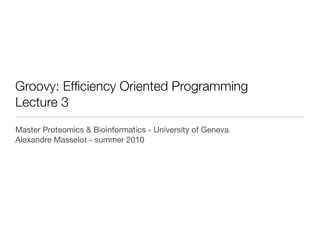
groovy & grails - lecture 3
- 1. Groovy: Efficiency Oriented Programming Lecture 3 Master Proteomics & Bioinformatics - University of Geneva Alexandre Masselot - summer 2011
- 2. Contents • Eclipse tips • The Groovy truth • Control structures • Regular expressions, a few step forwards • Introduction to classes
- 3. A couple of eclipse tips • <ctrl>-F : search text in file, replace; regular expressions possible,
- 4. A couple of eclipse tips • <ctrl>-F : search text in file, replace; regular expressions possible, • <ctrl>-J + word : search text in file, without opening a popup,
- 5. A couple of eclipse tips • <ctrl>-F : search text in file, replace; regular expressions possible, • <ctrl>-J + word : search text in file, without opening a popup, • <ctrl>-R + filena : jump to the given filename directly. If multiple files correspond to the name entered, they are proposed,
- 6. A couple of eclipse tips • <ctrl>-F : search text in file, replace; regular expressions possible, • <ctrl>-J + word : search text in file, without opening a popup, • <ctrl>-R + filena : jump to the given filename directly. If multiple files correspond to the name entered, they are proposed, • select text + <ctrl>-7 [ right button -> source -> toggle comment] : passed the whole selection in or out comment mode (prepend // to lines)
- 7. A couple of linux (shell) tips history to list the last console command history history | grep psql //the last command with “psql”
- 8. A couple of linux (shell) tips history to list the last console command history history | grep psql //the last command with “psql” <ctrl>-R to find last command <ctrl>-r + ls //jump to last command with “ls” //call <ctrl>-r multiple times
- 9. A couple of linux (shell) tips history to list the last console command history history | grep psql //the last command with “psql” <ctrl>-R to find last command <ctrl>-r + ls //jump to last command with “ls” //call <ctrl>-r multiple times tab for completion of the current word in plenty of context fin<tab> //all command start with “fin”
- 10. A couple of linux (shell) tips history to list the last console command history history | grep psql //the last command with “psql” <ctrl>-R to find last command <ctrl>-r + ls //jump to last command with “ls” //call <ctrl>-r multiple times tab for completion of the current word in plenty of context fin<tab> //all command start with “fin” ls to list files ls -lrt //long format, sorted reverse on time ls -lh //size in human format (1.2M, 3.5G ...) ls -lhrt | tail //10 most recent 10
- 11. Control structures : the Groovy truth • In many situations, a boolean (true or false) must be deduced from the context
- 12. Control structures : the Groovy truth • In many situations, a boolean (true or false) must be deduced from the context • In perl, for example, false can be deduced from • undef • empty string ‘’ •0
- 13. Groovy truth (cont’d)
- 14. Groovy truth (cont’d) In Groovy, several condition produce false (and opposite produces true) assert !false //boolean value assert !(‘a’ =~ /b/) //regular expression assert ![] //empty list assert ![:] //empty map assert !‘‘ //empty string assert !0 //zero assert !null //null pointer assert true assert a=~/./ assert [1] assert [a:1] assert ‘my funny valentine’ assert 1 assert new Object()
- 15. conditional construct Like in perl, the classic if/else construction if(x<10){ ... }else if(x<20){ ... }else{ ... }
- 16. conditional construct Like in perl, the classic if/else construction if(x<10){ ... }else if(x<20){ ... }else{ ... } Or the switch switch(x){ case 1 : println ‘one’; break case 2..10 : println ‘between 2 and 10’; break default : println ‘anything else’ }
- 17. Single line conditional statement Like in other language, the (...)?(...):(...) boolean cond=true int x if(cond){ x=10 } else { x=42 }
- 18. Single line conditional statement Like in other language, the (...)?(...):(...) boolean cond=true int x if(cond){ x=10 } else { x=42 } Can be replaced by int x=cond?10:42
- 19. Single line conditional statement Like in other language, the (...)?(...):(...) boolean cond=true int x if(cond){ x=10 } else { x=42 } Can be replaced by int x=cond?10:42 In the same idea, a default value can be set if(params.x){ xVal=params.x } else { xVal=42 }
- 20. Single line conditional statement Like in other language, the (...)?(...):(...) boolean cond=true int x if(cond){ x=10 } else { x=42 } Can be replaced by int x=cond?10:42 In the same idea, a default value can be set if(params.x){ xVal=params.x } else { xVal=42 } Can be replaced with the ?: (the equivalent of perl’s ||) xVal=params.x?:42
- 21. Single line conditional statement (cont’d) Imagine we want to sort elements on last name, and if they are equals, on the first name def nameList=[[first:'Harry', last:'Potter'], [first:'Ron', last:'Weasley'], [first:'Fred', last:'Weasley'], [first:'Georges', last:'Weasley'], , [first:'Hermione', last:'Granger'] ]
- 22. Single line conditional statement (cont’d) Imagine we want to sort elements on last name, and if they are equals, on the first name def nameList=[[first:'Harry', last:'Potter'], [first:'Ron', last:'Weasley'], [first:'Fred', last:'Weasley'], [first:'Georges', last:'Weasley'], , [first:'Hermione', last:'Granger'] ] The first “long” way: nameList.sort{o1, o2 -> if(o1.last == o2.last){ return o1.first <=> o2.first // <=> the spaceship }else{ // operator return o1.last <=> o2.last // compares elements } }.each{println “$it.first $it.last”}
- 23. Single line conditional statement (cont’d) Imagine we want to sort elements on last name, and if they are equals, on the first name def nameList=[[first:'Harry', last:'Potter'], [first:'Ron', last:'Weasley'], [first:'Fred', last:'Weasley'], [first:'Georges', last:'Weasley'], , [first:'Hermione', last:'Granger'] ] The first “long” way: nameList.sort{o1, o2 -> if(o1.last == o2.last){ return o1.first <=> o2.first // <=> the spaceship }else{ // operator return o1.last <=> o2.last // compares elements } }.each{println “$it.first $it.last”} Or the more compact manner: (o1.last <=> o2.last)?:(o1.first <=> o2.first)
- 24. While loop while(cond) is evaluated until the condition is false List l=[] x=5 while(x--){ l << x } assert l == [4, 3, 2, 1, 0]
- 25. While loop while(cond) is evaluated until the condition is false List l=[] x=5 while(x--){ l << x } assert l == [4, 3, 2, 1, 0] A loop scope can be exited with a break List l=[] x=5 while(x--){ l << x if(x==3) break // NB a single line statement, no {} } assert l == [4, 3]
- 26. Loop: breaking the flow (cont’d) It can be useful to jump directly to the next iteration, without evaluation the remaining part of the loop, with the continue statement int x = 10 def list=[] while(x--){ if (x%2) continue // return to the while evaluation if (x<4) break // exit list << x } assert list == [8, 6, 4]
- 27. for loop Although closure makes it less critical, the for statement allows to walk through a collection String t=’’ for(String s in ‘a’..’d’){ t+=s } assert t == ‘abcd’
- 28. for loop Although closure makes it less critical, the for statement allows to walk through a collection String t=’’ for(String s in ‘a’..’d’){ t+=s } assert t == ‘abcd’ It is equivalent to (‘a’..’d’).each{t+=it}
- 29. for loop Although closure makes it less critical, the for statement allows to walk through a collection String t=’’ for(String s in ‘a’..’d’){ t+=s } assert t == ‘abcd’ It is equivalent to (‘a’..’d’).each{t+=it} And for(int i in 0..<5){println i} //NB the half inclusive ..<
- 30. for loop Although closure makes it less critical, the for statement allows to walk through a collection String t=’’ for(String s in ‘a’..’d’){ t+=s } assert t == ‘abcd’ It is equivalent to (‘a’..’d’).each{t+=it} And for(int i in 0..<5){println i} //NB the half inclusive ..< is equivalent to 5.times{println it}
- 31. Regular Expression • You want to know if a string match a structure? find the matches? replace the matches? Regular expressions are the answer.
- 32. Regular Expression • You want to know if a string match a structure? find the matches? replace the matches? Regular expressions are the answer. • Regular expression is a language by itself. Most of the features are cross languages (perl, java, php...).
- 33. Regular Expression • You want to know if a string match a structure? find the matches? replace the matches? Regular expressions are the answer. • Regular expression is a language by itself. Most of the features are cross languages (perl, java, php...). • TIMTOWTDI : regexp is a domain where syntax can become particularly ugly, when inappropriate choice are made.
- 34. Regular Expression • You want to know if a string match a structure? find the matches? replace the matches? Regular expressions are the answer. • Regular expression is a language by itself. Most of the features are cross languages (perl, java, php...). • TIMTOWTDI : regexp is a domain where syntax can become particularly ugly, when inappropriate choice are made. • A large toolkit is available, and we’ll try to present here the most commonly used and groovy oriented syntax.
- 35. Regular Expression • You want to know if a string match a structure? find the matches? replace the matches? Regular expressions are the answer. • Regular expression is a language by itself. Most of the features are cross languages (perl, java, php...). • TIMTOWTDI : regexp is a domain where syntax can become particularly ugly, when inappropriate choice are made. • A large toolkit is available, and we’ll try to present here the most commonly used and groovy oriented syntax. • “Mastering Regular Expressions” by Jeffrey E.L Friedl (O'Reilly).
- 36. Regular Expression • You want to know if a string match a structure? find the matches? replace the matches? Regular expressions are the answer. • Regular expression is a language by itself. Most of the features are cross languages (perl, java, php...). • TIMTOWTDI : regexp is a domain where syntax can become particularly ugly, when inappropriate choice are made. • A large toolkit is available, and we’ll try to present here the most commonly used and groovy oriented syntax. • “Mastering Regular Expressions” by Jeffrey E.L Friedl (O'Reilly). • http://www.regexp.info/
- 37. regexp: find or match Two operators are commonly used
- 38. regexp: find or match Two operators are commonly used The find operator: is a substring matching the pattern? assert “The Lord of the Rings” =~ /Lord/
- 39. regexp: find or match Two operators are commonly used The find operator: is a substring matching the pattern? assert “The Lord of the Rings” =~ /Lord/ The match operator: is the whole string matching the pattern? assert ! “The Lord of the Rings” ==~ /Lord/ assert “The Lord of the Rings” ==~ /.*Lord.*/
- 41. regexp: anchoring When finding a pattern, we can anchor it
- 42. regexp: anchoring When finding a pattern, we can anchor it To the start of the line ^ assert ‘The Lord of the Rings’ =~ /^The Lord/ assert ! ‘The Lord of the Rings’ =~ /^Lord/
- 43. regexp: anchoring When finding a pattern, we can anchor it To the start of the line ^ assert ‘The Lord of the Rings’ =~ /^The Lord/ assert ! ‘The Lord of the Rings’ =~ /^Lord/ To the end of the line $ assert ‘The Lord of the Rings’ =~ /the Rings$/ assert ! ‘The Lord of the Rings’ =~ /Lord$/
- 44. regexp: anchoring When finding a pattern, we can anchor it To the start of the line ^ assert ‘The Lord of the Rings’ =~ /^The Lord/ assert ! ‘The Lord of the Rings’ =~ /^Lord/ To the end of the line $ assert ‘The Lord of the Rings’ =~ /the Rings$/ assert ! ‘The Lord of the Rings’ =~ /Lord$/ A word boundary b assert ‘The Lord of the Rings’ =~ /bLor/ assert ‘The Lord of the Rings’ =~ /bThe Lor/ assert ‘The Lord of the Rings’ =~ /ordb/
- 45. regexp: character classes assert ‘The Lord’ =~ /L.rd/ // . matches any character assert ‘The Lord’ =~ /L..d/ assert ! ‘The Lord’ =~ /.The/
- 46. regexp: character classes assert ‘The Lord’ =~ /L.rd/ // . matches any character assert ‘The Lord’ =~ /L..d/ assert ! ‘The Lord’ =~ /.The/ assert ‘The Lord’ =~ /L[eoi]rd/ //character set assert ‘The Lord’ =~ /L[A-Za-z0-9]rd/ assert ’12:23:56’ =~ /[0-2][0-9]:[0-5][0-9]:[0-5][0-9]/
- 47. regexp: character classes assert ‘The Lord’ =~ /L.rd/ // . matches any character assert ‘The Lord’ =~ /L..d/ assert ! ‘The Lord’ =~ /.The/ assert ‘The Lord’ =~ /L[eoi]rd/ //character set assert ‘The Lord’ =~ /L[A-Za-z0-9]rd/ assert ’12:23:56’ =~ /[0-2][0-9]:[0-5][0-9]:[0-5][0-9]/ assert ‘12_;45’ ==~ /[^a-z]*/ //anything but [a-z]
- 48. regexp: character classes assert ‘The Lord’ =~ /L.rd/ // . matches any character assert ‘The Lord’ =~ /L..d/ assert ! ‘The Lord’ =~ /.The/ assert ‘The Lord’ =~ /L[eoi]rd/ //character set assert ‘The Lord’ =~ /L[A-Za-z0-9]rd/ assert ’12:23:56’ =~ /[0-2][0-9]:[0-5][0-9]:[0-5][0-9]/ assert ‘12_;45’ ==~ /[^a-z]*/ //anything but [a-z] assert ‘1234’ ==~ /d+/ //any digit assert ! ‘1234’ =~ /D/ //anything but digit assert ‘The_12_ring’ ==~ /w/ //word char [a-zA-Z0-9_] assert ! ‘The_12_ring’ =~ /W/ //non-word char assert ‘of the Rings =~ /ofsth //space char [ trnf]
- 50. regexp: repetitions ? : 0 or 1 matches ‘‘ ==~ /w?/ ‘a‘ ==~ /w?/ ‘aa’ ! ==~ /w?/
- 51. regexp: repetitions ? : 0 or 1 matches ‘‘ ==~ /w?/ ‘a‘ ==~ /w?/ ‘aa’ ! ==~ /w?/ * : zero or more ‘‘ ==~ /w*/ ‘a‘ ==~ /w*/ ‘aa‘ ==~ /w*/
- 52. regexp: repetitions ? : 0 or 1 matches ‘‘ ==~ /w?/ ‘a‘ ==~ /w?/ ‘aa’ ! ==~ /w?/ * : zero or more ‘‘ ==~ /w*/ ‘a‘ ==~ /w*/ ‘aa‘ ==~ /w*/ + : one or more ‘‘ ! ==~ /w+/ ‘a‘ ==~ /w+/ ‘aa‘ ==~ /w+/
- 53. regexp: repetitions (cont’d)
- 54. regexp: repetitions (cont’d) {n} : n times assert ‘abcd’ ==~ /w{4}/
- 55. regexp: repetitions (cont’d) {n} : n times assert ‘abcd’ ==~ /w{4}/ {n,m} : between n and m times assert ‘abcd’ ==~ /w{3,6}/
- 56. regexp: repetitions (cont’d) {n} : n times assert ‘abcd’ ==~ /w{4}/ {n,m} : between n and m times assert ‘abcd’ ==~ /w{3,6}/ {n,} : ≥ n times assert ‘abc’ ==~ /w{3,}/
- 57. regexp: repetitions (cont’d) {n} : n times assert ‘abcd’ ==~ /w{4}/ {n,m} : between n and m times assert ‘abcd’ ==~ /w{3,6}/ {n,} : ≥ n times assert ‘abc’ ==~ /w{3,}/ Greedy or not greedy ? Repetitions by default tries to consume the most characters possible. Adding a question mark ‘?’ put the expanding operator in restrictive mode ‘the Lord of the Rings’ =~ /.*s/ ‘the Lord of the Rings’ =~ /.*?s/
- 58. regexp: matching this or that
- 59. regexp: matching this or that We can match “multiple choices” assert ‘this’ ==~ /this|that/ assert ‘this’ ==~ /th(is|at)/
- 60. regexp: matching this or that We can match “multiple choices” assert ‘this’ ==~ /this|that/ assert ‘this’ ==~ /th(is|at)/ Leftmost match: the order of the choice will infer the match ‘"So you're going to go through with it, then", Gandalf the Wizard said slowly’ =~ /going|go/ ‘"So you're going to go through with it, then", Gandalf the Wizard said slowly’ =~ /go|going/
- 61. regexp: modifiers It is possible to modify the behavior of the matching engine
- 62. regexp: modifiers It is possible to modify the behavior of the matching engine Case sensitivity: by default, regular expression are case sensitive assert ! ‘The Lord of the Rings’ =~ /ring/ assert ‘The Lord of the Rings’ =~ /(?i)ring/
- 63. regexp: modifiers It is possible to modify the behavior of the matching engine Case sensitivity: by default, regular expression are case sensitive assert ! ‘The Lord of the Rings’ =~ /ring/ assert ‘The Lord of the Rings’ =~ /(?i)ring/ Multi or single line: by default, regular expression are not evaluated across new line char (n are not covered by s or .)
- 64. regexp: modifiers It is possible to modify the behavior of the matching engine Case sensitivity: by default, regular expression are case sensitive assert ! ‘The Lord of the Rings’ =~ /ring/ assert ‘The Lord of the Rings’ =~ /(?i)ring/ Multi or single line: by default, regular expression are not evaluated across new line char (n are not covered by s or .) In other word, with single line modifier, n is considered just like another character ‘’’The Lord //NB ‘’’ for multi line string of the Rings’’’ =~ /.+/ ‘’’The Lord of the Rings’’’ =~ /(?s).+/
- 65. regexp: looking around Regular expression usually consume character
- 66. regexp: looking around Regular expression usually consume character Let’s consider cleaving a protein sequence with trypsin ‘ACDEFKPGHRILKM’ =~/(w+?[KR])[^P]/ // the I is consumed
- 67. regexp: looking around Regular expression usually consume character Let’s consider cleaving a protein sequence with trypsin ‘ACDEFKPGHRILKM’ =~/(w+?[KR])[^P]/ // the I is consumed If the next amino acid is consumed, it will not be caught in a situation where we want to capture all the matches of the regular expression
- 68. regexp: looking around Regular expression usually consume character Let’s consider cleaving a protein sequence with trypsin ‘ACDEFKPGHRILKM’ =~/(w+?[KR])[^P]/ // the I is consumed If the next amino acid is consumed, it will not be caught in a situation where we want to capture all the matches of the regular expression Hopefully, we can ‘lookahead’ ‘ACDEFKPGHRILKM’ =~/(w+?[KR])(?=[^P])/
- 69. regexp: looking around Regular expression usually consume character Let’s consider cleaving a protein sequence with trypsin ‘ACDEFKPGHRILKM’ =~/(w+?[KR])[^P]/ // the I is consumed If the next amino acid is consumed, it will not be caught in a situation where we want to capture all the matches of the regular expression Hopefully, we can ‘lookahead’ ‘ACDEFKPGHRILKM’ =~/(w+?[KR])(?=[^P])/ Respectively, it is possible to check is a regexp matches before the captured string (look behind) (?<=...)
- 70. regexp at works : splitting a string One of the most commons use of the regular expression is to split a string into an array
- 71. regexp at works : splitting a string One of the most commons use of the regular expression is to split a string into an array Splitting point can be defined by a regular expression assert “a b c d”.split(/s+/)==[‘a’, ‘b’, ‘c’, ‘d’]
- 72. regexp at works : splitting a string One of the most commons use of the regular expression is to split a string into an array Splitting point can be defined by a regular expression assert “a b c d”.split(/s+/)==[‘a’, ‘b’, ‘c’, ‘d’] An extra argument can be passed, to limit the number of elements in the returned list assert “a b c d”.split(/s+/, 3)==[‘a’, ‘b’, ‘c d’]
- 73. regexp at works : splitting a string One of the most commons use of the regular expression is to split a string into an array Splitting point can be defined by a regular expression assert “a b c d”.split(/s+/)==[‘a’, ‘b’, ‘c’, ‘d’] An extra argument can be passed, to limit the number of elements in the returned list assert “a b c d”.split(/s+/, 3)==[‘a’, ‘b’, ‘c d’] Do not forget to pipe to an collect closure assert “0 1 2”.split(/s+/).collect{it as Integer}
- 74. regexp at works : splitting a string One of the most commons use of the regular expression is to split a string into an array Splitting point can be defined by a regular expression assert “a b c d”.split(/s+/)==[‘a’, ‘b’, ‘c’, ‘d’] An extra argument can be passed, to limit the number of elements in the returned list assert “a b c d”.split(/s+/, 3)==[‘a’, ‘b’, ‘c d’] Do not forget to pipe to an collect closure assert “0 1 2”.split(/s+/).collect{it as Integer} Or use splitEachLine txt.splitEachLine(/regexp/){it.action}
- 75. regexp: loop across matches All the occurrence of a match is returned into a list: String title = "The Lord of the Rings" assert (title=~/(?i)thes+w+/).collect{"<$it>"} == [‘<The Lord>’, ‘<the Rings>’]
- 76. regexp: loop across matches All the occurrence of a match is returned into a list: String title = "The Lord of the Rings" assert (title=~/(?i)thes+w+/).collect{"<$it>"} == [‘<The Lord>’, ‘<the Rings>’] It is also natural to loop across all such occurrences: (title=~/(?i)thes+w+/).each{println "<$it>"}
- 77. regexp: loop across matches All the occurrence of a match is returned into a list: String title = "The Lord of the Rings" assert (title=~/(?i)thes+w+/).collect{"<$it>"} == [‘<The Lord>’, ‘<the Rings>’] It is also natural to loop across all such occurrences: (title=~/(?i)thes+w+/).each{println "<$it>"} Is equivalent to title.eachMatch(/(?i)thes+w+/){println "<$it>"}
- 78. regexp: capturing Like in perl, it is possible to define with parenthesis sub patterns to be captured in the pattern
- 79. regexp: capturing Like in perl, it is possible to define with parenthesis sub patterns to be captured in the pattern If such parenthesis are present, the java.util.regex.Matcher structure returned is different def matcher = title=~/(?i)thes+(w+)/ assert matcher.hasGroup() assert matcher[0][0] == ‘The Lord’ //the whole match assert matcher[0][1] == ‘Lord‘ //first captured block
- 80. regexp: capturing Like in perl, it is possible to define with parenthesis sub patterns to be captured in the pattern If such parenthesis are present, the java.util.regex.Matcher structure returned is different def matcher = title=~/(?i)thes+(w+)/ assert matcher.hasGroup() assert matcher[0][0] == ‘The Lord’ //the whole match assert matcher[0][1] == ‘Lord‘ //first captured block It is possible to loop around with a closure (title=~/(?i)thes+(w+)/).each{all, name -> println "all: <$all>, capt:<$name>" }
Editor's Notes
- \n
- horizontal learning\n
- read the function shortcuts and try to memorize your most commons\n
- read the function shortcuts and try to memorize your most commons\n
- read the function shortcuts and try to memorize your most commons\n
- read the function shortcuts and try to memorize your most commons\n
- \n
- \n
- \n
- \n
- ask for perl before bullet 2\n
- ask for perl before bullet 2\n
- \n
- if you don&#x2019;t write the break, next line will be evaluated!!\n
- if you don&#x2019;t write the break, next line will be evaluated!!\n
- take care if params.x is 0 or &#x2018;&#x2019;\ndepends on the context\nparams.x?:42 + 23 != (params.x?:42) + 23\n
- take care if params.x is 0 or &#x2018;&#x2019;\ndepends on the context\nparams.x?:42 + 23 != (params.x?:42) + 23\n
- take care if params.x is 0 or &#x2018;&#x2019;\ndepends on the context\nparams.x?:42 + 23 != (params.x?:42) + 23\n
- take care if params.x is 0 or &#x2018;&#x2019;\ndepends on the context\nparams.x?:42 + 23 != (params.x?:42) + 23\n
- \n
- \n
- \n
- \n
- sometimes, while(true) , then break exit for the condition\n
- sometimes, while(true) , then break exit for the condition\n
- \n
- rich scripting => TIMTOWTDI\nmore than one manner: choose your preferred, but be able to read other people code\n
- rich scripting => TIMTOWTDI\nmore than one manner: choose your preferred, but be able to read other people code\n
- rich scripting => TIMTOWTDI\nmore than one manner: choose your preferred, but be able to read other people code\n
- rich scripting => TIMTOWTDI\nmore than one manner: choose your preferred, but be able to read other people code\n
- most of what is seen here was already discussed in winter => go fast\n
- most of what is seen here was already discussed in winter => go fast\n
- most of what is seen here was already discussed in winter => go fast\n
- most of what is seen here was already discussed in winter => go fast\n
- most of what is seen here was already discussed in winter => go fast\n
- most of what is seen here was already discussed in winter => go fast\n
- \n
- \n
- \n
- \n
- \n
- \n
- \n
- \n
- \n
- \n
- \n
- \n
- \n
- \n
- \n
- \n
- \n
- \n
- \n
- \n
- \n
- \n
- \n
- \n
- \n
- \n
- \n
- \n
- \n
- always prefer \\s+ to &#x2018; &#x2018; when you suspect tab\ninverse of split is join\n\n
- always prefer \\s+ to &#x2018; &#x2018; when you suspect tab\ninverse of split is join\n\n
- always prefer \\s+ to &#x2018; &#x2018; when you suspect tab\ninverse of split is join\n\n
- always prefer \\s+ to &#x2018; &#x2018; when you suspect tab\ninverse of split is join\n\n
- always prefer \\s+ to &#x2018; &#x2018; when you suspect tab\ninverse of split is join\n\n
- going through title for line length\n
- going through title for line length\n
- going through title for line length\n
- idem $1, $2 ... in perl\n
- idem $1, $2 ... in perl\n
- idem $1, $2 ... in perl\n
