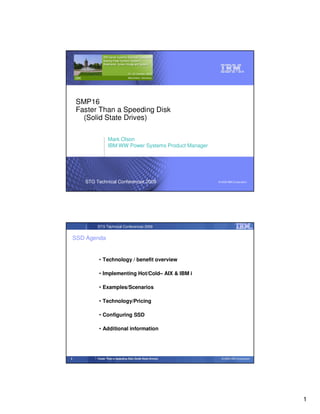More Related Content
Similar to Faster Than A Speeding Disk
Similar to Faster Than A Speeding Disk (20)
More from Andrey Klyachkin
More from Andrey Klyachkin (11)
Faster Than A Speeding Disk
- 1. SMP16
Faster Than a Speeding Disk
(Solid State Drives)
Mark Olson
IBM WW Power Systems Product Manager
STG Technical Conferences 2009 © 2009 IBM Corporation
STG Technical Conferences 2009
SSD Agenda
• Technology / benefit overview
• Implementing Hot/Cold– AIX & IBM i
• Examples/Scenarios
• Technology/Pricing
• Configuring SSD
• Additional information
2 Faster Than a Speeding Disk (Solid State Drives) © 2009 IBM Corporation
1
- 2. STG Technical Conferences 2009
New Solid State Drives (SSD)
• SSD or “flash drives” offers a new
way of running your system to
really boost I/O performance l e:
mp
• Ultra high speed I/O can r exa
Fo Compare all HDD OLTP / DB
– Improve your system performance vs mixed Sample*
• Faster response time HDD+SSD Workload
• Shorter batch job runtimes All HDD (Hard Disk Drives) 800 HDD
SSD + HDD 36 SSD + 80 HDD
– Save space in your computer room
Total transactions 1.65 X more
– Lower your electrical/cooling costs
SSD+HHD average
10.8 X more
– Fewer drives improves overall drive throughput – I/O
(SSD do 97% work)
per second
hardware reliability
SSD average I/O
response time
3.1 X better Reads
Fewer total drives 86% reduction
* This sample workload comparison documented in white paper Energy for I/O 90% reduction
released late April, 2009 Sample workload selected to stress I/O.
Customer workloads, configurations and SSD impact will vary from
this sample. “Hot” data placed on SSD. The size of benefits are dependent upon several factors. Application
I/O usage and starting/ending configuration are key.
3 Faster Than a Speeding Disk (Solid State Drives) © 2009 IBM Corporation
STG Technical Conferences 2009
Basic Problem --- Disk “Slowing” Down (Relatively)
Seagate 15k RPM/3.5" Drive Specifications
+35% 450
Capacity (GB)
Max Sustained
171 DR (MB/s)
+15% Read Seek (ms)
73
75
3.6
-1% 3.4
2002 2008
• Capacity growing ok (35% per year), but Read/Seek -1% & Data Rate
only 15% per year
• While processors & memory speed up and add threads and cache
• Net … a growing imbalanced between disk and processor/memory
4 Faster Than a Speeding Disk (Solid State Drives) © 2009 IBM Corporation
2
- 3. STG Technical Conferences 2009
Solid State Drives (SSD) Matching Applications’ Need
• Today’s applications can often benefit with a faster storage option
• SSD high speed can really help get rid of I/O bottlenecks, bridging
the gap between memory and disk speeds
– Improve performance
– And save space, energy at the same time
SSD
Processors Memory Disk
Very, very, Very, very, Very, very slow
very, very, very fast Fast comparatively
very fast
1,000,000 -
< 10’s ns ~100 ns ~200,000 ns
8,000,000 ns
Access Speed
5 Faster Than a Speeding Disk (Solid State Drives) © 2009 IBM Corporation
STG Technical Conferences 2009
Solid State Drives (SSD) Matching Applications’ Need
Human Time Context
memory SSD Disk
~1 ~33 ~ 12.5
second minutes hours
SSD
Processors Memory Disk
Very, very, Very, very, Very, very slow
very, very, very fast Fast comparatively
very fast
1,000,000 -
< 10’s ns ~100 ns ~200,000 ns
8,000,000 ns
Access Speed
6 Faster Than a Speeding Disk (Solid State Drives) © 2009 IBM Corporation
3
- 4. STG Technical Conferences 2009
Many Systems Buy “Extra” Disk Arms for Performance
• HDD % utilization of capacity is held low to help ensure higher I/O performance and
more consistent response time - arm movement, spinning platter an issue
• Write cache and read cache attempt to buffer the impact
Often less than 30-50% full for performance sensitive workloads
• SSD % utilization of capacity not restricted
Can run much closer to 100% full
7 Faster Than a Speeding Disk (Solid State Drives) © 2009 IBM Corporation
STG Technical Conferences 2009
Mixed SSD + HDD Can be Great Solution
• It is typical for data bases to have a large percentage of data which is infrequently
used (“cold”) and a small percentage of data which is frequently used (“hot”)
Hot data may be only 10-20% capacity, but represent 80-90% activity
• SSD offers best price performance when focused on “hot” data
• HDD offers best storage cost, so focus it on “cold” data …. sort of a hierarchal approach
Cold May be able to use larger HDD and/or a larger % capacity used
Hot Can run SSD closer
to 100% capacity
8 Faster Than a Speeding Disk (Solid State Drives) © 2009 IBM Corporation
4
- 5. STG Technical Conferences 2009
SSD
Faster than a
spinning disk
Solid State Drive (also called “Flash Drive”)
• High speed – no rotational delay, no arm movement
• Ignore old rules of enough disk arms for performance
• No moving parts improves SSD reliability
• Far lower power/cooling than a 3.5-inch disk drive (HDD)
– Similar power/cooling to 2.5-inch SFF HDD
• Can save floor space and energy by eliminating many HDDs
• High cost on a “per drive” or “per GB” comparison – but for the right
application, a very nice fit with good return on investment
9 Faster Than a Speeding Disk (Solid State Drives) © 2009 IBM Corporation
STG Technical Conferences 2009
SSD Performance
30000 8000
7000
25000
6000
20000 5000
15000 4000
3000
10000
2000
5000 1000
0 0
SSD HDD SSD HDD
Power Consumption in Watts
Random I/O Operations Per Second
Required for 135K IOPS
(Sustained ) performance
10 Faster Than a Speeding Disk (Solid State Drives) © 2009 IBM Corporation
5
- 6. STG Technical Conferences 2009
4KB/op Read Response Time
9 8
8
7
6
5
Rt (ms)
3.9
4
3
2
1 0.1 0.33
0
IOA Cache Hit SSD 15k RPM HDD 15k RPM HDD
Short Seek Long Seek
11 Faster Than a Speeding Disk (Solid State Drives) © 2009 IBM Corporation
STG Technical Conferences 2009
Sweet Spots for SSD
• Where server performance is really important and I/O dependent
• Where server has a lot of HDD with low capacity utilization (or ought to have them
configured this way)
• Where high value (from a performance perspective) can be focused in SSD
– Fairly small portion of total data (“hot data”)
– Specific indexes/tables/files/libraries of the operating system or data base or application
• Best workload characteristics for SSD
– Lots of random reads … and a low percentage of sequential/predictable reads
– Higher percentage reads than writes
• Assuming a disk adapter/controller with enough write cache, SSD writes may or may not be that
much faster than HDD writes
12 Faster Than a Speeding Disk (Solid State Drives) © 2009 IBM Corporation
6
- 7. STG Technical Conferences 2009
Not So Sweet Spots for SSD
• Where server performance with a modest number of HDD is just fine
• Workload characteristics for SSD (and/or cached disk controllers)
– Predictable reads – non-random (especially with read cache controller for HDD)
– High percentage write (especially with write cache controller)
• Where data usage is evenly spread out (no hot data)
• Other examples where SSD won’t make much difference vs HDD
– Boot drives / load source drives (IPLs not disk I/O intensive)
– Journals/journal receivers (heavy writes – if leverage write cache on controller)
– Application binaries
13 Faster Than a Speeding Disk (Solid State Drives) © 2009 IBM Corporation
STG Technical Conferences 2009
Power SSD Technology Insights
• Endurance
– Cheaper, “consumer” SSD have a reputation for “wearing out”
– IBM Power SSD have great SSD characteristics - more reliable than HDD
– Over-provisioned – 69 GB available, 128 GB used
• Wear leveling – writes are spread around
• Approximate maximum of 100,000 writes to a cell (SLC)
• ECC – detection and correction
• Bad block relocation if problem detected
• DRAM used to buffer frequently-accessed data and eliminate WRITEs
– Like HDD, provides warning to system to call for service if drive starting to wear out
• Performance
– Unlike consumer SSD, Power SSD deliver high performance – consistently, continually – under
heavy enterprise workloads 24x7x367
– NAND flash memory can only be electronically erased or reprogrammed in large blocks (as opposed
to small blocks, such as a byte of data, for instance).
– The NAND-Flash (the logical “Not And” operation) as used in Power and the DS8000 is working
page-based (sector-based) and block-based. A page typically has a size of 512, 2048, 4096, or 8192
bytes. Each page has also a spare area of 64 bytes that is reserved for Error Correction Code, or
other internal operations information. Pages are then grouped into blocks. A page is the smallest unit
that can be read or written.
– Pages that contain data cannot be directly overwritten with new data,
they must be erased first before they can be reused. The page itself cannot be erased because of the
grouping into blocks, so the block needs to be erased (erasure procedure takes typically 1.5 to 2.0
ms).
– For each write operation, a copy of the block is needed and is performed at that time.
The block that was used before is blocked until it is erased.
14 Faster Than a Speeding Disk (Solid State Drives) © 2009 IBM Corporation
7
- 8. STG Technical Conferences 2009
NAND Based Flash
Placing a charge (electrons) on the floating-gate is called programming or writing, whereas removing the
charge from the floating-gate is called erasing.
The current commercial NAND-flash has two varieties of flash cells:
Single Level Cell Flash (SLC-Flash)
SLC-Flash technology manipulates the charge on the floating gate of the flash transistor cell to
allow representation of two (voltage) states, which translates to a single bit per cell.
The bit value is a 0 (written state) or a 1 (erased state),
A Single Level Cell flash typically allows about 100,000 writes per cell. The number of writes to
the same cell is limited because each write operation wears out the insulation of the floating gate.
Multi Level Cell Flash (MLC-Flash)
MLC-Flash is designed to allow a more precise amount of charge on the floating gate of the
transistor to represent four different states, thereby translating to two bits of information per cell
and therefore a higher bit density is possible.
A Multi Level Cell only allows about 10,000 writes per cell and the MLC-Flash.
Although an MLC-Flash can store more information, but...
the lifetime of the SLC-Flash is about ten times higher than the MLC-Flash
MLC-Flash is slower in writes per cell than the SLC- Flash.
For those reasons, the Solid State Drives available
for Power and the DS8000 use a NAND-Flash with SLC technology.
Data stored in the SLC-flash remains valid
for about ten years, without power.
15 Faster Than a Speeding Disk (Solid State Drives) © 2009 IBM Corporation
STG Technical Conferences 2009
SSD Agenda
• Technology / benefit overview
• Implementing Hot/Cold – AIX & IBM i
• Examples/Scenarios
• Technology/Pricing
• Configuring SSD
• Additional information
16 Faster Than a Speeding Disk (Solid State Drives) © 2009 IBM Corporation
8
- 9. STG Technical Conferences 2009
Implementing “Hot” and “Cold” Data
AIX IBM i
• Ability to granularly/flexibly select and • #1 Best integrated, automated
locate hot files on SSD capability available in the industry
today
– Key AIX performance tools are filemon
& iostat. – “Trace and Balance” function part of
IBM i
– Database vendors provide hot data
– Monitors by partition or ASP (Aux
analysis tools, example: DB2
Storage Pool) to determine hot/cold
Snapshot.
– Upon request, automatically moves
• Migrating hot data hot data to SSD, cold to HDD
– Migratepv is often useful – Can re-monitor & rebalance any time
– Softek Migration Tool provides a nice • A few key OS files can automatically
suite of functions and can be combined be placed on SSD
with IBM Services • Can specify specific data base
– See Total Storage Productivity Center objects to be placed on SSD
• SSD white paper released late April for • See white paper released late May for
additional insights additional insights
• New/enhanced tools being developed • Additional enhancements being
developed
17 Faster Than a Speeding Disk (Solid State Drives) © 2009 IBM Corporation
STG Technical Conferences 2009
AIX – Choosing Data to Place on SSD
• iostat – identify IOPS (tps) and R/W ratio for PV
– High small-block tps and high R/W ratio suggests good candidate
– iostat –t: if there is no iowait time, SSDs will not improve performance
– iostat –D:
Total system storage tps may be substantially higher SDD vs HDD
look for hdisks that do over 200 IOPS (tps) or %tm act at least 99% busy
– Investigate further with lvmstat and # lspv –l <hdisk#>
• lvmstat – identify IOPS (iocnt) and R/W ratio for LVs
– Turn on lvmstat for VG with # lvmstat –e –v <vgname>
# lvmstat -v newvg2
Logical Volume iocnt Kb_read Kb_wrtn Kbps
…
– High iocnt and high R/W ratio LVs are good candidates
– Also reports IOPS on PPs – useful when the LV is relatively large
• filemon – identify IO sizes, sequentiality to PVs, LVs
trace for only seconds of time
See sorted LV utilization in “Most Active Logical Volumes” report. High
utilization is good SSD candidate.
• Some applications have tools for identifying hot data
– DB2 snapshot monitoring tool
18 Faster Than a Speeding Disk (Solid State Drives) © 2009 IBM Corporation
9
- 10. STG Technical Conferences 2009
AIX – Moving Data to SSDs
• Add SSD hdisk to VG with
– # extendvg <vgname> <hdisk#>
• Migrate LV to hdisk dynamically with
– # migratepv –l <lvname> <source hdisk> <target hdisk(s)>
– Repeat with other hdisks the LV resides on
• Or create a new VG for just SSD data
– # mkvg –y ssdvg –s 32 –S <ssdhdisk(s)>
– Offers smaller PP sizes to waste less space
• Stop application and copy the LV to the new VG with
– # cplv –v <sourcevg> -y ssdlv <source LV>
– Or backup/restore/copy data to new file system
19 Faster Than a Speeding Disk (Solid State Drives) © 2009 IBM Corporation
STG Technical Conferences 2009
IBM i Load Balancer
• Industry leading automated capability
• Monitors partition/ASP using “trace” IBM i intelligent hot/cold placement makes
– User turns trace on during a peak time a big difference vs normal IBM striping /
scattering of data across all drives.
– User turns trace off after reasonable
sample time This example 72 HDD + 16 SSD
– Negligible performance impact expected
– Tool monitors “reads” to identify hot data
– Looks a 1MB stripes of data
• Upon command, automatically moves hot
Application Response time
data to SSD, cold data to HDD 72 HDD + 16 SSD No Balance
– Minimal performance impact, done in 72 HDD + 16 SSD Data Balanced
background
• Can remonitor and rebalance any time
– Probably a weekly or monthly activity
– Perhaps less often if data not volatile Trans/min
Predicting/analyzing what % of data is hot for presale analysis to
help size the number of SSD required:
• Use PEX tool/output
• Output from monitor (will need technical person to interpret)
20 Faster Than a Speeding Disk (Solid State Drives) © 2009 IBM Corporation
10
- 11. STG Technical Conferences 2009
SSD Balancing One of Five Types of ASP Balancing
1. Balance data between busy units and idle units (STRASPBAL
TYPE(*USAGE))
2. Make all of the units in the ASP have the same percent full
(STRASPBAL TYPE(*CAPACITY))
3. Drain the data from a disk, to prepare unit it to be removed from
the configuration (STRASPBAL TYPE(*MOVDTA))
4. (Almost obsolete) move hot data off of a compressed disk, and
move cold data to the compressed disk (STRASPBAL
TYPE(*HSM)) Requires specific disk controllers with compression
capability – feats #2741/2748/2778. Compression only allowed in user ASPs
5. Move cold data to HDDs and move
hot data to SSDs
(STRASPBAL TYPE(*HSM))
21 Faster Than a Speeding Disk (Solid State Drives) © 2009 IBM Corporation
STG Technical Conferences 2009
Using TRCASPBAL to place hot data on SSDs
HDD1 HDD2 HDD3 HDD4 SSD
100 500 100 2000 6000
10000
100 1200 6000
900 3000 10000
100
300 800 500 900 6000
900
0 4000
300 300 400 4000
300
200 600 700 1000 100
100
• Trace ASP balance counts the read operations based on 1MB
stripes
– TRCASPBAL SET(*ON) ASP(1) TIMLMT(*NOMAX)
• Start ASP balance moves the data
– STRASPBAL TYPE(*HSM) ASP(1) TIMLMT(*NOMAX)
– Target is 50% of read operations to be on SSD
– Cold data is moved (multiple threads) to HDDs, hot data is moved
(single thread) to SSD
22 Faster Than a Speeding Disk (Solid State Drives) © 2009 IBM Corporation
11
- 12. STG Technical Conferences 2009
How to Find Hot Tables and Indexes
• Performance Explorer
– BY FAR the best solution
– Perform analysis based on read complete and write complete
events
• DB2 maintains statistics about the number of operations on a
table or index
– Statistics are zeroed on each IPL
– Statistics only identify candidates (logical operations include both random
and sequential operations)
– Available via:
• Display file description (DSPFD)
• Application programming interface (API) QUSRMBRD
• System i Navigator Health Center (V6R1 only)
• SQL catalog queries
23 Faster Than a Speeding Disk (Solid State Drives) © 2009 IBM Corporation
STG Technical Conferences 2009
SSD Agenda
• Technology / benefit overview
• Implementing Hot/Cold– AIX & IBM i
• Examples/Scenarios
• Technology/Pricing
• Configuring SSD
• Additional information
24 Faster Than a Speeding Disk (Solid State Drives) © 2009 IBM Corporation
12
- 13. STG Technical Conferences 2009
Example 1: AIX & Mixed SSD+HDD
“Hot” Compare all OLTP / DB
“Hot”
HDD vs mixed Sample*
SSD+HDD Workload
“Cold” “Cold” All HDD (Hard Disk Drives) 800 HDD
SSD + HDD 36 SSD + 80 HDD
800 HDD 36 SSD +80 HDD
Total transactions 1.65 X more
SSD+HHD average
drive throughput –
10.8 X more
• Power 550 running AIX
I/O per second (SSD do 97% work)
• 800 HDD
SSD average I/O
– 720 HDD in DS4800s with “hot” data 3.1 X better Reads
response time
– 80 HDD in DS3400 with “cold” data
Fewer total drives 86% reduction
• 116 SSD+HDD
Energy for I/O 90% reduction
– 36 SSD in #5886 EXP12S Drawers “hot”
– 80 HDD in DS3400 with “cold” data
• Comparisons of 720 HDD to 36 SSD (“hot * This sample workload documented in white paper released late
April. Sample workload selected to stress I/O. Customer
to hot”) even more impressive workloads, configurations and SSD impact will vary from this sample.
25 Faster Than a Speeding Disk (Solid State Drives) © 2009 IBM Corporation
STG Technical Conferences 2009
Example 2: #1 in BI for SAP & all SSD
• IBM i with Power 520 and 550 deliver top results for SAP Business Intelligence
workload in April 2009
• SAP BI Mixed Load Standard Application Benchmark
– Using SAP NetWeaver, query activity and load/update activity are executed in parallel
• Re-ran 550 benchmark with SSD to see what would happen ….
550 550
Processor 4-core 5.0 GHz 4-core 5.0 GHz
Disk/SSD 96 x 15K RPM Disk 22 x SSD
Memory 64 GB 64 GB
Throughput 90,492 90,634
(Query Navigation Steps/per hour)
• Configuration SSD enables the same results with:
– IBM i 6.1 with DB2 for i
– SAP NetWeaver 7.0 • 75% fewer drives
– 300,000,000 Records • Smaller footprint
• Energy savings
SAP certified results are found at www.sap.com/benchmark
26 Faster Than a Speeding Disk (Solid State Drives) © 2009 IBM Corporation
13
- 14. STG Technical Conferences 2009
Examples 3/4/5/6:
SSD
SSD Cheetah
wins race
Example Config: HDD only Config: With Performance with SSD (Note: These OS & sample
comparisons SSD results measured using sample workloads workloads
(all 15k rpm) designed to exercise I/O and may differ
noticeably from customer workloads.) used
HDD to SSD 1.5GB SAS adapter 1.5GB SAS • Same number drives IBM i &
+ 8 15k rpm HDD adapter + 8 SSD • 11X more transactions OLTP/DB
• 10X better user response time
3 • 19X better disk response time
• 11X more IOPs/device
HDD to SSD (6) 1.5GB SAS (6) 1.5GB SAS • Same number drives AIX &
adapters + 36 15k adapters + 36 • 42X more transactions OLTP/DB
rpm HDD SSD • 3X better database response time
4 (hot data only compare) (hot data only compare) • 3.5X better disk response time
• 42X more IOPs/device
HDD to (4) 1.5GB SAS (4) 1.5GB SAS • 39% fewer drives IBM i &
SSD+HDD adapters + 144 adapters + 16 • Same number transactions OLTP/DB
HDD SSD + 72 HDD • 2-2.5X better user response time
• 1.75X better disk response time
5 • 2.1X more IOPs/device
SCSI HDD to (3) 1.5GB SCSI (2) 1.5GB SAS • 89% fewer drives IBM i &
SAS SSD adapters + 108 adapters + 12 • 18% more transactions OLTP/DB
SCSI HDD SSD • 2.5X better user response time
6 •
•
4.5X better disk response time
11X more IOPs/device
27 Faster Than a Speeding Disk (Solid State Drives) © 2009 IBM Corporation
STG Technical Conferences 2009
Example 7: Batch Window Reduction
• Associated Bank needed to reduce month end
batch run time from 4+ hours to under 3 hours
40% Reduction
• SSDs cut 1.5 hours from batch run time
– Plus a 16% reduction in # of disk drives Batch Performance Runs
5
# of SAS # of Batch Run 4
Disk Drives SSDs Time 3
Hours
Base run 72 0 4:22 2
SSD run 1 72 8 2:43 1
SSD run 2 60 4 2:48 0
72 HDD 72 HDD + 8 SSD 60 HDD + 4 SSD
• Leveraged recent IBM i enhancements
– Directed 8 DB2 Objects (table, index, view) to SSD
Source: IBM Power Systems Performance and Benchmark Center 5-23-09
28 Faster Than a Speeding Disk (Solid State Drives) © 2009 IBM Corporation
14
- 15. STG Technical Conferences 2009
Scenario: Complete HDD I/O Refresh
• Modernize older disk subsystem, replacing all old HDD with new SSD+HDD
• Put “hot” active data on SSD & put “cold” data on spinning disk
– Combination has better price performance than using all SSD
– IBM i load balancing function can do this nearly automatically
• Save space, maintenance, power/cooling, improve performance and increase
storage capacity
Power 570 w/ older SCSI disk Power 570 w/ SSD & newer SAS disk
(360) 35GB disk = 12.6 TB (32) 69 GB SSD = 2.2 TB
152 U rack space (4.1 racks) (48) 282 GB disk = 13.5 TB
36 U rack space (1 rack)
4.5 to 1
Drive reduction
And grow capacity 25%*
Assumptions:
Amount customer useable space net of parity protection not shown
Ratio of hot to cold data for this scenario = 1 : 6 Will vary by client and application
* Impact/benefit of using a higher % of drive’s capacity not considered
Example uses 4 partitions equal in size and configuration for disk and controllers
29 Faster Than a Speeding Disk (Solid State Drives) © 2009 IBM Corporation
STG Technical Conferences 2009
Scenario: Existing HDD Refresh - SSD Turbo-charger
Problem: Older HDD not meeting performance needs
• Normal tuning efforts have not worked
• Prefer not to mix newer HDD with older HDD
• Leases/budgets make it difficult to replace existing HDD
• Prefer not to invest more money in additional older HDD
Solution: Add SSD and keep HDD. Put “hot” data on SSD & keep “cold” data on HDD
• SSD gives performance boost to system …. SWAG 20-40%
• SSD provides new technology investment
• HDD usable capacity can be larger SWAG 20-30%...as average capacity utilization increased
• HDD financial investment protected/leveraged
Power 570 w/ older SCSI disk
(360) 35GB disk = 12.6 TB
(12) 69 GB SSD = 756 G
Plus xx% more GB usable from HDD
Assume
• older drives 30% data capacity
• 80-20 cold-hot split
System configuration and usage will impact results and applicability
Then: 12 SSD covers hot data needs
30 Faster Than a Speeding Disk (Solid State Drives) © 2009 IBM Corporation
15
- 16. STG Technical Conferences 2009
Scenario: Existing SAN Refresh - SSD Turbo-charger
Problem: Older HDD in SAN not meeting performance needs
• Normal tuning efforts have not worked
• Leases/budgets make it difficult to replace existing SAN
• Prefer not to invest more money in additional older SAN resource
Solution: Add SSD and keep SAN. Put “hot” data on SSD & keep “cold” data on SAN
• SSD gives performance boost to system …. SWAG 20-40%
• SSD provides new technology investment
• SAN usable capacity can be larger SWAG 10-20%...as average capacity utilization increased
• HDD financial investment protected/leveraged
Same scenario works for SAN
(12) 69 GB SSD = 756 G
Plus xx% more GB usable from HDD
Note – operational
considerations as some of
the data is pulled off SAN
assuming using SAN
advanced function -- if
simple usage, not an issue Assume
• older drives 30% data capacity
• 80-20 cold-hot split
System configuration and usage will impact results and applicability
Then: 12 SSD covers hot data needs
31 Faster Than a Speeding Disk (Solid State Drives) © 2009 IBM Corporation
STG Technical Conferences 2009
SSD – Internal/External or SAN Scenario
SSD
• Flexibility to choose where to implement
– Power BladeCenter JS23/JS43
HDD
– Power 520/550/560/570 CEC
– EXP12S SAS Expansion Unit #5886
• On Power 520/550/560/570/575/595
– DS8000 (uses very similar SSD – a Fibre Channel
version instead of SAS)
• All above options can offer the best price/performance if hot data is put on
the SSD and cold data on HDD
• As you would expect, tooling to identify/manage the data is somewhat
different by OS and if SAN is used or not
• Using non-SAN SSD for hot data and SAN for cold can be done and can
provide a performance boost, but if using robust SAN functions, carefully
consider operational aspects. For example, if the SAN is doing
replication/backup, this would now need to be coordinated with the SSD to
ensure all data was handled.
32 Faster Than a Speeding Disk (Solid State Drives) © 2009 IBM Corporation
16
- 17. STG Technical Conferences 2009
SSD Agenda
• Technology / benefit overview
• Implementing Hot/Cold– AIX & IBM i
• Examples/Scenarios
• Technology/Pricing
• Configuring SSD
• Additional information
33 Faster Than a Speeding Disk (Solid State Drives) © 2009 IBM Corporation
STG Technical Conferences 2009
Power SSD Offering Technology 2.5 inch
• Enterprise Grade Solid State Drive (SSD)
( SFF )
– Built in wear leveling
• Rated capacity: 69.7 GB
– Actually has 128 GB for industrial strength
– Extra 83% capacity for long life of drive
• First SAS SSD in industry
– Higher performance interface
– Higher levels of redundancy/reliability
• SAS Interface ( 3 Gb )
– 2.5 / 3.5 inch inserts/carriers
• Performance Throughput Sustained:
– 220MB/s Read
– 115MB/s Write
• Random transactional operations (IOPS)
– 28,000 IOPS
• Average Access time:
– Typically around 200 microseconds
• Power Consumption: 8.4W max, 5.4W idle
– Same as SFF 15k HDD
– About half 3.5” 15K HDD (16-18W for today’s larger capacity) 3.5 inch
34 Faster Than a Speeding Disk (Solid State Drives) © 2009 IBM Corporation
17
- 18. STG Technical Conferences 2009
Pricing Comparison SFF SSD
• Price per 69 GB SSD = MUCH higher “per drive” vs HDD
• Great price per performance (I/O Operations Per Second)
SFF HDD
• Therefore it makes sense to apply SSD where it offers the best impact for both
performance and price/performance
– Use SSD where high performance I/O really matters
– Use HDD where cost per GB storage is important
– Using BOTH SSD and HDD on the same configuration can make a LOT of sense
SSD HDD
• Higher $ per GB capacity • Lower $ per GB capacity
• Higher I/O performance • Can need lots more I/O
• Fewer devices = less devices for good
energy, floor space performance
All prices shown are IBM's USA suggested list prices as of April 2009 and are subject to change without notice; reseller prices may vary.
35 Faster Than a Speeding Disk (Solid State Drives) © 2009 IBM Corporation
STG Technical Conferences 2009
SSD/HDD Maintenance Pricing Insights
• Maintenance price of IBM HDD shown as zero …. not really true
– Price buried in maintenance price of CEC or I/O expansion unit with disk bays for
maintenance pricing simplicity.
• IBM SSD is designed to be reliable
– Far more reliable comparing chance of 1 SSD failing versus chance of 1 out of
several HDD failing (using scenario of on a few SSD replacing many HDD)
– No moving parts
– Sophisticated management in SSD of flash memory being used to avoid over using
storage locations (wear leveling)
– Huge amount of spare storage in SSD to extend life (83% of SSD actual capacity
reserved)
• But SSD cost results in a maintenance price per SSD, even with its
reliability
• Interesting math exercise
– Calculate the imputed cost per month of maintenance of HDD
– Multiply that cost above by the ratio of (SSD-price)/(HDD price)
– Compare it to SSD price
– You’ll find that you would have expected a significantly higher SSD
maintenance price ………
36 Faster Than a Speeding Disk (Solid State Drives) © 2009 IBM Corporation
18
- 19. STG Technical Conferences 2009
SSD Agenda
• Technology / benefit overview
• Implementing Hot/Cold– AIX & IBM i
• Examples/Scenarios
• Technology/Pricing
• Configuring SSD
• Additional information
37 Faster Than a Speeding Disk (Solid State Drives) © 2009 IBM Corporation
STG Technical Conferences 2009
Configuring SSD - The Basics SFF SSD
• SSD leverages SAS HDD infrastructure
SFF HDD
– Located in a SAS drive bay – same as SAS HDD would use
• Subset of SAS HDD location options
– Run by SAS adapter/controller – same as HDD would use
• Subset of SAS adapters
– Contents can be protected by RAID or mirroring same as HDD
• RAID-5, RAID-6, RAID-10, mirroring, hot spare
• Same rule as HDD: optionally protected AIX/Linux, required
protection IBM i
– A number of specific configuration rule differences – see details
• POWER6 servers where SSD located in
– BladeCenter JS23/JS24
– Power 520, 550, 560, 570 CEC
– #5886 EXP12S Disk Drawer, #5802/5803* 12X PCIe I/O drawer
• AIX 5.3, IBM i 5.4, Linux SES10, RHEL4.5 or later
* added Oct 2009
38 Faster Than a Speeding Disk (Solid State Drives) © 2009 IBM Corporation
19
- 20. STG Technical Conferences 2009
Pre-requisite Details
• AIX 5.3
– with the 5300-07 Technology Level and Service Pack 9
– with the 5300-08 Technology Level and Service Pack 7
– with the 5300-09 Technology Level and Service Pack 4
– with the 5300-10 Technology Level
• AIX 6.1
– with the 6100-00 Technology Level and Service Pack 9
– with the 6100-01 Technology Level and Service Pack 5
– with the 6100-02 Technology Level and Service Pack 4
– with the 6100-03 Technology Level
• IBM i V5R4M5 LIC and V5R4 OS
– Cumulative PTF package C9104540
– Respin RS545-F LIC, RS540-30 OS (installation not needed, but need CD for system reload purposes)
– Database group 22 (SF99507)
– The following PTFs should be in temporary, permanent or superseded status on the system:
• MF46591, MF46593, MF46594, MF46595, MF46743*, MF46748, SI35126, SI35365 (* = DELAYED PTF)
• IBM i V6R1M0 LIC and OS
– Cumulative PTF package C9111610
– Respin RS610-F, RS640-00 OS – (installation not needed, but need CD for system reload purposes)
– Database group 10 (SF99601)
– The following PTFs should be in temporary, permanent or superseded status on the system:
• MF46390, MF46518, MF46587, MF46588, MF46609, MF46714, MF46771, MF46817, MF47076*,
MF47224*, SI35299, SI35379, SI35572 (* = DELAYED PTF)
• SUSE Linux Enterprise Server 10, Service Pack 2 or later
• Red Hat Enterprise Linux version 4.7 or later
• Red Hat Enterprise Linux version 5.2 or later
• System firmware FW 3.4.2
– 520 – EL340_075; 550 – EL340_075; 560 – EM340_075; 570 – EM340_075; 595 – EH340_075 + EB340_078
• HMC V7 R3.4.0 Service Pack 2
39 Faster Than a Speeding Disk (Solid State Drives) © 2009 IBM Corporation
STG Technical Conferences 2009
SSD Feature Codes
One 69 GB SSD Drive, but five feature codes
– Three packages – BladeCenter, 2.5” SFF and 3.5”
– Two SFF and two 3.5” features help eConfig know if AIX/Linux or IBM i will use the drive
• No physical difference between SSD with AIX/Linux feature vs i feature
• Ignoring eConfig’s confusion, can move SSD from AIX i or i AIX partition whenever needed
(remembering normal need to “empty” contents and remove from RAID set before moving)
SSD Placed in
#8273 JS23/JS43
SFF 520/550 CEC
#1890 or
#1909(i) #5802/5803
3.5” 560/570 CEC
#3586 or
#3587(i) EXP12S #5886
40 Faster Than a Speeding Disk (Solid State Drives) © 2009 IBM Corporation
20
- 21. STG Technical Conferences 2009
SAS Adapters Supporting SSD on Power 520/550/560/570/595
Three SAS adapter/controller options:
– Most powerful: PCI-X 1.5GB Cache RAID Adapter AIX / IBM i / Linux
– Mid choice: PCIe 380MB Cache RAID Adapter AIX / IBM i (Oct 2009) / Linux
– Least costly: imbedded controller* AIX / IBM i / Linux
– SAS Adapters not used: PCI-X #5900/5912, PCIe #5901, PCI-X #5902
• PCI-X SAS RAID Adapter CCIN 572F
– Feat code #5904/5906/5908 (all same card, but 3 features indicate
double-wide blind swap cassette)
– 1.5 GB effective write cache
– Read cache disabled using SSD
– Double wide adapter - uses 2 PCI-X slots
• PCIe SAS RAID Adapter CCIN 574E
– Feat Code #5903
– 380 MB write cache
pair
– Used in pairs
• Integrated SAS Controller CCIN 572C
– Recommended cache daughter card FC 5679
– Systems: 520, 550, 560, & 570
*175MB Cache RAID #5679 optional on Power 520/550, but often recommended
41 Faster Than a Speeding Disk (Solid State Drives) © 2009 IBM Corporation
STG Technical Conferences 2009
SAS Adapters Supporting SSD on Power 520/550/560/570/595
Three SAS adapter/controller options:
– Most powerful: PCI-X 1.5GB Cache RAID Adapter AIX / IBM i / Linux
– Mid choice: PCIe 380MB Cache RAID Adapter AIX / IBM i (Oct 2009) / Linux
– Least costly: imbedded controller AIX / IBM i / Linux
– SAS Adapters not used: PCI-X #5900/5912, PCIe #5901, PCI-X #5902
SFF
Imbedded controller* #1890 520/550
#5904 PCI-X 1.5GB Adapter #1909(i) CEC
Imbedded controller 3.5”
#3586 560/570
#5903 PCIe 380MB Adapter #3587(i) CEC
#5908 PCI-X 1.5GB Adapter
#5903 PCIe 380MB Adapter 3.5” EXP12S
#5904/6/8 PCI-X 1.5GB Adapter #3586
#3587(i) #5886
#5903 PCIe 380MB Adapter SFF #5802
#1890
This option announced Oct 2009 #1990(i) #5803
*175MB Cache RAID #5679 optional, but often recommended
42 Faster Than a Speeding Disk (Solid State Drives) © 2009 IBM Corporation
21
- 22. STG Technical Conferences 2009
Configuring SSD - 520/550 CEC Details
Imbedded controller* SFF
#1890 520/550
#5904 PCI-X 1.5GB Adapter #1909(i) CEC
• Use 520/550 CEC SFF SAS bays, NOT 3.5” SAS bays
• Can not mirror SSD against HDD, can not mix in same RAID array
• Using imbedded controller for all 8 SSF bays -- AIX / IBM i / Linux
– * Can augment performance/protection with #5679 175MB cache/RAID enabler
– Can mix HDD and SSD in these 8 bays
• Need enough HDD and enough SSD for each protection scheme used
• Using Split Backplane AIX / Linux Not IBM i
– Use imbedded controller for first four SSF bays
• Can augment performance/protection with #5679 175MB cache/RAID enabler
• Can NOT mix HDD and SSD in these 4 bays
– Need enough SSD for protection scheme used
– Use #5904 PCI-X 1.5GB Cache RAID Adapter for second four SSF bays
• Can NOT mix HDD and SSD in these 4 bays
– Need enough SSD for protection scheme used
• #5904 located in 520/550 CEC PCI-X slots. Note – #5903 not used.
Neither required #3667
– Connect to 520/550 backplane via SAS cables #3679+#3669/3670 SAS cable introduced
• #5904 second/third ports not used – can not attach additional HDD or SSD nor testing done
43 Faster Than a Speeding Disk (Solid State Drives) © 2009 IBM Corporation
STG Technical Conferences 2009
Configuring SSD - 560/570 CEC Details (1 of 2)
Imbedded controller 3.5”
#3586 560/570
#5903 PCIe 380MB Adapter #3587(i) CEC
#5908 PCI-X 1.5GB Adapter
• Use 3.5” SAS bays (no SFF bays offered in 560/570 CEC)
• Can not mirror SSD against HDD, can not mix in same RAID array
• Using imbedded controller for all 6 3.5” bays -- AIX / IBM i / Linux
– Can mix HDD and SSD in these 6 bays
• Need enough HDD and enough SSD for each protection scheme used
• Using PCI adapter(s) to drive all 6 bays AIX / IBM i / Linux
(Awkward use of term “split backplane”)
– Use pair #5903 PCIe adapters AIX / IBM i (Oct 2009) / Linux
• Can NOT mix HDD and SSD in these 6 bays
– Need enough SSD for protection scheme used
• #5903 adapters located in 560/570 CEC PCIe slots
– Connect to 560/570 backplane via SAS cable #3667+#3651
• #5903 second pair ports not used – can not attach additional HDD or SSD
– Use #5908 PCI-X 1.5GB Cache RAID Adapter AIX / IBM i / Linux
• Can NOT mix HDD and SSD in these 6 bays
– Need enough SSD for protection scheme used
• #5908 located in 560/570 CEC PCI-X slots.
– Connect to 560/570 backplane via SAS cables #3679+#3651
• #5908 second/third ports not used – can not attach additional HDD or SSD
44 Faster Than a Speeding Disk (Solid State Drives) © 2009 IBM Corporation
22
- 23. STG Technical Conferences 2009
Configuring SSD - 560/570 CEC Details (2 of 2)
Imbedded controller 3.5”
#3586 560/570
#5903 PCIe 380MB Adapter #3587(i) CEC
#5908 PCI-X 1.5GB Adapter
• Use 3.5” SAS bays (no SFF bays offered in 560/570 CEC)
• Can not mirror SSD against HDD, can not mix in same RAID array
• Using Classic Split backplane (3+3) AIX / Linux Not IBM i
• Using imbedded controller for first three bays AIX / Linux Not IBM i
– Can Not mix HDD and SSD in these 3 bays
• Need enough SSD for each protection scheme used
• Using PCI adapter(s) to drive second three bays AIX / Linux Not IBM i
– Use pair #5903 PCIe adapters AIX / Linux
• Can NOT mix HDD and SSD in these 3 bays
– Need enough SSD for protection scheme used
• #5903 adapters located in 560/570 CEC PCIe slots
– Connect to 560/570 backplane via SAS cable #3667+#3650
• #5903 second pair ports not used – can not attach additional HDD or SSD
– Use #5908 PCI-X 1.5GB Cache RAID Adapter AIX / Linux
• Can NOT mix HDD and SSD in these 3 bays
– Need enough SSD for protection scheme used
• #5908 located in 560/570 CEC PCI-X slots.
– Connect to 560/570 backplane via SAS cables #3679+#3650
• #5908 second/third ports not used – can not attach additional HDD or SSD
45 Faster Than a Speeding Disk (Solid State Drives) © 2009 IBM Corporation
STG Technical Conferences 2009
Configuring SSD - #5886 EXP12S Details
#5903 PCIe 380MB Adapter 3.5”
#3586 EXP12S
#5904/6/8 PCI-X 1.5GB Adapter #3587(i) #5886
• EXP12S has twelve 3.5” SAS bays, but max of 8 bays used
– One pair #5903 or one #5904/6/8 adapter runs all bays
– Can not mix HDD and SSD in the EXP12S
– Need enough SSD for protection scheme used
– Can not cascade into second EXP12S via EE SAS cables
• Can not mirror SSD against HDD, can not mix in same RAID array
• Using pair #5903 PCIe adapters AIX / IBM i (Oct 2009) / Linux
– #5903s in PCIe slots in 520/550/560/570/575 CEC or PCIe 12X I/O drawer
– Attached to EXP12S using SAS X cable
– #5903 second pair ports not used – can not attach additional HDD or SSD
• Using #5904/6/8 PCI-X 1.5GB Cache RAID Adapter AIX / IBM i / Linux
– #5904/6/8 in PCI-X slots in 520/550/560/570 CEC or PCI-X 12X I/O drawer or
PCI-X RIO/HSL I/O drawer
– Attached to EXP12S using SAS YO cable
– #5904/6/8 second/third ports not used – can not attach additional HDD or SSD
46 Faster Than a Speeding Disk (Solid State Drives) © 2009 IBM Corporation
23
- 24. STG Technical Conferences 2009
Configuring SSD - #5802/5803 12X PCIe I/O Drawer Details
SFF
#5903 PCIe 380MB Adapter #1890
#5802
This option announced Oct 2009 pair
#1909(i) #5803
• #5802 has 18 SFF SAS bays – bays can be “partitioned”
– Into one set of 18 (AIX/Linux) or 2 sets or 9 (AIX/IBM i/Linux)
• #5803 has 26 SFF SAS bays – bays can be “partitioned”
– Into one set of 26 (AIX/Linux) or 2 sets or 13 (AIX/IBM i/Linux)
• Using pair #5903 PCIe adapters (Oct 2009) AIX / IBM i / Linux
– Max of two pairs of #5903 per #5802/5803
– Max 9 SSD per pair #5903 (SSD located in max of one set of bays)
– Thus max 18 SSD per #5802/5803 with two pairs of #5903
– Rules
• Can not mix HDD and SSD in the same set of bays
• Can mix HDD and SSD in the same drawer, but on different SAS adapters
• Need enough SSD for protection scheme used
• Can not mirror SSD against HDD, can not mix in same RAID array
• Using SSD, #5903 second pair ports not used – can not attach additional HDD or SSD
– #5903s located in PCIe slots of #5802/5803 I/O drawer
• #5903 SAS ports attached to #5802/5803 with SAS AT cables #3688
47 Faster Than a Speeding Disk (Solid State Drives) © 2009 IBM Corporation
STG Technical Conferences 2009
AIX SSD Configuration
• Devices are initially configured as pdisks
– # lsdev -Cc pdisk
– pdisk0 Available 02-08-00 Physical SAS Disk Drive
– pdisk1 Available 02-08-00 Physical SAS Disk Drive
• smitty devices -> Disk Array -> IBM SAS Disk Array -> IBM SAS Disk Array Manager
• Create an Array Candidate pdisk and Format to 528 Byte Sectors
• Create a SAS RAID array
– RAID 0, 5, 6 or 10 (2 disk RAID 10 = RAID 1)
– 16, 64 or 256 KB stripe (aka strip) size
• RAID 5 will be popular (because cost of drives & highly reliable)
– An hdisk appears
• # lsdev -Cc disk | grep "SAS RAID"
• hdisk3 Available 02-08-00 SAS RAID 0 Disk Array
• hdisk5 Available 02-08-00 SAS RAID 0 Disk Array
• Choose whether or not to turn on write cache for the adapter
• # sissasraidmgr -K 4 -l <sissas#> -o 1 (disable) | 0 (enable)
• Probably do not create hot spares (because cost of drives & highly reliable)
• Proceed to LVM configuration
48 Faster Than a Speeding Disk (Solid State Drives) © 2009 IBM Corporation
24
- 25. STG Technical Conferences 2009
AIX SSD Configuration -
49 Faster Than a Speeding Disk (Solid State Drives) © 2009 IBM Corporation
STG Technical Conferences 2009
AIX SSD Configuration
• From Disk Array Manager
menu -> Diagnostics and
Recovery Options ->
Change/Show SAS RAID
Controller
• Using adapter’s cache
with SSD may or may not
be best performance
option – is workload/data
dependent.
– TPC benchmark
workload & test data
found “Disabled” the
best option
– HA configurations with
SSDs, disabled cache
probably best
50 Faster Than a Speeding Disk (Solid State Drives) © 2009 IBM Corporation
25
- 26. STG Technical Conferences 2009
DB2 and SSD integration for IBM i – CL enhancements
• IBM i V5R4 and V6R1
– CRTPF, CRTLF, CHGPF, CHGLF, CRTSRCPF, and CHGSRCPF commands
enhanced to indicate preference for placement on SSDs
• V5R4 – example
– CRTPF lib1/pf1 SRCFILE(libsrc/dds) UNIT(*255)
– CHGPF lib1tst/pf1 UNIT(*255)
• V6R1 – example
– CRTPF lib1/pf1 SRCFILE(libsrc/dds) UNIT(*SSD)
– CHGPF lib1tst/pf1 UNIT(*SSD)
– Delivered via Database Group PTF plus additional PTFs
• V5R4 SF99504
– Version 22 (Recommended minimum level)
• V6R1 SF99601
– Version 10 (Recommended minimum level) Notes:
• Capabilities are continuously being added – When using the CRTPF, CRTLF, CHGPF,
to DB2. You should stay current to take CHGLF commands, if table or physical file has
multiple partitions or members, the media
advantage of them. See techdocs preference applies to all partitions or members.
entry TD105280. – An exclusive lock is required to change the
PF/LF and is released.
– Movement will be asynchronous (expected
delivery 4Q09).
51 Faster Than a Speeding Disk (Solid State Drives) © 2009 IBM Corporation
STG Technical Conferences 2009
DB2 and SSD integration for IBM i – SQL enhancements
• IBM i V6R1 SQL support
– UNIT SSD on the object level
Example: add partition
• CREATE TABLE for current year and
• ALTER TABLE place on SSD
• CREATE INDEX
– UNIT SSD on the partition level
• CREATE TABLE
• ALTER TABLE ... ADD PARTITION
• ALTER TABLE ... ALTER PARTITION
Example: move partition
with last year’s data
back to HDDs
52 Faster Than a Speeding Disk (Solid State Drives) © 2009 IBM Corporation
26
- 27. STG Technical Conferences 2009
SSD Agenda
• Technology / benefit overview
• Implementing Hot/Cold– AIX & IBM i
• Examples/Scenarios
• Technology/Pricing
• Configuring SSD
• Additional information
53 Faster Than a Speeding Disk (Solid State Drives) © 2009 IBM Corporation
STG Technical Conferences 2009
New SSD Analyzer Tool for IBM i
• Quick, easy, no-charge analysis
• Looks at standard performance report output –
• Provides “probably yes”, “probably no”, or “maybe
SSD ANALYSIS TOOL (ANZSSDDTA)
Type choices, press Enter.
PERFORMANCE MEMBER . . . . . . . *DEFAULT__ Name, *DEFAULT
LIBRARY . . . . . . . . . . . __________ Name
Additional Parameters
REPORT TYPE . . . . . . . . . . *SUMMARY *DETAIL, *SUMMARY, *BOTH
TIME PERIOD::
START TIME AND DATE::
BEGINNING TIME . . . . . . . . *AVAIL__ Time, *AVAIL
BEGINNING DATE . . . . . . . . *BEGIN__ Date, *BEGIN
END TIME AND DATE::
ENDING TIME . . . . . . . . . *AVAIL__ Time, *AVAIL
ENDING DATE . . . . . . . . . *END____ Date, *END
NUMBER OF RECORDS IN REPORT . . 50__ 0 - 9999
Bottom
F3=Exit F4=Prompt F5=Refresh F12=Cancel F13=How to use this display
F24=More keys
Available via www.ibm.com/support/techdocs in “Presentations & Tools”.
Search using keyword SSD
54 Faster Than a Speeding Disk (Solid State Drives) © 2009 IBM Corporation
27
- 28. STG Technical Conferences 2009
ANZSSDDTA – *SUMMARY output
SSD Data Analysis - Disk Read Wait Summary
Performance member Q224014937 in library @SUE
Time period from 2009-08-12-01.49.40.000000 to 2009-08-13-00.00.00.000000
--------------------------------------------------------------------------------------------------------------------------------
Disk read wait average response was 00.003058. Maybe candidate.
Bottom
F3=Exit F12=Cancel F19=Left F20=Right F24=More keys
55 Faster Than a Speeding Disk (Solid State Drives) © 2009 IBM Corporation
STG Technical Conferences 2009
ANZSSDDTA – *DETAIL output
SSD Data Analysis - Jobs Sorted by Disk Read Time
Performance member Q224014937 in library @SUE
Time period from 2009-08-12-01.49.40.000000 to 2009-08-13-00.00.00.000000
CPU Disk Read Disk Read Disk
Total Wait Total Wait Average Read Wait
Job Name Seconds Seconds Seconds /CPU
------------------------- --------- ----------- ------------ ---------
QSPRC00001/QSYS/448980 38.010 4,276.730 .004677 113
DELSMBQPRT/SUEBA02/455198 67.096 3,551.437 .004724 53
QSPLMAINT/QSYS/448961 23.377 2,820.571 .004547 121
PERFNAVDS/SUEBA01/451039 15.865 862.070 .001861 54
WCSMBB01/SUEBAK/456767 144.285 774.387 .002174 5
WCSMBB02/SUEBAK/456856 49.446 589.355 .003625 12
QPADEV000F/SUEBA01/451414 7.612 544.305 .004620 72
SB055J/SUEBA01/453231 690.375 482.659 .002527 1
QCLNSYSPRT/QPGMR/456926 5.232 459.801 .005025 88
DELSMBQQPR/SUEBA02/455585 12.035 431.057 .004763 36
71 minutes of disk read wait time 113 seconds of disk read wait
per second of CPU run time
56 Faster Than a Speeding Disk (Solid State Drives) © 2009 IBM Corporation
28
- 29. STG Technical Conferences 2009
Four Power Systems SSD White Papers
• AIX-specific
– “Driving Business Value on Power Systems with Solid State Drives”
– First published April 2009
• IBM i-specific
– “Performance Value of Solid State Drives using IBM i”
– First published May 2009
• More SSD technology specific – AIX/IBM i/Linux appropriate
– “Performance Impacts of Flash SSDs Upon IBM Power Systems”
– First published June 2009
• Above papers in Power Systems web site under “Resources/Literature”
– http://www.ibm.com/common/ssi/apilite?infotype=SA&infosubt=WH&lastdays=18
25&hitlimit=200&ctvwcode=US&pubno=POW*USEN&appname=STGE_PO_PO_U
SEN_WH&additional=summary&contents=keeponlit
• 4th paper recently released for an SAP environment
– http://www.sdn.sap.com/irj/sdn/db4?rid=/library/uuid/90a1637e-065f-2c10-3ab7-
bea9375fc88d
57 Faster Than a Speeding Disk (Solid State Drives) © 2009 IBM Corporation
STG Technical Conferences 2009
i Oriented References
• IBM - Performance Management on IBM i Resource Library
http://www.ibm.com/systems/i/advantages/perfmgmt/resource.html
• Performance Value of Solid State Drives using IBM i
http://www.ibm.com/systems/resources/ssd_ibmi.pdf
• Performance Impacts of Flash SSDs Upon IBM Power Systems
http://www.ibm.com/common/ssi/cgi-
bin/ssialias?infotype=SA&subtype=WH&htmlfid=POW03028USEN&attachment=POW03028
USEN.PDF&appname=STGE_PO_PO_USEN_WH
• Driving Business Value on Power Systems with Solid State Drives
http://www.ibm.com/common/ssi/cgi-
bin/ssialias?infotype=SA&subtype=WH&htmlfid=POW03025USEN&attachment=POW03025
USEN.PDF&appname=STGE_PO_PO_USEN_WH
• IBM Systems Lab Services and Training
http://www.ibm.com/systems/services/labservices
• IBM Power Systems(i) Benchmarking and Proof-of-Concept Centers
http://www.ibm.com/systems/i/support/benchmarkcenters
58 Faster Than a Speeding Disk (Solid State Drives) © 2009 IBM Corporation
29
- 30. STG Technical Conferences 2009
AIX Oriented References
• Installing and configuring SSDs
http://publib.boulder.ibm.com/infocenter/systems/scope/hw/index.jsp?topic=/iphal/iph
alssdconfig.htm&resultof=%22%53%53%44%22%20&searchQuery=%53%53%44&sear
chRank=%31&pageDepth=%30
• Considerations for Solid-State Drives (SSD)
http://publib.boulder.ibm.com/infocenter/systems/scope/hw/index.jsp?topic=/arebj/are
bjsolidstatedrives.htm&resultof=%22%53%53%44%22%20&searchQuery=%53%53%44
&searchRank=%30&pageDepth=%30
• SSD Wiki
https://www.ibm.com/developerworks/wikis/display/WikiPtype/Solid+State+Drives
• SSD movie by Nigel Griffiths
https://www.ibm.com/developerworks/wikis/display/WikiPtype/Movies
59 Faster Than a Speeding Disk (Solid State Drives) © 2009 IBM Corporation
STG Technical Conferences 2009
THANKS,
Questions?
P16
tions: SM
Evalua
60 Faster Than a Speeding Disk (Solid State Drives) © 2009 IBM Corporation
30
- 31. STG Technical Conferences 2009
Storage Hierarchy
Access Capacity 4 KB OPS Programming
Time Model
Processor
Processor < 10’s ns < MB 10’s - 100’s M
Registers &
Caches
Load-store
DRAM
~100 ns GB - TB 10’s M
Rotating Disk
1-8 ms .1’s TB 150 I/O
61 Faster Than a Speeding Disk (Solid State Drives) © 2009 IBM Corporation
STG Technical Conferences 2009
Storage Hierarchy – New Optimizations
Access Capacity 4 KB OPS Programming
Processor Time Model
Processor
Registers & < 10’s ns < MB 10’s - 100’s M
Caches
Load-store
DRAM
~100 ns GB - TB 10’s M
SSD
~200 us GB - .1’s TB 10’s – 100’s K
I/O
Rotating Disk
1-8 ms .1’s TB 150
62 Faster Than a Speeding Disk (Solid State Drives) © 2009 IBM Corporation
31
- 32. STG Technical Conferences 2009
Special notices
This document was developed for IBM offerings in the United States as of the date of publication. IBM may not make these offerings available in
other countries, and the information is subject to change without notice. Consult your local IBM business contact for information on the IBM
offerings available in your area.
Information in this document concerning non-IBM products was obtained from the suppliers of these products or other public sources. Questions
on the capabilities of non-IBM products should be addressed to the suppliers of those products.
IBM may have patents or pending patent applications covering subject matter in this document. The furnishing of this document does not give
you any license to these patents. Send license inquires, in writing, to IBM Director of Licensing, IBM Corporation, New Castle Drive, Armonk, NY
10504-1785 USA.
All statements regarding IBM future direction and intent are subject to change or withdrawal without notice, and represent goals and objectives
only.
The information contained in this document has not been submitted to any formal IBM test and is provided "AS IS" with no warranties or
guarantees either expressed or implied.
All examples cited or described in this document are presented as illustrations of the manner in which some IBM products can be used and the
results that may be achieved. Actual environmental costs and performance characteristics will vary depending on individual client configurations
and conditions.
IBM Global Financing offerings are provided through IBM Credit Corporation in the United States and other IBM subsidiaries and divisions
worldwide to qualified commercial and government clients. Rates are based on a client's credit rating, financing terms, offering type, equipment
type and options, and may vary by country. Other restrictions may apply. Rates and offerings are subject to change, extension or withdrawal
without notice.
IBM is not responsible for printing errors in this document that result in pricing or information inaccuracies.
All prices shown are IBM's United States suggested list prices and are subject to change without notice; reseller prices may vary.
IBM hardware products are manufactured from new parts, or new and serviceable used parts. Regardless, our warranty terms apply.
Any performance data contained in this document was determined in a controlled environment. Actual results may vary significantly and are
dependent on many factors including system hardware configuration and software design and configuration. Some measurements quoted in this
document may have been made on development-level systems. There is no guarantee these measurements will be the same on generally-
available systems. Some measurements quoted in this document may have been estimated through extrapolation. Users of this document
should verify the applicable data for their specific environment.
Revised September 26, 2006
63 Faster Than a Speeding Disk (Solid State Drives) © 2009 IBM Corporation
STG Technical Conferences 2009
Special notices (cont.)
IBM, the IBM logo, ibm.com AIX, AIX (logo), AIX 6 (logo), AS/400, BladeCenter, Blue Gene, ClusterProven, DB2, ESCON, i5/OS, i5/OS (logo), IBM Business Partner
(logo), IntelliStation, LoadLeveler, Lotus, Lotus Notes, Notes, Operating System/400, OS/400, PartnerLink, PartnerWorld, PowerPC, pSeries, Rational, RISC
System/6000, RS/6000, THINK, Tivoli, Tivoli (logo), Tivoli Management Environment, WebSphere, xSeries, z/OS, zSeries, AIX 5L, Chiphopper, Chipkill, Cloudscape, DB2
Universal Database, DS4000, DS6000, DS8000, EnergyScale, Enterprise Workload Manager, General Purpose File System, , GPFS, HACMP, HACMP/6000, HASM, IBM
Systems Director Active Energy Manager, iSeries, Micro-Partitioning, POWER, PowerExecutive, PowerVM, PowerVM (logo), PowerHA, Power Architecture, Power
Everywhere, Power Family, POWER Hypervisor, Power Systems, Power Systems (logo), Power Systems Software, Power Systems Software (logo), POWER2,
POWER3, POWER4, POWER4+, POWER5, POWER5+, POWER6, POWER6+, System i, System p, System p5, System Storage, System z, Tivoli Enterprise, TME 10,
Workload Partitions Manager and X-Architecture are trademarks or registered trademarks of International Business Machines Corporation in the United States, other
countries, or both. If these and other IBM trademarked terms are marked on their first occurrence in this information with a trademark symbol (® or ™), these symbols
indicate U.S. registered or common law trademarks owned by IBM at the time this information was published. Such trademarks may also be registered or common law
trademarks in other countries. A current list of IBM trademarks is available on the Web at "Copyright and trademark information" at www.ibm.com/legal/copytrade.shtml
The Power Architecture and Power.org wordmarks and the Power and Power.org logos and related marks are trademarks and service marks licensed by Power.org.
UNIX is a registered trademark of The Open Group in the United States, other countries or both.
Linux is a registered trademark of Linus Torvalds in the United States, other countries or both.
Microsoft, Windows and the Windows logo are registered trademarks of Microsoft Corporation in the United States, other countries or both.
Intel, Itanium, Pentium are registered trademarks and Xeon is a trademark of Intel Corporation or its subsidiaries in the United States, other countries or both.
AMD Opteron is a trademark of Advanced Micro Devices, Inc.
Java and all Java-based trademarks and logos are trademarks of Sun Microsystems, Inc. in the United States, other countries or both.
TPC-C and TPC-H are trademarks of the Transaction Performance Processing Council (TPPC).
SPECint, SPECfp, SPECjbb, SPECweb, SPECjAppServer, SPEC OMP, SPECviewperf, SPECapc, SPEChpc, SPECjvm, SPECmail, SPECimap and SPECsfs are
trademarks of the Standard Performance Evaluation Corp (SPEC).
NetBench is a registered trademark of Ziff Davis Media in the United States, other countries or both.
AltiVec is a trademark of Freescale Semiconductor, Inc.
Cell Broadband Engine is a trademark of Sony Computer Entertainment Inc.
InfiniBand, InfiniBand Trade Association and the InfiniBand design marks are trademarks and/or service marks of the InfiniBand Trade Association.
Other company, product and service names may be trademarks or service marks of others.
Revised April 24, 2008
64 Faster Than a Speeding Disk (Solid State Drives) © 2009 IBM Corporation
32