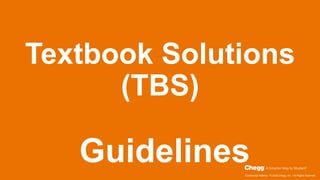More Related Content
Similar to Tbs general guidelines
Similar to Tbs general guidelines (20)
More from aditya chandra (6)
Tbs general guidelines
- 3. Confidential Material / © 2020 Chegg, Inc. / All Rights Reserved
3
1. What is a TBS Solution?
2. Plagiarism
3. What will a solution look like?
4. Extension & Filename
5. Document Settings (Page Setup)
6. Parts of a Solution
A. Title
• What it includes
• Delimiters
• Things to remember
• How to label Sub-parts
B. Equations
• Tools to use
• Points to remember
C. Diagrams
D. Graphs
E. Tables
F. Payments
7. Creating Instructional Solutions
8. Units & Notations
Basic
Guidelines
To know
(Click and go!)
- 4. Confidential Material / © 2020 Chegg, Inc. / All Rights Reserved
4
What is a TBS Solution?
It’s a step-by-step answer to a question, created in a Microsoft Word document, and it
includes all the necessary explanation, diagrams, graphs, and tables.
YOU CAN YOU CAN’T YOU MUST
Refer outside sources of
content when stuck or
need a refresher in the
subject. However, all
parts of a Chegg solution
must be original work.
Plagiarize any part of the
content of your answers.
Plagiarized work will not
be accepted and will be
ground for immediate
termination from solution
authoring without pay.
Follow specific
Guidelines while writing
the answers and
formatting the word
document.
These guidelines will be
talked about in detail in
the further slides.
- 5. Confidential Material / © 2020 Chegg, Inc. / All Rights Reserved
5
PLAGIARISM
Never plagiarise your answers. Plagiarising your answers may lead to revocation of
your answering rights.
Plagiarism includes:
1. including textbook questions in their solutions
2. copying information directly from textbooks
3. referring to proper nouns (eg. > instead of “Samsung”, write “S”)
4. copying/scanning Images from textbook (draw or reference them instead)
5. quoting external sources
6. copying code from textbook or outside source (reference it instead)
- 7. Confidential Material / © 2020 Chegg, Inc. / All Rights Reserved
Extension
&
Filename
• A word document should only have one solution. So, 10
questions = 10 word documents.
One solution per word document:
• All word documents must be saved with “.docx” extension.
Extension:
Filename:
Your word file should be named using this notation –
“<Book ID>-<chapter number>.<section number>-<problem
number>”
So, 1738-5.4-3P is a valid file name.
Note: Incase there is no section number, your file name would
follow the notation –
<Book ID>-<chapter number>-<problem number>, so 1738-5-
3P
7
- 8. Confidential Material / © 2020 Chegg, Inc. / All Rights Reserved
8
NECESSARY DOCUMENT SETTINGS
Page Setup: To start doing your page setup, go to [ Layout > ]
PAGE SETUP > PAPER
• Font name must be “Times
New Roman”
• Font size must be “12”
• Set the default alignment
option to “Justified”
(Ctrl+J).
PAGE SETUP > MARGINS
• Set Margins exactly as
written below
• Set Orientation as Portrait
• Set Paper size as shown
below
HOME > FONT
- 9. Confidential Material / © 2020 Chegg, Inc. / All Rights Reserved
Parts of a
Solution
1. Title
2. Text
3. Equations
4. Diagrams
5. Graphs
6. Tables
Note: A solution must have atleast 2 of the 3
below, though it is recommended to have all 3:
1. Introduction
2. Body
3. Conclusion
Might be relevant,
depending upon the
question and subject.
9
- 10. Confidential Material / © 2020 Chegg, Inc. / All Rights Reserved
1. Title
What it
includes a) Filename : as discussed in 7th slide
b) Authors ID (AID) : unique ID allotted to the author of the
solution
c) Vertical Bar “|” : (press Shift + “”)
d) Creation Date : date of creation. If the solution is being
resubmitted, use the resubmission date (dd/mm/yyyy)
e) Delimiter : a horizontal line that demarcates the end of the
title portion.
10
- 11. Confidential Material / © 2020 Chegg, Inc. / All Rights Reserved
11
Delimiters – All about them
A delimiter is a horizontal line that spans the entire text width on the page.
HOW TO CREATE WHERE TO ADD WHERE NOT TO ADD
• Hit the dash button three
times “---”, and then
click ENTER once.
• Then, click ENTER once
more to create a blank
line.
Note: Delimiter(s) created
using any other method will be
rejected in HTML conversion
process.
• At the end of the Title as
shown in the previous slide
• At the end of a step in a
series of steps
• After every sub-part
incase of multiple parts or
sub-questions (e.g., (a),
(b), (c) …)
• After the last step of a
solution
• At the end of a page for
solutions that are longer
than one page
• At the beginning of a page
for solutions that are
longer than one page
- 12. Confidential Material / © 2020 Chegg, Inc. / All Rights Reserved
2. Text
Things to
remember
• Chegg solutions should be in the form of text to make it
learnable for the student.
• Text should be to the point.
• Every step in a solution must start with a sentence.
• Sentences should be instructional and direct in tone.
“One should take the summation of all the values” ✘
“Add the values” ✔
• Colored, italics, bold text, highlighter, or bullet points
should be used to emphasise important points.
• To color text, use MathType only.
12
- 13. Confidential Material / © 2020 Chegg, Inc. / All Rights Reserved
2. Text
How to
label
sub-parts
If a problem consists of subparts like (a), (b), ..., then they
should be labeled in the following way:
• Type the subpart name in the same format as given in the
problem (A) ✘ (a) ✓
• Don’t type anything in the line containing the name of the
subpart
• Leave the next line blank
• Start the opening sentence after the blank line
Refer image below:
13
- 14. Confidential Material / © 2020 Chegg, Inc. / All Rights Reserved
3. Equations
Tools to
use
• MathType
Use MathType to write equations and mathematical
expressions in the solutions. It is a free plug-in software
available for MS Word.
To add it, go to [Insert > Get Add-ins] and search
for MathType.
After you install it, this will appear in
the top right corner of the insert menu.
• Microsoft Equation 3.0
If MathType is not available, use Microsoft Equation
3.0 available in Word.
To add it in Word 2007 or 2010, go to [Insert >
Object > Microsoft Equation 3.0]
14
- 15. Confidential Material / © 2020 Chegg, Inc. / All Rights Reserved
15
Points to remember while writing equations
General Rule
• Limit the number of lines
in a single equation object
to no more than four.
• Unless the equations are
very short, a line should
not contain more than
one “equal to” (“=”)
sign.
MathType
Specific
• The width of the
MathType object should
not be more than 6
inches.
• Right-click on the
MathType object, select
“Format Object” and
choose the “Size” tab to
measure the width.
MathType
Specific
• Do not write normal text
using MathType.
• Do not resize the
MathType object.
• The font size used in
MathType should be 12.
General Rule
• Align the equity
symbols as shown below.
• Example:
- 16. Confidential Material / © 2020 Chegg, Inc. / All Rights Reserved
16
Common guidelines about Diagrams, Graphs & Tables
Before proceeding to specific guidelines, let’s look at some common guidelines for
Diagrams, graphs & tables.
Keep them original Remember
• Neat and well-labelled
diagrams, graphs, and
tables are a great
addition to many
solutions.
• They must be originally
authored and cannot be
scanned or copied from
the textbook or any other
source.
• No step of a solution
should start with a
diagram, graph, or table
• Include a blank line
before and after every
diagram, graph, or table.
We admire them
- 17. Confidential Material / © 2020 Chegg, Inc. / All Rights Reserved
4. Diagrams
There are 2 ways to sketch diagrams in your
solutions:
1. Specialized software
We strongly recommend using CorelDraw, ChemDraw or
DrawPlus for drawing diagrams.
Once done, save a copy of the diagram as an image in
JPEG/PNG format and embed it in the solution.
2. Drawing tools of MS Word
Use the Drawing tools (Shapes) provided in MS word
toolbar and then convert it into image (JPEG/PNG) using
Snipping tool.
Note: For sketching complicated diagrams, use the
recommended software in point 1.
17
- 18. Confidential Material / © 2020 Chegg, Inc. / All Rights Reserved
5. Graphs
• We prefer using Excel to create graphs.
• Please ensure that the graphs and all the axes are
labelled, and that the labels should be uniform
throughout the solution.
• Graphs should only be saved in image format
(JPEG/PNG) and embedded in the solution
document.
18
- 19. Confidential Material / © 2020 Chegg, Inc. / All Rights Reserved
6. Tables
• We prefer using Excel to create tables and paste them
in the solution in image format (JPEG/PNG).
• Avoid using “Insert table” option available in word to
create table(s), because the width of the cells in word
table is not user friendly.
• It is suggested to use MathType to create tables if
content in any cell of the table involves
equation(s)/expression(s).
19
- 20. Confidential Material / © 2020 Chegg, Inc. / All Rights Reserved
Payments
• Payments are processed through NEFT Bank transfer between
15th to 25th of every month for the answers submitted in the last
month between 1st-31st. [Note: We do not accept Canara Bank
accounts.]
For Example: Payment for valid responses submitted between 1st-30th Nov 2020
will be processed between 15th to 25th Dec 2020.
o Payment Cycle 1: For solutions that are accepted in the quality
check by 15th of the month but were submitted last month.
o Payment Cycle 2: For re-worked solutions that are accepted in the
second quality check by 20th of the month but were submitted last
month.
• TDS: We are required to deduct 10% TDS (Tax Deducted At Source)
on all Expert payments that we process. [For all such deductions, we
provide you with a TDS certificate/Form 16 every quarter which you may
use for claiming IT refunds (if eligible) at the time of filing your Income Tax
Returns.]
Note: You will receive the details of your earnings on your registered
email ID by 10th -12th of every month, for the payment relating to
verified solutions submitted in the previous month.
20
- 21. Confidential Material / © 2020 Chegg, Inc. / All Rights Reserved
21
Creating Instructional Solutions
Each Chegg solution should help students understand how to solve the problem at hand and should provide a
guide in solving similar problems on their own.
GUIDELINES TO CREATE INSTRUCTIONAL SOLUTIONS
• While there may be multiple
ways to approach and solve a
problem, you should always
complete the problem as
per the method that is used
in that chapter.
• Break down your solutions
into logical steps.
• All variables should be
properly explained when
first used in a solution.
• Formulas, units, and
constants should be
defined explicitly as needed.
• No solution should refer to
a previous solution, except
when explicitly asked in the
textbook problem.
• Write sentences that have
command tone.
✘ Let us substitute 5 for a and 7.3
for b
✘ Substituting 5 for a and 7.3 for
b, we get,
✓ Substitute 5 for a and 7.3 for b
• Do not start any sentence
with variables, numbers or
equations.
✘r is the radius of the circle.
✓The radius of the circle is r.
- 22. Confidential Material / © 2020 Chegg, Inc. / All Rights Reserved
22
Units and Notations
Guidelines to writing Units & Notations
UNITS
• Never italicize units
✘ M = 25 kg
✓ M = 25 kg
• Always insert a space
before the units.
✘ PQ = 5cm
✓ PQ = 5 cm
• Do not use “dot” where you
have to use “mid-dot”.
Newton meter should be written
as N · m, not N.m
• Strictly follow the same
notations of the textbook
for variables/symbols while
creating solutions.
• Italicize variables
everywhere – in sentences,
equations, tables, diagrams,
and graphs.
• Use MathType parentheses ()
if the expression to be put
inside parantheses is more
than one line high
NOTATIONS
• Avoid using ampersands (“&”).
Use “and” instead.
• Avoid using shortforms like
“L.H.S.”, “RHS”, “w.r.t.”, ∴ ,
∵ and others.
Instead, write out the complete
term.