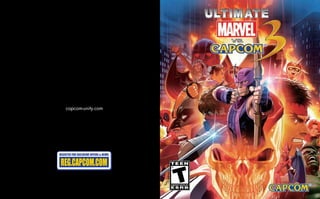
UMvsC3
- 2. 4.625" 4.625" 5.75"5.75" WARNING: PHOTOSENSITIVITY/EPILEPSY/SEIZURES A very small percentage of individuals may experience epileptic seizures or blackouts when exposed to certain light patterns or flashing lights. Exposure to certain patterns or backgrounds on a television screen or when playing video games may trigger epileptic seizures or blackouts in these individuals. These conditions may trigger previously undetected epileptic symptoms or seizures in persons who have no history of prior seizures or epilepsy. If you, or anyone in your family, has an epileptic condition or has had seizures of any kind, consult your physician before playing. IMMEDIATELY DISCONTINUE use and consult your physician before resuming gameplay if you or your child experience any of the following health problems or symptoms: • dizziness • eye or muscle twitches • disorientation •any involuntary movement • altered vision • loss of awareness • seizures or convulsion. RESUME GAMEPLAY ONLY ON APPROVAL OF YOUR PHYSICIAN. ______________________________________________________________________________ Use and handling of video games to reduce the likelihood of a seizure • Use in a well-lit area and keep as far away as possible from the television screen. • Avoid large screen televisions. Use the smallest television screen available. • Avoid prolonged use of the PlayStation® 3 system. Take a 15-minute break during each hour of play. • Avoid playing when you are tired or need sleep. ______________________________________________________________________________ Stop using the system immediately if you experience any of the following symptoms: lightheadedness, nausea, or a sensation similar to motion sickness; discomfort or pain in the eyes, ears, hands, arms, or any other part of the body. If the condition persists, consult a doctor. NOTICE: Use caution when using the DUALSHOCK® 3 wireless controller motion sensor function. When using the DUALSHOCK® 3 wireless controller motion sensor function, be cautious of the following points. If the controller hits a person or object, this may cause accidental injury or damage. Before using, check that there is plenty of space around you. When using the controller, grip it firmly to make sure it cannot slip out of your hand. If using a controller that is connected to the PS3™ system with a USB cable, make sure there is enough space for the cable so that the cable will not hit a person or object. Also, take care to avoid pulling the cable out of the PS3™ system while using the controller. WARNING TO OWNERS OF PROJECTION TELEVISIONS: Do not connect your PS3™ system to a projection TV without first consulting the user manual for your projection TV, unless it is of the LCD type. Otherwise, it may permanently damage your TV screen. HANDLING YOUR PS3™ FORMAT DISC: • Do not bend it, crush it or submerge it in liquids. • Do not leave it in direct sunlight or near a radiator or other source of heat. • Be sure to take an occasional rest break during extended play. • Keep this disc clean. Always hold the disc by the edges and keep it in its protective case when not in use. Clean the disc with a lint-free, soft, dry cloth, wiping in straight lines from center to outer edge. Never use solvents or abrasive cleaners. NOTICES: Video output in HD requires cables and an HD- compatible display, both sold separately. Voice chat requires a headset, sold separately. Compatible with most Bluetooth and USB wired headsets. Some limitations apply. PlayStation® 3 System GETTING STARTED Starting a game: Before use, carefully read the instructions supplied with the PS3™ computer entertainment system. The documentation contains information on setting up and using your system as well as important safety information. Check that the MAIN POWER switch (located on the system rear) is turned on. Insert the ULTIMATE MARVEL VS. CAPCOM® 3 disc with the label facing up into the disc slot. Select the icon for the software title under [Game] in the PS3™ system’s home menu, and then press the S button. Refer to this manual for information on using the software. Quitting a game: During gameplay, press and hold down the PS button on the wireless controller for at least 2 seconds. Then select “Quit Game” from the screen that is displayed. To remove a disc, touch the eject button after quitting the game. Trophies: Earn, compare and share trophies that you earn by making specific in-game accomplishments. Trophies access requires a PlayStation® Network account. Saved data for PS3™ format software Saved data for PS3™ format software is saved on the system’s hard disk. The data is displayed under “Saved Game Utility” in the Game menu. TM & © 2011 Marvel & Subs. ©MOTO KIKAKU. ©CAPCOM CO., LTD. 2011, ©CAPCOM U.S.A., INC. 2011 ALL RIGHTS RESERVED. Font Design by Fontworks Inc. Hint P.02P.02 P.04P.04 P.05P.05 P.06P.06 P.08P.08 P.20P.20 P.28P.28 Getting Started Combat Screen/Combat Rules Character Select Controls Game Modes Moves Fighters FLAT: 9.25" x 5.75" FINISHED: 4.625" x 5.75"
- 3. getting startedgetting started 0202 0303 autosave feature ◆ ULTIMATE MARVEL VS. CAPCOM® 3 uses an autosave feature. ◆ Your game will automatically be saved at the end of matches, when you change settings, etc. ◆ Do not switch off the power when the HDD access indicator is flashing. ◆ 495 KB of free space is required on the PlayStation® 3 System Hard Disk Drive (HDD) to save data. online mode gallery You can select five different menus at the Main Menu. Play the game offline. Fight against CPU opponents or use two controllers to fight against other players. Fight other players online via PlayStation® Network. *Broadband connection required. View various images and movies used in the game. Change various game settings. Press any button at the Title Screen to display the Main Menu.starting the game View various records and information. You can also edit settings and preset frequently used teams. Press the E button to display the License Card screen. FLAT: 9.25" x 5.75" FINISHED: 4.625" x 5.75" P.18 P.17 P.16 P.10 P.08
- 4. 0404 0505 GAME SCREENGAME SCREEN Remaining round time. If the winner remains undecided when the timer reaches zero, it will be decided via judgment.Some of the damage you receive will be displayed in red. Red areas will gradually recover while the character is waiting off-screen. Information such as the number of hits in a combo. When your vitality is reduced to zero, the character is knocked out and replaced with a partner. If all your characters have no vitality, the team loses. Name and rank of the opposing player during online matches. Location of a partner who has suddenly burst into a match. Icon representing your location and the direction you are facing when your character is out of screenshot. Gradually increases when you attack or receive/block an attack. You can accumulate up to five gauge bars. Use this gauge to execute various attacks. Combat Rules Crossover Assist and Crossover Combination differ according to each type. The following is a description of how to select characters and begin the match. TYPE TYPETYPE ASSIST TYPEASSIST TYPE Select the assist type for your character. Yourteamiscompleteonceyouhaveselected allthreecharactersandtheirassisttypes. CHARACTER SELECTCHARACTER SELECT Select your first character. Press the Q button or the E button to apply one of the colors to that character. Select combat rules. The contents of the menu will vary according to the game mode. random selection reserve unit Select “?” to choose a character at random. Select “???” to choose all three characters at random. Preset frequently used teams to skip individual character selection. Press the START button to display the Reserve Unit Selection menu. Inflict damage to the opponent. When the vitality of all three opposing characters is reduced to zero, the team will be knocked out and you will win the match. If you run out of time, the team with more remaining vitality wins. Draws occur when both teams have the same amount of vitality left when time is up. Matches are fought as 3-on-3 tag team battles. You can switch to different partners at any time during a match. The red area of the Vitality Gauge will gradually recover for fighters who are waiting off-screen. timer information Hyper Combo Gauge Partner’s Location Partner’s Vitality Gauge Message Location vitality gauge FLAT: 9.25" x 5.75" FINISHED: 4.625" x 5.75" P.19 P.24 P.25
- 5. 0606 0707 *The above are default button configurations. You can edit configurations in Options. *You can select between Normal and Simple control types in Options or the Character Select screen. controlscontrols In ULTIMATE MARVEL VS. CAPCOM® 3, you can select between Normal and Simple control types. Simple Play is a mode for beginners that enables you to execute flashy Special Moves and combos with the push of a button. However, some features are not available in this mode. Switch Partners: Hold down the Q or E Button Light attack Basic attack (Chain Combo) button: Partner 2button: Partner 1 buttons normal play Directional buttons/left stick buttons simple play P.20 Medium attack Special move P.21 Heavy attack Hyper Combo P.21 Special attack Special attack P.20 P.26 other controls Using the DUALSHOCK® 3 wireless controller (for PlayStation® 3 system) Using the DUALSHOCK® 3 wireless controller (for PlayStation® 3 system) Move forward Move backward (Upper block) Crouch Vertical jump Lower block Forward jump Backward jump Forward dash Backward dash Super jump Controls for the directional buttons and left stick are for characters facing right. Reverse left/right controls for characters facing left. * * Directional buttons/ left stick Select modes, mode menus and items. Confirm Cancelbutton button P.17 P.17 Taunt SELECT button Display pause menu START button FLAT: 9.25" x 5.75" FINISHED: 4.625" x 5.75"
- 6. 0808 0909 Arcade Select a character and polish up your skills before a real battle. Press the START button during a match to display the Pause Menu, where you can adjust your opponent’s settings. You can edit the following settings in Training mode. Press the Q / E buttons to switch pages. PAUSE MENU DUMMY OPTIONs DUMMY SETTINGs PLAYER SETTINGs Adjust controller settings, check commands for Special Moves, or exit Training. Adjust your training opponent’s settings. Adjust your training opponent’s game settings. Adjust your game settings. TRAINING OPTIONs Adjust your training settings. game modes -offline- Fight in a tournament against CPU opponents. Clear this mode by defeating the final boss. You can edit the following settings before your match. difficulty TIME Adjust CPU strength. Select from among five difficulty levels ranging from VERY EASY to VERY HARD. Select time limit (30, 60, 99 or ∞). DAMAGE Adjust amount of damage you are able to inflict on the opponent. Select from five levels ranging from LOWEST to HIGHEST. FIGHT REQUEST Activate online Fight Requests. Select either Ranked Match or Player Match. Mission Number Fight against other players. Before each match, you can select handicaps and stages. After each match, you can choose to have a rematch, change characters, or return to the Main Menu. handicaps You can set the vitality of the characters to five different levels. The more ★s, the greater the vitality. Take on ten missions specific to each character. Missions cover everything from basic moves to combos. There are five levels of difficulty in all. Toggling the Scroll Control Display allows you to scroll through missions at will. NOTE: Training and Mission modes can be restarted by pressing the START/SELECT buttons together. Clear Status assignment Scroll icon Scroll control display special condition Mission details P.11 FLAT: 9.25" x 5.75" FINISHED: 4.625" x 5.75"
- 7. 1010 1111 ranked match online mode menu game modes -online-game modes -online- QUICK MATCH CUSTOM MATCH Fight other players in matches that affect your rank. PLAYER MATCH Fight other players in matches that do not affect your rank. LOBBY Select SEARCH LOBBY to look for lobbies with online opponents. Or, host your own lobby and let them come to you. Leaderboards View Leaderboards for all players online. *Broadband connection required. Search for an opponent without setting any conditions. create MATCH Create your own match type by setting specific conditions, such as region and rank limit. CUSTOM MATCH Search for an opponent under specific conditions, such as region and rank limit. CREATE MATCH Create your own match type by setting specific conditions, such as region and rank limit and private slot. Search for an opponent under specific conditions, such as region and rank limit. rank Your rank is based on the result of online matches. The outcome of each match raises or lowers your rank. ◆ You cannot pause during online matches. ◆ Restrictions may be applied to your participation of online matches if you repeatedly, deliberately terminate connection to the network. ◆ Connection strength will be displayed over your selected icon. Precautions for Online Fight other players online. The outcome of your match will affect your rank and be counted towards your official record. Records will be reflected on various Leaderboards. There are three ways to search for opponents in Ranked Match. Fight other players online, like in Ranked Match. The outcome of the matches do not affect your rank and are not counted towards your official record. online mode P.19 P.15 P.11 P.11 P.12 P.15 FLAT: 9.25" x 5.75" FINISHED: 4.625" x 5.75"
- 8. 1212 1313 game modes -online-game modes -online- lobby size Set the maximum number of players for the lobby. (2 to 8 players.) Search online for a lobby of your choice by selecting lobby size, region, rank limit and lobby name. Lobbies feature the following: Shows whether the player is in line for battle or spectating. List of all players in the lobby. Your chosen lobby name and size. Shows lobby’s current match. Most victories on record for this lobby. Lobby stats such as the current longest streak. Longest streak on record for this lobby. Create and host a lobby where players gather online. You can edit four settings when creating a lobby size, region, rank limit and lobby name. You can edit five settings when creating a lobby. PRIVATE SLOT Set the number of private slots for the lobby. (0 to 7 private slots are available.) LOBBY NAME Set the name of the lobby. REGION Set the region for the lobby. Selecting a region will restrict participants to players in the same region. Rank Limit Pressing the D button in a lobby displays the Battle Icon. You will then be set to Battle Mode to await your turn for battle. Pressing the D button again will cause the Battle Icon to disappear, canceling Battle Mode and your place in line. online mode STATUS ICON PLAYER LIST lobby info MATCH DISPLAY MOST victories LOBBY STATS longest STREAK Set the skill level of the players in the lobby. Setting a rank will restrict participants to players who are of the same rank as you.P.19 FLAT: 9.25" x 5.75" FINISHED: 4.625" x 5.75"
- 9. 1414 1515 game modes -online-game modes -online- Rank Leaderboards Leaderboards based on rank in Ranked Match. Total Wins Leaderboards Leaderboards based on win count in Ranked Match. Win Streaks Leaderboards Leaderboards based on win streaks in Ranked Match. High Score Leaderboards Leaderboards based on Arcade score in offline mode. Check records of players across the globe by viewing Leaderboards for all players online. Pressing the F button in a lobby will result in the SPECTATE icon displaying. You will then enter Spectator Mode, allowing you to spectate the lobby's next match. Pushing the F button once more will cause the SPECTATE icon to disappear, taking you out of Spectator Mode. Allows you to spectate matches in lobbies. When spectating, the below message will show, letting you know you are in Spectator Mode. Pressing the START button in Spectator Mode will bring up a menu that lets you choose whether to return to the lobby or not. You can view four types of Leaderboards. ◆ You can view Rank Leaderboards and Total Wins Leaderboards by region. Press the Q and E buttons to switch between regions. online mode FLAT: 9.25" x 5.75" FINISHED: 4.625" x 5.75"
- 10. 1616 1717 game modes -other modes-game modes -other modes- movies View various movies, 3D models and illustrations used in the game. There are five Gallery modes. You can adjust seven settings in Options. View movies that are used in-game. CONTROLLER Set your preferred controller settings. OPERATION MODE Switch between Normal and Simple Play. Also switch between ON/OFF for Auto Super-Jump. HUD POSITION Adjust the position of items in the game screen, such as the Vitality Gauge. SOUND Adjust various sound settings, such as the volume of background music and sound effects. character voice Switch voices for the Capcom characters between English and Japanese. SYSTEM Toggle messages received over a network connection and subtitles ON or OFF. RESET BATTLE RECORDS Return your online battle records to the default value. CHARACTER BIOS Read up on characters. CHARACTER ENDINGS View the endings of characters that you have cleared Arcade mode with. ARTWORK View illustrations of characters. As you play, more art will be available for viewing. SOUND Listen to tracks used in the game, as well as the voices of each character. FLAT: 9.25" x 5.75" FINISHED: 4.625" x 5.75"
- 11. 1818 1919 friends rank title character data reserve unit battle data license card game modes -other modes-game modes -other modes- reserve unit ranked match data history player points fighting style play state player data The Hero License has five pages in all. Press the Q / E buttons to switch between pages. Displays your preset reserve unit. Displays your recent play history. Displays your battle record of the Ranked Match. Edit information such as your title and icon. Displays a graph of your fighting style. The graph is made up of five components including ADVANCED OFFENSE and BASIC OFFENSE. Displays the total amount of player points you have earned through playing each game mode. Player points indicate your overall skill. Displays the number of Trophies and titles you will soon earn. View various information such as win/loss record, battle data and Leaderboards. You can also edit online player data and preset frequently used teams. View general player information. View character data and usage rate. Edit your preset reserve unit. You can register up to three teams. View detailed information of your battles. View information on your friends. Represents your skill level based on your win/loss record in the online Ranked Match. Rank is affected by rank points, which fluctuate depending on your record. For each rank, you will be given one of five rank names depending on your fighting style. Obtain titles by fulfilling specific battle conditions for certain characters. You can share your title with online opponents by displaying it in PLAYER DATA. FLAT: 9.25" x 5.75" FINISHED: 4.625" x 5.75"
- 12. 2020 2121 Also, if Auto Super-Jump is set to On holding down the Special attack button after launching the opponent will cause your character to automatically super jump after the opponent. standing attack crouching attack air strike moves -basic attacks- ◆ hyper combo gauge USES 1 OR 3 HyPER COMBO GAUGE BARS Gradually increases when you attack or receive/guard an attack. Up to 5 gauge bars can be accumulated.Once the gauge is full you can use it to execute various attacks, such as Hyper Combos. Press the button to execute a basic move. During battle, characters will be standing, crouching or airborne. The executed move varies depending on the character’s position and the button that you press. Input commands from weakest to strongest (Light > Medium > Heavy) to execute a combo. The order and type of move that results varies depending on the character. During Simple Play, you can automatically execute a Chain Combo by rapidly pressing the Basic Attack button. Send your opponent in the air and jump after them to execute an air combo. The following are explanations about moves used during matches. Controls are for characters facing right. Reverse left/right controls for characters facing left. Each character has powerful moves that are unique to that character. These moves can inflict greater damage than normal attacks. In addition, Special Moves can still inflict a little damage even if they are guarded by the opponent. During Simple Play, some Special Moves can be executed by simply pressing the Special Move button. Each character can execute Hyper Combos which can inflict major damage on the opponent. Execute a Hyper Combo by using one Hyper Combo Gauge bar (or three bars for level 3 Hyper Combos). During Simple Play, some Hyper Combos can be executed by simply pressing the Hyper Combo button. One of the basic attack buttons. Input directional button/left stick in specified direction. Special attack button. Partner button. Commands vary depending on the character. Commands vary depending on the character. Basic MoveBasic Move SPECIAL MoveSPECIAL Move HYPER COMBOHYPER COMBOchain combochain combo air comboair combo oror The following icons represent the controls used during gameplay. See Controls for the position of each button. P.06-07 Light attack. Medium attack. Heavy attack. P.07 P.07 P.07 P.17 During Simple Play, you can automatically send the opponent in the air, perform a super jump and execute an air combo by rapidly pressing the Special attack button. P.07 At LAt At M At Hor or Spafter hitting Sphold down after hit (if Auto Super-Jump is set to on) At LAt At M At H At At LAt At M At H FLAT: 9.25" x 5.75" FINISHED: 4.625" x 5.75"
- 13. 2222 2323 moves -other moves- throw/throw escapethrow/throw escape taunttaunt snap backsnap back USES 1 HyPER COMBO GAUGE BAR throw throw escape Simultaneously press the directional button and the Heavy Attack button while near the opponent. The opponent will be thrown in the direction (left or right) that the directional button was pressed. guardguard advancing guardadvancing guard Avoid being thrown by inputting a Throw command immediately before the opponent throws you. standing guard crouching guard air guard Input the command while guarding to push back the opponent and create space. This move is useful for avoiding potentially deadly combos. Hold down the directional button in the opposite direction as the opponent to guard yourself from an attack. There are three types of guards; standing, crouching and air. You must be able to use all three, as some attacks can only be guarded by one of the three types. Replace the current opponent with one of the other characters on your opponent’s team. Press the Q button to switch with Partner 1 of the opposing team. Press the E button to switch with Partner 2 of the opposing team. Your character will taunt the opposing character. Taunts do not have any special effects. At Hor near opponent SELECT (SELECT) Standing Guard( ) ( ) ( )Crouching Guard Air Guard in air while guarding Press two attack buttons simultaneouslyAt At Pt1 Pt2or FLAT: 9.25" x 5.75" FINISHED: 4.625" x 5.75"
- 14. 2424 2525 Simultaneously execute a Hyper Combo with an off-screen partner. The amount of damage inflicted on the opponent varies considerably depending on the combination of the Hyper Combos. While you are executing a Hyper Combo, summon an off-screen partner by inputting the command for another Hyper Combo. Your partner will rush on screen with a Hyper Combo and switch places with the character you are controlling. You can execute Hyper Combos for up to three characters in a row. While guarding an opponent’s attack, summon an off-screen partner to rush on screen with an assist attack and switch places with the character you are controlling. The character’s body will light up if you successfully execute a Crossover Counter. moves -partner moves- crossover assistcrossover assist crossover attackcrossover attack crossover countercrossover counter crossover combinationcrossover combination team hyper comboteam hyper combo Summon an off-screen partner to rush on screen with an attack and switch places with the character you are controlling. Crossover Attacks can be used when a partner is available to assist you. Summon an off-screen partner for an assist attack. Your partner will rush on screen to attack the opponent before leaving the screen again. See for more info regarding Assist Types. USES 1 HyPER COMBO GAUGE BAR USES 2 to 5 HyPER COMBO GAUGE BARs USES 2 to 3 HyPER COMBO GAUGE BARs first character second character third character P.05 Pt1 Pt2or Pt1 Pt2orHold down Pt1 Pt2or while guarding Pt1 Pt2 Commands vary depending on the character. FLAT: 9.25" x 5.75" FINISHED: 4.625" x 5.75"
- 15. 2626 2727 When executing Team Aerial Combos, you can choose the direction (upward, sideways or downward) in which the second and third partners will attack. The resulting attack varies depending on the direction that is chosen. team aerial comboteam aerial combo team aerial counterteam aerial counter x-factorx-factor switchswitch switchswitch first character second character third character upwardupward sidewayssideways downwarddownward Appearance and Vitality Gauge of characters effecteffect direction of attackdirection of attack Summon off-screen partners to execute three consecutive Air Combos. Team Aerial Combos are effective in instances where you want to inflict major damage to the opponent when you have no bars in your Hyper Combo Gauge. *You cannot use this move if you only have one character. Prevent the opponent from executing a Team Aerial Combo. Input the same command as the opponent when they are switching to the second/third character. If you are successful, the opposing character will go flying. When using X-Factor, a red aura envelops the character and a red border appears around the Vitality Gauge. The red border stands for the amount of time the effect will last. The effect of X-Factor varies depending on the state of your team. The fewer fighters left on your team, the greater the effect. Temporarily boost strength and mobility to inflict major damage to the opponent. X-Factor can only be used once per match. X-Factor can be activated on the ground or in the air. *Effects vary depending on the character. Use this move to make a preemptive strike, defeat difficult characters or turn the tables when you are losing a match. moves -partner moves- BOOM!!! Send the opponent in the air. Inflicts the most damage out of the three. Smash the opponent against the edge of the screen. Takes away one bar of your opponent's Hyper Combo Gauge. Slam the opponent against the ground. You will accumulate one Hyper Combo Gauge if you successfully land the attack. Spor during an Air Combo hitor or Sporor or while receiving Team Aerial Combo X-factor activated!!! Temporarily boostTemporarily boost Can also be activated in mid-air Can also be activated in mid-air Strength and mobilityStrength and mobility SpAt LAt At M At H FLAT: 9.25" x 5.75" FINISHED: 4.625" x 5.75"
- 16. 2828 2929 IRON FISTIRON FIST STRIDER HIRYUSTRIDER HIRYU NOVANOVAphoenix wrightphoenix wright DOCTOR STRANGEDOCTOR STRANGEVERGILVERGIL GHOST RIDERGHOST RIDER FRANK WESTFRANK WEST fightersfighters HAWKEYEHAWKEYE firebrand firebrand ROCKET RACCOONROCKET RACCOONNEMESIS t-typeNEMESIS t-type CAPTAIN AMERICACAPTAIN AMERICARYURYU THORTHORCHUN-LICHUN-LI SPIDER-MAN SPIDER-MANDANTEDANTE STORMSTORMTRISHTRISH CRIMSON VIPERCRIMSON VIPER VIEWTIFUL JOEVIEWTIFUL JOE SPENCERSPENCER AMATERASU AMATERASU MAGNETOMAGNETO IRON MANIRON MAN WOLVERINE WOLVERINE DEADPOOL DEADPOOL FLAT: 9.25" x 5.75" FINISHED: 4.625" x 5.75"
- 18. 3232 3333 90-DAY LIMITED WARRANTY CAPCOM ENTERTAINMENT, INC. (“CAPCOM”) warrants to the original consumer that this game disc from CAPCOM shall be free from defects in material and workmanship for a period of 90 days from date of purchase. If a defect covered by this warranty occurs during this 90-day warranty period, CAPCOM will replace the game disc free of charge. To receive this warranty service: 1. Notify the CAPCOM Consumer Service Department of the problem requiring warranty service by calling (650) 350-6700. Our Consumer Service Department is in operation from 8:30 a.m. to 5:00 p.m. Pacific Time, Monday through Friday. 2. If the CAPCOM service technician is unable to solve the problem by phone, he/she will instruct you to return the game disc to CAPCOM freight prepaid at your own risk of damage or delivery. We recommend sending your game disc certified mail. Please include your sales slip or similar proof of purchase within the 90-day warranty period to: CAPCOM ENTERTAINMENT, INC. Consumer Service Department 800 Concar Drive, Suite 300 San Mateo, CA 94402-2649 This warranty shall not apply if the game disc has been damaged by negligence, accident, unreasonable use, modification, tampering or by other causes unrelated to defective materials or workmanship. REPAIRS AFTER EXPIRATION OF WARRANTY If the game disc develops a problem after the 90-day warranty period, you may contact the CAPCOM Consumer Service Department at the phone number noted previously. If the CAPCOM service technician is unable to solve the problem by phone, he/she may instruct you to return the defective game disc to CAPCOM freight prepaid at your own risk of damage or delivery, enclosing a check or money order for $20.00 (U.S. funds) payable to CAPCOM. We recommend sending your game disc certified mail. CAPCOM will replace the game disc subject to the conditions above. If replacement game discs are not available, the defective product will be returned to you and the $20.00 payment refunded. WARRANTY LIMITATIONS ANY EXPRESS OR IMPLIED WARRANTIES, INCLUDING WARRANTIES OF MERCHANTABILITY AND FITNESS FOR A PARTICULAR PURPOSE,ARE HEREBY DISCLAIMED. IN NO EVENT SHALL CAPCOM BE LIABLE FOR SPECIAL, INDIRECT, CONSEQUENTIAL OR INCIDENTAL DAMAGES RESULTING FROM THE BREACH OF ANY EXPRESS OR IMPLIED WARRANTIES. The provisions of this warranty are valid in the United States and Canada only. Some states and provinces do not allow limitations on how long an implied warranty lasts or exclusions of consequential or incidental damages, so the above limitations and exclusions may not apply to you. This warranty gives you specific legal rights, and you may have other rights, which vary from state to state or province to province. ESRB RATING This product has been rated by the Entertainment Software Rating Board. For information about the ESRB rating, or to comment about the appropriateness of the rating, please contact the ESRB at www.esrb.org. CAPCOM ENTERTAINMENT, INC., 800 Concar Drive Suite 300, San Mateo CA 94402-2649. “PlayStation”, “DUALSHOCK” and “SIXAXIS” are registered trademarks and “PS3” and the PlayStation Network logo are trademarks of Sony Computer Entertainment Inc. WarrantyWarranty FLAT: 9.25" x 5.75" FINISHED: 4.625" x 5.75"
